2023 HYUNDAI IONIQ 6 light
[x] Cancel search: lightPage 15 of 582
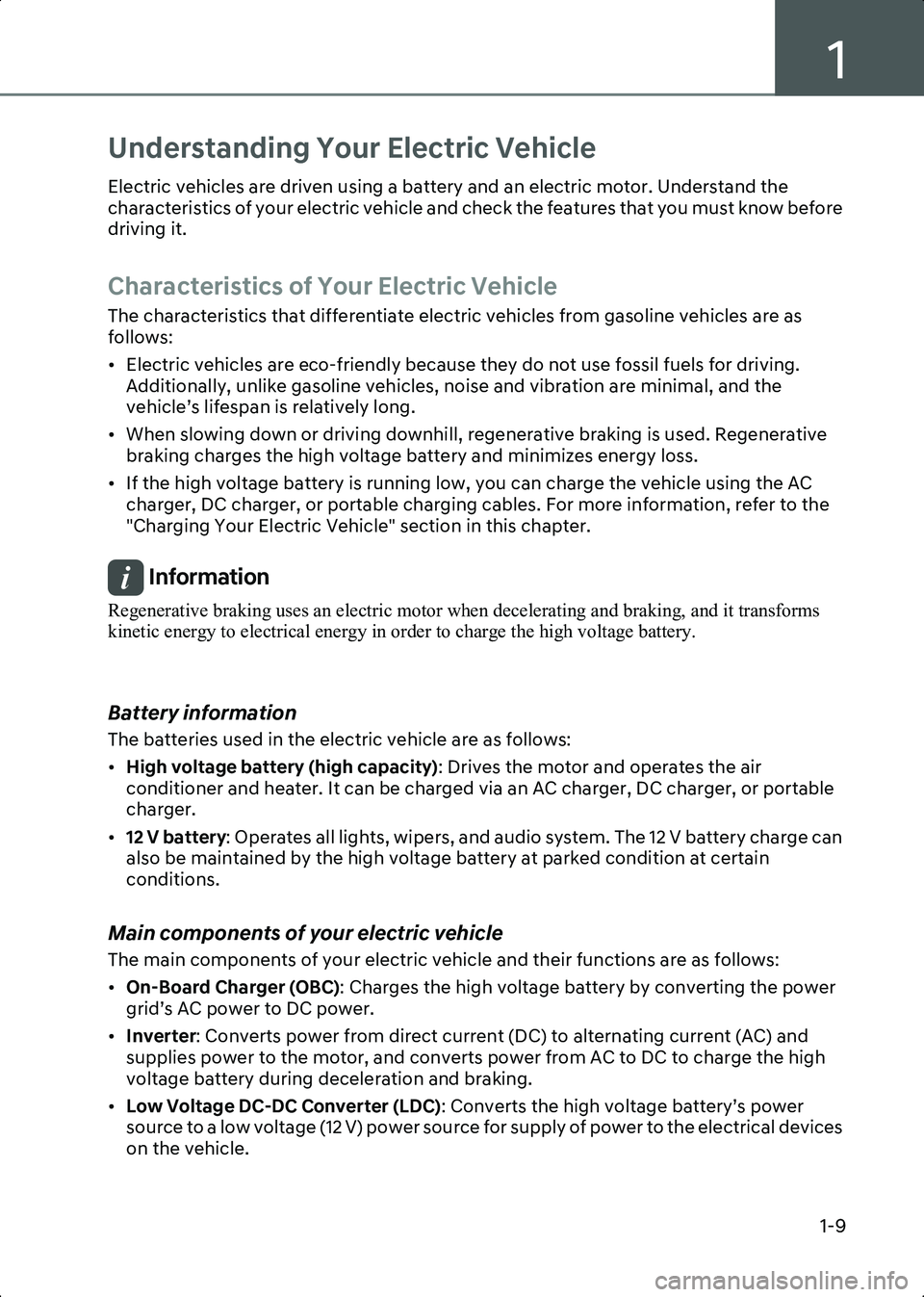
1
1-9
Understanding Your Electric Vehicle
Electric vehicles are driven using a battery and an electric motor. Understand the
characteristics of your electric vehicle and check the features that you must know before
driving it.
Characteristics of Your Electric Vehicle
The characteristics that differentiate electric vehicles from gasoline vehicles are as
follows:
• Electric vehicles are eco-friendly because they do not use fossil fuels for driving. Additionally, unlike gasoline vehicles, noise and vibration are minimal, and the
vehicle’s lifespan is relatively long.
• When slowing down or driving downhill, regenerative braking is used. Regenerative braking charges the high voltage battery and minimizes energy loss.
• If the high voltage battery is running low, you can charge the vehicle using the AC charger, DC charger, or portable charging cables. For more information, refer to the
"Charging Your Electric Vehicle" section in this chapter.
Information Regenerative braking uses an electric motor when decelerating and braking, and it transforms
kinetic energy to electrical energy in order to charge the high voltage battery.
Battery information
The batteries used in the electric vehicle are as follows:
•High voltage battery (high capacity) : Drives the motor and operates the air
conditioner and heater. It can be charged via an AC charger, DC charger, or portable
charger.
• 12 V battery : Operates all lights, wipers, and audio system. The 12 V battery charge can
also be maintained by the high voltage battery at parked condition at certain
conditions.
Main components of your electric vehicle
The main components of your electric vehicle and their functions are as follows:
• On-Board Charger (OBC) : Charges the high voltage battery by converting the power
grid’s AC power to DC power.
• Inverter : Converts power from direct current (DC) to alternating current (AC) and
supplies power to the motor, and converts power from AC to DC to charge the high
voltage battery during deceleration and braking.
• Low Voltage DC-DC Converter (LDC) : Converts the high voltage battery’s power
source to a low voltage (12 V) power source for supply of power to the electrical devices
on the vehicle.
Hyundai_CE_en_US.book Page 9
Page 19 of 582
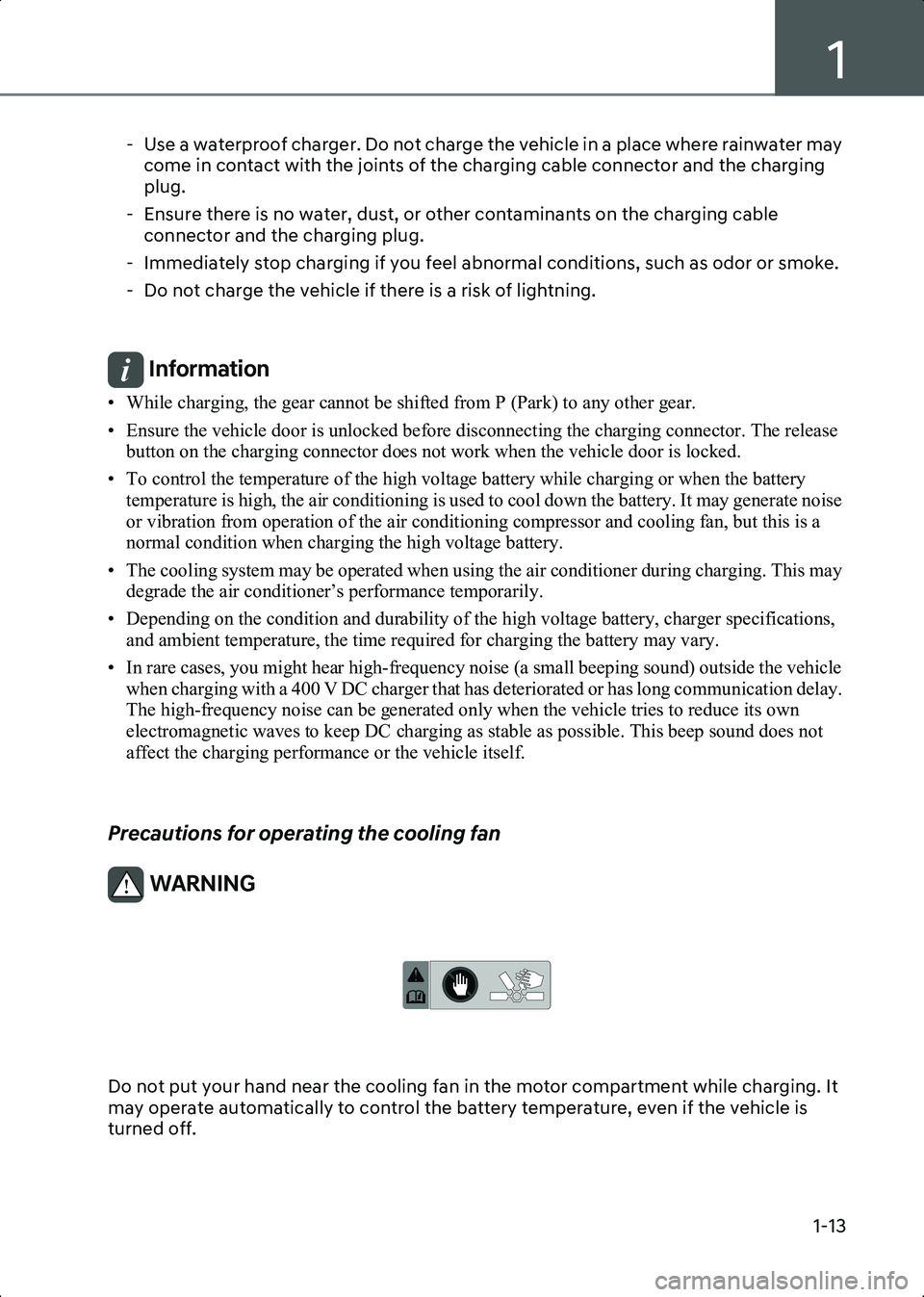
1
1-13
- Use a waterproof charger. Do not charge the vehicle in a place where rainwater may come in contact with the joints of the charging cable connector and the charging
plug.
- Ensure there is no water, dust, or other contaminants on the charging cable connector and the charging plug.
- Immediately stop charging if you feel abnormal conditions, such as odor or smoke.
- Do not charge the vehicle if there is a risk of lightning.
Information • While charging, the gear cannot be shifted from P (Park) to any other gear.
• Ensure the vehicle door is unlocked before disconnecting the charging connector. The release button on the charging connector does not work when the vehicle door is locked.
• To control the temperature of the high voltage battery while charging or when the battery temperature is high, the air conditioning is used to cool down the battery. It may generate noise
or vibration from operation of the air conditioning compressor and cooling fan, but this is a
normal condition when charging the high voltage battery.
• The cooling system may be operated when using the air conditioner during charging. This may degrade the air conditioner’s performance temporarily.
• Depending on the condition and durability of the high voltage battery, charger specifications, and ambient temperature, the time required for charging the battery may vary.
• In rare cases, you might hear high-frequency noise (a small beeping sound) outside the vehicle when charging with a 400 V DC charger that has deteriorated or has long communication delay.
The high-frequency noise can be generated only when the vehicle tries to reduce its own
electromagnetic waves to keep DC charging as stable as possible. This beep sound does not
affect the charging performance or the vehicle itself.
Precautions for operating the cooling fan
WARNING
WL_MotorRoomHotCaution
Do not put your hand near the cooling fan in the motor compartment while charging. It
may operate automatically to control the battery temperature, even if the vehicle is
turned off.
Hyundai_CE_en_US.book Page 13
Page 20 of 582
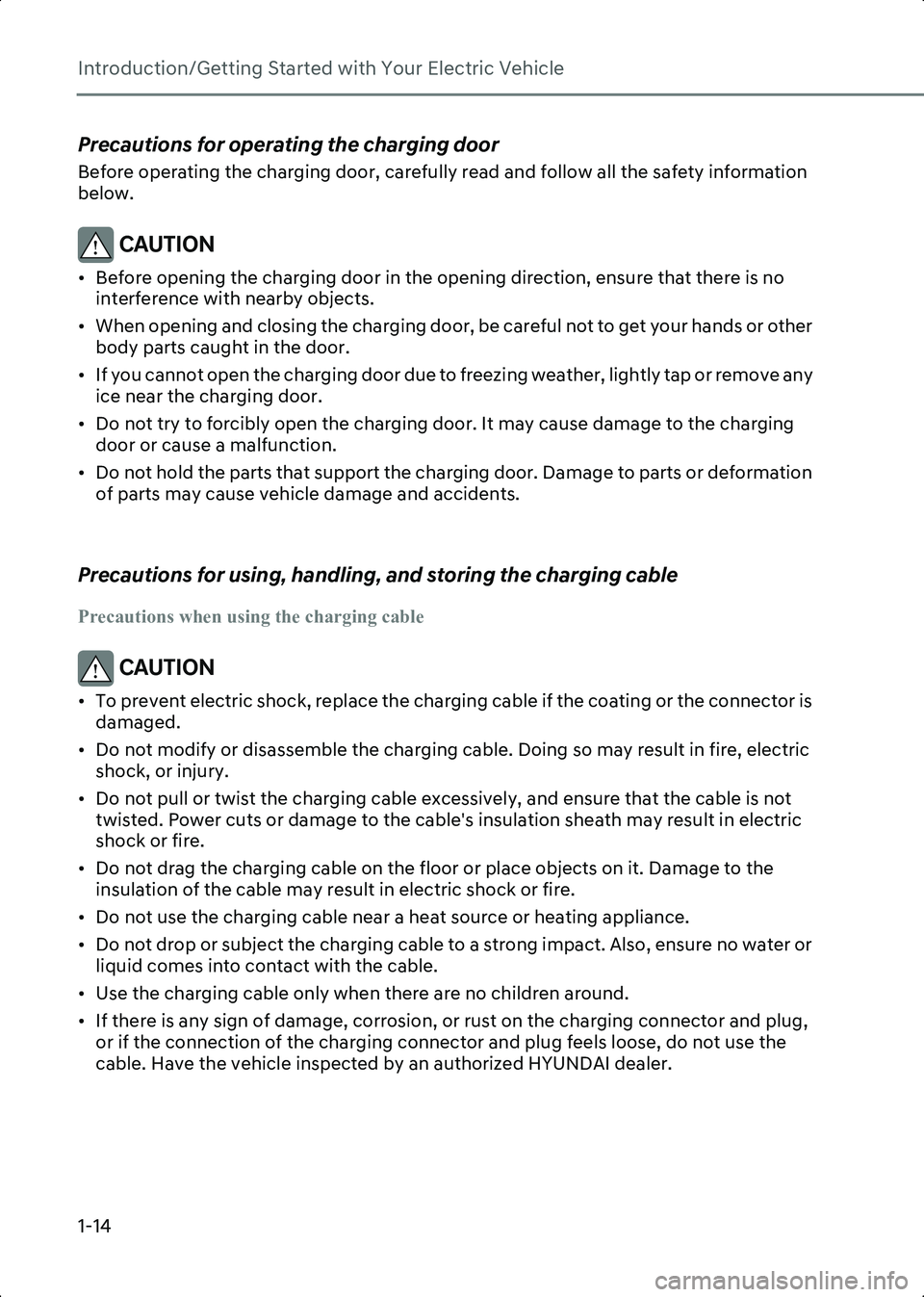
Introduction/Getting Started with Your Electric Vehicle
1-14
Precautions for operating the charging door
Before operating the charging door, carefully read and follow all the safety information
below.
CAUTION • Before opening the charging door in the opening direction, ensure that there is no interference with nearby objects.
• When opening and closing the charging door, be careful not to get your hands or other body parts caught in the door.
• If you cannot open the charging door due to freezing weather, lightly tap or remove any ice near the charging door.
• Do not try to forcibly open the charging door. It may cause damage to the charging door or cause a malfunction.
• Do not hold the parts that support the charging door. Damage to parts or deformation of parts may cause vehicle damage and accidents.
Precautions for using, handling, and storing the charging cable
Precautions when using the charging cable
CAUTION • To prevent electric shock, replace the charging cable if the coating or the connector is damaged.
• Do not modify or disassemble the charging cable. Doing so may result in fire, electric shock, or injury.
• Do not pull or twist the charging cable excessively, and ensure that the cable is not twisted. Power cuts or damage to the cable's insulation sheath may result in electric
shock or fire.
• Do not drag the charging cable on the floor or place objects on it. Damage to the insulation of the cable may result in electric shock or fire.
• Do not use the charging cable near a heat source or heating appliance.
• Do not drop or subject the charging cable to a strong impact. Also, ensure no water or liquid comes into contact with the cable.
• Use the charging cable only when there are no children around.
• If there is any sign of damage, corrosion, or rust on the charging connector and plug, or if the connection of the charging connector and plug feels loose, do not use the
cable. Have the vehicle inspected by an authorized HYUNDAI dealer.
Hyundai_CE_en_US.book Page 14
Page 21 of 582
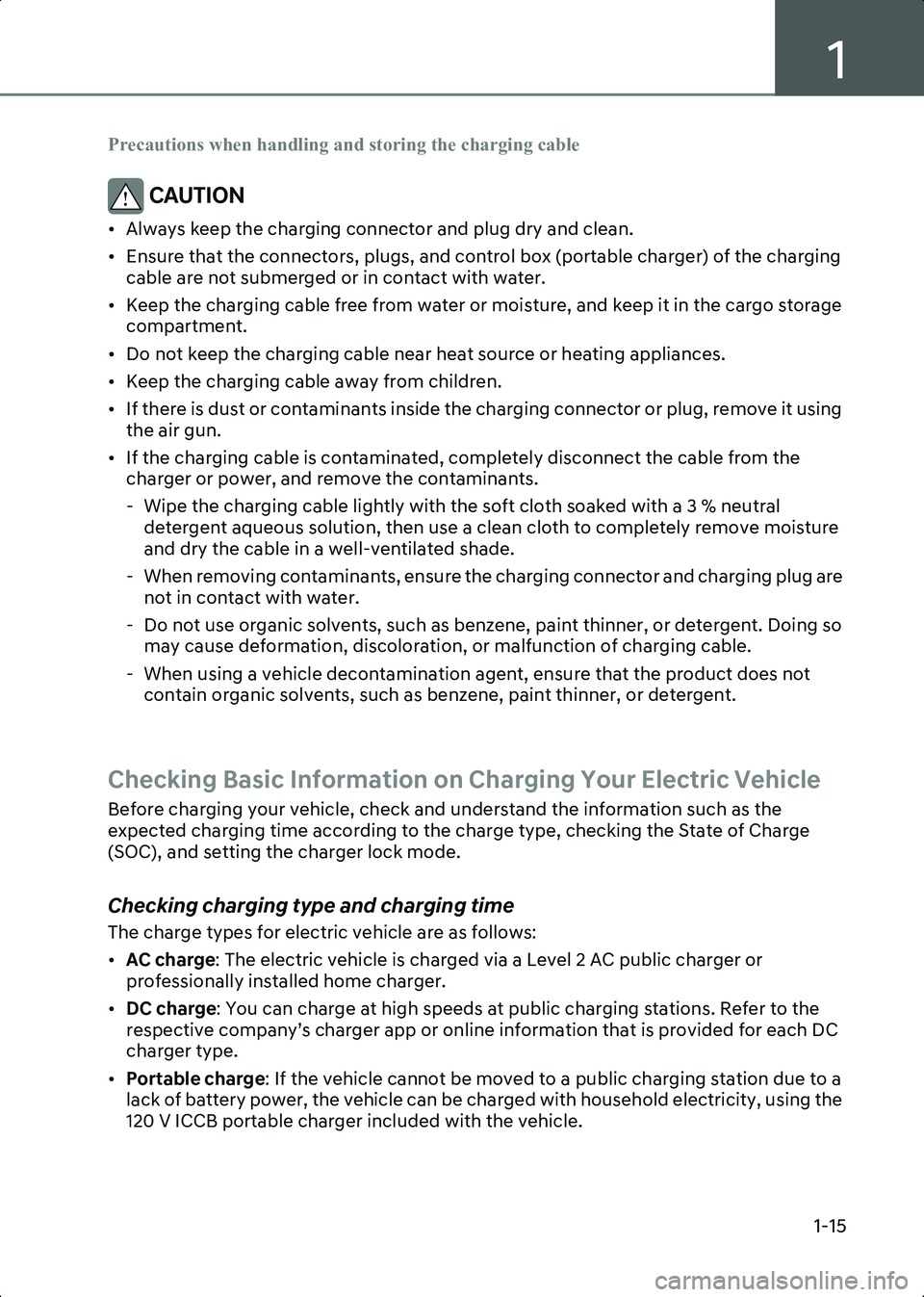
1
1-15
Precautions when handling and storing the charging cable
CAUTION • Always keep the charging connector and plug dry and clean.
• Ensure that the connectors, plugs, and control box (portable charger) of the charging cable are not submerged or in contact with water.
• Keep the charging cable free from water or moisture, and keep it in the cargo storage compartment.
• Do not keep the charging cable near heat source or heating appliances.
• Keep the charging cable away from children.
• If there is dust or contaminants inside the charging connector or plug, remove it using the air gun.
• If the charging cable is contaminated, completely disconnect the cable from the charger or power, and remove the contaminants.
- Wipe the charging cable lightly with the soft cloth soaked with a 3 % neutral detergent aqueous solution, then use a clean cloth to completely remove moisture
and dry the cable in a well-ventilated shade.
- When removing contaminants, ensure the charging connector and charging plug are not in contact with water.
- Do not use organic solvents, such as benzene, paint thinner, or detergent. Doing so may cause deformation, discoloration, or malfunction of charging cable.
- When using a vehicle decontamination agent, ensure that the product does not contain organic solvents, such as benzene, paint thinner, or detergent.
Checking Basic Information on Charging Your Electric Vehicle
Before charging your vehicle, check and understand the information such as the
expected charging time according to the charge type, checking the State of Charge
(SOC), and setting the charger lock mode.
Checking charging type and charging time
The charge types for electric vehicle are as follows:
• AC charge : The electric vehicle is charged via a Level 2 AC public charger or
professionally installed home charger.
• DC charge : You can charge at high speeds at public charging stations. Refer to the
respective company’s charger app or online information that is provided for each DC
charger type.
• Portable charge : If the vehicle cannot be moved to a public charging station due to a
lack of battery power, the vehicle can be charged with household electricity, using the
120 V ICCB portable charger included with the vehicle.
Hyundai_CE_en_US.book Page 15
Page 24 of 582
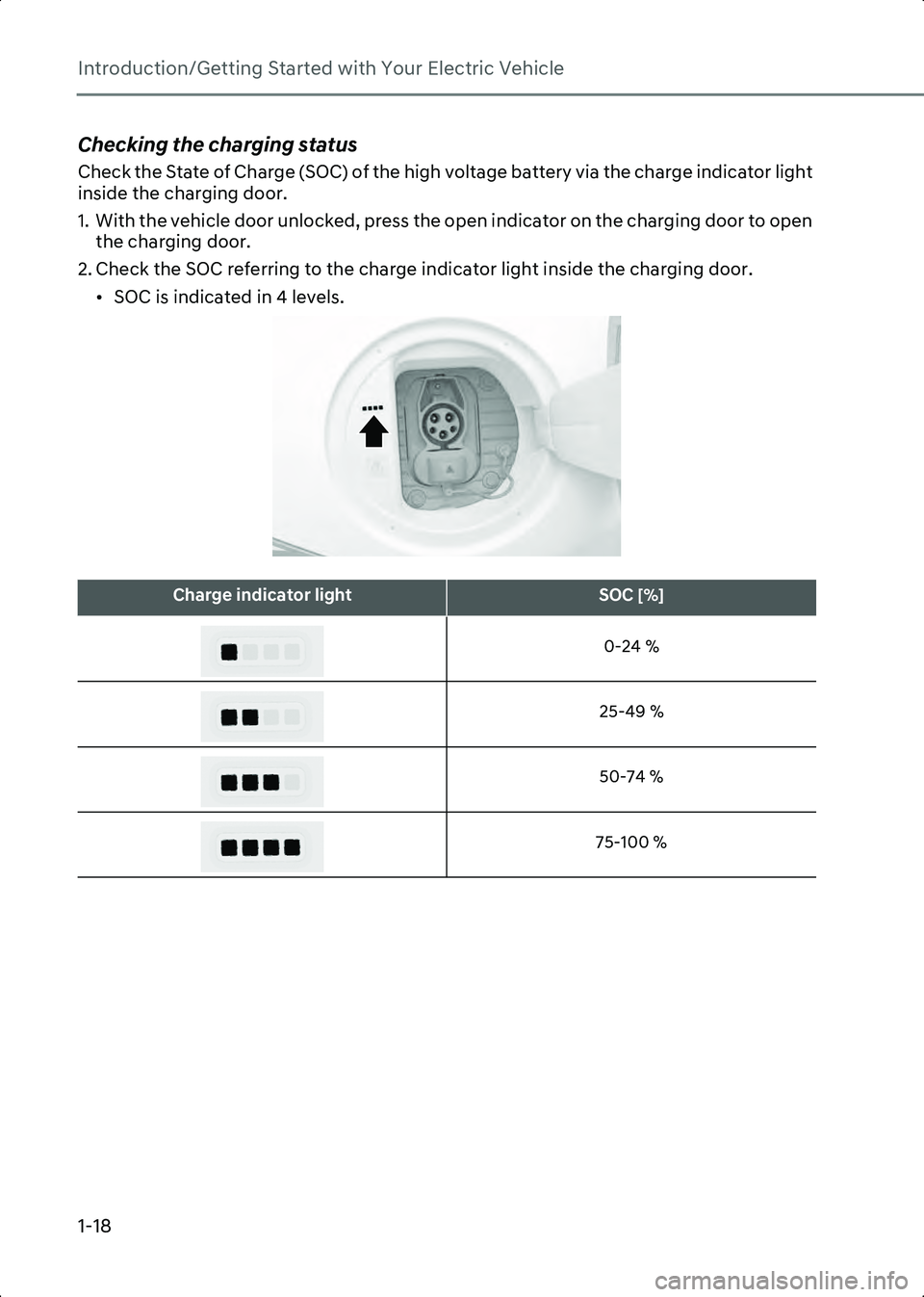
Introduction/Getting Started with Your Electric Vehicle
1-18
Checking the charging status
Check the State of Charge (SOC) of the high voltage battery via the charge indicator light
inside the charging door.
1. With the vehicle door unlocked, press the open indicator on the charging door to open the charging door.
2. Check the SOC referring to the charge indicator light inside the charging door. • SOC is indicated in 4 levels.
B0000901
Charge indicator lightSOC [%]
0-24 %
25-49 % 50-74 %
75-100 %
Hyundai_CE_en_US.book Page 18
Page 36 of 582

Introduction/Getting Started with Your Electric Vehicle
1-30
• If an error occurs, you can reset the portable charger by disconnecting and reconnecting the power plug, and then pressing the button on the control box for more
than two seconds.
• If the same symptom repeats after resetting the portable charger, have the vehicle inspected by an authorized HYUNDAI dealer.
• If there is no status change for more than one minute, the portable charger will be switched to power saving mode, and the display light will be turned off.
Charging with a portable charger
Follow the instructions below to charge the vehicle with a portable charger.
1. Connect the power plug of the portable charger to the electrical outlet at tour home.
• The power indicator light on the control box will turn green.
2. Set the charging current by pressing the button on the back of the control box for more than two seconds until the number on the charging current indicator blinks.
NOTICE An example of a portable charger charging current setting suitable for the rated current
of the power supplied is as follows. However, the appropriate charging current may
vary depending on the environment, such as the power usage inside the building.
• The charging current is changed each time the button is pressed, in the order of "6 A - 8 A - 10 A - 12 A."
• If 10 seconds have passed without pressing any button, the blinking will stop and the charging current will be finished.
3. With the vehicle started, apply the Electronic Parking Brake (EPB) while pressing the brake pedal.
4. Turn all switches off, shift to P (Park), and stop the vehicle.
5. With the vehicle door unlocked, press the open indicator on the charging door to open the charging door.
6. Open the charging inlet cover and check the charging connector and charging inlet for dust or other contaminants.
• If there is any dirt or contaminants, remove it using the air gun.
Outlet CurrentICCB Charge level
14-16 A 12 A
12-13 A 10 A
10-11 A 8 A
8-9 A 6 A
Hyundai_CE_en_US.book Page 30
Page 38 of 582
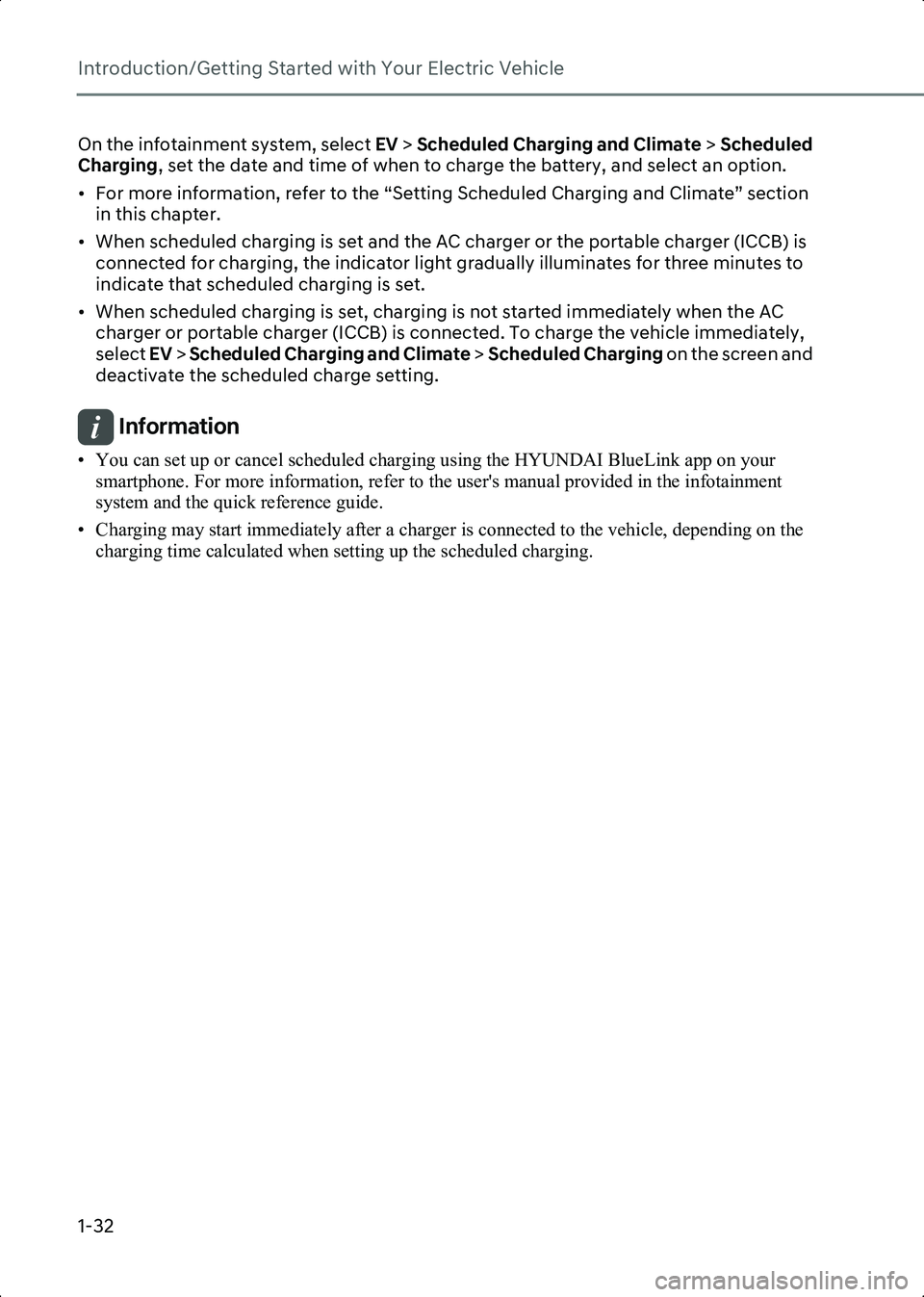
Introduction/Getting Started with Your Electric Vehicle
1-32
On the infotainment system, select EV > Scheduled Charging and Climate > Scheduled
Charging , set the date and time of when to charge the battery, and select an option.
• For more information, refer to the “Setting Scheduled Charging and Climate” section in this chapter.
• When scheduled charging is set and the AC charger or the portable charger (ICCB) is connected for charging, the indicator light gradually illuminates for three minutes to
indicate that scheduled charging is set.
• When scheduled charging is set, charging is not started immediately when the AC charger or portable charger (ICCB) is connected. To charge the vehicle immediately,
select EV > Scheduled Charging and Climate > Scheduled Charging on the screen and
deactivate the scheduled charge setting.
Information • You can set up or cancel scheduled charging using the HYUNDAI BlueLink app on your smartphone. For more information, refer to the user's manual provided in the infotainment
system and the quick reference guide.
• Charging may start immediately after a charger is connected to the vehicle, depending on the charging time calculated when setting up the scheduled charging.
Hyundai_CE_en_US.book Page 32
Page 42 of 582

Introduction/Getting Started with Your Electric Vehicle
1-36
Checking electricity use
On the Energy Information screen, select Electricity Use.
• You can check the current energy consumption for each vehicle system.
B0001703
No.NameDescription
(1) Electronics Shows the power and energy consumption used by the vehicle
system, including the instrument cluster, infotainment system
(speaker and navigation), headlight, vehicle control unit, etc., and
the percentage of the power vehicle system used in total power
used since starting the vehicle.
(2) Climate Shows the power and energy consumption used by the air
conditioner or heater and the percentage of the power climate
system used in total power used since starting the vehicle.
(3) Drive train Shows the percentage of instantaneous and regenerative energy
consumed by the motor to drive the vehicle and the percentage of
the power driving system used in total power used since starting
the vehicle.
(4) Battery Care Shows the momentary power and energy consumption used when
increasing and cooling down the battery temperature to maintain
optimal battery performance and the percentage of battery
temperature control mode (Battery Care mode) used in the total
power used since starting the vehicle.
1234
Hyundai_CE_en_US.book Page 36