2023 HYUNDAI IONIQ 6 bluetooth
[x] Cancel search: bluetoothPage 81 of 582
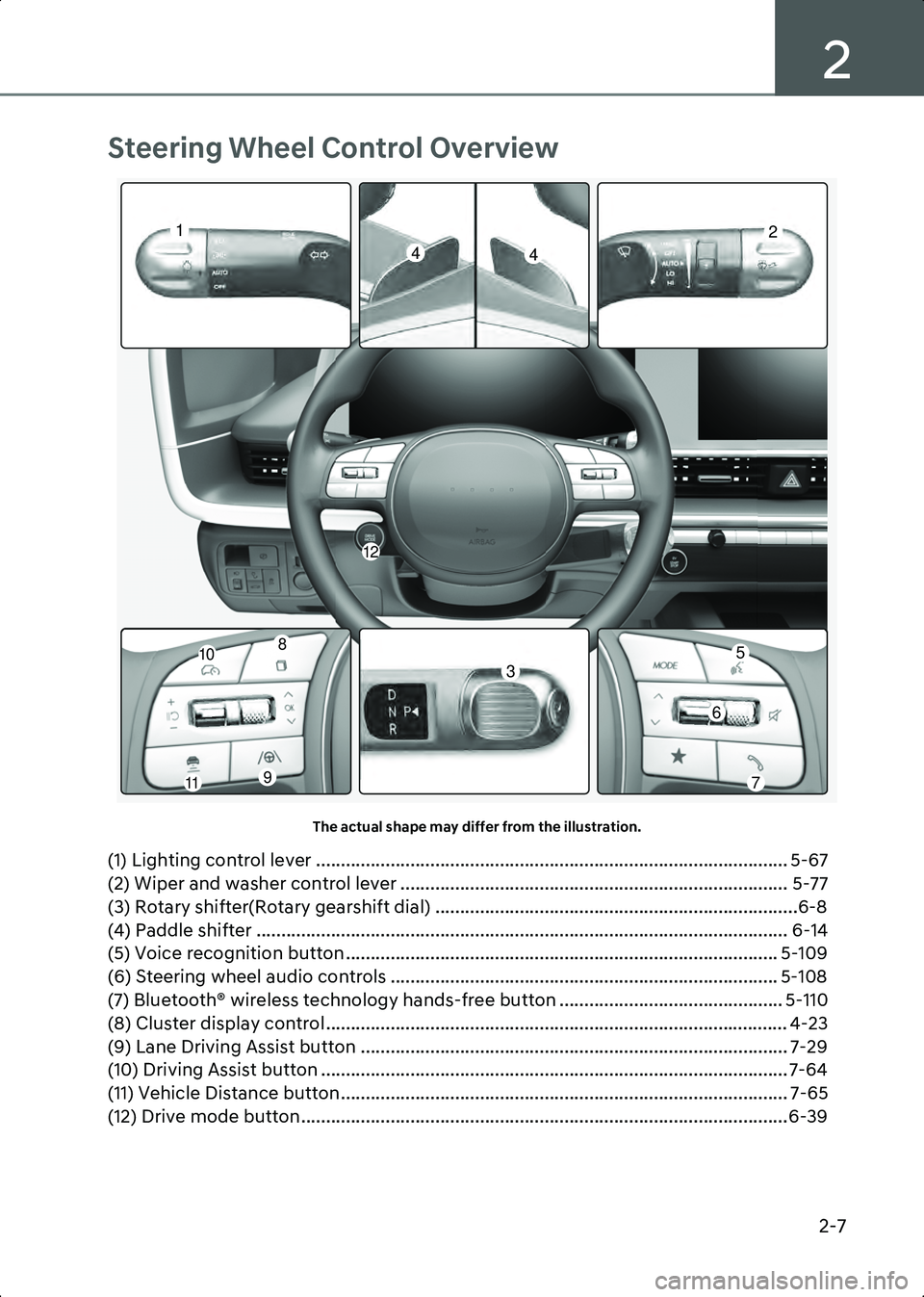
2
2-7
Steering Wheel Control Overview
A1000701The actual shape may differ from the illustration.
(1) Lighting control lever ............................................................................................... 5-67
(2) Wiper and washer control lever .............................................................................. 5-77
(3) Rotary shifter(Rotary gearshift dial) .........................................................................6-8
(4) Paddle shifter ........................................................................................................... 6-14
(5) Voice recognition button ....................................................................................... 5-109
(6) Steering wheel audio controls .............................................................................. 5-108
(7) Bluetooth® wireless technology hands-free button ............................................. 5-110
(8) Cluster display control............................................................................................. 4-23
(9) Lane Driving Assist button ...................................................................................... 7-29
(10) Driving Assist button .............................................................................................. 7-64
(11) Vehicle Distance button .......................................................................................... 7-65
(12) Drive mode button ..................................................................................................6-39
5
7
108
11
12
9
1244
3
6
Hyundai_CE_en_US.book Page 7
Page 182 of 582
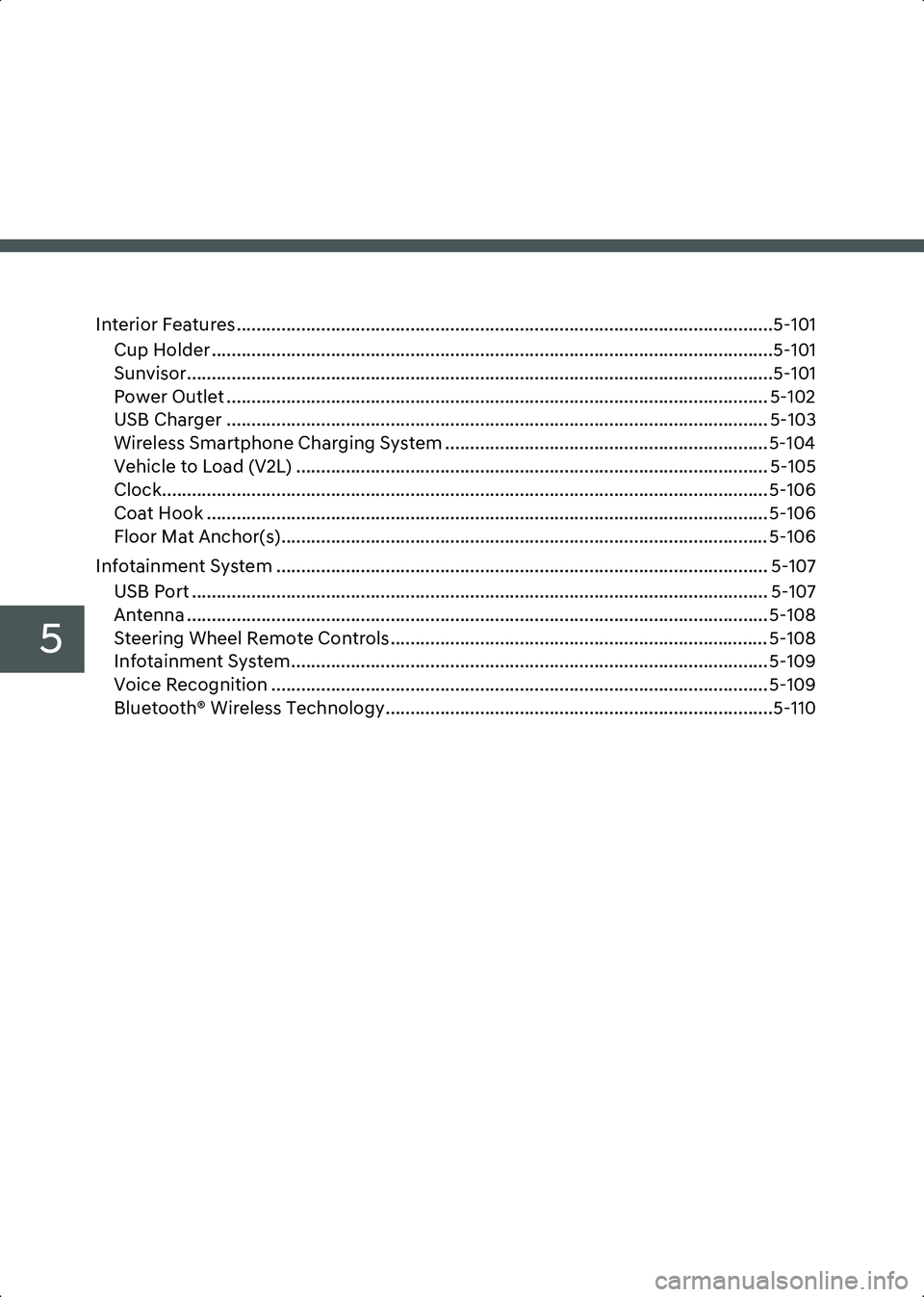
5
Interior Features............................................................................................................5-101Cup Holder .................................................................................................................5-101
Sunvisor......................................................................................................................5-101
Power Outlet ............................................................................................................. 5-102
USB Charger ............................................................................................................. 5-103
Wireless Smartphone Charging System ................................................................. 5-104
Vehicle to Load (V2L) ............................................................................................... 5-105
Clock.......................................................................................................................... 5-106
Coat Hook ................................................................................................................. 5-106
Floor Mat Anchor(s).................................................................................................. 5-106
Infotainment System ................................................................................................... 5-107 USB Port .................................................................................................................... 5-107
Antenna ..................................................................................................................... 5-108
Steering Wheel Remote Controls ............................................................................ 5-108
Infotainment System................................................................................................ 5-109
Voice Recognition .................................................................................................... 5-109
Bluetooth® Wireless Technology..............................................................................5-110
Hyundai_CE_en_US.book Page 4
Page 192 of 582

Convenience Features
5-14
• NFC authentication: Enter the NFC authentication menu and touch your
smartphone to the outside door
handle.
• Bluetooth authentication: Enter the Bluetooth authentication menu and
press the OK button.
Information • If you activate the registration
mode,complete the card key saving
process within 5 minutes.
• If you have not registered the digital key (card key), register the digital key(card
key) with two smart keys.
B0902EU01
4. Register the digital key (card key) in the infotainment system. From the Settings
menu, go to Setup > Vehicle > Digital
Key > Card Key and then select Enable
Card Key.
Information The Enable Card Key button is disabled if
the digital key (card key) is already saved.
If you need to save a new digital key(card
key), delete the previous digital key (card
key) using “Deleting Digital key(Card
key)” procedure in this chapter.
5. Place the digital key (card key) on the vehicle authentication pad (wireless charging pad). The process begins
automatically.
If successful, a message appears on the
infotainment system screen or
instrument cluster.
Once a digital key (card key) has been
registered, it cannot be used with
another vehicle.
Deleting digital key (card key)
B0902EU03
1. Turn on the vehicle with the smart key
and be sure to keep the smart key
inside the vehicle during delete
process.
2. Delete your digital key (card key) from in the infotainment system. From the
Settings menu, go to Setup > Vehicle >
Digital Key > Card Key and then select
Delete .
Information • The Delete button is disabled if there is
no digital key (card key) saved.
• If the digital key (card key) is deleted,it can be re-registered to the same vehicle
as long as a new digital key (card key)
has not been registered.
• If you set up a new digital key (card key), the previously registered digital key (card
key) is no longer active and cannot be
re-registered.
Hyundai_CE_en_US.book Page 14
Page 196 of 582

Convenience Features
5-18
Vehicle personalization with digital key
The infotainment system may change after software updates. For more information,
refer to the user's manual provided in the infotainment system and the quick reference
guide.
SystemPersonalization Item
Vehicle settings Light
Blink number of one-touch
signal lights
Cluster Information display on the
cluster, Voice volume, Welcome sound
Seat/Mirror Seat position, Side view
mirror position, Easy Access
Intelligent driving posture assist (Smart IMS)
Door Automatic door lock/unlock,
Two Press Unlock
Head Up Display (HUD) Position adjustment of
image, Information display selection
Infotainment system Navigation
Preferred volume of the
navigation system, Recent destination
User preset My menu list settings, Radio
preset
Phone connectivity Bluetooth preferential
connect CarPlay/Android Auto On/Off
Air conditioning Operating conditionLatest operation setup of the
following functions:
Temperature, AUTO, air flow direction, air volume, air conditioner, air intake control, SYNC, Front
windshield defroster, OFF
Hyundai_CE_en_US.book Page 18
Page 197 of 582
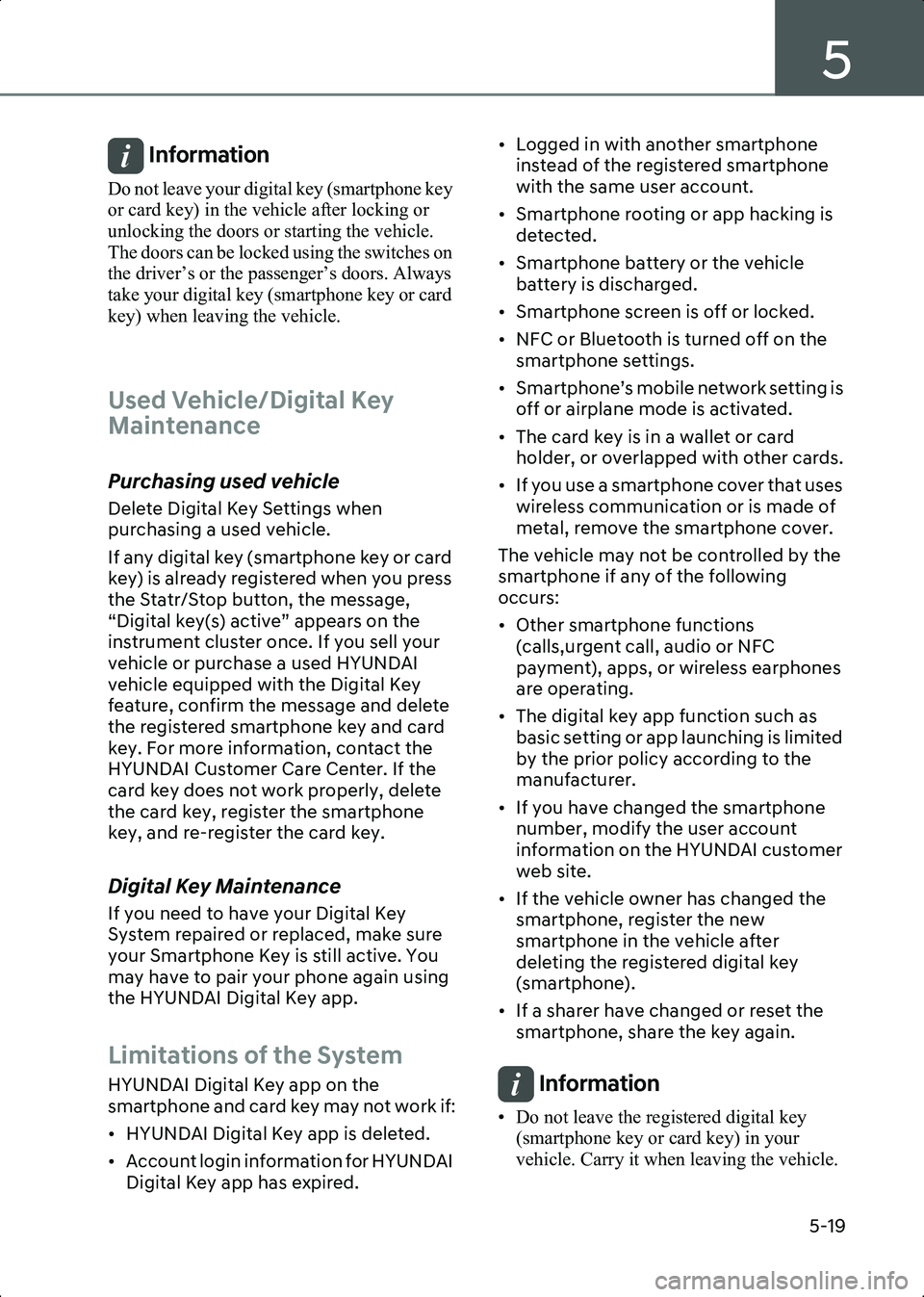
5
5-19
Information Do not leave your digital key (smartphone key
or card key) in the vehicle after locking or
unlocking the doors or starting the vehicle.
The doors can be locked using the switches on
the driver’s or the passenger’s doors. Always
take your digital key (smartphone key or card
key) when leaving the vehicle.
Used Vehicle/Digital Key
Maintenance
Purchasing used vehicle
Delete Digital Key Settings when
purchasing a used vehicle.
If any digital key (smartphone key or card
key) is already registered when you press
the Statr/Stop button, the message,
“Digital key(s) active” appears on the
instrument cluster once. If you sell your
vehicle or purchase a used HYUNDAI
vehicle equipped with the Digital Key
feature, confirm the message and delete
the registered smartphone key and card
key. For more information, contact the
HYUNDAI Customer Care Center. If the
card key does not work properly, delete
the card key, register the smartphone
key, and re-register the card key.
Digital Key Maintenance
If you need to have your Digital Key
System repaired or replaced, make sure
your Smartphone Key is still active. You
may have to pair your phone again using
the HYUNDAI Digital Key app.
Limitations of the System
HYUNDAI Digital Key app on the
smartphone and card key may not work if:
• HYUNDAI Digital Key app is deleted.
• Account login information for HYUNDAI Digital Key app has expired. • Logged in with another smartphone
instead of the registered smartphone
with the same user account.
• Smartphone rooting or app hacking is detected.
• Smartphone battery or the vehicle battery is discharged.
• Smartphone screen is off or locked.
• NFC or Bluetooth is turned off on the smartphone settings.
• Smartphone’s mobile network setting is off or airplane mode is activated.
• The card key is in a wallet or card holder, or overlapped with other cards.
• If you use a smartphone cover that uses wireless communication or is made of
metal, remove the smartphone cover.
The vehicle may not be controlled by the
smartphone if any of the following
occurs:
• Other smartphone functions (calls,urgent call, audio or NFC
payment), apps, or wireless earphones
are operating.
• The digital key app function such as basic setting or app launching is limited
by the prior policy according to the
manufacturer.
• If you have changed the smartphone number, modify the user account
information on the HYUNDAI customer
web site.
• If the vehicle owner has changed the smartphone, register the new
smartphone in the vehicle after
deleting the registered digital key
(smartphone).
• If a sharer have changed or reset the smartphone, share the key again.Information • Do not leave the registered digital key (smartphone key or card key) in your
vehicle. Carry it when leaving the vehicle.
Hyundai_CE_en_US.book Page 19
Page 288 of 582
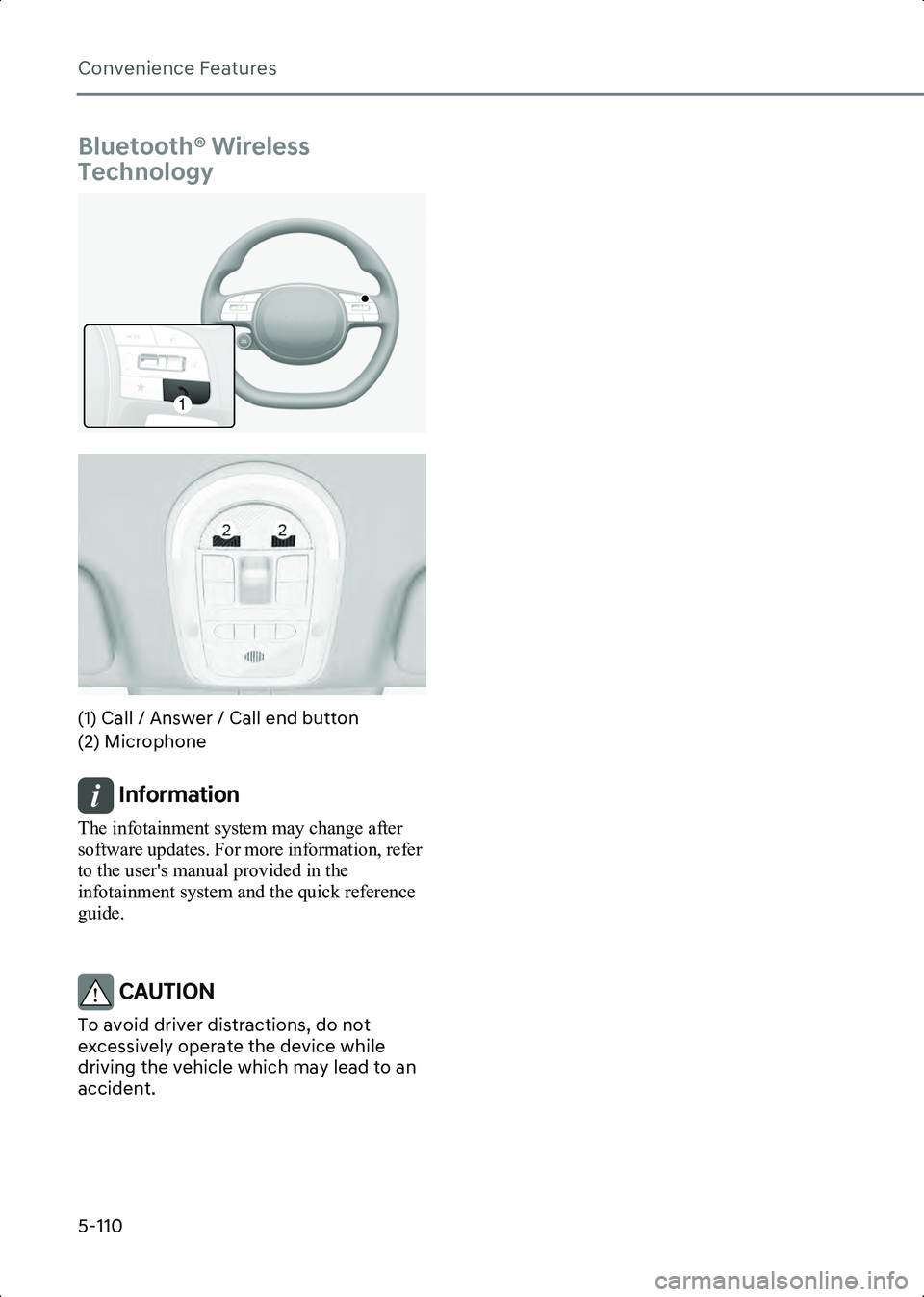
Convenience Features
5-110
Bluetooth® Wireless
Technology
B5026001
B5026002
(1) Call / Answer / Call end button
(2) Microphone
Information The infotainment system may change after
software updates. For more information, refer
to the user's manual provided in the
infotainment system and the quick reference
guide.
CAUTION To avoid driver distractions, do not
excessively operate the device while
driving the vehicle which may lead to an
accident.
1
Hyundai_CE_en_US.book Page 110
Page 576 of 582
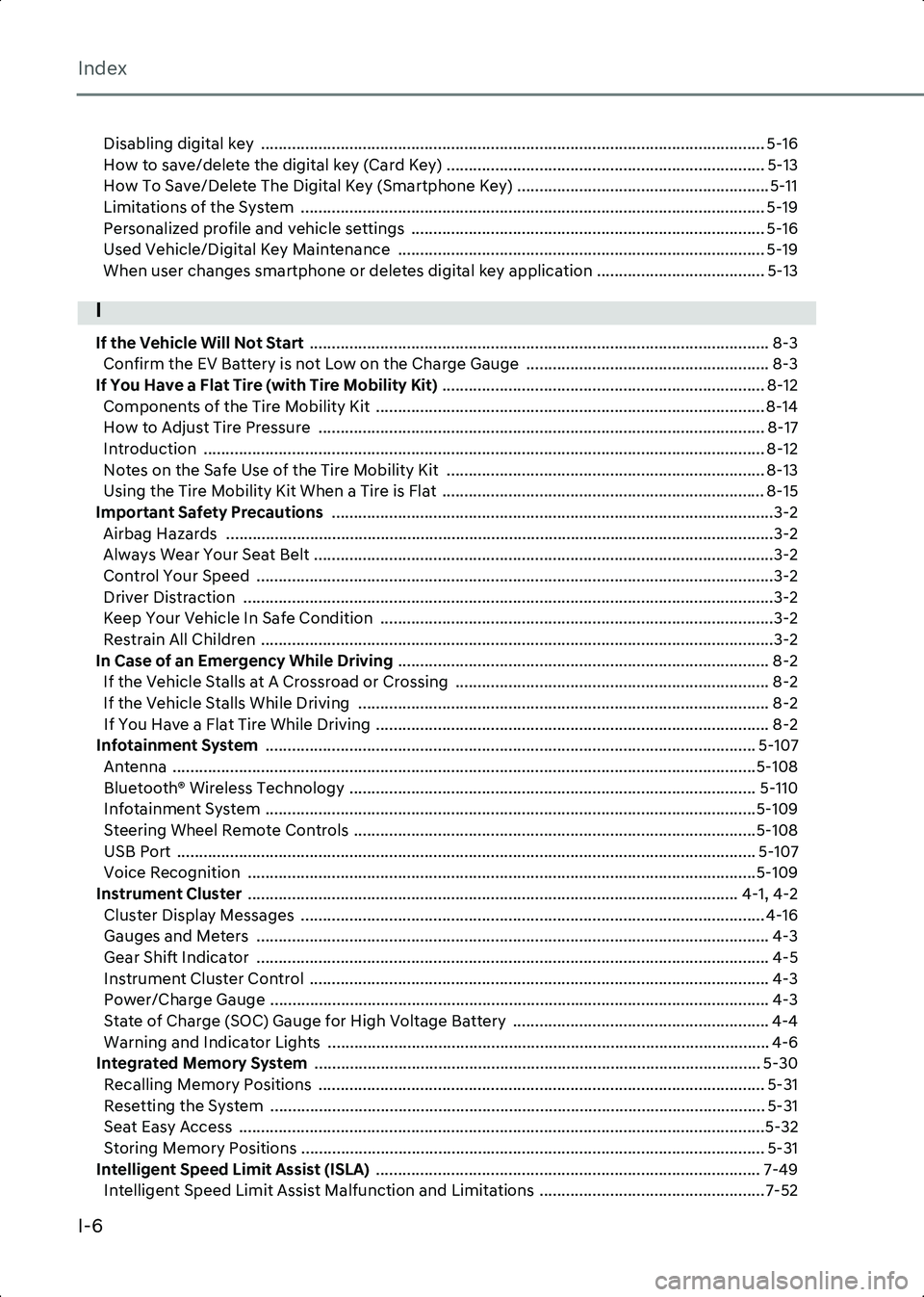
Index
I-6
Disabling digital key .................................................................................................................. 5-16
How to save/delete the digital key (Card Key) ........................................................................ 5-13
How To Save/Delete The Digital Key (Smartphone Key) ......................................................... 5-11
Limitations of the System ......................................................................................................... 5-19
Personalized profile and vehicle settings ................................................................................ 5-16
Used Vehicle/Digital Key Maintenance ................................................................................... 5-19
When user changes smartphone or deletes digital key application ...................................... 5-13
I
If the Vehicle Will Not Start ........................................................................................................ 8-3
Confirm the EV Battery is not Low on the Charge Gauge ....................................................... 8-3
If You Have a Flat Tire (with Tire Mobility Kit) ......................................................................... 8-12
Components of the Tire Mobility Kit ........................................................................................ 8-14
How to Adjust Tire Pressure ..................................................................................................... 8-17
Introduction ............................................................................................................................... 8-12
Notes on the Safe Use of the Tire Mobility Kit ........................................................................ 8-13
Using the Tire Mobility Kit When a Tire is Flat ......................................................................... 8-15
Important Safety Precautions ....................................................................................................3-2
Airbag Hazards ............................................................................................................................3-2
Always Wear Your Seat Belt ........................................................................................................3-2
Control Your Speed .....................................................................................................................3-2
Driver Distraction ........................................................................................................................3-2
Keep Your Vehicle In Safe Condition .........................................................................................3-2
Restrain All Children ....................................................................................................................3-2
In Case of an Emergency While Driving .................................................................................... 8-2
If the Vehicle Stalls at A Crossroad or Crossing ....................................................................... 8-2
If the Vehicle Stalls While Driving ............................................................................................. 8-2 If You Have a Flat Tire While Driving ......................................................................................... 8-2
Infotainment System ............................................................................................................... 5-107 Antenna ....................................................................................................................................5-108
Bluetooth® Wireless Technology ............................................................................................ 5-110
Infotainment System ...............................................................................................................5-109
Steering Wheel Remote Controls ...........................................................................................5-108
USB Port ................................................................................................................................... 5-107
Voice Recognition ...................................................................................................................5-109
Instrument Cluster ............................................................................................................... 4-1, 4-2
Cluster Display Messages ......................................................................................................... 4-16
Gauges and Meters .................................................................................................................... 4-3
Gear Shift Indicator .................................................................................................................... 4-5
Instrument Cluster Control ........................................................................................................ 4-3
Power/Charge Gauge ................................................................................................................. 4-3 State of Charge (SOC) Gauge for High Voltage Battery .......................................................... 4-4Warning and Indicator Lights .................................................................................................... 4-6
Integrated Memory System ..................................................................................................... 5-30
Recalling Memory Positions ..................................................................................................... 5-31
Resetting the System ................................................................................................................ 5-31
Seat Easy Access .......................................................................................................................5-32
Storing Memory Positions ......................................................................................................... 5-31
Intelligent Speed Limit Assist (ISLA) ....................................................................................... 7-49
Intelligent Speed Limit Assist Malfunction and Limitations ................................................... 7-52
Hyundai_CE_en_US.book Page 6