Page 195 of 356
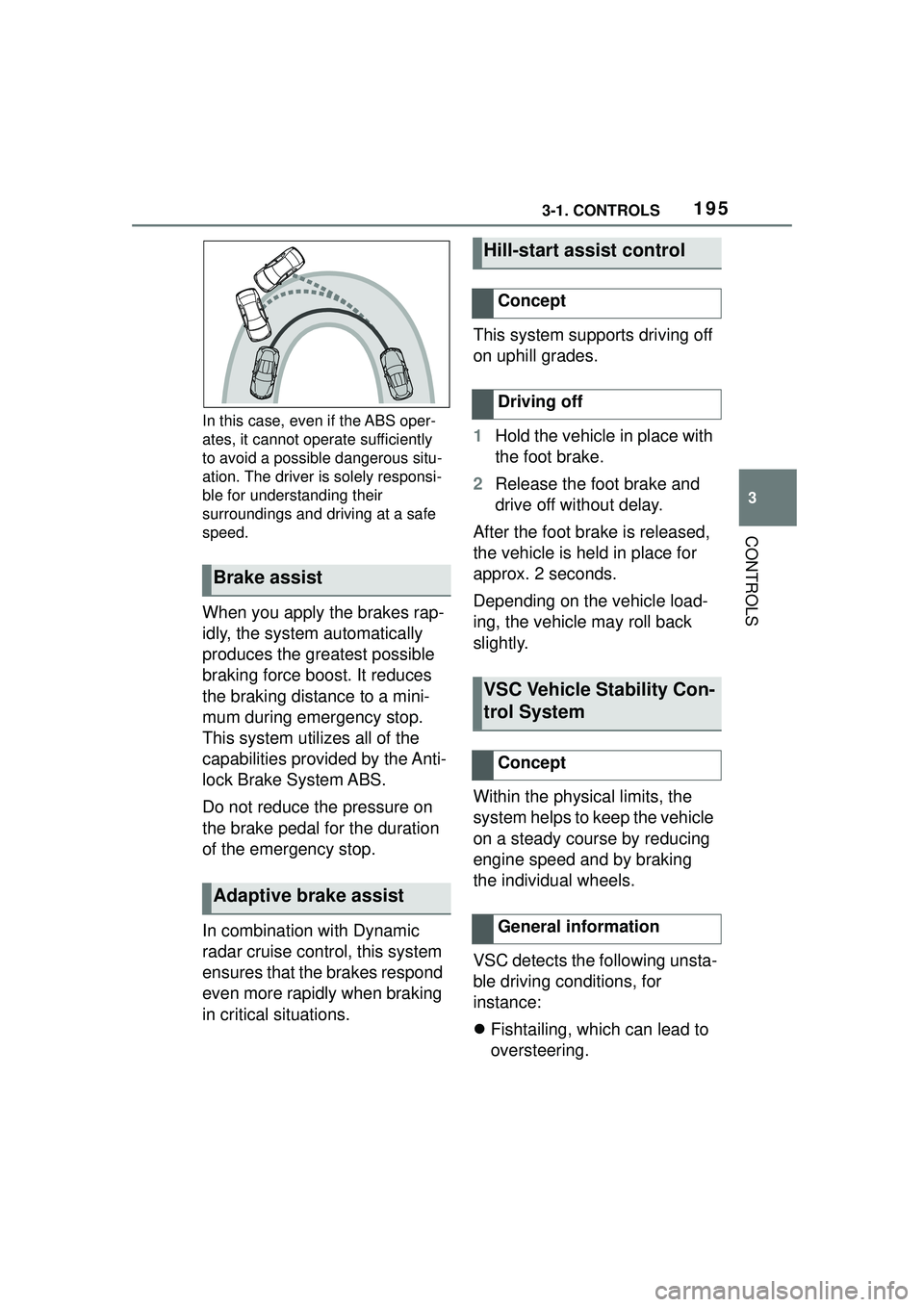
1953-1. CONTROLS
3
CONTROLS
In this case, even if the ABS oper-
ates, it cannot operate sufficiently
to avoid a possible dangerous situ-
ation. The driver is solely responsi-
ble for understanding their
surroundings and driving at a safe
speed.
When you apply the brakes rap-
idly, the system automatically
produces the greatest possible
braking force boost. It reduces
the braking distance to a mini-
mum during emergency stop.
This system utilizes all of the
capabilities provided by the Anti-
lock Brake System ABS.
Do not reduce the pressure on
the brake pedal for the duration
of the emergency stop.
In combination with Dynamic
radar cruise control, this system
ensures that the brakes respond
even more rapidly when braking
in critical situations.This system supports driving off
on uphill grades.
1
Hold the vehicle in place with
the foot brake.
2 Release the foot brake and
drive off without delay.
After the foot brake is released,
the vehicle is held in place for
approx. 2 seconds.
Depending on the vehicle load-
ing, the vehicle may roll back
slightly.
Within the physical limits, the
system helps to keep the vehicle
on a steady course by reducing
engine speed and by braking
the individual wheels.
VSC detects the following unsta-
ble driving conditions, for
instance:
Fishtailing, which can lead to
oversteering.
Brake assist
Adaptive brake assist
Hill-start assist control
Concept
Driving off
VSC Vehicle Stability Con-
trol System
Concept
General information
Page 196 of 356
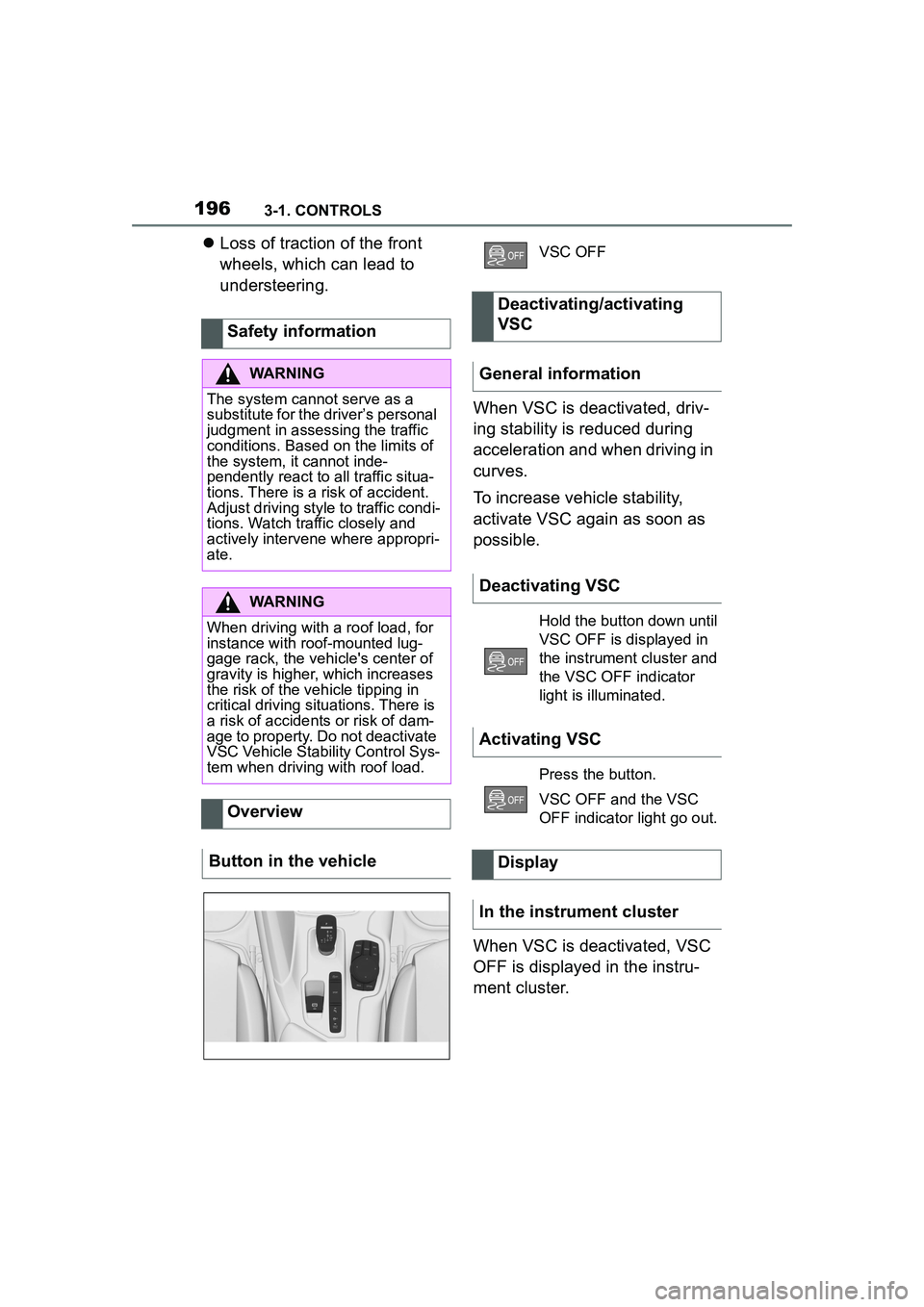
1963-1. CONTROLS
Loss of traction of the front
wheels, which can lead to
understeering.
When VSC is deactivated, driv-
ing stability is reduced during
acceleration and when driving in
curves.
To increase vehicle stability,
activate VSC again as soon as
possible.
When VSC is deactivated, VSC
OFF is displayed in the instru-
ment cluster.
Safety information
WARNING
The system cannot serve as a
substitute for the driver’s personal
judgment in assessing the traffic
conditions. Based
on the limits of
the system, it cannot inde-
pendently react to all traffic situa-
tions. There is a risk of accident.
Adjust driving style to traffic condi-
tions. Watch traffic closely and
actively intervene where appropri-
ate.
WARNING
When driving with a roof load, for
instance with roof-mounted lug-
gage rack, the vehicle's center of
gravity is higher, which increases
the risk of the vehicle tipping in
critical driving situations. There is
a risk of accidents or risk of dam-
age to property. Do not deactivate
VSC Vehicle Stability Control Sys-
tem when driving with roof load.
Overview
Button in the vehicle
VSC OFF
Deactivating/activating
VSC
General information
Deactivating VSC
Hold the button down until
VSC OFF is displayed in
the instrument cluster and
the VSC OFF indicator
light is illuminated.
Activating VSC
Press the button.
VSC OFF and the VSC
OFF indicator light go out.
Display
In the instrument cluster
Page 197 of 356

1973-1. CONTROLS
3
CONTROLSWhen entering a curve at an
excessively high rate of speed
In this case, even if the VSC oper-
ates, it cannot operate sufficiently
to avoid a possible dangerous situ-
ation. The driver is solely responsi-
ble for understanding their
surroundings and driving at a safe
speed.
Traction mode is a version of the
VSC Vehicle Stability Control
System where forward momen-
tum is optimized. The system ensures maximum
headway on special road condi-
tions or loose road surfaces, for
instance unplowed snowy
roads, but with somewhat lim-
ited driving stability.
When Traction mode is acti-
vated, the vehicle has maximum
traction. Driving stability is lim-
ited during acceleration and
when driving in curves.
You may find it useful to briefly
activate Traction mode in the
following situations:
When driving in slush or on
uncleared, snow-covered
roads.
When driving off from deep
snow or loose ground.
When driving with snow
chains.
Indicator/warning lights
The indicator light lights
up: VSC is deactivated.
The indicator light flashes:
VSC controls the drive
and braking forces.
The indicator light lights
up: VSC has malfunc-
tioned.
Situations which the VSC
cannot operate sufficiently
Traction mode
Concept
General information
Overview
Button in the vehicle
VSC OFF
Page 198 of 356
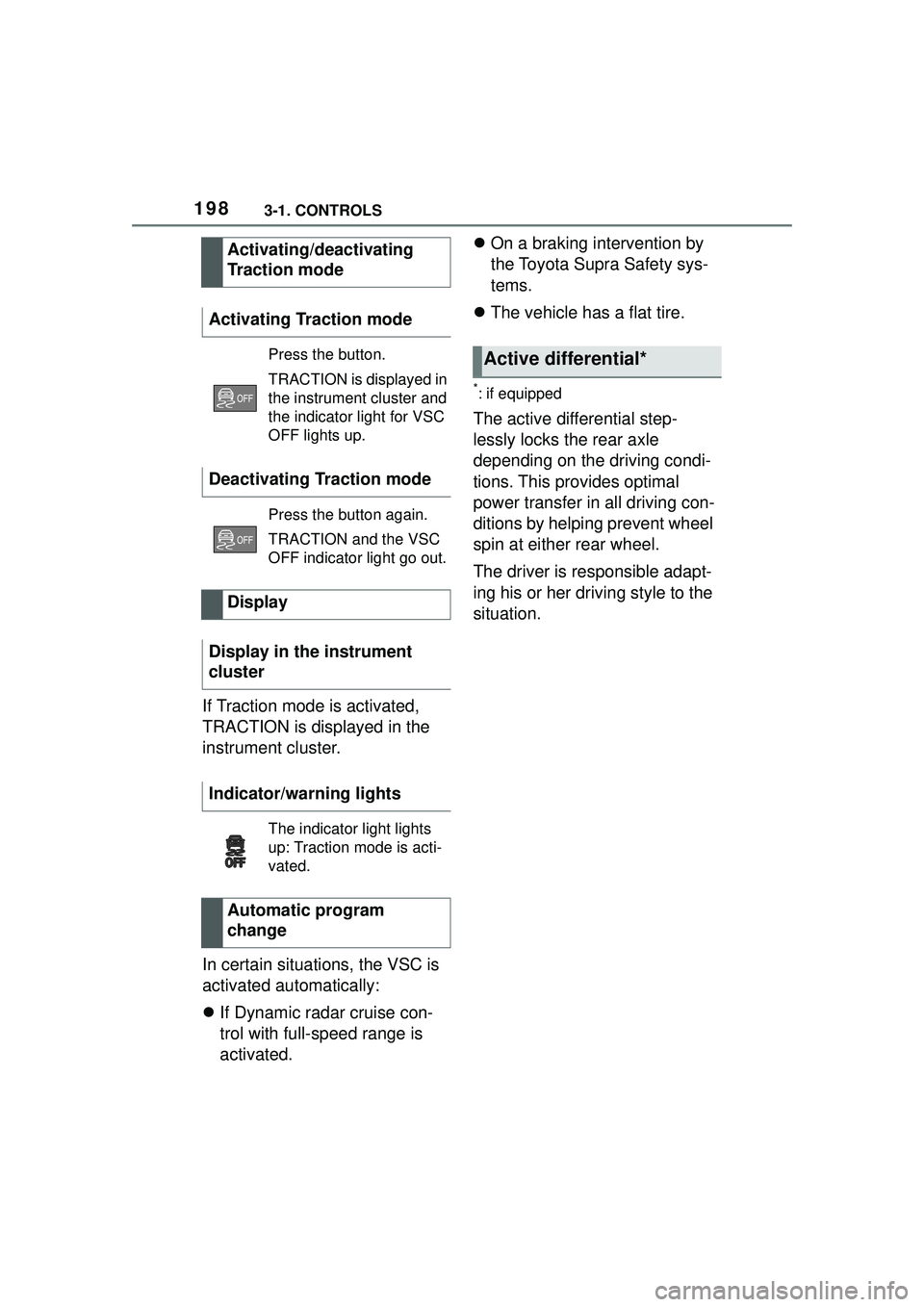
1983-1. CONTROLS
If Traction mode is activated,
TRACTION is displayed in the
instrument cluster.
In certain situations, the VSC is
activated automatically:
If Dynamic radar cruise con-
trol with full-speed range is
activated.
On a braking intervention by
the Toyota Supra Safety sys-
tems.
The vehicle has a flat tire.
*: if equipped
The active differential step-
lessly locks the rear axle
depending on the driving condi-
tions. This provides optimal
power transfer in all driving con-
ditions by helping prevent wheel
spin at either rear wheel.
The driver is responsible adapt-
ing his or her driving style to the
situation.
Activating/deactivating
Traction mode
Activating Traction mode
Press the button.
TRACTION is displayed in
the instrument cluster and
the indicator light for VSC
OFF lights up.
Deactivating Traction mode
Press the button again.
TRACTION and the VSC
OFF indicator light go out.
Display
Display in the instrument
cluster
Indicator/warning lights
The indicator light lights
up: Traction mode is acti-
vated.
Automatic program
change
Active differential*
Page 202 of 356
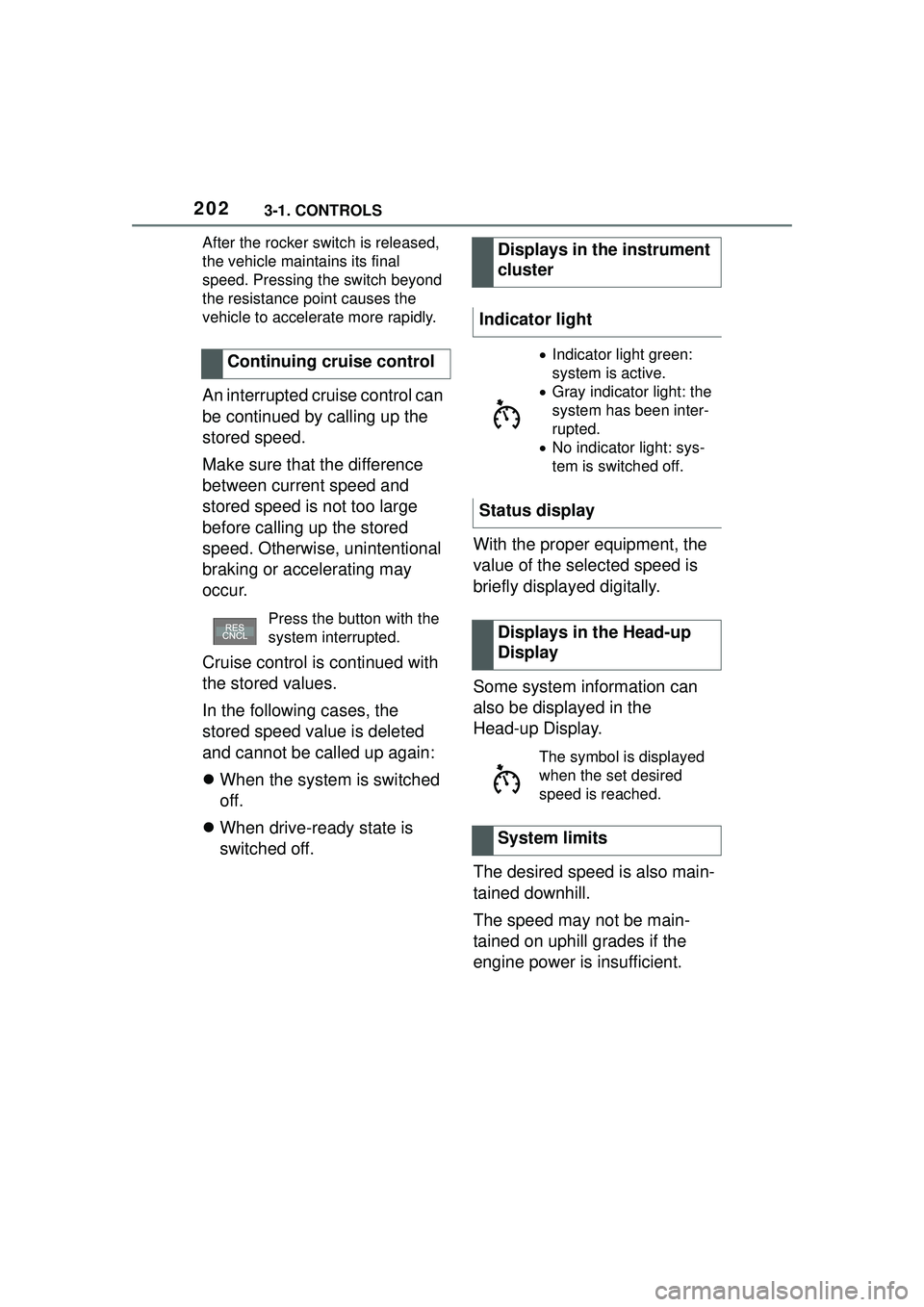
2023-1. CONTROLS
After the rocker switch is released,
the vehicle maintains its final
speed. Pressing the switch beyond
the resistance point causes the
vehicle to accelerate more rapidly.
An interrupted cruise control can
be continued by calling up the
stored speed.
Make sure that the difference
between current speed and
stored speed is not too large
before calling up the stored
speed. Otherwise, unintentional
braking or accelerating may
occur.
Cruise control is continued with
the stored values.
In the following cases, the
stored speed value is deleted
and cannot be called up again:
When the system is switched
off.
When drive-ready state is
switched off. With the proper equipment, the
value of the selected speed is
briefly displayed digitally.
Some system information can
also be displayed in the
Head-up Display.
The desired speed is also main-
tained downhill.
The speed may not be main-
tained on uphill grades if the
engine power is insufficient.
Continuing cruise control
Press the button with the
system interrupted.
Displays in the instrument
cluster
Indicator light
Indicator light green:
system is active.
Gray indicator light: the
system has been inter-
rupted.
No indicator light: sys-
tem is switched off.
Status display
Displays in the Head-up
Display
The symbol is displayed
when the set desired
speed is reached.
System limits
Page 209 of 356

2093-1. CONTROLS
3
CONTROLS
Some system information can
also be displayed in the
Head-up Display.The distance information is
active in the following situations:
Dynamic radar cruise control
switched off.
Display in the Head-up Dis-
play selected, refer to page
150.
Distance too short.
Speed greater than approx.
40 mph/70 km/h.
Additional information:
• Cameras, refer to page 40.
• Radar sensors, refer to page 41.
Indicator/warning lights
SymbolDescription
Indicator light green:
system is active.
No indicator light:
system is switched
off.
Vehicle symbol
flashes:
The conditions are
not adequate for the
system to work.
The system was
deactivated but
applies the brakes
until you actively
resume control by
pressing on the
brake pedal or accel-
erator pedal.
The vehicle symbol
and distance bars
flash red and an
acoustic signal
sounds:
Brake and make an
evasive maneuver, if
necessary.
Displays in the Head-up
Display
Desired speed
The symbol is displayed
when the set desired
speed is reached.
Distance information
The symbol is displayed
when the distance from
the vehicle traveling
ahead is too short.
System limits
System limits of the sensors
Page 210 of 356
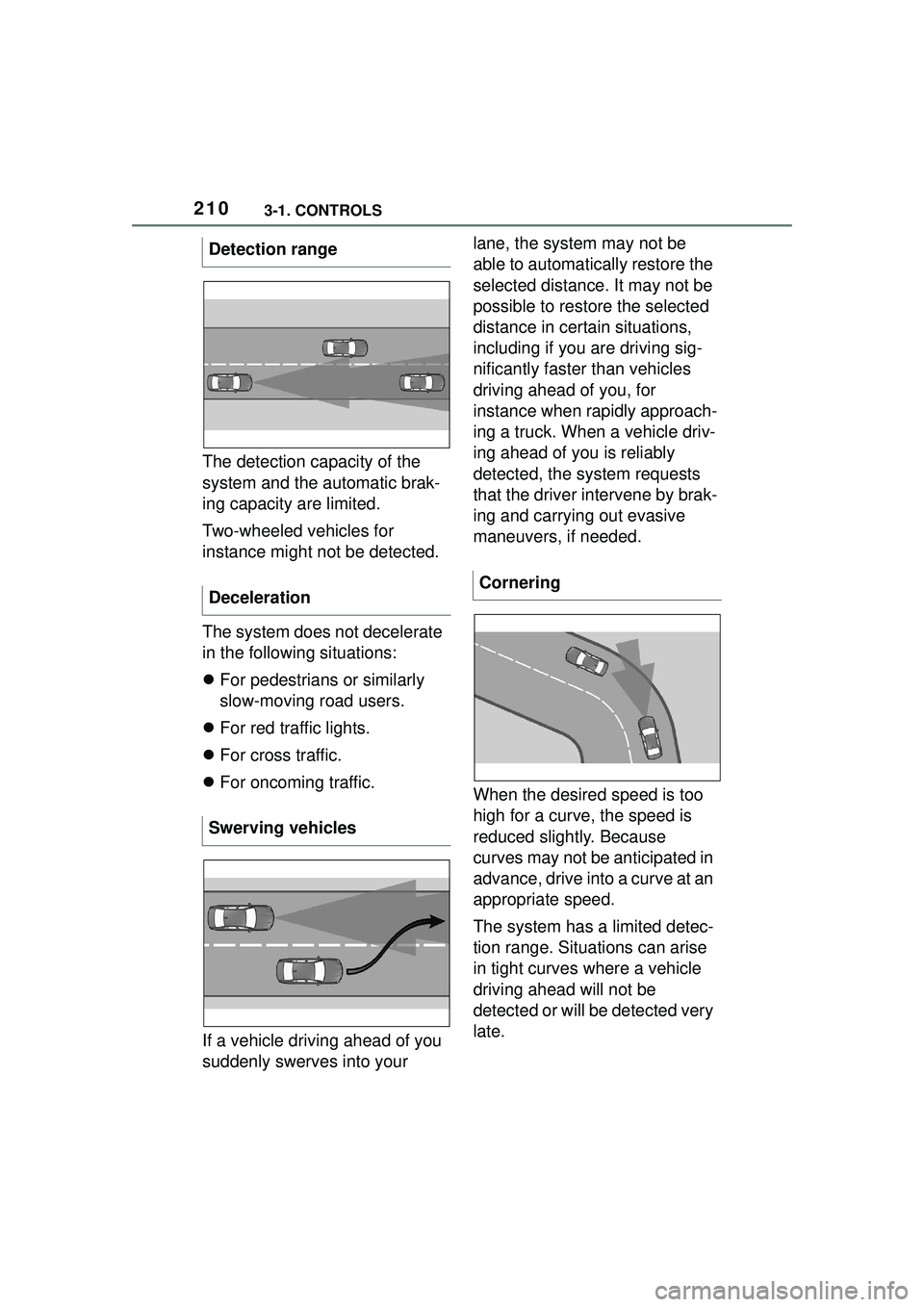
2103-1. CONTROLS
The detection capacity of the
system and the automatic brak-
ing capacity are limited.
Two-wheeled vehicles for
instance might not be detected.
The system does not decelerate
in the following situations:
For pedestrians or similarly
slow-moving road users.
For red traffic lights.
For cross traffic.
For oncoming traffic.
If a vehicle driving ahead of you
suddenly swerves into your lane, the system may not be
able to automatically restore the
selected distance. It may not be
possible to restore the selected
distance in certain situations,
including if you are driving sig-
nificantly faster than vehicles
driving ahead of you, for
instance when rapidly approach-
ing a truck. When a vehicle driv-
ing ahead of you is reliably
detected, the system requests
that the driver intervene by brak-
ing and carrying out evasive
maneuvers, if needed.
When the desired speed is too
high for a curve, the speed is
reduced slightly. Because
curves may not be anticipated in
advance, drive into a curve at an
appropriate speed.
The system has a limited detec-
tion range. Situations can arise
in tight curves where a vehicle
driving ahead will not be
detected or will be detected very
late.
Detection range
Deceleration
Swerving vehicles
Cornering
Page 211 of 356
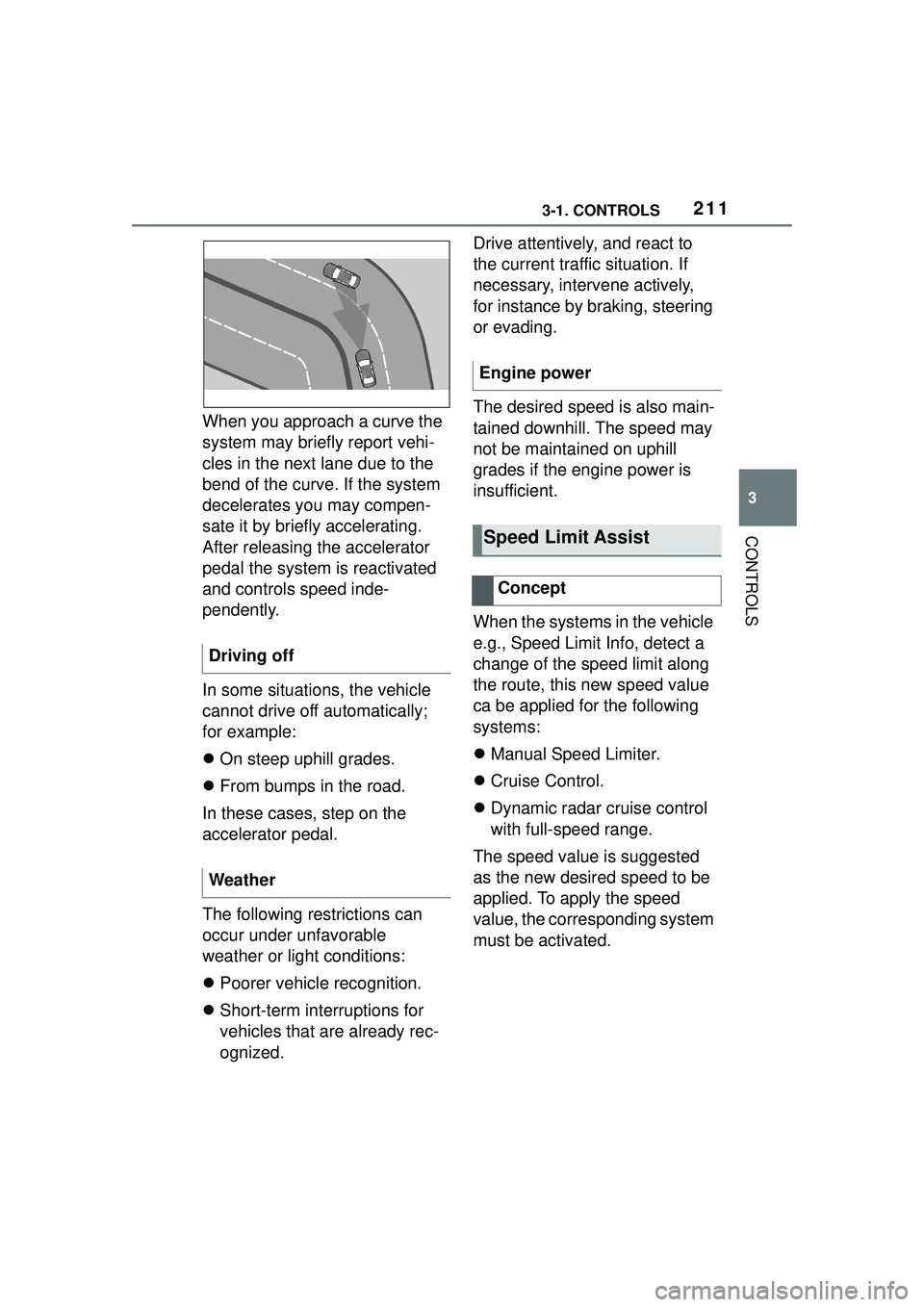
2113-1. CONTROLS
3
CONTROLS
When you approach a curve the
system may briefly report vehi-
cles in the next lane due to the
bend of the curve. If the system
decelerates you may compen-
sate it by briefly accelerating.
After releasing the accelerator
pedal the system is reactivated
and controls speed inde-
pendently.
In some situations, the vehicle
cannot drive off automatically;
for example:
On steep uphill grades.
From bumps in the road.
In these cases, step on the
accelerator pedal.
The following restrictions can
occur under unfavorable
weather or light conditions:
Poorer vehicle recognition.
Short-term interruptions for
vehicles that are already rec-
ognized. Drive attentively, and react to
the current traffic situation. If
necessary, intervene actively,
for instance by braking, steering
or evading.
The desired speed is also main-
tained downhill. The speed may
not be maintained on uphill
grades if the engine power is
insufficient.
When the systems in the vehicle
e.g., Speed Limit Info, detect a
change of the speed limit along
the route, this new speed value
ca be applied for the following
systems:
Manual Speed Limiter.
Cruise Control.
Dynamic radar cruise control
with full-speed range.
The speed value is suggested
as the new desired speed to be
applied. To apply the speed
value, the corresponding system
must be activated.
Driving off
Weather
Engine power
Speed Limit Assist
Concept