2022 TOYOTA GR SUPRA open hood
[x] Cancel search: open hoodPage 92 of 356
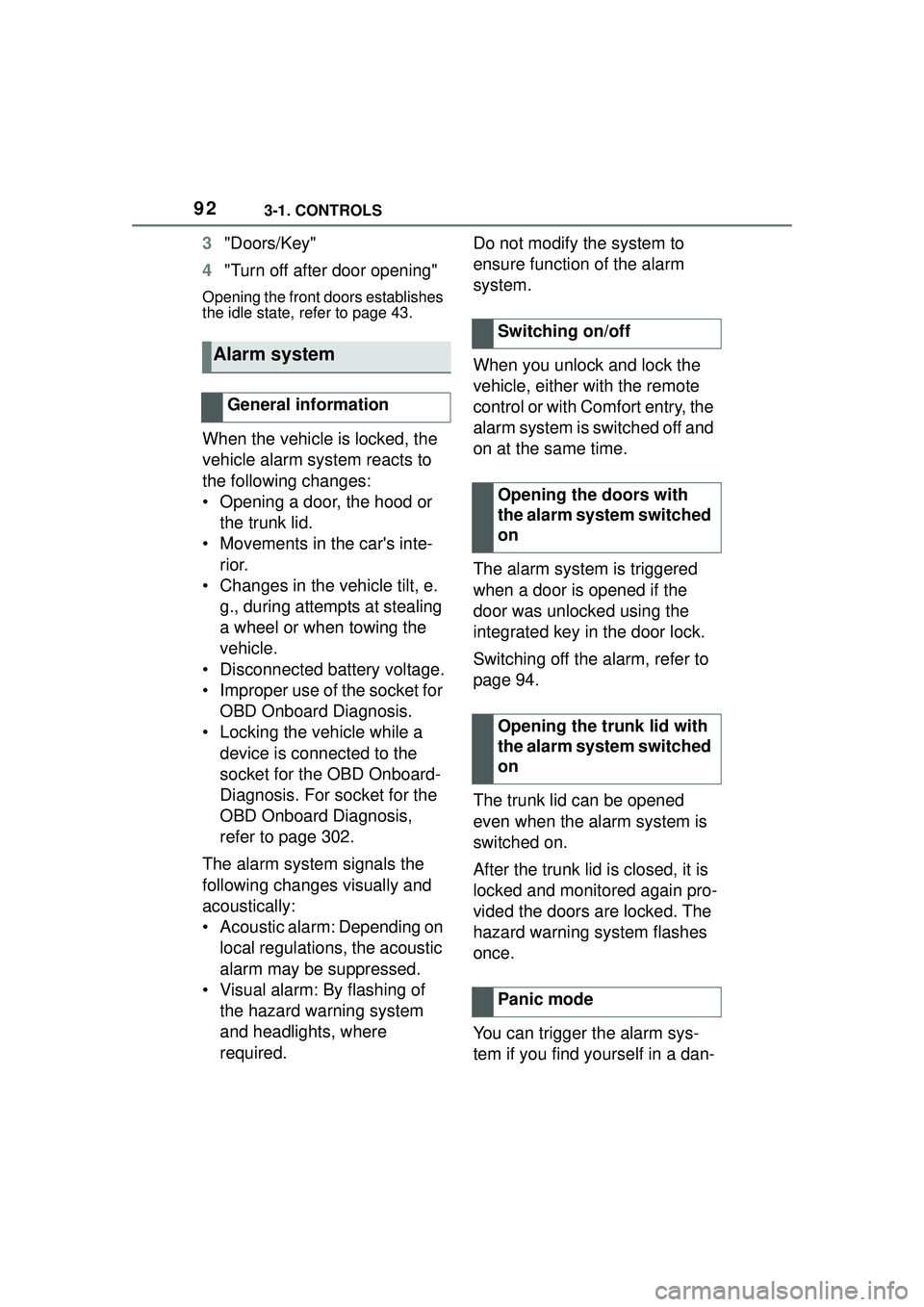
923-1. CONTROLS
3"Doors/Key"
4 "Turn off after door opening"
Opening the front doors establishes
the idle state, refer to page 43.
When the vehicle is locked, the
vehicle alarm system reacts to
the following changes:
• Opening a door, the hood or
the trunk lid.
• Movements in the car's inte- rior.
• Changes in the vehicle tilt, e. g., during attempts at stealing
a wheel or when towing the
vehicle.
• Disconnected battery voltage.
• Improper use of the socket for OBD Onboard Diagnosis.
• Locking the vehicle while a device is connected to the
socket for the OBD Onboard-
Diagnosis. For socket for the
OBD Onboard Diagnosis,
refer to page 302.
The alarm system signals the
following changes visually and
acoustically:
• Acoustic alarm: Depending on local regulations, the acoustic
alarm may be suppressed.
• Visual alarm: By flashing of the hazard warning system
and headlights, where
required. Do not modify the system to
ensure function of the alarm
system.
When you unlock and lock the
vehicle, either with the remote
control or with Comfort entry, the
alarm system is switched off and
on at the same time.
The alarm system is triggered
when a door is opened if the
door was unlocked using the
integrated key in the door lock.
Switching off the alarm, refer to
page 94.
The trunk lid can be opened
even when the alarm system is
switched on.
After the trunk lid is closed, it is
locked and monitored again pro-
vided the doors are locked. The
hazard warning system flashes
once.
You can trigger the alarm sys-
tem if you find yourself in a dan-
Alarm system
General information
Switching on/off
Opening the doors with
the alarm system switched
on
Opening the trunk lid with
the alarm system switched
on
Panic mode
Page 93 of 356

933-1. CONTROLS
3
CONTROLS
gerous situation.
To switch off the alarm: press
any button.
• The indicator light flashes briefly every 2 seconds: The
alarm system is switched on.
• Indicator light flashes for approx. 10 seconds, then it
flashes briefly every 2 sec-
onds: Interior motion sensor
and tilt alarm sensor are not
active, as doors, hood, or
trunk lid are not correctly
closed. Correctly closed
access points are secured.
When the still open access points
are closed, interior motion sensor
and tilt alarm sensor will be
switched on.
• The indicator light goes out
after unlocking: The vehicle has not been tampered with.
• The indicator light flashes after unlocking until
drive-ready state is switched
on, but no longer than approx.
5 minutes: An alarm has been
triggered.
The tilt of the vehicle is moni-
tored.
The alarm system responds in
situations such as attempts to
steal a wheel or when the vehi-
cle is towed.
The car's interior is monitored to
the height of the seats. The
alarm system is switched on
together with the interior motion
sensor even when the window is
open. Falling objects such as
leaves can trigger the alarm
unintentionally.
The tilt alarm sensor and interior
motion sensor can trigger an
alarm, although no unauthorized
action occurred.
Possible situations for an
unwanted alarm:
• In automatic vehicle washes.
• Press the button on the remote control and hold
for at least 3 seconds.
• Briefly press the button on the remote control
three times in succes-
sion.
Indicator light on the inte-
rior mirror
Tilt alarm sensor
Interior motion sensor
Avoiding unintentional
alarms
General information
Page 118 of 356

1183-1. CONTROLS
door is open.
The hood was unlocked.
Some indicator lights light up for
a varied length of time.
The engine can only be started
via the Start/Stop button.
Even if driving off was not
intended, the deactivated
engine starts up automatically in
the following situations:
Excessive warming of the
car's interior when the air con-
ditioning is switched on.
Excessive cooling of the car's
interior when the heating is
switched on.
Where there is a risk of win-
dow condensation when the
automatic air conditioning is
switched on.
The steering wheel is turned.
Change from selector lever
position D to N or R.
Change from selector lever
position P to N, D, or R.
Vehicle battery is heavily dis-
charged.
Start of an oil level measure-
ment.
Depending on the vehicle equip- ment and country-specific ver-
sion, the vehicle features a
variety of sensors for assessing
the traffic situation. The Auto
Start/Stop function uses this
information to adapt to various
traffic situations in a proactive
manner.
For instance, this applies to the
following situations:
If a situation is detected in
which the stopping time is
expected to be very short, the
engine is not switched off
automatically. A message
appears on the Control Dis-
play, depending on the situa-
tion.
If a situation is detected in
which the vehicle needs to
drive off immediately, the
engine is started automati-
cally.
The function may be restricted if
the navigation data is invalid,
outdated or not available, for
example.
The engine is not automatically
switched off.
The engine is started during an
automatic engine stop.
System limits
Additional functions Auto
Start/Stop
Activating/deactivating the
system manually
Concept
Page 292 of 356

2925-1. MOBILITY
1Pull lever, arrow 1.
Hood is unlocked.
2After the lever is released,
pull the lever again, arrow 2.
Hood can be opened.
3Be careful of protruding parts
on the hood.
Energetically close the hood
from approx. 20 in/50 cm.
The hood must engage on both
sides.
WARNING
There are protruding parts, for
instance locking hook, on the
inside of the hood. There is a risk
of injury. If the hood is open, pay
attention to protruding parts and
keep clear of these areas.
WARNING
An incorrectly locked hood can
open while driving and restrict vis-
ibility. There is a risk of an acci-
dent. Stop immediately and
correctly close the hood.
WARNING
Body parts can be jammed when
opening and closing the hood.
There is a risk of injury. Make sure
that the area of movement of the
hood is clear during opening and
closing.
NOTICE
Folded-away wipers can be
jammed when the hood is
opened. There is a risk of damage
to property. Make sure that the
wipers with the wiper blades
mounted are folded down onto the
windshield before opening the
hood.
Opening
Closing
Page 297 of 356
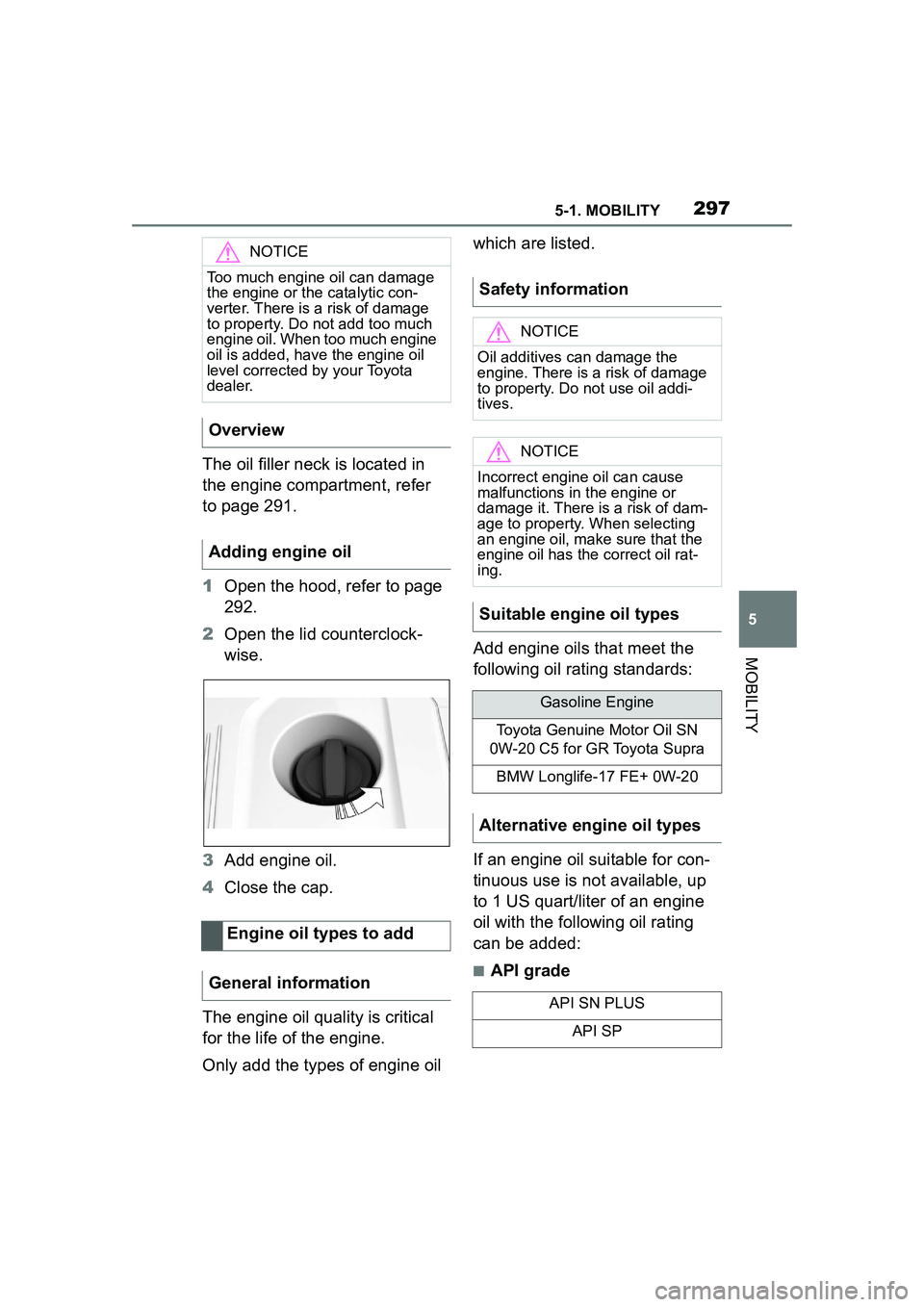
2975-1. MOBILITY
5
MOBILITY
The oil filler neck is located in
the engine compartment, refer
to page 291.
1Open the hood, refer to page
292.
2 Open the lid counterclock-
wise.
3 Add engine oil.
4 Close the cap.
The engine oil quality is critical
for the life of the engine.
Only add the types of engine oil which are listed.
Add engine oils that meet the
following oil rating standards:
If an engine oil suitable for con-
tinuous use is not available, up
to 1 US quart/liter of an engine
oil with the following oil rating
can be added:
■API grade
NOTICE
Too much engine oil can damage
the engine or the catalytic con-
verter. There is a risk of damage
to property. Do not add too much
engine oil. When too much engine
oil is added, have the engine oil
level corrected by your Toyota
dealer.
Overview
Adding engine oil
Engine oil types to add
General information
Safety information
NOTICE
Oil additives can damage the
engine. There is a risk of damage
to property. Do not use oil addi-
tives.
NOTICE
Incorrect engine oil can cause
malfunctions in the engine or
damage it. There is a risk of dam-
age to property. When selecting
an engine oil, make sure that the
engine oil has the correct oil rat-
ing.
Suitable engine oil types
Gasoline Engine
Toyota Genuine Motor Oil SN
0W-20 C5 for GR Toyota Supra
BMW Longlife-17 FE+ 0W-20
Alternative engine oil types
API SN PLUS
API SP
Page 299 of 356
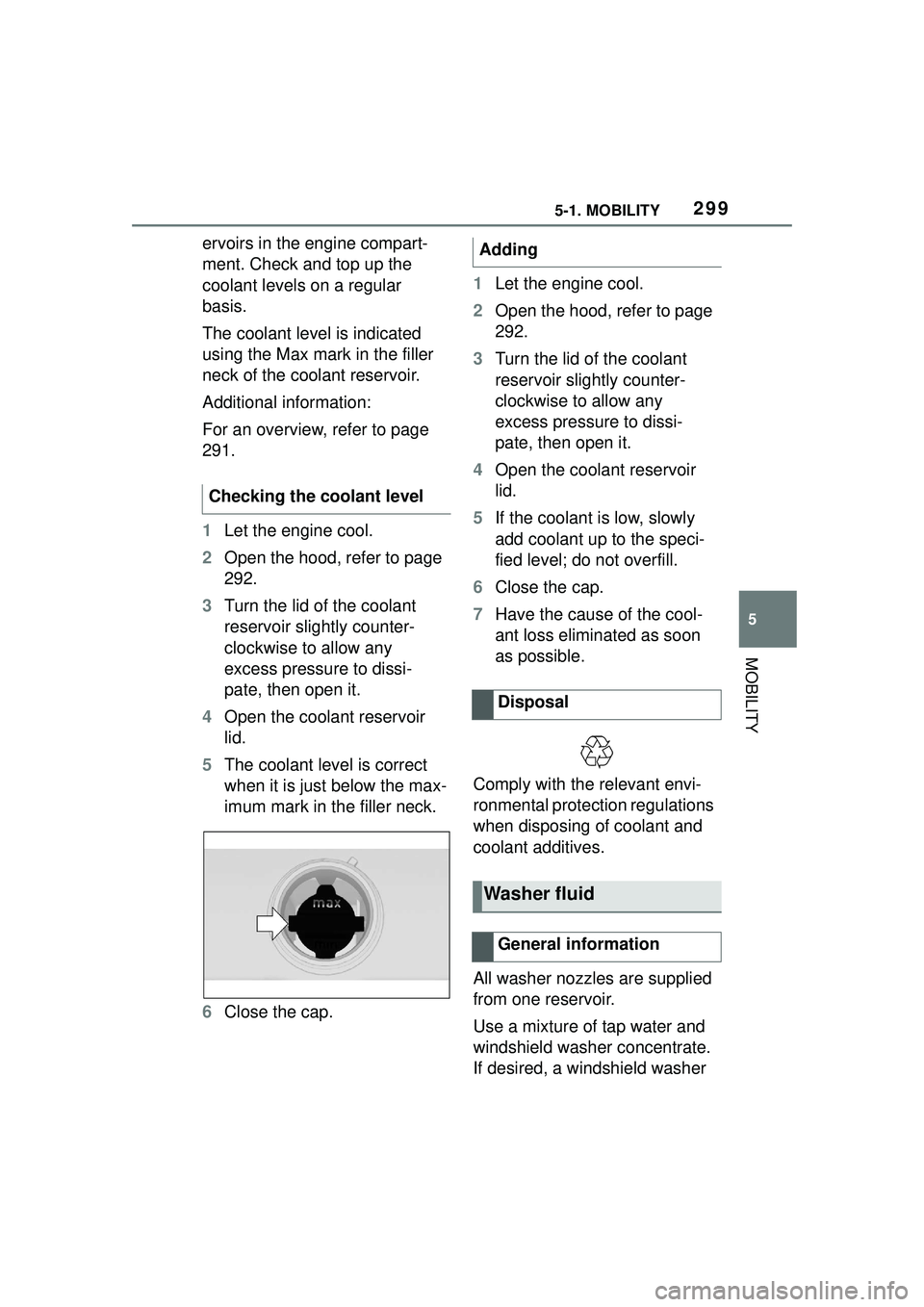
2995-1. MOBILITY
5
MOBILITY
ervoirs in the engine compart-
ment. Check and top up the
coolant levels on a regular
basis.
The coolant level is indicated
using the Max mark in the filler
neck of the coolant reservoir.
Additional information:
For an overview, refer to page
291.
1Let the engine cool.
2 Open the hood, refer to page
292.
3 Turn the lid of the coolant
reservoir slightly counter-
clockwise to allow any
excess pressure to dissi-
pate, then open it.
4 Open the coolant reservoir
lid.
5 The coolant level is correct
when it is just below the max-
imum mark in the filler neck.
6 Close the cap. 1
Let the engine cool.
2 Open the hood, refer to page
292.
3 Turn the lid of the coolant
reservoir slightly counter-
clockwise to allow any
excess pressure to dissi-
pate, then open it.
4 Open the coolant reservoir
lid.
5 If the coolant is low, slowly
add coolant up to the speci-
fied level; do not overfill.
6 Close the cap.
7 Have the cause of the cool-
ant loss eliminated as soon
as possible.
Comply with the relevant envi-
ronmental protection regulations
when disposing of coolant and
coolant additives.
All washer nozzles are supplied
from one reservoir.
Use a mixture of tap water and
windshield washer concentrate.
If desired, a windshield washer
Checking the coolant levelAdding
Disposal
Washer fluid
General information
Page 304 of 356

3045-1. MOBILITY
1To change the wiper blades,
fold up the wiper arms, refer
to page 125.
2 Stop the vehicle. 3
Lift the wiper all the way off of
the windshield.
4 Press the button, arrow 1,
and pull out the wiper blade,
arrow 2.
5 Insert the new wiper blade
and press it on until it you
hear it snap into the holder.
6 Fold down the wipers.
Lights and bulbs make an
essential contribution to vehicle
safety.
All headlights and lights are
made using LED technology.
Some items of equipment use
light-emitting diodes installed
Wiper blades
Safety information
NOTICE
The window may sustain damage
if the wiper falls on to it without the
wiper blade installed. There is a
risk of damage to property. Hold
the wiper firmly when changing
the wiper blade. Do not fold or
switch on the wiper without a
wiper blade installed.
NOTICE
Folded-away wipers can be
jammed when the hood is
opened. There is a risk of damage
to property. Make sure that the
wipers with the wiper blades
mounted are folded down onto the
windshield before opening the
hood.
NOTICE
When replacing the wiper blades,
perform the procedure quickly
and do not leave the wiper arms
lifted without the wiper blades for
longer than necessary.
Replacing the front wiper
bladesLights and bulbs
General information
Page 313 of 356
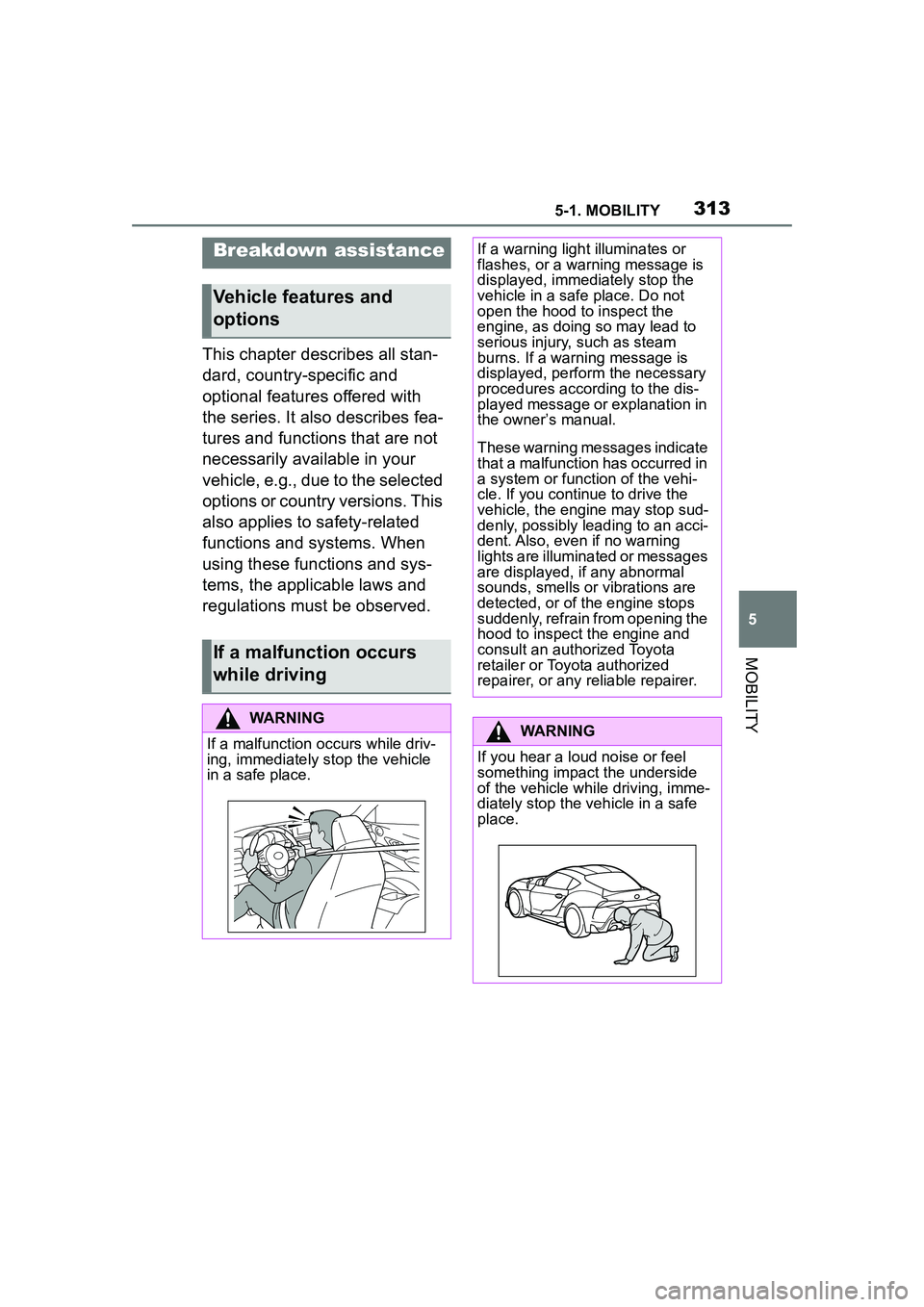
3135-1. MOBILITY
5
MOBILITY
This chapter describes all stan-
dard, country-specific and
optional features offered with
the series. It also describes fea-
tures and functions that are not
necessarily available in your
vehicle, e.g., due to the selected
options or country versions. This
also applies to safety-related
functions and systems. When
using these functions and sys-
tems, the applicable laws and
regulations must be observed.
Breakdown assistance
Vehicle features and
options
If a malfunction occurs
while driving
WARNING
If a malfunction occurs while driv-
ing, immediately stop the vehicle
in a safe place.
If a warning light illuminates or
flashes, or a warning message is
displayed, immediately stop the
vehicle in a safe place. Do not
open the hood to inspect the
engine, as doing so may lead to
serious injury, such as steam
burns. If a warning message is
displayed, perform the necessary
procedures according to the dis-
played message or explanation in
the owner’s manual.
These warning messages indicate
that a malfunction has occurred in
a system or function of the vehi-
cle. If you continue to drive the
vehicle, the engine may stop sud-
denly, possibly leading to an acci-
dent. Also, even if no warning
lights are illuminated or messages
are displayed, if any abnormal
sounds, smells or vibrations are
detected, or of the engine stops
suddenly, refrain from opening the
hood to inspect the engine and
consult an authorized Toyota
retailer or Toyota authorized
repairer, or any reliable repairer.
WARNING
If you hear a loud noise or feel
something impact the underside
of the vehicle while driving, imme-
diately stop the vehicle in a safe
place.