2022 TOYOTA GR SUPRA maintenance
[x] Cancel search: maintenancePage 2 of 356

2TABLE OF CONTENTS
1-1. NOTESInformation .............................. 4
2-1. QUICK REFERENCE Entering ................................. 16
Set-up and use ...................... 22
In transit ................................ 25
3-1. CONTROLS Cockpit .................................. 36
Sensors of the vehicle ........... 40
Operating state of the vehicle ............................................ 43
Toyota Supra Command ....... 46
General settings .................... 60
Personal settings .................. 63
Connections .......................... 68
Opening and closing ............. 77
Seats, mirrors, and steering wheel................................... 96
Transporting children safely ......................................... 109
Driving ................................ 115
Displays ............................. 133
Lights ................................. 152
Safety ................................. 159
Driving stability control systems ......................................... 194
Driver assistance systems . 199
Driving comfort ................... 224
Climate control ................... 225
Interior equipment .............. 234
Storage compartments ....... 244Cargo area .........................
246
4-1. DRIVING TIPS Things to remember when driv-ing .................................... 252
Saving fuel ......................... 257
5-1. MOBILITY Refueling ............................ 262
Wheels and tires ................ 264
Engine compartment .......... 290
Operating materials............ 293
Maintenance ...................... 301
Replacing components ...... 303
Breakdown assistance ....... 313
Care ................................... 322
6-1. REFERENCE Technical data .................... 330
Certification ........................ 333
Alphabetical Index.............. 344
1NOTES
2QUICK REFERENCE
3CONTROLS
4DRIVING TIPS
5MOBILITY
6REFERENCE
Index
Page 6 of 356

61-1. NOTES
Advanced technology, e.g. the
use of modern materials and
high-performance electronics,
requires suitable maintenance
and repair work.
If work is performed improperly,
for instance maintenance and
repair, there is a risk of subse-
quent damage and related
safety risks.
Improperly performed work on
the vehicle paint can lead to a
failure or malfunction of compo-
nents, e.g., the radar sensors,
and thereby result in a safety
risk.
Toyota recommends the use of
parts and accessory products
approved by Toyota.
Approved parts and accesso-
ries, and advice on their use and
installation are available from
Toyota.
Toyota parts and accessories
have been tested by Toyota for
their safety and suitability in Toy-
ota vehicles.
Toyota warrants genuine Toyota
parts and accessories.
Toyota does not evaluate
whether each Customize prod-
uct from another manufacturer
can be used with Toyota vehi-cles without presenting a safety
hazard, even if a country-spe-
cific official approval was issued.
Toyota does not evaluate
whether these products are suit-
able for Toyota vehicles under
all usage conditions.
California law requires vehicle
manufacturers provide the fol-
lowing warning:
Maintenance and repairs
Parts and accessories
California Proposition 65
Warning
WARNING
Engine exhaust and a wide vari-
ety of Automobile components
and parts, including components
found in the interior furnishings in
a vehicle, contain or emit chemi-
cals known to the State of Califor-
nia to cause cancer and birth
defects and reproductive harm. In
addition, certain
fluids contained
in vehicles and certain products of
component wear contain or emit
chemicals known to the State of
California to cause cancer and
birth defects or other reproduc-
tive harm. Battery posts, terminals
and related accessories contain
lead and lead compounds. Batter-
ies also contain other chemicals
known to the State of California to
cause cancer. Wash your hands
after handling. Used engine oil
contains chemicals that have
caused cancer in laboratory ani-
mals. Always protect your skin by
washing thoroughly with soap and
water. For more information go to
www.P65Warnings.ca.gov/pas-
senger-vehicle.
Page 7 of 356

71-1. NOTES
1
NOTES
We recommend that you read
this publication thoroughly.
Detailed information about war-
ranty is listed in the "Owner's
Warranty Information Booklet"
or "Owner's Manual Supple-
ment".
Your vehicle has been specifi-
cally adapted and designed to
meet the particular operating
conditions and homologation
requirements in your country
and continental region in order
to deliver the full driving plea-
sure while the vehicle is oper-
ated under those conditions. If
you wish to operate your vehicle
in another country or region, you
may be required to adapt your
vehicle to meet different prevail-
ing operating conditions and homologation requirements. You
should also be aware of any
applicable warranty limitations
or exclusions for such country or
region. In such case, please
contact your Toyota dealer for
further information.
Maintain the vehicle regularly to
sustain the road safety, opera-
tional reliability and the war-
ranty.
Specifications for required main-
tenance measures:
Maintenance system.
"Owner's Warranty Informa-
tion Booklet" or "Owner's
Manual Supplement".
If the vehicle is not maintained
according to these specifica-
tions, this could result in serious
damage to the vehicle. Such
damage is not covered by the
warranty.
Electronic control devices are
installed in the vehicle. Elec-
tronic control units process data
they receive from vehicle sen-
sors, self-generate or exchange
with each other. Some control
units are necessary for the vehi-
cle to function safely or provide
WARNING
Operating, servicing and main-
taining a passenger vehicle or
off-highway motor vehicle can
expose you to chemicals includ-
ing engine exhaust, carbon mon-
oxide, phthalates, and lead, which
are known to the State of Califor-
nia to cause cancer and birth
defects or other reproductive
harm. To minimize exposure,
avoid breathing exhaust, do not
idle the engine except as neces-
sary, service your vehicle in a
well-ventilated area and wear
gloves or wash your hands fre-
quently when servicing your vehi-
cle. For more information go to
www.P65Warnings.ca.gov/pas-
senger-vehicle.
Service and warranty
Maintenance
Data memory
General information
Page 16 of 356

162-1. QUICK REFERENCE
2-1.QUICK REFERENCE
Before starting the engine, per-
form the necessary routine vehi-
cle checks. It is the owner’s
responsibility to perform routine
vehicle checks and any legally
necessary yearly inspections,
according to any local laws and
regulations. For details about
inspection procedures, refer to
the Service Book (Maintenance
Guide).
Entering
Before driving
Vehicle inspection
WARNING
Do not leave flammable objects in
the vehicle.
If a fuel can, combustible car care
products, spray cans, etc. are left
in the vehicle, there is a danger
that they may catch fire and
explode. Also, when the vehicle is
parked with the doors and win-
dows completely closed, do not
leave containers of carbonated
beverages in the vehicle, as the
temperature inside the vehicle
can increase to over 122°F,
depending on the location.
WARNING
Make sure to securely stow all
luggage.
In the case of sudden braking or a
collision, unsecured objects may
fly about and strike the occupants,
possibly causing injury. Make sure
to stow luggage securely in the
luggage compartment.
WARNING
Do not leave objects on the
driver’s side floor.
Page 32 of 356
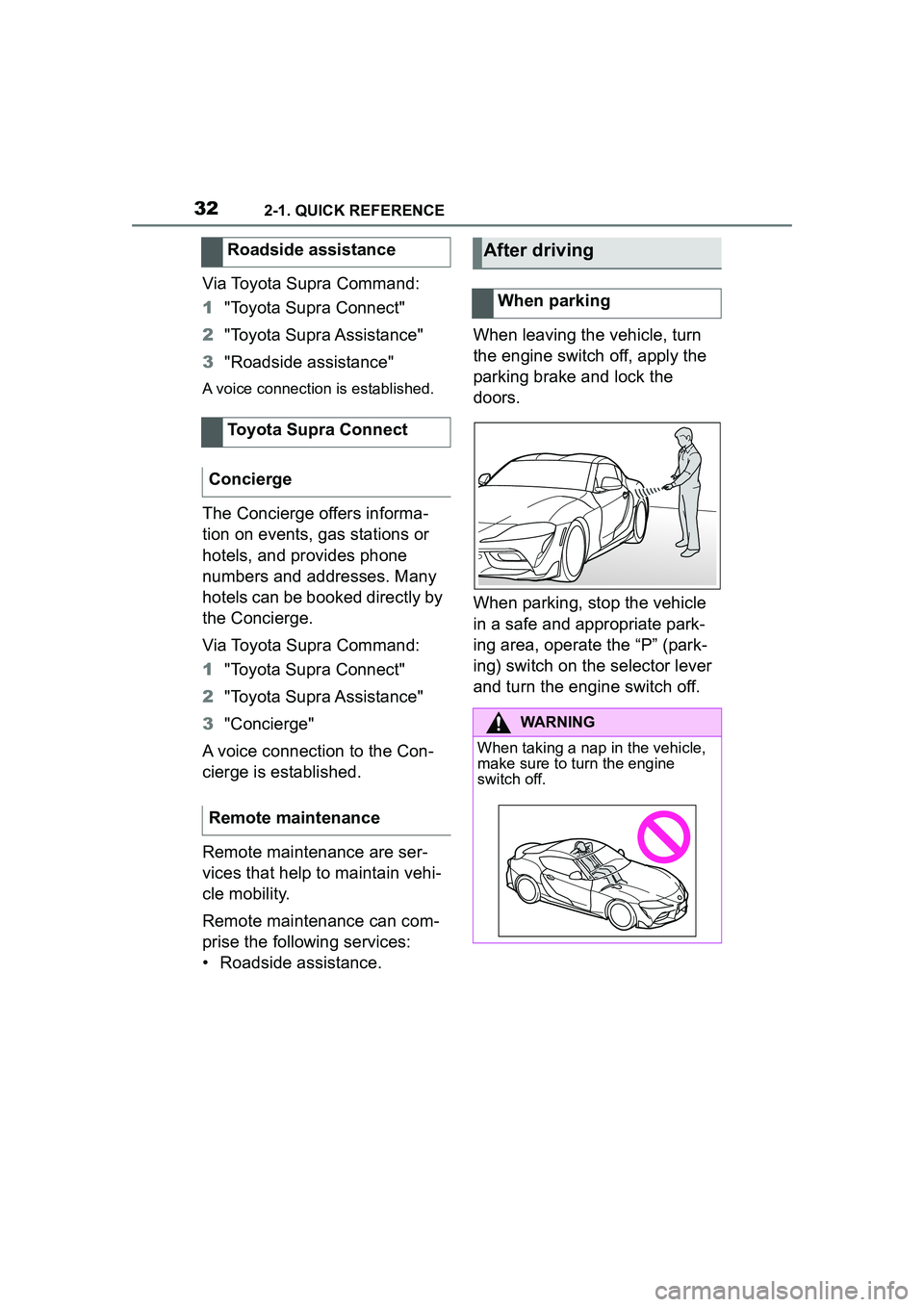
322-1. QUICK REFERENCE
Via Toyota Supra Command:
1"Toyota Supra Connect"
2 "Toyota Supra Assistance"
3 "Roadside assistance"
A voice connection is established.
The Concierge offers informa-
tion on events, gas stations or
hotels, and provides phone
numbers and addresses. Many
hotels can be booked directly by
the Concierge.
Via Toyota Supra Command:
1"Toyota Supra Connect"
2 "Toyota Supra Assistance"
3 "Concierge"
A voice connection to the Con-
cierge is established.
Remote maintenance are ser-
vices that help to maintain vehi-
cle mobility.
Remote maintenance can com-
prise the following services:
• Roadside assistance. When leaving the vehicle, turn
the engine switch off, apply the
parking brake and lock the
doors.
When parking, stop the vehicle
in a safe and appropriate park-
ing area, operate the “P” (park-
ing) switch on the selector lever
and turn the engine switch off.
Roadside assistance
Toyota Supra Connect
Concierge
Remote maintenance
After driving
When parking
WARNING
When taking a nap in the vehicle,
make sure to turn the engine
switch off.
Page 141 of 356
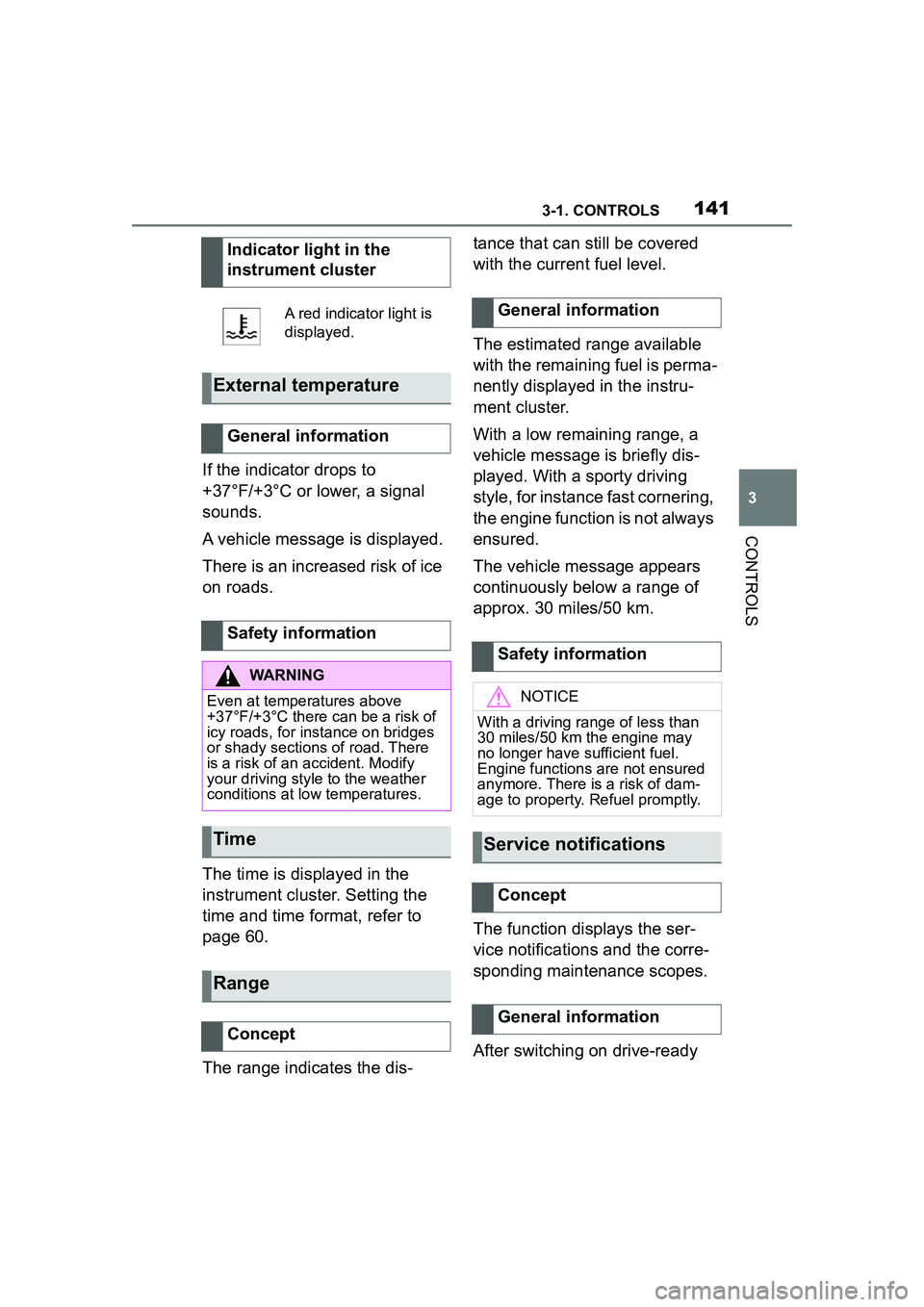
1413-1. CONTROLS
3
CONTROLS
If the indicator drops to
+37°F/+3°C or lower, a signal
sounds.
A vehicle message is displayed.
There is an increased risk of ice
on roads.
The time is displayed in the
instrument cluster. Setting the
time and time format, refer to
page 60.
The range indicates the dis-tance that can still be covered
with the current fuel level.
The estimated range available
with the remaining fuel is perma-
nently displayed in the instru-
ment cluster.
With a low remaining range, a
vehicle message is briefly dis-
played. With a sporty driving
style, for instance fast cornering,
the engine function is not always
ensured.
The vehicle message appears
continuously below a range of
approx. 30 miles/50 km.
The function displays the ser-
vice notifications and the corre-
sponding maintenance scopes.
After switching on drive-ready
Indicator light in the
instrument cluster
A red indicator light is
displayed.
External temperature
General information
Safety information
WARNING
Even at temperatures above
+37°F/+3°C there can be a risk of
icy roads, for inst
ance on bridges
or shady sections of road. There
is a risk of an accident. Modify
your driving style to the weather
conditions at low temperatures.
Time
Range
Concept
General information
Safety information
NOTICE
With a driving range of less than
30 miles/50 km the engine may
no longer have sufficient fuel.
Engine functions are not ensured
anymore. There is a risk of dam-
age to property. Refuel promptly.
Service notifications
Concept
General information
Page 142 of 356
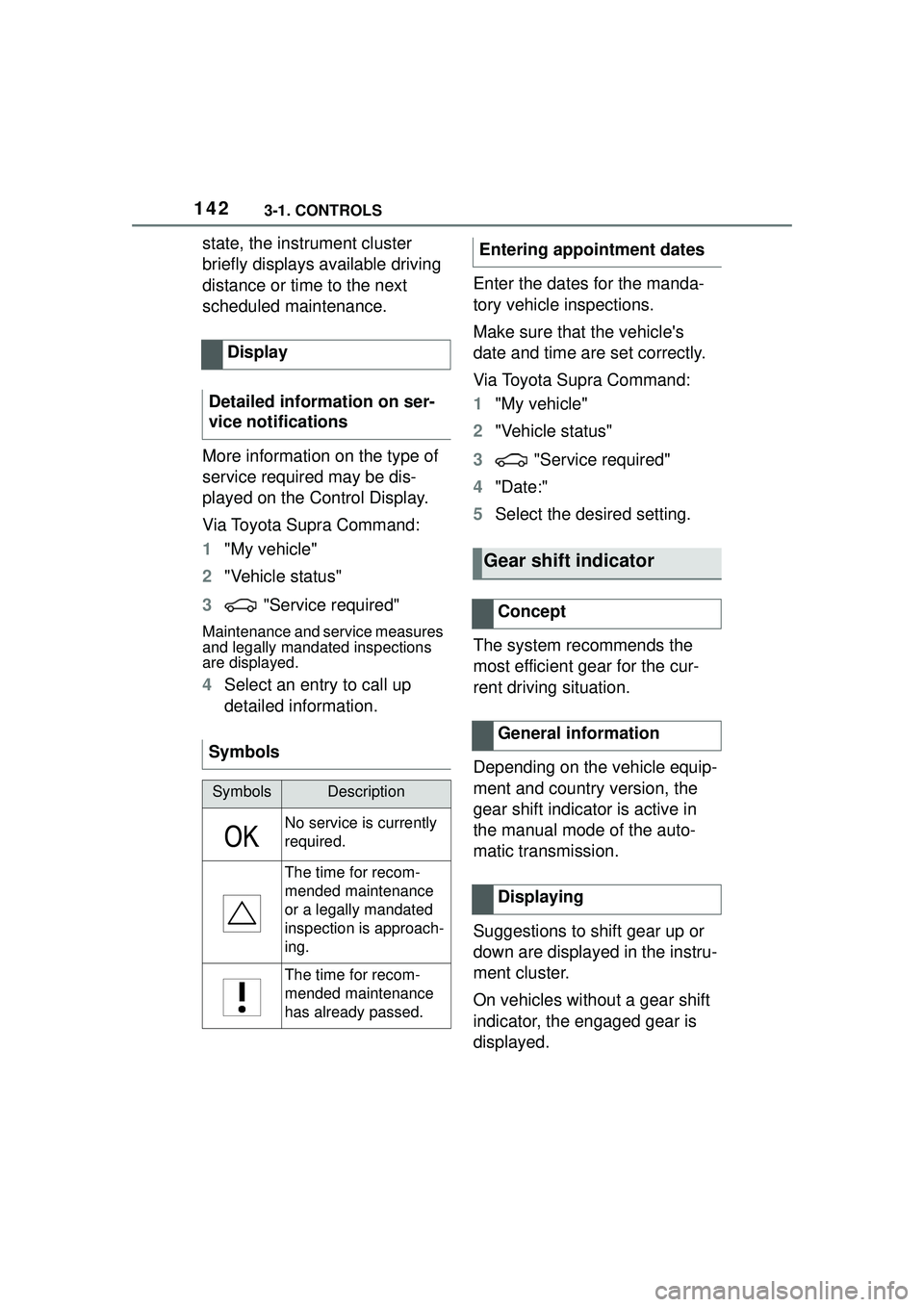
1423-1. CONTROLS
state, the instrument cluster
briefly displays available driving
distance or time to the next
scheduled maintenance.
More information on the type of
service required may be dis-
played on the Control Display.
Via Toyota Supra Command:
1"My vehicle"
2 "Vehicle status"
3 "Service required"
Maintenance and service measures
and legally mandated inspections
are displayed.
4Select an entry to call up
detailed information. Enter the dates for the manda-
tory vehicle inspections.
Make sure that the vehicle's
date and time are set correctly.
Via Toyota Supra Command:
1
"My vehicle"
2 "Vehicle status"
3 "Service required"
4 "Date:"
5 Select the desired setting.
The system recommends the
most efficient gear for the cur-
rent driving situation.
Depending on the vehicle equip-
ment and country version, the
gear shift indicator is active in
the manual mode of the auto-
matic transmission.
Suggestions to shift gear up or
down are displayed in the instru-
ment cluster.
On vehicles without a gear shift
indicator, the engaged gear is
displayed.
Display
Detailed information on ser-
vice notifications
Symbols
SymbolsDescription
No service is currently
required.
The time for recom-
mended maintenance
or a legally mandated
inspection is approach-
ing.
The time for recom-
mended maintenance
has already passed.
Entering appointment dates
Gear shift indicator
Concept
General information
Displaying
Page 150 of 356

1503-1. CONTROLS
actions performed for several
systems.
Via Toyota Supra Command:
1"My vehicle"
2 "Vehicle status"
"Tire Pressure Monitor":
Status of the Tire Pressure
Monitor, refer to page 280.
"Engine oil level": Elec-
tronic engine oil level check,
refer to page 295.
"Vehicle messages": Vehi-
cle messages are stored in
the background and can be
displayed on the Control Dis-
play. Displaying stored vehi-
cle messages, refer to page
134.
"Service required": Dis-
playing service notifications,
refer to page 141.
"Remote maintenance
Call": service request.
*: if equipped
This system projects important
information into the driver's field
of vision, for instance the speed. The driver can get information
without averting his or her eyes
from the road.
Follow the information on clean-
ing the Head-up Display, refer to
page 327.
Via Toyota Supra Command:
1
"My vehicle"
2 "System settings"
3 "Displays"
4 "Head-up display"
5 "Head-up display"
The following information is dis-
played on the Head-up Display:
Speed.
Navigation instructions.
Opening the vehicle status
Information at a glance
Head-up Display*
Concept
General information
Overview
Switching on/off
Display
Overview