2022 TOYOTA GR SUPRA coolant temperature
[x] Cancel search: coolant temperaturePage 133 of 356
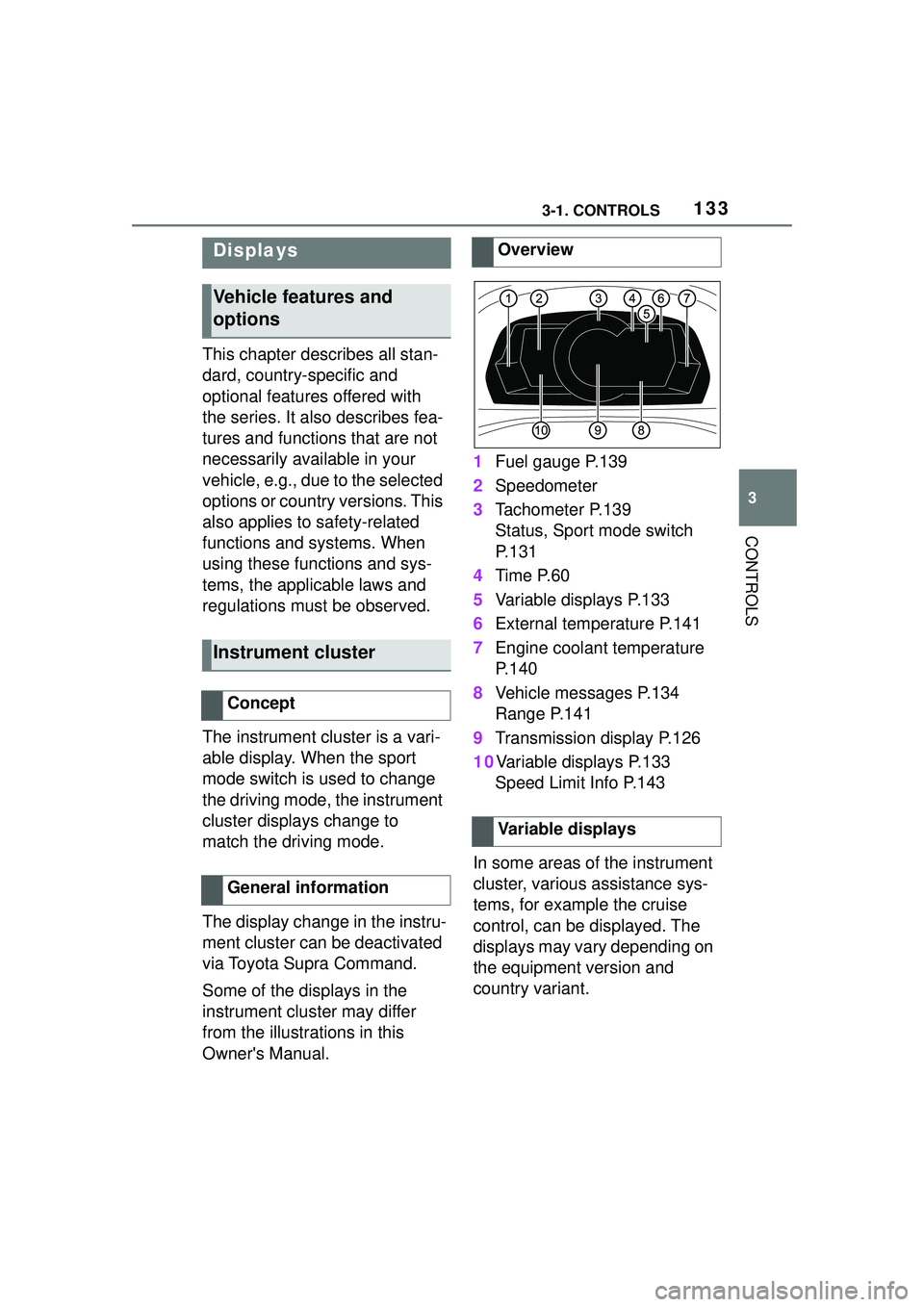
1333-1. CONTROLS
3
CONTROLS
This chapter describes all stan-
dard, country-specific and
optional features offered with
the series. It also describes fea-
tures and functions that are not
necessarily available in your
vehicle, e.g., due to the selected
options or country versions. This
also applies to safety-related
functions and systems. When
using these functions and sys-
tems, the applicable laws and
regulations must be observed.
The instrument cluster is a vari-
able display. When the sport
mode switch is used to change
the driving mode, the instrument
cluster displays change to
match the driving mode.
The display change in the instru-
ment cluster can be deactivated
via Toyota Supra Command.
Some of the displays in the
instrument cluster may differ
from the illustrations in this
Owner's Manual.1
Fuel gauge P.139
2 Speedometer
3 Tachometer P.139
Status, Sport mode switch
P. 1 3 1
4 Time P.60
5 Variable displays P.133
6 External temperature P.141
7 Engine coolant temperature
P. 1 4 0
8 Vehicle messages P.134
Range P.141
9 Transmission display P.126
10Variable displays P.133 Speed Limit Info P.143
In some areas of the instrument
cluster, various assistance sys-
tems, for example the cruise
control, can be displayed. The
displays may vary depending on
the equipment version and
country variant.
Displays
Vehicle features and
options
Instrument cluster
Concept
General information
Overview
Variable displays
Page 140 of 356

1403-1. CONTROLS
1Select SPORT using the
sport mode switch.
2 Activate manual mode of the
transmission.
• Successive orange illumi- nated fields indicate the
upcoming shift moment.
• The field lights up red. Do not wait any further to shift.
When the maximum speed is
reached, the entire display
flashes red and the supply of
fuel is interrupted in order to
protect the engine. For further information, see Idle
state, standby state, and
drive-ready state, refer to page
43.
Switching on shift lights
Display
Standby state and
drive-ready state
The lettering OFF in
the instrument cluster
indicates that
drive-ready state is
switched off and
standby state is
switched on.
The lettering READY in
the instrument cluster
indicates that the
drive-ready state is
switched on.
Engine coolant tempera-
ture
Display
When the engine
temperature is low:
Only the segments in
the low temperature
range will be illumi-
nated. Drive with
moderate engine
speed and vehicle
speed.
When the engine
temperature is nor-
mal: All segments to
the middle tempera-
ture range will be illu-
minated.
When the engine
temperature is high:
All segments to the
high temperature
range will be illumi-
nated. A warning
message will also be
displayed.
To check the coolant
level, refer to page 298.
Page 296 of 356

2965-1. MOBILITY
sured value. In this case, the
measured value for the last, suf-
ficiently long trip is displayed.
■Concept
The engine oil level is checked
when the vehicle is stationary
and displayed via a scale.
If the engine oil level is outside
its permissible operating range,
a vehicle message is displayed.
■General information
During the measurement, the
idle speed is increased some-
what.
■Functional requirements
• Vehicle is parked in a horizon- tal position.
• Selector lever in selector lever position N or P and accelera-
tor pedal not depressed.
• Engine is running and is at operating temperature.
■Performing a detailed mea-
surement
Via Toyota Supra Command:
1 "My Vehicle"
2 "Vehicle status"
3 "Engine oil level"
4 "Measure engine oil level"
5 "Start measurement"
The engine oil level is checked
and displayed via a scale. Only add engine oil when the
message is displayed in the
instrument cluster. The quantity
to be added is indicated in the
message shown on the Control
Display.
Only add suitable types of
engine oil, refer to page 297.
Safely park the vehicle and
switch off drive-ready state
before adding engine oil.
Take care not to add too much
engine oil.
Detailed measurement
Adding engine oil
General information
Safety information
WARNING
Operating materials, for instance
oils, greases, coolants, fuels, can
contain harmful ingredients.
There is a risk of injuries or dan-
ger to life. Follow the instructions
on the containers. Avoid the con-
tact of articles of clothing, skin or
eyes with operating materials. Do
not refill operating materials into
different bottles. Store operating
materials out of reach of children.
NOTICE
An engine oil level that is too low
causes engine damage. There is
a risk of damage to property.
Immediately add engine oil.
Page 346 of 356

346Alphabetical Index
Changing parts ....................... 303
Changing wheels .................... 289
Changing wheels/tires ........... 272
Chassis number, see Vehicle identification number............. 12
Checking the engine oil level electronically ........................ 295
Checking the oil level electroni- cally ....................................... 295
Child restraint systems, mount- ing .......................................... 112
Child restraint systems, see Transporting ch ildren safely 111
Child seat, mount ing .............. 112
Child seats, see Transporting children safely ...................... 111
Children, seating position ..... 111
Children, transporting safely 111
Chrome surfaces, care .......... 326
Chrome-plated surfaces, care326
Cleaning displays, screens ... 328
Cleaning, Head-up Display .... 328
Climate control ....................... 226
Combination switch, see Turn signals ................................... 121
Combination switch, see Washer/wiper system........... 122
Comfort entry ........................... 85
Comparison of entries, see Entry comparison ............................. 46
Compartments in the doors .. 245
Compressor ............................ 276
Condensation water under the parked vehicle ...................... 257
Condensation, removing from the windows.......................... 230
Condition Based Service CBS ............................................... 301
Confirmation signal from the vehicle ..................................... 91
Connecting electr ical devices,
see Sockets .......................... 238 Connections, Screen Mirroring74
Control Display .........................49
Control Display, settings .........60
Control systems, driving stability
...............................................194
Controller ..................................49
Convenient closing with the remote control . .......................80
Convenient opening with the remote control . .......................79
Coolant ....................................298
Coolant level ...........................298
Coolant temperature ..............140
Cooling system .......................298
Cooling, maximum .................228
Corrosion on brake discs ......256
Cosmetic mirror ......................238
Cruise control .........................199
Cruise control with distance con- trol, see Dynami c radar cruise
control with full-speed range ...............................................203
Cruise control without distance control, see Cruise control ..199
Cruise control, active with Stop & Go .......................................203
Cruising range ........................141
Cup holder...............................245
Curtain shield airbag ..............160
Customize Settings, see Driver profiles.....................................65
Customize Settings, see Sport mode switch ..........................131
D
Damage, tires ..... .....................271
Data memory ...............................7
Data protection, settings .........63
Data, see Deleting personal data in the vehicle ...........................64
Data, technical ........................330
Date ............................................61
Page 347 of 356

347Alphabetical Index
Daytime running lights .......... 155
Defogging the windows ......... 230
Defrosting the windows ......... 230
Deleting personal data ............. 64
Departure time, parked-car venti-
lation...................................... 233
Device list, displaying .............. 75
Devices, managing ................... 75
Diagnosis connect ion ............ 302
Differential oil ......................... 332
Dimensions ............................. 330
Dimmable exterior mirrors .... 106
Dimmable interior mirror ....... 106
Direct dial buttons, see Program- mable memory buttons.......... 56
Direction indicator, see Turn sig- nals ........................................ 121
Display in the windshield, see Head-up Display ................... 150
Display lighting, see Instrument lighting .................................. 158
Displays .................................. 133
Displays and symbols ............... 4
Displays, screens ................... 328
Disposal, coolant ................... 299
Disposal, vehicle battery ....... 306
Distance control, see Parking Sensors ................................. 213
Driver assistance, see Toyota Supra Safety ......................... 172
Driver attention control.......... 192
Driver Fatigue Detector.......... 192
Driver profiles ........................... 65
Drive-ready state, idle state, and standby state .......................... 44
Driving Assistant, see Toyota Supra Safety ......................... 172
Driving comfort ...................... 224
Driving instructions, break-in252
Driving mode, see Sport mode switch .................................... 131
Driving notes, general ........... 253 Driving on racetracks .............257
Driving stability control systems
...............................................194
Driving tips ..............................253
Drying air, see Air conditioning ...............................................228
Dynamic radar cruise control with full-speed range............203
E
Electronic oil measurement...295
Emergency brake function when parking, Parking Sensors with
emergency braking function216
Emergency service, see Break- down assistance ...................315
Emergency unlocking, fuel filler flap .........................................263
Emergency unlocking, transmis- sion lock ................................130
Energy savings, see Gear shift indicator ................................142
Engine......................................331
Engine compartment ..............291
Engine compartment, working in ...............................................291
Engine coolant ........................298
Engine coolant, Capacity .......332
Engine oil ........................294, 331
Engine oil change ...................298
Engine oil filler neck...............296
Engine oil temperature...........140
Engine oil types to add ..........297
Engine oil, adding...................296
Engine start, jump-starting ....317
Engine temperature ................140
Engine, Auto Start/Stop function ............................................... 116
Entry comparison, navigation .46
Equipment, interior.................234
Error displays, see Vehicle mes- sages .....................................134