2022 TOYOTA COROLLA warning
[x] Cancel search: warningPage 167 of 678
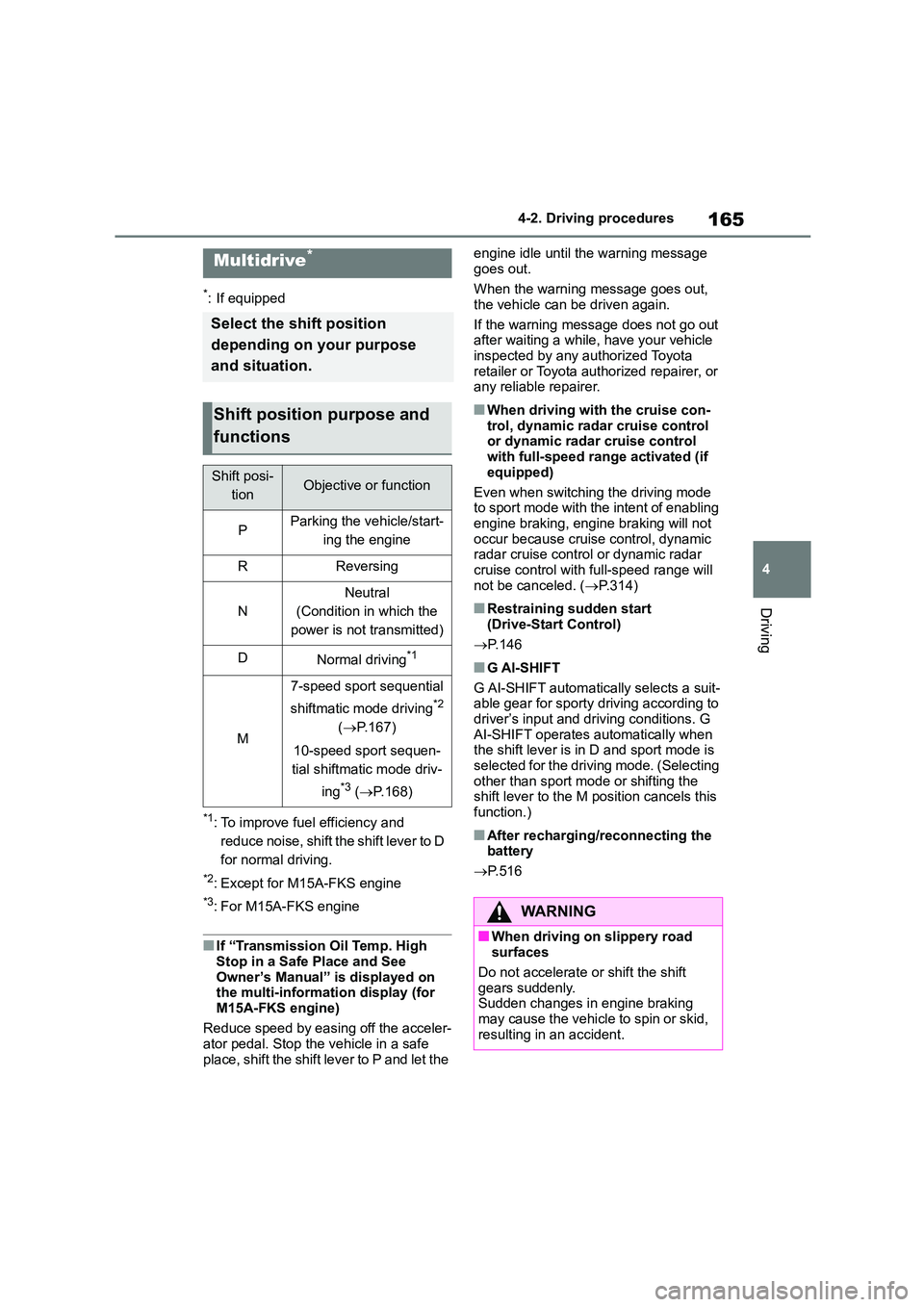
165
4
4-2. Driving procedures
Driving
*: If equipped
*1: To improve fuel efficiency and
reduce noise, shift the shift lever to D
for normal driving.
*2: Except for M15A-FKS engine
*3: For M15A-FKS engine
■If “Transmission Oil Temp. High
Stop in a Safe Place and See Owner’s Manual” is displayed on
the multi-information display (for
M15A-FKS engine)
Reduce speed by easing off the acceler-
ator pedal. Stop the vehicle in a safe
place, shift the shift lever to P and let the
engine idle until the warning message
goes out.
When the warning message goes out,
the vehicle can be driven again.
If the warning message does not go out after waiting a while, have your vehicle
inspected by any authorized Toyota
retailer or Toyota authorized repairer, or any reliable repairer.
■When driving with the cruise con-
trol, dynamic radar cruise control
or dynamic radar cruise control with full-speed range activated (if
equipped)
Even when switching the driving mode to sport mode with the intent of enabling
engine braking, engine braking will not
occur because cruise control, dynamic radar cruise control or dynamic radar
cruise control with full-speed range will
not be canceled. ( P.314)
■Restraining sudden start (Drive-Start Control)
P. 1 4 6
■G AI-SHIFT
G AI-SHIFT automatica lly selects a suit- able gear for sporty driving according to
driver’s input and driving conditions. G
AI-SHIFT operates automatically when the shift lever is in D and sport mode is
selected for the driving mode. (Selecting
other than sport mode or shifting the shift lever to the M position cancels this
function.)
■After recharging/reconnecting the
battery
P. 5 1 6
Multidrive*
Select the shift position
depending on your purpose
and situation.
Shift position purpose and
functions
Shift posi-
tionObjective or function
PParking the vehicle/start-
ing the engine
RReversing
N
Neutral
(Condition in which the
power is not transmitted)
DNormal driving*1
M
7-speed sport sequential
shiftmatic mode driving*2
( P.167)
10-speed sport sequen-
tial shiftmatic mode driv-
ing*3 ( P.168)
WA R N I N G
■When driving on slippery road
surfaces
Do not accelerate or shift the shift gears suddenly.
Sudden changes in engine braking
may cause the vehicle to spin or skid, resulting in an accident.
Page 170 of 678
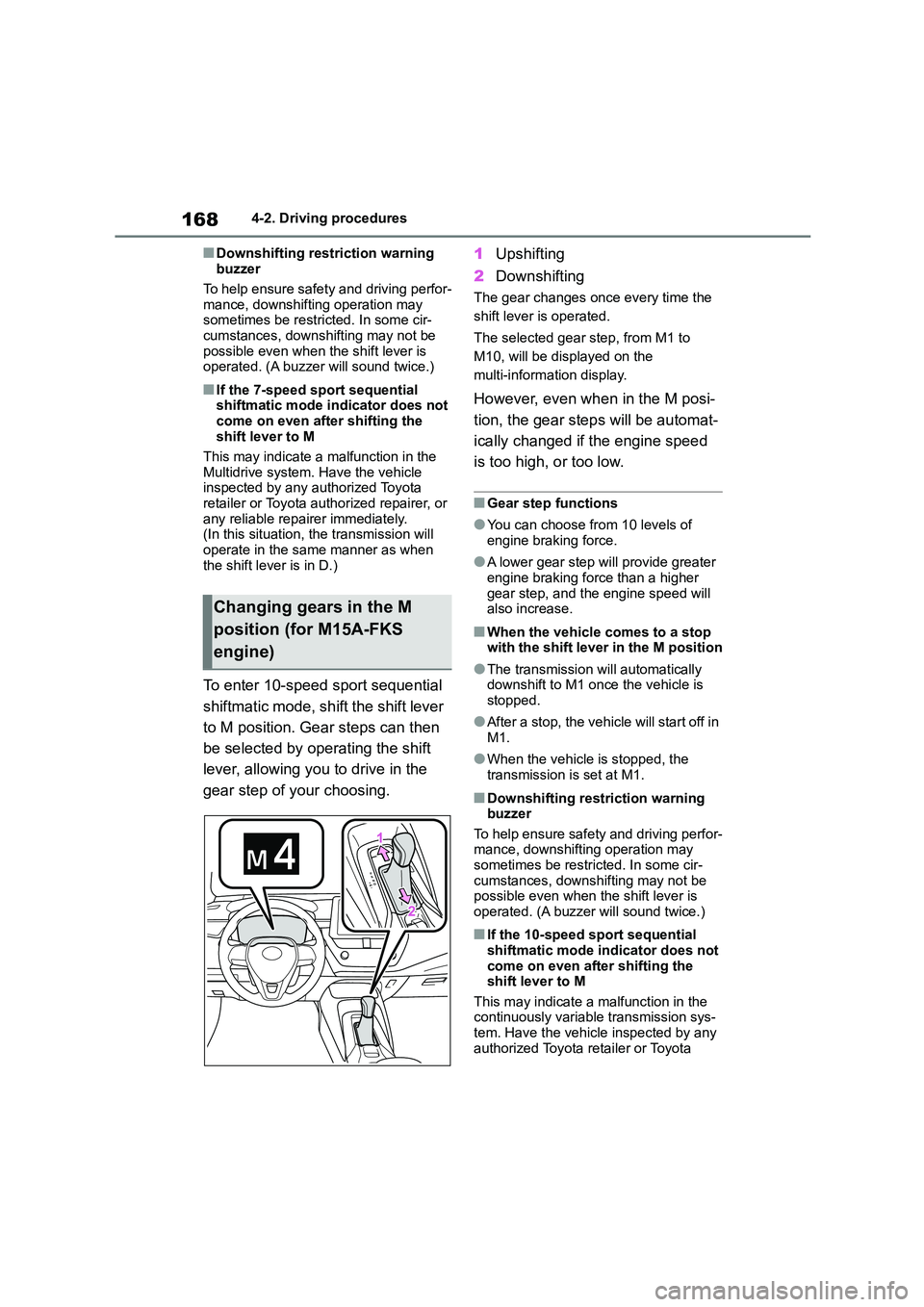
1684-2. Driving procedures
■Downshifting restriction warning
buzzer
To help ensure safety and driving perfor-
mance, downshifting operation may
sometimes be restri cted. In some cir- cumstances, downshifting may not be
possible even when the shift lever is
operated. (A buzzer will sound twice.)
■If the 7-speed sport sequential shiftmatic mode indicator does not
come on even after shifting the
shift lever to M
This may indicate a malfunction in the
Multidrive system. Have the vehicle
inspected by any authorized Toyota retailer or Toyota authorized repairer, or
any reliable repairer immediately.
(In this situation, the transmission will operate in the same manner as when
the shift lever is in D.)
To enter 10-speed sport sequential
shiftmatic mode, sh ift the shift lever
to M position. Gear steps can then
be selected by operating the shift
lever, allowing you to drive in the
gear step of your choosing.
1 Upshifting
2 Downshifting
The gear changes once every time the
shift lever is operated.
The selected gear step, from M1 to
M10, will be displayed on the
multi-information display.
However, even when in the M posi-
tion, the gear steps will be automat-
ically changed if the engine speed
is too high, or too low.
■Gear step functions
●You can choose from 10 levels of engine braking force.
●A lower gear step will provide greater engine braking force than a higher
gear step, and the engine speed will
also increase.
■When the vehicle comes to a stop with the shift lever in the M position
●The transmission will automatically downshift to M1 once the vehicle is
stopped.
●After a stop, the vehicle will start off in
M1.
●When the vehicle is stopped, the
transmission is set at M1.
■Downshifting restriction warning
buzzer
To help ensure safety and driving perfor- mance, downshifting operation may
sometimes be restrict ed. In some cir-
cumstances, downshifting may not be possible even when the shift lever is
operated. (A buzzer will sound twice.)
■If the 10-speed sport sequential
shiftmatic mode indicator does not come on even after shifting the
shift lever to M
This may indicate a malfunction in the continuously variable transmission sys-
tem. Have the vehicle inspected by any
authorized Toyota retailer or Toyota
Changing gears in the M
position (for M15A-FKS
engine)
Page 174 of 678
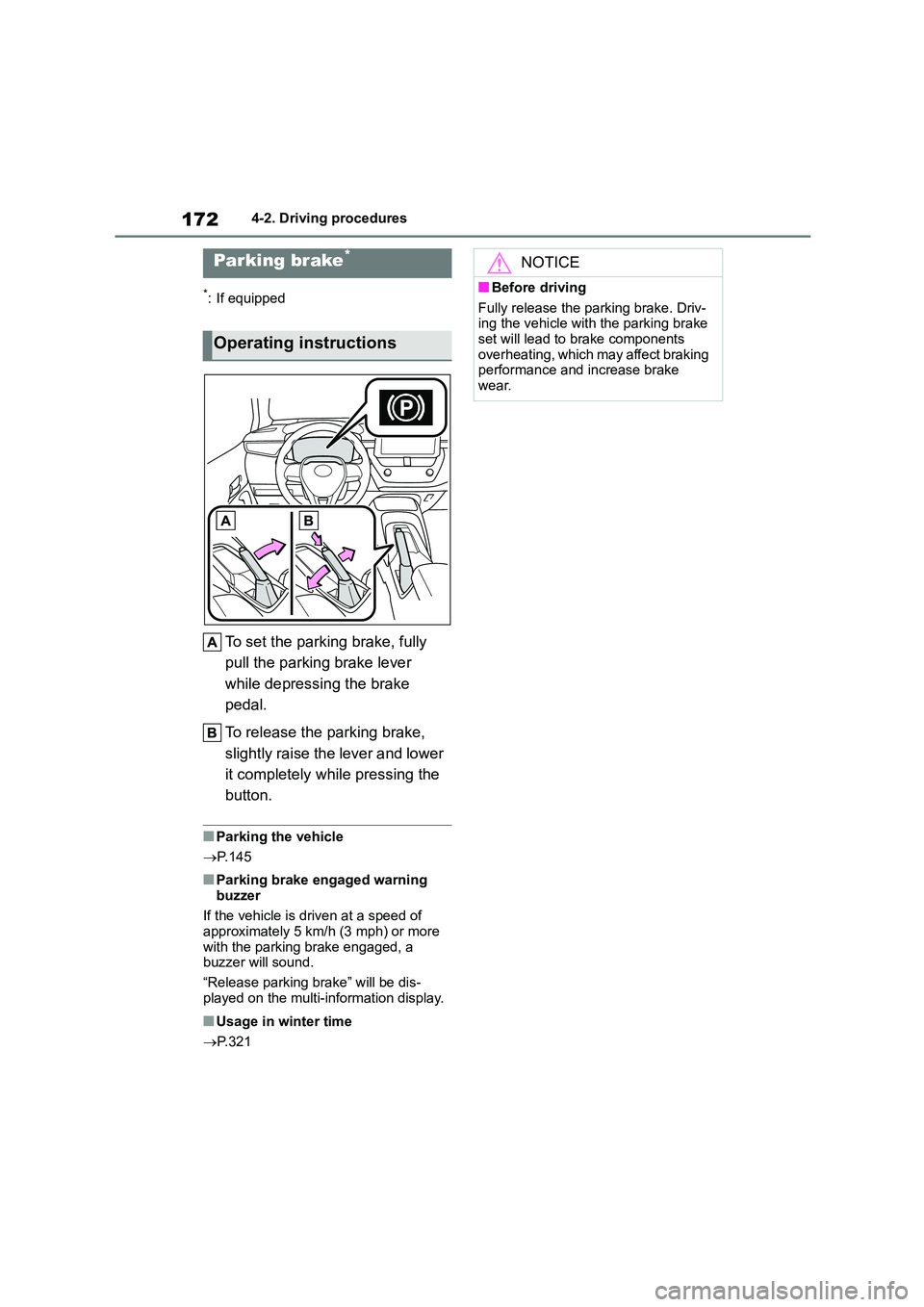
1724-2. Driving procedures
*: If equipped
To set the parking brake, fully
pull the parking brake lever
while depressing the brake
pedal.
To release the parking brake,
slightly raise the lever and lower
it completely while pressing the
button.
■Parking the vehicle
P.145
■Parking brake engaged warning
buzzer
If the vehicle is driven at a speed of approximately 5 km/h (3 mph) or more
with the parking brake engaged, a
buzzer will sound.
“Release parking brake” will be dis-
played on the multi-information display.
■Usage in winter time
P.321
Parking brake*
Operating instructions
NOTICE
■Before driving
Fully release the parking brake. Driv-
ing the vehicle with the parking brake set will lead to brake components
overheating, which may affect braking
performance and increase brake wear.
Page 176 of 678
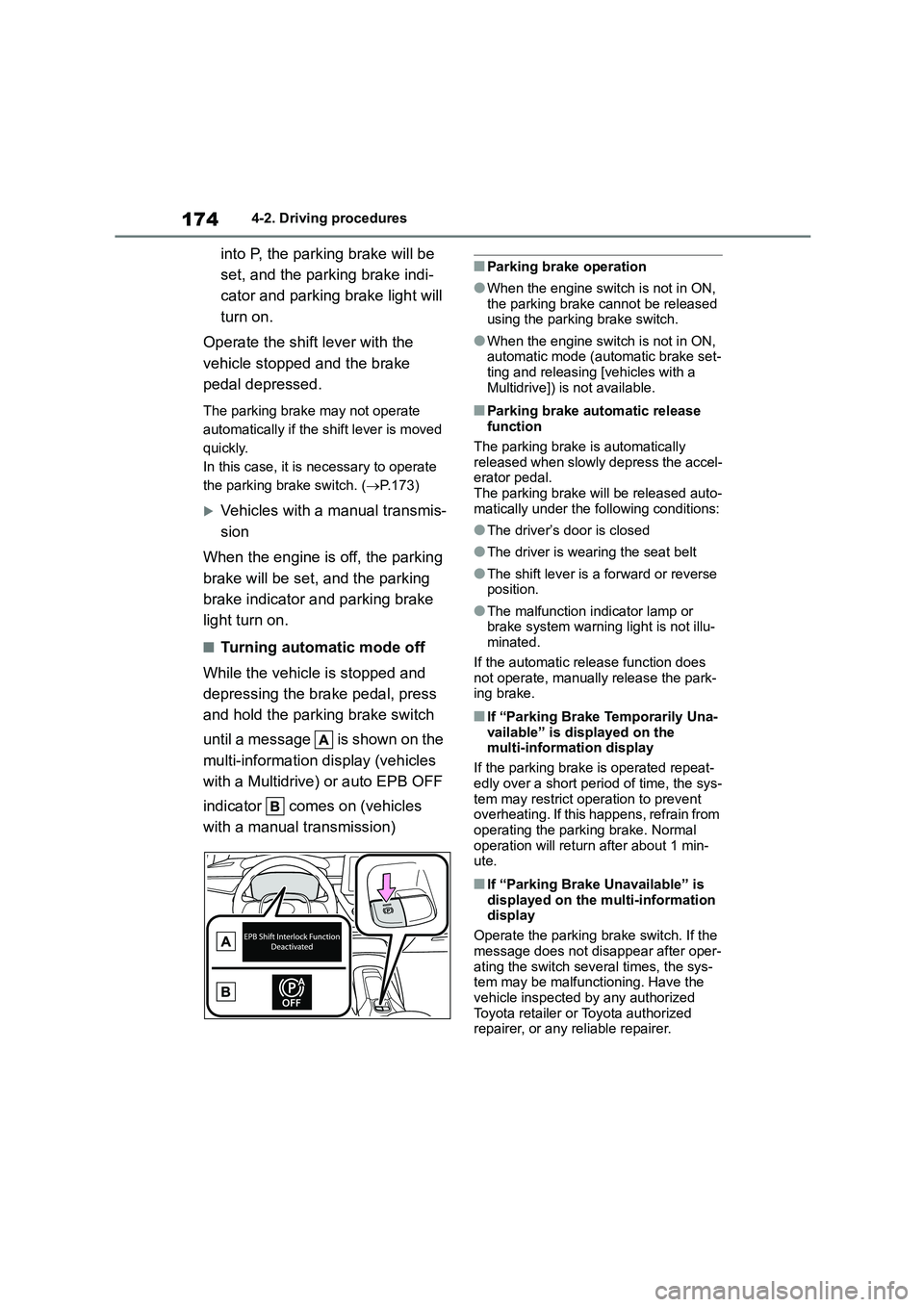
1744-2. Driving procedures
into P, the parking brake will be
set, and the parking brake indi-
cator and parking brake light will
turn on.
Operate the shift lever with the
vehicle stopped and the brake
pedal depressed.
The parking brake may not operate
automatically if the shift lever is moved
quickly.
In this case, it is necessary to operate
the parking brake switch. ( P.173)
Vehicles with a manual transmis-
sion
When the engine is off, the parking
brake will be set, and the parking
brake indicator and parking brake
light turn on.
■Turning automatic mode off
While the vehicle is stopped and
depressing the brake pedal, press
and hold the parking brake switch
until a message is shown on the
multi-information display (vehicles
with a Multidrive ) or auto EPB OFF
indicator comes on (vehicles
with a manual transmission)
■Parking brake operation
●When the engine switch is not in ON,
the parking brake cannot be released using the parking brake switch.
●When the engine switch is not in ON, automatic mode (automatic brake set-
ting and releasing [vehicles with a
Multidrive]) is not available.
■Parking brake automatic release function
The parking brake is automatically
released when slowly depress the accel- erator pedal.
The parking brake will be released auto-
matically under the following conditions:
●The driver’s door is closed
●The driver is wearing the seat belt
●The shift lever is a forward or reverse position.
●The malfunction indicator lamp or brake system warning light is not illu-
minated.
If the automatic release function does not operate, manually release the park-
ing brake.
■If “Parking Brake Temporarily Una-
vailable” is displayed on the multi-information display
If the parking brake is operated repeat-
edly over a short period of time, the sys-
tem may restrict operation to prevent overheating. If this happens, refrain from
operating the parking brake. Normal
operation will return after about 1 min- ute.
■If “Parking Brake Unavailable” is
displayed on the multi-information
display
Operate the parking brake switch. If the
message does not disappear after oper-
ating the switch several times, the sys- tem may be malfunctioning. Have the
vehicle inspected by any authorized
Toyota retailer or Toyota authorized repairer, or any reliable repairer.
Page 177 of 678
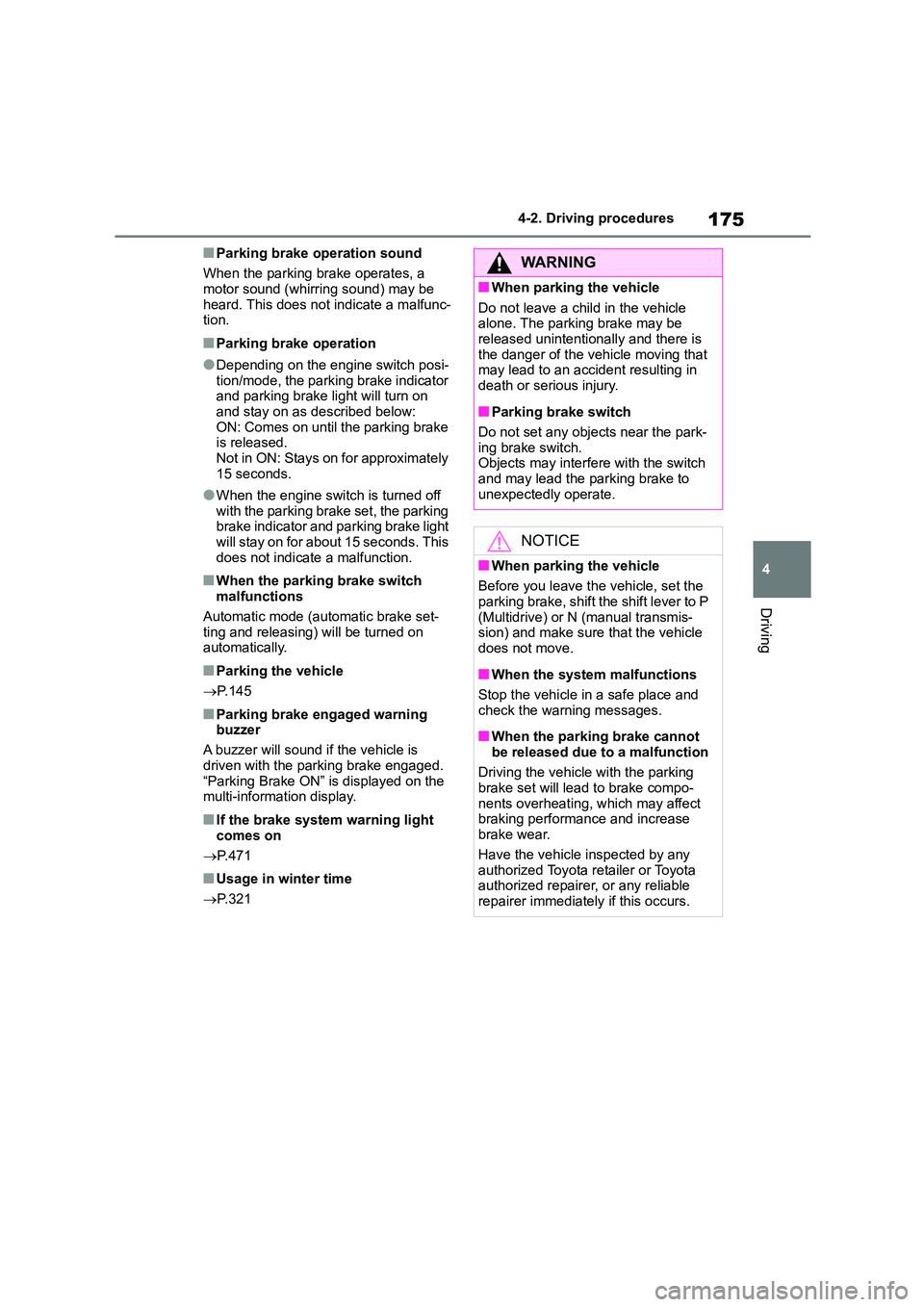
175
4
4-2. Driving procedures
Driving
■Parking brake operation sound
When the parking brake operates, a motor sound (whirring sound) may be
heard. This does not indicate a malfunc-
tion.
■Parking brake operation
●Depending on the engine switch posi-
tion/mode, the parking brake indicator and parking brake light will turn on
and stay on as described below:
ON: Comes on until the parking brake is released.
Not in ON: Stays on for approximately
15 seconds.
●When the engine switch is turned off
with the parking brake set, the parking brake indicator and parking brake light
will stay on for about 15 seconds. This
does not indicate a malfunction.
■When the parking brake switch malfunctions
Automatic mode (automatic brake set-
ting and releasing) will be turned on automatically.
■Parking the vehicle
P.145
■Parking brake engaged warning
buzzer
A buzzer will sound if the vehicle is
driven with the parking brake engaged.
“Parking Brake ON” is displayed on the multi-information display.
■If the brake system warning light
comes on
P.471
■Usage in winter time
P.321
WA R N I N G
■When parking the vehicle
Do not leave a child in the vehicle
alone. The parking brake may be released unintentionally and there is
the danger of the vehicle moving that
may lead to an accident resulting in death or serious injury.
■Parking brake switch
Do not set any objects near the park- ing brake switch.
Objects may interfer e with the switch
and may lead the parking brake to unexpectedly operate.
NOTICE
■When parking the vehicle
Before you leave the vehicle, set the
parking brake, shift the shift lever to P
(Multidrive) or N (manual transmis- sion) and make sure that the vehicle
does not move.
■When the system malfunctions
Stop the vehicle in a safe place and
check the warning messages.
■When the parking brake cannot
be released due to a malfunction
Driving the vehicle with the parking brake set will lead to brake compo-
nents overheating, which may affect
braking performance and increase brake wear.
Have the vehicle inspected by any
authorized Toyota retailer or Toyota authorized repairer, or any reliable
repairer immediately if this occurs.
Page 178 of 678

1764-2. Driving procedures
*: If equipped
Turn the brake hold system on
The brake hold standby indicator
(green) comes on. While the system
is holding the brake, the brake hold
operated indicator (yellow) comes
on.
■Brake hold system operating con- ditions
The brake hold system cannot be turned
on in the following conditions:
●The driver’s door is not closed.
●The driver is not wearing the seat belt.
If any of the conditions above are
detected when the brake hold system is enabled, the system will turn off and the
brake hold standby indicator light will go
off. In addition, if any of the conditions are detected while t he system is holding
the brake, a warning buzzer will sound
and a message will be shown on the multi-information display. The parking
brake will then be set automatically.
■Brake hold function
●If the brake pedal is left released for a
period of about 3 minutes after the
system has started holding the brake, the parking brake will be set automati-
cally. In this case, a warning buzzer
sounds and a message is shown on the multi-information display.
●To turn the system off while the sys-tem is holding the brake, firmly
depress the brake pedal and press
the button again.
●The brake hold function may not hold
the vehicle when the vehicle is on a
steep incline. In this situation, it may be necessary for the driver to apply
the brakes. A warning buzzer will
sound and the multi-information dis- play will inform the driver of this situa-
tion. If a warning message is shown
on the multi-information display, read
Brake Hold*
Multidrive
The brake hold system keeps the
brake applied when the shift lever is
in D, M or N with the system on and
the brake pedal has been depressed
to stop the vehicle. The system
releases the brake when the acceler-
ator pedal is depressed with the shift
lever in D or M to allow smooth start
off.
Manual transmission
The brake hold system keeps the
brake applied when the shift lever is
in a forward driving position or N with
the system on and the brake pedal
has been depressed to stop the vehi-
cle. The system releases the brake
when the accelerator pedal is
depressed with the shift lever in a for-
ward driving position to allow smooth
start off.
Enabling the system
Page 179 of 678

177
4
4-2. Driving procedures
Driving
the message and follow the instruc-
tions.
■When the parking brake is set auto- matically while the system is hold-
ing the brakes
Perform any of the following operations to release the parking brake.
●Depress the accelerator pedal. (The parking brake will not be released
automatically if the seat belt is not fas-
tened.)
●Operate the parking brake switch with
the brake pedal depressed.
Make sure that the parking brake indica-
tor light goes off. ( P.173)
■When an inspection at any author-
ized Toyota retailer or Toyota authorized repairer, or any reliable
repairer is necessary
When the brake hold standby indicator (green) does not illuminate even when
the brake hold switch is pressed with the
brake hold system operating conditions met, the system may be malfunctioning.
Have the vehicle inspected at any
authorized Toyota retailer or Toyota authorized repairer, or any reliable
repairer.
■If “Brake Hold Malfunction Press
Brake to Deactivate Visit Your Dealer” or “Brake Hold Malfunction
Visit Your Dealer” is displayed on
the multi-information display
The system may be malfunctioning.
Have the vehicle inspected by any
authorized Toyota retailer or Toyota authorized repairer, or any reliable
repairer.
■Warning messages and buzzers
Warning messages and buzzers are
used to indicate a system malfunction or to inform the driver of the need for cau-
tion. If a warning message is shown on
the multi-information display, read the message and follow the instructions.
■If the brake hold operated indicator
flashes
P.478
WA R N I N G
■When the vehicle is on a steep
incline
When using the brake hold system on a steep incline exercise caution. The
brake hold function may not hold the
vehicle in such a situation.
■When stopped on a slippery road
The system cannot stop the vehicle
when the gripping ability of the tires has been exceeded. Do not use the
system when stopped on a slippery
road.
NOTICE
■When parking the vehicle
The brake hold system is not designed for use when parking the
vehicle for a long period of time. Turn-
ing the engine switch off while the system is holdi ng the brake may
release the brake, which would cause
the vehicle to move. When operating
the engine switch, depress the brake pedal, shift the shift lever to P
(Multidrive) or N (manual transmis-
sion) and set the parking brake.
Page 202 of 678
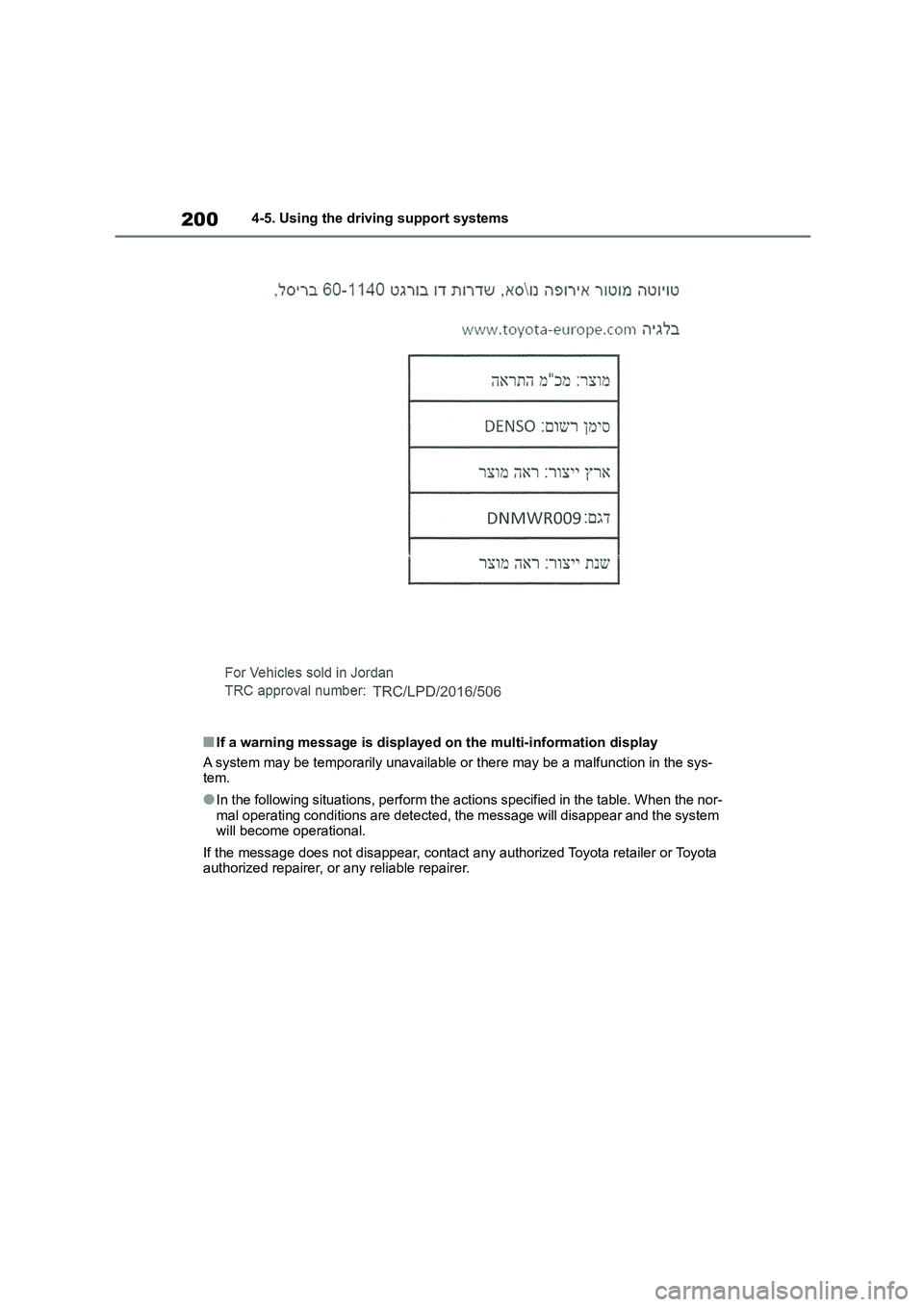
2004-5. Using the driving support systems
■If a warning message is displayed on the multi-information display
A system may be temporarily unavailable or there may be a malfunction in the sys- tem.
●In the following situations, perform the actions specified in the table. When the nor-
mal operating conditions are detected, the message will disappear and the system will become operational.
If the message does not disappear, contact any authorized Toyota retailer or Toyota authorized repairer, or any reliable repairer.