2022 TOYOTA COROLLA automatic transmission
[x] Cancel search: automatic transmissionPage 5 of 678

3TABLE OF CONTENTS
1
6
5
4
3
2
9
8
7
4-2. Driving procedures
Engine (ignition) switch (vehicles
without a smart entry & start
system) ............................. 159
Engine (ignition) switch (vehicles
with a smart entry & start sys-
tem) .................................. 160
Multidrive ............................ 165
Manual transmission ........... 169
Turn signal lever ................. 171
Parking brake...................... 172
Electric parking brake ......... 173
Brake Hold .......................... 176
4-3. Operating the lights and wip-
ers
Headlight switch.................. 178
AHB (Automatic High Beam)
.......................................... 181
Fog light switch ................... 183
Windshield wipers and washer
.......................................... 184
4-4. Refueling
Opening the fuel tank cap ... 188
4-5. Using the driving support sys-
tems
Toyota Safety Sense ........... 190
PCS (Pre-Collision System)
.......................................... 202
LTA (Lane Tracing Assist) ... 209
LDA (Lane Departure Alert with
steering control) ................ 219
Dynamic radar cruise control
with full-speed range ........ 227
Dynamic radar cruise control
.......................................... 238
Cruise control...................... 249
Speed limiter ....................... 252
RSA (Road Sign Assist) ...... 254
BSM (Blind Spot Monitor) ... 258
Toyota parking assist-sensor
.......................................... 263
RCTA (Rear Crossing Traffic
Alert) function ................... 271
PKSB (Parking Support Brake)
.......................................... 276
Parking Support Brake function
(static objects) .................. 283
Parking Support Brake function
(rear-crossing vehicles) .... 286
S-IPA (Simple Intelligent Parking
Assist System) .................. 288
Driving mode select switch
.......................................... 314
GPF (Gasoline Particulate Filter)
system .............................. 315
Driving assist systems ........ 316
4-6. Driving tips
Winter driving tips ............... 321
5-1. Basic Operations
Audio system types............. 326
Using the steering wheel audio
switches ............................ 327
USB port ............................. 328
5-2. Using the audio system
Optimal use of the audio system
.......................................... 329
5-3. Using the radio
Radio operation .................. 331
5-4. Playing an audio CD and
MP3/WMA discs
CD player operation ............ 333
5-5. Using an external device
Listening to an iPod ............ 339
5Audio system
Page 145 of 678

4
143
4
Driving
Driving
.4-1. Before driving
Driving the vehicle ............ 145
Cargo and luggage ........... 152
Trailer towing (for M15A-FKS
engine) ........................... 153
Trailer towing (except for
M15A-FKS engine) ......... 158
4-2. Driving procedures
Engine (ignition) switch (vehi-
cles without a smart entry &
start system) ................... 159
Engine (ignition) switch (vehi-
cles with a smart entry & start
system) ........................... 160
Multidrive .......................... 165
Manual transmission ......... 169
Turn signal lever ............... 171
Parking brake ................... 172
Electric parking brake ....... 173
Brake Hold ........................ 176
4-3. Operating the lights and wip-
ers
Headlight switch ............... 178
AHB (Automatic High Beam)
....................................... 181
Fog light switch ................. 183
Windshield wipers and washer
....................................... 184
4-4. Refueling
Opening the fuel tank cap
....................................... 188
4-5. Using the driving support
systems
Toyota Safety Sense ......... 190
PCS (Pre-Collision System)
........................................ 202
LTA (Lane Tracing Assist)
........................................ 209
LDA (Lane Departure Alert with
steering control) .............. 219
Dynamic radar cruise control
with full-speed range ...... 227
Dynamic radar cruise control
........................................ 238
Cruise control.................... 249
Speed limiter ..................... 252
RSA (Road Sign Assist) .... 254
BSM (Blind Spot Monitor)
........................................ 258
Toyota parking assist-sensor
........................................ 263
RCTA (Rear Crossing Traffic
Alert) function ................. 271
PKSB (Parking Support Brake)
........................................ 276
Parking Support Brake function
(static objects) ................ 283
Parking Support Brake function
(rear-crossing vehicles) .. 286
S-IPA (Simple Intelligent Park-
ing Assist System) .......... 288
Driving mode select switch
........................................ 314
GPF (Gasoline Particulate Fil-
ter) system ...................... 315
Page 148 of 678
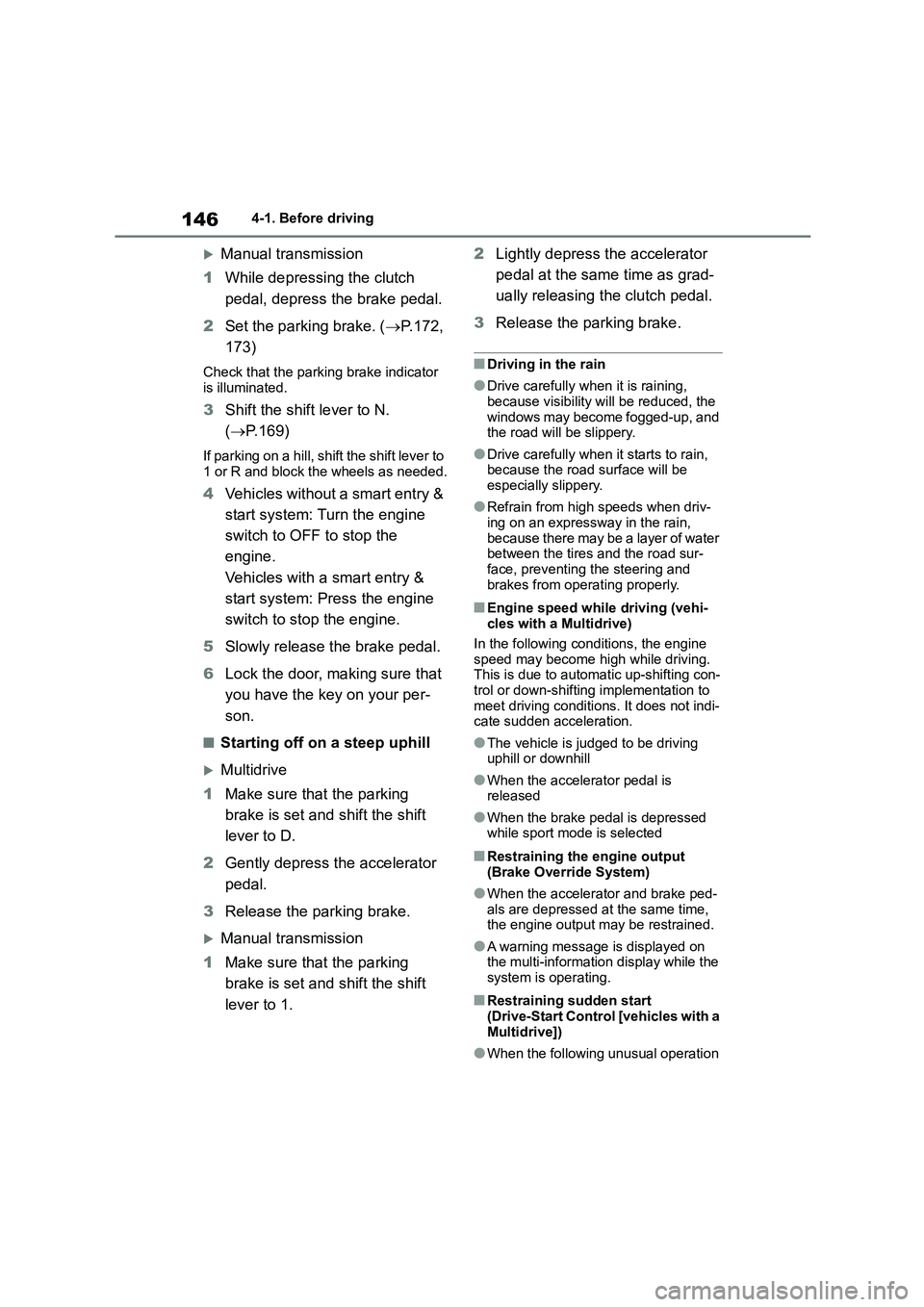
1464-1. Before driving
Manual transmission
1 While depressing the clutch
pedal, depress the brake pedal.
2 Set the parking brake. (P.172,
173)
Check that the parking brake indicator
is illuminated.
3 Shift the shift lever to N.
( P.169)
If parking on a hill, shift the shift lever to
1 or R and block the wheels as needed.
4 Vehicles without a smart entry &
start system: Turn the engine
switch to OFF to stop the
engine.
Vehicles with a smart entry &
start system: Press the engine
switch to stop the engine.
5 Slowly release the brake pedal.
6 Lock the door, making sure that
you have the key on your per-
son.
■Starting off on a steep uphill
Multidrive
1 Make sure that the parking
brake is set and shift the shift
lever to D.
2 Gently depress the accelerator
pedal.
3 Release the parking brake.
Manual transmission
1 Make sure that the parking
brake is set and shift the shift
lever to 1.
2 Lightly depress the accelerator
pedal at the same time as grad-
ually releasing the clutch pedal.
3 Release the parking brake.
■Driving in the rain
●Drive carefully when it is raining,
because visibility will be reduced, the windows may become fogged-up, and
the road will be slippery.
●Drive carefully when it starts to rain,
because the road surface will be
especially slippery.
●Refrain from high speeds when driv-
ing on an expressway in the rain, because there may be a layer of water
between the tires and the road sur-
face, preventing the steering and brakes from operating properly.
■Engine speed while driving (vehi-
cles with a Multidrive)
In the following conditions, the engine speed may become high while driving.
This is due to automatic up-shifting con-
trol or down-shifting implementation to meet driving conditions. It does not indi-
cate sudden acceleration.
●The vehicle is judged to be driving
uphill or downhill
●When the accelerator pedal is released
●When the brake pedal is depressed while sport mode is selected
■Restraining the engine output
(Brake Override System)
●When the accelerator and brake ped-
als are depressed at the same time,
the engine output may be restrained.
●A warning message is displayed on
the multi-information display while the system is operating.
■Restraining sudden start
(Drive-Start Control [vehicles with a
Multidrive])
●When the following unusual operation
Page 165 of 678
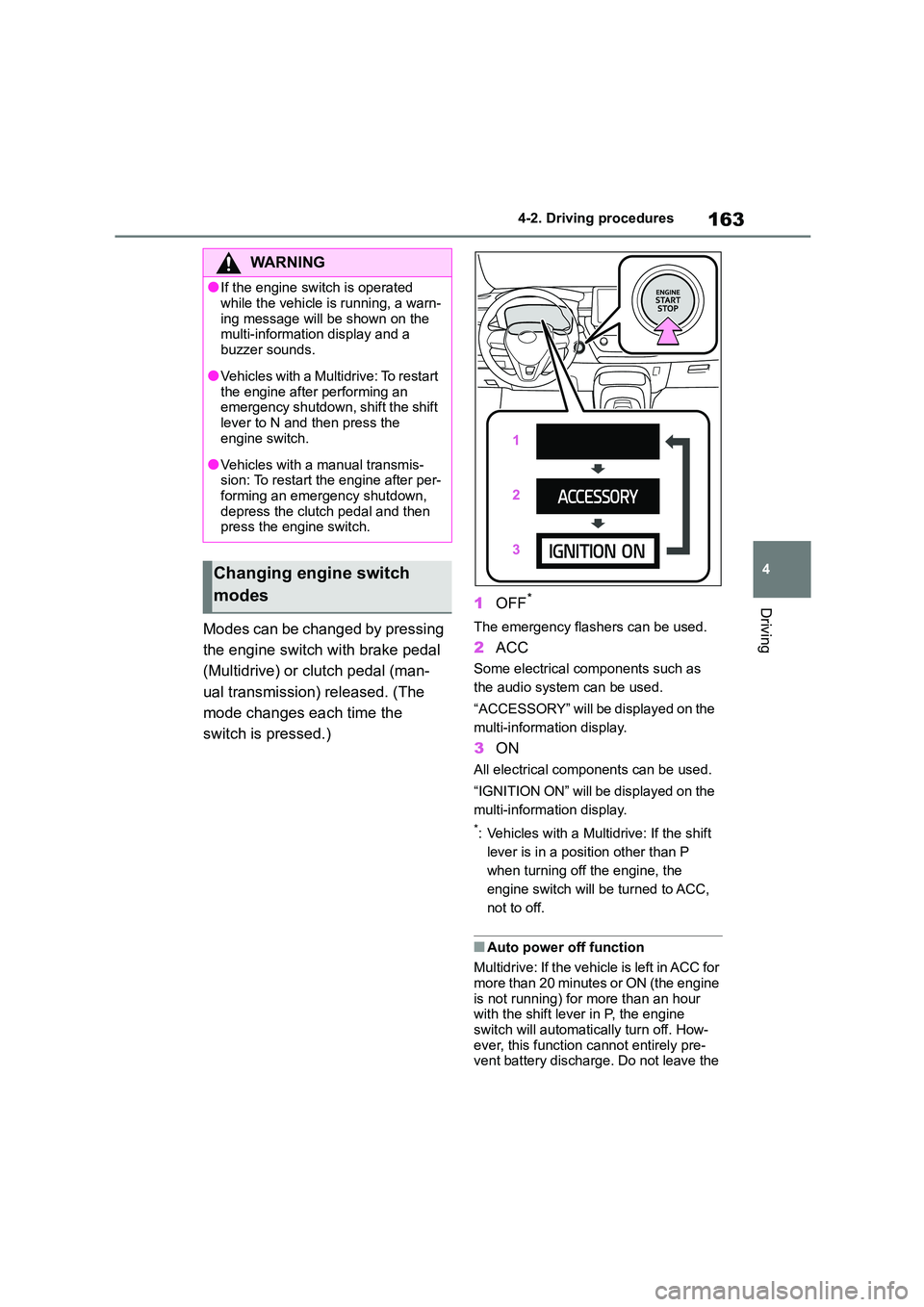
163
4
4-2. Driving procedures
Driving
Modes can be changed by pressing
the engine switch with brake pedal
(Multidrive) or clutch pedal (man-
ual transmission) released. (The
mode changes each time the
switch is pressed.)
1 OFF*
The emergency flashers can be used.
2ACC
Some electrical components such as
the audio system can be used.
“ACCESSORY” will be displayed on the
multi-information display.
3 ON
All electrical components can be used.
“IGNITION ON” will be displayed on the
multi-information display.
*: Vehicles with a Multidrive: If the shift
lever is in a position other than P
when turning off the engine, the
engine switch will be turned to ACC,
not to off.
■Auto power off function
Multidrive: If the vehicle is left in ACC for more than 20 minutes or ON (the engine
is not running) for more than an hour
with the shift lever in P, the engine switch will automatically turn off. How-
ever, this function cannot entirely pre-
vent battery discharge. Do not leave the
WA R N I N G
●If the engine switch is operated
while the vehicle is running, a warn-
ing message will be shown on the multi-information display and a
buzzer sounds.
●Vehicles with a Multidrive: To restart
the engine after performing an
emergency shutdown, shift the shift
lever to N and then press the engine switch.
●Vehicles with a manual transmis-sion: To restart the engine after per-
forming an emergency shutdown,
depress the clutch pedal and then press the engine switch.
Changing engine switch
modes
Page 167 of 678
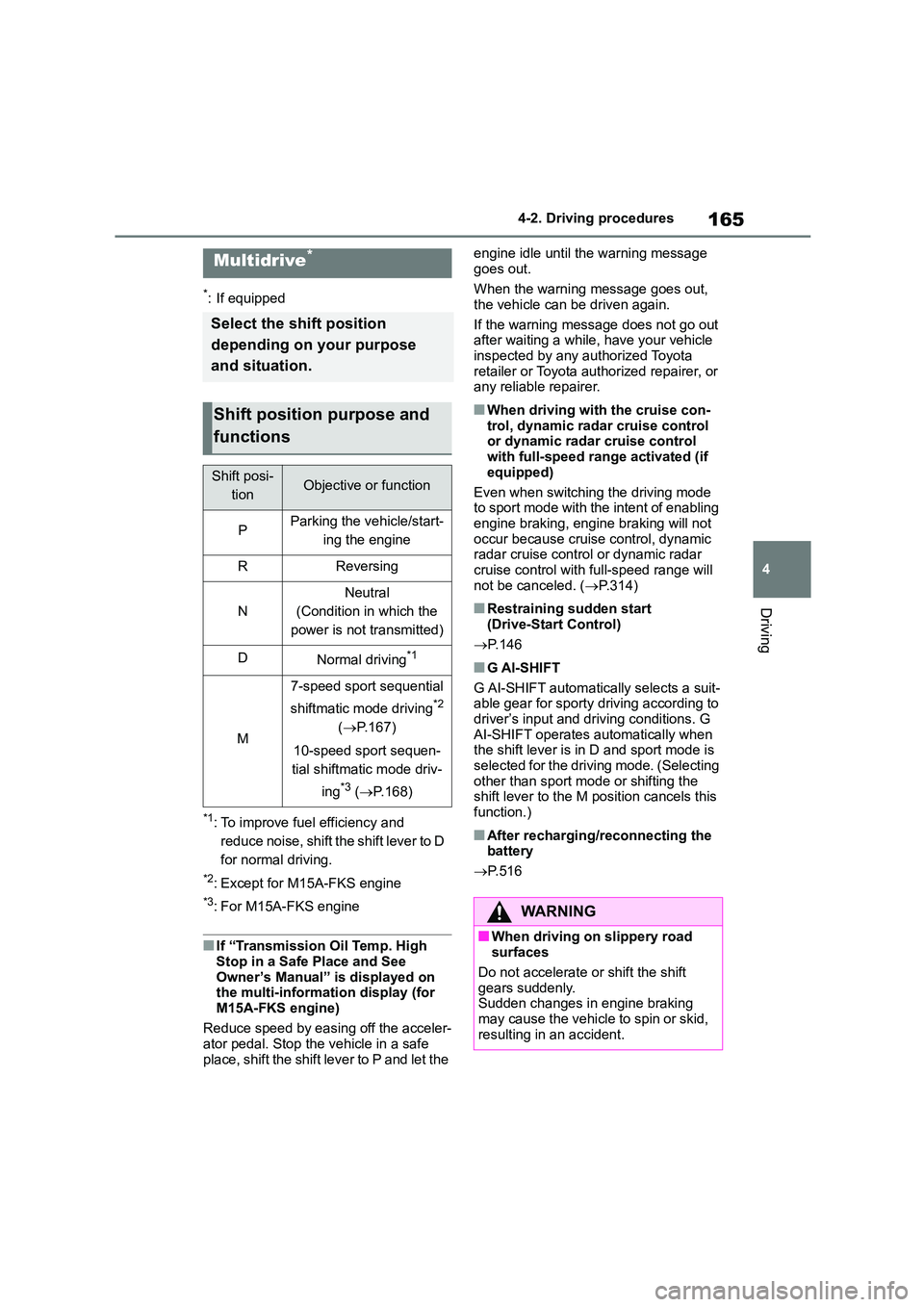
165
4
4-2. Driving procedures
Driving
*: If equipped
*1: To improve fuel efficiency and
reduce noise, shift the shift lever to D
for normal driving.
*2: Except for M15A-FKS engine
*3: For M15A-FKS engine
■If “Transmission Oil Temp. High
Stop in a Safe Place and See Owner’s Manual” is displayed on
the multi-information display (for
M15A-FKS engine)
Reduce speed by easing off the acceler-
ator pedal. Stop the vehicle in a safe
place, shift the shift lever to P and let the
engine idle until the warning message
goes out.
When the warning message goes out,
the vehicle can be driven again.
If the warning message does not go out after waiting a while, have your vehicle
inspected by any authorized Toyota
retailer or Toyota authorized repairer, or any reliable repairer.
■When driving with the cruise con-
trol, dynamic radar cruise control
or dynamic radar cruise control with full-speed range activated (if
equipped)
Even when switching the driving mode to sport mode with the intent of enabling
engine braking, engine braking will not
occur because cruise control, dynamic radar cruise control or dynamic radar
cruise control with full-speed range will
not be canceled. ( P.314)
■Restraining sudden start (Drive-Start Control)
P. 1 4 6
■G AI-SHIFT
G AI-SHIFT automatica lly selects a suit- able gear for sporty driving according to
driver’s input and driving conditions. G
AI-SHIFT operates automatically when the shift lever is in D and sport mode is
selected for the driving mode. (Selecting
other than sport mode or shifting the shift lever to the M position cancels this
function.)
■After recharging/reconnecting the
battery
P. 5 1 6
Multidrive*
Select the shift position
depending on your purpose
and situation.
Shift position purpose and
functions
Shift posi-
tionObjective or function
PParking the vehicle/start-
ing the engine
RReversing
N
Neutral
(Condition in which the
power is not transmitted)
DNormal driving*1
M
7-speed sport sequential
shiftmatic mode driving*2
( P.167)
10-speed sport sequen-
tial shiftmatic mode driv-
ing*3 ( P.168)
WA R N I N G
■When driving on slippery road
surfaces
Do not accelerate or shift the shift gears suddenly.
Sudden changes in engine braking
may cause the vehicle to spin or skid, resulting in an accident.
Page 169 of 678
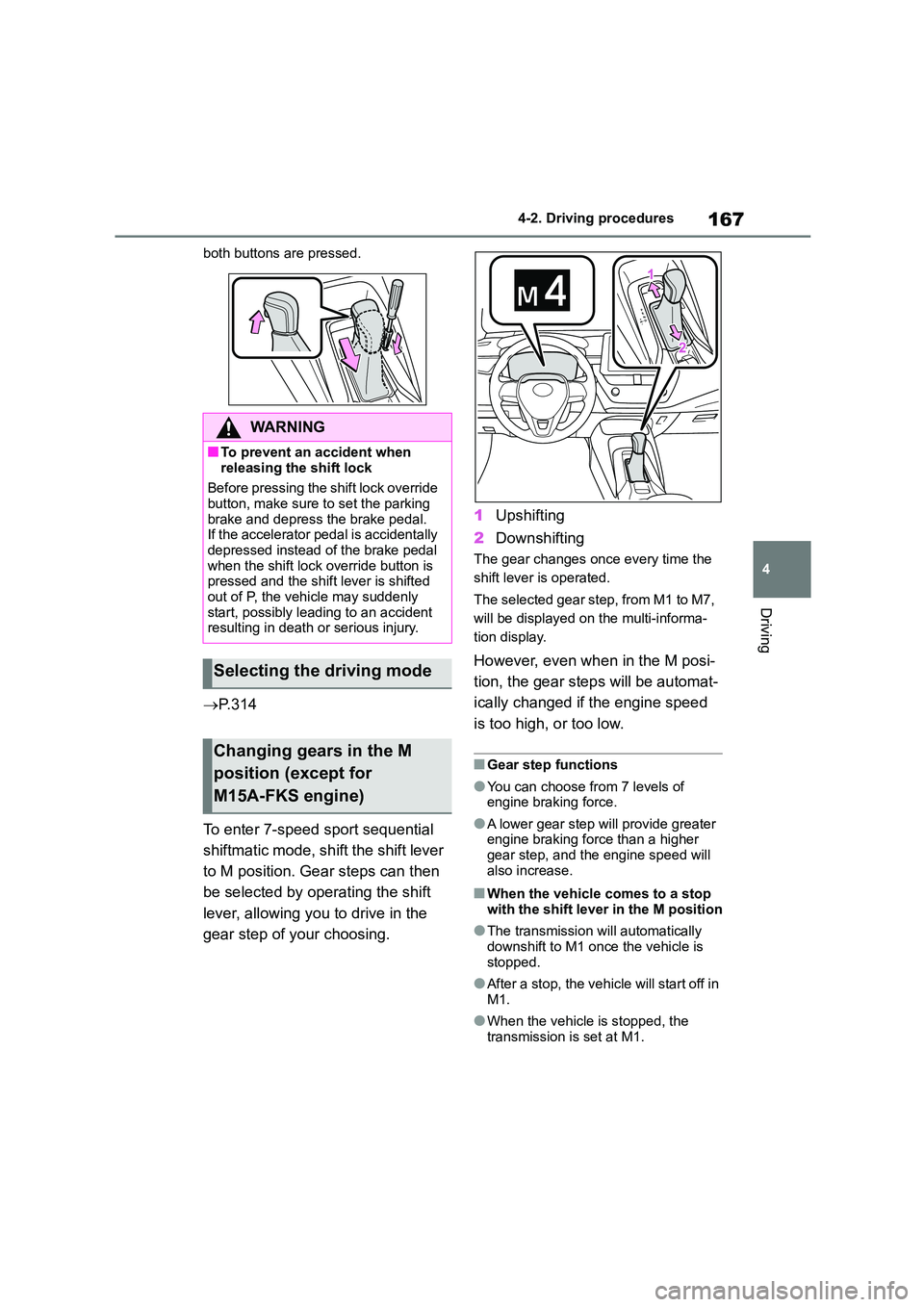
167
4
4-2. Driving procedures
Driving
both buttons are pressed.
P. 3 1 4
To enter 7-speed sport sequential
shiftmatic mode, sh ift the shift lever
to M position. Gear steps can then
be selected by operating the shift
lever, allowing you to drive in the
gear step of your choosing.
1 Upshifting
2 Downshifting
The gear changes once every time the
shift lever is operated.
The selected gear step, from M1 to M7,
will be displayed on the multi-informa-
tion display.
However, even when in the M posi-
tion, the gear steps will be automat-
ically changed if the engine speed
is too high, or too low.
■Gear step functions
●You can choose from 7 levels of
engine braking force.
●A lower gear step will provide greater
engine braking force than a higher
gear step, and the engine speed will also increase.
■When the vehicle comes to a stop
with the shift lever in the M position
●The transmission will automatically
downshift to M1 once the vehicle is
stopped.
●After a stop, the vehicle will start off in
M1.
●When the vehicle is stopped, the
transmission is set at M1.
WA R N I N G
■To prevent an accident when
releasing the shift lock
Before pressing the shift lock override
button, make sure to set the parking
brake and depress the brake pedal. If the accelerator pedal is accidentally
depressed instead of the brake pedal
when the shift lock override button is pressed and the shift lever is shifted
out of P, the vehicle may suddenly
start, possibly leading to an accident resulting in death or serious injury.
Selecting the driving mode
Changing gears in the M
position (except for
M15A-FKS engine)
Page 170 of 678
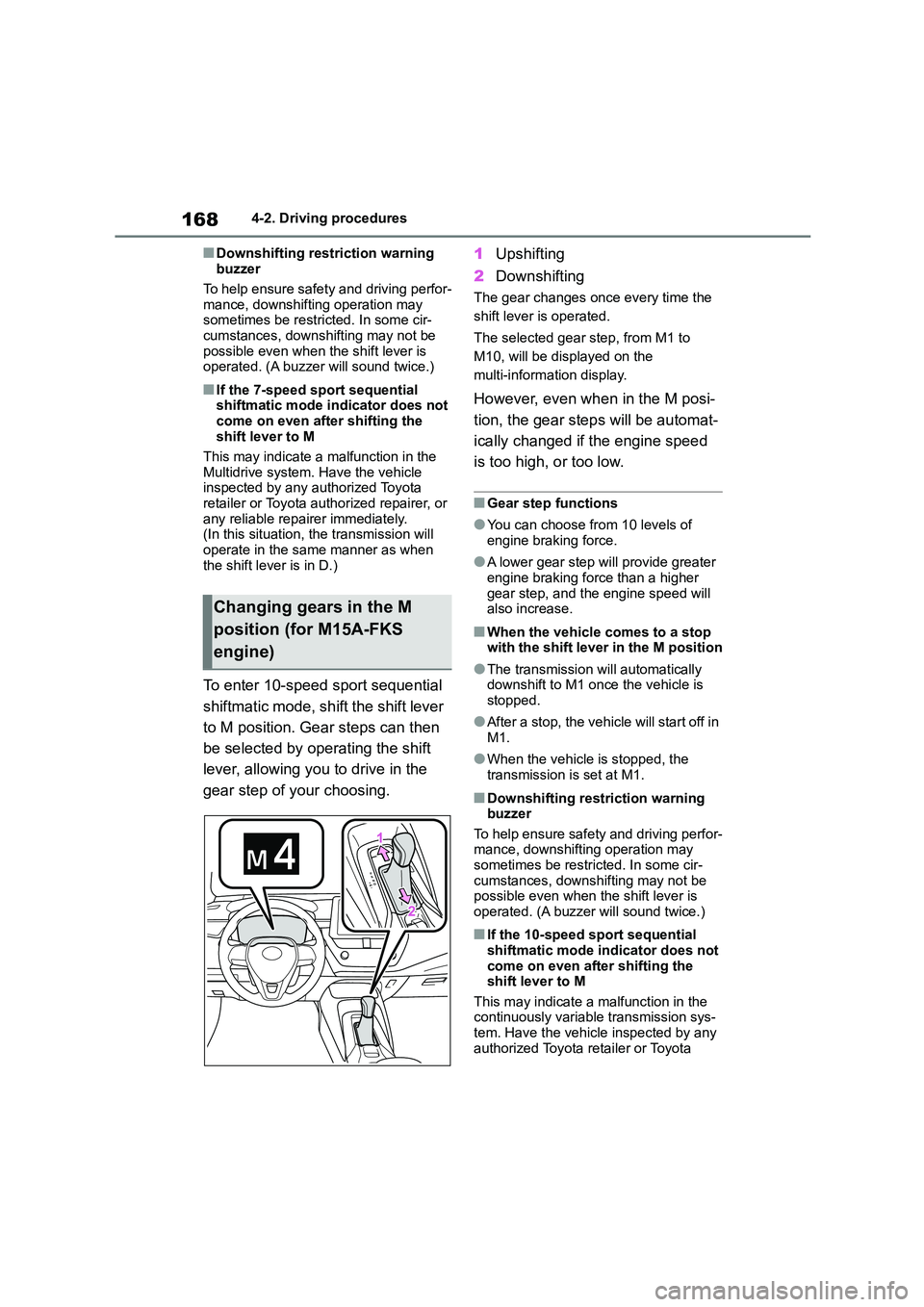
1684-2. Driving procedures
■Downshifting restriction warning
buzzer
To help ensure safety and driving perfor-
mance, downshifting operation may
sometimes be restri cted. In some cir- cumstances, downshifting may not be
possible even when the shift lever is
operated. (A buzzer will sound twice.)
■If the 7-speed sport sequential shiftmatic mode indicator does not
come on even after shifting the
shift lever to M
This may indicate a malfunction in the
Multidrive system. Have the vehicle
inspected by any authorized Toyota retailer or Toyota authorized repairer, or
any reliable repairer immediately.
(In this situation, the transmission will operate in the same manner as when
the shift lever is in D.)
To enter 10-speed sport sequential
shiftmatic mode, sh ift the shift lever
to M position. Gear steps can then
be selected by operating the shift
lever, allowing you to drive in the
gear step of your choosing.
1 Upshifting
2 Downshifting
The gear changes once every time the
shift lever is operated.
The selected gear step, from M1 to
M10, will be displayed on the
multi-information display.
However, even when in the M posi-
tion, the gear steps will be automat-
ically changed if the engine speed
is too high, or too low.
■Gear step functions
●You can choose from 10 levels of engine braking force.
●A lower gear step will provide greater engine braking force than a higher
gear step, and the engine speed will
also increase.
■When the vehicle comes to a stop with the shift lever in the M position
●The transmission will automatically downshift to M1 once the vehicle is
stopped.
●After a stop, the vehicle will start off in
M1.
●When the vehicle is stopped, the
transmission is set at M1.
■Downshifting restriction warning
buzzer
To help ensure safety and driving perfor- mance, downshifting operation may
sometimes be restrict ed. In some cir-
cumstances, downshifting may not be possible even when the shift lever is
operated. (A buzzer will sound twice.)
■If the 10-speed sport sequential
shiftmatic mode indicator does not come on even after shifting the
shift lever to M
This may indicate a malfunction in the continuously variable transmission sys-
tem. Have the vehicle inspected by any
authorized Toyota retailer or Toyota
Changing gears in the M
position (for M15A-FKS
engine)
Page 175 of 678
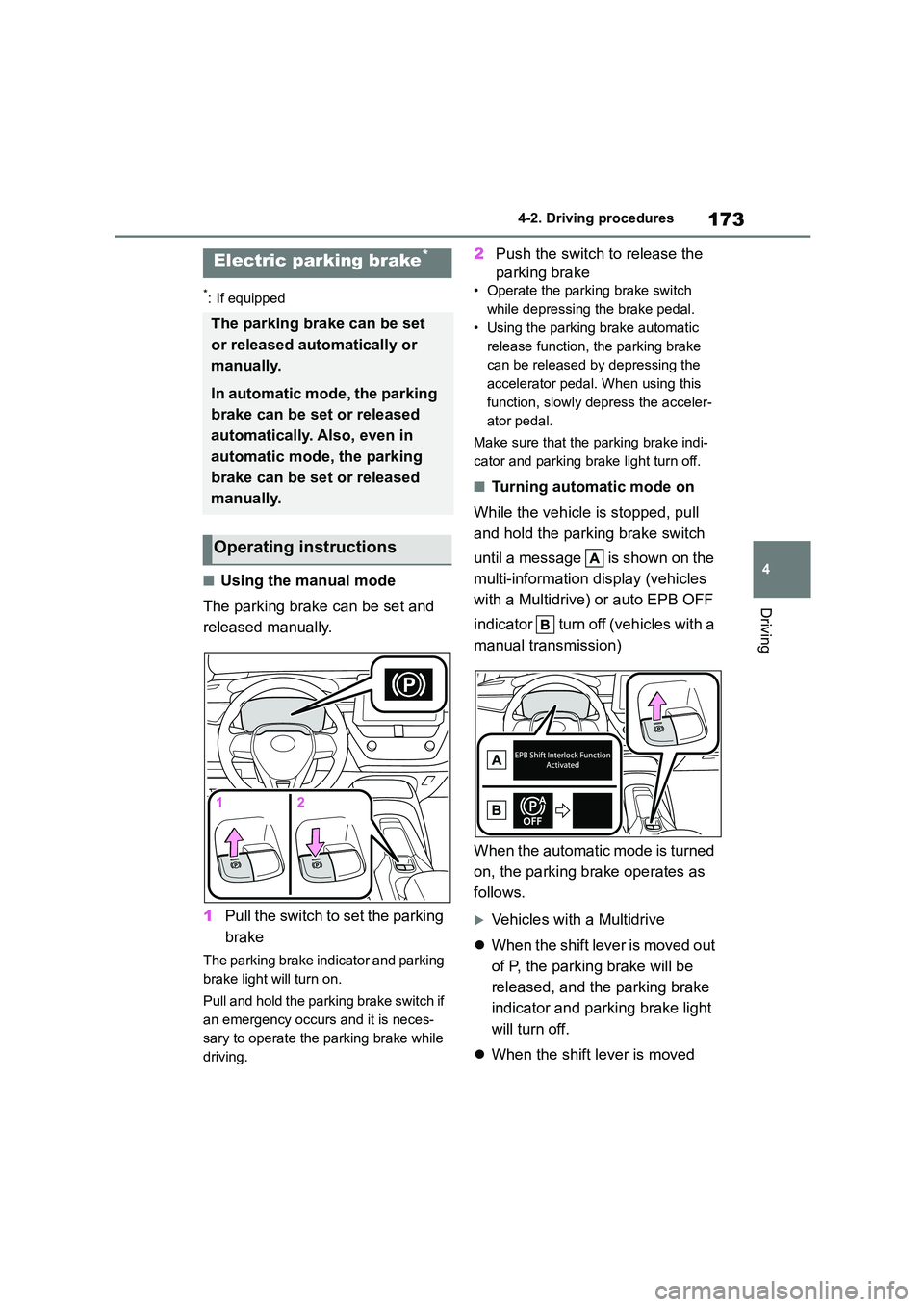
173
4
4-2. Driving procedures
Driving
*: If equipped
■Using the manual mode
The parking brake can be set and
released manually.
1 Pull the switch to set the parking
brake
The parking brake indicator and parking
brake light will turn on.
Pull and hold the parking brake switch if
an emergency occurs and it is neces-
sary to operate the parking brake while
driving.
2 Push the switch to release the
parking brake
• Operate the parking brake switch
while depressing the brake pedal.
• Using the parking brake automatic
release function, the parking brake
can be released by depressing the
accelerator pedal. When using this
function, slowly depress the acceler-
ator pedal.
Make sure that the parking brake indi-
cator and parking brake light turn off.
■Turning automatic mode on
While the vehicle is stopped, pull
and hold the parking brake switch
until a message is shown on the
multi-information display (vehicles
with a Multidrive) or auto EPB OFF
indicator turn of f (vehicles with a
manual transmission)
When the automatic mode is turned
on, the parking brake operates as
follows.
Vehicles with a Multidrive
When the shift lever is moved out
of P, the parking brake will be
released, and the parking brake
indicator and parking brake light
will turn off.
When the shift lever is moved
Electric parking brake*
The parking brake can be set
or released automatically or
manually.
In automatic mode, the parking
brake can be set or released
automatically. Also, even in
automatic mode, the parking
brake can be set or released
manually.
Operating instructions