2022 TOYOTA COROLLA automatic transmission
[x] Cancel search: automatic transmissionPage 176 of 678
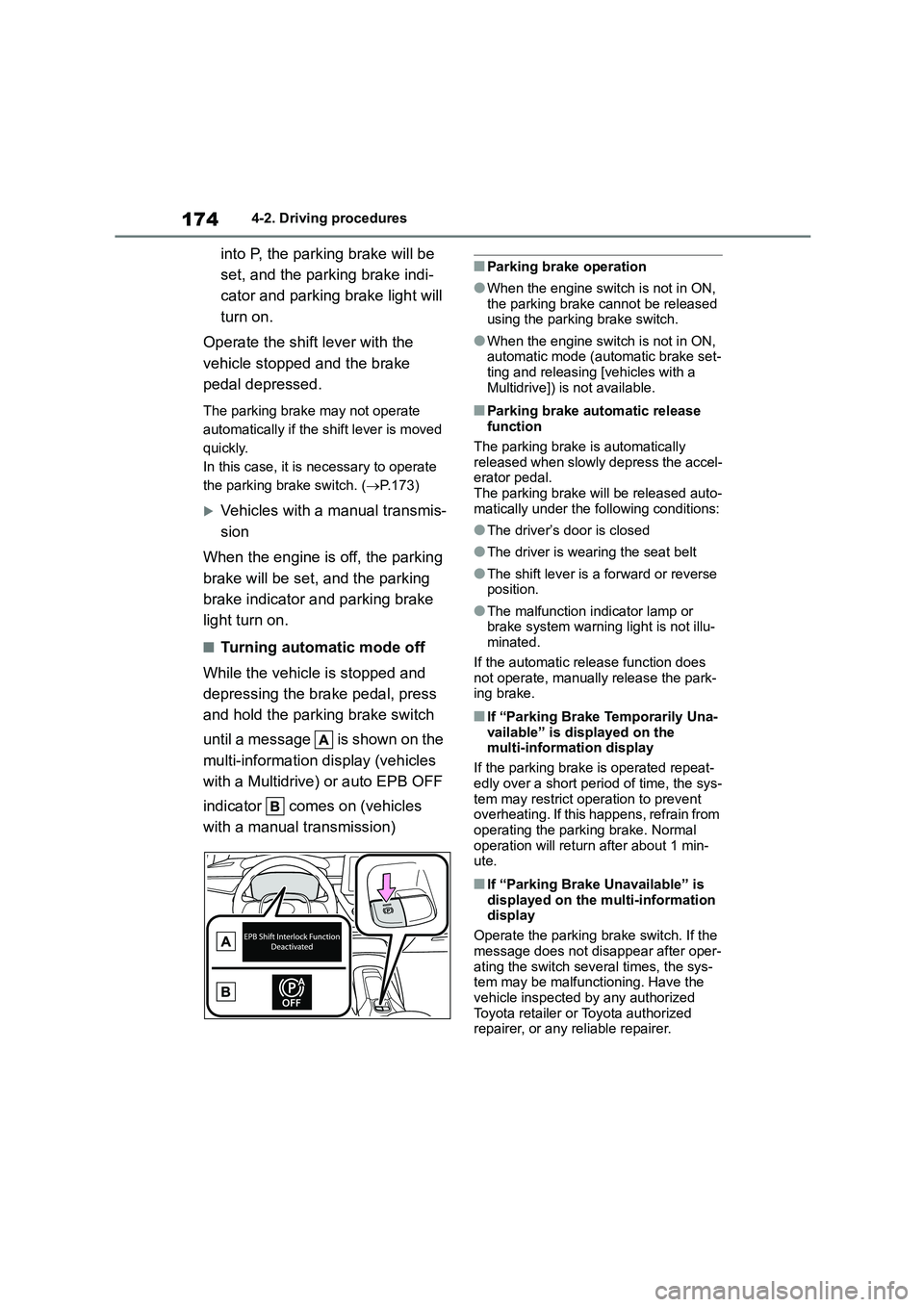
1744-2. Driving procedures
into P, the parking brake will be
set, and the parking brake indi-
cator and parking brake light will
turn on.
Operate the shift lever with the
vehicle stopped and the brake
pedal depressed.
The parking brake may not operate
automatically if the shift lever is moved
quickly.
In this case, it is necessary to operate
the parking brake switch. ( P.173)
Vehicles with a manual transmis-
sion
When the engine is off, the parking
brake will be set, and the parking
brake indicator and parking brake
light turn on.
■Turning automatic mode off
While the vehicle is stopped and
depressing the brake pedal, press
and hold the parking brake switch
until a message is shown on the
multi-information display (vehicles
with a Multidrive ) or auto EPB OFF
indicator comes on (vehicles
with a manual transmission)
■Parking brake operation
●When the engine switch is not in ON,
the parking brake cannot be released using the parking brake switch.
●When the engine switch is not in ON, automatic mode (automatic brake set-
ting and releasing [vehicles with a
Multidrive]) is not available.
■Parking brake automatic release function
The parking brake is automatically
released when slowly depress the accel- erator pedal.
The parking brake will be released auto-
matically under the following conditions:
●The driver’s door is closed
●The driver is wearing the seat belt
●The shift lever is a forward or reverse position.
●The malfunction indicator lamp or brake system warning light is not illu-
minated.
If the automatic release function does not operate, manually release the park-
ing brake.
■If “Parking Brake Temporarily Una-
vailable” is displayed on the multi-information display
If the parking brake is operated repeat-
edly over a short period of time, the sys-
tem may restrict operation to prevent overheating. If this happens, refrain from
operating the parking brake. Normal
operation will return after about 1 min- ute.
■If “Parking Brake Unavailable” is
displayed on the multi-information
display
Operate the parking brake switch. If the
message does not disappear after oper-
ating the switch several times, the sys- tem may be malfunctioning. Have the
vehicle inspected by any authorized
Toyota retailer or Toyota authorized repairer, or any reliable repairer.
Page 178 of 678

1764-2. Driving procedures
*: If equipped
Turn the brake hold system on
The brake hold standby indicator
(green) comes on. While the system
is holding the brake, the brake hold
operated indicator (yellow) comes
on.
■Brake hold system operating con- ditions
The brake hold system cannot be turned
on in the following conditions:
●The driver’s door is not closed.
●The driver is not wearing the seat belt.
If any of the conditions above are
detected when the brake hold system is enabled, the system will turn off and the
brake hold standby indicator light will go
off. In addition, if any of the conditions are detected while t he system is holding
the brake, a warning buzzer will sound
and a message will be shown on the multi-information display. The parking
brake will then be set automatically.
■Brake hold function
●If the brake pedal is left released for a
period of about 3 minutes after the
system has started holding the brake, the parking brake will be set automati-
cally. In this case, a warning buzzer
sounds and a message is shown on the multi-information display.
●To turn the system off while the sys-tem is holding the brake, firmly
depress the brake pedal and press
the button again.
●The brake hold function may not hold
the vehicle when the vehicle is on a
steep incline. In this situation, it may be necessary for the driver to apply
the brakes. A warning buzzer will
sound and the multi-information dis- play will inform the driver of this situa-
tion. If a warning message is shown
on the multi-information display, read
Brake Hold*
Multidrive
The brake hold system keeps the
brake applied when the shift lever is
in D, M or N with the system on and
the brake pedal has been depressed
to stop the vehicle. The system
releases the brake when the acceler-
ator pedal is depressed with the shift
lever in D or M to allow smooth start
off.
Manual transmission
The brake hold system keeps the
brake applied when the shift lever is
in a forward driving position or N with
the system on and the brake pedal
has been depressed to stop the vehi-
cle. The system releases the brake
when the accelerator pedal is
depressed with the shift lever in a for-
ward driving position to allow smooth
start off.
Enabling the system
Page 248 of 678

2464-5. Using the driving support systems
Press and hold the “+RES” switch.
When the current set speed is
higher than the recognized
speed limit
Press and hold the “-SET” switch.
Dynamic Radar Cruise Control with
Road Sign Assist can be ena-
bled/disabled in on the
multi-information display. ( P. 9 3 )
■Dynamic radar cruise control can be set when
●Vehicles with a Multidrive: The shift lever is in D.
●Vehicles with a manual transmission:
The shift lever is in range 2nd or higher.
●Depending on the control mode, this
item can be set at the following speeds.
• Vehicle-to-vehicle distance control
mode: Approximately 30 km/h (20 mph) or more
• Constant speed control mode:
Approximately 30 km/h (20 mph) or more
■Accelerating after setting the vehi-
cle speed
The vehicle can accelerate by operating the accelerator pedal. After accelerat-
ing, the set speed resumes. However,
during vehicle-to-vehicle distance con- trol mode, the vehicle speed may
decrease below the set speed in order
to maintain the distance to the preceding vehicle.
■Shift position selection
Select a shift positi on according to the
vehicle speed. If the engine speed is too high or too low, control may be automat-
ically canceled.
■Automatic cancelation of vehi-
cle-to-vehicle distance control mode
Vehicle-to-vehicle distance control mode
is automatically canceled in the follow- ing situations.
●Actual vehicle speed falls below approximately 25 km/h (16 mph).
●VSC is activated.
●TRC is activated for a period of time.
●When the VSC or TRC system is
turned off.
●The sensor cannot detect correctly
because it is covered in some way.
●Pre-collision braking is activated.
●When the shift lever is in N or the
clutch pedal is depressed for a certain amount of time or more.
If vehicle-to-vehicle distance control
mode is automatically canceled for any reasons other than the above, there
may be a malfunction in the system.
Contact any authorized Toyota retailer
Enabling/Disabling the
Dynamic Radar Cruise Con-
trol with Road Sign Assist
Page 316 of 678
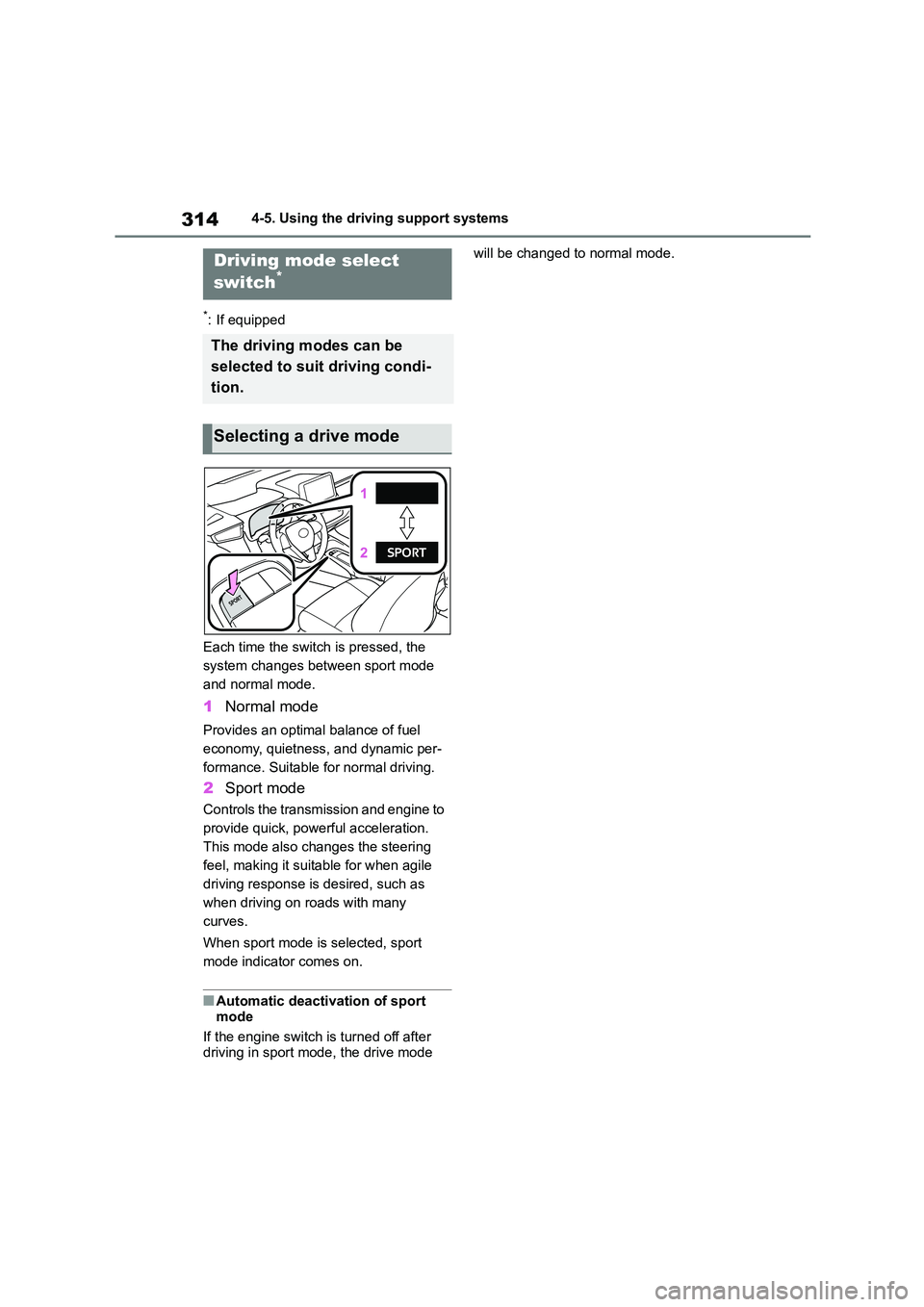
3144-5. Using the driving support systems
*: If equipped
Each time the switch is pressed, the
system changes betw een sport mode
and normal mode.
1 Normal mode
Provides an optimal balance of fuel
economy, quietness, and dynamic per-
formance. Suitable for normal driving.
2 Sport mode
Controls the transmission and engine to
provide quick, powerful acceleration.
This mode also changes the steering
feel, making it suitable for when agile
driving response is desired, such as
when driving on roads with many
curves.
When sport mode is selected, sport
mode indicator comes on.
■Automatic deactivation of sport
mode
If the engine switch is turned off after
driving in sport mode, the drive mode
will be changed to normal mode.Driving mode select
switch*
The driving modes can be
selected to suit driving condi-
tion.
Selecting a drive mode
Page 319 of 678
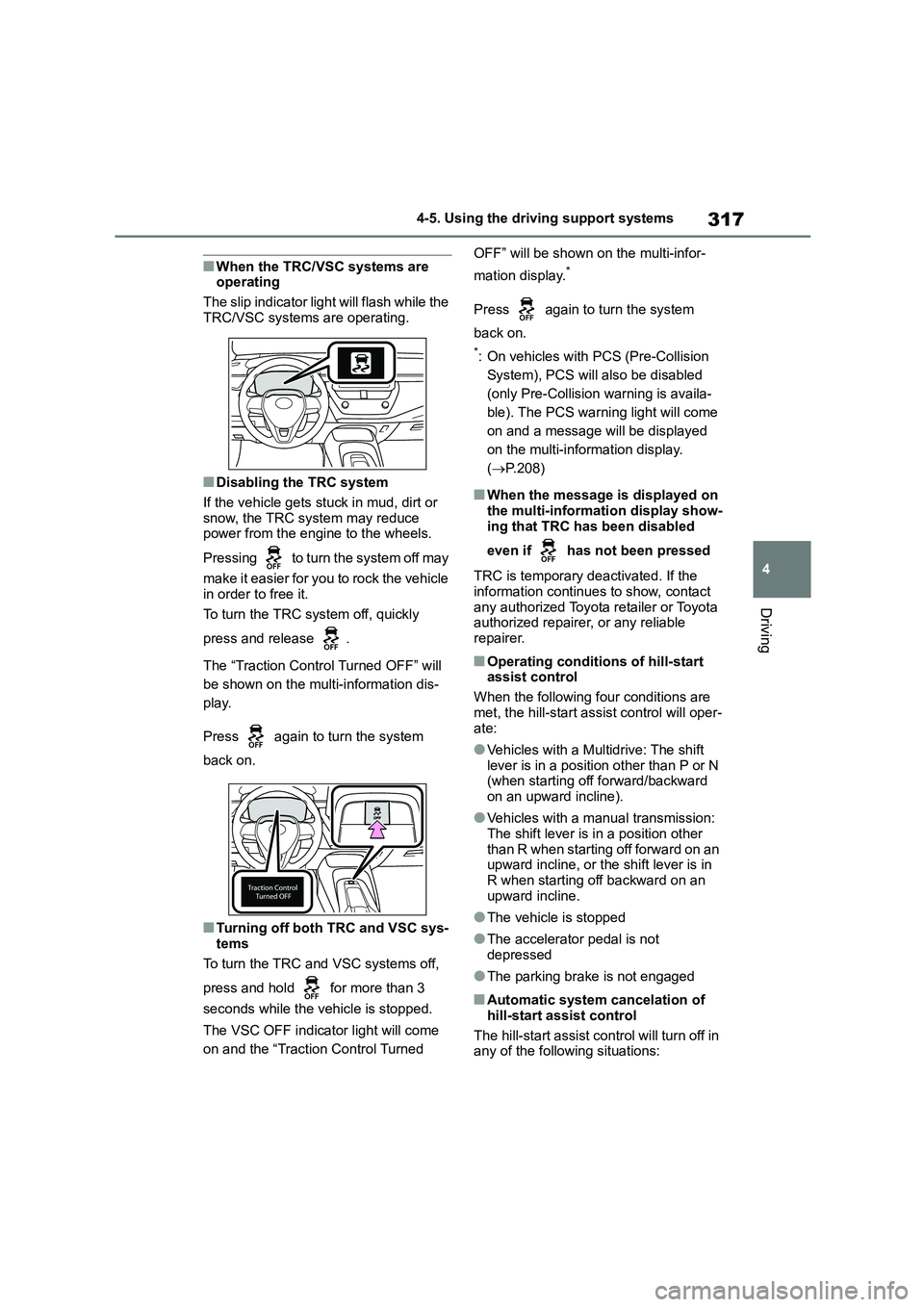
317
4
4-5. Using the driving support systems
Driving
■When the TRC/VSC systems are operating
The slip indicator light will flash while the
TRC/VSC systems are operating.
■Disabling the TRC system
If the vehicle gets stuck in mud, dirt or snow, the TRC system may reduce
power from the engine to the wheels.
Pressing to turn the system off may
make it easier for you to rock the vehicle
in order to free it.
To turn the TRC system off, quickly
press and release .
The “Traction Control Turned OFF” will
be shown on the multi-information dis-
play.
Press again to turn the system
back on.
■Turning off both TRC and VSC sys-
tems
To turn the TRC and VSC systems off,
press and hold for more than 3
seconds while the vehicle is stopped.
The VSC OFF indicator light will come
on and the “Traction Control Turned
OFF” will be shown on the multi-infor-
mation display.*
Press again to turn the system
back on.
*: On vehicles with PCS (Pre-Collision
System), PCS will also be disabled
(only Pre-Collision warning is availa-
ble). The PCS warning light will come
on and a message will be displayed
on the multi-information display.
( P.208)
■When the message is displayed on
the multi-information display show-
ing that TRC has been disabled
even if has not been pressed
TRC is temporary deactivated. If the
information continues to show, contact any authorized Toyota retailer or Toyota
authorized repairer, or any reliable
repairer.
■Operating conditions of hill-start assist control
When the following four conditions are
met, the hill-start assist control will oper- ate:
●Vehicles with a Multidrive: The shift lever is in a position other than P or N
(when starting off forward/backward
on an upward incline).
●Vehicles with a manual transmission:
The shift lever is in a position other than R when starting off forward on an
upward incline, or the shift lever is in
R when starting off backward on an upward incline.
●The vehicle is stopped
●The accelerator pedal is not
depressed
●The parking brake is not engaged
■Automatic system cancelation of
hill-start assist control
The hill-start assist control will turn off in any of the following situations:
Page 320 of 678
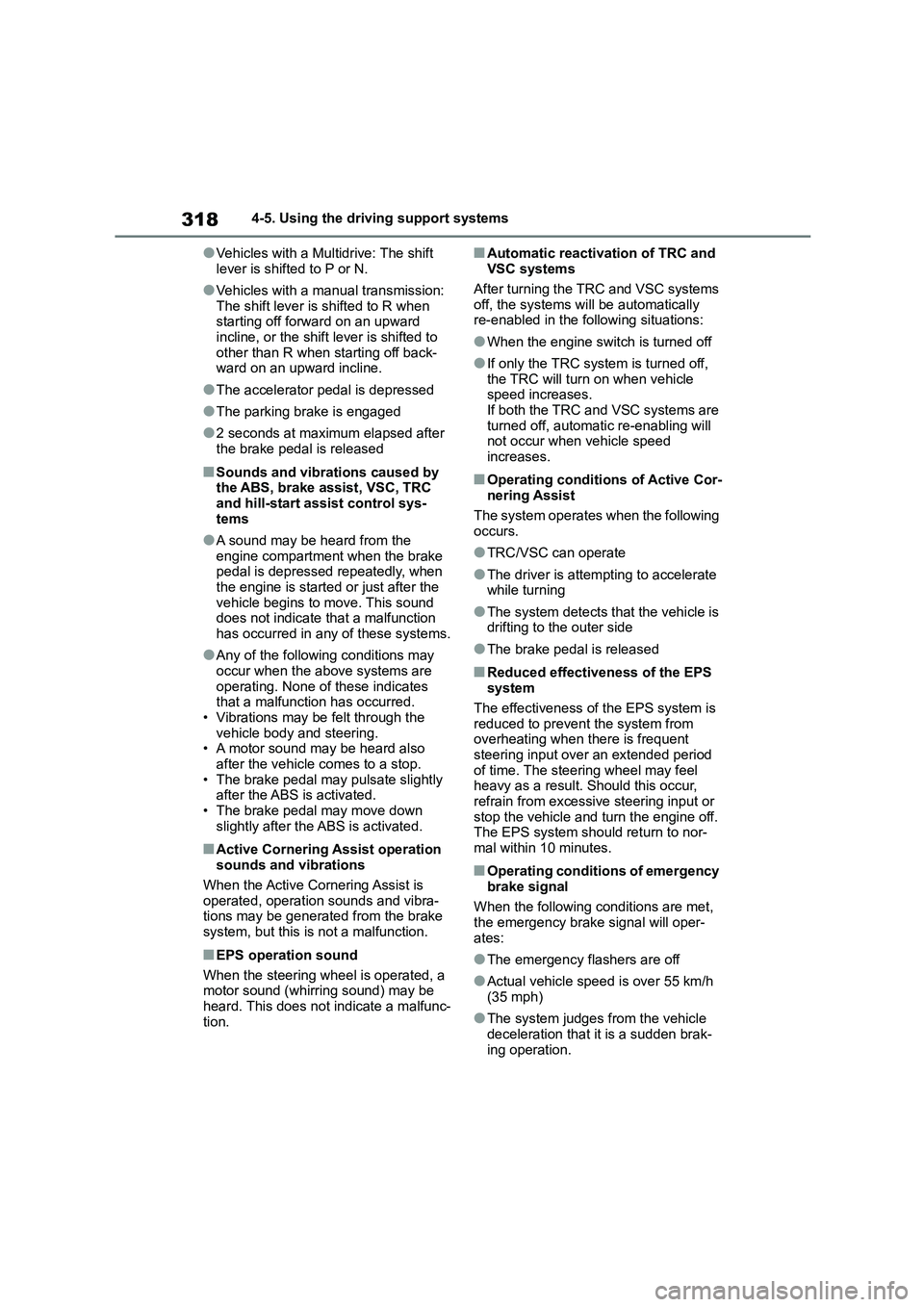
3184-5. Using the driving support systems
●Vehicles with a Multidrive: The shift
lever is shifted to P or N.
●Vehicles with a manual transmission:
The shift lever is shifted to R when starting off forward on an upward
incline, or the shift lever is shifted to
other than R when starting off back- ward on an upward incline.
●The accelerator pedal is depressed
●The parking brake is engaged
●2 seconds at maximum elapsed after
the brake pedal is released
■Sounds and vibrations caused by
the ABS, brake assist, VSC, TRC and hill-start assist control sys-
tems
●A sound may be heard from the
engine compartment when the brake
pedal is depressed repeatedly, when the engine is started or just after the
vehicle begins to move. This sound
does not indicate that a malfunction has occurred in any of these systems.
●Any of the following conditions may occur when the above systems are
operating. None of these indicates
that a malfunction has occurred. • Vibrations may be felt through the
vehicle body and steering.
• A motor sound may be heard also after the vehicle comes to a stop.
• The brake pedal may pulsate slightly
after the ABS is activated. • The brake pedal may move down
slightly after the ABS is activated.
■Active Cornering Assist operation
sounds and vibrations
When the Active Cornering Assist is
operated, operation sounds and vibra-
tions may be generated from the brake
system, but this is not a malfunction.
■EPS operation sound
When the steering wheel is operated, a
motor sound (whirring sound) may be
heard. This does not indicate a malfunc- tion.
■Automatic reactivation of TRC and
VSC systems
After turning the TRC and VSC systems
off, the systems will be automatically
re-enabled in the following situations:
●When the engine switch is turned off
●If only the TRC system is turned off,
the TRC will turn on when vehicle
speed increases. If both the TRC and VSC systems are
turned off, automatic re-enabling will
not occur when vehicle speed increases.
■Operating conditions of Active Cor-
nering Assist
The system operates when the following occurs.
●TRC/VSC can operate
●The driver is attempting to accelerate
while turning
●The system detects that the vehicle is
drifting to the outer side
●The brake pedal is released
■Reduced effectiv eness of the EPS
system
The effectiveness of the EPS system is
reduced to prevent the system from
overheating when there is frequent steering input over an extended period
of time. The steering wheel may feel
heavy as a result. Should this occur, refrain from excessive steering input or
stop the vehicle and turn the engine off.
The EPS system should return to nor- mal within 10 minutes.
■Operating conditions of emergency
brake signal
When the following conditions are met,
the emergency brake signal will oper- ates:
●The emergency flashers are off
●Actual vehicle speed is over 55 km/h
(35 mph)
●The system judges from the vehicle
deceleration that it is a sudden brak- ing operation.
Page 467 of 678
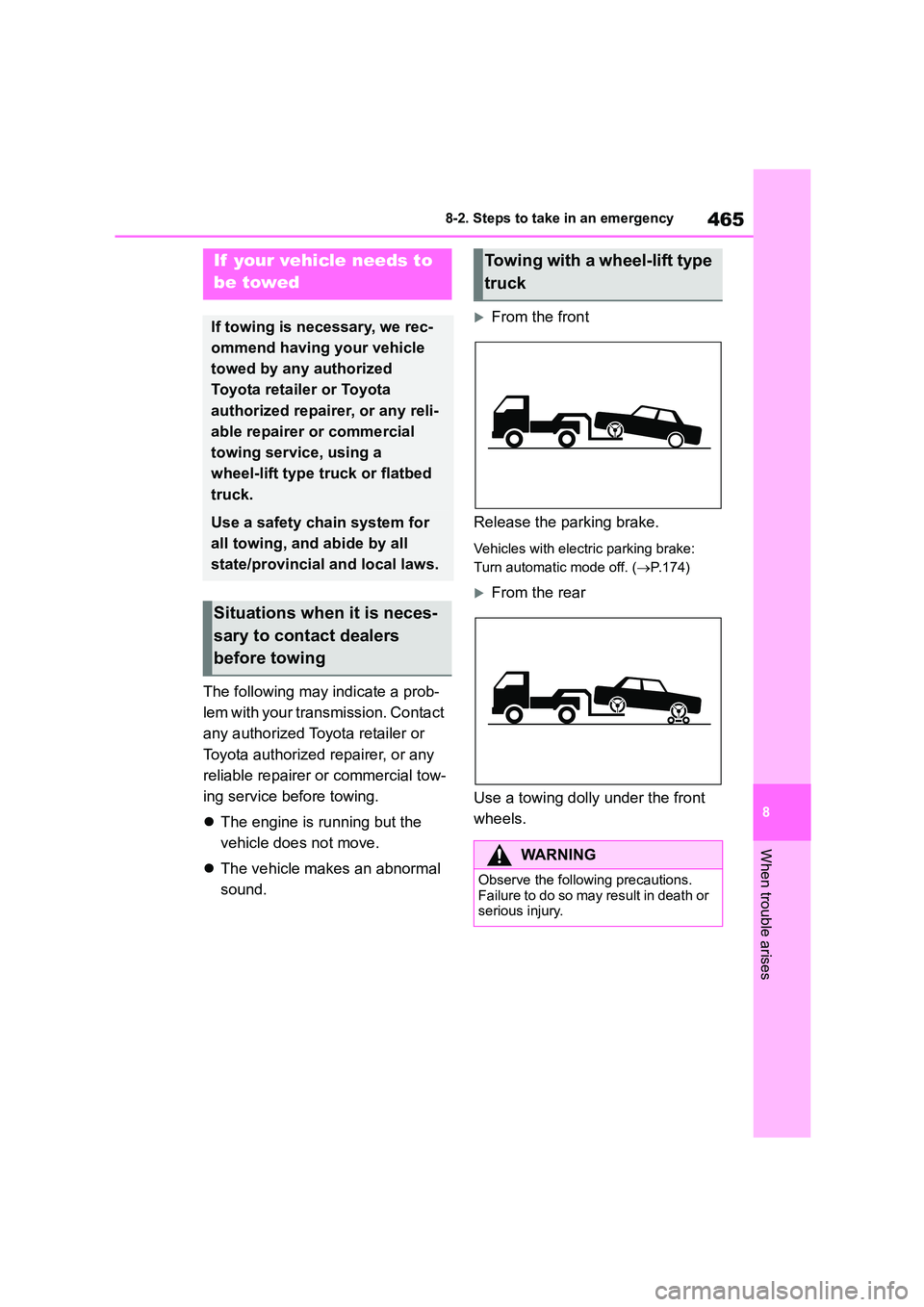
465
8
8-2. Steps to take in an emergency
When trouble arises
8-2.Steps to take in an emergency
The following may indicate a prob-
lem with your transmission. Contact
any authorized Toyota retailer or
Toyota authorized repairer, or any
reliable repairer or commercial tow-
ing service before towing.
The engine is running but the
vehicle does not move.
The vehicle makes an abnormal
sound.
From the front
Release the parking brake.
Vehicles with electric parking brake:
Turn automatic mode off. ( P.174)
From the rear
Use a towing dolly under the front
wheels.
If your vehicle needs to
be towed
If towing is necessary, we rec-
ommend having your vehicle
towed by any authorized
Toyota retailer or Toyota
authorized repairer, or any reli-
able repairer or commercial
towing service, using a
wheel-lift type truck or flatbed
truck.
Use a safety chain system for
all towing, and abide by all
state/provincial and local laws.
Situations when it is neces-
sary to contact dealers
before towing
Towing with a wheel-lift type
truck
WA R N I N G
Observe the following precautions.
Failure to do so may result in death or serious injury.
Page 553 of 678

551What to do if... (Troubleshooting)
Multidrive: Did you press the
engine switch while firmly
depressing the brake pedal?
( P.160)
Manual transmission: Did you
press the engine switch while
firmly depressing the clutch
pedal? ( P.160)
Multidrive: Is the shift lever in P?
( P.160)
Is the electronic key anywhere
detectable inside the vehicle?
( P.121)
Is the steering wheel unlocked?
( P.161)
Is the electronic key battery
weak or depleted?
In this case, the engine can be started
in a temporary way. ( P.512)
Is the battery discharged?
( P.513)
Is the engine switch in ON?
If you cannot release the shift lever by
depressing the brake pedal with the
engine switch in ON. ( P.166)
Vehicles without a smart entry &
start system: It is locked to pre-
vent theft of the vehicle if the key
is pulled from the engine switch.
( P.159)
Vehicles with a smart entry &
start system: It is locked auto-
matically to prevent theft of the
vehicle. ( P.161)
Is the window lock switch
pressed?
The power window except for the one
at the driver’s seat cannot be operated
if the window lock switch is pressed.
( P.138)
The auto power off function will
be operated if the vehicle is left
in ACC or ON (the engine is not
running) for a period of time.
( P.163)
The seat belt reminder light is
flashing
Are the driver and the passenger wear-
ing the seat belts? ( P.474)
The parking brake indicator is on
The engine does not start
(vehicles with a smart entry
& start system)
The shift lever cannot be
shifted from P even if you
depress the brake pedal
(Multidrive)
The steering wheel cannot
be turned after the engine is
stopped
The windows do not open or
close by operating the
power window switches
The engine switch is turned
off automatica lly (vehicles
with a smart entry & start
system)
A warning buzzer sounds
during driving