2022 TOYOTA COROLLA brake change
[x] Cancel search: brake changePage 8 of 678
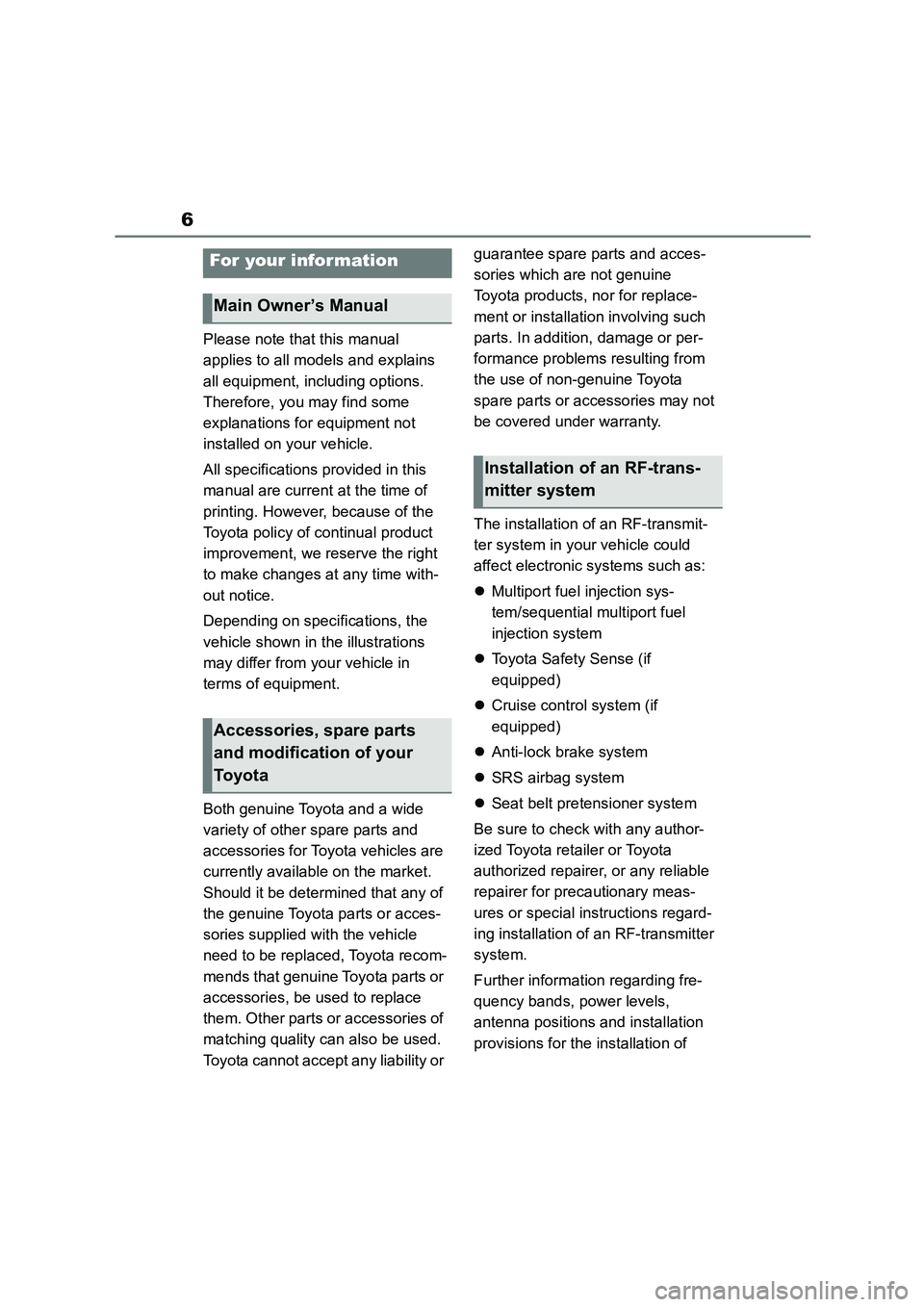
6
Please note that this manual
applies to all models and explains
all equipment, including options.
Therefore, you may find some
explanations for equipment not
installed on your vehicle.
All specifications provided in this
manual are current at the time of
printing. However, because of the
Toyota policy of continual product
improvement, we reserve the right
to make changes at any time with-
out notice.
Depending on specifications, the
vehicle shown in the illustrations
may differ from your vehicle in
terms of equipment.
Both genuine Toyota and a wide
variety of other spare parts and
accessories for Toyota vehicles are
currently available on the market.
Should it be determined that any of
the genuine Toyota parts or acces-
sories supplied with the vehicle
need to be replaced, Toyota recom-
mends that genuine Toyota parts or
accessories, be used to replace
them. Other parts or accessories of
matching quality can also be used.
Toyota cannot accept any liability or
guarantee spare parts and acces-
sories which are not genuine
Toyota products, nor for replace-
ment or installati on involving such
parts. In addition, damage or per-
formance problems resulting from
the use of non-genuine Toyota
spare parts or accessories may not
be covered under warranty.
The installation of an RF-transmit-
ter system in your vehicle could
affect electronic systems such as:
Multiport fuel injection sys-
tem/sequential multiport fuel
injection system
Toyota Safety Sense (if
equipped)
Cruise control system (if
equipped)
Anti-lock brake system
SRS airbag system
Seat belt pretensioner system
Be sure to check with any author-
ized Toyota retailer or Toyota
authorized repairer, or any reliable
repairer for precautionary meas-
ures or special instructions regard-
ing installation of an RF-transmitter
system.
Further information regarding fre-
quency bands, power levels,
antenna positions and installation
provisions for the installation of
For your infor mation
Main Owner’s Manual
Accessories, spare parts
and modification of your
To y o t a
Installation of an RF-trans-
mitter system
Page 150 of 678
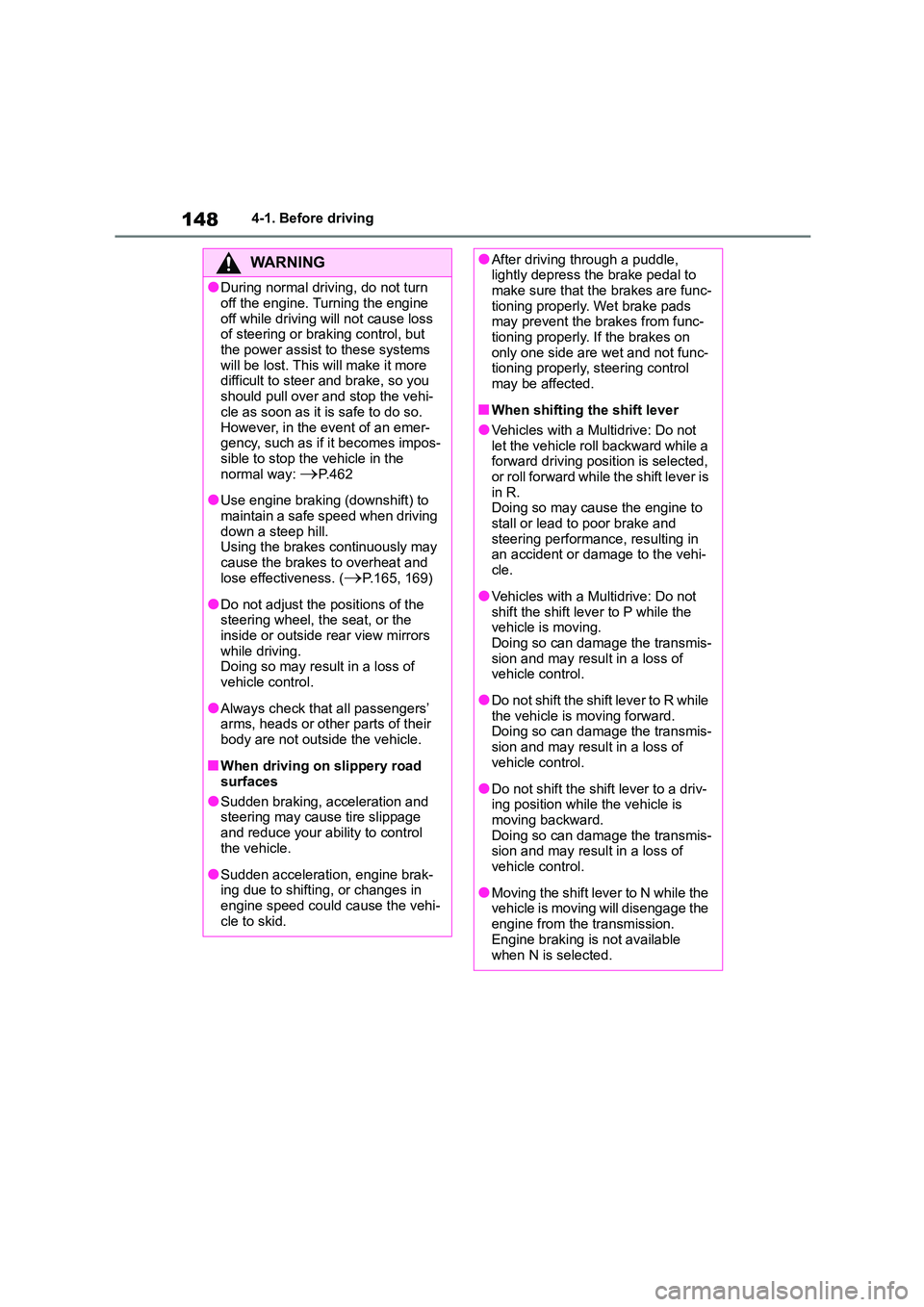
1484-1. Before driving
WA R N I N G
●During normal driving, do not turn
off the engine. Turning the engine
off while driving will not cause loss of steering or braking control, but
the power assist to these systems
will be lost. This will make it more difficult to steer and brake, so you
should pull over and stop the vehi-
cle as soon as it is safe to do so.
However, in the event of an emer- gency, such as if it becomes impos-
sible to stop the vehicle in the
normal way: P. 4 6 2
●Use engine braking (downshift) to
maintain a safe speed when driving down a steep hill.
Using the brakes continuously may
cause the brakes to overheat and lose effectiveness. (P.165, 169)
●Do not adjust the positions of the steering wheel, the seat, or the
inside or outside rear view mirrors
while driving. Doing so may result in a loss of
vehicle control.
●Always check that all passengers’
arms, heads or other parts of their
body are not outside the vehicle.
■When driving on slippery road
surfaces
●Sudden braking, acceleration and
steering may cause tire slippage
and reduce your ability to control the vehicle.
●Sudden acceleration, engine brak-ing due to shifting, or changes in
engine speed could cause the vehi-
cle to skid.
●After driving through a puddle, lightly depress the brake pedal to
make sure that the brakes are func-
tioning properly. Wet brake pads may prevent the brakes from func-
tioning properly. If the brakes on
only one side are wet and not func- tioning properly, steering control
may be affected.
■When shifting the shift lever
●Vehicles with a Multidrive: Do not
let the vehicle roll backward while a forward driving position is selected,
or roll forward while the shift lever is
in R. Doing so may cause the engine to
stall or lead to poor brake and
steering performance, resulting in an accident or damage to the vehi-
cle.
●Vehicles with a Multidrive: Do not
shift the shift lever to P while the
vehicle is moving. Doing so can damage the transmis-
sion and may result in a loss of
vehicle control.
●Do not shift the shift lever to R while
the vehicle is moving forward. Doing so can damage the transmis-
sion and may result in a loss of
vehicle control.
●Do not shift the shift lever to a driv-
ing position while the vehicle is moving backward.
Doing so can damage the transmis-
sion and may result in a loss of vehicle control.
●Moving the shift lever to N while the vehicle is moving will disengage the
engine from the transmission.
Engine braking is not available
when N is selected.
Page 153 of 678
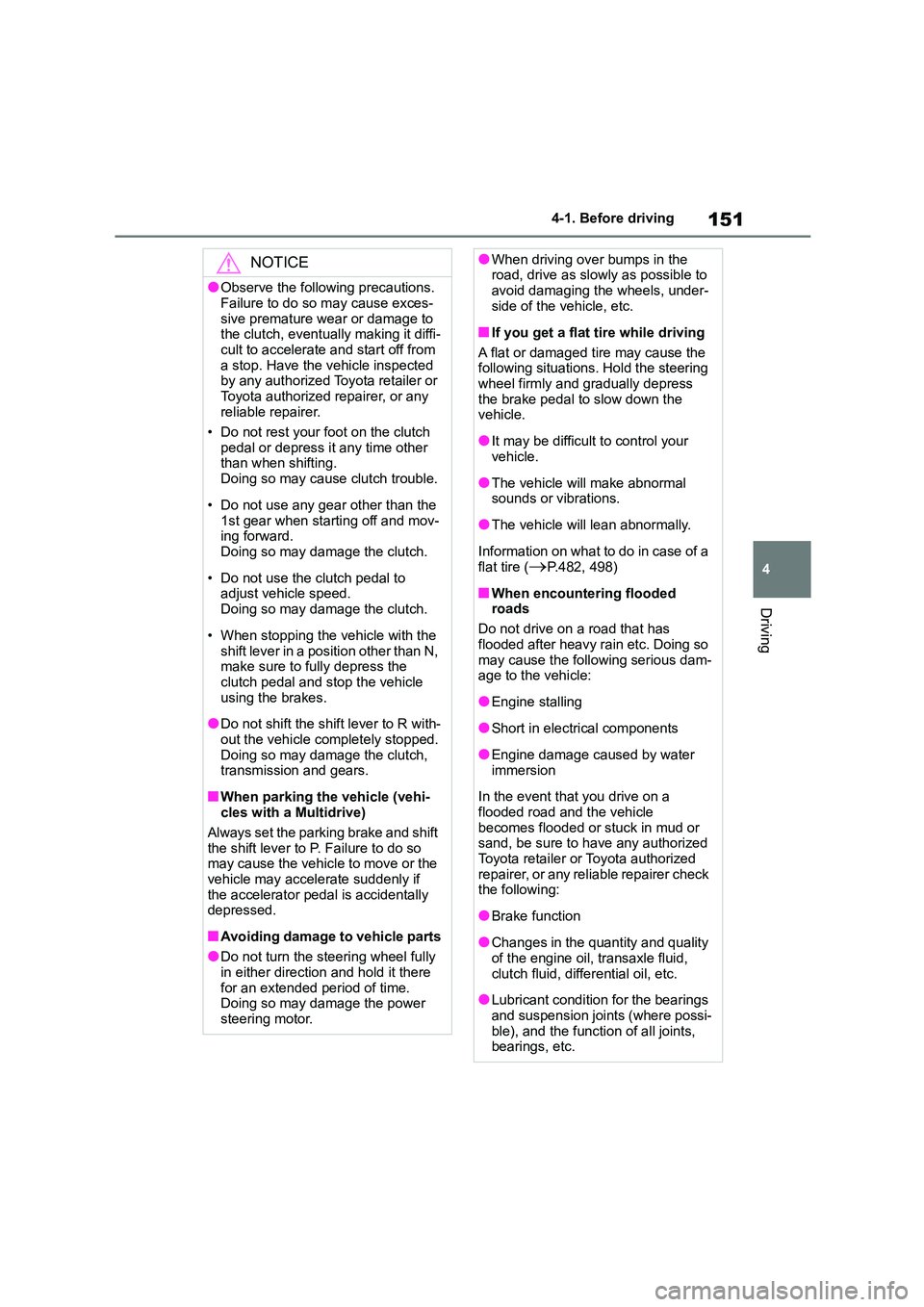
151
4
4-1. Before driving
Driving
NOTICE
●Observe the following precautions.
Failure to do so may cause exces-
sive premature wear or damage to the clutch, eventually making it diffi-
cult to accelerate and start off from
a stop. Have the vehicle inspected by any authorized Toyota retailer or
Toyota authorized repairer, or any
reliable repairer.
• Do not rest your foot on the clutch pedal or depress it any time other
than when shifting.
Doing so may cause clutch trouble.
• Do not use any gear other than the
1st gear when starting off and mov- ing forward.
Doing so may damage the clutch.
• Do not use the clutch pedal to
adjust vehicle speed.
Doing so may damage the clutch.
• When stopping the vehicle with the
shift lever in a position other than N, make sure to fully depress the
clutch pedal and stop the vehicle
using the brakes.
●Do not shift the shift lever to R with-
out the vehicle completely stopped. Doing so may damage the clutch,
transmission and gears.
■When parking the vehicle (vehi-
cles with a Multidrive)
Always set the parking brake and shift the shift lever to P. Failure to do so
may cause the vehicle to move or the
vehicle may accelerate suddenly if the accelerator pedal is accidentally
depressed.
■Avoiding damage to vehicle parts
●Do not turn the steering wheel fully
in either direction and hold it there for an extended period of time.
Doing so may damage the power
steering motor.
●When driving over bumps in the road, drive as slowly as possible to
avoid damaging the wheels, under-
side of the vehicle, etc.
■If you get a flat tire while driving
A flat or damaged tire may cause the following situations. Hold the steering
wheel firmly and gradually depress
the brake pedal to slow down the vehicle.
●It may be difficult to control your vehicle.
●The vehicle will make abnormal sounds or vibrations.
●The vehicle will lean abnormally.
Information on what to do in case of a
flat tire (P.482, 498)
■When encountering flooded
roads
Do not drive on a road that has
flooded after heavy rain etc. Doing so
may cause the following serious dam- age to the vehicle:
●Engine stalling
●Short in electrical components
●Engine damage caused by water
immersion
In the event that you drive on a
flooded road and the vehicle
becomes flooded or stuck in mud or sand, be sure to have any authorized
Toyota retailer or Toyota authorized
repairer, or any reliable repairer check the following:
●Brake function
●Changes in the quantity and quality
of the engine oil, transaxle fluid,
clutch fluid, differential oil, etc.
●Lubricant condition for the bearings
and suspension joints (where possi- ble), and the function of all joints,
bearings, etc.
Page 159 of 678
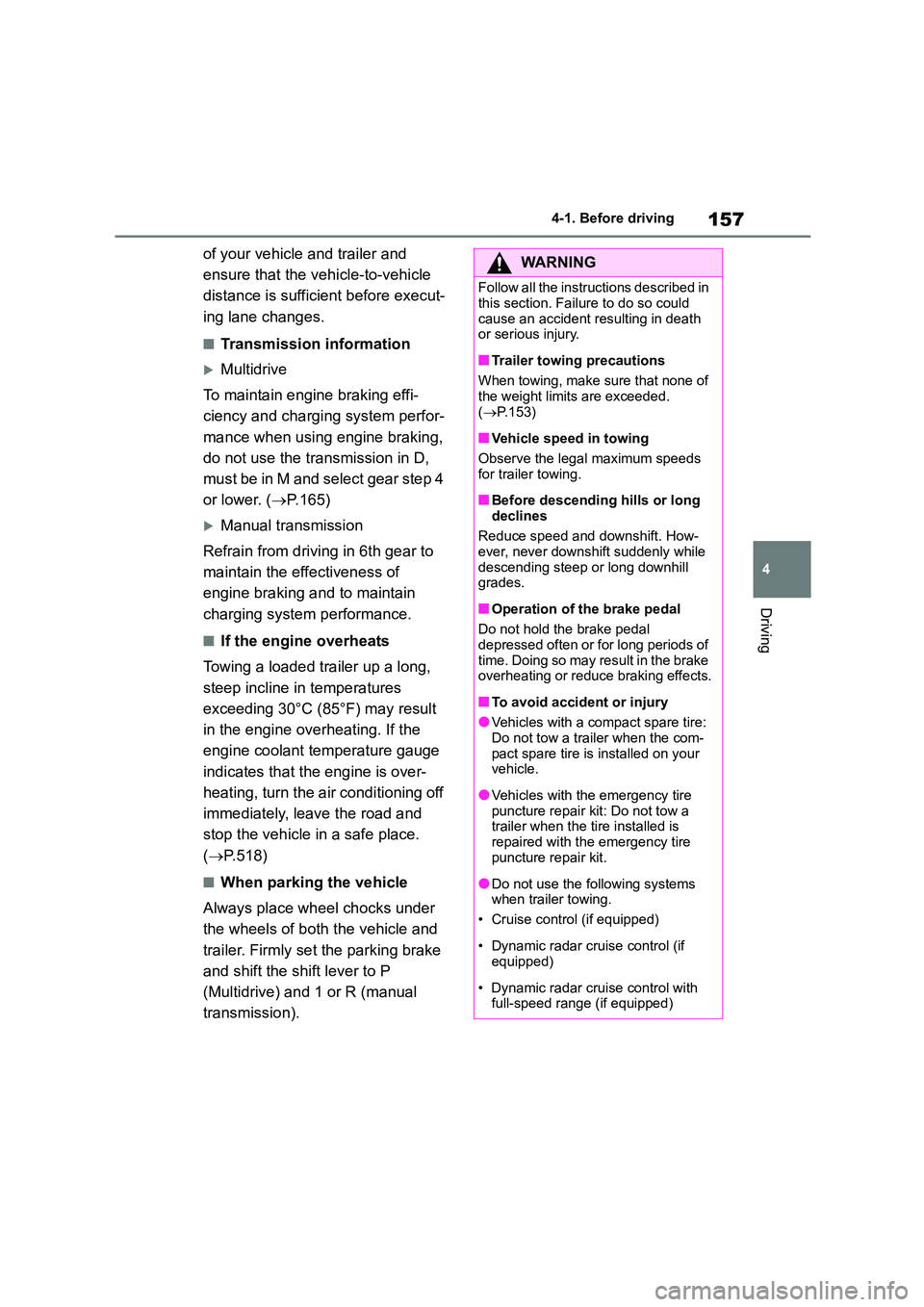
157
4
4-1. Before driving
Driving
of your vehicle and trailer and
ensure that the vehicle-to-vehicle
distance is sufficient before execut-
ing lane changes.
■Transmission information
Multidrive
To maintain engine braking effi-
ciency and charging system perfor-
mance when using engine braking,
do not use the transmission in D,
must be in M and select gear step 4
or lower. ( P. 1 6 5 )
Manual transmission
Refrain from driving in 6th gear to
maintain the effectiveness of
engine braking and to maintain
charging system performance.
■If the engine overheats
Towing a loaded trailer up a long,
steep incline in temperatures
exceeding 30°C (85°F) may result
in the engine overheating. If the
engine coolant temperature gauge
indicates that the engine is over-
heating, turn the air conditioning off
immediately, leave the road and
stop the vehicle in a safe place.
( P.518)
■When parking the vehicle
Always place wheel chocks under
the wheels of both the vehicle and
trailer. Firmly set the parking brake
and shift the shift lever to P
(Multidrive) and 1 or R (manual
transmission).
WA R N I N G
Follow all the instructions described in
this section. Failure to do so could
cause an accident resulting in death or serious injury.
■Trailer towing precautions
When towing, make sure that none of
the weight limits are exceeded.
( P.153)
■Vehicle speed in towing
Observe the legal maximum speeds
for trailer towing.
■Before descending hills or long
declines
Reduce speed and downshift. How-
ever, never downshift suddenly while
descending steep or long downhill grades.
■Operation of the brake pedal
Do not hold the brake pedal
depressed often or for long periods of
time. Doing so may result in the brake overheating or reduce braking effects.
■To avoid accident or injury
●Vehicles with a compact spare tire:
Do not tow a trailer when the com-
pact spare tire is installed on your vehicle.
●Vehicles with the emergency tire puncture repair kit: Do not tow a
trailer when the tire installed is
repaired with the emergency tire puncture repair kit.
●Do not use the following systems when trailer towing.
• Cruise control (if equipped)
• Dynamic radar cruise control (if
equipped)
• Dynamic radar cruise control with
full-speed range (if equipped)
Page 162 of 678
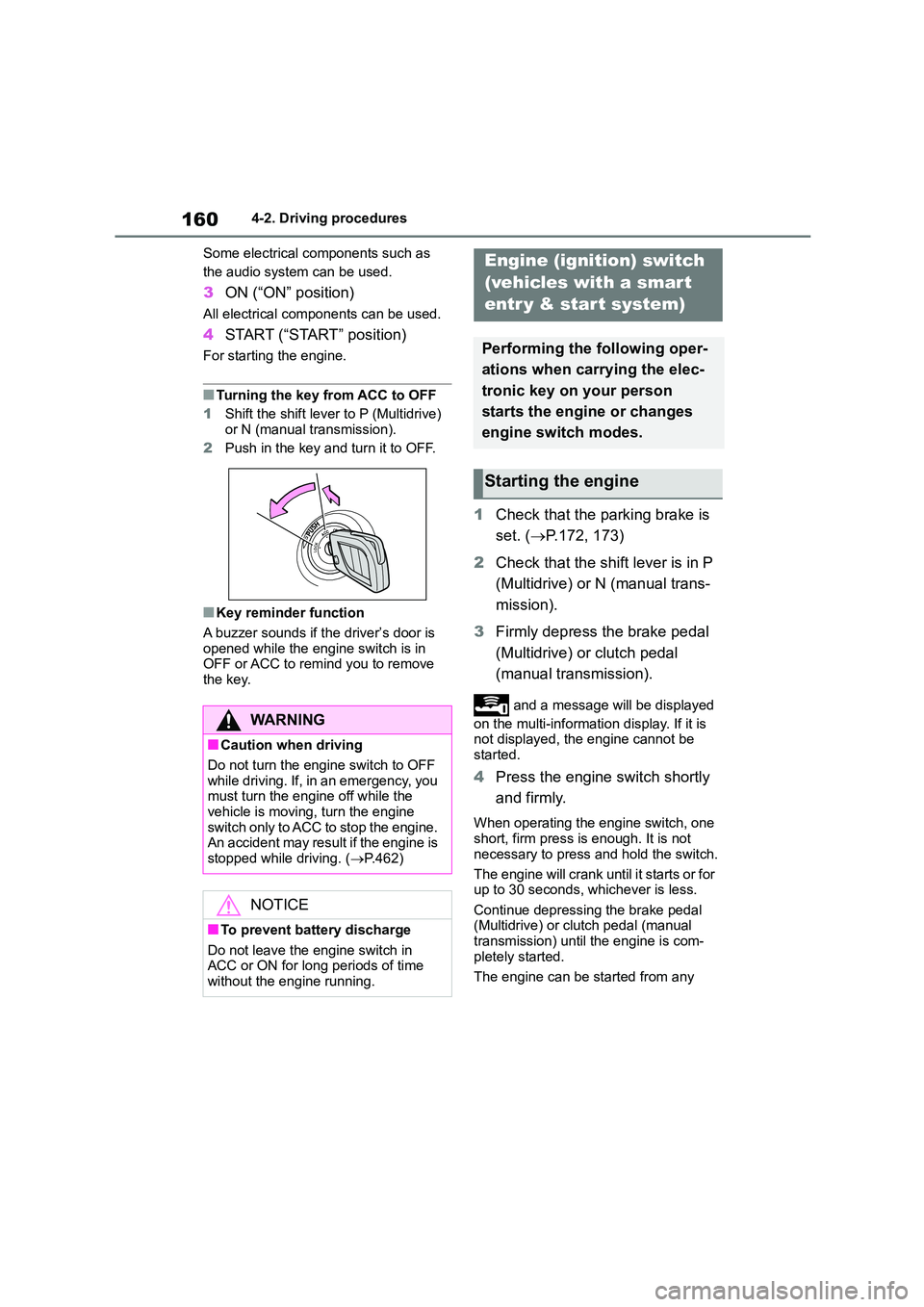
1604-2. Driving procedures
Some electrical components such as
the audio system can be used.
3 ON (“ON” position)
All electrical components can be used.
4START (“START” position)
For starting the engine.
■Turning the key from ACC to OFF
1 Shift the shift lever to P (Multidrive)
or N (manual transmission).
2 Push in the key and turn it to OFF.
■Key reminder function
A buzzer sounds if the driver’s door is opened while the engine switch is in
OFF or ACC to remind you to remove
the key.
1 Check that the parking brake is
set. ( P.172, 173)
2 Check that the shift lever is in P
(Multidrive) or N (manual trans-
mission).
3 Firmly depress the brake pedal
(Multidrive) or clutch pedal
(manual transmission).
and a message will be displayed
on the multi-information display. If it is
not displayed, the engine cannot be started.
4 Press the engine switch shortly
and firmly.
When operating the engine switch, one short, firm press is enough. It is not
necessary to press and hold the switch.
The engine will crank until it starts or for up to 30 seconds, whichever is less.
Continue depressing the brake pedal
(Multidrive) or clutch pedal (manual
transmission) until the engine is com- pletely started.
The engine can be started from any
WA R N I N G
■Caution when driving
Do not turn the engine switch to OFF
while driving. If, in an emergency, you
must turn the engine off while the vehicle is moving, turn the engine
switch only to ACC to stop the engine.
An accident may result if the engine is stopped while driving. ( P.462)
NOTICE
■To prevent battery discharge
Do not leave the engine switch in ACC or ON for long periods of time
without the engine running.
Engine (ignition) switch
(vehicles with a smar t
entr y & star t system)
Performing the following oper-
ations when carrying the elec-
tronic key on your person
starts the engine or changes
engine switch modes.
Starting the engine
Page 165 of 678
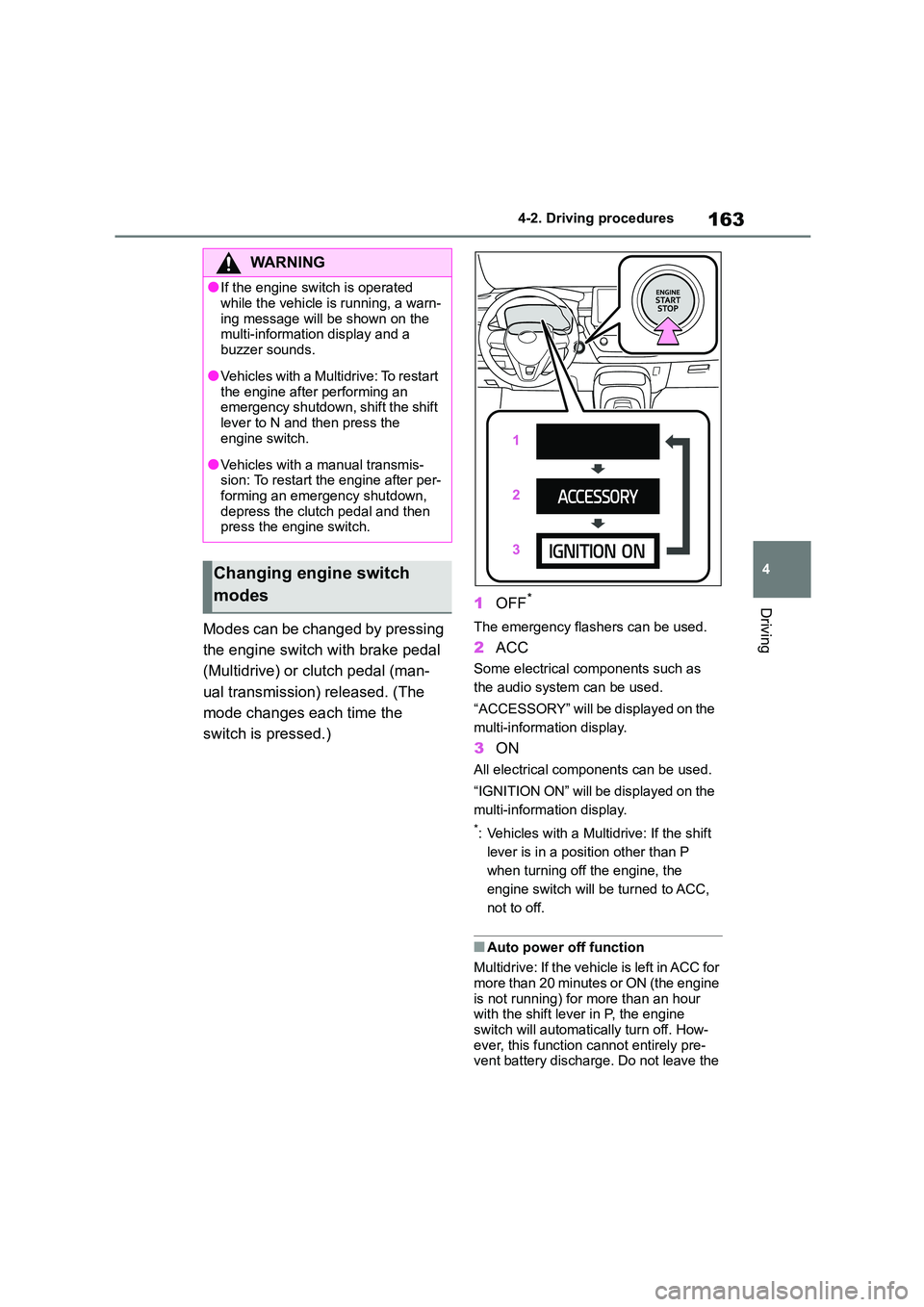
163
4
4-2. Driving procedures
Driving
Modes can be changed by pressing
the engine switch with brake pedal
(Multidrive) or clutch pedal (man-
ual transmission) released. (The
mode changes each time the
switch is pressed.)
1 OFF*
The emergency flashers can be used.
2ACC
Some electrical components such as
the audio system can be used.
“ACCESSORY” will be displayed on the
multi-information display.
3 ON
All electrical components can be used.
“IGNITION ON” will be displayed on the
multi-information display.
*: Vehicles with a Multidrive: If the shift
lever is in a position other than P
when turning off the engine, the
engine switch will be turned to ACC,
not to off.
■Auto power off function
Multidrive: If the vehicle is left in ACC for more than 20 minutes or ON (the engine
is not running) for more than an hour
with the shift lever in P, the engine switch will automatically turn off. How-
ever, this function cannot entirely pre-
vent battery discharge. Do not leave the
WA R N I N G
●If the engine switch is operated
while the vehicle is running, a warn-
ing message will be shown on the multi-information display and a
buzzer sounds.
●Vehicles with a Multidrive: To restart
the engine after performing an
emergency shutdown, shift the shift
lever to N and then press the engine switch.
●Vehicles with a manual transmis-sion: To restart the engine after per-
forming an emergency shutdown,
depress the clutch pedal and then press the engine switch.
Changing engine switch
modes
Page 169 of 678
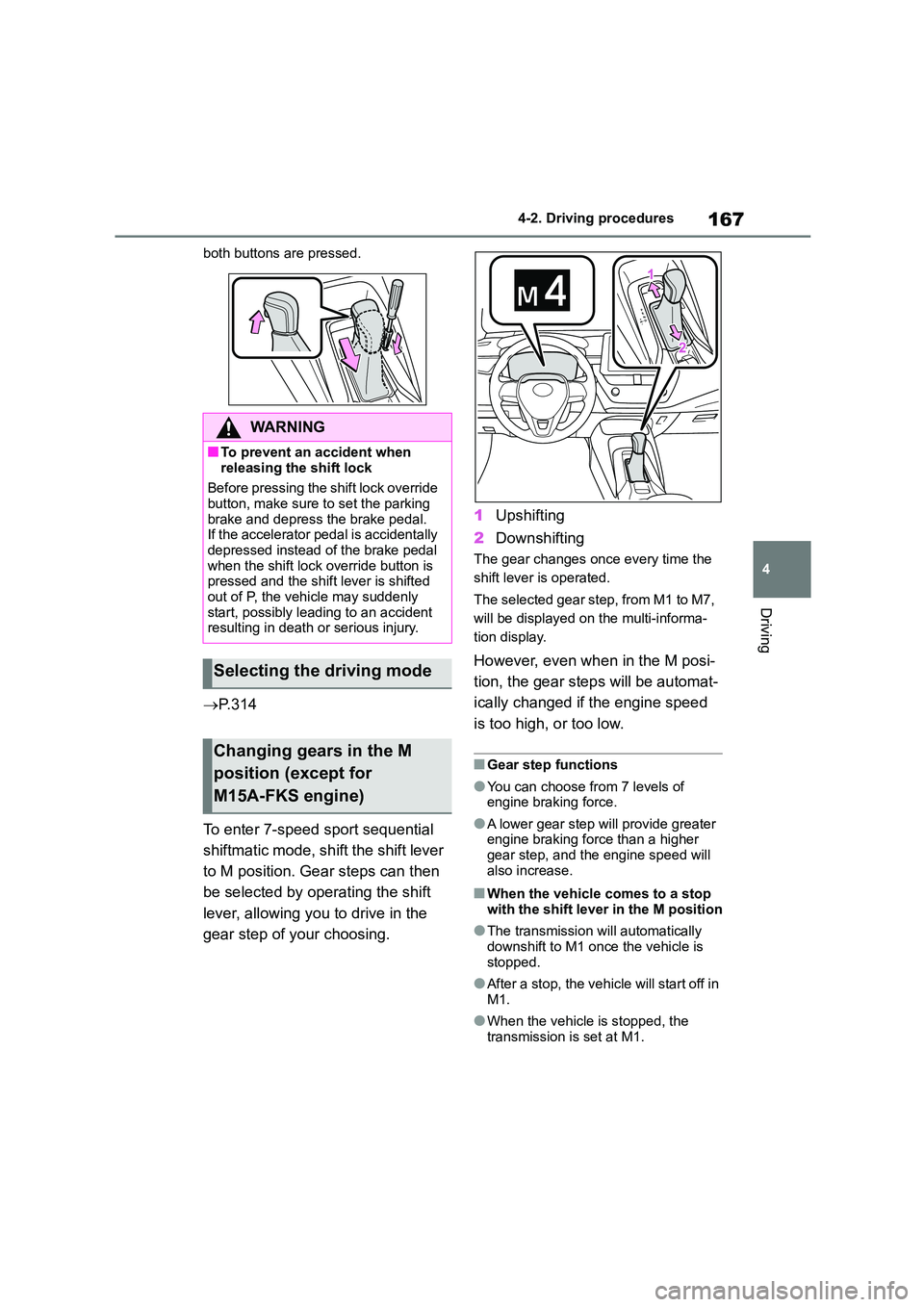
167
4
4-2. Driving procedures
Driving
both buttons are pressed.
P. 3 1 4
To enter 7-speed sport sequential
shiftmatic mode, sh ift the shift lever
to M position. Gear steps can then
be selected by operating the shift
lever, allowing you to drive in the
gear step of your choosing.
1 Upshifting
2 Downshifting
The gear changes once every time the
shift lever is operated.
The selected gear step, from M1 to M7,
will be displayed on the multi-informa-
tion display.
However, even when in the M posi-
tion, the gear steps will be automat-
ically changed if the engine speed
is too high, or too low.
■Gear step functions
●You can choose from 7 levels of
engine braking force.
●A lower gear step will provide greater
engine braking force than a higher
gear step, and the engine speed will also increase.
■When the vehicle comes to a stop
with the shift lever in the M position
●The transmission will automatically
downshift to M1 once the vehicle is
stopped.
●After a stop, the vehicle will start off in
M1.
●When the vehicle is stopped, the
transmission is set at M1.
WA R N I N G
■To prevent an accident when
releasing the shift lock
Before pressing the shift lock override
button, make sure to set the parking
brake and depress the brake pedal. If the accelerator pedal is accidentally
depressed instead of the brake pedal
when the shift lock override button is pressed and the shift lever is shifted
out of P, the vehicle may suddenly
start, possibly leading to an accident resulting in death or serious injury.
Selecting the driving mode
Changing gears in the M
position (except for
M15A-FKS engine)
Page 204 of 678

2024-5. Using the driving support systems
*: If equipped
The system can detect the follow-
ing:
Vehicles
Bicyclists
Pedestrians
■Pre-collision warning
When the system determines that
the possibility of a frontal collision is
high, a buzzer will sound and a
warning mess age will be displayed
on the multi-information display to
urge the driver to take evasive
action.
■Pre-collision brake assist
When the system determines that
the possibility of a frontal collision is
high, the system applies greater
braking force in relation to how
strongly the brake pedal is
depressed.
■Pre-collision braking
If the system determines that the
possibility of a frontal collision is
extremely high, the brakes are
automatically applied to help avoid
the collision or reduce the impact of
the collision.
PCS (Pre-Collision Sys-
tem)*
The pre-collision system uses
a radar sensor and front cam-
era to detect objects ( P.205)
in front of the vehicle. When
the system determines that the
possibility of a frontal collision
with an object is high, a warn-
ing operates to urge the driver
to take evasive action and the
potential brake pressure is
increased to help the driver
avoid the collision. If the sys-
tem determines that the possi-
bility of a frontal collision with
an object is extremely high, the
brakes are automatically
applied to help avoid the colli-
sion or help reduce the impact
of the collision.
The pre-collision system can
be disabled/enabled and the
warning timing can be
changed. ( P.204)
Detectable objects
System functions