2022 TOYOTA COROLLA manual radio set
[x] Cancel search: manual radio setPage 329 of 678
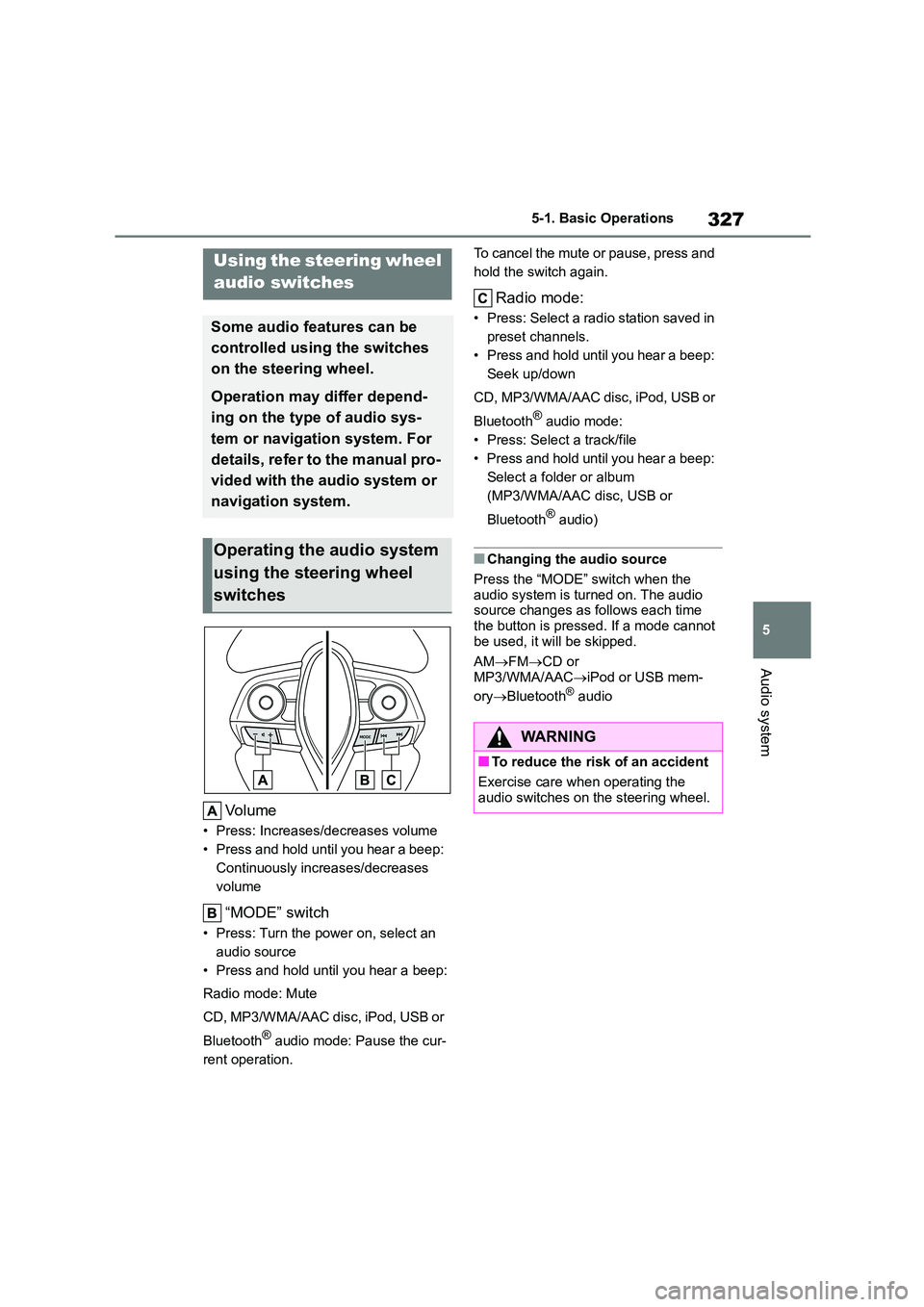
327
5
5-1. Basic Operations
Audio system
Volume
• Press: Increases/decreases volume
• Press and hold until you hear a beep:
Continuously increases/decreases
volume
“MODE” switch
• Press: Turn the power on, select an
audio source
• Press and hold until you hear a beep:
Radio mode: Mute
CD, MP3/WMA/AAC disc, iPod, USB or
Bluetooth® audio mode: Pause the cur-
rent operation.
To cancel the mute or pause, press and
hold the switch again.
Radio mode:
• Press: Select a radi o station saved in
preset channels.
• Press and hold until you hear a beep:
Seek up/down
CD, MP3/WMA/AAC disc, iPod, USB or
Bluetooth® audio mode:
• Press: Select a track/file
• Press and hold until you hear a beep:
Select a folder or album
(MP3/WMA/AAC disc, USB or
Bluetooth® audio)
■Changing the audio source
Press the “MODE” switch when the
audio system is turned on. The audio source changes as follows each time
the button is pressed. If a mode cannot
be used, it will be skipped.
AM FMCD or
MP3/WMA/AAC iPod or USB mem-
ory Bluetooth® audio
Using the steering wheel
audio switches
Some audio features can be
controlled using the switches
on the steering wheel.
Operation may differ depend-
ing on the type of audio sys-
tem or navigation system. For
details, refer to the manual pro-
vided with the audio system or
navigation system.
Operating the audio system
using the steering wheel
switches
WA R N I N G
■To reduce the risk of an accident
Exercise care when operating the
audio switches on the steering wheel.
Page 408 of 678
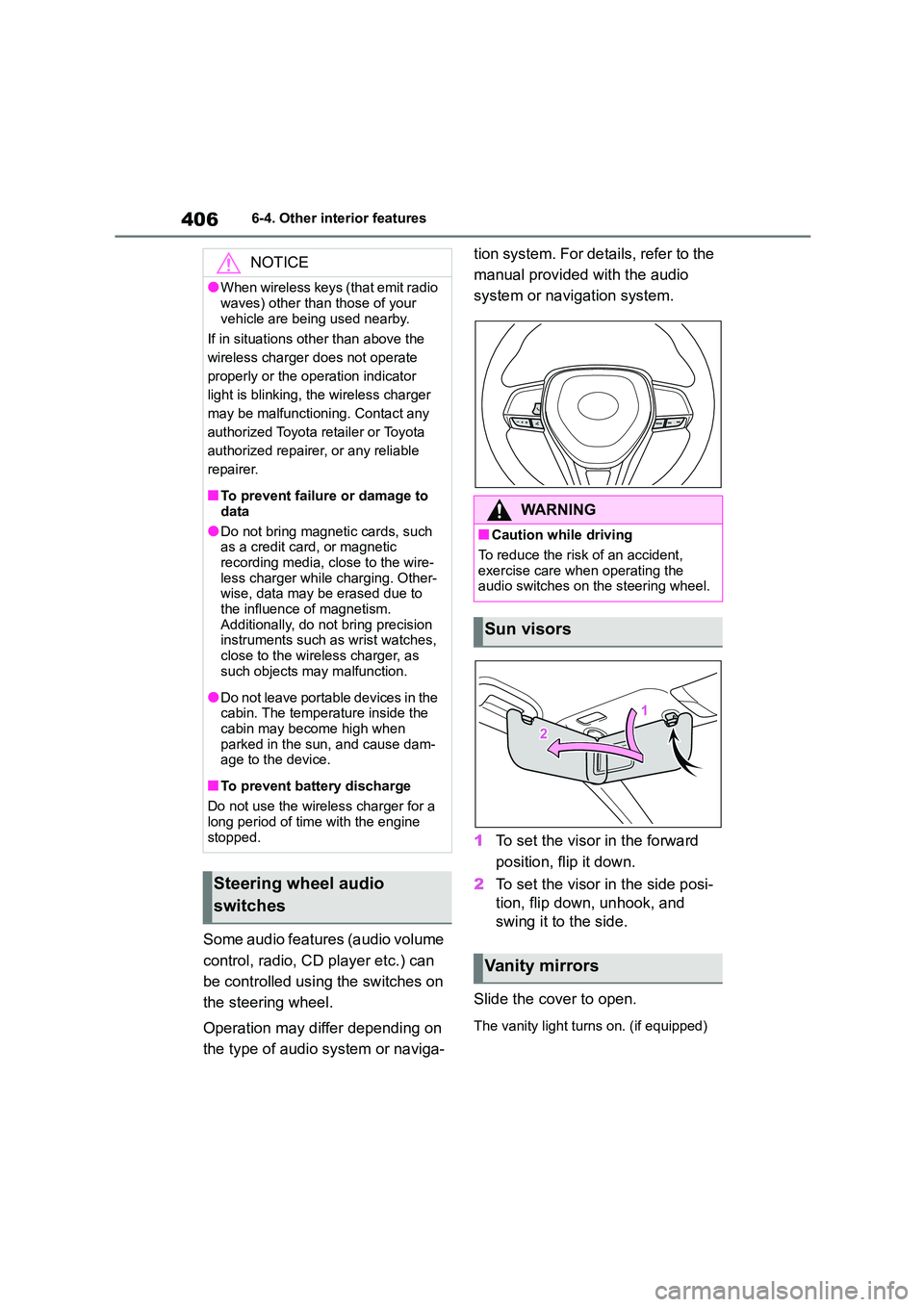
4066-4. Other interior features
Some audio features (audio volume
control, radio, CD player etc.) can
be controlled using the switches on
the steering wheel.
Operation may differ depending on
the type of audio system or naviga-
tion system. For details, refer to the
manual provided with the audio
system or navigation system.
1 To set the visor in the forward
position, flip it down.
2 To set the visor in the side posi-
tion, flip down, unhook, and
swing it to the side.
Slide the cover to open.
The vanity light turns on. (if equipped)
NOTICE
●When wireless keys (that emit radio
waves) other than those of your
vehicle are being used nearby.
If in situations other than above the
wireless charger does not operate
properly or the operation indicator
light is blinking, the wireless charger
may be malfunctioning. Contact any
authorized Toyota retailer or Toyota
authorized repairer, or any reliable
repairer.
■To prevent failure or damage to
data
●Do not bring magnetic cards, such
as a credit card, or magnetic
recording media, close to the wire- less charger while charging. Other-
wise, data may be erased due to
the influence of magnetism. Additionally, do not bring precision
instruments such as wrist watches,
close to the wireless charger, as such objects may malfunction.
●Do not leave portable devices in the cabin. The temperature inside the
cabin may become high when
parked in the sun, and cause dam- age to the device.
■To prevent battery discharge
Do not use the wireless charger for a
long period of time with the engine
stopped.
Steering wheel audio
switches
WA R N I N G
■Caution while driving
To reduce the risk of an accident,
exercise care when operating the audio switches on the steering wheel.
Sun visors
Vanity mirrors
Page 552 of 678
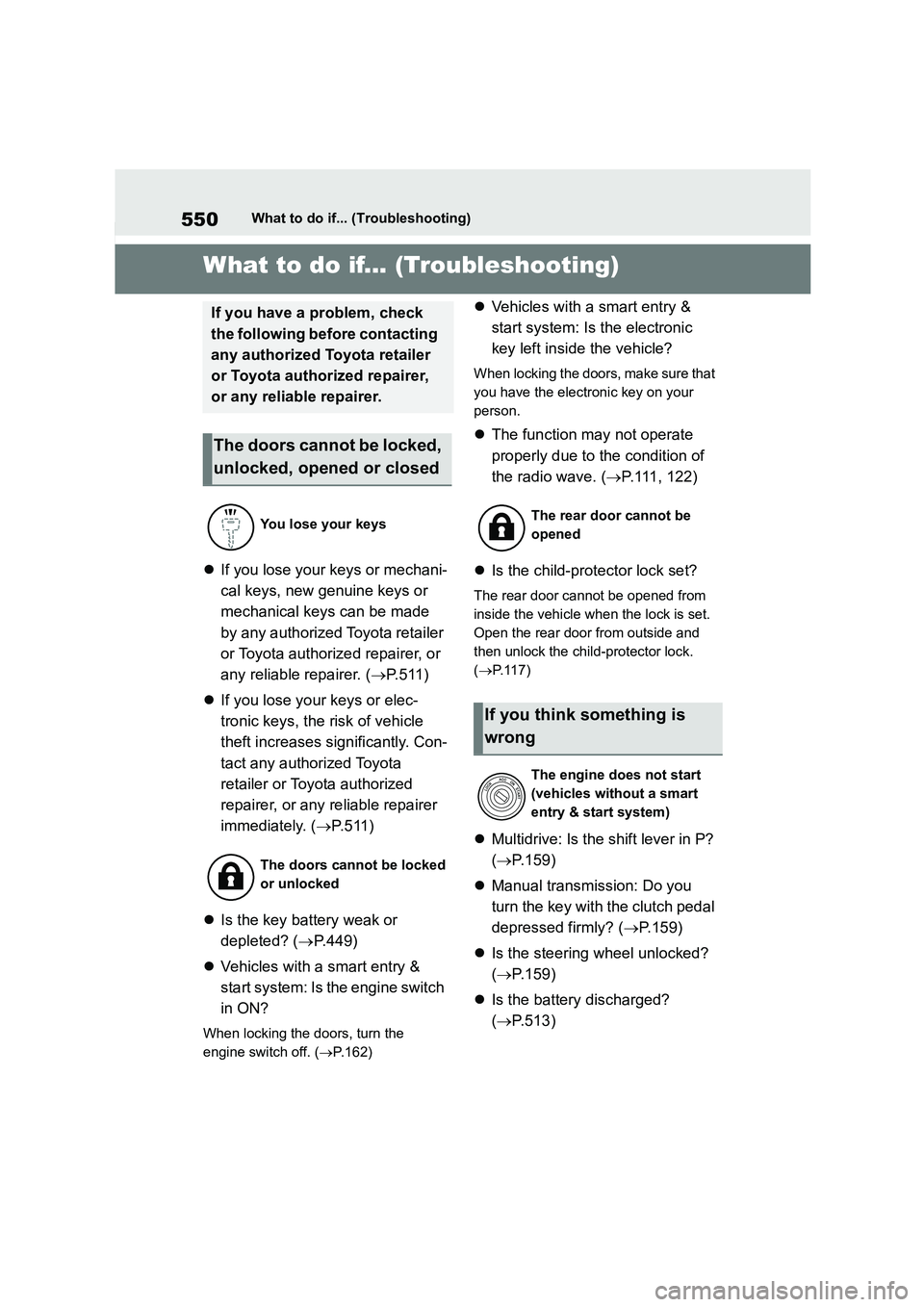
550What to do if... (Troubleshooting)
1-1.What to do if... (Troubleshooting)What to do if... (Troubleshooting)
If you lose your keys or mechani-
cal keys, new genuine keys or
mechanical keys can be made
by any authorized Toyota retailer
or Toyota authorized repairer, or
any reliable repairer. ( P. 5 1 1 )
If you lose your keys or elec-
tronic keys, the risk of vehicle
theft increases significantly. Con-
tact any authorized Toyota
retailer or Toyota authorized
repairer, or any reliable repairer
immediately. ( P. 5 1 1 )
Is the key battery weak or
depleted? ( P.449)
Vehicles with a smart entry &
start system: Is the engine switch
in ON?
When locking the doors, turn the
engine switch off. ( P.162)
Vehicles with a smart entry &
start system: Is the electronic
key left inside the vehicle?
When locking the doors, make sure that
you have the electronic key on your
person.
The function may not operate
properly due to the condition of
the radio wave. ( P. 111 , 1 2 2 )
Is the child-protector lock set?
The rear door cannot be opened from
inside the vehicle when the lock is set.
Open the rear door from outside and
then unlock the child -protector lock.
( P. 1 1 7 )
Multidrive: Is the shift lever in P?
( P.159)
Manual transmission: Do you
turn the key with the clutch pedal
depressed firmly? ( P.159)
Is the steering wheel unlocked?
( P.159)
Is the battery discharged?
( P.513)
If you have a problem, check
the following before contacting
any authorized Toyota retailer
or Toyota authorized repairer,
or any reliable repairer.
The doors cannot be locked,
unlocked, opened or closed
You lose your keys
The doors cannot be locked
or unlocked
The rear door cannot be
opened
If you think something is
wrong
The engine does not start
(vehicles without a smart
entry & start system)
Page 561 of 678

559Alphabetical Index
Menu icons................................... 93
Meter control switches ................. 94
Navigation system-linked display . 97
Settings ........................................ 98
Tire pressure .............................. 431
Vehicle information display .......... 97
Warning message ...................... 480
N
Navigation system-linked display97,
100
O
Odometer .................................. 86, 91
Odometer and trip meter display
Display change button ........... 86, 91
Display items.......................... 86, 91
Oil
Engine oil ................................... 527
Manual transmission .................. 531
Open trays..................................... 398
Opener
Fuel filler door ............................ 188
Hood .......................................... 419
Trunk .......................................... 119
Outside rear view mirrors
Adjustment ................................. 133
BSM (Blind Spot Monitor) .......... 258
Folding ....................................... 134
Outside rear view mirror defoggers
......................................... 381, 388
RCTA function ............................ 271
Outside temperature ................ 85, 88
Overheating .................................. 518
P
Parking assist sensors (Toyota park-
ing assist-sensor) ...................... 263
Parking brake
Operation ........................... 172, 173
Parking brake engaged warning
buzzer ...................................... 175
Warning light ..............................478
Warning message ...................... 175
Parking Support Brake function (for
rear-crossing vehicles) .............. 286
Function .....................................286
Parking Support Brake function
(rear-crossing vehicles) .............276
Parking Support Brake function
(static objects) .................... 276, 283
Function .....................................283
PCS (Pre-Collision System)
Function .....................................202
Warning light ..............................477
Personal lights ..............................394
Wattage ......................................535
PKSB (Parking Support Brake) ... 276
Warning message ...................... 281
Power outlet .................................. 401
Power steering (Electric power
steering system) ......................... 316
Warning light ..............................474
Power windows
Door lock linked window operation
.................................................137
Jam protection function .............. 136
Operation ...................................136
Window lock switch .................... 138
Pre-Collision System (PCS)
Function .....................................202
Warning light ..............................477
R
Radar cruise control .....................238
Radar cruise control (dynamic radar
cruise control with full-speed
range) .......................................... 227
Radiator .........................................426
Radio ..............................................331
RCTA
Function .....................................271
Warning message ...................... 272
RCTA function ............................... 272
Rear Crossing Tr affic Alert (RCTA)
..................................................... 271