2022 TOYOTA COROLLA CD player
[x] Cancel search: CD playerPage 3 of 678

�$�0�3�0�-�-�"�@�5�.�.�5�@�&�&
1
6
5
4
3
2
9
8
7
Pictorial indexSearch by illustration
For safety
and security
Make sure to read through them
(Main topics: Child seat, theft deterrent system)
Vehicle status
information and
indicators
Reading driving-related information
(Main topics: Meters, multi-information display)
Before driving
Opening and closing the doors and windows, adjustment
before driving
(Main topics: Keys, doors, seats, power windows)
DrivingOperations and advice which are necessary for driving
(Main topics: Starting engine, refueling)
Audio systemOperating the audio system
(Main topics: Radio, CD player)
Interior featuresUsage of the interior features
(Main topics: Air conditioner, storage features)
Maintenance
and care
Caring for your vehicle and maintenance procedures
(Main topics: Interior and exterior, light bulbs)
When trouble
arises
What to do in case of malfunction and emergency
(Main topics: Battery discharge, flat tire)
Ve h i c l e
specifications
Vehicle specifications, customizable features
(Main topics: Fuel, oil, tire inflation pressure)
IndexSearch by symptom
Search alphabetically
Page 5 of 678

3TABLE OF CONTENTS
1
6
5
4
3
2
9
8
7
4-2. Driving procedures
Engine (ignition) switch (vehicles
without a smart entry & start
system) ............................. 159
Engine (ignition) switch (vehicles
with a smart entry & start sys-
tem) .................................. 160
Multidrive ............................ 165
Manual transmission ........... 169
Turn signal lever ................. 171
Parking brake...................... 172
Electric parking brake ......... 173
Brake Hold .......................... 176
4-3. Operating the lights and wip-
ers
Headlight switch.................. 178
AHB (Automatic High Beam)
.......................................... 181
Fog light switch ................... 183
Windshield wipers and washer
.......................................... 184
4-4. Refueling
Opening the fuel tank cap ... 188
4-5. Using the driving support sys-
tems
Toyota Safety Sense ........... 190
PCS (Pre-Collision System)
.......................................... 202
LTA (Lane Tracing Assist) ... 209
LDA (Lane Departure Alert with
steering control) ................ 219
Dynamic radar cruise control
with full-speed range ........ 227
Dynamic radar cruise control
.......................................... 238
Cruise control...................... 249
Speed limiter ....................... 252
RSA (Road Sign Assist) ...... 254
BSM (Blind Spot Monitor) ... 258
Toyota parking assist-sensor
.......................................... 263
RCTA (Rear Crossing Traffic
Alert) function ................... 271
PKSB (Parking Support Brake)
.......................................... 276
Parking Support Brake function
(static objects) .................. 283
Parking Support Brake function
(rear-crossing vehicles) .... 286
S-IPA (Simple Intelligent Parking
Assist System) .................. 288
Driving mode select switch
.......................................... 314
GPF (Gasoline Particulate Filter)
system .............................. 315
Driving assist systems ........ 316
4-6. Driving tips
Winter driving tips ............... 321
5-1. Basic Operations
Audio system types............. 326
Using the steering wheel audio
switches ............................ 327
USB port ............................. 328
5-2. Using the audio system
Optimal use of the audio system
.......................................... 329
5-3. Using the radio
Radio operation .................. 331
5-4. Playing an audio CD and
MP3/WMA discs
CD player operation ............ 333
5-5. Using an external device
Listening to an iPod ............ 339
5Audio system
Page 6 of 678

4TABLE OF CONTENTS
Listening to USB memory device
.......................................... 344
5-6. Using Bluetooth® devices
Bluetooth® audio/phone...... 349
Using the steering wheel
switches ............................ 354
Register a Bluetooth® device
.......................................... 354
5-7. “SETUP” menu
Using the “SETUP” menu
(“Bluetooth” menu)............ 356
Using the “SETUP” menu (“TEL”
menu) ............................... 358
5-8. Bluetooth® Audio
Operating a Bluetooth® enabled
portable player .................. 362
5-9. Bluetooth® Phone
Making a phone call ............ 364
When receiving a phone call
.......................................... 365
Speaking on the phone ....... 365
5-10. Bluetooth®
Bluetooth®.......................... 367
6-1. Using the air conditioning
system and defogger
Manual air conditioning system
.......................................... 380
Automatic air conditioning sys-
tem.................................... 385
Heated steering wheel/seat
heaters.............................. 392
6-2. Using the interior lights
Interior lights list .................. 394
6-3. Using the storage features
List of storage features ....... 396
Trunk features..................... 399
6-4. Other interior features
Other interior features ......... 401
7-1. Maintenance and care
Cleaning and protecting the
vehicle exterior ................. 410
Cleaning and protecting the
vehicle interior .................. 413
7-2. Maintenance
Maintenance requirements
.......................................... 416
7-3. Do-it-yourself maintenance
Do-it-yourself service precau-
tions .................................. 418
Hood ................................... 419
Positioning a floor jack ........ 420
Engine compartment........... 422
Tires .................................... 429
Tire inflation pressure ......... 444
Wheels ................................ 445
Air conditioning filter ........... 447
Wireless remote control/elec-
tronic key battery .............. 449
Checking and replacing fuses
.......................................... 452
Light bulbs .......................... 455
8-1. Essential information
Emergency flashers ............ 462
6Interior features
7Maintenance and care
8When trouble arises
Page 45 of 678
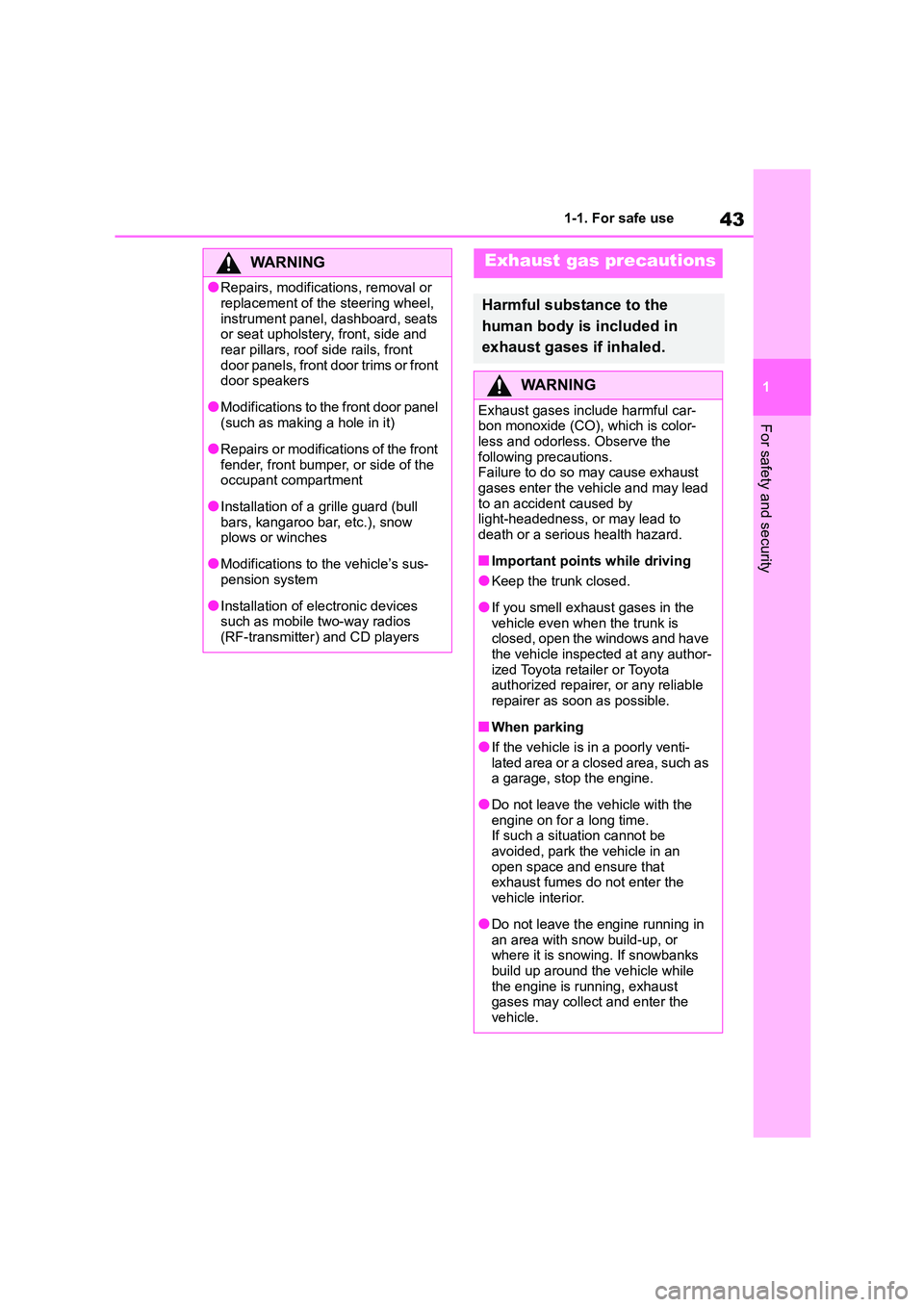
43
1
1-1. For safe use
For safety and security
WA R N I N G
●Repairs, modifications, removal or
replacement of the steering wheel,
instrument panel, dashboard, seats or seat upholstery, front, side and
rear pillars, roof side rails, front
door panels, front door trims or front door speakers
●Modifications to the front door panel
(such as making a hole in it)
●Repairs or modifications of the front
fender, front bumper, or side of the occupant compartment
●Installation of a grille guard (bull bars, kangaroo bar, etc.), snow
plows or winches
●Modifications to the vehicle’s sus-
pension system
●Installation of electronic devices
such as mobile two-way radios
(RF-transmitter) and CD players
Exhaust gas precautions
Harmful substance to the
human body is included in
exhaust gases if inhaled.
WA R N I N G
Exhaust gases include harmful car-
bon monoxide (CO), which is color-
less and odorless. Observe the following precautions.
Failure to do so may cause exhaust
gases enter the vehicle and may lead to an accident caused by
light-headedness, or may lead to
death or a serious health hazard.
■Important points while driving
●Keep the trunk closed.
●If you smell exhaust gases in the
vehicle even when the trunk is closed, open the windows and have
the vehicle inspected at any author-
ized Toyota retailer or Toyota authorized repairer, or any reliable
repairer as soon as possible.
■When parking
●If the vehicle is in a poorly venti-
lated area or a closed area, such as a garage, stop the engine.
●Do not leave the vehicle with the engine on for a long time.
If such a situation cannot be
avoided, park the vehicle in an open space and ensure that
exhaust fumes do not enter the
vehicle interior.
●Do not leave the engine running in
an area with snow build-up, or where it is snowing. If snowbanks
build up around the vehicle while
the engine is running, exhaust gases may collect and enter the
vehicle.
Page 125 of 678

123
3
3-2. Opening, closing and locking the doors
Before driving
with, or is covered by the following
metallic objects • Cards to which aluminum foil is
attached
• Cigarette boxes that have aluminum foil inside
• Metallic wallets or bags
•Coins • Hand warmers made of metal
• Media such as CDs and DVDs
●When other wireless keys (that emit
radio waves) are being used nearby
●When carrying the electronic key
together with the following devices
that emit radio waves • Another vehicle’s electronic key or a
wireless key that emits radio waves
• Personal computers or personal digi- tal assistants (PDAs)
• Digital audio players
• Portable game systems
●If window tint with a metallic content or
metallic objects are attached to the rear window
●When the electronic key is placed near a battery charger or electronic
devices
●When the vehicle is parked in a pay
parking spot where radio waves are
emitted
If the doors cannot be locked/unlocked
using the smart en try & start system,
lock/unlock the doors by performing any of the following (vehicles with entry func-
tion):
●Bring the electronic key close to either
front door handle and operate the
entry function.
●Operate the wireless remote control.
If the doors cannot be locked/unlocked
using the above methods, use the mechanical key. ( P.512)
If the engine cannot be started using the
smart entry & start system refer to P.512.
■Note for the entr y function (if
equipped)
●Even when the electronic key is within
the effective range (detection areas),
the system may not operate properly in the following cases:
• The electronic key is too close to the
window or outside door handle, near the ground, or in a high place when
the doors are locked or unlocked.
• The electronic key is near the ground or in a high place, or too close to the
center of the rear bumper when the
trunk is opened. • The electronic key is on the instru-
ment panel, rear package tray or floor,
or in the door pockets or glove box when the engine is started or engine
switch modes are changed.
●Do not leave the electronic key on top
of the instrument panel or near the
door pockets when exiting the vehicle. Depending on the radio wave recep-
tion conditions, it may be detected by
the antenna outside the cabin and the door will become lockable from the
outside, possibly trapping the elec-
tronic key inside the vehicle.
●As long as the electronic key is within
the effective range, the doors may be locked or unlocked by anyone. How-
ever, only the doors detecting the
electronic key can be used to unlock the vehicle.
●Even if the electronic key is not inside the vehicle, it may be possible to start
the engine if the electronic key is near
the window.
●The doors may unlock or lock if a
large amount of water splashes on the door handle, such as in the rain or in a
car wash when the electronic key is
within the effective range. (The doors will automatically be locked after
approximately 30 seconds if the doors
are not opened and closed.)
●If the wireless remote control is used
to lock the doors when the electronic
key is near the vehicle, there is a pos- sibility that the door may not be
unlocked by the entry function. (Use
the wireless remote control to unlock the doors.)
Page 327 of 678
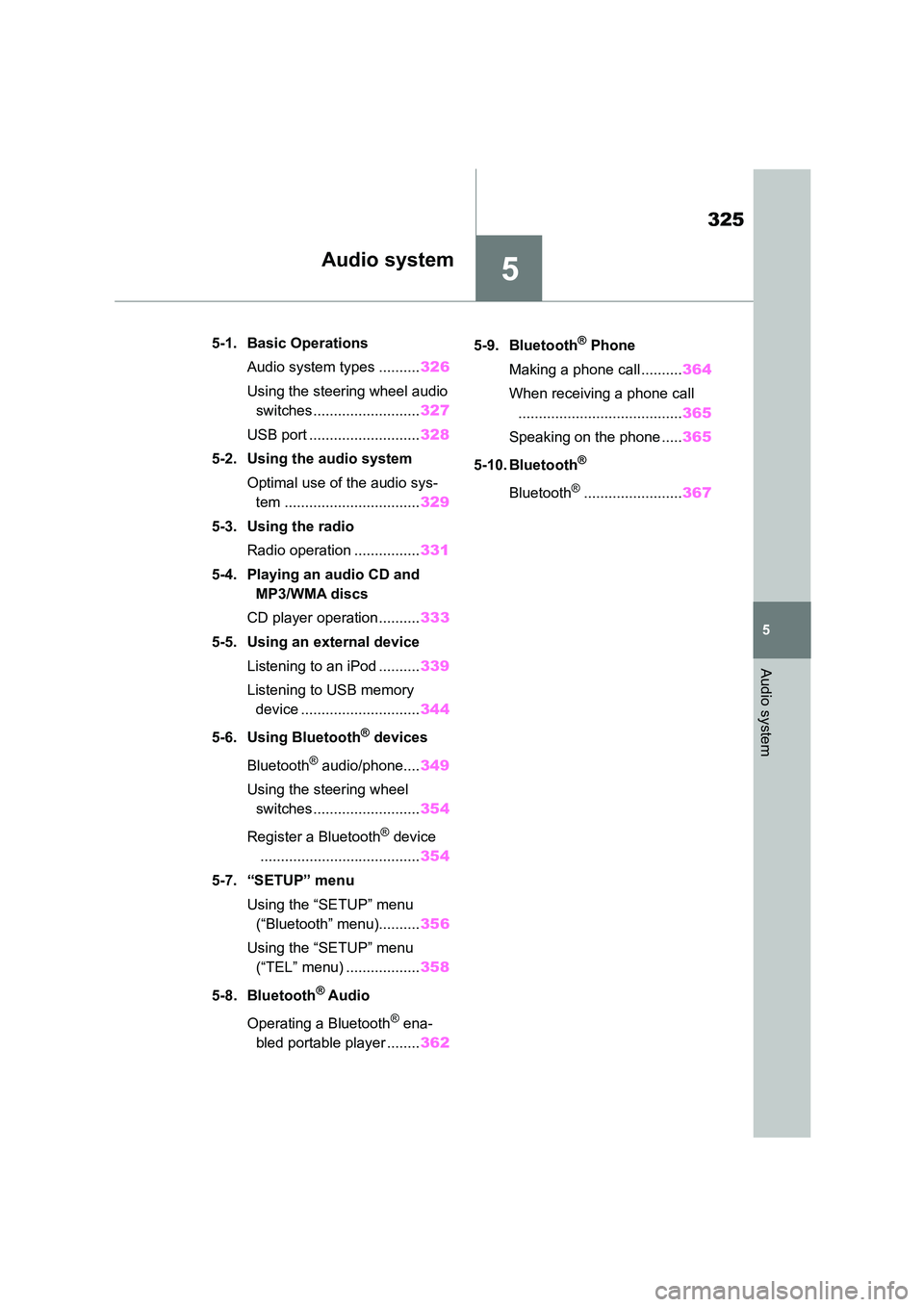
5
325
5
Audio system
Audio system
.5-1. Basic Operations
Audio system types .......... 326
Using the steering wheel audio
switches.......................... 327
USB port ........................... 328
5-2. Using the audio system
Optimal use of the audio sys-
tem ................................. 329
5-3. Using the radio
Radio operation ................ 331
5-4. Playing an audio CD and
MP3/WMA discs
CD player operation.......... 333
5-5. Using an external device
Listening to an iPod .......... 339
Listening to USB memory
device ............................. 344
5-6. Using Bluetooth® devices
Bluetooth® audio/phone.... 349
Using the steering wheel
switches.......................... 354
Register a Bluetooth® device
....................................... 354
5-7. “SETUP” menu
Using the “SETUP” menu
(“Bluetooth” menu).......... 356
Using the “SETUP” menu
(“TEL” menu) .................. 358
5-8. Bluetooth® Audio
Operating a Bluetooth® ena-
bled portable player ........ 362
5-9. Bluetooth® Phone
Making a phone call .......... 364
When receiving a phone call
........................................ 365
Speaking on the phone ..... 365
5-10. Bluetooth®
Bluetooth®........................ 367
Page 328 of 678
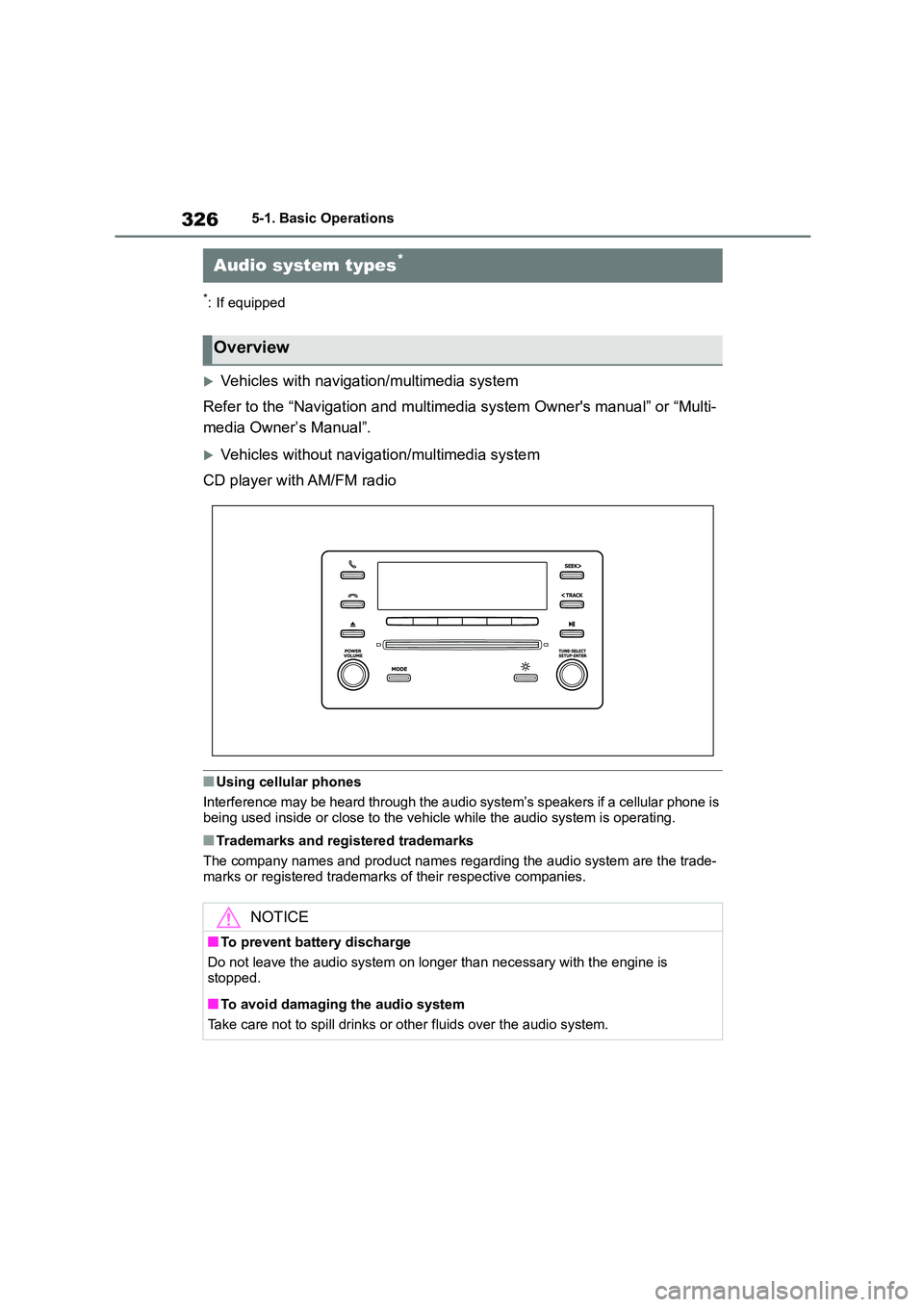
3265-1. Basic Operations
5-1.Basic Operations
*: If equipped
Vehicles with navigation/multimedia system
Refer to the “Navigation and multim edia system Owner's manual” or “Multi-
media Owner’s Manual”.
Vehicles without navigation/multimedia system
CD player with AM/FM radio
■Using cellular phones
Interference may be heard through the a udio system’s speakers if a cellular phone is
being used inside or close to the vehi cle while the audio system is operating.
■Trademarks and registered trademarks
The company names and product names regarding the audio system are the trade-
marks or registered trademarks of their respective companies.
Audio system types*
Overview
NOTICE
■To prevent battery discharge
Do not leave the audio system on longer than necessary with the engine is stopped.
■To avoid damaging the audio system
Take care not to spill drinks or other fluids over the audio system.
Page 330 of 678
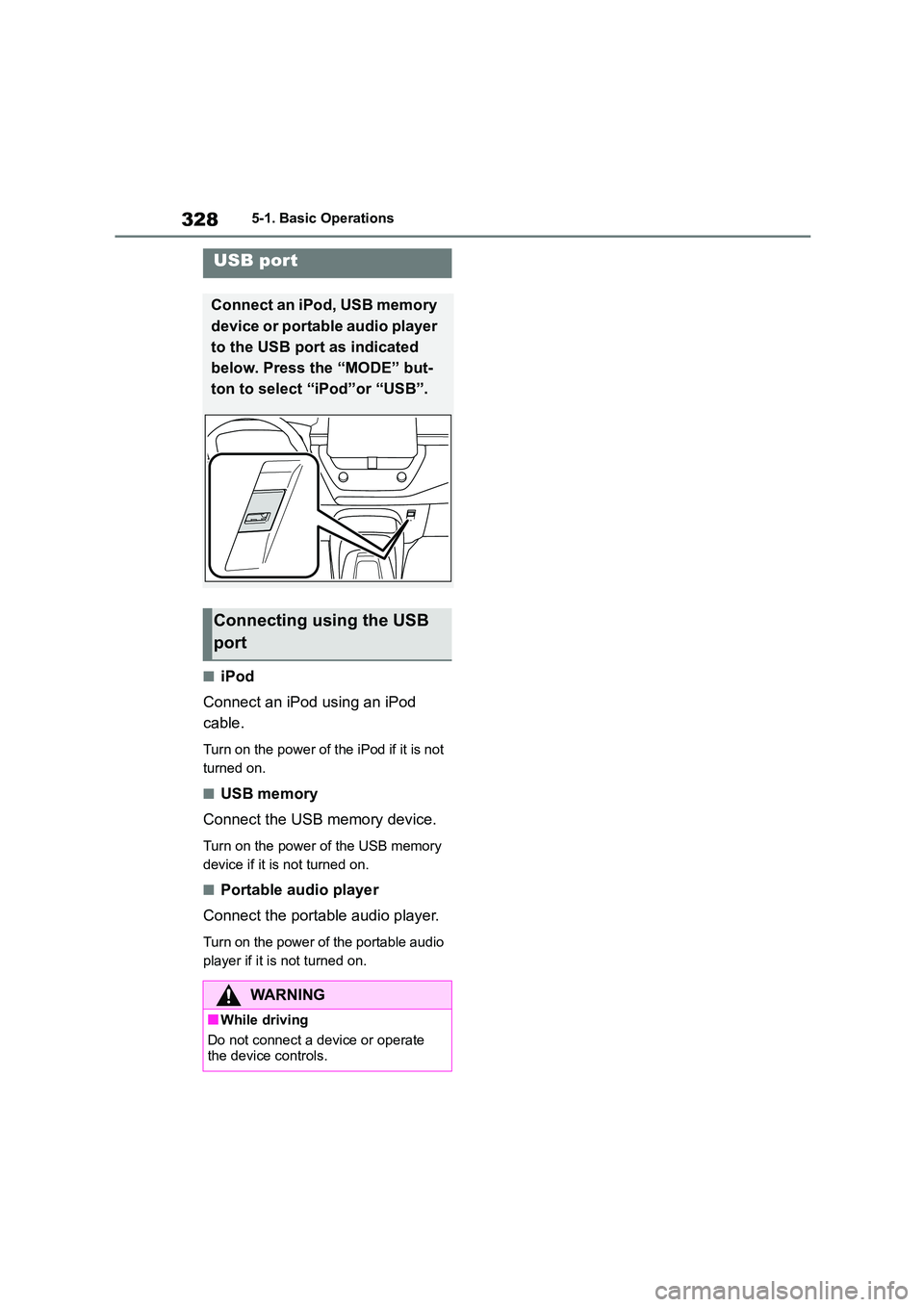
3285-1. Basic Operations
■iPod
Connect an iPod using an iPod
cable.
Turn on the power of the iPod if it is not
turned on.
■USB memory
Connect the USB memory device.
Turn on the power of the USB memory
device if it is not turned on.
■Portable audio player
Connect the portable audio player.
Turn on the power of the portable audio
player if it is not turned on.
USB port
Connect an iPod, USB memory
device or portable audio player
to the USB port as indicated
below. Press the “MODE” but-
ton to select “iPod”or “USB”.
Connecting using the USB
port
WA R N I N G
■While driving
Do not connect a device or operate
the device controls.