2020 MERCEDES-BENZ SPRINTER wheel
[x] Cancel search: wheelPage 77 of 416

Ad
justing the seat backrest of the rear ben ch
seat %
If a partition is ins
talled: there ar ben chseat
must not come into contact with the partition
at any time. #
Movethe seat backrest tothe desired posi‐
tion. Head
restra ints Ad
justing the head restra ints manually &
WARNING Risk of inju ryfrom adju sting
th eve hicle settings while theve hicle is in
motion
Yo u could lose control of theve hicle in the
fo llowing situations:
R ifyo u adjust the driver's seat, the head
re stra int, thesteering wheel or the mir ror
while theve hicle is in motion
R ifyo ufast enyour seat belt while theve hi‐
cle is in motion #
Before starting the engine: adjust the
driver's seat, the head restra int, the
st eering wheel or the mir ror and fasten
yo ur seat belt. &
WARNING Risk of inju rydue tohead
re stra ints which are not ins talled or are
adjus ted incor rectly
If head restra ints are not ins talled or are
adjus ted incor rectly, the head restra ints can‐
not pr ovide pr otection as intended. There is an increased
risk of injury in the
head and neck area, e.g. in theeve nt of an
accident or when braking. #
Always drive with the head restra ints
ins talled. #
Before driving off, make sure forev ery
ve hicle occupant that the center of the
head restra int supports the back of the
head at about eye le vel. Do not inter
change the head restra ints of the
front and rear seats. Otherwise, you will not be
able toset the height and inclination of the head
re stra ints tothe cor rect position.
Using the head restra int fore -and-aft adjustment,
adjust the head restra int so that it is as close to
th e back of the head as possible. Head
restra int (e xamp le of com fort head restra int
on the driver's seat) #
Toraise: pullthe head restra int upwards into
th ere qu ired position and ensure that the
head restra int is engaged.
Only use the head restra int in the engaged
st ate. #
Tolowe r:push release button 1and slide
th e head restra int down wards into the
re qu ired position and ensure that the head
re stra int is engaged.
Only use the head restra int in the engaged
st ate. #
Tomo veforw ards: pushrelease button 2
and pull the head restra int forw ards until it
engages in there qu ired position. #
Tomo vebackwards: pushrelease button 2
and slide the head restra int backwards into
th ere qu ired position. Seats and
stowage 75
Page 78 of 416

%
Depending on
the head restra int model, indi‐
vidual adjustment options may be omit ted. Switching
the seat heating on and off &
WARNING Risk of bu rns due torepeat‐
edly switching on the seat heating
Re peatedly switching on the seat heating can
cause the seat cushion and seat backrest
padding tobecome very hot.
The health of persons with limited temp era‐
ture sensitivity or a limited ability toreact to
high temp eratures may be af fected or they
may even su ffer burn-like injuries. #
Do not repeatedly switch on the seat
heating. To
protect against overheating, the seat heating
may be temp orarily deactivated af ter it is
switched on repeatedly.
* NO
TEDama getothe seats caused by
objects or documents when the seat
heating is switched on When
the seat heating is switched on, over‐
heating may occur due toobjects or docu‐
ments placed on the seats, e.g. seat cushions
or child seats. This could cause damage to
th e seat sur face. #
Make sure that no objects or docu‐
ments are on the seats when the seat
heating is switched on. Re
quirements:
R The po wer supp lyhas been switched on. #
Toswitch on: press button 1.
All indicator lamps on the button light up. #
Tolowe r the le vel:press button 1until the
re qu ired heating le vel is reached.
Depending on the heating le vel, one tothree
indicator lamps light up. #
Toswitch off: press button 1until all indi‐
cator lamps are off.
% The seat heating automatically switches back
out of
theth re e heating le vels af ter 8, 10and
20 minutes until the seat heating switches
off. Ad
justing the steering wheel &
WARNING Risk of inju ryfrom adju sting
th eve hicle settings while theve hicle is in
motion
Yo u could lose control of theve hicle in the
fo llowing situations:
R ifyo u adjust the driver's seat, the head
re stra int, thesteering wheel or the mir ror
while theve hicle is in motion
R ifyo ufast enyour seat belt while theve hi‐
cle is in motion #
Before starting the engine: adjust the
driver's seat, the head restra int, the
st eering wheel or the mir ror and fasten
yo ur seat belt. &
WARNING Risk of entrapment forch il‐
dren when adjusting thesteering wheel
Children could injure themselves if they
adjust thesteering wheel. #
Never lea vechildren unat tended in the
ve hicle. #
When leaving theve hicle, alw aysta ke
th e SmartK eywith you and lock the
ve hicle. 76
Seats and stowage
Page 79 of 416
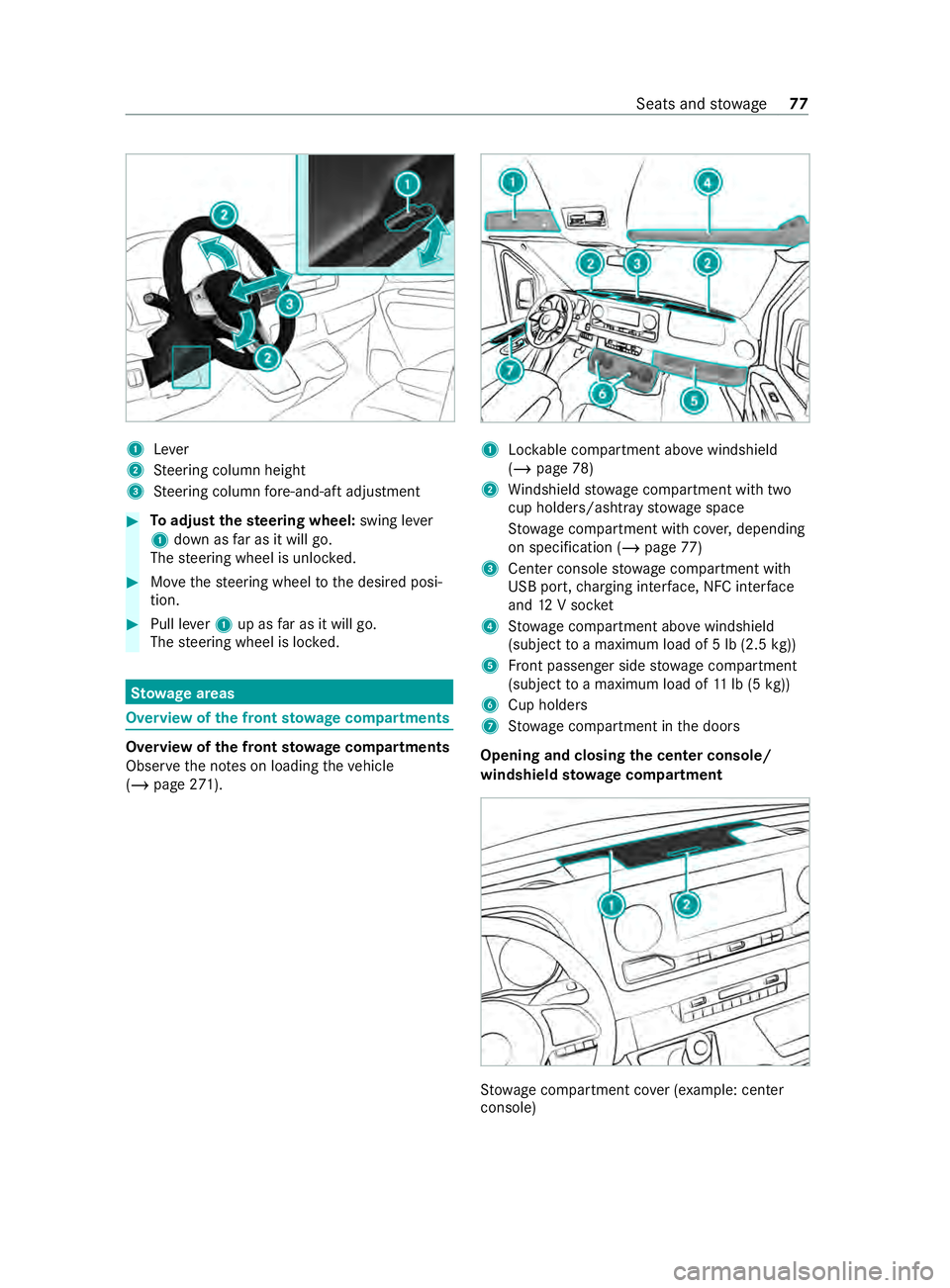
1
Lever
2 Steering column height
3 Steering column fore -and-aft adjustment #
Toadjust thest eering wheel: swing lever
1 down as far as it will go.
The steering wheel is unloc ked. #
Movethesteering wheel tothe desired posi‐
tion. #
Pull le ver1 up as far as it will go.
The steering wheel is loc ked. St
ow age areas Overview of
the front stowage compa rtments Overvi
ewofthe front stowage compa rtments
Obser vethe no tes on loading theve hicle
(/ page 271). 1
Lockable compartment abo vewindshield
(/ page 78)
2 Windshield stowage compartment with two
cup holde rs/ashtr aystow age space
St ow age compartment with co ver,depending
on specification (/ page77)
3 Center console stowage compartment with
USB port, charging inter face, NFC inter face
and 12V soc ket
4 Stow age compartment abo vewindshield
(subject toa maximum load of 5 lb (2.5 kg))
5 Front passenger side stowage compartment
(subject toa maximum load of 11lb (5 kg))
6 Cup holders
7 Stow age compartment in the doors
Opening and closing the center console/
windshield stowage compa rtment St
ow age compartment co ver (e xamp le: cen ter
console) Seats and
stowage 77
Page 88 of 416
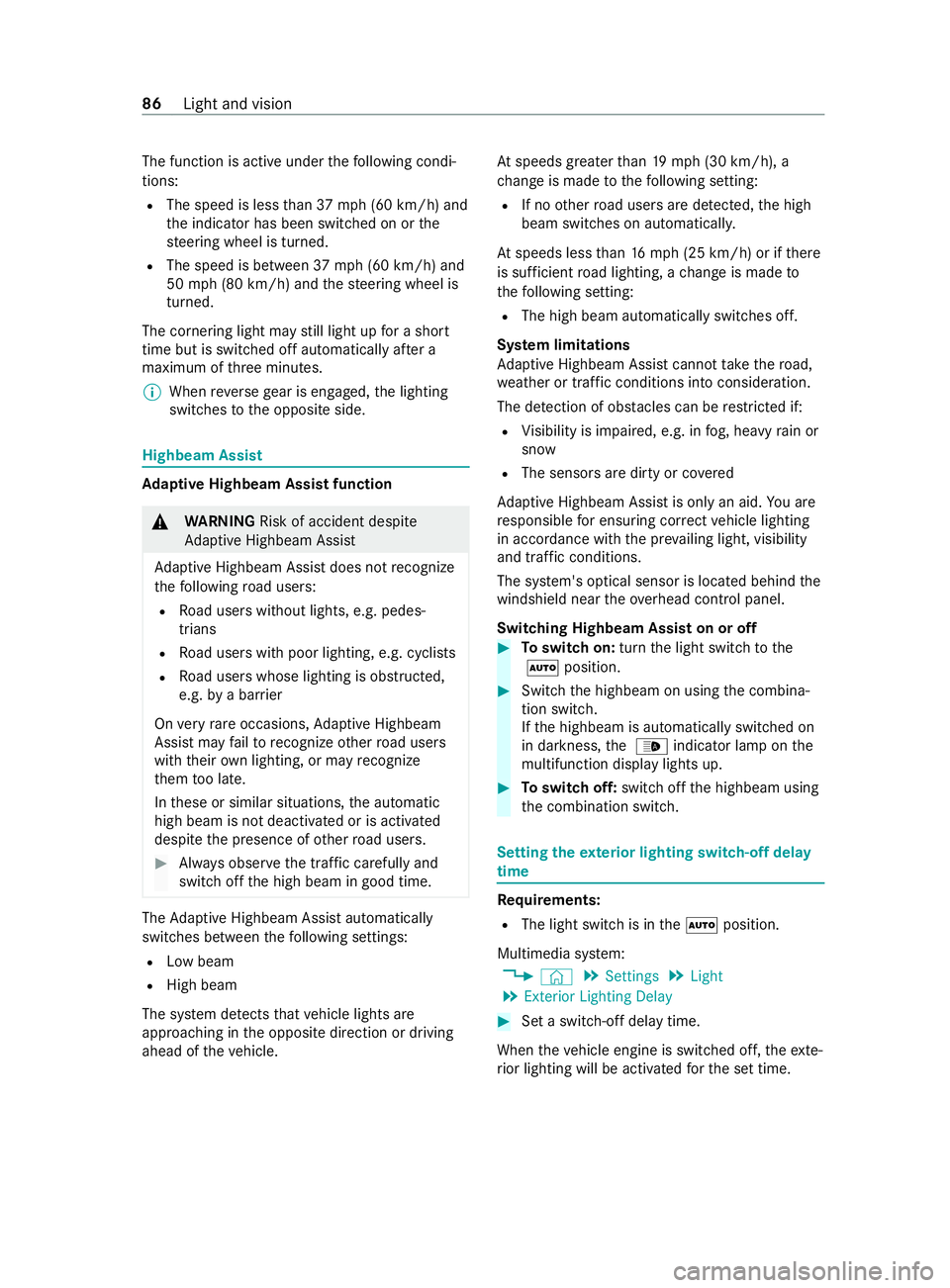
The function is active under
thefo llowing condi‐
tions:
R The speed is less than 37 mph (60 km/h) and
th e indicator has been switched on or the
st eering wheel is turned.
R The speed is between 37mph (60 km/h) and
50 mph (8 0 km/h) and thesteering wheel is
turned.
The cornering light may still light up for a short
time but is switched off automatically af ter a
maximum of thre e minutes.
% When
reve rsege ar is engaged, the lighting
switches tothe opposite side. Highbeam Assist
Ad
aptive Highbeam Assist function &
WARNING Risk of accident despite
Ad aptive Highbeam Assist
Ad aptive Highbeam Assist does not recognize
th efo llowing road users:
R Road users without lights, e.g. pedes‐
trians
R Road users with poor lighting, e.g. cyclists
R Road users whose lighting is obstructed,
e.g. bya bar rier
On very rare occasions, Adaptive Highbeam
Assist may failto recognize other road users
with their own lighting, or may recognize
th em too late.
In these or similar situations, the automatic
high beam is not deactivated or is activated
despite the presence of other road users. #
Always obser vethe tra ffic carefully and
switch off the high beam in good time. The
Adaptive Highbeam Assist automatically
swit ches between thefo llowing settings:
R Low beam
R High beam
The sy stem de tects that vehicle lights are
approaching in the opposite direction or driving
ahead of theve hicle. At
speeds greater than 19 mp h (30 km/h), a
ch ange is made tothefo llowing setting:
R If no other road users are de tected, the high
beam switches on automaticall y.
At speeds less than 16 mp h (25 km/h) or if there
is suf ficient road lighting, a change is made to
th efo llowing setting:
R The high beam automatically switches off.
Sy stem limitations
Ad aptive Highbeam Assist cannot take thero ad,
we ather or traf fic conditions into consideration.
The de tection of obs tacles can be restricted if:
R Visibility is impaired, e.g. in fog, heavy rain or
snow
R The sensors are dirty or co vered
Ad aptive Highbeam Assist is only an aid. You are
re sponsible for ensuring cor rect vehicle lighting
in accordance with the pr evailing light, visibility
and traf fic conditions.
The sy stem's optical sensor is located behind the
windshield near theove rhead cont rol panel.
Switching Highbeam Assist on or off #
Toswitch on: turnthe light switch tothe
0058 position. #
Switch the highbeam on using the combina‐
tion switch.
If th e highbeam is automatically switched on
in darkness, the 00CE indicator lamp on the
multifunction display lights up. #
Toswitch off: switch offthe highbeam using
th e combination switch. Setting
theex terior lighting switch-off delay
time Re
quirements:
R The light switch is in the0058 position.
Multimedia sy stem:
4 © 5
Settings 5
Light
5 Exterior Lighting Delay #
Set a switch-off delay time.
When theve hicle engine is switched off, theex te‐
ri or lighting will be activated forth e set time. 86
Light and vision
Page 94 of 416

Ad
ditional turn signal light
Re quirements:
R Ad
ditional turn signal light (all-wheel
drive vehicles): bulb type P 21 W #
Switching off the lighting sy stem. #
Unscr ewscrews 1and remo velens 2. #
Gently turn the bulb counter-clockwise and
ta ke it out of the soc ket. #
Inse rtthe new bulb into the soc ket and turn it
clo ckwise. #
Place lens 2in position and tigh tenthe
scr ews 1. Re
placing rear light bulbs (Cargo Van and
Pa ssenger Van) Overview of
rear light source types (Cargo
Va n and Passenger Van)
Yo u can change thefo llowing light sources. Ve
hicles with standard tail lamps
1 Brake lights/tail lamps/pe rime ter lights:
P 21 W
2 Backing up light: P 21 W
3 License plate lamp: W 5 W
4 Rear fog light: P 21 W
Yo u can change thefo llowing light sources. Ve
hicles with partial LED tail lamps
1 Backing up light: P 21 W
2 License plate lamp: W 5 W
3 Rear fog light: P 21 W
Changing the tail lamps (Cargo Van and
Pa ssenger Van)
Re quirements:
R Brake lights/tail lights/perime
ter lights:
bulb type P 21 W
R Backing up lights: bulb type P21 W
R Rear fog lights: bulb type P 21 W 92
Light and vision
Page 99 of 416

#
Fold wiper arm 3back onto the windshield. Re
placing the rear window wiper blade #
Fold wiper arm 3away from there ar win‐
do w. #
Press bo thretaining clips 2inthe direction
of the ar row and swivel the wiper blade away
from the wiper arm. #
Pull wiper blade 1upwards out of the holder
on wiper arm 3. #
Insert new washer blade 1inthe holder on
wiper arm 3. #
Push new wiper blade 1onto wiper arm 3
until there taining clips engage. #
Fold wiper arm 3back onto there ar win‐
do w. Mir
rors Operating
the outside mir rors &
WARNING Risk of inju ryfrom adju sting
th eve hicle settings while theve hicle is in
motion
Yo u could lose control of theve hicle in the
fo llowing situations:
R ifyo u adjust the driver's seat, the head
re stra int, thesteering wheel or the mir ror
while theve hicle is in motion
R ifyo ufast enyour seat belt while theve hi‐
cle is in motion #
Before starting the engine: adjust the
driver's seat, the head restra int, the st
eering wheel or the mir ror and fasten
yo ur seat belt. &
WARNING Risk of accident due tomis‐
judgment of dis tances when using the
passenger mir ror
The outside mir ror on the front-passenger
side reflects objects on a smaller scale. The
objects in view are in fact closer than they
appear.
As a result, you may misjudge the dis tance
between you and thero ad user driving behind
yo u, forex ample, when changing lanes. #
Therefore, alw ays look overyo ur shoul‐
der in order toensure that you are
aw are of the actual dis tance between
yo u and thero ad users driving behind
yo u. Ad
justing the outside mir rors manually #
Adjust the outside mir rors to the cor rect posi‐
tion manually. #
Toengage an outside mir ror that has
been pushed out of position: pushthe out‐
side mir ror into position manually.
Ad justing the outside mir rors electrically Example image
* NO
TEDama getothe electric outside
mir rors If
yo ufo ld the electric outside mir rors in or
out manuall y,yo u may damage the outside
mir rors and they will not lock in place prop‐
er ly. Light and vision
97
Page 107 of 416

#
Toopen or close: turnthe adjustment
wheels 1onthe high-po wer air vents tothe
left or right as far as they will go.
% Cooled air will
flow out of the high-po wer air
ve nts. Heating will not be possible. Open the
high-po wer air vents only in summer du ring
cooling mode and keep them closed in win‐
te r. Ad
justing air vents in thero of air duct In
vehicles with a rear compartment air condition‐
ing sy stem, adjus table air vents ha vebeen inte‐
grated in thero of air duct. #
Toadjust the airflo w:if necessar y,open or
close the air flaps in air vents 1. #
Toadjust the air distribution: turn airvents
1 tothere qu ired position. Information about air
vents in there ar com‐
partment &
WARNING ‑ Danger of bu rns or frostbite
due tobeing too close tothe air vents
Ve ry hot or very cold air can flow from the air
ve nts.
This could result in burns or frostbite in the
immediate vicinity of the air vents. #
Makesure that all vehicle occupants
alw ays maintain a suf ficient dis tance to
th e air vents. #
If necessa ry, direct the air flow to
ano ther area of theve hicle interior. Depending on
theve hicle equipment, there will
be an air duct or a heater with additional air vents
in there ar compartment foot we ll on the left-hand
side 1. No objects may be placed there. Occu‐
pants must maintain a suf ficient dis tance due to
th ewa rm airflow and air intake. Au
xiliary heating Note
s about auxiliary heating &
DANG ER Risk of fata l injury due topoi‐
sonous exhaust gases
If th eta ilpipe is bloc ked or suf ficient ventila‐
tion is not possible, poisonous exhaust gases
such as carbon monoxide may enter theve hi‐
cle. This is the case in enclosed spaces or if
th eve hicle getsst uck in sn ow,fo rex ample. #
Always switch thest ationary heater off
in enclosed spaces without an air
ex traction sy stems, e.g. in garage s. #
Keep theta ilpipe and the area around
th eve hicle free from snow when the
engine or thest ationary heater are run‐
ning. #
Open a window on the windward side of
th eve hicle toensure an adequate sup‐
ply of fresh air. &
WARNING Risk offire due tohot station‐
ary heater components
When thest ationary heater is swit ched on,
parts of theve hicle can become very hot, e.g.
th est ationary heater exhaust sy stem. Climate cont
rol105
Page 116 of 416

Uns
uitable fuel can cause engine damage. In for‐
mation about fuel can be found in the "Fuel" sec‐
tion (/ page 341).
Information about transport byrail
Tr ansporting your vehicle byrail may be subject
to cer tain restrictions or require special meas‐
ures tobe take n in some countries due tovarying
tunnel heights and loading standards.
Yo u can obtain information about this from any
authorized Mercedes-Benz Center.
Note s on brakes &
WARNING Risk of skidding and of an
accident due toshifting down on slippery
ro ad sur faces
If yo u shift down on slippery road sur faces to
inc rease the engine braking ef fect, the drive
wheels may lose traction. #
Do not shift down on slippery road sur‐
fa ces toinc rease the engine braking
ef fect. &
WARNING Risk of accident due tothe
brake sy stem overheating
If yo u lea veyour foot on the brake pedal
when driving, the brake sy stem may overheat.
This increases the braking dis tance and the
brake sy stem may evenfa il. #
Never use the brake pedal as a foot re st. #
Do not depress the brake pedal and the
accelerator pedal at the same time
while driving. Downhill
gradients
On long and steep downhill gradients you should
obse rveth efo llowing instructions:
R Invehicles with an automatic transmission,
shift down toshift ranges 2or 1in good time
so that the engine is running at a medium to
high engine speed (/ page124).
% Cha
nge the shift range in good time when
cruise control is acti vated. Obser vethe driv‐
ing tips (/ page111).
Yo uth ereby make use of the braking ef fect of the
engine and do not ha vetobrake as of tento main‐
tai nth e speed. This relie vesth e load on the
service brake and pr events the brakes from over‐
heating and wearing tooqu ickl y. Heavy and light loads
If
th e brakes ha vebeen subjected toa heavy
load, do not stop theve hicle immediatel y.Drive
on for a short while. The brakes cool down more
qu ickly in the air flow.
If th e brakes ha vebeen used only moderately,
yo u should occasionally test their ef fectiveness.
To do this, brake more firm ly from a higher speed
while pa ying attention tothe traf fic conditions.
The brakes will grip better as a result.
We tro ad sur faces
If yo u ha vebeen driving for a long time in heavy
ra in without braking, there may be a dela yed
re sponse when youfirs t apply the brakes. This
may also occur af ter driving thro ugh a car wash
or deep water.Yo u must depress the brake pedal
more firm ly. Maintain a grea ter dis tance tothe
ve hicle in front.
While paying attention tothe traf fic conditions,
yo u should brake theve hicle firm lyafte r driving
on a wetro ad sur face or thro ugh a car wash. This
heats the brake discs so that they dry more
qu ickl y,which pr otects them against cor rosion.
Limited braking ef fect on salt-trea tedro ads:
R A layer of salt on the brake discs or brake‐
pads can increase braking dis tances consid‐
erably, or braking may happen on only one
side
R Maintain an especially large safe dis tance to
th eve hicle in front
To remo vethe la yer of salt:
R Apply the brakes from time totime, paying
attention totraf fic conditions
R Carefully depress the brake pedal at the end
of a journey and af terth est art of a new jour‐
ney
Checking the brakepad thickness
In addition tomonitoring using the brakepad wear
sensor, regular lymonitor and check all of the
brakepads byper form ing a visual inspection to
look for pad material wear.
If yo u are unable tocheck the brakepad wear on
th e inside of the wheels, remo vethe wheels if
yo u possess there qu ired skills, or visit a qualified
specialist workshop.
If th e brakepad material thickness is less than
0. 12 in (3 mm), ha vethe brakepads checked and
re placed at a qualified specialist workshop, if
necessar y.
Do not solely rely on the brakepad wear sensor. 11 4
Driving and pa rking