2020 MERCEDES-BENZ SPRINTER center console
[x] Cancel search: center consolePage 23 of 416

Environmental pr
otection
+ ENVIRONMENTAL
NOTEEnvironmental
damage due tooperating conditions and
personal driving style The pollutant emission of
theve hicle is
directly related totheve hicle's operation.
Operate your vehicle in an environmentally
re sponsible manner tohelp pr otect the envi‐
ro nment. Please obser vethefo llowing recom‐
mendations on ope rating conditions and per‐
sonal driving style.
Operating conditions: #
Make sure that the tire pressures are
alw ays cor rect. #
Do not transport any unnecessa ry
we ight (e.g. a roof rack which is no lon‐
ge rre qu ired). #
Obser vethe service inter vals.
A regularly serviced vehicle will contri b‐
ute toenvironmen tal pr otection. #
Always ha vemaintenance workcar ried
out at a qualified specialist workshop.
Pe rsonal driving style: #
Do not depress the accelera tor pedal
when starting the engine. #
Do not warm upthe engine while sta‐
tionar y. #
Drive carefully and maintain a su fficient
dis tance to ot hervehicles. #
Avoid frequent, sudden acceleration and
braking. #
Shift gears in good time and use each
ge ar only up to00C3 of its maximum
engine speed. #
Switch off the engine when in stationary
traf fic fo r a prolonged time. #
Drive in a fuel-ef ficient manne r.Pay
attention tothe ECO display for a fuel-
ef ficient driving style. Environmental issues and
recommendations
It is recommended tore-use and recycle sub stan‐
ces ins tead of immediately disposing of them.
The releva nt environmental guidelines and regula‐
tions ser vetoprotect the environment and
should be follo we d carefully. Mercedes-Benz Genuine
Parts
+ ENVIRONMENTAL
NOTEEnvironmental
damage caused bynot using recycled
re conditioned components Mercedes-Benz
AGoffers recycled recondi‐
tioned components and pa rts with the same
qu ality as new parts. The same entitlement
from the Limited Warranty is valid as for new
parts. #
Recycled reconditioned components
and pa rts from Mercedes-Benz AG. *
NO
TEThe ef fectiveness of there stra int
sy stems can be impaired byinstalling
accessory parts, per form ing repairs or
we lding operations Airbags, Emer
gency Tensioning Devices as
we ll as control units and sensors forthe
re stra int sy stems can be ins talled in thefo l‐
lowing areas of theve hicle:
R Door frames
R Roof frames
R Doors
R Door pillars
R Door sills
R Seats
R Cockpit
R Instrument clus ter
R Center console #
Do not ins tall any accessories such as
audio sy stems in these areas. #
Do not per form repairs or welding oper‐
ations. #
Have accesso ryparts ins talled at a
qu alified specialist workshop. If
yo u use parts, tires, wheels or saf ety-re leva nt
accesso ries which ha venot been appr ovedby
Mercedes-Benz , the operating saf ety of theve hi‐
cle may be jeopardized. Saf ety-re leva nt sy stems,
e.g. the brake sy stem, may malfunction. Only use
Mercedes-Benz Genuine Parts or parts of equal
qu ality. Use only tires, wheels and accesso ries
th at are appr ovedfo ryo ur vehicle model.
Mercedes-Benz testsge nuine pa rts, con version
parts and accessory parts that ha vebeen
appr ovedfo ryo ur vehicle model forre liability,
saf ety and suitabilit y.Despite ongoing ma rket Gene
ral no tes 21
Page 46 of 416

th
eve hicle tothe shoulder belt guide on the
ch ild restra int sy stem.
The shoulder belt stra p must be routed for‐
wa rds and down wards from the seat belt out‐
let. #
If necessar y,adjust the seat belt outlet and
th e co-driver seat as appropriate. Child saf
ety loc ks Ac
tivating/deactivating child saf ety loc ksfor
th e doors &
WARNING Risk of accident and inju ry
due tochildren left unat tended in the
ve hicle
If ch ildren are left unat tended in theve hicle,
th ey could:
R Open doo rs,th ereby endangering other
persons or road users.
R Get out and be stru ck byoncoming traf‐
fi c.
R Ope rate ve hicle equipment and become
trapped, forex ample.
In addition, thech ildren could also set the
ve hicle in motion, forex ample by:
R Releasing the parking brake.
R Changing the transmission position.
R Starting theve hicle. #
Never lea vechildren unat tended in the
ve hicle. #
When leaving theve hicle, alw aysta ke
th eke y with you and lock theve hicle. #
Keep theve hicle key out of reach of
ch ildren. &
WARNING Risk offata l injury due to
ex posure toextreme heat or cold in the
ve hicle
If people – particular lych ildren – are exposed
to extreme temp eratures over an extended
pe riod of time, there is a risk of serious or
eve nfa ta l injur y. #
Never lea veanyone – pa rticularly chil‐
dren – unat tended in theve hicle. #
Never lea veanimals in theve hicle unat‐
te nded. &
WARNING Risk of accident and injury
due tochildren left unat tended in the
ve hicle
If ch ildren are tra veling in theve hicle, they
could, in pa rticular:
R Open doors, thereby endangering other
persons or road users
R Get out and be stru ck byoncoming traf fic
R Operate vehicle equipment and become
trapped, forex ample #
Always activate thech ild saf ety loc ks
ins talled if children are tra veling in the
ve hicle. #
Never lea vechildren unat tended in the
ve hicle. #
When leaving theve hicle, alw aysta ke
th e SmartK eywith you and lock the
ve hicle. The
following doors ha vechild saf ety loc ks:
R Sliding doo rs
The child saf ety loc kson the doors secure each
door separatel y.The doors can no longer be
opened from the inside (e xception: electric slid‐
ing door). When theve hicle is unloc ked, the door
can be opened from the outside.
If th e electric sliding door is secured, only the
sliding door controls in there ar compartment are
deactivated. The electric sliding door can be
opened at any time using the switch in the center
console Example: sliding door
child saf ety lock #
Slide child saf ety lock bolt 1toposition 0048
(activate) or 0049(deactivate). 44
Occupant saf ety
Page 54 of 416

%
Yo
ur vehicle may be equipped with a long
sliding door with an intermediate de tent. Yo u
can also lock the sliding door in place around
halfw aywhen opening and closing. If you do
th is, the door does not ha vetobe opened
fully when getting into or out of theve hicle.
The sliding door is not fully engaged when in
th e intermediate de tent. #
Tounlo ck:pull lo cking pin 3upwards man‐
ually or use the cent ral locking button to
unlo ckthe sliding door (/ page 49). #
Toopen: press button 1. #
Slide the sliding door byhandle 2back to
th estop. #
Check the sliding door de tent. The sliding
door must be engaged. #
Toclose: press button 1. #
Slide the sliding door firm lyforw ards byhan‐
dle 2until it closes. #
Tolock: push locking pin 3down wards
manually or use the cent ral locking button to
lock the sliding door (/ page 49). Note
s on electrical closing assist If
yo ur vehicle is equipped with an electrical clos‐
ing assist, you will requ ire less forc eto close the
sliding door. Electric sliding door
Fu
nction of the electric sliding door Yo
ur vehicle can be equipped with an electric
sliding door on the left and/or right-hand side. Yo
u can operate the electric sliding door in the
fo llowing ways:
R bypressing the sliding door buttons on the
center console
R bypressing the sliding door button on the
door sill (B-pillar)
R using the door handle (inside or outside)
R using thekey
If th e electric sliding door is obstructed while
opening, it mo ves a few centim eters in the oppo‐
site direction and stops.
If th e sliding door is obstructed during the closing
procedure, it opens fully again.
If th e electric mo tor of the sliding door is in dan‐
ge r of overheating, e.g. due tofrequent opening
and closing within a short period, the sliding door
opens fully. The sliding door is then loc ked in
place. The sliding door is operational again af ter
appr oximately 30 seconds.
If th ere has been a malfunction or if the battery
has been disconnected, you can use there lease
cat chtodisconnect the sliding door from the
electric mo tor.Then you can open or close the
door manually (/ page54). Opening/closing
the electric sliding door
with the but ton &
WARNING Risk of entrapment byopen
sliding door which is not engaged
When you open the sliding door, the sliding
door could hit other people as it mo ves back‐
wa rds. #
Only open the sliding door when tra ffic
conditions permit. &
WARNING Risk of inju rydespite obs tacle
de tection
Obs tacle de tection does not react tosoft,
light and thin objects, such as fingers. These
or other parts of the body could be pressed
against the door frame, for ins tance. Obs tacle
de tection cannot pr event entrapment in these
ins tances. #
When opening and closing the electric
sliding door, make sure that nobody is
within the operating range of the sliding
door. 52
Opening and closing
Page 55 of 416
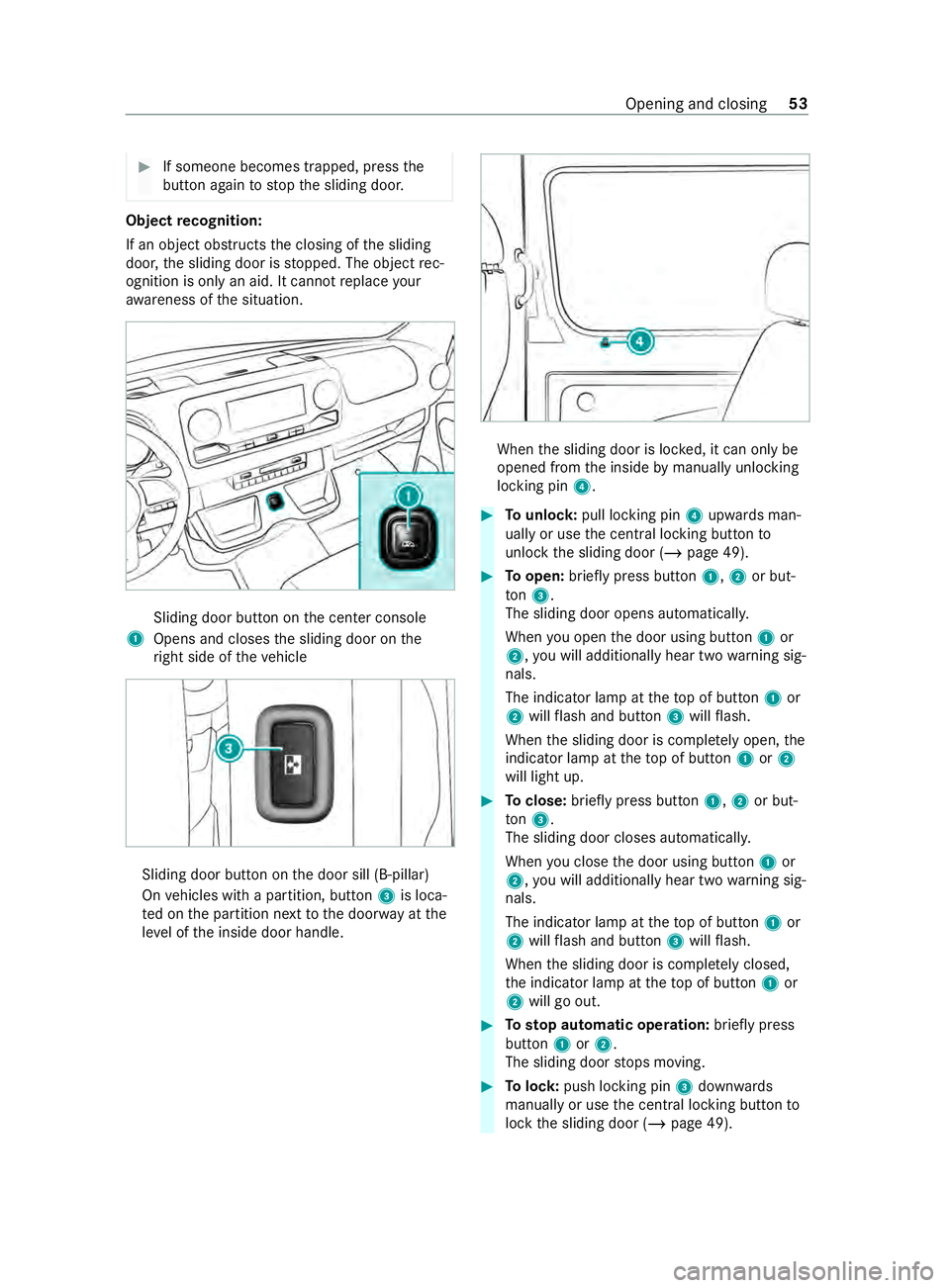
#
If someone becomes trapped, press the
button again tostop the sliding door. Object
recognition:
If an object obstructs the closing of the sliding
door, the sliding door is stopped. The object rec‐
ognition is only an aid. It cannot replace your
aw areness of the situation. Sliding door button on
the center console
1 Opens and closes the sliding door on the
ri ght side of theve hicle Sliding door button on
the door sill (B-pillar)
On vehicles with a partition, button 3is loca‐
te d on the partition next tothe door way at the
le ve l of the inside door handle. When
the sliding door is loc ked, it can only be
opened from the inside bymanually unlocking
locking pin 4. #
Tounlo ck:pull lo cking pin 4upwards man‐
ually or use the cent ral locking button to
unlo ckthe sliding door (/ page 49). #
Toopen: briefly press button 1,2or but‐
to n3.
The sliding door opens au tomatical ly.
When you open the door using button 1or
2, you will additionally hear two warning sig‐
nals.
The indicator lamp at theto p of button 1or
2 will flash and button 3will flash.
When the sliding door is comple tely open, the
indicator lamp at theto p of button 1or2
will light up. #
Toclose: briefly press button 1,2or but‐
to n3.
The sliding door closes au tomatical ly.
When you close the door using button 1or
2, you will additionally hear two warning sig‐
nals.
The indicator lamp at theto p of button 1or
2 will flash and button 3will flash.
When the sliding door is comple tely closed,
th e indicator lamp at theto p of button 1or
2 will go out. #
Tosto p automatic ope ration: briefly press
but ton1 or2.
The sliding door stops moving. #
Tolock: push locking pin 3down wards
manually or use the cent ral locking button to
lock the sliding door (/ page 49). Opening and closing
53
Page 57 of 416

#
Todisconnect the sliding door from the
electric mo tor:turn release cat ch2 180°
clockwise.
The "MAN" position is set. #
Tounlo ck:pull lo cking pin 3upwards man‐
ually or use the cent ral locking button to
unlo ckthe sliding door (/ page 49). #
Press button 1. #
Open or close the sliding door with the out‐
side/inside door handle. #
Toconnect the sliding door tothe electric
mo tor:turn release cat ch2 180° counter-
clockwise.
The "AUTO" position is set. #
Adjust the sliding door (/ page 55). #
If it is not possible torectify the malfunction,
visit a qualified specialist workshop. Re
setting the electric sliding door Sliding door button on
the center console
Sliding door button on the center console
1 Opens and closes the sliding door on the
ri ght side of theve hicle Sliding door button on
the door sill (B-pillar) Yo
u must reset the sliding door if there has been
a malfunction or a voltage supply inter ruption. #
Ifth e sliding door is open: press button 1on
th e center console or sliding door button 3
on the door sill (B-pillar) and hold until the
door is closed.
or #
Close the sliding door with the door handle
(/ page 54). #
Then brief lypress button 1onthe center
console or sliding door button 3onthe door
sill (B-pillar) once, or pull the door handle
(/ page 54)to comple tely open the sliding
door.
The sliding door is operational. Re
ar-end doors Opening and closing
there ar-end doors from
outside &
WARNING Risk of accident and injury
when opening there ar-end door in poor
traf fic conditions
When you open a rear-end door, thefo llowing
is possible:
R Other people or road users may be endan‐
ge red
R You may be caught byoncoming traf fic
This is particular lythe case if you open the
re ar-end door more than 90°. #
Only open there ar-end doors when traf‐
fi c conditions permit. #
Always make sure that there ar-end
doors are proper lyloc ked. Opening and closing
55
Page 79 of 416
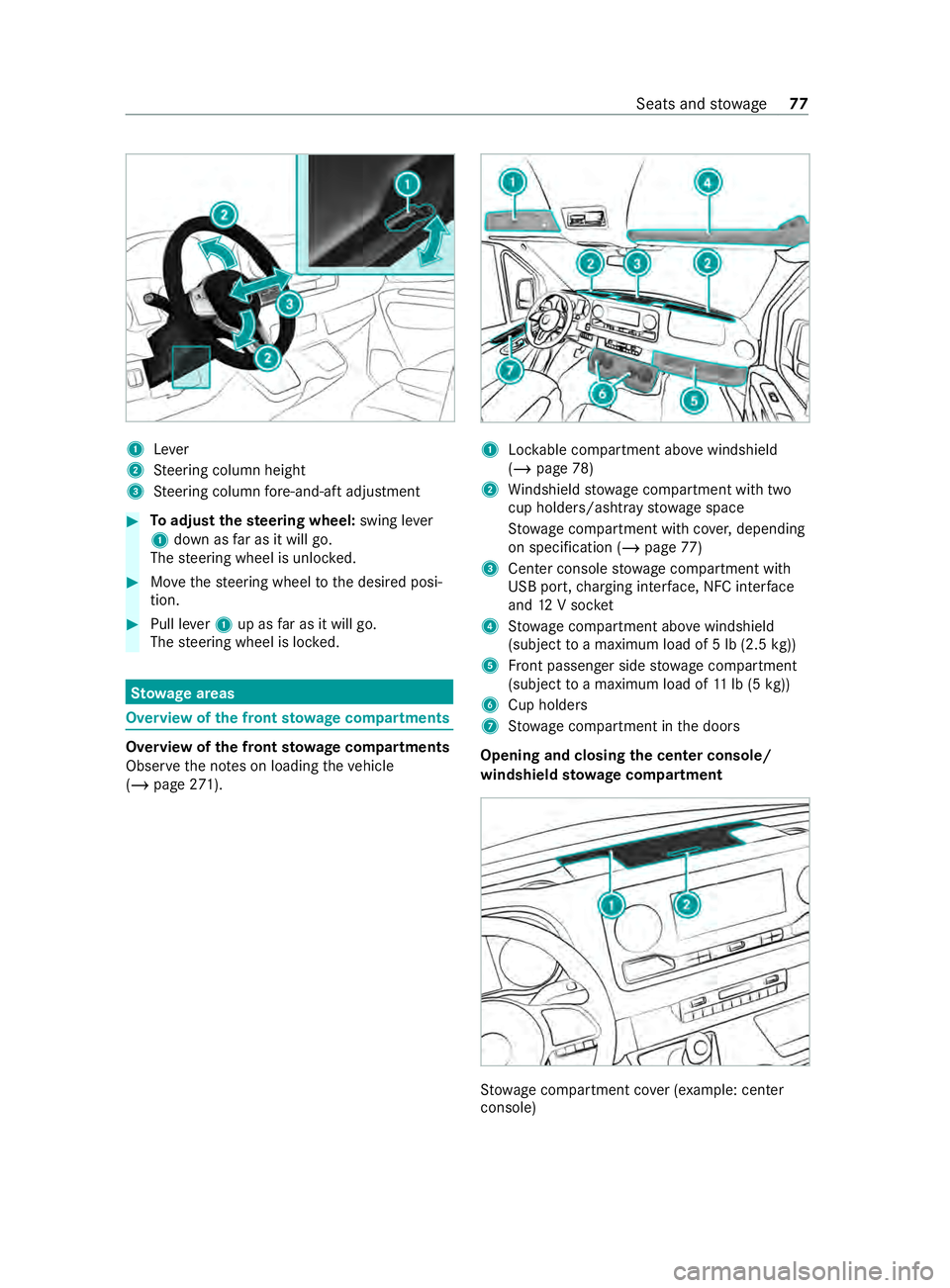
1
Lever
2 Steering column height
3 Steering column fore -and-aft adjustment #
Toadjust thest eering wheel: swing lever
1 down as far as it will go.
The steering wheel is unloc ked. #
Movethesteering wheel tothe desired posi‐
tion. #
Pull le ver1 up as far as it will go.
The steering wheel is loc ked. St
ow age areas Overview of
the front stowage compa rtments Overvi
ewofthe front stowage compa rtments
Obser vethe no tes on loading theve hicle
(/ page 271). 1
Lockable compartment abo vewindshield
(/ page 78)
2 Windshield stowage compartment with two
cup holde rs/ashtr aystow age space
St ow age compartment with co ver,depending
on specification (/ page77)
3 Center console stowage compartment with
USB port, charging inter face, NFC inter face
and 12V soc ket
4 Stow age compartment abo vewindshield
(subject toa maximum load of 5 lb (2.5 kg))
5 Front passenger side stowage compartment
(subject toa maximum load of 11lb (5 kg))
6 Cup holders
7 Stow age compartment in the doors
Opening and closing the center console/
windshield stowage compa rtment St
ow age compartment co ver (e xamp le: cen ter
console) Seats and
stowage 77
Page 82 of 416

Soc
kets Using
12V so ckets in the center console Re
quirements:
R Only devices with a maximum po wer con‐
sum ption of 180 W (15 A) may be connected.
12 V so cket insto wage compa rtment #
Open the lid of thestow age compartment in
th e center console (/ page77). #
Fold up co ver1 ofthe soc ket. #
Inse rtthe plug of the device.
12 V so cket in lo wer control panel #
Lift up co ver1 ofthe soc ket. #
Inse rtthe plug of the device. Using
12V so cket on the driver's seat #
Fold up co ver1 ofthe soc ket. #
Inse rtthe plug of the device. Using
the11 5 V soc ket in the lo wer control
panel &
DANG ER Risk of fata l injury due todam‐
aged connecting cables or soc kets
If a suitable device is connected, the11 5 V
soc ket will be car rying a high voltage. If the
connecting cable or the11 5 V soc ket is pulled
out of the trim or is damaged or wet,you
could receive an electric shoc k. #
Only use dry and damage-free connect‐
ing cables. #
When the ignition is switched off,
ensure that the11 5 V soc ket is dr y. #
Ifth e11 5 V soc ket is dama ged or gets
pulled out of the paneling, immediately
ha ve the soc ketch ecked or replaced at
a qu alified specialized workshop. #
Never plug the connecting cable into a
11 5 V soc ketth at is damaged or has
been pulled out of the trim. &
DANG ER Risk of fata l injury due toincor‐
re ct handling of the soc ket
Yo u could receive an electric shock:
R ifyo ure ach into the soc ket.
R ifyo u insert unsuitable devices or objects
into the soc ket. #
Do not reach into the soc ket. 80
Seats and stowage
Page 200 of 416

Overview and operation
Overview of
the MBUX multimedia sy stem &
WARNING Risk of distraction from infor‐
mation sy stems and communications
equipment
If yo u operate information and communica‐
tion equipment integ rated in theve hicle when
driving, you will be distracted from the tra ffic
situation. This could also cause youto lose
control of theve hicle. #
Only operate this equipment when the
traf fic situation permits. #
Ifyo u cannot be sure of this, stop the
ve hicle whilst paying attention toroad
and traf fic conditions and ope rate the
equipment with theve hicle stationar y. Yo
u must obse rveth e legal requirements forthe
country in whi chyou are cur rently driving when
ope rating the multimedia sy stem.
MBUX stands for Mercedes-Benz User Experi‐
ence. 1
Touch Control and multimedia sy stem cont rol
panel
2 Media display with touch functionality
Opens/closes the center console stowage
compartment abo vethe display (/ page78)
3 Operating strip, calls up applications
In the center console stowage compartment you
can find thefo llowing ports and inter faces:
R Two USB ports or one USB port
The USB port with theç symbol facilitates
th e connection of the mobile phone with the
multimedia sy stem using a suitable cable. This will enable
youto use the functions of
th e mobile phone via Apple CarPlay™ or
Android Auto.
R Stow age space with charging inter face and
NFC inter face (if available)
Yo u can operate the multimedia sy stem with the
fo llowing central control elements:
R Touch Control 1
Operation takes place bycursor control.
R Media display (tou chscreen) 2
R Buttons on operating strip 3
% Alternatively
you can conduct a dialog with
th eVo ice Cont rol Sy stem (/ page184).
Mul tiple applications are available foryo u. Yo u
can call these up using the home screen or using
th e buttons on operating strip 3.
Yo u can con veniently call up and add favo rite s on
th esteering wheel using thef rocker switch.
Quic k-access in the home screen and in the
applications ser vetoselect functions more
qu ickl y.
If yo u use the learn function of the multimedia
sy stem, you will receive sug gestions during oper‐
ation of the most probable navigation destina‐
tions, radio stations and con tacts. The configu ra‐
tion of the suggestions take s place in your pro‐
fi le. You can compile your profile from various
ve hicle settings and settings of the multimedia
sy stem.
The Notifications Center collects incoming notifi‐
cations, e.g. about an available software update.
Depending on the type of notification it of fers
va rious actions. You can call up theNoti fications
Center on the home screen and in the menus of
th e applications.
Wi th th eglobal sear chintheve hicle you can
sear chon-board across many categories as well
as online in the Internet. You can use theglobal
sear chinthe home screen and in the notifica‐
tions.
Anti-theft pr otection
This device is equipped with tech nical pr ovisions
to protect it against theft. Further information on
pr otection against theft can be obtained from an
authorized Mercedes-Benz Center. Note
s onthe media display Obser
vethe no tes on caring forth e interior
(/ page 290). 19 8
MBUX multimedia sy stem