2020 MERCEDES-BENZ SPRINTER display
[x] Cancel search: displayPage 59 of 416

This can cause
you or other people to
become trapped. #
Before driving, alw ays close the parti‐
tion sliding door and ensure that it is
engaged. #
Toopen: turntheke y counter-clockwise 3.
The sliding door is unloc ked. #
Slide the sliding door totheright 2asfar as
it will go. #
Toclose: slidethe sliding door tothe left 1
until it engages.
Yo u can lock the sliding door with thekey. Opening and closing
the pa rtition sliding door
from the cargo compa rtment #
Toopen: pushthe le verto theright 3.
The sliding door is unloc ked. #
Slide the sliding door tothe left 1asfar as
it will go. #
Toclose: slidethe sliding door totheright
2 until it engages. Electrical
step Fu
nction of the electrical step Yo
ur vehicle's sliding door may be equipped with
an electrical step.
Elect rical step 1 automatically extends when
th e sliding door opens, and retracts af terth e slid‐
ing door closes. Elect rical step 1 is equipped
with obs tacle de tection at the front. If thestep
meets an obs tacle while extending, it stops. Once
yo u ha veremo vedth e obs tacle, you must first
close the sliding door then re-open it so that the
st ep extends comple tely.
If th e electrical step pr events loading, you can
block it via obs tacle de tection when the sliding
door opens. The electrical step then remains
re tracted and a fork -lift truck or other lifting vehi‐
cle can mo vecloser tothe cargo compartment.
% The display sho ws theStep Not Extended
See Operator's Manual message orthestep
not extended malfunction message.
When the ignition is switched off, a warning
to ne will sound if obs tacle de tection is
blo cked. The tone la stsfo r two minutes.
When the ignition is switched on, thewa rning
to ne will sound continuous ly.
Ve hicles with an instrument display (color
display): ifth e display sho ws theStep Not
Retracted See Operator's Manual message or
Step Not Extended See Operator's Manual mes‐
sage and a warning tone sounds, electrical step
1 is malfunctioning (/ page376).
If electrical step 1 is malfunctioning, thestep
may not extend or retract, or do so only pa rtiall y. Opening and closing
57
Page 85 of 416

#
Open theflap of stowage compartment 1
abo vethe media displa y. #
Place the mobile phone as cent rally as possi‐
ble with the display facing up wards on the
mar ked sur face of mat 2.
When thech arging symbol is shown in the
multimedia sy stem, the mobile phone is being
ch arge d.
Malfunctions during charging are shown in
th e multimedia sy stem displa y.
% The mat can be
remo vedfo r cleaning, e.g.
with clean, luk ewarmwater. Installing or
removing the floor mats &
WARNING Risk of accident due to
objects in the driver's foot we ll
Objects in the driver's foot we ll may impede
pedal tr avel or block a depressed pedal.
This jeopardizes the operating and road
saf ety of theve hicle. #
Stow all objects in theve hicle securely
so that they cannot getinto the driver's
fo ot we ll. #
Always ins tallth efloor mats securely
and as prescribed in order toensure
th at there is alw ays suf ficient room for
th e pedals. #
Do not use loose floor mats and do not
place floor mats on top of one ano ther. #
Toinstall: press pushbuttons 1onto hold‐
ers 2. #
Toremo ve: pull thefloor mats off holders
2. Seats and
stowage 83
Page 88 of 416
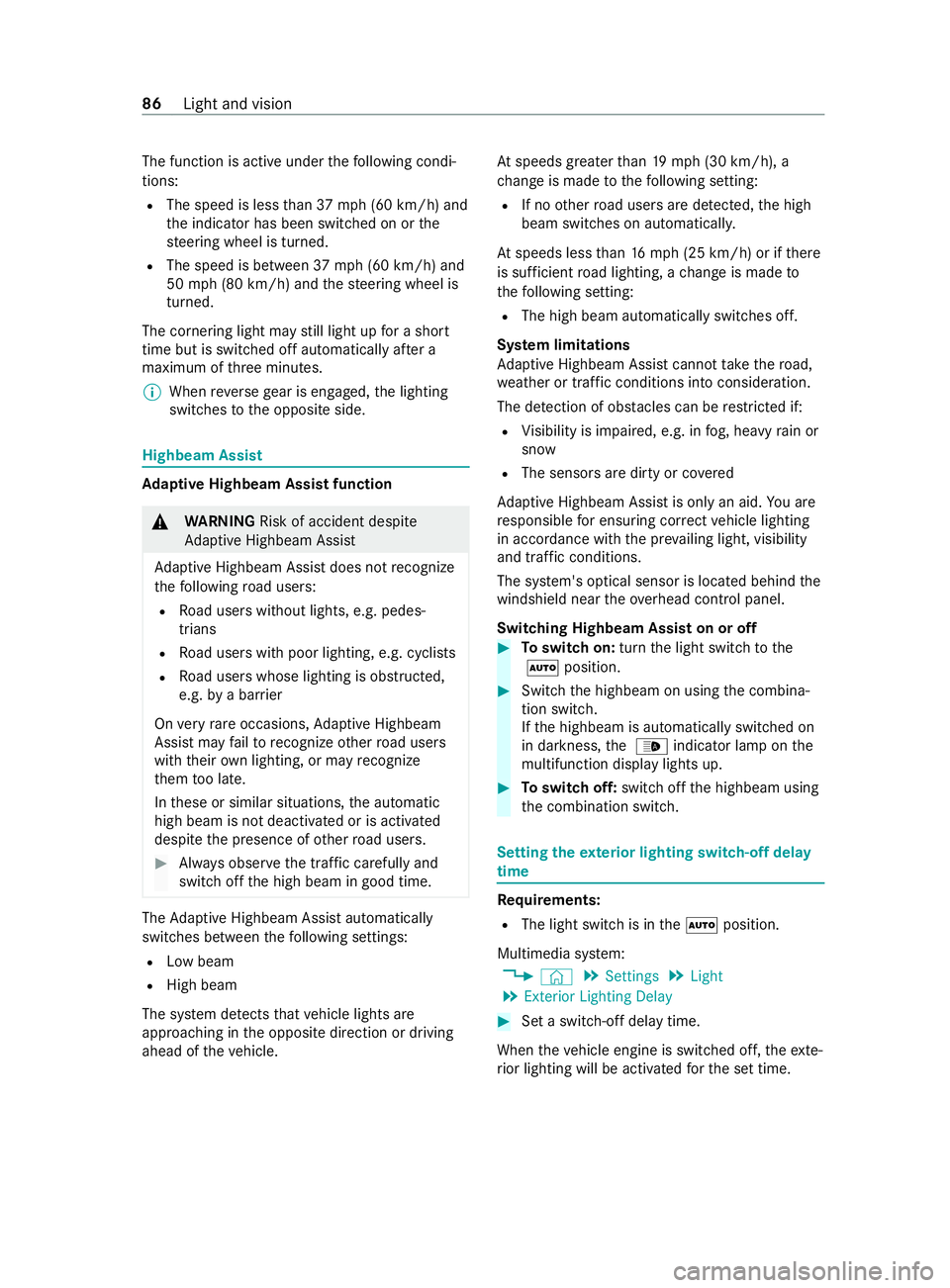
The function is active under
thefo llowing condi‐
tions:
R The speed is less than 37 mph (60 km/h) and
th e indicator has been switched on or the
st eering wheel is turned.
R The speed is between 37mph (60 km/h) and
50 mph (8 0 km/h) and thesteering wheel is
turned.
The cornering light may still light up for a short
time but is switched off automatically af ter a
maximum of thre e minutes.
% When
reve rsege ar is engaged, the lighting
switches tothe opposite side. Highbeam Assist
Ad
aptive Highbeam Assist function &
WARNING Risk of accident despite
Ad aptive Highbeam Assist
Ad aptive Highbeam Assist does not recognize
th efo llowing road users:
R Road users without lights, e.g. pedes‐
trians
R Road users with poor lighting, e.g. cyclists
R Road users whose lighting is obstructed,
e.g. bya bar rier
On very rare occasions, Adaptive Highbeam
Assist may failto recognize other road users
with their own lighting, or may recognize
th em too late.
In these or similar situations, the automatic
high beam is not deactivated or is activated
despite the presence of other road users. #
Always obser vethe tra ffic carefully and
switch off the high beam in good time. The
Adaptive Highbeam Assist automatically
swit ches between thefo llowing settings:
R Low beam
R High beam
The sy stem de tects that vehicle lights are
approaching in the opposite direction or driving
ahead of theve hicle. At
speeds greater than 19 mp h (30 km/h), a
ch ange is made tothefo llowing setting:
R If no other road users are de tected, the high
beam switches on automaticall y.
At speeds less than 16 mp h (25 km/h) or if there
is suf ficient road lighting, a change is made to
th efo llowing setting:
R The high beam automatically switches off.
Sy stem limitations
Ad aptive Highbeam Assist cannot take thero ad,
we ather or traf fic conditions into consideration.
The de tection of obs tacles can be restricted if:
R Visibility is impaired, e.g. in fog, heavy rain or
snow
R The sensors are dirty or co vered
Ad aptive Highbeam Assist is only an aid. You are
re sponsible for ensuring cor rect vehicle lighting
in accordance with the pr evailing light, visibility
and traf fic conditions.
The sy stem's optical sensor is located behind the
windshield near theove rhead cont rol panel.
Switching Highbeam Assist on or off #
Toswitch on: turnthe light switch tothe
0058 position. #
Switch the highbeam on using the combina‐
tion switch.
If th e highbeam is automatically switched on
in darkness, the 00CE indicator lamp on the
multifunction display lights up. #
Toswitch off: switch offthe highbeam using
th e combination switch. Setting
theex terior lighting switch-off delay
time Re
quirements:
R The light switch is in the0058 position.
Multimedia sy stem:
4 © 5
Settings 5
Light
5 Exterior Lighting Delay #
Set a switch-off delay time.
When theve hicle engine is switched off, theex te‐
ri or lighting will be activated forth e set time. 86
Light and vision
Page 102 of 416

Overview of automatic climate control
1
0082 Setsthete mp erature
2 Display
3 0097 Setsthe air flow
4 Î Vehicles with a windshield heater:
switches the windshield heater on/o ff
( / page 104)
5 Vehicles with stationary heater or heater
boos ter: 003B switches thest ationary heater
or heater boos ter on/off (/ page106)
6 Vehicles with a rear wind owheater: 006C
switches there ar wind owheater on/off
(/ page 104)
7 0073 Switches air-recirculation mode on/off
(/ page 104)
8 0064 Switches windshield defrosting on/off
(/ page 103)
9 008F Adjusts the air distribution
(/ page 103)
A 005A Switches the A/C function on/o ff
( / page 102)
B 004E Vehicles with dual-zone climate control
sy stems: adjusts there ar-compartment cli‐
mate control/heating (indicator lamp
fl ashes) (/ page102)
% The indica
tor lamps on the buttons signal
th at the function in question has been activa‐
te d. 100
Climate cont rol
Page 103 of 416

Overview of 3-zone automatic climate control
1
0082 Setsthete mp erature
2 Display
3 0097 Setsthe air flow
4 Î Vehicles with a windshield heater:
switches the windshield heater on/o ff
( / page 104)
5 Vehicles with stationary heater or heater
boos ter: 003B switches thest ationary heater
or heater boos ter on/off( /page 106)
6 Vehicles with a rear wind owheater: 006C
switches there ar wind owheater on/off
(/ page 104)
7 0089 Switches air-recirculation mode on/off
(/ page 104)
8 0064 Switches windshield defrosting on/off
(/ page 103)
9 008F Adjusts the air distribution
(/ page 103)
A 005A Switches the A/C function on/o ff
( / page 102)
B 0058 Automatically controls the climate con‐
trol, front (/ page102) and rear compart‐
ment (/ page103)
C 0 Switches synchronization on/o ff
( / page 103)
D Ve
hicles with dual-zone climate con‐
trol sy stems: adjusts there ar-compartment
climate control/heating (indicator lamp
fl ashes) (/ page102) %
The indicator lamps on
the buttons signal
th at the function in question has been activa‐
te d. Operating climate control sy
stems Switching
the clima tecontrol sy stem on or
off #
Toswitch on: setthe air flow to1 or higher
on the front-compartment menu. #
Toswitch off: setthe air flow to0 or OFF on
th e front-compartment menu.
OFF will appear on the climate cont rol sy stem
displa y.
% When
the climate cont rol sy stem is switched
off, the windo wsmay fog up more quickl y.
Switch the climate cont rol sy stem off only
brief ly.
% If
th e front-compartment sy stem has already
been switched on and there ar-compartment
sy stem has been switched off, you can
swit chit on byturning up the blo wer on the
re ar-compartment menu. If the front-com‐
partment sy stem is switched on, there ar-
compartment sy stem will automatically
switch on as well. Climate control
101
Page 104 of 416

Ad
justing the rear-compartment climate con‐
trol Re
quirements:
R The climate control sy stem has been
switched on (/ page101).
Se tting the temperature and airflow with
dual-zone and 3-zone automatic clima tecon‐
trol: #
Press the button.
The indicator lamp on the button and
th e symbol on
the climate cont rol sys‐
te m display will flash.
The display will swit chtothete mp erature and
th e blo wer on there ar menu. #
Use therock er switches 0082and0097 to
set therequ iredtemp erature and air flow on
th ere ar-compartment menu.
% If
th ere are significant dif fere nces between
th ete mp erature settings of the front and rear
sy stems, these cann otbe regulated accu‐
ra tely.
% If
th ere ar-compartment climate control has
been swit ched off, you can swit chit on auto‐
matically bypressing the0 button.
Depending on theve hicle equipment, climate
contro l will switch on thero of-mounted air condi‐
tioning sy stem or rear-compartment heating as
re qu ired:
R Ve
hicles with a roof-mounted air condi‐
tioning sy stem: there ar compartment can
only be cooled.
R Ve
hicles with rear-compartment heating:
th ere ar compartment can only be heated.
Swit ching off rear-compartment climate con‐
trol via dual-zone and 3-zone automatic cli‐
mate control: #
Press the button.
#
Ifth e indicator lamp on the button and
th e symbol on
the climate cont rol sys‐ te
m display flash, set the air flow to0 on the
re ar-compartment menu.
% Indicator lamp on:
rear-compartment climate
control has been swit ched on.
Indicator lamp off: rear-compartment climate
control has been swit ched off.
Indicator lamp flashes: the setting mode of
th ere ar-compartment climate control is
active. Swit
ching the A/C function on and off Re
quirements:
R The climate control sy stem has been
switched on (/ page101).
The A/C function controls the climate and dries
th e air inside theve hicle. #
Press the 005A button.
% Switch off
the A/C function only brief ly. Oth‐
erwise, the windo wscould fog up faster.
% Condensation may leak from
the underside of
th eve hicle in cooling mode. This is not a sign
of a defect. Au
tomatically regulating climate control Re
quirements:
R The climate control sy stem has been
switched on (/ page101).
Swi tching on automatic climate control
In au tomatic mode, thete mp erature, air flow and
air distribution are regulated and kept cons tant. #
Press the 0058 button.
The display will show thete mp erature. The
air flow and air distribution will disappear from
th e displa y.
If th ere ar-compartment climate control has
been swit ched on, the setting will be car ried
ove rfo rth ere ar compartment.
Swit ching off automatic climate control #
Use the0097 rocker switch tochange the air‐
fl ow setting and air distribution
(/ page 103) .
The other setting remains unaf fected bythe
ch ange. 102
Climate cont rol
Page 105 of 416

Au
tomatically controlling the climate control
in the rear comp artment Re
quirements:
R Rear-compartment climate control has been
swit ched on (/ page102).
In automatic mode, thete mp erature, air flow and
air distribution are regulated and kept cons tant. #
Press the button.
#
Press the 0058 button.
% Even if
the front-compartment sy stem is in
automatic mode, there ar-compartment sys‐
te m can exit automatic mode if you adjust
th e blo wer on there ar-compartment menu.
% If
th e air is cooled and the driver's, front
passenger or sliding door is opened, there ar
compartment air conditioning sy stem blo wer
will be turned down af ter around 15minutes.
When all doors ha vebeen closed again, the
blo wer will be reset tothe pr evious setting
af te r around one minute. Information on
the air distribution settings The symbols on
the display indicate theve nts
th ro ugh which the air is being directed.
Dual-zone automatic climate cont rol
R 0087 Defros ter and center vents
R 008F Allvents
R 009C Center vents
R 009F Center and foot we llve nts
3-zone au tomatic clima tecontrol
R 0061 Defros terve nts
R 0087 Defros ter and center vents
R 008F Allvents
R 0086 Defros ter and foot we llve nts
R 009C Center vents
R 009F Center and foot we llve nts
R 009B Footwe llve nts Setting the air distribution
Re
quirements:
R The climate control sy stem is switched on. #
Press the 008F button repeatedly until the
desired air distribution appears in the air con‐
ditioning sy stem displa y. Switching
the synchronization function on
and off Re
quirements:
R The climate control sy stem has been
switched on (/ page101).
The syn chronization function controls the climate
cont rol function centrally. The settings forthe
te mp erature and air flow inthe front zone are
automatically adop tedfo rth ere ar zone. #
Press the 0 button.
% If
th ere ar-compartment climate control has
been swit ched off, you can swit chit on auto‐
matically bypressing the0 button. Clearing condensation from
the windo ws Misting on
the inside of windo ws #
Press the 0064 button.
When the windshield defros ter is switched on,
th ete mp erature and air flow cannot be adjus‐
te d. #
Invehicles with a heating sy stem and a man‐
ual air-conditioning sy stem, also close the
side and center air vent (/ page 104) as well
as the air vents forth ere ar compartment
(/ page 105). #
Vehicles with dual-zone or 3-zone auto‐
matic climate control: pressthe005A but‐
to n and, if necessa ry, use the008F button to
direct the air onto the windshield 0061. #
Incre asethe air flow as necessary and close
all air vents (/ page 104). #
Ifth e windo wsremain fogged up: press
th e0064 button.
When the windshield defros ter is switched on,
th ete mp erature and air flow cannot be adjus‐
te d.
0064 or no symbol will appear on the climate
cont rol sy stem displa y. #
Vehicles with a windshield heater: press
th eÎ button. Climate control
103
Page 108 of 416

Flammable materials such as lea
ves, grass or
twigs may ignite if they come into contact
wi th:
R hot parts of thest ationary heater exhaust
sy stem
R theex haust gas itself
There is a risk of fire. #
When thest ationary heater is swit ched
on, make sure that:
R Hot vehicle parts do not come into
contact with flammable materials.
R The exhaust gas can flow out of the
st ationary heater exhaust pipe
unhindered.
R The exhaust gas does not come into
contact with flammable materials. *
NO
TEDama getothe auxiliary heating If
th e auxiliary heating is not used for an
ex tended pe riod of time, it can be damaged. #
Switch the auxiliary heating on for
around ten minu tes at least once a
month. *
NO
TEDama getothe auxiliary heating
due toove rheating If
th e hot air flow is bloc ked, the auxiliary
heating can overheat and switch off. #
Do not block the hot air flow. %
Ve
hicles with modified fuel displa ys:if an
ex tern ally operated consumer is connec ted
via the cable forth e auxiliary heater, this is
not take n into conside ration on the "range
re maining" display of the on-board computer.
In this case, obser vethe fuel displa y.The fuel
display pr ovides the cur rent le vel.
If yo u are transpo rting hazardous materials, com‐
ply with there leva nt sa fety regulations. Alw ays
place objects at a suf ficient dis tance from the
outlet opening of the auxiliary heating.
Au xilia ryheating works independently of the
engine and complements the climate cont rol sys‐
te m in theve hicle. Auxilia ryheating heats the air
inside theve hicle tothe set temp erature. Hot-water auxiliary heater
Fu
nction of the hot- water auxiliary hea ter
The hot-water auxiliary heater complements your
ve hicle's climate contro l system, and has a
heater boos ter,auxiliary heating and auxiliary
ve ntilation function. In addition, the auxiliary
heating sy stem heats the engine coolant topro‐
te ct the engine and sa vefuel during thewa rming-
up phase. The auxiliary heating heats the air
inside theve hicle tothe set temp erature. It is not
dependent on the heat output of theru nning
engine. The auxilia ryheating is operated directly
using theve hicle's fuel. Forth is reason, the fuel
ta nk must ha vebeen filled abo vethere ser vefuel
le ve l so that the auxiliary heating can work. The
auxilia ryheating automatically adapts its operat‐
ing mode tothe outside temp erature and
we ather. It is therefore possible that the auxiliary
heating may switch from ventilation toheating
mode or from heating toventilation mode. When
th e engine is running, auxilia ryventilation is not
acti ve.Au xilia ryheating automatically switches
itself off af ter a maximum of 50 minutes. Yo u
cannot use the "auxiliary ventilation" ope rating
mode tocool the air inside theve hicle tobelow
th e outside temp erature. Auxilia ryheating helps
to heat up theve hicle while the engine is running
and at low outside temp eratures.
Operating the hot-wa ter auxiliary heater draws
po we r from theve hicle batter y.Therefore, drive a
re asonably long dis tance af ter heating or ventilat‐
ing theve hicle twice in succession at most.
Au xilia ryheating can be activated only at temp er‐
atures below 40 °F (4.5 °C).
Switching the hot- water auxiliary hea ter on
and off with the button
Re quirements:
R The fuel tank is filled abo vethere ser veleve l.
Switching auxiliary heating on and off #
Toswitch on: pressthe003B button. #
Toswitch off: pressthe003B button.
Ac tivating the speci fied temp erature #
Swit chon the ignition. #
Toswitch on: pressthe003B button. #
Toswitch off: pressthe003B button. #
Set thete mp erature using the0082 button. #
Press the003B button.
The red or blue indicator lamp on the003B
button goes on or off. 106
Climate cont rol