Page 128 of 399
uuEntering a Destination uPlace Category
126
Navigation
3. Rotate to select an item. Press
.
The following items are available:
• Search by Name : Searches for a place in the subc ategory by name. Enter a place
name when prompted.
• Sort by Distance to Travel : Displays all the places in the subcategory sorted by
distance from your current location. The closest place is displayed at the top.
• City Vicinity: Searches for a place in the subc ategory within a 20 mile (32 km)
radius of a specific city. Enter a city na me when prompted and then select a city.
4.Rotate to select a destination
from the list. Press .
5. Set the route to your destination.
2 Calculating the Route P. 139
1Place Category
The straight line distance (as the crow flies, not
driving distance) and direct ion to the destination are
displayed for the highlighted place.
19 ACURA TLX NAVI-31TZ38400.book 126 ページ 2018年3月7日 水曜日 午後4時23分
Page 129 of 399
127
uuEntering a Destination uLocal Search
Continued
Navigation
Local Search
H ENTER/MENU buttonuLocal Search
Select a place via Local Search database as the destination. 1.Rotate to select a category
(e.g., Community ). Press .
2. Rotate to select a
subcategory. Press .1Local Search
When you select Search by keyword , the list of
appropriate categor ies is displayed.
The screen in this section may differ from the actual
ones.
Local Search is a subscription service. For more
information, contact an Acura dealer or visit
owners.acura.com (U.S.) or www.acura.ca/owners/
acuralink (Canada).
19 ACURA TLX NAVI-31TZ38400.book 127 ページ 2018年3月7日 水曜日 午後4時23分
Page 131 of 399
129
uuEntering a Destination uPlace Name
Continued
Navigation
Place Name
H ENTER/MENU buttonuPlace Name
Enter the name of a place (e.g., busine ss, hotel, restaurant) stored in the map
database to use as the destination.
1.Enter a place name.
2. Select Search to display a list of
matching hits.
3. Rotate to select a place name
from the list. Press .
u If the place name is in multiple
categories, the categories are
displayed when you select it.
2 Place Name in Multiple
Categories P. 130
4.Set the route to your destination.
2 Calculating the Route P. 139
19 ACURA TLX NAVI-31TZ38400.book 129 ページ 2018年3月7日 水曜日 午後4時23分
Page 132 of 399
uuEntering a Destination uPlace Name
130
Navigation
If the place name is in multiple categories in the map database, the following screen
is displayed.
1.Rotate to select a place name.
Move .
2. Rotate to select a
subcategory. Press .
■Place Name in Multiple Categories1
Place Name in Multiple Categories
Matching letters are highlighted.
19 ACURA TLX NAVI-31TZ38400.book 130 ページ 2018年3月7日 水曜日 午後4時23分
Page 134 of 399
132
uuEntering a Destination uPlace Phone Number
Navigation
Place Phone Number
H ENTER/MENU buttonuPlace Phone Number
Select a destination by phone number. Only phone numbers in the database are
recognized. 1.Enter the area code and phone
number.
2. Select OK.
3. Set the route to your destination.
2 Calculating the Route P. 139
1Place Phone Number
All 10 digits must be entered.
Phone numbers of private re sidences entered in your
address book are not stored in the database and thus
cannot be used to sear ch for a destination.
A list is displayed if there are multiple locations in the
database with the same phone number. Rotate
to select a place from the list. Press .
19 ACURA TLX NAVI-31TZ38400.book 132 ページ 2018年3月7日 水曜日 午後4時23分
Page 136 of 399
134
uuEntering a Destination uScenic Route
Navigation
Scenic Route
H ENTER/MENU buttonuScenic Route
Select a scenic road as a destination (U.S. and Canada only).
1.Rotate to select a state/
province. Press .
2. Rotate to select a scenic road.
Press .
3. Set the route to your destination.
2 Calculating the Route P. 139
1Scenic Route
If you select a scenic road that runs through multiple
states or provinces, only the portion of the road in the
selected state or province is displayed.
19 ACURA TLX NAVI-31TZ38400.book 134 ページ 2018年3月7日 水曜日 午後4時23分
Page 137 of 399
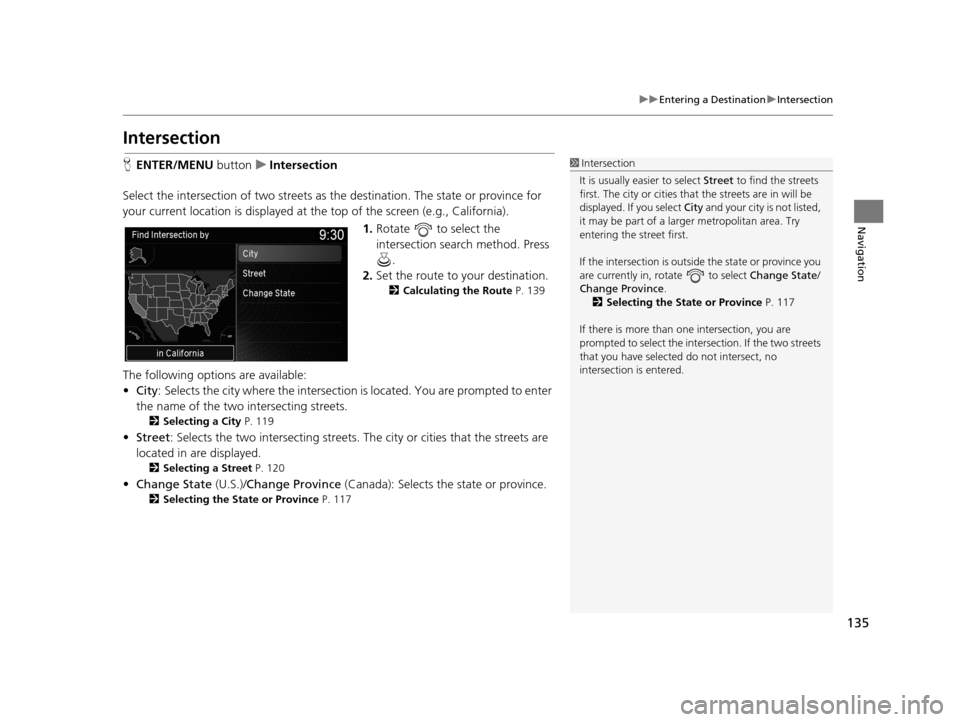
135
uuEntering a Destination uIntersection
Navigation
Intersection
H ENTER/MENU buttonuIntersection
Select the intersection of two streets as the destination. The state or province for
your current location is displayed at the top of the screen (e.g., California). 1.Rotate to select the
intersection search method. Press
.
2. Set the route to your destination.
2 Calculating the Route P. 139
The following options are available:
•City : Selects the city where the intersection is located. You are prompted to enter
the name of the two intersecting streets.
2 Selecting a City P. 119
•Street: Selects the two intersecting streets. Th e city or cities that the streets are
located in are displayed.
2 Selecting a Street P. 120
•Change State (U.S.)/Change Province (Canada): Selects the state or province.
2Selecting the State or Province P. 117
1Intersection
It is usually easier to select Street to find the streets
first. The city or cities that the streets are in will be
displayed. If you select City and your city is not listed,
it may be part of a larg er metropolitan area. Try
entering the street first.
If the intersection is outside the state or province you
are currently in, rotate to select Change State /
Change Province .
2 Selecting the State or Province P. 117
If there is more than one intersection, you are
prompted to select the intersection. If the two streets
that you have selected do not intersect, no
intersection is entered.
19 ACURA TLX NAVI-31TZ38400.book 135 ページ 2018年3月7日 水曜日 午後4時23分
Page 138 of 399
136
uuEntering a Destination uSelect using Map
Navigation
Select using Map
H ENTER/MENU buttonuSelect using Map
Use the Interface Dial to manually select an icon or a location on the map screen as
the destination.
You are prompted to define the map area to display.
1.Rotate to select an item. Press
.
The following items are available:
• Current Position : Your current location is centered on the map.
• City : You are prompted to select the city.
2Selecting a City P. 119
•State (U.S.)/Province (Canada): You are prompted to select the state or
province.
2 Selecting the State or Province P. 117
•USA, Canada and Mexico : Your current location is displayed on a map of the
country.
19 ACURA TLX NAVI-31TZ38400.book 136 ページ 2018年3月7日 水曜日 午後4時23分