2019 Acura TLX heading up
[x] Cancel search: heading upPage 11 of 399

9
Quick Reference GuideMap Screen Legend
Golf course
GPS signal strength
Best reception
Feature areas
Park
Streets
Map scale (P154)
No icon: Poor/No receptionGood reception
Hospital
Shopping mall
Airport Body of water
Cemetery
University
Current street name
Current vehicle position
(P152)
Freeway/highway
State route
Road
One-way street
Acura dealer
AcuraLink ® Message icon (P14)
AcuraLink ® signal indicator (P317)
Landmark icons (P67)
Honda dealer (U.S.)
Honda dealer (Canada)
School
Parking lot
Gas station
Hospital
Post office
Restaurant
Freeway exit information (U.S.) /
Highway exit information
(Canada) Parking garage
Grocery store
Hotel/Lodging ATM
Map orientation (P72)
North up
Current map scale
Heading up
3D map
State line
Industrial complex
Military base
Unverified road
Scenic road
19 ACURA TLX NAVI-31TZ38400.book 9 ページ 2018年3月7日 水曜日 午後4時23分
Page 67 of 399
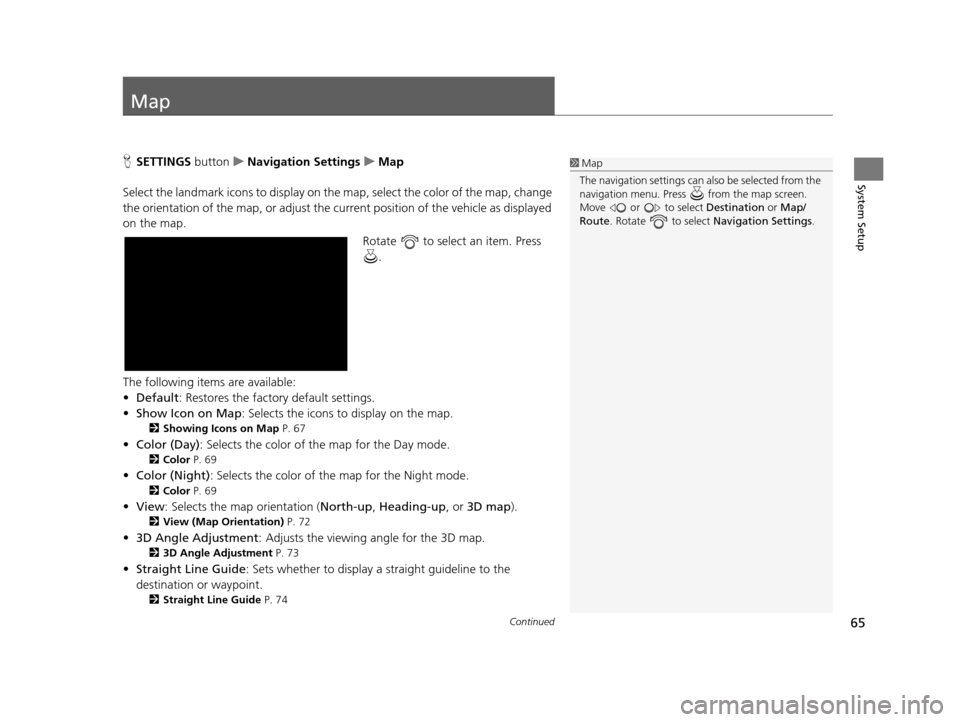
65Continued
System Setup
Map
HSETTINGS buttonuNavigation Settings uMap
Select the landmark icons to display on the map, select the color of the map, change
the orientation of the map, or adjust the current position of the vehicle as displayed
on the map. Rotate to select an item. Press .
The following items are available:
• Default: Restores the factory default settings.
• Show Icon on Map : Selects the icons to display on the map.
2Showing Icons on Map P. 67
•Color (Day) : Selects the color of the map for the Day mode.
2Color P. 69
•Color (Night) : Selects the color of the map for the Night mode.
2Color P. 69
•View : Selects the map orientation ( North-up, Heading-up , or 3D map).
2View (Map Orientation) P. 72
•3D Angle Adjustment : Adjusts the viewing angle for the 3D map.
23D Angle Adjustment P. 73
•Straight Line Guide : Sets whether to display a straight guideline to the
destination or waypoint.
2 Straight Line Guide P. 74
1Map
The navigation setti ngs can also be selected from the
navigation menu. Press from the map screen.
Move or to select Destination or Map/
Route . Rotate to select Navigation Settings.
19 ACURA TLX NAVI-31TZ38400.book 65 ページ 2018年3月7日 水曜日 午後4時23分
Page 74 of 399

72
uuMap uView (Map Orientation)
System Setup
View (Map Orientation)
H SETTINGS buttonuNavigation Settings uMap uView
Select the map orientation. Rotate to select an option. Press .
The following options are available:
• North-up (factory default) : Displays the map with North always pointing up.
• Heading-up : Displays the map so that the di rection you are traveling is always
pointing up.
• 3D Map : Displays the bird’s eye view map.1View (Map Orientation)
The red arrow in the symbol always points North.
Heading-up and 3D map view switch to the North-up
view on the maximum map scale.
The bird’s eye view map switches to the Heading-up
map while scrolling the map.
The viewing angle for the bird’s eye view can be
adjusted. 2 3D Angle Adjustment P. 73
19 ACURA TLX NAVI-31TZ38400.book 72 ページ 2018年3月7日 水曜日 午後4時23分
Page 92 of 399

90
uuCustomized Features u
System Setup
*1: Default SettingSetup
Group Customizable Features Desc
ription Selectable Settings
Navigation
SettingsMap
Show Icon on MapSelects the icons to display on the map.—
Color (Day)Selects the color of the map for the Day mode.White/Beige*1/Blue /
Black
Color (Night)Selects the color of the map for the Night mode.White /Beige /Blue*1/
Black
ViewSelects the map orientation.North-up*1/ Heading-
up /3D Map
3D Angle AdjustmentAdjusts the viewing angle for the 3D map.—
Straight Line GuideSets whether to display a s traight guideline to the
destination or waypoint.On*1/ Off
Display TrackingSets whether to display the tracking dots on the
map.On /Off*1
Delete TrackingDeletes the tracking dots on the map.—
Correct Vehicle PositionAdjusts the position of the vehicle on the map.—
System Device InformationDisplays database, software, device, and vehicle
identification information.—
Map Data UpdateProvides the status of map database updates.—
19 ACURA TLX NAVI-31TZ38400.book 90 ページ 2018年3月7日 水曜日 午後4時23分
Page 156 of 399

uuMap/Route Menu uMap Legend
154
Navigation
The functions that are available from the map screen depend on the map scale.
■Map Scale and Functions
Functionpage
Map Scale (top: mile, bottom: metric)
1/201/81/41/212515501503501000
802004008001.63.2824802405601600
Icon display
Landmark icon9
Exit info.9
One-way
traffic9
Waypoint
“flag”10
Traffic incident14
Map orientation
Heading-up72
North-up72
3D map72
Others
Tracking dots146
Unverified road9
Map features9
Avoid areas56
Traffic speed14
1
Map Scale and Functions
You can change between mile or km.
2 Unit Settings P. 33
19 ACURA TLX NAVI-31TZ38400.book 154 ページ 2018年3月7日 水曜日 午後4時23分
Page 383 of 399

381
uuLegal Information uUser Agreements
Continued
Reference Information
assignment or transfer. If part of this
provision is unenforceable, the remainder
remains in effect. If unenforceability allows
arbitration as a class action, then this
provision is entirely unenforceable. YOU
may opt out within 30 days of your initial
use of the Software by sending a signed,
written notice to HONDA at Honda
Financial Services, P.O. Box 165007, Irving,
TX 75016. HONDA reserves the right to
make changes to this provision after
providing written notice and an opportunity
to opt out.
N. Miscellaneous: You may not assign this
AGREEMENT without HONDA’s prior
written consent. This AGREEMENT and any
additional HONDA TERMS and PROVIDER
TERMS represents the entire agreement
between you and US. HONDA may amend
the terms of this AG REEMENT by providing
you with notices of such updated terms. If
you do not consent to be bound by the
updated terms, your sole remedy will be to
cease using the SOFTWARE and SERVICES.
If any part of this AGREEMENT is found
invalid, void, or unenforceable, the balance
of the AGREEMENT will remain valid and
enforceable according to its terms. To the fullest extent permitted by law, and except
as explicitly provided otherwise, this
AGREEMENT and any disputes arising out of
or relating to it will be governed by the laws
of the State of California, except that
California laws concerning choice of law or
conflicts shall not apply if they would cause
the substantive law of another jurisdiction
to apply. Notwithsta
nding the foregoing,
Section M shall be governed by the Federal
Arbitration Act and the laws of the State of
California, as applicable, as set forth
therein. The failure to enforce any term of
this AGREEMENT on on e occasion shall not
prevent enforcement on any other occasion
or the enforcement of any other term.
Headings and captions shall not be
considered included for purposes of
interpretation or application hereof, but are
for convenience only.User Agreements
In using this HDD “Satellite Linked
Navigation System” (the “HDD”), which
includes HONDA MOTOR CO., LTD.
software, ALPINE ELECTRONICS, INC.
software, and NAVTEQ database contents
(hereinafter referred to as “Licensors”), you
are bound by the terms and conditions set
forth below. By using your copy of the HDD,
you have expressed your Agreement to the
terms and conditions of this Agreement.
You should, therefore, make sure that you
read and understa nd the following
provisions. If for any reason you do not wish
to be bound by the terms of this
Agreement, please return the HDD to your
dealer.
• The HDD may not be copied, duplicated,
or otherwise modified, in whole or in
part, without the express written
permission of the Licensors.
• The HDD may not be transferred or sublicensed to any third party for profit,
rent or loan, or licensed for reuse in any
manner.
■Navigation System User
Agreement
19 ACURA TLX NAVI-31TZ38400.book 381 ページ 2018年3月7日 水曜日 午後4時23分