2019 Acura TLX engine
[x] Cancel search: enginePage 85 of 399

83
uuCustomized Features u
Continued
System Setup
“Trip A” Reset Timing
“Trip B” Reset Timing
Language Selection
Adjust Outside Temp. Display
Forward Collision Warning Distance
Head-up Warning
Auto Engine Idle Stop Guidance Screens*
Vehicle
Settings
Driver Assist
Lane Keeping Assi st Suspend Beep
Driving
Position
Road Departure Mitigation Setting
ACC Forward Vehicle Detect Beep
Memory Position Link
Meter
Default
ACC Display Speed Unit
Reverse Alert Tone
Blind Spot Info
Turn by Turn Display
Seat Position Movem ent At Entry/Exit
* Not available on all models
19 ACURA TLX NAVI-31TZ38400.book 83 ページ 2018年3月7日 水曜日 午後4時23分
Page 98 of 399
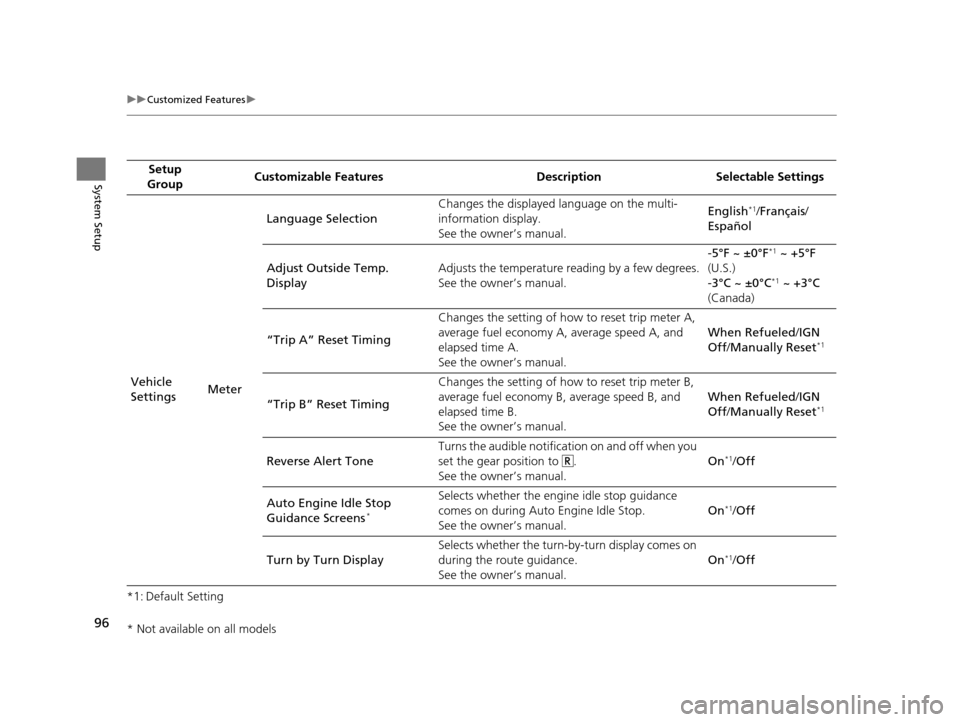
96
uuCustomized Features u
System Setup
*1: Default SettingSetup
Group Customizable Features Desc
ription Selectable Settings
Vehicle
Settings MeterLanguage Selection
Changes the displayed language on the multi-
information display.
See the owner’s manual. English
*1/
Français /
Español
Adjust Outside Temp.
Display Adjusts the temperature reading by a few degrees.
See the owner’s manual. -5°F ~ ±0°F
*1
~ +5°F
(U.S.)
-3°C ~ ±0°C
*1 ~ +3°C
(Canada)
“Trip A” Reset Timing Changes the setting of how to reset trip meter A,
average fuel economy A, average speed A, and
elapsed time A.
See the owner’s manual. When Refueled
/IGN
Off /Manually Reset
*1
“Trip B” Reset Timing Changes the setting of how
to reset trip meter B,
average fuel economy B, average speed B, and
elapsed time B.
See the owner’s manual. When Refueled
/IGN
Off /Manually Reset*1
Reverse Alert Tone Turns the audible notification on and off when you
set the gear position to .
See the owner’s manual. On*1/
Off
Auto Engine Idle Stop
Guidance Screens
*
Selects whether the engine idle stop guidance
comes on during Auto Engine Idle Stop.
See the owner’s manual. On*1/
Off
Turn by Turn Display Selects whether the turn-b
y-turn display comes on
during the route guidance.
See the owner’s manual. On
*1/
Off
* Not available on all models
19 ACURA TLX NAVI-31TZ38400.book 96 ページ 2018年3月7日 水曜日 午後4時23分
Page 100 of 399

98
uuCustomized Features u
System Setup
*1: Default SettingSetup
Group Customizable Features Desc
ription Selectable Settings
Vehicle
Settings Keyless
AccessDoor Unlock Mode
Changes which doors unlock when you grab the
driver’s door handle.
See the owner’s manual. Driver Door Only
*1/
All
Doors
Keyless Access Beep Volume Changes the volume of the keyless access beep.
See the owner’s manual.
High
*1/
Low
Keyless Access Light Flash Causes some exterior li
ghts to flash when you
unlock/lock the doors.
See the owner’s manual. On
*1/
Off
Keyless Access Beep Causes the beeper to sound when you unlock/lock
the doors.
See the owner’s manual.
On
*1/
Off
Remote Start System On/Off Turns the remote engine start feature on and off.
See the owner’s manual. On
*1/
Off
Walk Away Auto Lock Changes the settings for the auto lock function
when you walk away from the vehicle.
See the owner’s manual. On
/Off
*1
19 ACURA TLX NAVI-31TZ38400.book 98 ページ 2018年3月7日 水曜日 午後4時23分
Page 103 of 399
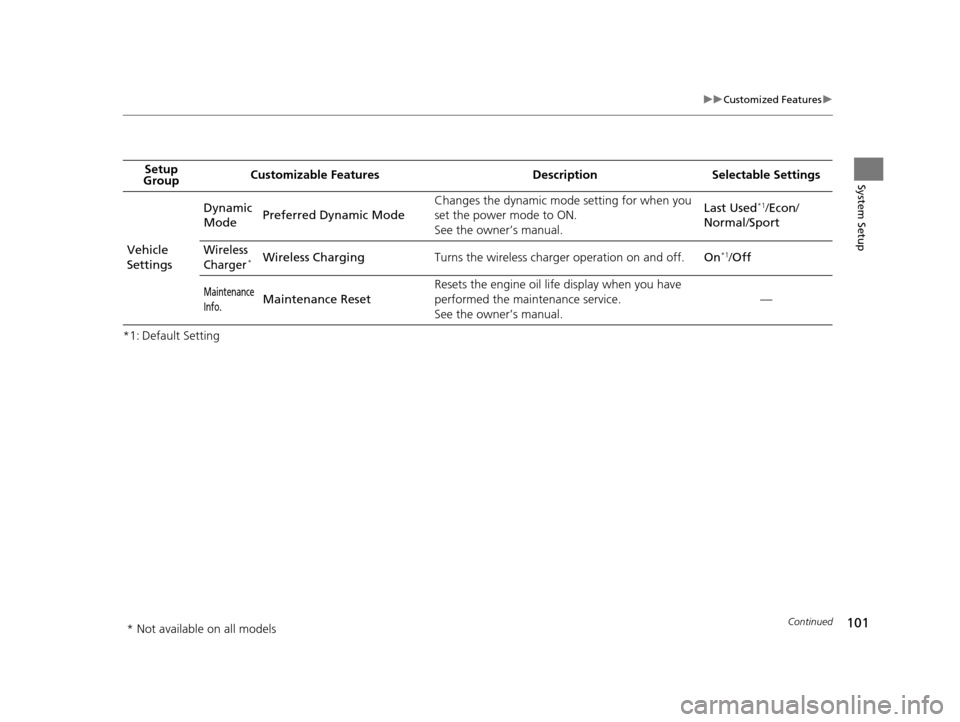
101
uuCustomized Features u
Continued
System Setup
*1: Default SettingSetup
Group Customizable Features Desc
ription Selectable Settings
Vehicle
Settings Dynamic
Mode
Preferred Dynamic Mode Changes the dynamic mode setting for when you
set the power mode to ON.
See the owner’s manual. Last Used
*1/
Econ /
Normal /Sport
Wireless
Charger*Wireless Charging Turns the wireless charger operation on and off. On*1/Off
Maintenance
Info.Maintenance Reset Resets the engine oil life display when you have
performed the maintenance service.
See the owner’s manual.
—
* Not available on all models
19 ACURA TLX NAVI-31TZ38400.book 101 ページ 2018年3月7日 水曜日 午後4時23分
Page 150 of 399

148
uuDriving to Your Destination uReaching a Waypoint
Navigation
Reaching a Waypoint
When you reach a waypoint, a pop-up message is displayed. You can continue or
pause the route guidance.
Rotate to select No to pause the route guidance. Press .
u Select Yes to continue the guidance.
You can resume the route guid ance in the following ways:
• Restart the engine after you stop your ve hicle (e.g., to rest, stop for gas, etc.).
2Resuming Your Trip P. 179
• Select Resume Guidance from the navigation menu or the Map/Route menu.
2Map/Route Menu P. 149
2 Changing Your Route P. 162
■Resuming the Route Guidance
19 ACURA TLX NAVI-31TZ38400.book 148 ページ 2018年3月7日 水曜日 午後4時23分
Page 220 of 399
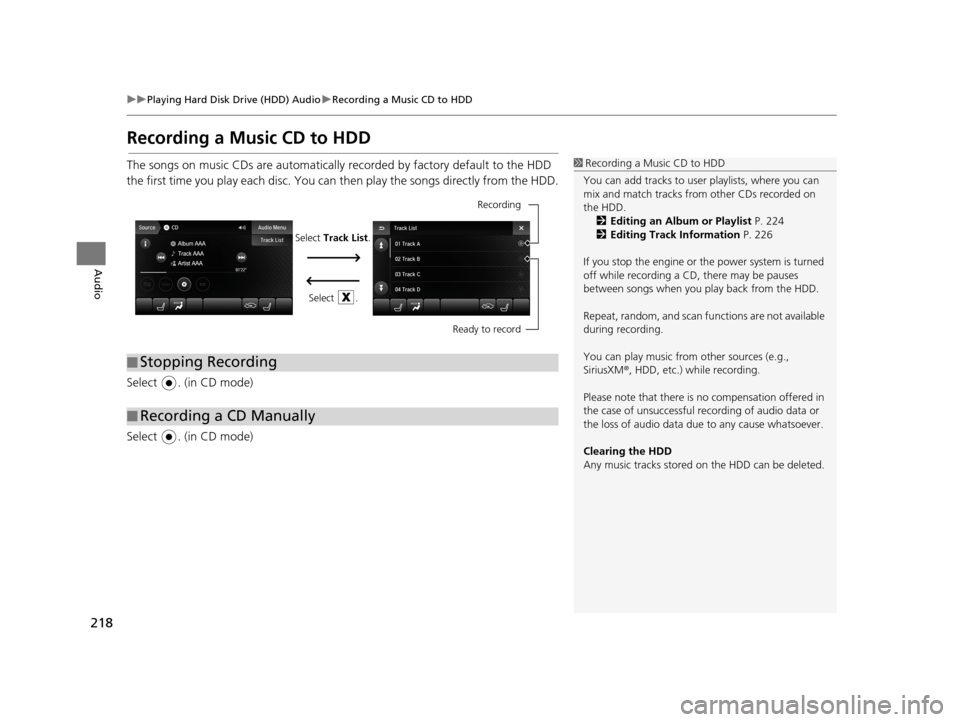
218
uuPlaying Hard Disk Drive (HDD) Audio uRecording a Music CD to HDD
Audio
Recording a Music CD to HDD
The songs on music CDs are automatically recorded by factory default to the HDD
the first time you play each disc. You can then play the songs directly from the HDD.
Select . (in CD mode)
Select . (in CD mode)1 Recording a Music CD to HDD
You can add tracks to user playlists, where you can
mix and match tracks from other CDs recorded on
the HDD. 2 Editing an Album or Playlist P. 224
2 Editing Track Information P. 226
If you stop the engine or th e power system is turned
off while recording a CD, there may be pauses
between songs when you play back from the HDD.
Repeat, random, and scan f unctions are not available
during recording.
You can play music from other sources (e.g.,
SiriusXM ®, HDD, etc.) while recording.
Please note that there is no compensation offered in
the case of unsuccessful re cording of audio data or
the loss of audio data due to any cause whatsoever.
Clearing the HDD
Any music tracks stored on the HDD can be deleted.
■ Stopping Recording
■Recording a CD Manually
Recording
Ready to record
Select Track List .
Select .
19 ACURA TLX NAVI-31TZ38400.book 218 ページ 2018年3月7日 水曜日 午後4時23分
Page 375 of 399

373
uuLegal Information uHonda App License Agreement
Continued
Reference Information
PROVIDERS and their licensors reserve all
rights in the PROVIDER SERVICES not
expressly granted to you under the
applicable PROVIDER TERMS.
(b) Restrictions on Use. The licenses granted
under this AGREEMENT do not permit you
to use the SOFTWARE or SERVICES on a
device other than your VEHICLE. As a
condition of using the SOFTWARE and
SERVICES, you agree that you may not and
will not:
(1) copy, download, distribute, modify,
publish, sell, rent, lease, lend, license,
sublicense, reuse, or create derivative works
of the SOFTWARE or SERVICES or any of the
content or other material within the
SOFTWARE or SERVICES, including without
limitation, HONDA or PROVIDER names,
logos, or any other trademarks of HONDA
or PROVIDERS or used in association with
the SOFTWARE or any SERVICES, except as
required to use the SOFTWARE or SERVICES
in accordance with this AGREEMENT, any
applicable PROVIDER TERMS, and the
DOCUMENTATION; (2) access or use the SOFTWARE or
SERVICES in any manner intended to
damage or impair the operation of the
SOFTWARE or SERVICES or interfere with
anyone else’s use and enjoyment of the
SOFTWARE or SERVICES;
(3) access or attempt to access any system
or server on which the SOFTWARE or
SERVICES is hosted or modify or alter the
SOFTWARE or SERVICES in any way;
(4) use the SOFTWARE or SERVICES for any
unlawful purpose, or in violation of any
third party rights;
(5) use the SOFTWARE or SERVICES in
violation of any applicable traffic
regulations, rules or laws, including but not
limited to any driver distraction laws, rules
or regulations;
(6) violate the terms of this AGREEMENT,
any HONDA TERMS, any PROVIDER TERMS
or other applicable third-party terms,
conditions, and privacy policies; or
(7) reverse engin
eer, decompile,
disassemble, attempt to derive the source code of, nor permit others to reverse
engineer, decompile, or disassemble, or
attempt to derive the source code of the
SOFTWARE or SERVICES, except and only to
the extent that such
activity is expressly
permitted (a) by applicable law
notwithstanding this limitation or (b) the
terms of applicable free or open-source
software licenses.
6. Intellectual Property Rights. All title
and intellectual property rights in and to the
SOFTWARE and SERVICES, the
accompanying DOCUMENTATION, and all
copies of the SOFTWARE or SERVICES are
owned by HONDA, PROVIDERS, or their
suppliers or licensors. This AGREEMENT
does not grant you any rights in connection
with any trademarks or service marks of
HONDA, PROVIDERS, or their licensors,
affiliates, or suppliers.
7. Export Restrictions: You acknowledge
that the SOFTWARE and SERVICES are
subject to U.S., Europ ean Union, and other
export jurisdictions. You agree to comply
with all applicable international and
national laws that apply to the SOFTWARE
and SERVICES, includ ing the U.S. Export
19 ACURA TLX NAVI-31TZ38400.book 373 ページ 2018年3月7日 水曜日 午後4時23分
Page 379 of 399

377
uuLegal Information uHonda App License Agreement
Continued
Reference Information
warning codes, diagnostic trouble codes,
fuel injection volume, and engine rotations
per minute. VEHICLE HEALTH
INFORMATION may be used by HONDA for
research and development, to deliver
HONDA SERVICES and information to you,
and to contact you, and is retained only for
a period of time necessary to fulfill these
goals.
(b) VEHICLE Geolocation Data (non-
navigation/map based). If you opt-in to
geolocation-based SERVICES, your vehicle’s
geolocation data (latitude and longitude)
will be automatically sent from your
VEHICLE to HONDA and PROVIDERS.
(c) You understand that the inputting or
uploading of information to your VEHICLE’s
multimedia system or the SOFTWARE or
SERVICES is at your own risk and that
HONDA is not responsible for unauthorized
access to or use of any personal or other
information. All information uploaded to
the SOFTWARE and SERVICES may be
stored on your VEHICLES’s multimedia
system and you understand that the security
and safety of your VEHICLE’s multimedia
system is your sole responsibility. F. NO WARRANTY.
You understand and
agree that your use of the SOFTWARE and
SERVICES are solely at your own risk and
that you will be solely responsible for any
damage to your VEHICLE’s multimedia
system or any other equipment or any loss
of data that may result from your use of the
SOFTWARE or SERVICES. THE SOFTWARE
AND SERVICES ARE PROVIDED ON AN "AS
IS" AND "AS AVAILABLE" BASIS WITHOUT
ANY WARRANTY OF ANY KIND,
EXPRESSED, IMPLIED OR STATUTORY. WE
SPECIFICALLY DISCLAIM ANY IMPLIED
WARRANTIES OF MERCHANTABILITY,
FITNESS FOR A PARTICULAR PURPOSE, AND
NON-INFRINGEMENT. HONDA makes no
warranties that the SOFTWARE or SERVICES
will meet your require ments, or that the
SOFTWARE or SERVICES will be
uninterrupted, timely, secure, non-
infringing or error free. You understand and
agree that you are responsible for any and
all charges, costs or expenses associated
with your use of the SOFTWARE or
SERVICES. Advice or information, whether
oral or written, obtained by you from us or
through the SOFTWARE or SERVICES are
provided for informational purposes only
and will not create any warranty not expressly made herein. You should not rely
on any such information or advice. We
assume no liability or responsibility for any
errors or omissions in the SOFTWARE or
SERVICES. We do not make any warranty or
representation that your use of the material
displayed on, or obtained through, the
SOFTWARE or SERVICES is non-infringing of
any rights of any third party. Any decision or
action taken by you on the basis of
information or content provided via the
application is at your sole discretion and
risk. HONDA and PROVIDERS are not
responsible or liable for any such decision,
or for the accuracy, completeness,
usefulness, or availability of any content or
information displayed, transmitted, or
otherwise made available via the
SOFTWARE or SERVICES. To the extent
jurisdictions do not allow the exclusion of
certain warranties, some of the above
exclusions may not apply to you.
19 ACURA TLX NAVI-31TZ38400.book 377 ページ 2018年3月7日 水曜日 午後4時23分