Page 106 of 399

104
uuCustomized Features u
System Setup
*1: Default SettingSetup
Group Customizable Features Desc
ription Selectable Settings
System
Settings
DefaultCancels/Resets all customized items in the System
Settings group as default. Yes/No
Display
Sync Display BrightnessSelects whether the display brightness
synchronizes with the instrument panel brightness.On*1/Off
BrightnessChanges the brightness of the navigation screen.—
ContrastChanges the contrast of the navigation screen.—
Black LevelChanges the black level of the navigation screen.—
FeedbackGuidance VolumeChanges the volume of the audio speakers.—
Verbal ReminderTurns the verbal reminders on and off.On*1/Off
Voice
Reco.
Voice PromptTurns the voice prompt on and off.On*1/Off
Song By VoiceTurns the Song By VoiceTM on and off.
2 Song By VoiceTM (SBV) P. 236On*1/Off
Song By Voice Phonetic
ModificationModifies a voice command for music stored in the
HDD or an iPod.
2 Phonetic Modification P. 238
—
Phonebook Phonetic
ModificationModifies a voice command for the phonebook.
2Phonebook Phonetic Modification P. 277—
Guidance VolumeChanges the volume of the voice prompt.—
19 ACURA TLX NAVI-31TZ38400.book 104 ページ 2018年3月7日 水曜日 午後4時23分
Page 107 of 399
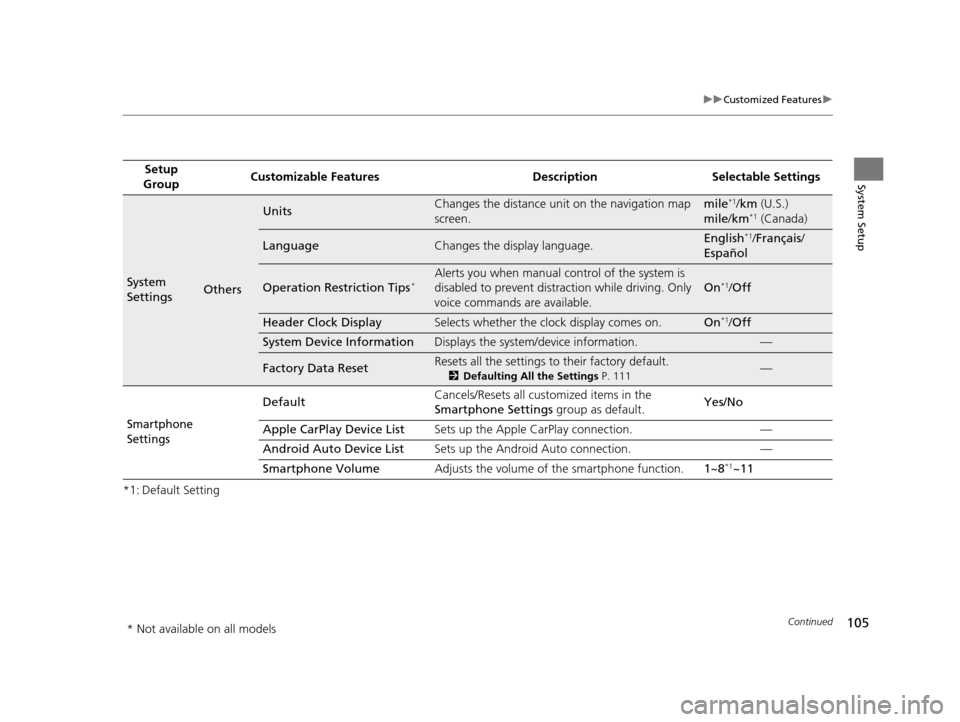
105
uuCustomized Features u
Continued
System Setup
*1: Default SettingSetup
Group Customizable Features Desc
ription Selectable Settings
System
SettingsOthers
UnitsChanges the distance unit on the navigation map
screen.mile*1/km (U.S.)
mile /km*1 (Canada)
LanguageChanges the display language.English*1/Français /
Español
Operation Restriction Tips*Alerts you when manual c ontrol of the system is
disabled to prevent distraction while driving. Only
voice commands are available.
On*1/ Off
Header Clock DisplaySelects whether the clock display comes on.On*1/Off
System Device InformationDisplays the system /device information.—
Factory Data ResetResets all the settings to their factory default.
2Defaulting All the Settings P. 111—
Smartphone
Settings
Default Cancels/Resets all customized items in the
Smartphone Settings
group as default. Yes/No
Apple CarPlay Device List Sets up the Apple CarPlay connection. —
Android Auto Device List Sets up the Android Auto connection. —
Smartphone Volume Adjusts the volume of the smartphone function. 1~8
*1~11
* Not available on all models
19 ACURA TLX NAVI-31TZ38400.book 105 ページ 2018年3月7日 水曜日 午後4時23分
Page 108 of 399
106
uuCustomized Features u
System Setup■How to customize
While the vehicle is at a complete stop with the power mode in ON, select Audio
Menu , then select a setting item.
On Demand Multi-Use DisplayTM
On Demand Multi-Use DisplayTM
19 ACURA TLX NAVI-31TZ38400.book 106 ページ 2018年3月7日 水曜日 午後4時23分
Page 109 of 399
107
uuCustomized Features u
Continued
System Setup■Customization flow
On Demand Multi-Use DisplayTM
Recording from CD
Recording Quality
HDD Information
Recording
Options
Update Gracenote Album Information
Cover Art
Treble
Fader
Balance
Center
SVC
Subwoofer
Edit Source
Order
Sync Display Brightness
BassSelect Audio Menu .
Sound
Settings
Audio
Settings
DTS Neural Surround
Play the Song from the Beginning
SportsFlash
Traffic & Weather Now Setup
Channel Art
TuneMix
HD Radio Mode*
Brightness
Contrast
Black Level
Beep
Keyboard
Delete All HDD Data
SiriusXM
Screen
Settings
Other
CD/HDD
TuneMix
* Not available on all models
19 ACURA TLX NAVI-31TZ38400.book 107 ページ 2018年3月7日 水曜日 午後4時23分
Page 110 of 399
108
uuCustomized Features u
System Setup■List of customi zable options
*1: Default Setting Setup
Group Customizable Features Desc
ription Selectable Settings
Edit Source OrderChanges the order of source list.
2Customizing Audio Source P. 185—
Sound
Settings Bass
Adjusts the settings of the audio speaker’s sound.
2Adjusting the Sound P. 190—
Treble
Fader
Balance
Center
Subwoofer
SVC
DTS Neural Surround
Audio
SettingsSiriusXM
Play the Song from the
BeginningTurns on and off the
Tune Start function.On*1/Off
SportsFlash
NotificationTurns on and off the sp orts alert function.Disable*1/Enable once /
Enable
BeepCauses the system to beep when the sports alert is
notified.On*1/ Off
Favorite TeamsSelects your favorite sport teams.—
On Demand Multi-Use DisplayTM
19 ACURA TLX NAVI-31TZ38400.book 108 ページ 2018年3月7日 水曜日 午後4時23分
Page 111 of 399
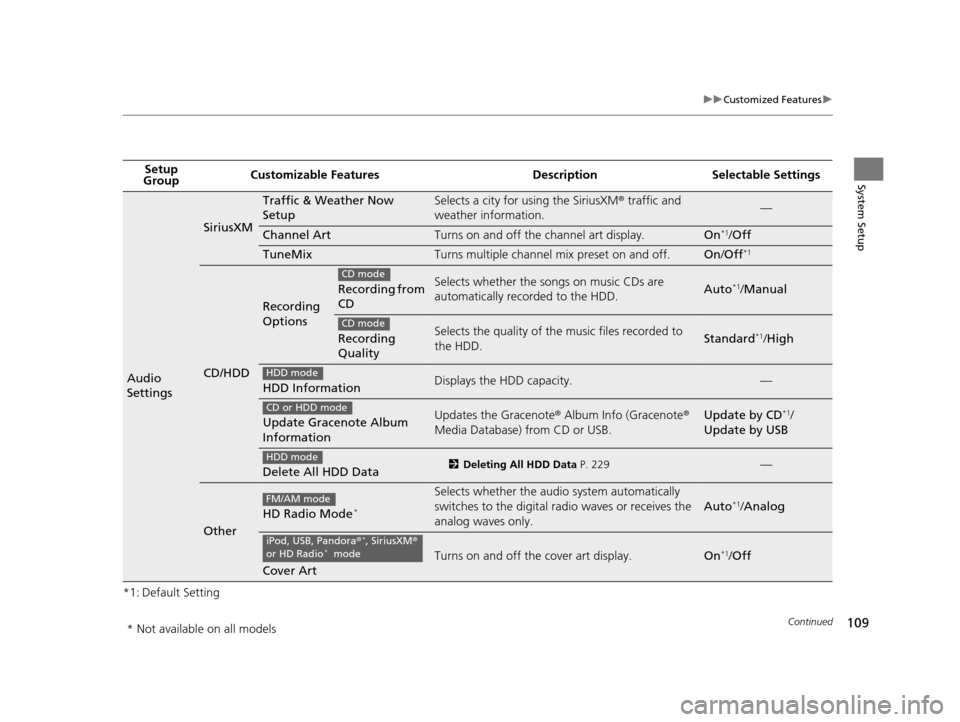
109
uuCustomized Features u
Continued
System Setup
*1: Default SettingSetup
Group Customizable Features Desc
ription Selectable Settings
Audio
Settings
SiriusXM
Traffic & Weather Now
SetupSelects a city for using the SiriusXM® traffic and
weather information.—
Channel ArtTurns on and off the channel art display.On*1/ Off
TuneMixTurns multiple channel mix preset on and off.On /Off*1
CD/HDD
Recording
Options
Recording from
CDSelects whether the so ngs on music CDs are
automatically recorded to the HDD.Auto*1/ Manual
Recording
QualitySelects the quality of the music files recorded to
the HDD.Standard*1/ High
HDD InformationDisplays the HDD capacity.—
Update Gracenote Album
InformationUpdates the Gracenote ® Album Info (Gracenote ®
Media Database) from CD or USB.Update by CD*1/
Update by USB
Delete All HDD Data2 Deleting All HDD Data P. 229—
Other
HD Radio Mode*
Selects whether the audi o system automatically
switches to the digital ra dio waves or receives the
analog waves only.
Auto*1/ Analog
Cover Art
Turns on and off the cover art display.On*1/ Off
CD mode
CD mode
HDD mode
CD or HDD mode
HDD mode
FM/AM mode
iPod, USB, Pandora ®*, SiriusXM®
or HD Radio* mode
* Not available on all models
19 ACURA TLX NAVI-31TZ38400.book 109 ページ 2018年3月7日 水曜日 午後4時23分
Page 112 of 399
110
uuCustomized Features u
System Setup
*1: Default SettingSetup
Group Customizable Features Desc
ription Selectable Settings
Screen Settings Sync Display Brightness
Selects whether the screen brightness synchronizes
with the instruments panel brightness.
Off/On
*1
BrightnessChanges the brightness of the On Demand Multi-
Use DisplayTM.
—
Contrast Changes the contrast of the On Demand Multi-Use
Display
TM.
—
Black Level Changes the black level of the On Demand Multi-
Use Display
TM.
—
Beep Mutes a beep that sounds every time you touch
the screen.
Off/On
*1
KeyboardChanges the on-screen keyboard from the
alphabetical order to the qwerty type.
Alphabet/QWERTY*1
19 ACURA TLX NAVI-31TZ38400.book 110 ページ 2018年3月7日 水曜日 午後4時23分
Page 114 of 399
112
System Setup
On Demand Multi-Use DisplayTM
Changing the Screen Settings
Adjust the screen settings of the On Demand Multi-Use DisplayTM.
1. Select Audio Menu .
2. Select Screen Settings .
3. Use , or other icons to
adjust the setting.
u Use the / icons to turn
the page.
u Select to go back to the
previous screen.
The followings are adjustable screen settings:
• Sync Display Brightness: Selects whether the screen brightness synchronizes
with the instrument panel brightness.
• Brightness : Adjusts the screen’s brightness.
• Contrast : Adjusts the screen’s contrast.
• Black Level : Adjusts the screen’s black level.
• Beep : Turns on or off the beep that soun ds every time you touch the screen.
• Keyboard : Changes the on-screen keyboard from the alphabetical order to the
qwerty type.
19 ACURA TLX NAVI-31TZ38400.book 112 ページ 2018年3月7日 水曜日 午後4時23分