Page 2 of 399

The information and specifications included in this publication were in effect at the time of approval for printing. Honda Motor Co., Ltd., reserves the right,
however, to discontinue or change specif ications or design at any time without notice and without incurring any obligation.
Accessories Precautions
The GPS antenna is located in the dashboard. Metallic front or side window tinting can seriously degrade or obstruct GPS recept ion.
Signal noise from devices such as radar detectors, vehicle tracking devices, remote starters, and additional amplifiers can dis rupt the navigation system. If you
install any such item, install it away from the navigation display and antenna.
Important Safety Information
Avoid focusing on the screen or manually operating the system controls while driving.
Enter information before you begin driving or when stopped. As y ou drive, listen to the audible instructions and use voice commands when possible. Pull to the
side of the road if you need more time to look at the screen or operate the controls.
Route guidance may conflict with street closures, road construction, detours, and out-of-date map data.
The system itself may also have limitations. Verify route information by carefully observing roads, signs, and signals. Always use your own judgment and obey
traffic laws. 2
System Limitations P. 366
Software End User License Agreement
Your vehicle comes equipped with software, which is governed by the End User Licens e Agreement in Navigation Manual, and which contains a binding arbitration
clause. Please refer to the End User License Agreement for the terms and conditions governing your use of the installed softwar e, as well as the applications,
services, functions, and content provided through the software. Your use of the installed software will serve as your consent t o the terms and conditions of the
End User License Agreement.
You may opt out within 30 days of your initial use of the Softw are by sending a signed, written notice to HONDA at American Hon da Motor Co., Inc. Honda
Automobile Customer Services Mail Stop 100-5E-8F, 1919 Torrance Blvd. Torrance, CA 90501-2746.
Privacy Notice
This vehicle may share location and usage in formation. To manage this setting, visit www.acuralink.com/vehicle-data-choices .
3 WARNING
Using the navigation system while driving can take your
attention away from the road, causing a crash in which you
could be seriously injured or killed.
Only operate system controls when the conditions permit you
to safely do so.
19 ACURA TLX NAVI-31TZ38400.book 0 ページ 2018年3月7日 水曜日 午後4時23分 00X31-TZ3-8400
2019 TLX Navigation Manual NM-07394
Page 4 of 399
2
Quick Reference Guide
Quick Reference Guide
Overview—Functions at a Glance
NavigationYou can select any place/landmark as a destination by using voice control or the Interface Dial. The navigation
system gives you turn-by-turn driving directions to your destination.
Store home address (P44)
Register
1 home address.
Track route (P142)
Follow your route in real-time with voice guidance.
AcuraLink Real-Time Traffic
TM (P159)
Bypass congestion and traffic incidents.
Subscription service
Store contacts (P38)
Store up to
200 contacts in 2 address books.
Enter destination (P114)
Select your destination using
13 methods.
Select route (P141)
Set route preferences and select one of
3 routes.
Avoid certain areas (P56)
Set streets and areas to detour around.
Add waypoints (P164)
Add up to
4 “pit stops” along your route.
19 ACURA TLX NAVI-31TZ38400.book 2 ページ 2018年3月7日 水曜日 午後4時23分
Page 16 of 399
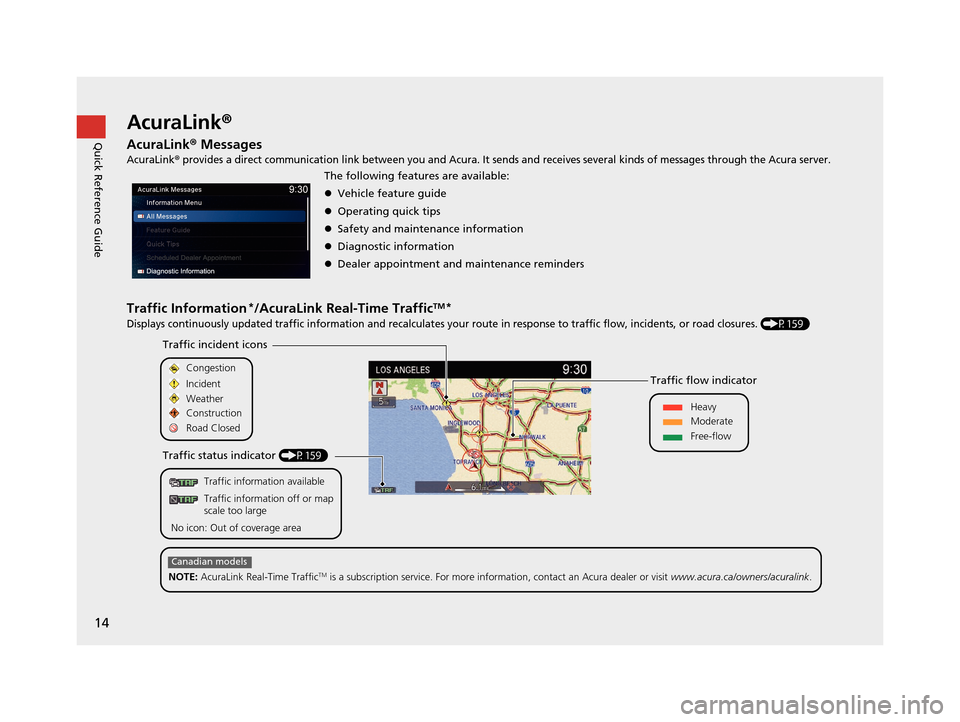
14
Quick Reference GuideAcuraLink®
AcuraLink® Messages
AcuraLink® provides a direct communication link between you and Acura. It sends and receives several kinds of messages through the Acura server.
Traffic Information*/AcuraLink Real-Time TrafficTM*
Displays continuously updated traffic information and recalculates your route in response to traffic flow, incidents, or road closures. (P159)
The following features are available:
Vehicle feature guide
Operating quick tips
Safety and maintenance information
Diagnostic information
Dealer appointment and maintenance reminders
Traffic information available
Traffic information off or map
scale too large
No icon: Out of coverage area
Traffic incident icons
Traffic status indicator (P159) Traffic flow indicator
Congestion
Incident
Weather
Heavy
Moderate
Free-flow
Construction
Road Closed
NOTE: AcuraLink Real-Time Traffic
TM is a subscription service. For more information, contact an Acura dealer or visit www.acura.ca/owners/acuralink.
Canadian models
19 ACURA TLX NAVI-31TZ38400.book 14 ページ 2018年3月7日 水曜日 午後4時23分
Page 53 of 399
51
uuRouting uRoute Preference
System SetupH SETTINGS buttonuNavigation Settings uRouting uRoute Preference
You can select desired routes by sorting th e route list. The three top routes can be
displayed on the Select a route screen.
2Viewing the Routes P. 141
1.Rotate to select Optimal
Routes. Press .
2. Rotate to select a route type.
Press .
3. Rotate to change the order of
the selected route type. Press .
■Optimal Routes*1
Optimal Routes*
Optimal Routes is a subscription service. For more
information, contact an Acura dealer or visit
www.acura.ca/owners/acuralink .
* Not available on all models
19 ACURA TLX NAVI-31TZ38400.book 51 ページ 2018年3月7日 水曜日 午後4時23分
Page 103 of 399
101
uuCustomized Features u
Continued
System Setup
*1: Default SettingSetup
Group Customizable Features Desc
ription Selectable Settings
Vehicle
Settings Dynamic
Mode
Preferred Dynamic Mode Changes the dynamic mode setting for when you
set the power mode to ON.
See the owner’s manual. Last Used
*1/
Econ /
Normal /Sport
Wireless
Charger*Wireless Charging Turns the wireless charger operation on and off. On*1/Off
Maintenance
Info.Maintenance Reset Resets the engine oil life display when you have
performed the maintenance service.
See the owner’s manual.
—
* Not available on all models
19 ACURA TLX NAVI-31TZ38400.book 101 ページ 2018年3月7日 水曜日 午後4時23分
Page 129 of 399
127
uuEntering a Destination uLocal Search
Continued
Navigation
Local Search
H ENTER/MENU buttonuLocal Search
Select a place via Local Search database as the destination. 1.Rotate to select a category
(e.g., Community ). Press .
2. Rotate to select a
subcategory. Press .1Local Search
When you select Search by keyword , the list of
appropriate categor ies is displayed.
The screen in this section may differ from the actual
ones.
Local Search is a subscription service. For more
information, contact an Acura dealer or visit
owners.acura.com (U.S.) or www.acura.ca/owners/
acuralink (Canada).
19 ACURA TLX NAVI-31TZ38400.book 127 ページ 2018年3月7日 水曜日 午後4時23分
Page 143 of 399
141
uuCalculating the Route uViewing the Routes
Navigation
Viewing the Routes
View three different routes to your destination.
Rotate to select a route. Press .
u The travel distance and estimated
travel time is displayed for each
route.
u The system calculates and displays
the route line on the map screen.
2 Route Line P. 144
■Using the Server Route
The following items are available:
• Quick : Displays the route with the shortest travel time.
• Direct : Displays the route with the shortest travel distance.
• Eco : Displays the route with the best fuel efficiency.
1Viewing the Routes
It is not unusual for some ca lculated route options to
be identical.
Server Routes is a subscription service. For more
information, contact an Acura dealer or visit
www.acura.ca/owners/acuralink .
Canadian models
19 ACURA TLX NAVI-31TZ38400.book 141 ページ 2018年3月7日 水曜日 午後4時23分
Page 161 of 399
159
uuMap/Route Menu uTraffic ReroutingTM
Continued
Navigation
Traffic ReroutingTM
When driving to your destination, the sy stem automatically searches for a faster
route based on traffic flow info rmation and traffic incidents.
2Traffic Information*/AcuraLink Real-Time TrafficTM* P. 14
2 Traffic Rerouting P. 54
1Traffic ReroutingTM
Traffic information is only available in certain areas.
Automatic traffic rerouting may not provide a detour
route depending on circumstances.
The route is recalculated only when Traffic
Rerouting is set to On.
2 Traffic Rerouting P. 54
This feature requires an AcuraLink Real-Time Traffic
TM
subscription.
AcuraLink Real-Time Traffic
TM is a subscription
service. For more information, contact an Acura
dealer or www.acura.ca/owners/acuralink .
Canadian models
* Not available on all models
19 ACURA TLX NAVI-31TZ38400.book 159 ページ 2018年3月7日 水曜日 午後4時23分