2016 NISSAN NOTE turn signal
[x] Cancel search: turn signalPage 2982 of 3641
![NISSAN NOTE 2016 Service Repair Manual DIAGNOSIS SYSTEM (BCM)SEC-125
< SYSTEM DESCRIPTION > [WITHOUT INTELLIGENT KEY SYSTEM]
C
D
E
F
G H
I
J
L
M A
B
SEC
N
O P
DIAGNOSIS SYSTEM (BCM)
COMMON ITEM
COMMON ITEM : CONSULT Function (BCM - COMMON NISSAN NOTE 2016 Service Repair Manual DIAGNOSIS SYSTEM (BCM)SEC-125
< SYSTEM DESCRIPTION > [WITHOUT INTELLIGENT KEY SYSTEM]
C
D
E
F
G H
I
J
L
M A
B
SEC
N
O P
DIAGNOSIS SYSTEM (BCM)
COMMON ITEM
COMMON ITEM : CONSULT Function (BCM - COMMON](/manual-img/5/57363/w960_57363-2981.png)
DIAGNOSIS SYSTEM (BCM)SEC-125
< SYSTEM DESCRIPTION > [WITHOUT INTELLIGENT KEY SYSTEM]
C
D
E
F
G H
I
J
L
M A
B
SEC
N
O P
DIAGNOSIS SYSTEM (BCM)
COMMON ITEM
COMMON ITEM : CONSULT Function (BCM - COMMON ITEM)INFOID:0000000012542531
APPLICATION ITEM
CONSULT performs the following functions via CAN communication with BCM.
SYSTEM APPLICATION
BCM can perform the following functions.
Direct Diagnostic Mode Description
ECU Identification The BCM part number is displayed.
Self Diagnostic Result The BCM self diagnostic results are displayed.
Data Monitor The BCM input/output data is displayed in real time.
Active Test The BCM activates outputs to test components.
Work support The settings for BCM functions can be changed.
Configuration • The vehicle specification can be read and saved.
• The vehicle specification can be written when replacing BCM.
CAN DIAG SUPPORT MNTR The result of transmit/receive diagnosis of CAN communication is displayed.
System Sub System Direct Diagnostic Mode
ECU Identification
Self Diagnostic Result
Data Monitor
Active Test
Work support
Configuration
CAN DIAG SUPPORT MNTR
Door lock
DOOR LOCK ×××
Rear window defogger REAR DEFOGGER ××
Warning chime BUZZER ××
Interior room lamp timer INT LAMP ×××
Remote keyless entry system MULTI REMOTE ENT ×××
Exterior lamp HEAD LAMP ×××
Wiper and washer WIPER ×××
Turn signal and hazard warning lamps FLASHER ××
Air conditioner AIR CONDITIONER ×
Combination switch COMB SW ×
BCM BCM× × ×××
Immobilizer IMMU ×××
Interior room lamp battery saver BATTERY SAVER ×××
Vehicle security system THEFT ALM ××
RAP system RETAINED PWR ××
Signal buffer system SIGNAL BUFFER ×
TPMS AIR PRESSURE MONITOR ××××
Panic alarm system PANIC ALARM ×
Revision: August 2015 2016 Versa Note
cardiagn.com
Page 2984 of 3641
![NISSAN NOTE 2016 Service Repair Manual DIAGNOSIS SYSTEM (IPDM E/R)SEC-127
< SYSTEM DESCRIPTION > [WITHOUT INTELLIGENT KEY SYSTEM]
C
D
E
F
G H
I
J
L
M A
B
SEC
N
O P
DIAGNOSIS SYSTEM (IPDM E/R)
Diagnosis DescriptionINFOID:0000000012542533
AU NISSAN NOTE 2016 Service Repair Manual DIAGNOSIS SYSTEM (IPDM E/R)SEC-127
< SYSTEM DESCRIPTION > [WITHOUT INTELLIGENT KEY SYSTEM]
C
D
E
F
G H
I
J
L
M A
B
SEC
N
O P
DIAGNOSIS SYSTEM (IPDM E/R)
Diagnosis DescriptionINFOID:0000000012542533
AU](/manual-img/5/57363/w960_57363-2983.png)
DIAGNOSIS SYSTEM (IPDM E/R)SEC-127
< SYSTEM DESCRIPTION > [WITHOUT INTELLIGENT KEY SYSTEM]
C
D
E
F
G H
I
J
L
M A
B
SEC
N
O P
DIAGNOSIS SYSTEM (IPDM E/R)
Diagnosis DescriptionINFOID:0000000012542533
AUTO ACTIVE TEST
Description
In auto active test, the IPDM E/R sends a drive signal to the following systems to check their operation:
• Front wiper (LO, HI)
• Parking lamp
• Side marker lamp
• License plate lamp
• Tail lamp
• Front fog lamp
• Headlamp (LO, HI)
• A/C compressor (magnet clutch)
• Cooling fan
Operation Procedure
NOTE:
Never perform auto active test in the following conditions:
• Passenger door is open
• CONSULT is connected
1. Close the hood and lift the wiper arms from the windshield. (Prevent windshield damage due to wiper
operation)
NOTE:
When auto active test is performed with hood opened, sprinkle water on windshield beforehand.
2. Turn the ignition switch OFF.
3. Turn the ignition switch ON, and within 20 seconds, pr ess the driver door switch 10 times. Then turn the
ignition switch OFF.
4. Turn the ignition switch ON within 10 seconds. Af ter that the horn sounds once and the auto active test
starts.
5. After a series of the following operations is repeated 3 times, auto active test is completed.
NOTE:
• When auto active test has to be cancelled halfw ay through test, turn the ignition switch OFF.
• When auto active test is not activated, door swit ch may be the cause. Check door switch. Refer to DLK-98,
"ComponentFunctionCheck" (with Intelligent Key system) or DLK-232, "ComponentFunctionCheck"
(without Intelligent Key system).
Inspection in Auto Active Test
When auto active test is actuated, the following operation sequence is repeated 3 times.
Operation se-
quence Inspection location
Operation
1 Front wiper LO for 5 seconds → HI for 5 seconds
2 •Parking lamp
• Side marker lamp
• License plate lamp
• Tail lamp
• Front fog lamp (if equipped) 10 seconds
3 Headlamp LO for 10 seconds →HI ON ⇔ OFF 5 times
4 A/C compressor (magnet clutch) ON ⇔ OFF 5 times
5 Cooling fan LO for 5 seconds → MID for 3 seconds → HI for 2 seconds
Revision: August 2015 2016 Versa Note
cardiagn.com
Page 3002 of 3641
![NISSAN NOTE 2016 Service Repair Manual B2190, P1614 NATS ANTENNA AMP.SEC-145
< DTC/CIRCUIT DIAGNOSIS > [WITHOUT INTELLIGENT KEY SYSTEM]
C
D
E
F
G H
I
J
L
M A
B
SEC
N
O P
Is the inspection result normal?
YES >> GO TO 4.
NO >> Repair or repl NISSAN NOTE 2016 Service Repair Manual B2190, P1614 NATS ANTENNA AMP.SEC-145
< DTC/CIRCUIT DIAGNOSIS > [WITHOUT INTELLIGENT KEY SYSTEM]
C
D
E
F
G H
I
J
L
M A
B
SEC
N
O P
Is the inspection result normal?
YES >> GO TO 4.
NO >> Repair or repl](/manual-img/5/57363/w960_57363-3001.png)
B2190, P1614 NATS ANTENNA AMP.SEC-145
< DTC/CIRCUIT DIAGNOSIS > [WITHOUT INTELLIGENT KEY SYSTEM]
C
D
E
F
G H
I
J
L
M A
B
SEC
N
O P
Is the inspection result normal?
YES >> GO TO 4.
NO >> Repair or replace fuse or harness.
4.CHECK NATS ANTENNA AMP. GROUND LINE CIRCUIT
1. Turn ignition switch OFF.
2. Disconnect NATS antenna amp. connector.
3. Check continuity between NATS antenna amp. connector M21 terminal 3 and ground.
Is the inspection result normal?
YES >> GO TO 5.
NO >> • Repair or replace harness. NOTE:
If harness is OK, replace BCM BCS-137, "
Removal and Installation". Perform initialization with
CONSULT. For initialization, refer to CO NSULT Immobilizer mode and follow the on-screen
instructions.
5.CHECK NATS ANTENNA AMP. SIGNAL LINE- 1
1. Connect NATS antenna amp. connector.
2. Turn ignition switch ON.
3. Check voltage between NATS antenna amp. connec tor M21 terminal 2 and ground with analog tester.
Is the inspection result normal?
YES >> GO TO 6.
NO >> • Repair or replace harness. NOTE:
If harness is OK, replace BCM BCS-137, "
Removal and Installation". Perform initialization with
CONSULT. For initialization, refer to CO NSULT Immobilizer mode and follow the on-screen
instructions.
6.CHECK NATS ANTENNA AMP. SIGNAL LINE- 2
Check voltage between NATS antenna amp. connecto r M21 terminal 4 and ground with analog tester.
NATS antenna amp.
GroundVol tag e
(Approx.)
Connector Terminal
M21 1 Battery voltage
NATS antenna amp. GroundContinuity
Connector Terminal
M21 3 Yes
Te r m i n a l s
Position of ignition key cylinder Voltage (V)
(Approx.)
( + ) ( - )
2G ro u nd Before inserting ignition key
Battery voltage
After inserting ignition key Pointer of tester should move for approx. 30 seconds,
then return to battery voltage
Just after turning ignition switch ON Pointer of tester should move for approx. 1 second, then
return to battery voltage
Revision: August 2015 2016 Versa Note
cardiagn.com
Page 3011 of 3641
![NISSAN NOTE 2016 Service Repair Manual SEC-154
< DTC/CIRCUIT DIAGNOSIS >[WITHOUT INTELLIGENT KEY SYSTEM]
POWER SUPPLY AND GROUND CIRCUIT
POWER SUPPLY AND GROUND CIRCUIT
BCM
BCM : Diagnosis ProcedureINFOID:0000000012542538
Regarding Wiring NISSAN NOTE 2016 Service Repair Manual SEC-154
< DTC/CIRCUIT DIAGNOSIS >[WITHOUT INTELLIGENT KEY SYSTEM]
POWER SUPPLY AND GROUND CIRCUIT
POWER SUPPLY AND GROUND CIRCUIT
BCM
BCM : Diagnosis ProcedureINFOID:0000000012542538
Regarding Wiring](/manual-img/5/57363/w960_57363-3010.png)
SEC-154
< DTC/CIRCUIT DIAGNOSIS >[WITHOUT INTELLIGENT KEY SYSTEM]
POWER SUPPLY AND GROUND CIRCUIT
POWER SUPPLY AND GROUND CIRCUIT
BCM
BCM : Diagnosis ProcedureINFOID:0000000012542538
Regarding Wiring Diagram information, refer to
BCS-117, "Wiring Diagram".
1.CHECK FUSES AND FUSIBLE LINK
Check that the following fuses and fusible link are not blown.
Is the fuse blown?
YES >> Replace the blown fuse or fusible link after repairing the affected circuit.
NO >> GO TO 2.
2.CHECK POWER SUPPLY CIRCUIT
1. Turn ignition switch OFF.
2. Disconnect BCM connectors.
3. Check voltage between BCM connector and ground.
Is the inspection result normal?
YES >> GO TO 3.
NO >> Repair harness or connector.
3.CHECK GROUND CIRCUIT
Check continuity between BCM connector and ground.
Is the inspection result normal?
YES >> Inspection End.
NO >> Repair harness or connector.
Terminal No. Signal nameFuses and fusible link No.
37 Battery power supply 8 (10A)
42 12 (10A)
50 G (40A)
11 Ignition switch ACC or ON 18 (10A)
38 Ignition switch ON or START 2 (10A)
BCMGround Ignition switch position
Connector Terminal
—OFF
ACC ON
M18 11
0 V
Battery voltage
Battery voltage
37
Battery voltage
38 0 V0 V
M19 42
Battery voltage Battery voltage
50
BCM GroundContinuity
Connector Terminal
M19 55—Yes
Revision: August 2015 2016 Versa Note
cardiagn.com
Page 3111 of 3641
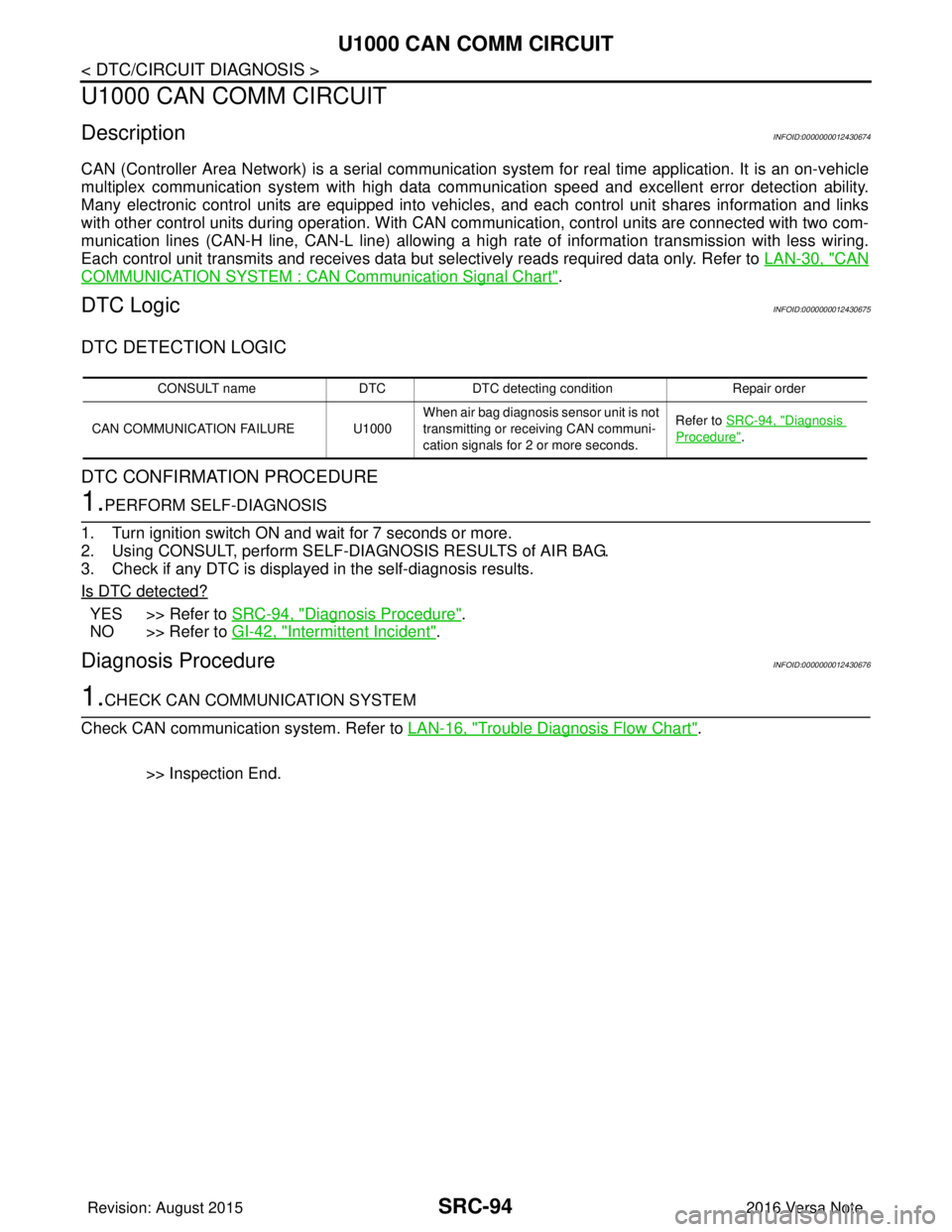
SRC-94
< DTC/CIRCUIT DIAGNOSIS >
U1000 CAN COMM CIRCUIT
U1000 CAN COMM CIRCUIT
DescriptionINFOID:0000000012430674
CAN (Controller Area Network) is a serial communication system for real time application. It is an on-vehicle
multiplex communication system with high data communication speed and excellent error detection ability.
Many electronic control units are equipped into vehicl es, and each control unit shares information and links
with other control units during operation. With CAN co mmunication, control units are connected with two com-
munication lines (CAN-H line, CAN-L line) allowing a hi gh rate of information transmission with less wiring.
Each control unit transmits and receives data but selectively reads required data only. Refer to LAN-30, "
CAN
COMMUNICATION SYSTEM : CAN Communication Signal Chart".
DTC LogicINFOID:0000000012430675
DTC DETECTION LOGIC
DTC CONFIRMATION PROCEDURE
1.PERFORM SELF-DIAGNOSIS
1. Turn ignition switch ON and wait for 7 seconds or more.
2. Using CONSULT, perform SELF-DIAGNOSIS RESULTS of AIR BAG.
3. Check if any DTC is displayed in the self-diagnosis results.
Is DTC detected?
YES >> Refer to SRC-94, "Diagnosis Procedure".
NO >> Refer to GI-42, "
Intermittent Incident".
Diagnosis ProcedureINFOID:0000000012430676
1.CHECK CAN COMMUNICATION SYSTEM
Check CAN communication system. Refer to LAN-16, "
Trouble Diagnosis Flow Chart".
>> Inspection End.
CONSULT name DTCDTC detecting condition Repair order
CAN COMMUNICATION FAILURE U1000 When air bag diagnosis sensor unit is not
transmitting or receiving CAN communi-
cation signals for 2 or more seconds.Refer to SRC-94, "
Diagnosis
Procedure".
Revision: August 2015
2016 Versa Note
cardiagn.com
Page 3133 of 3641
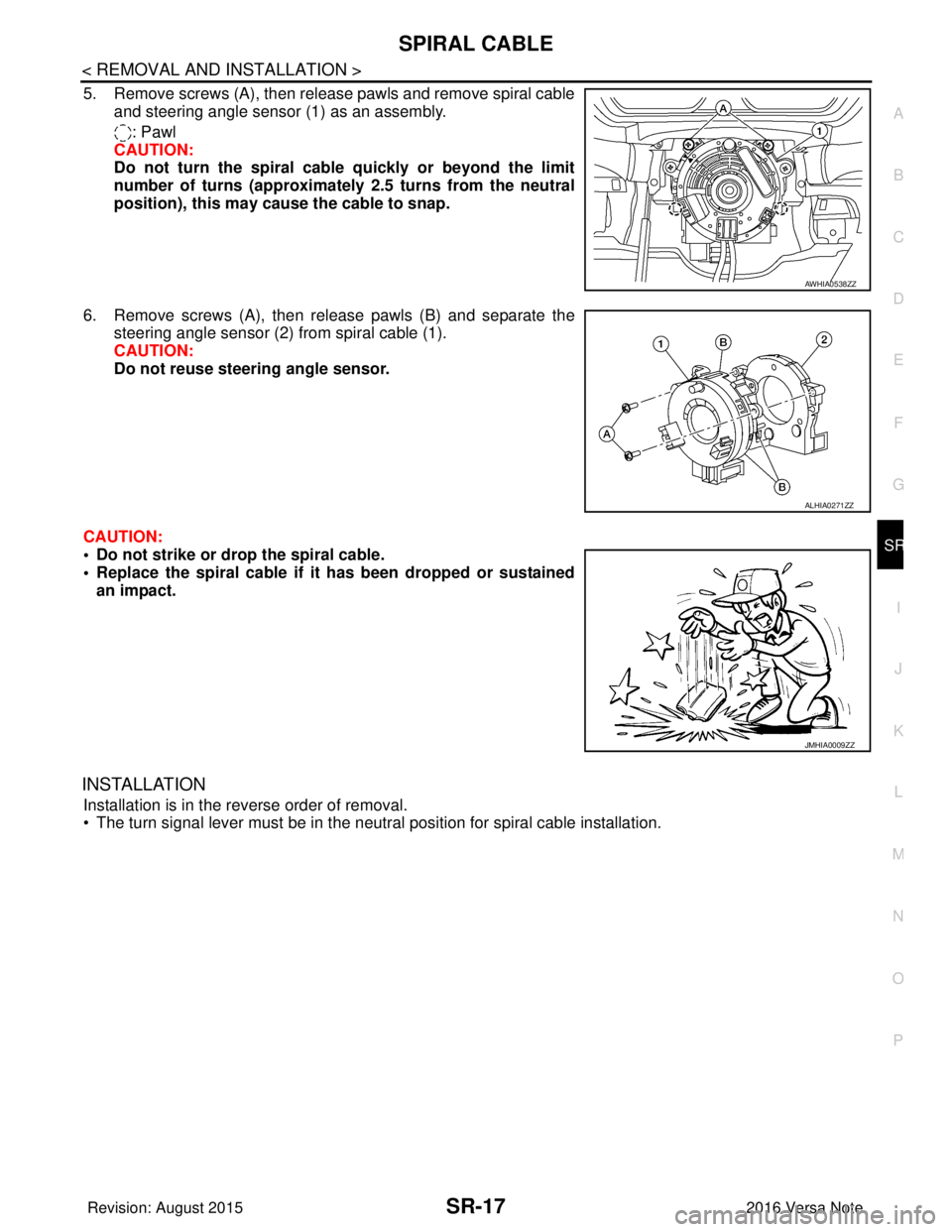
SPIRAL CABLESR-17
< REMOVAL AND INSTALLATION >
C
DE
F
G
I
J
K L
M A
B
SR
N
O P
5. Remove screws (A), then release pawls and remove spiral cable and steering angle sensor (1) as an assembly.
: Pawl
CAUTION:
Do not turn the spiral cable quickly or beyond the limit
number of turns (approximately 2.5 turns from the neutral
position), this may cause the cable to snap.
6. Remove screws (A), then release pawls (B) and separate the steering angle sensor (2) from spiral cable (1).
CAUTION:
Do not reuse steering angle sensor.
CAUTION:
• Do not strike or drop the spiral cable.
• Replace the spiral cable if it has been dropped or sustained
an impact.
INSTALLATION
Installation is in the reverse order of removal.
• The turn signal lever must be in the neutral position for spiral cable installation.
AWHIA0538ZZ
ALHIA0271ZZ
JMHIA0009ZZ
Revision: August 2015 2016 Versa Note
cardiagn.com
Page 3161 of 3641

SYSTEMSTR-9
< SYSTEM DESCRIPTION >
C
DE
F
G H
I
J
K L
M A
STR
NP
O
STARTING SYSTEM (WITH INTELL
IGENT KEY) : System DiagramINFOID:0000000012432066
STARTING SYSTEM (WITH INTELLIG ENT KEY) : System DescriptionINFOID:0000000012432067
• When the selector lever is in the P or N position, power is supplied to starter relay and starter control relay by
the transmission range switch. The BCM and IPDM E/R (C PU) will detect the selector lever position by the
input signal.
• When the starter operating condition is met, the IPDM E/R will turn the starter control relay ON by starter
control relay control signal.
• When engine cranking condition is met, the BCM turns ON the starter relay by starter control relay signal.
• Then battery power is supplied to starter motor (“S” terminal) through the starter control relay and starter
relay.
ALBIA1231GB
Revision: August 2015 2016 Versa Note
cardiagn.com
Page 3185 of 3641
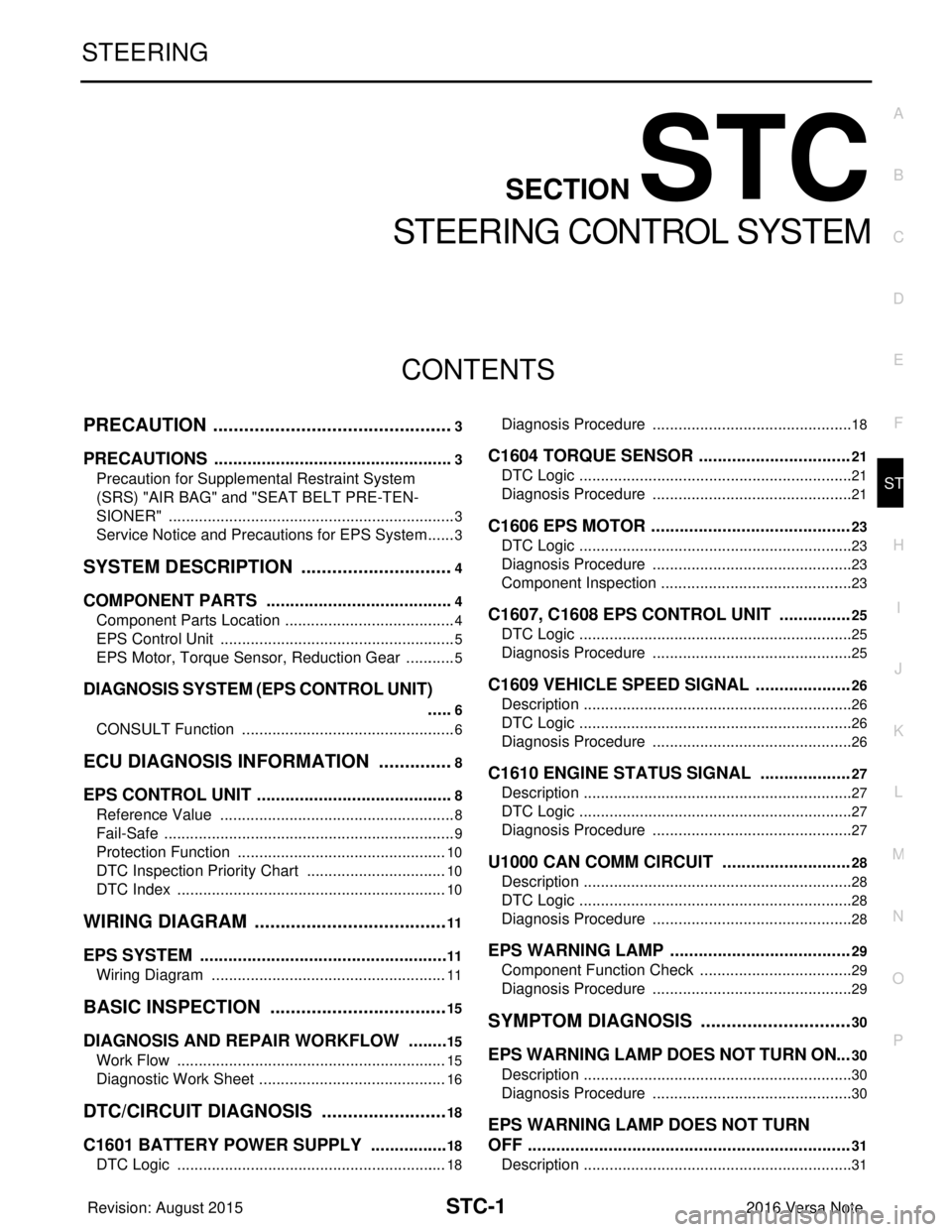
STC-1
STEERING
C
DE
F
H I
J
K L
M
SECTION STC
A
B
STC
N
O P
CONTENTS
STEERING CONTROL SYSTEM
PRECAUTION ....... ........................................3
PRECAUTIONS .............................................. .....3
Precaution for Supplemental Restraint System
(SRS) "AIR BAG" and "SEAT BELT PRE-TEN-
SIONER" ............................................................. ......
3
Service Notice and Precautions for EPS System ......3
SYSTEM DESCRIPTION ..............................4
COMPONENT PARTS ................................... .....4
Component Parts Location .................................. ......4
EPS Control Unit .......................................................5
EPS Motor, Torque Sensor, Reduction Gear ............5
DIAGNOSIS SYSTEM (EPS CONTROL UNIT)
.....
6
CONSULT Function ............................................ ......6
ECU DIAGNOSIS INFORMATION ...............8
EPS CONTROL UNIT ..................................... .....8
Reference Value ................................................. ......8
Fail-Safe ....................................................................9
Protection Function .................................................10
DTC Inspection Priority Chart ............................. ....10
DTC Index ........................................................... ....10
WIRING DIAGRAM ......................................11
EPS SYSTEM ... .............................................. ....11
Wiring Diagram ................................................... ....11
BASIC INSPECTION ...................................15
DIAGNOSIS AND REPAIR WORKFLOW ..... ....15
Work Flow ........................................................... ....15
Diagnostic Work Sheet ............................................16
DTC/CIRCUIT DIAGNOSIS .........................18
C1601 BATTERY POWER SUPPLY .................18
DTC Logic ........................................................... ....18
Diagnosis Procedure ........................................... ....18
C1604 TORQUE SENSOR ................................21
DTC Logic ................................................................21
Diagnosis Procedure ...............................................21
C1606 EPS MOTOR ..........................................23
DTC Logic ................................................................23
Diagnosis Procedure ...............................................23
Component Inspection .............................................23
C1607, C1608 EPS CONTROL UNIT ...............25
DTC Logic ................................................................25
Diagnosis Procedure ...............................................25
C1609 VEHICLE SPEED SIGNAL ....................26
Description ...............................................................26
DTC Logic ................................................................26
Diagnosis Procedure ...............................................26
C1610 ENGINE STATUS SIGNAL ...................27
Description ...............................................................27
DTC Logic ................................................................27
Diagnosis Procedure ...............................................27
U1000 CAN COMM CIRCUIT ...........................28
Description ...............................................................28
DTC Logic ................................................................28
Diagnosis Procedure ...............................................28
EPS WARNING LAMP ......................................29
Component Function Check ....................................29
Diagnosis Procedure ...............................................29
SYMPTOM DIAGNOSIS ..............................30
EPS WARNING LAMP DOES NOT TURN ON ...30
Description ........................................................... ....30
Diagnosis Procedure ...............................................30
EPS WARNING LAMP DOES NOT TURN
OFF ....................................................................
31
Description ...............................................................31
Revision: August 2015 2016 Versa Note
cardiagn.com