2016 NISSAN NOTE key fob
[x] Cancel search: key fobPage 945 of 3641
![NISSAN NOTE 2016 Service Repair Manual DLK-256
< DTC/CIRCUIT DIAGNOSIS >[WITHOUT INTELLIGENT KEY SYSTEM]
KEYFOB ID SET UP WITH CONSULT
KEYFOB ID SET UP WITH CONSULT
ID Code Entry ProcedureINFOID:0000000012430224
KEYFOB ID SET UP WITH CONSU NISSAN NOTE 2016 Service Repair Manual DLK-256
< DTC/CIRCUIT DIAGNOSIS >[WITHOUT INTELLIGENT KEY SYSTEM]
KEYFOB ID SET UP WITH CONSULT
KEYFOB ID SET UP WITH CONSULT
ID Code Entry ProcedureINFOID:0000000012430224
KEYFOB ID SET UP WITH CONSU](/manual-img/5/57363/w960_57363-944.png)
DLK-256
< DTC/CIRCUIT DIAGNOSIS >[WITHOUT INTELLIGENT KEY SYSTEM]
KEYFOB ID SET UP WITH CONSULT
KEYFOB ID SET UP WITH CONSULT
ID Code Entry ProcedureINFOID:0000000012430224
KEYFOB ID SET UP WITH CONSULT
NOTE:
•
If a keyfob is lost, the ID code of the lost keyfob must be erased to prevent unauthorized use. A spe-
cific ID code can be erased with CONSULT. However, when the ID code of a lost keyfob is not known,
all controller ID codes should be erased. After all ID codes are erased, the ID codes of all remaining
and/or new keyfobs must be re-registered.
• When registering an additional keyfob, the existing ID codes in memory may or may not be erased. If
five ID codes are stored in memory when an additi onal code is registered, only the oldest code is
erased. If less than five codes are stored in memory when an additional code is registered, the new
ID code is added and no ID codes are erased.
• Entry of a maximum of five ID codes is allowed. Wh en more than five codes are entered, the oldest ID
code will be erased.
• Even if the same ID code that is already in memory is input, the same ID code can be entered. The
code is counted as an additional code.
1. Turn ignition switch ON.
2. Select “BCM”.
3. Select “MULTI REMOTE ENT”.
4. Select “Work support”.
5. You can register, erase or confirm a keyfob ID code. To register a new code, select the following option
and follow CONSULT instructions:
• REMO CONT ID REGIST Use this mode to register a keyfob ID code.
NOTE:
Register the ID code when keyfob or BCM is re placed, or when additional keyfob is required.
• REMO CONT ID ERASUR Use this mode to erase a keyfob ID code.
• REMO CONT ID CONFIR
Use this mode to confirm if a ke yfob ID code is registered or not.
Revision: August 2015 2016 Versa Note
cardiagn.com
Page 946 of 3641
![NISSAN NOTE 2016 Service Repair Manual KEYFOB ID SET UP WITHOUT CONSULTDLK-257
< DTC/CIRCUIT DIAGNOSIS > [WITHOUT INTELLIGENT KEY SYSTEM]
C
D
E
F
G H
I
J
L
M A
B
DLK
N
O P
KEYFOB ID SET UP WITHOUT CONSULT
ID Code Entry ProcedureINFOID:0000 NISSAN NOTE 2016 Service Repair Manual KEYFOB ID SET UP WITHOUT CONSULTDLK-257
< DTC/CIRCUIT DIAGNOSIS > [WITHOUT INTELLIGENT KEY SYSTEM]
C
D
E
F
G H
I
J
L
M A
B
DLK
N
O P
KEYFOB ID SET UP WITHOUT CONSULT
ID Code Entry ProcedureINFOID:0000](/manual-img/5/57363/w960_57363-945.png)
KEYFOB ID SET UP WITHOUT CONSULTDLK-257
< DTC/CIRCUIT DIAGNOSIS > [WITHOUT INTELLIGENT KEY SYSTEM]
C
D
E
F
G H
I
J
L
M A
B
DLK
N
O P
KEYFOB ID SET UP WITHOUT CONSULT
ID Code Entry ProcedureINFOID:0000000012430225
KEYFOB ID SET UP WITHOUT CONSULT
NOTE:
• If a keyfob is lost, the ID code of the lost keyfob must be erased to prevent unaut horized use. A specific ID
code can be erased with CONSULT. However, when the ID code of a lost keyfob is not known, all controller
ALKIA2029GB
Revision: August 2015 2016 Versa Note
cardiagn.com
Page 947 of 3641
![NISSAN NOTE 2016 Service Repair Manual DLK-258
< DTC/CIRCUIT DIAGNOSIS >[WITHOUT INTELLIGENT KEY SYSTEM]
KEYFOB ID SET UP WITHOUT CONSULT
ID codes should be erased. After all ID codes are eras
ed, the ID codes of all remaining and/or new k NISSAN NOTE 2016 Service Repair Manual DLK-258
< DTC/CIRCUIT DIAGNOSIS >[WITHOUT INTELLIGENT KEY SYSTEM]
KEYFOB ID SET UP WITHOUT CONSULT
ID codes should be erased. After all ID codes are eras
ed, the ID codes of all remaining and/or new k](/manual-img/5/57363/w960_57363-946.png)
DLK-258
< DTC/CIRCUIT DIAGNOSIS >[WITHOUT INTELLIGENT KEY SYSTEM]
KEYFOB ID SET UP WITHOUT CONSULT
ID codes should be erased. After all ID codes are eras
ed, the ID codes of all remaining and/or new keyfobs
must be re-registered.
To erase all ID codes in memory, register one ID code (keyfob) five times. After all ID codes are erased, the
ID codes of all remaining and/or new keyfobs must be re-registered.
• When registering an additional keyfob, the existing ID codes in memory may or may not be erased. If five ID
codes are stored in memory, when an additional code is registered, only the oldest code is erased. If less
than five ID codes are stored in memory, when an additi onal ID code is registered, the new ID code is added
and no ID codes are erased.
• If you need to activate more than two additional new keyfobs, repeat the procedure “Additional ID code
entry” for each new keyfob DLK-256, "
ID Code Entry Procedure" (with CONSULT), DLK-257, "ID Code Entry
Procedure" (without CONSULT).
• A maximum amount of five ID codes is allowed. W hen more than five ID codes are entered, the oldest ID
code will be erased.
• Even if same ID code that is already in the memory is input, the same ID code can be entered. The code is
counted as an additional code.
Revision: August 2015 2016 Versa Note
cardiagn.com
Page 949 of 3641
![NISSAN NOTE 2016 Service Repair Manual DLK-260
< SYMPTOM DIAGNOSIS >[WITHOUT INTELLIGENT KEY SYSTEM]
REMOTE KEYLESS ENTRY SYSTEM SYMPTOMS
REMOTE KEYLESS ENTR
Y SYSTEM SYMPTOMS
Symptom TableINFOID:0000000012430227
REMOTE KEYLESS ENTRY SYSTE NISSAN NOTE 2016 Service Repair Manual DLK-260
< SYMPTOM DIAGNOSIS >[WITHOUT INTELLIGENT KEY SYSTEM]
REMOTE KEYLESS ENTRY SYSTEM SYMPTOMS
REMOTE KEYLESS ENTR
Y SYSTEM SYMPTOMS
Symptom TableINFOID:0000000012430227
REMOTE KEYLESS ENTRY SYSTE](/manual-img/5/57363/w960_57363-948.png)
DLK-260
< SYMPTOM DIAGNOSIS >[WITHOUT INTELLIGENT KEY SYSTEM]
REMOTE KEYLESS ENTRY SYSTEM SYMPTOMS
REMOTE KEYLESS ENTR
Y SYSTEM SYMPTOMS
Symptom TableINFOID:0000000012430227
REMOTE KEYLESS ENTRY SYSTEM
Symptom Diagnoses/service procedureReference
page
All functions of remote keyless entry system do not
operate. 1. Keyfob battery and function check (use Remote Keyless Entry
Tester [- (J-43241)] or Signal
Tech II Tool [- (J-50190)]).
NOTE:
If the result of keyfob function check is OK, keyfob is not malfunc-
tioning. DLK-250
2. Check BCM and remote keyless entry receiver.
DLK-247
The new ID of keyfob cannot be entered.1. Keyfob battery and function check (use Remote Keyless Entry
Tester [- (J-43241)] or Signal
Tech II Tool [- (J-50190)]).
NOTE:
If the result of keyfob function check is OK, keyfob is not malfunc-
tioning. DLK-250
2. Door switch check.
DLK-232
3. Replace BCM.BCS-137
Door lock or unlock does not function.
(If the power door lock system does not operate
manually, check power door lock system)1. Keyfob battery and function check (use Remote Keyless Entry
Tester [- (J-43241)] or Signal
Tech II Tool [- (J-50190)]).
NOTE:
If the result of keyfob function check is OK, keyfob is not malfunc-
tioning. DLK-250
2. Replace BCM.
BCS-137
Hazard and horn reminder does not activate properly
when pressing lock or unlock button of keyfob.1. Check hazard and horn reminder mode with CONSULT
NOTE:
Hazard and horn reminder mode can be changed.
First check the hazard and horn reminder mode setting.
DLK-199
2. Door switch check
DLK-232
3. Replace BCM.BCS-137
Hazard reminder does not activate properly when
pressing lock or unlock button of keyfob.
(Horn reminder OK)1. Check hazard reminder mode with CONSULT
NOTE:
Hazard reminder mode can be changed.
First check the hazard reminder mode setting.
DLK-199
2. Check hazard function with hazard switch
—
3. Replace BCM. BCS-137
Horn reminder does not activate properly when
pressing lock or unlock button of keyfob.
(Hazard reminder OK)1. Check horn reminde
r mode with CONSULT
NOTE:
Horn reminder mode can be changed.
First check the horn reminder mode setting. DLK-199
2. Check horn function with horn switch
—
3. IPDM E/R operation check PCS-10
4. Replace BCM.BCS-137
Room lamp illumination does not operate properly.1. Room lamp operation check
INL-72. Door switch checkDLK-232
3. Replace BCM.BCS-137
Panic alarm (horn and headlamp) does not activate
when panic alarm button is continuously pressed.1. Keyfob battery and function check (use Remote Keyless Entry
Tester [- (J-43241)] or Signal
Tech II Tool [- (J-50190)]).
NOTE:
If the result of keyfob function check is OK, keyfob is not malfunc-
tioning. DLK-250
2. Replace BCM.
BCS-137
Revision: August 2015 2016 Versa Note
cardiagn.com
Page 999 of 3641
![NISSAN NOTE 2016 Service Repair Manual DLK-310
< REMOVAL AND INSTALLATION >[WITHOUT INTELLIGENT KEY SYSTEM]
KEYFOB BATTERY
KEYFOB BATTERY
Removal and InstallationINFOID:0000000012430286
REPLACEMENT
1. Remove screw from the rear of keyfob.
NISSAN NOTE 2016 Service Repair Manual DLK-310
< REMOVAL AND INSTALLATION >[WITHOUT INTELLIGENT KEY SYSTEM]
KEYFOB BATTERY
KEYFOB BATTERY
Removal and InstallationINFOID:0000000012430286
REPLACEMENT
1. Remove screw from the rear of keyfob.](/manual-img/5/57363/w960_57363-998.png)
DLK-310
< REMOVAL AND INSTALLATION >[WITHOUT INTELLIGENT KEY SYSTEM]
KEYFOB BATTERY
KEYFOB BATTERY
Removal and InstallationINFOID:0000000012430286
REPLACEMENT
1. Remove screw from the rear of keyfob.
2. Place the key with the lower case facing up. Use a suitable tool wrapped with tape between upper case
and lower case and separate the lower case from the upper case.
CAUTION:
• Do not touch the circuit board or battery termi nal. Doing so could cause the keyfob to malfunc-
tion
• The keyfob is water-resistant. However, if it does get wet, immediately wipe it dry.
3. When replacing the circuit board assembly, remove circuit board assembly from the upper case.
[Circuit board assembly: Switch rubber + Board surface]
CAUTION:
Do not touch the printed circuits directly.
4. Remove the battery from the lower case and replace it.
CAUTION:
When replacing battery, keep dirt, grease, and other foreign materials off the electrode contact
area.
5. After replacement, fit the lower and upper cases together and tighten with the screw. CAUTION:
After replacing the battery, Be sure to check that door locking operates normally using the keyfob.
Refer to DLK-247, "
ComponentFunctionCheck".
Battery replacement : Coin-type lithium battery
(CR1620)
Revision: August 2015 2016 Versa Note
cardiagn.com
Page 1669 of 3641
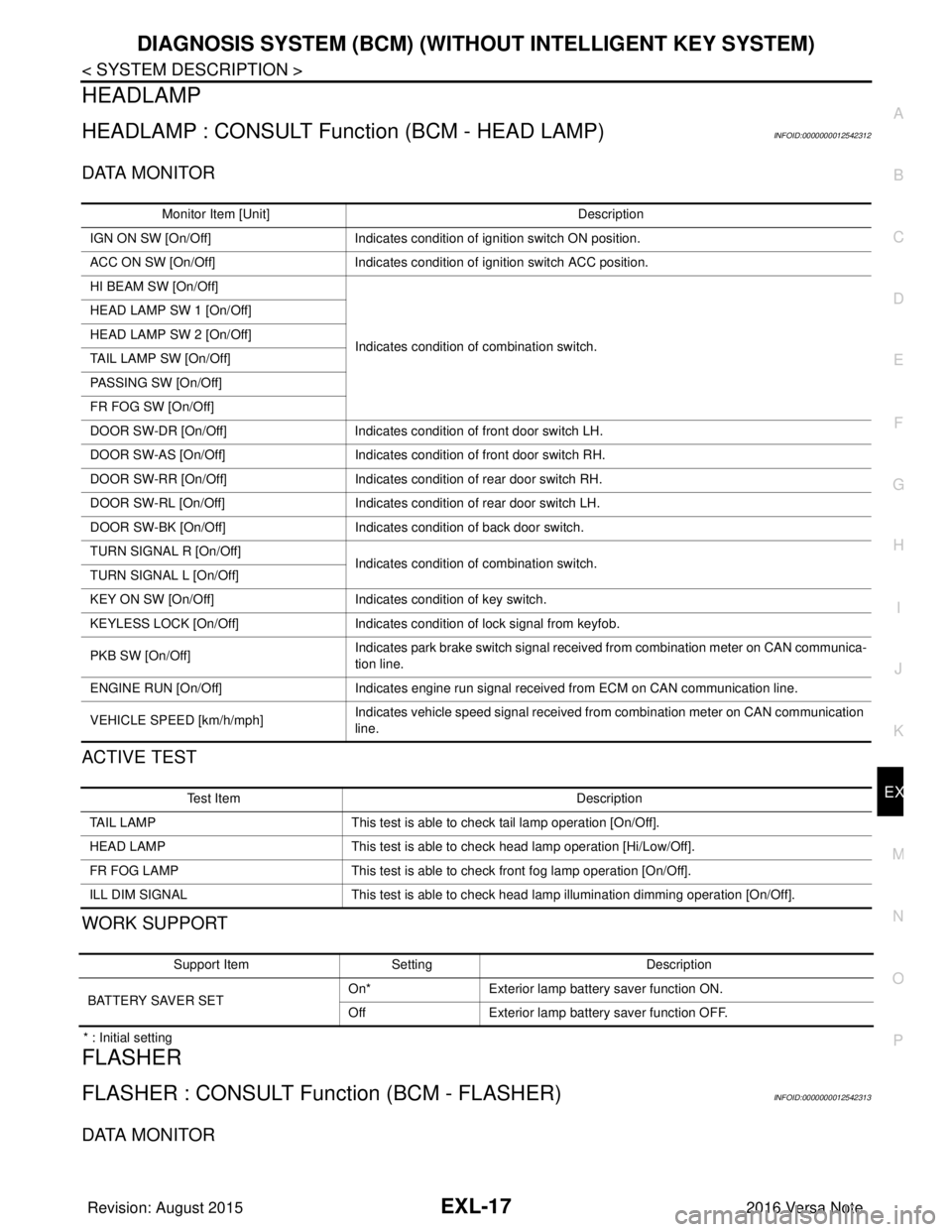
DIAGNOSIS SYSTEM (BCM) (WITHOUT INTELLIGENT KEY SYSTEM)EXL-17
< SYSTEM DESCRIPTION >
C
DE
F
G H
I
J
K
M A
B
EXL
N
O P
HEADLAMP
HEADLAMP : CONSULT Function (BCM - HEAD LAMP)INFOID:0000000012542312
DATA MONITOR
ACTIVE TEST
WORK SUPPORT
* : Initial setting
FLASHER
FLASHER : CONSULT Func tion (BCM - FLASHER)INFOID:0000000012542313
DATA MONITOR
Monitor Item [Unit] Description
IGN ON SW [On/Off] Indicates condition of ignition switch ON position.
ACC ON SW [On/Off] Indicates condition of ignition switch ACC position.
HI BEAM SW [On/Off]
Indicates condition of combination switch.
HEAD LAMP SW 1 [On/Off]
HEAD LAMP SW 2 [On/Off]
TAIL LAMP SW [On/Off]
PASSING SW [On/Off]
FR FOG SW [On/Off]
DOOR SW-DR [On/Off]
Indicates condition of front door switch LH.
DOOR SW-AS [On/Off] Indicates condition of front door switch RH.
DOOR SW-RR [On/Off] Indicates condition of rear door switch RH.
DOOR SW-RL [On/Off] Indicates condition of rear door switch LH.
DOOR SW-BK [On/Off] Indicates condition of back door switch.
TURN SIGNAL R [On/Off] Indicates condition of combination switch.
TURN SIGNAL L [On/Off]
KEY ON SW [On/Off] Indicates condition of key switch.
KEYLESS LOCK [On/Off] Indicates condition of lock signal from keyfob.
PKB SW [On/Off] Indicates park brake switch signal received from combination meter on CAN communica-
tion line.
ENGINE RUN [On/Off] Indicates engine run signal receiv ed from ECM on CAN communication line.
VEHICLE SPEED [km/h/mph] Indicates vehicle speed signal received from combination meter on CAN communication
line.
Test Item
Description
TAIL LAMP This test is able to check tail lamp operation [On/Off].
HEAD LAMP This test is able to check head lamp operation [Hi/Low/Off].
FR FOG LAMP This test is able to check front fog lamp operation [On/Off].
ILL DIM SIGNAL This test is able to check head lamp illumination dimming operation [On/Off].
Support ItemSetting Description
BATTERY SAVER SET On*
Exterior lamp battery saver function ON.
Off Exterior lamp battery saver function OFF.
Revision: August 2015 2016 Versa Note
cardiagn.com
Page 1671 of 3641
![NISSAN NOTE 2016 Service Repair Manual DIAGNOSIS SYSTEM (BCM) (WITHOUT INTELLIGENT KEY SYSTEM)EXL-19
< SYSTEM DESCRIPTION >
C
DE
F
G H
I
J
K
M A
B
EXL
N
O P
ACTIVE TEST
WORK SUPPORT
* : Initial setting CDL UNLOCK SW [On/Off]
Indicates cond NISSAN NOTE 2016 Service Repair Manual DIAGNOSIS SYSTEM (BCM) (WITHOUT INTELLIGENT KEY SYSTEM)EXL-19
< SYSTEM DESCRIPTION >
C
DE
F
G H
I
J
K
M A
B
EXL
N
O P
ACTIVE TEST
WORK SUPPORT
* : Initial setting CDL UNLOCK SW [On/Off]
Indicates cond](/manual-img/5/57363/w960_57363-1670.png)
DIAGNOSIS SYSTEM (BCM) (WITHOUT INTELLIGENT KEY SYSTEM)EXL-19
< SYSTEM DESCRIPTION >
C
DE
F
G H
I
J
K
M A
B
EXL
N
O P
ACTIVE TEST
WORK SUPPORT
* : Initial setting CDL UNLOCK SW [On/Off]
Indicates condition of unlock signal from door lock and unlock switch.
KEYLESS LOCK [On/Off] Indicates condition of lock signal from keyfob.
KEYLESS UNLOCK [On/Off] Indicates condition of unlock signal from keyfob.
KEY CYL LK-SW [On/Off] Indicates condition of lock signal from door key cylinder switch.
KEY CYL UN-SW [On/Off] Indicates condition of unlock signal from door key cylinder switch.
ACC SW [On/Off] Indicates condition of ignition switch ACC position.
Monitor Item [Unit]
Description
Test itemDescription
BATTERY SAVER This test is able to check battery saver operation [On/Off].
Support ItemSetting Description
ROOM LAMP TIMER SET MODE 3* 10 min.
Sets interior room lamp battery saver timer operating time.
MODE 2 60 min.
MODE 1 15 min.
Revision: August 2015 2016 Versa Note
cardiagn.com
Page 2102 of 3641
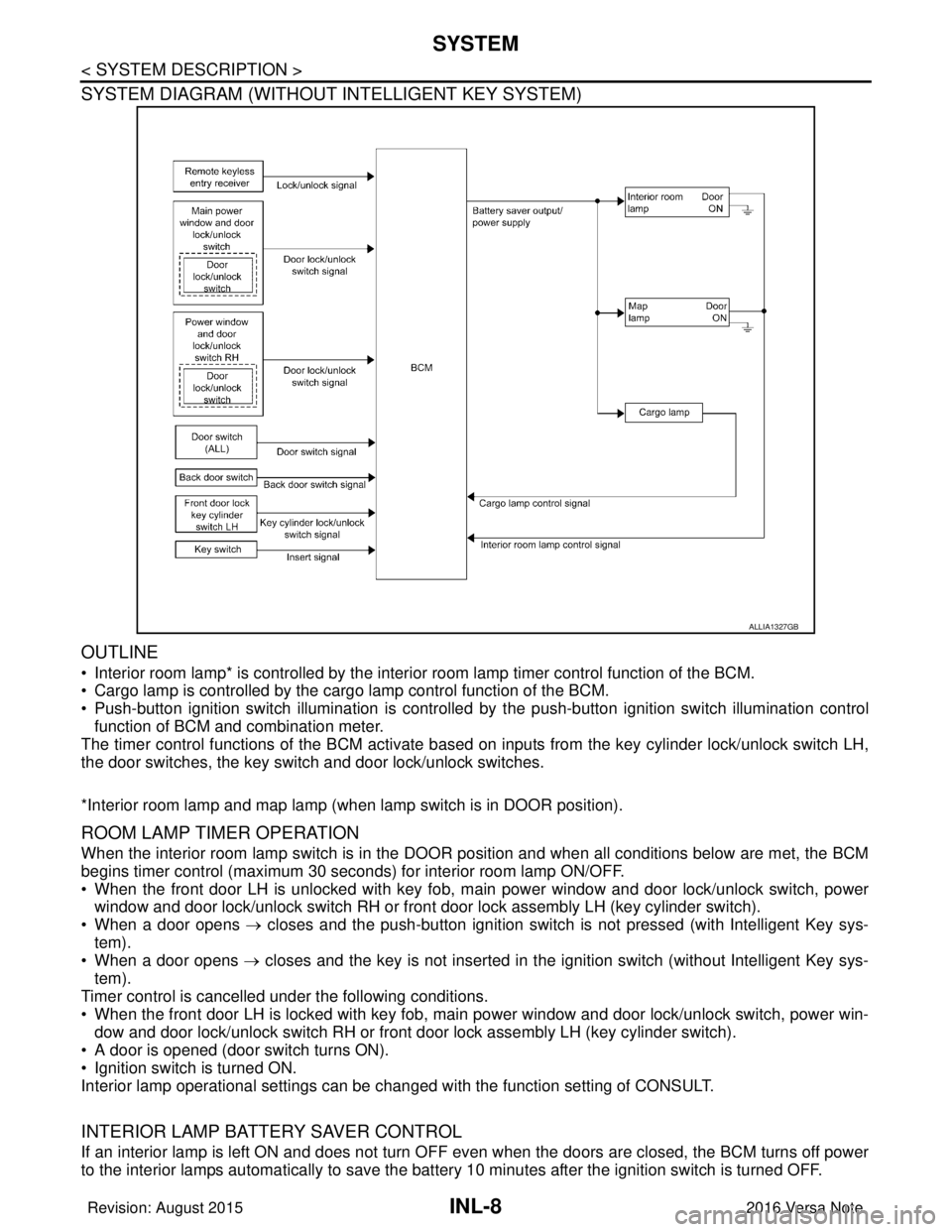
INL-8
< SYSTEM DESCRIPTION >
SYSTEM
SYSTEM DIAGRAM (WITHOUT INTELLIGENT KEY SYSTEM)
OUTLINE
• Interior room lamp* is controlled by the interior room lamp timer control function of the BCM.
• Cargo lamp is controlled by the cargo lamp control function of the BCM.
• Push-button ignition switch illumination is controlled by the push-button ignition switch illumination control
function of BCM and combination meter.
The timer control functions of the BCM activate based on inputs from the key cylinder lock/unlock switch LH,
the door switches, the key switch and door lock/unlock switches.
*Interior room lamp and map lamp (when lamp switch is in DOOR position).
ROOM LAMP TIMER OPERATION
When the interior room lamp switch is in the DOOR position and when all conditions below are met, the BCM
begins timer control (maximum 30 seconds) for interior room lamp ON/OFF.
• When the front door LH is unlocked with key fob, main power window and door lock/unlock switch, power
window and door lock/unlock switch RH or front door lock assembly LH (key cylinder switch).
• When a door opens → closes and the push-button ignition switch is not pressed (with Intelligent Key sys-
tem).
• When a door opens → closes and the key is not inserted in the ignition switch (without Intelligent Key sys-
tem).
Timer control is cancelled under the following conditions.
• When the front door LH is locked with key fob, main power window and door lock/unlock switch, power win-
dow and door lock/unlock switch RH or front door lock assembly LH (key cylinder switch).
• A door is opened (door switch turns ON).
• Ignition switch is turned ON.
Interior lamp operational settings can be changed with the function setting of CONSULT.
INTERIOR LAMP BATTERY SAVER CONTROL
If an interior lamp is left ON and does not turn OFF even when the doors are closed, the BCM turns off power
to the interior lamps automatically to save the batte ry 10 minutes after the ignition switch is turned OFF.
ALLIA1327GB
Revision: August 2015 2016 Versa Note
cardiagn.com