2016 NISSAN NOTE rear view mirror
[x] Cancel search: rear view mirrorPage 137 of 3641
![NISSAN NOTE 2016 Service Repair Manual AV-132
< SYSTEM DESCRIPTION >[NAVIGATION]
COMPONENT PARTS
Rear View Camera
INFOID:0000000012433006
• The rear view camera is installed in the back door finisher.
• Power is supplied from the arou NISSAN NOTE 2016 Service Repair Manual AV-132
< SYSTEM DESCRIPTION >[NAVIGATION]
COMPONENT PARTS
Rear View Camera
INFOID:0000000012433006
• The rear view camera is installed in the back door finisher.
• Power is supplied from the arou](/manual-img/5/57363/w960_57363-136.png)
AV-132
< SYSTEM DESCRIPTION >[NAVIGATION]
COMPONENT PARTS
Rear View Camera
INFOID:0000000012433006
• The rear view camera is installed in the back door finisher.
• Power is supplied from the around view monitor control unit (with around view monitor).
• Power is supplied from the AV control unit (without around view monitor).
Side CamerasINFOID:0000000012433007
• The side cameras are installed in the door mirrors.
• Power is supplied from the around view monitor control unit.
Front Camera INFOID:0000000012433008
• The front camera is installed in the front grille.
• Power is supplied from the around view monitor control unit.
Steering Angle SensorINFOID:0000000012433009
• Steering sensor is installed to the spiral cable.
• Steering angle sends the steering signal necessary for predictivecourse line via CAN communication.
Rod Antenna, Antenna Amp., Sate llite Antenna and Antenna FeederINFOID:0000000012433010
RADIO ANTENNA AND SATELLITE ANTENNA
JPNIA1452ZZ
JSNIA5397ZZ
JSNIA5398ZZ
JSNIA1571ZZ
Revision: August 2015 2016 Versa Note
cardiagn.com
Page 143 of 3641
![NISSAN NOTE 2016 Service Repair Manual AV-138
< SYSTEM DESCRIPTION >[NAVIGATION]
SYSTEM
SPEED SENSITIVE VOLUME SYSTEM
• Volume level of this system goes up and down aut
omatically in proportion to the vehicle speed.
• The control level NISSAN NOTE 2016 Service Repair Manual AV-138
< SYSTEM DESCRIPTION >[NAVIGATION]
SYSTEM
SPEED SENSITIVE VOLUME SYSTEM
• Volume level of this system goes up and down aut
omatically in proportion to the vehicle speed.
• The control level](/manual-img/5/57363/w960_57363-142.png)
AV-138
< SYSTEM DESCRIPTION >[NAVIGATION]
SYSTEM
SPEED SENSITIVE VOLUME SYSTEM
• Volume level of this system goes up and down aut
omatically in proportion to the vehicle speed.
• The control level can be selected by the customer.
HANDS-FREE PHONE SYSTEM
• Bluetooth® control is built into AV control unit.
• The connection between cellular phone and AV control unit is performed with Bluetooth
® communication.
• The voice guidance signal is input from the AV cont rol unit and output to the front speakers when operating
the cellular phone.
When A Call Is Originated
• Spoken voice sound output from the microphone (microphone signal) is input to AV control unit.
• AV control unit outputs to cellular phone with Bluetooth
® communication as a TEL voice signal.
• Voice sound is then heard at the other party.
When Receiving A Call
• Voice sound is input to own cellular phone from the other party.
• TEL voice signal is input to AV control unit by establishing Bluetooth
® communication from cellular phone,
and the signal is output to front speakers.
AROUND VIEW MONITOR FUNCTION
• This system is equipped with wide-angle cameras on the front, rear and right and left door mirrors.
• Images from front view, rear view, front-side view ( RH side), and birds-eye view are displayed to monitor the
vehicle surroundings.
• Around view monitor control unit expands the image received from each camera to create each view.
• In front view and rear view, the vehicle width, dist ance lines and predictive course lines are displayed.
• In front-side view, the vehicle distance guiding line and vehicle width guiding line are displayed.
• Birds-eye view converts the images from the camera s into an overhead view and displays the status of the
vehicle on the display. The vehicle icon that is displayed in the birds-eye view is depicted by the around view
monitor control unit.
Display
The around view monitor combines and displays travel direct ion view (front or rear), front-side view and birds-
eye view.
Operation
• The around view monitor operates by pressing the CAMERA switch on the AV control unit or by shifting the
selector lever to the R (reverse) position.
• When the selector lever is in any position other than R (reverse) and the CAMERA switch is pressed, the
screen displays front travel direction view and bird s-eye view. Pressing the CAMERA switch again changes
birds-eye view to front-side view
• When the selector lever is placed in R (reverse), the screen displays rear travel direction view and birds-eye view. Pressing the CAMERA switch changes birds-eye view to front-side view
JSNIA3982GB
Revision: August 2015 2016 Versa Note
cardiagn.com
Page 184 of 3641
![NISSAN NOTE 2016 Service Repair Manual AV
INSPECTION AND ADJUSTMENTAV-179
< BASIC INSPECTION > [NAVIGATION]
C
D
E
F
G H
I
J
K L
M B A
O P
PREDICTED COURSE LINE CENTER PO SITION ADJUSTMENT : Description
INFOID:0000000012433036
Adjust the ce NISSAN NOTE 2016 Service Repair Manual AV
INSPECTION AND ADJUSTMENTAV-179
< BASIC INSPECTION > [NAVIGATION]
C
D
E
F
G H
I
J
K L
M B A
O P
PREDICTED COURSE LINE CENTER PO SITION ADJUSTMENT : Description
INFOID:0000000012433036
Adjust the ce](/manual-img/5/57363/w960_57363-183.png)
AV
INSPECTION AND ADJUSTMENTAV-179
< BASIC INSPECTION > [NAVIGATION]
C
D
E
F
G H
I
J
K L
M B A
O P
PREDICTED COURSE LINE CENTER PO SITION ADJUSTMENT : Description
INFOID:0000000012433036
Adjust the center position of the predictive course line of the rear view monitor if it is shifted.
PREDICTED COURSE LINE CENTER POSITION ADJUSTMENT : Work Procedure
INFOID:0000000012433037
1.DRIVING
Drive the vehicle straight ahead 100 m (328.1 ft) or mo re at a speed of 30 km/h (18.6 MPH) or more.
>> END
CALIBRATING CAMERA IMAG E (AROUND VIEW MONITOR)
CALIBRATING CAMERA IMAGE (AROUND VIEW MONITOR) : Description
INFOID:0000000012433038
• Calibration must be performed after removing/replacing the cameras, removing parts (e.g. front grille, door
mirror, and others) mounted on the cameras, or replacing the Around view monitor control unit.
• The use of CONSULT is required to perform calibrati on or writing of calibration results to the Around view
monitor control unit.
• Align the white lines on the road near the vehicle at the boundary of each camera image by this camera cal- ibration. The white lines far from the vehicle may not be aligned at the boundary of each camera image. The
farther the line, the greater the difference is.
CALIBRATING CAMERA IMAGE (AROUND VI EW MONITOR) : Work Procedure
INFOID:0000000012433039
CALIBRATION FLOWCHART
Following the flowchart shown in the figure, perform the calibration.
NOTE:
JSNIA4210GB
Revision: August 2015 2016 Versa Note
cardiagn.com
Page 257 of 3641
![NISSAN NOTE 2016 Service Repair Manual A V -252
< REMOVAL AND INSTALLATION >[NAVIGATION]
SIDE CAMERA
SIDE CAMERA
Exploded ViewINFOID:0000000012433104
Removal and InstallationINFOID:0000000012433105
REMOVAL
1. Remove the door mirror. Refer NISSAN NOTE 2016 Service Repair Manual A V -252
< REMOVAL AND INSTALLATION >[NAVIGATION]
SIDE CAMERA
SIDE CAMERA
Exploded ViewINFOID:0000000012433104
Removal and InstallationINFOID:0000000012433105
REMOVAL
1. Remove the door mirror. Refer](/manual-img/5/57363/w960_57363-256.png)
A V -252
< REMOVAL AND INSTALLATION >[NAVIGATION]
SIDE CAMERA
SIDE CAMERA
Exploded ViewINFOID:0000000012433104
Removal and InstallationINFOID:0000000012433105
REMOVAL
1. Remove the door mirror. Refer to
MIR-15, "Removal and Installation".
2. Remove the door mirror glass.
3. Remove the door mirror actuator.
4. Disconnect the harness connector from the side camera.
5. Remove the side camera screws and remove.
INSTALLATION
Installation is in the reverse order of removal.
NOTE:
Perform camera image calibration. Refer to AV-179, "
CALIBRATING CAMERA IMAGE (AROUND VIEW
MONITOR) : Description".
1. Door mirror rear finisher 2.Side turn signal lamp (if
equipped)
3. Door mirror
4. Door mirror glass 5. Side camera 6. Door mirror base finisher
Pawl
AWLIA2708ZZ
Revision: August 2015 2016 Versa Note
cardiagn.com
Page 1655 of 3641
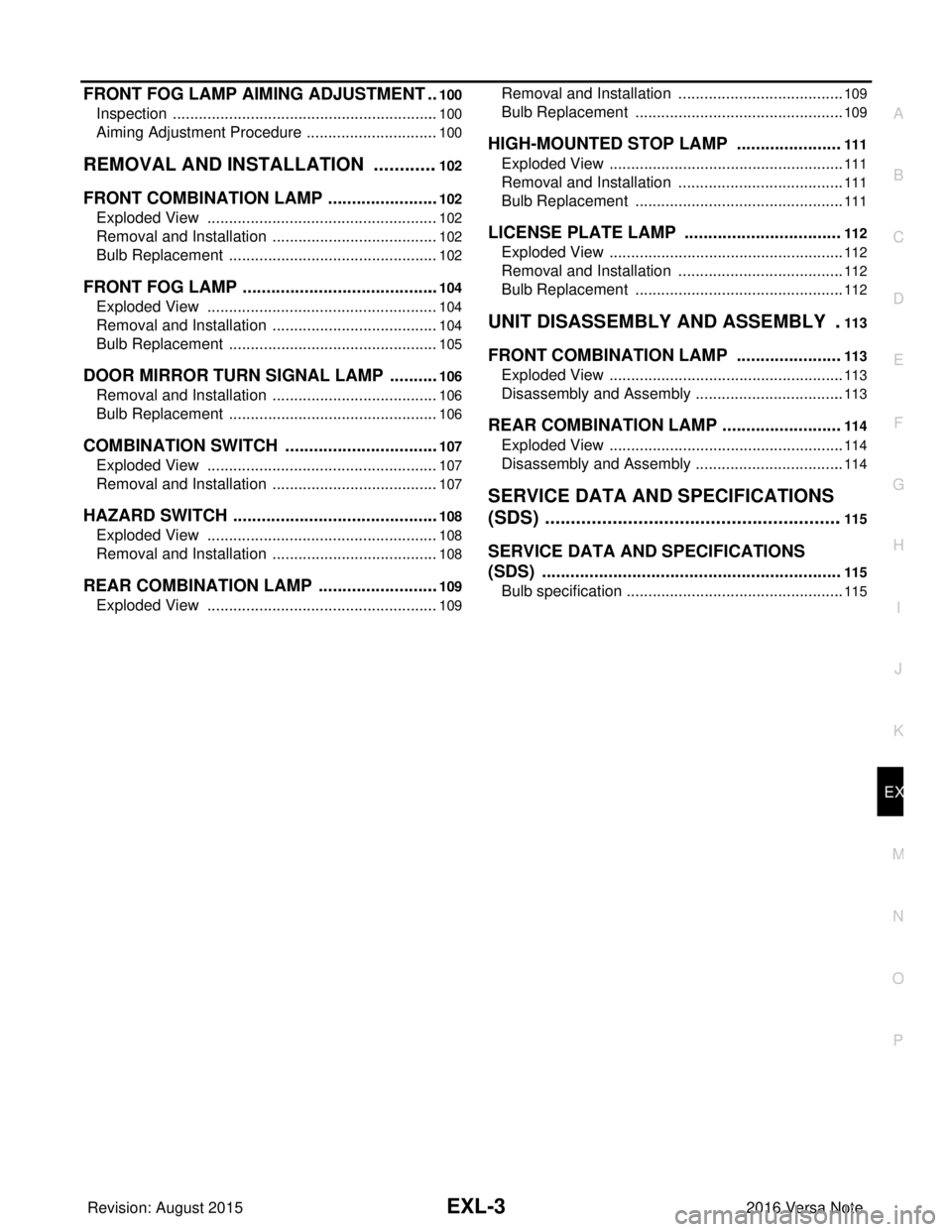
EXL-3
C
DE
F
G H
I
J
K
M A
B
EXL
N
O P
FRONT FOG LAMP AIMING ADJUSTMENT ..100
Inspection ............................................................ ..100
Aiming Adjustment Procedure ...............................100
REMOVAL AND INSTALLATION .............102
FRONT COMBINATION LAMP ...................... ..102
Exploded View .................................................... ..102
Removal and Installation .......................................102
Bulb Replacement ........ .........................................102
FRONT FOG LAMP ........................................ ..104
Exploded View .................................................... ..104
Removal and Installation .......................................104
Bulb Replacement ........ .........................................105
DOOR MIRROR TURN SIGNAL LAMP ......... ..106
Removal and Installation .......................................106
Bulb Replacement ........ .........................................106
COMBINATION SWITCH ............................... ..107
Exploded View .................................................... ..107
Removal and Installation .......................................107
HAZARD SWITCH .......................................... ..108
Exploded View .................................................... ..108
Removal and Installation .......................................108
REAR COMBINATION LAMP ........................ ..109
Exploded View .................................................... ..109
Removal and Installation ..................................... ..109
Bulb Replacement .................................................109
HIGH-MOUNTED STOP LAMP ......................111
Exploded View .......................................................111
Removal and Installation .......................................111
Bulb Replacement .................................................111
LICENSE PLATE LAMP .................................112
Exploded View .......................................................112
Removal and Installation .......................................112
Bulb Replacement .................................................112
UNIT DISASSEMBLY AND ASSEMBLY ..113
FRONT COMBINATION LAMP ......................113
Exploded View ..................................................... ..113
Disassembly and Assembly ...................................113
REAR COMBINATION LAMP .........................114
Exploded View .......................................................114
Disassembly and Assembly ...................................114
SERVICE DATA AND SPECIFICATIONS
(SDS) ............... .......................................... .
115
SERVICE DATA AND SPECIFICATIONS
(SDS) ...............................................................
115
Bulb specification ................................................. ..115
Revision: August 2015 2016 Versa Note
cardiagn.com
Page 1910 of 3641
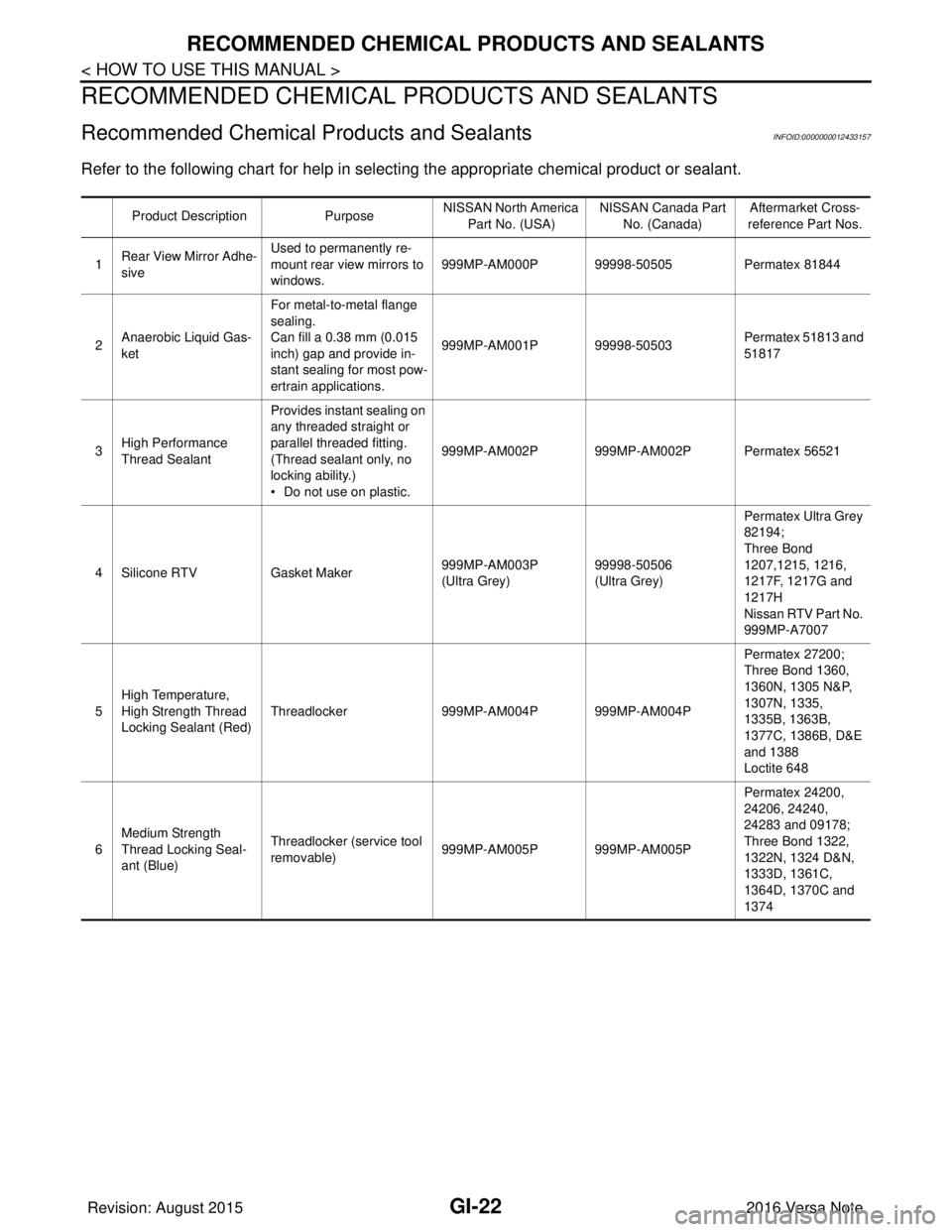
GI-22
< HOW TO USE THIS MANUAL >
RECOMMENDED CHEMICAL PRODUCTS AND SEALANTS
RECOMMENDED CHEMICAL PRODUCTS AND SEALANTS
Recommended Chemical Products and SealantsINFOID:0000000012433157
Refer to the following chart for help in selecting the appropriate chemical product or sealant.
Product Description PurposeNISSAN North America
Part No. (USA) NISSAN Canada Part
No. (Canada) Aftermarket Cross-
reference Part Nos.
1 Rear View Mirror Adhe-
sive Used to permanently re-
mount rear view mirrors to
windows.
999MP-AM000P 99998-50505
Permatex 81844
2 Anaerobic Liquid Gas-
ket For metal-to-metal flange
sealing.
Can fill a 0.38 mm (0.015
inch) gap and provide in-
stant sealing for most pow-
ertrain applications.
999MP-AM001P 99998-50503
Permatex 51813 and
51817
3 High Performance
Thread Sealant Provides instant sealing on
any threaded straight or
parallel threaded fitting.
(Thread sealant only, no
locking ability.)
• Do not use on plastic.
999MP-AM002P 999MP-AM002P Permatex 56521
4 Silicone RTV Gasket Maker999MP-AM003P
(Ultra Grey)99998-50506
(Ultra Grey)Permatex Ultra Grey
82194;
Three Bond
1207,1215, 1216,
1217F, 1217G and
1217H
Nissan RTV Part No.
999MP-A7007
5 High Temperature,
High Strength Thread
Locking Sealant (Red)
Threadlocker
999MP-AM004P 999MP-AM004P Permatex 27200;
Three Bond 1360,
1360N, 1305 N&P,
1307N, 1335,
1335B, 1363B,
1377C, 1386B, D&E
and 1388
Loctite 648
6 Medium Strength
Thread Locking Seal-
ant (Blue) Threadlocker (service tool
removable)
999MP-AM005P 999MP-AM005P Permatex 24200,
24206, 24240,
24283 and 09178;
Three Bond 1322,
1322N, 1324 D&N,
1333D, 1361C,
1364D, 1370C and
1374
Revision: August 2015
2016 Versa Note
cardiagn.com
Page 1961 of 3641
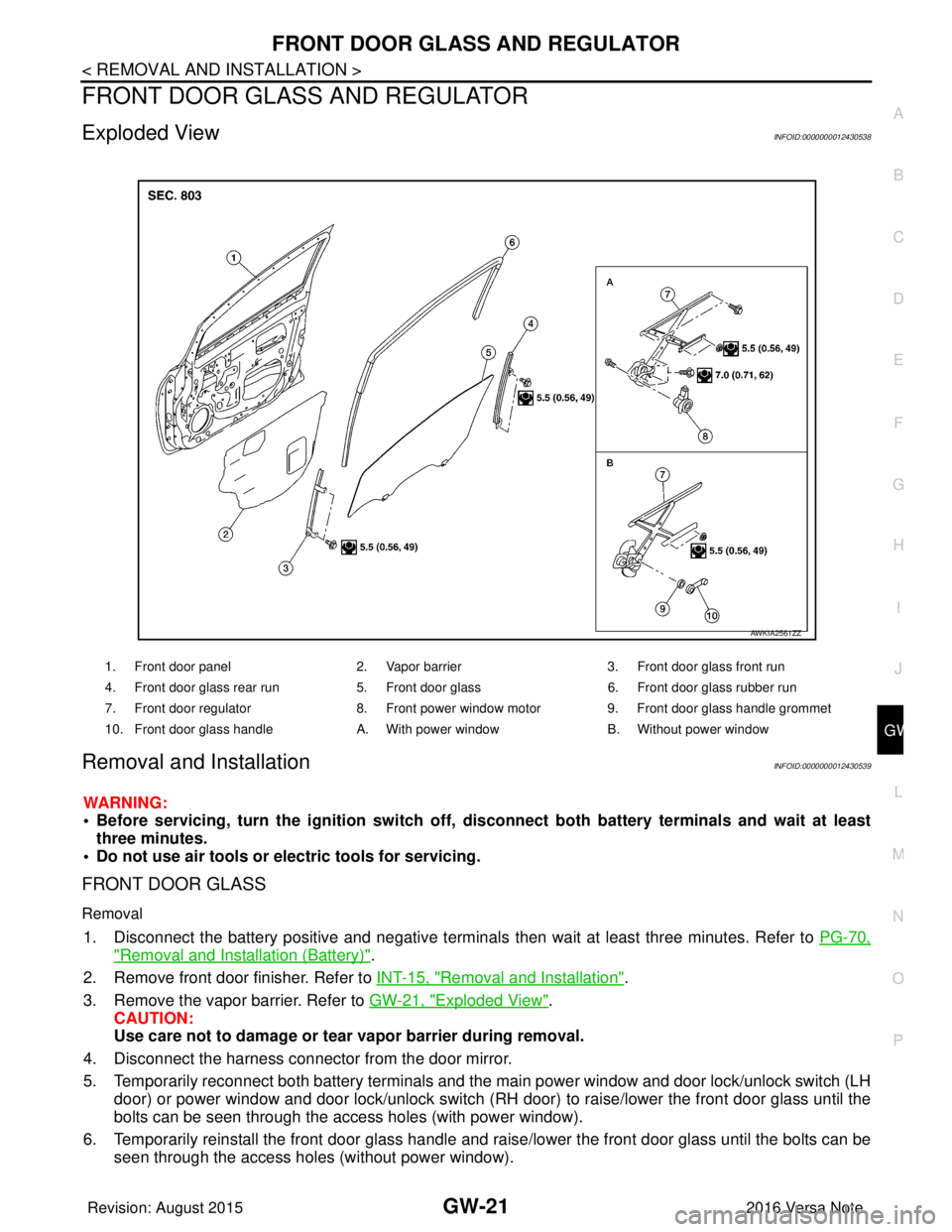
FRONT DOOR GLASS AND REGULATORGW-21
< REMOVAL AND INSTALLATION >
C
DE
F
G H
I
J
L
M A
B
GW
N
O P
FRONT DOOR GLASS AND REGULATOR
Exploded ViewINFOID:0000000012430538
Removal and InstallationINFOID:0000000012430539
WARNING:
• Before servicing, turn the ignition switch off, disconnect both battery terminals and wait at least
three minutes.
• Do not use air tools or electric tools for servicing.
FRONT DOOR GLASS
Removal
1. Disconnect the battery positive and negative terminals then wait at least three minutes. Refer to PG-70,
"Removal and Installation (Battery)".
2. Remove front door finisher. Refer to INT-15, "
Removal and Installation".
3. Remove the vapor barrier. Refer to GW-21, "
Exploded View".
CAUTION:
Use care not to damage or tear vapor barrier during removal.
4. Disconnect the harness connector from the door mirror.
5. Temporarily reconnect both battery terminals and the main power window and door lock/unlock switch (LH
door) or power window and door lock/unlock switch (RH door) to raise/lower the front door glass until the
bolts can be seen through the access holes (with power window).
6. Temporarily reinstall the front door glass handle and raise/lower the front door glass until the bolts can be seen through the access holes (without power window).
1. Front door panel 2. Vapor barrier3. Front door glass front run
4. Front door glass rear run 5. Front door glass6. Front door glass rubber run
7. Front door regulator 8. Front power window motor9. Front door glass handle grommet
10. Front door glass handle A. With power windowB. Without power window
AWKIA2561ZZ
Revision: August 2015 2016 Versa Note
cardiagn.com
Page 1962 of 3641
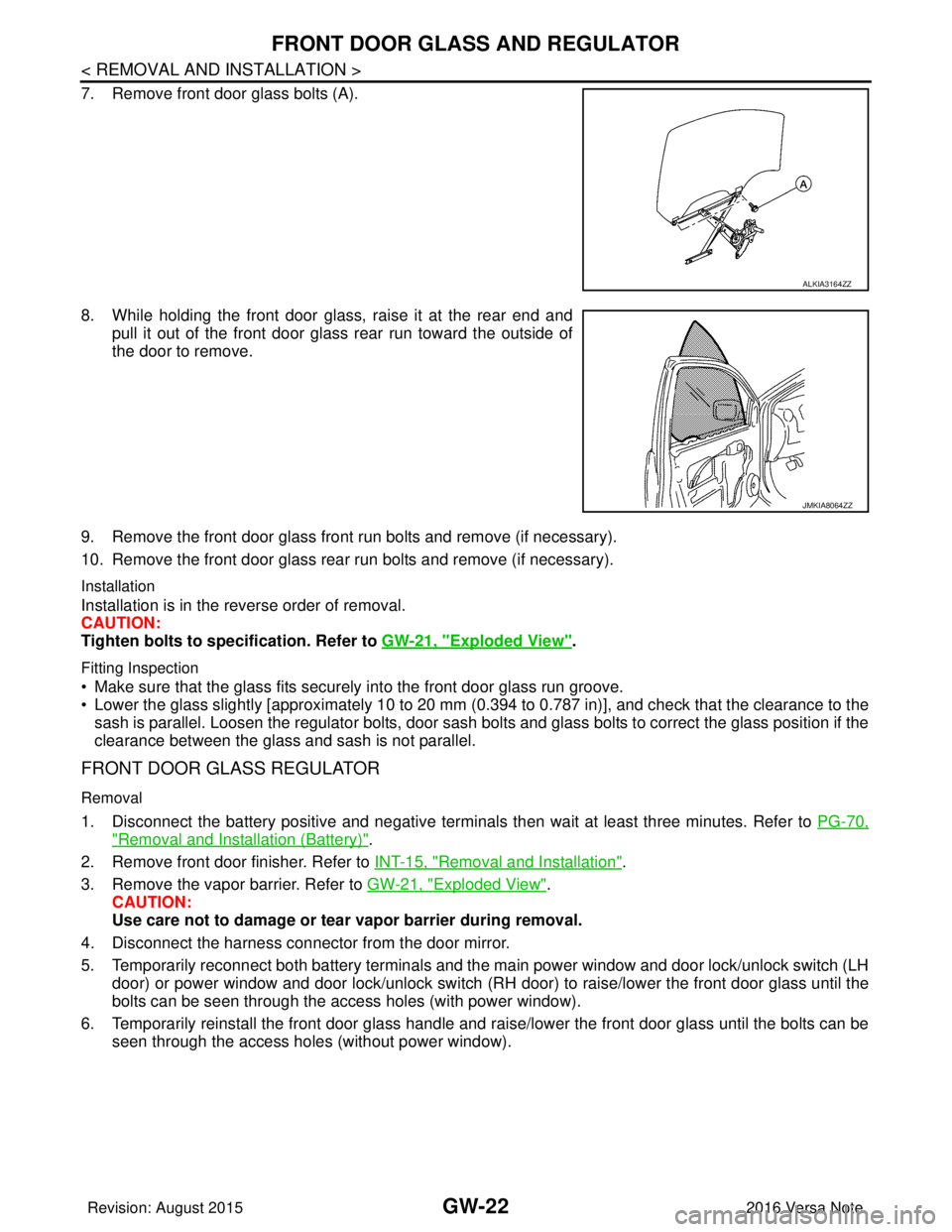
GW-22
< REMOVAL AND INSTALLATION >
FRONT DOOR GLASS AND REGULATOR
7. Remove front door glass bolts (A).
8. While holding the front door glass, raise it at the rear end andpull it out of the front door glass rear run toward the outside of
the door to remove.
9. Remove the front door glass front run bolts and remove (if necessary).
10. Remove the front door glass rear run bolts and remove (if necessary).
Installation
Installation is in the reverse order of removal.
CAUTION:
Tighten bolts to specification. Refer to GW-21, "
Exploded View".
Fitting Inspection
• Make sure that the glass fits securely into the front door glass run groove.
• Lower the glass slightly [approximately 10 to 20 mm (0.394 to 0.787 in)], and check that the clearance to the
sash is parallel. Loosen the regulator bolts, door sash bolts and glass bolts to correct the glass position if the
clearance between the glass and sash is not parallel.
FRONT DOOR GLASS REGULATOR
Removal
1. Disconnect the battery positive and negative terminal s then wait at least three minutes. Refer to PG-70,
"Removal and Installation (Battery)".
2. Remove front door finisher. Refer to INT-15, "
Removal and Installation".
3. Remove the vapor barrier. Refer to GW-21, "
Exploded View".
CAUTION:
Use care not to damage or tear vapor barrier during removal.
4. Disconnect the harness connector from the door mirror.
5. Temporarily reconnect both battery terminals and the main power window and door lock/unlock switch (LH door) or power window and door lock/unlock switch (RH door) to raise/lower the front door glass until the
bolts can be seen through the access holes (with power window).
6. Temporarily reinstall the front door glass handle and raise/lower the front door glass until the bolts can be seen through the access holes (without power window).
ALKIA3164ZZ
JMKIA8064ZZ
Revision: August 2015 2016 Versa Note
cardiagn.com