2016 NISSAN NOTE length
[x] Cancel search: lengthPage 185 of 3641
![NISSAN NOTE 2016 Service Repair Manual AV-180
< BASIC INSPECTION >[NAVIGATION]
INSPECTION AND ADJUSTMENT
View in the incomplete calibration state is indicated by “ ” on the
around view monitor.
CALIBRATION PROCEDURE
1.AROUND VIEW MONIT NISSAN NOTE 2016 Service Repair Manual AV-180
< BASIC INSPECTION >[NAVIGATION]
INSPECTION AND ADJUSTMENT
View in the incomplete calibration state is indicated by “ ” on the
around view monitor.
CALIBRATION PROCEDURE
1.AROUND VIEW MONIT](/manual-img/5/57363/w960_57363-184.png)
AV-180
< BASIC INSPECTION >[NAVIGATION]
INSPECTION AND ADJUSTMENT
View in the incomplete calibration state is indicated by “ ” on the
around view monitor.
CALIBRATION PROCEDURE
1.AROUND VIEW MONITOR SCREEN CONFIRMATION
Check that there is no indication of “Incomplete calibration”.
Is the
“Incomplete calibration” display visible?
YES >> GO TO 2.
NO >> GO TO 4.
2.CHECK THAT AROUND VIEW MONI TOR CONTROL UNIT IS REPLACED
Check that the around view monitor control unit is replaced.
Is the around view monitor control unit replaced?
YES >> GO TO 3.
NO >> GO TO 5.
3.CANCEL THE INDICATION OF INCO MPLETE CALIBRATION (PERFORM THIS ONLY AFTER REPLAC-
ING AROUND VIEW MONITOR CONTROL UNIT.)
CONSULT work support
1. On the CONSULT screen, touch “CALIBRATING CAMERA IMAGE (FRONT CAMERA)”, “CALIBRATING
CAMERA IMAGE (PASS-SIDE CAMERA)”, “CALIBRA TING CAMERA IMAGE (DR-SIDE CAMERA)”, or
“CALIBRATING CAMERA IMAGE (REAR CAMERA)” to accept the selection.
NOTE:
To cancel the indication of Incomplete calibration, select items based on the target camera.
2. On the adjustment screen of each camera, touch “APPLY” but-
ton. After this, touch “OK” button.
CAUTION:
• Never perform operations other than those mentionedabove.
• Never perform “Initialize Camera Image Calibration”.
3. Display the around view monitor screen to check that there is no
errors, such as deviations among the camera images.
Is there a malfunction?
YES >> Calibration end
NO >> GO TO 1.
4.PERFORM SIMPLIFIED CONFIRMATION/ADJUSTMEN T BY “FINE TUNING OF BIRDS-EYE VIEW”
1. Put target line 1 on the ground beside each axle using packing tape, etc.
2. Put target lines 2 equal to the vehicle total length + approximately 1.0 m (39.3 in) from the vehicle side
(right and left) at approximately 30 cm (11.8 in) away fr om the vehicle (make the line as parallel with the
vehicle as possible)
AWNIA2590GB
AWNIA2590GB
JSNIA4212ZZ
Revision: August 2015 2016 Versa Note
cardiagn.com
Page 441 of 3641
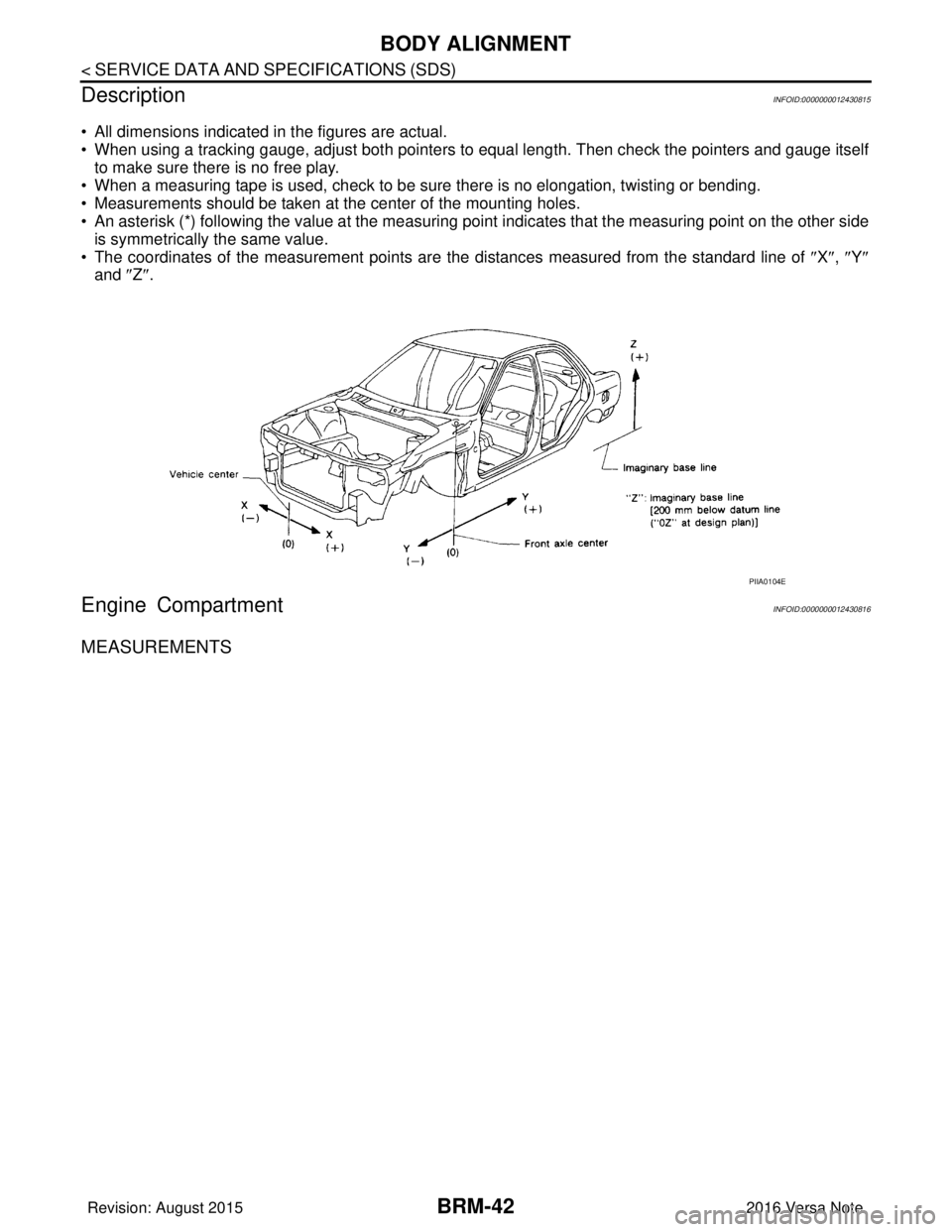
BRM-42
< SERVICE DATA AND SPECIFICATIONS (SDS)
BODY ALIGNMENT
Description
INFOID:0000000012430815
• All dimensions indicated in the figures are actual.
• When using a tracking gauge, adjust both pointers to equal length. Then check the pointers and gauge itself
to make sure there is no free play.
• When a measuring tape is used, check to be sure there is no elongation, twisting or bending.
• Measurements should be taken at the center of the mounting holes.
• An asterisk (*) following the value at the measuring point indicates that the measuring point on the other side
is symmetrically the same value.
• The coordinates of the measurement points are the distances measured from the standard line of ″ X″, ″Y ″
and ″Z ″.
Engine CompartmentINFOID:0000000012430816
MEASUREMENTS
PIIA0104E
Revision: August 2015 2016 Versa Note
cardiagn.com
Page 1063 of 3641
![NISSAN NOTE 2016 Service Repair Manual EM-62
< REMOVAL AND INSTALLATION >[HR16DE]
CAMSHAFT
• Be sure not to damage the oil pa
th with the tip of the air gun.
• Wipe all the oil off the air gun to prevent oil from being blown all over NISSAN NOTE 2016 Service Repair Manual EM-62
< REMOVAL AND INSTALLATION >[HR16DE]
CAMSHAFT
• Be sure not to damage the oil pa
th with the tip of the air gun.
• Wipe all the oil off the air gun to prevent oil from being blown all over](/manual-img/5/57363/w960_57363-1062.png)
EM-62
< REMOVAL AND INSTALLATION >[HR16DE]
CAMSHAFT
• Be sure not to damage the oil pa
th with the tip of the air gun.
• Wipe all the oil off the air gun to prevent oil from being blown all over along with the air, and the
area around the air gun should be wipe d with a rag when applying air pressure.
NOTE:
The air pressure is used to move the lock pin into the disengage position.
c. Hold the camshaft sprocket (INT) with hands, and then apply the power counterclockwise/clockwise alter- nately.
• Finally rotate the sprocket of the camshaft sprocket (INT)
counterclockwise [the direction shown by the arrow ( )].
• Perform the work while continuously applying the air pressure to the oil hole.
• If the lock pin is not released, tap the camshaft sprocket (INT) lightly with a plastic hammer (A) using suitable tool.
• If the camshaft sprocket (INT) is not rotated counterclockwise
even if the above procedures are performed, check the air
pressure and the oil hole position.
d. While doing the above, once you hear a click (the sound of the internal lock pin disengaging) from inside the camshaft sprocket
(INT), start turning the camshaft sprocket (INT) in the counter-
clockwise direction in the most advanced angle position.
• Keep the air pressure on.
• If there is no click, as soon as the vane side (camshaft side)starts moving independently of the sprocket, the lock pin has
become disengaged.
• Check that it is in the most advanced angle positi on by seeing if the stopper pin groove (A) and the stop-
per pin hole (B) are matched up as shown.
e. Stop applying air pressure and release the camshaft (INT).
f. Insert the stopper pin (A) into the stopper pin holes in the cam- shaft sprocket (INT) and lock in the most advanced angle posi-
tion.
CAUTION:
No load is exerted on the stopper pin (spring reaction, etc.).
Since it comes out easily, secure it with tape (B) to prevent
it from falling out.
NOTE:
The stopper pin shows one example of a hexagonal wrench for
2.5 mm (0.098 in) [length of inse rted section: approximately15
mm (0.59 in)].
(A) : Air gun
(B) : Rubber nozzle
JPBIA4151ZZ
JPBIA4152ZZ
(A/B) : Lock pin recess
(C) : Lock pin engaged
(D) : Most advanced angle
PBIC3684E
JPBIA4153ZZ
Revision: August 2015 2016 Versa Note
cardiagn.com
Page 1120 of 3641
![NISSAN NOTE 2016 Service Repair Manual SERVICE DATA AND SPECIFICATIONS (SDS)EM-119
< SERVICE DATA AND SPECIFICATIONS (SDS) [HR16DE]
C
D
E
F
G H
I
J
K L
M A
EM
NP
O
Cylinder headINFOID:0000000012431747
CYLINDER HEAD
Unit: mm (in)
VALVE DIM NISSAN NOTE 2016 Service Repair Manual SERVICE DATA AND SPECIFICATIONS (SDS)EM-119
< SERVICE DATA AND SPECIFICATIONS (SDS) [HR16DE]
C
D
E
F
G H
I
J
K L
M A
EM
NP
O
Cylinder headINFOID:0000000012431747
CYLINDER HEAD
Unit: mm (in)
VALVE DIM](/manual-img/5/57363/w960_57363-1119.png)
SERVICE DATA AND SPECIFICATIONS (SDS)EM-119
< SERVICE DATA AND SPECIFICATIONS (SDS) [HR16DE]
C
D
E
F
G H
I
J
K L
M A
EM
NP
O
Cylinder headINFOID:0000000012431747
CYLINDER HEAD
Unit: mm (in)
VALVE DIMENSIONS
Unit: mm (in)
326
3.26 (0.1283)
328 3.28 (0.1291)
330 3.30 (0.1299)
332 3.32 (0.1307)
334 3.34 (0.1315)
336 3.36 (0.1323)
338 3.38 (0.1331)
340 3.40 (0.1339)
342 3.42 (0.1346)
344 3.44 (0.1354)
346 3.46 (0.1362)
348 3.48 (0.1370)
350 3.50 (0.1378)
Identification mark (A)
Thickness (B)
ItemsLimit
Head surface distortion 0.1 (0.004)
Valve head diameter “D”Intake
31.6 - 31.9 (1.244 - 1.256)
Exhaust 25.3 - 25.6 (0.996 - 1.007)
Valve length “a” Intake
101.73 (4.01)
Exhaust 102.49 (4.04)
“b” Intake
1.0 (0.0393)
Exhaust 1.0 (0.0393)
“c” Intake
2.1 - 2.8 (0.0826 - 0.1102)
Exhaust 2.3 - 3.0 (0.0905 - 0.1181)
“c ′ ” Intake
3.0 (0.1181)
Exhaust –
“d ” Intake
4.965 - 4.980 (0.1954 - 0.1960)
Exhaust 4.955 - 4.970 (0.1950 - 0.1956)
Valve seat angle “ α” Intake
45°15 ′ - 45 °45 ′
Exhaust
PBIC3878E
Revision: August 2015 2016 Versa Note
cardiagn.com
Page 1121 of 3641
![NISSAN NOTE 2016 Service Repair Manual EM-120
< SERVICE DATA AND SPECIFICATIONS (SDS) [HR16DE]
SERVICE DATA AND SPECIFICATIONS (SDS)
VALVE GUIDE
Unit: mm (in)
VALVE SEAT
Unit: mm (in)
Items
Standard part Service part
Va l v e g u i d e Ou NISSAN NOTE 2016 Service Repair Manual EM-120
< SERVICE DATA AND SPECIFICATIONS (SDS) [HR16DE]
SERVICE DATA AND SPECIFICATIONS (SDS)
VALVE GUIDE
Unit: mm (in)
VALVE SEAT
Unit: mm (in)
Items
Standard part Service part
Va l v e g u i d e Ou](/manual-img/5/57363/w960_57363-1120.png)
EM-120
< SERVICE DATA AND SPECIFICATIONS (SDS) [HR16DE]
SERVICE DATA AND SPECIFICATIONS (SDS)
VALVE GUIDE
Unit: mm (in)
VALVE SEAT
Unit: mm (in)
Items
Standard part Service part
Va l v e g u i d e Outer diameter
9.023 - 9.034 (0.3552 - 0.3556) 9.223 - 9.234 (0.3631 - 0.3635)
Inner diameter (Finished size) 5.000 - 5.018 (0.1968 - 0.1975)
Cylinder head valve guide hole diameter 8.975 - 9.001 (0.3533 - 0.3544) 9.175 - 9.201 (0.3612 - 0.3622)
Interference fit of valve guide 0.022 - 0.059 (0.0009 - 0.0023)
Items StandardLimit
Valve guide clearance Intake
0.020 - 0.053 (0.0008 - 0.0021) 0.1 (0.004)
Exhaust 0.030 - 0.063 (0.0012 - 0.0025) 0.1 (0.004)
Projection length “L” 11.4 - 11.8 (0.448 - 0.464)
PBIC0184E
ItemsStandardOversize [0.5 (0.02)] (Service)
Cylinder head seat recess diameter “D” Intake 29.75 - 30.25 (1.1713 - 1.1909) 30.43 - 30.73 (1.1980 - 1.2098)
Exhaust 25.991 - 26.007 (1.0233 - 1.0239) 26.491 - 26.507 (1.0430 - 1.0436)
Valve seat outer diameter “d” Intake 32.108 - 32.124 (1.2641 - 1.2647) 32.608 - 32.624 (1.2838 - 1.2844)
Exhaust 23.65 - 24.15 (.9311 - .9508) 23.69 - 26.007 (.9327 - 1.0239)
Valve seat interference fit Intake
0.081 - 0.124 (0.0032 - 0.0049)
Exhaust 0.064 - 0.107 (0.0025 - 0.0042)
Diameter “d1”*
1Intake 27.8 - 28.2 (1.0945 - 1.1102)
Exhaust 21.7 - 22.1 (.8543 - .8701)
Diameter “d2”*
2Intake 31.2 - 31.4 (1.228 - 1.236)
Exhaust 24.9 - 25.1 (0.980 - 0.988)
Angle “ α1” Intake
60°
Exhaust 45°
PBIC2745E
Revision: August 2015 2016 Versa Note
cardiagn.com
Page 1150 of 3641
![NISSAN NOTE 2016 Service Repair Manual COMPONENT PARTSEC-23
< SYSTEM DESCRIPTION > [HR16DE]
C
D
E
F
G H
I
J
K L
M A
EC
NP
O
Exhaust Valve Timing Control Solenoid ValveINFOID:0000000012431286
Exhaust valve timing control solenoi
d valve is NISSAN NOTE 2016 Service Repair Manual COMPONENT PARTSEC-23
< SYSTEM DESCRIPTION > [HR16DE]
C
D
E
F
G H
I
J
K L
M A
EC
NP
O
Exhaust Valve Timing Control Solenoid ValveINFOID:0000000012431286
Exhaust valve timing control solenoi
d valve is](/manual-img/5/57363/w960_57363-1149.png)
COMPONENT PARTSEC-23
< SYSTEM DESCRIPTION > [HR16DE]
C
D
E
F
G H
I
J
K L
M A
EC
NP
O
Exhaust Valve Timing Control Solenoid ValveINFOID:0000000012431286
Exhaust valve timing control solenoi
d valve is activated by ON/OFF
pulse duty (ratio) signals from the ECM.
The exhaust valve timing control solenoid valve changes the oil
amount and direction of flow through exhaust valve timing control
unit or stops oil flow.
The longer pulse width retards valve angle.
The shorter pulse width advances valve angle.
When ON and OFF pulse widths become equal, the solenoid valve
stops oil pressure flow to fix the exhaust valve angle at the control
position.
Fuel InjectorINFOID:0000000012431287
The fuel injector is a small, precise solenoid valve. When the ECM
supplies a ground to the fuel injector circuit, the coil in the fuel injec-
tor is energized. The energized coil pulls the ball valve back and
allows fuel to flow through the fuel injector into the intake manifold.
The amount of fuel injected depends upon the injection pulse dura-
tion. Pulse duration is the length of time the fuel injector remains
open. The ECM controls the injection pulse duration based on
engine fuel needs.
Fuel PumpINFOID:0000000012431288
*: ECM determines the start signal status by the signals of engine speed and battery voltage.
The ECM activates the fuel pump for a few seconds after the ignition switch is turned ON to improve engine
start ability. If the ECM receives a engine speed signal from the crankshaft position sensor (POS) and cam-
shaft position sensor (PHASE), it knows that the engi ne is rotating, and causes the pump to operate. If the
engine speed signal is not received when the ignition s witch is ON, the engine stalls. The ECM stops pump
operation and prevents battery discharging, thereby improving safety. The EC M does not directly drive the fuel
pump. It controls the ON/OFF fuel pump rela y, which in turn controls the fuel pump.
JSBIA0652ZZ
JSBIA0742ZZ
SensorInput signal to ECMECM functionActuator
Crankshaft position sensor (POS)
Camshaft position sensor (PHASE) Engine speed*
Fuel pump controlFuel pump relay
↓
Fuel pump
Battery Battery voltage*
Condition Fuel pump operation
Ignition switch is turned to ON. Operates for 1 second.
Engine running and cranking Operates.
When engine is stopped Stops in 1.5 seconds.
Except as shown above Sto ps .
Revision: August 20152016 Versa Note
cardiagn.com
Page 1160 of 3641
![NISSAN NOTE 2016 Service Repair Manual SYSTEMEC-33
< SYSTEM DESCRIPTION > [HR16DE]
C
D
E
F
G H
I
J
K L
M A
EC
NP
O
*1: M/T models
*2: CVT models
*3: This sensor is not used to contro
l the engine system under normal conditions.
*4: ECM det NISSAN NOTE 2016 Service Repair Manual SYSTEMEC-33
< SYSTEM DESCRIPTION > [HR16DE]
C
D
E
F
G H
I
J
K L
M A
EC
NP
O
*1: M/T models
*2: CVT models
*3: This sensor is not used to contro
l the engine system under normal conditions.
*4: ECM det](/manual-img/5/57363/w960_57363-1159.png)
SYSTEMEC-33
< SYSTEM DESCRIPTION > [HR16DE]
C
D
E
F
G H
I
J
K L
M A
EC
NP
O
*1: M/T models
*2: CVT models
*3: This sensor is not used to contro
l the engine system under normal conditions.
*4: ECM determines the start signal status by the signals of engine speed and battery voltage.
*5: This signal is sent to the ECM through CAN communication line.
SYSTEM DESCRIPTION
The amount of fuel injected from the fuel injector is determined by the ECM. The ECM controls the length of
time the valve remains open (injection pulse duration). T he amount of fuel injected is a program value in the
ECM memory. The program value is preset by engine operating conditions. These conditions are determined
by input signals (for engine speed and intake air) from the crankshaft position sensor, camshaft position sen-
sor and the mass air flow sensor.
VARIOUS FUEL INJECTION INCREASE/DECREASE COMPENSATION
In addition, the amount of fuel injected is compensated to improve engine performance under various operat-
ing conditions as listed below.
• During warm-up
• When starting the engine
• During acceleration
• Hot-engine operation
• When selector lever position is changed from N to D (CVT models)
• High-load, high-speed operation
• During high engine speed operation
Sensor Input signal to ECM ECM functionActuator
Crankshaft position sensor (POS) Engine speed
*4
Piston position
Fuel injection & mixture
ratio controlFuel injector
Camshaft position sensor (PHASE)
Mass air flow sensor
Amount of intake air
Intake air temperature sensor Intake air temperature
Engine coolant temperature sensor Engine coolant temperature
Air fuel ratio (A/F) sensor 1 Density of oxygen in exhaust gas
Throttle position sensor Throttle position
Accelerator pedal position sensor Accelerator pedal position
Park/neutral position (PNP) switch
*1
PNP signal
Transmission range switch*2
Battery Battery voltage*4
Knock sensor Engine knocking condition
Heated oxygen sensor 2
*3Density of oxygen in exhaust gas
EPS control unit EPS operation signal
*5
Combination meter
Vehicle speed*5
BCMA/C ON signal*5
Blower fan signal*5
Revision: August 2015
2016 Versa Note
cardiagn.com
Page 1186 of 3641
![NISSAN NOTE 2016 Service Repair Manual DIAGNOSIS SYSTEM (ECM)EC-59
< SYSTEM DESCRIPTION > [HR16DE]
C
D
E
F
G H
I
J
K L
M A
EC
NP
O
NOTE:
Wait until the same DTC (or 1st trip DTC) appears to completely confirm all DTCs.
How to Read Self-dia NISSAN NOTE 2016 Service Repair Manual DIAGNOSIS SYSTEM (ECM)EC-59
< SYSTEM DESCRIPTION > [HR16DE]
C
D
E
F
G H
I
J
K L
M A
EC
NP
O
NOTE:
Wait until the same DTC (or 1st trip DTC) appears to completely confirm all DTCs.
How to Read Self-dia](/manual-img/5/57363/w960_57363-1185.png)
DIAGNOSIS SYSTEM (ECM)EC-59
< SYSTEM DESCRIPTION > [HR16DE]
C
D
E
F
G H
I
J
K L
M A
EC
NP
O
NOTE:
Wait until the same DTC (or 1st trip DTC) appears to completely confirm all DTCs.
How to Read Self-diagnostic Results
The DTC and 1st trip DTC are indicated by the
number of blinks of the MIL as shown below.
The DTC and 1st trip DTC are displayed at the same time. If the MIL does not illuminate in diagnostic test
mode I (Malfunction warning), all displayed items are 1st trip DTCs. If onl y one code is displayed when the MIL
illuminates in “malfunction warning” mode, it is a DTC; if two or more codes are displayed, they may be either
DTCs or 1st trip DTCs. DTC No. is same as that of 1st trip DTC. These unidentified codes can be identified by
using the CONSULT or GST. A DTC will be used as an example for how to read a code.
A particular trouble code can be identified by the number of four-digit numeral flashes per the following.
The length of time the 1,000th-digit numeral flashes on and off is 1.2 seconds consisting of an ON (0.6-sec-
onds) - OFF (0.6-seconds) cycle.
The 100th-digit numeral and lower digit numerals consis t of a 0.3-seconds ON and 0.3-seconds OFF cycle.
A change from one digit numeral to another occurs at an inte rval of 1.0-second OFF. In other words, the later
numeral appears on the display 1.3 seconds after the former numeral has disappeared.
A change from one trouble code to another occurs at an interval of 1.8-seconds OFF.
PBIB0092E
PBIB3005E
Number 0123456789ABCDEF
Flashes 10123456789111213141516
Revision: August 2015 2016 Versa Note
cardiagn.com