2016 NISSAN NOTE set clock
[x] Cancel search: set clockPage 19 of 3641
![NISSAN NOTE 2016 Service Repair Manual AV-14
< SYSTEM DESCRIPTION >[BASE AUDIO]
DIAGNOSIS SYSTEM (AUDIO UNIT)
DIAGNOSIS SYSTEM (AUDIO UNIT)
Diagnosis DescriptionINFOID:0000000012432871
The audio unit on board diagnosis performs the functio NISSAN NOTE 2016 Service Repair Manual AV-14
< SYSTEM DESCRIPTION >[BASE AUDIO]
DIAGNOSIS SYSTEM (AUDIO UNIT)
DIAGNOSIS SYSTEM (AUDIO UNIT)
Diagnosis DescriptionINFOID:0000000012432871
The audio unit on board diagnosis performs the functio](/manual-img/5/57363/w960_57363-18.png)
AV-14
< SYSTEM DESCRIPTION >[BASE AUDIO]
DIAGNOSIS SYSTEM (AUDIO UNIT)
DIAGNOSIS SYSTEM (AUDIO UNIT)
Diagnosis DescriptionINFOID:0000000012432871
The audio unit on board diagnosis performs the functions listed in the table below:
On Board Diagn
osis FunctionINFOID:0000000012432872
METHOD OF STARTING
Hardware/Software Versions and Speaker Channel Check
1. Turn the ignition ON.
2. Turn the audio system OFF.
3. While pressing the preset 1 butt on, turn the volume control dial
clockwise or counterclockwise 30 clicks or more.
4. Initially, all display segments will be illuminated.
5. To exit hardware/software versions and speaker channel check, turn the ignition OFF.
Communication Diagnosis
1. Turn the ignition ON.
2. Turn the audio system OFF.
Mode Description
Hardware/Software Versions The following information is available for the audio unit:
• hardware version.
• software version.
• EQ pin info.
Speaker Channel Check The connection of the speakers to the audio unit can be confirmed.
Communication Diagnosis The AV communication (M-CAN) message history can be monitored.
AWNIA3042ZZ
ALNIA1382GB
Revision: August 2015 2016 Versa Note
cardiagn.com
Page 20 of 3641
![NISSAN NOTE 2016 Service Repair Manual AV
DIAGNOSIS SYSTEM (AUDIO UNIT)AV-15
< SYSTEM DESCRIPTION > [BASE AUDIO]
C
D
E
F
G H
I
J
K L
M B A
O P
3. While pressing the preset 6 button, turn the volume control dial clockwise or counterclockwis NISSAN NOTE 2016 Service Repair Manual AV
DIAGNOSIS SYSTEM (AUDIO UNIT)AV-15
< SYSTEM DESCRIPTION > [BASE AUDIO]
C
D
E
F
G H
I
J
K L
M B A
O P
3. While pressing the preset 6 button, turn the volume control dial clockwise or counterclockwis](/manual-img/5/57363/w960_57363-19.png)
AV
DIAGNOSIS SYSTEM (AUDIO UNIT)AV-15
< SYSTEM DESCRIPTION > [BASE AUDIO]
C
D
E
F
G H
I
J
K L
M B A
O P
3. While pressing the preset 6 button, turn the volume control dial clockwise or counterclockwise 30 clicks or more.
4. Initially, the communication diagnosis mode is displayed.
5. To exit communication diagnosis, turn the ignition OFF.
SELF DIAGNOSIS MODE
Hardware/Software Versions
1. Press the DISP button to enter versions display, and the audio head unit software version is displayed.
2. With each additional press of the DISP button, the following information is available:
- HARD V###### (hardware version)
- EEP V###### (EEPROM version)
- @@@@ EQ1-4 # (EQ pin info) If an EQ error is present, INVALID EQ is displayed
3. Hold the DISP button down to return to all display segments screen.
Speaker Channel Check
ALNIA1516ZZ
ALNIA1387GB
ALNIA1383GB
Revision: August 2015 2016 Versa Note
cardiagn.com
Page 76 of 3641
![NISSAN NOTE 2016 Service Repair Manual AV
DIAGNOSIS SYSTEM (AUDIO UNIT)AV-71
< SYSTEM DESCRIPTION > [DISPLAY AUDIO]
C
D
E
F
G H
I
J
K L
M B A
O P
DIAGNOSIS SYSTEM (AUDIO UNIT)
DescriptionINFOID:0000000012432960
The audio unit on board diag NISSAN NOTE 2016 Service Repair Manual AV
DIAGNOSIS SYSTEM (AUDIO UNIT)AV-71
< SYSTEM DESCRIPTION > [DISPLAY AUDIO]
C
D
E
F
G H
I
J
K L
M B A
O P
DIAGNOSIS SYSTEM (AUDIO UNIT)
DescriptionINFOID:0000000012432960
The audio unit on board diag](/manual-img/5/57363/w960_57363-75.png)
AV
DIAGNOSIS SYSTEM (AUDIO UNIT)AV-71
< SYSTEM DESCRIPTION > [DISPLAY AUDIO]
C
D
E
F
G H
I
J
K L
M B A
O P
DIAGNOSIS SYSTEM (AUDIO UNIT)
DescriptionINFOID:0000000012432960
The audio unit on board diagnosis performs the functions listed in the table below:
On Board Diagnosis FunctionINFOID:0000000012432961
METHOD OF STARTING
1. Turn the ignition ON.
2. Turn the audio unit OFF.
3. While pressing the preset 1 button, turn the volume control dial clockwise and counterclockwise quickly approximately 15 times
or more. Shifting from current screen to previous screen is per-
formed by pressing BACK button.
4. The trouble diagnosis initial screen is displayed, and Self Diag- nosis or Confirmation/Adjustment can be selected.
SELF DIAGNOSIS MODE
Audio Unit Self Diagnosis
1. Select Self Diagnosis.
Mode Description
Self Diagnosis Audio unit diagnosis.
Confirmation/ Adjustment Display Diagnosis
The following check functions are available: color tone check by color
spectrum bar display and gray scale check by gradation bar display.
Vehicle Signals Diagnosis of signals can be performed for vehicle speed, lights, reverse,
EQ pin, ignition, destination and camera type.
Speaker Test The connection of a speaker can be confirmed by test tone.
Error History The system malfunction and the frequency when occurring in the past are
displayed. When the malfunctioning item is selected, the time and place
that the selected malfunction last occurred are displayed.
Camera System Guiding line position that overlaps rear view camera image can be adjust-
ed.
AV COMM Diagnosis Displayed but not used.
Delete Unit Connection Log Erase the connection history of unit and error history.
Version Information Displays the audio system version information.
Initialize Setting Initializes the audio unit memory.
ALNIA1710ZZ
JSNIA0138GB
Revision: August 2015 2016 Versa Note
cardiagn.com
Page 336 of 3641
![NISSAN NOTE 2016 Service Repair Manual BCS
COMBINATION SWITCHBCS-75
< REMOVAL AND INSTALLATION > [WITH INTELLIGENT KEY SYSTEM]
C
D
E
F
G H
I
J
K L
B A
O P
N
COMBINATION SWITCH
Removal and InstallationINFOID:0000000012432359
CAUTION:
• Be NISSAN NOTE 2016 Service Repair Manual BCS
COMBINATION SWITCHBCS-75
< REMOVAL AND INSTALLATION > [WITH INTELLIGENT KEY SYSTEM]
C
D
E
F
G H
I
J
K L
B A
O P
N
COMBINATION SWITCH
Removal and InstallationINFOID:0000000012432359
CAUTION:
• Be](/manual-img/5/57363/w960_57363-335.png)
BCS
COMBINATION SWITCHBCS-75
< REMOVAL AND INSTALLATION > [WITH INTELLIGENT KEY SYSTEM]
C
D
E
F
G H
I
J
K L
B A
O P
N
COMBINATION SWITCH
Removal and InstallationINFOID:0000000012432359
CAUTION:
• Before servicing, turn the ignition
switch OFF, disconnect both battery terminals and wait at least
three minutes.
• Do not use air or electric tools when remo ving or installing the combination switch.
REMOVAL
1. Disconnect the negative and positive bat tery terminals, then wait at least three minutes. Refer to PG-70,
"Removal and Installation (Battery)".
2. Remove the steering column covers. Refer to IP-17, "
Removal and Installation".
3. Rotate steering wheel clockwise to access first combination switch screw (A) and remove.
4. Rotate steering wheel counter-clockwise to access second com- bination switch screw (A) and remove.
5. Disconnect the harness connector (B) from the combination switch (1) and remove.
INSTALLATION
Installation is in the reverse order of removal.
CAUTION:
• After the work is completed, make sure no system malfunction is detected by air bag warning lamp.
• In case a malfunction is detected by the air bag wa rning lamp, reset with the self-diagnosis function
and delete the memory with CONSULT.
• If a malfunction is still detected after the above operation, perform self-diagnosis to repair malfunc-
tions. Refer to BCS-58, "
Description".
ALMIA0648ZZ
ALMIA0649ZZ
Revision: August 2015 2016 Versa Note
cardiagn.com
Page 399 of 3641
![NISSAN NOTE 2016 Service Repair Manual BCS-138
< REMOVAL AND INSTALLATION >[WITHOUT INTELLIGENT KEY SYSTEM]
COMBINATION SWITCH
COMBINATION SWITCH
Removal and InstallationINFOID:0000000012432412
CAUTION:
• Before servicing, turn the ignit NISSAN NOTE 2016 Service Repair Manual BCS-138
< REMOVAL AND INSTALLATION >[WITHOUT INTELLIGENT KEY SYSTEM]
COMBINATION SWITCH
COMBINATION SWITCH
Removal and InstallationINFOID:0000000012432412
CAUTION:
• Before servicing, turn the ignit](/manual-img/5/57363/w960_57363-398.png)
BCS-138
< REMOVAL AND INSTALLATION >[WITHOUT INTELLIGENT KEY SYSTEM]
COMBINATION SWITCH
COMBINATION SWITCH
Removal and InstallationINFOID:0000000012432412
CAUTION:
• Before servicing, turn the ignition switch OFF, disconnect both battery terminals and wait at least
three minutes.
• Do not use air or electric tools when remo ving or installing the combination switch.
REMOVAL
1. Disconnect the negative and positive battery terminals, then wait at least three minutes. Refer to PG-70,
"Removal and Installation (Battery)".
2. Remove the steering column covers. Refer to IP-17, "
Removal and Installation".
3. Rotate steering wheel clockwise to access first combination switch screw (A) and remove.
4. Rotate steering wheel counter-c lockwise to access second com-
bination switch screw (A) and remove.
5. Disconnect the harness connector (B) from the combination switch (1) and remove.
INSTALLATION
Installation is in the reverse order of removal.
CAUTION:
• After the work is completed, make sure no system malfunction is detected by air bag warning lamp.
• In case a malfunction is detected by the air bag wa rning lamp, reset with the self-diagnosis function
and delete the memory with CONSULT.
• If a malfunction is still detected after the above operation, perform self-diagnosis to repair malfunc-
tions. Refer to BCS-121, "
Description".
ALMIA0648ZZ
ALMIA0649ZZ
Revision: August 2015 2016 Versa Note
cardiagn.com
Page 632 of 3641
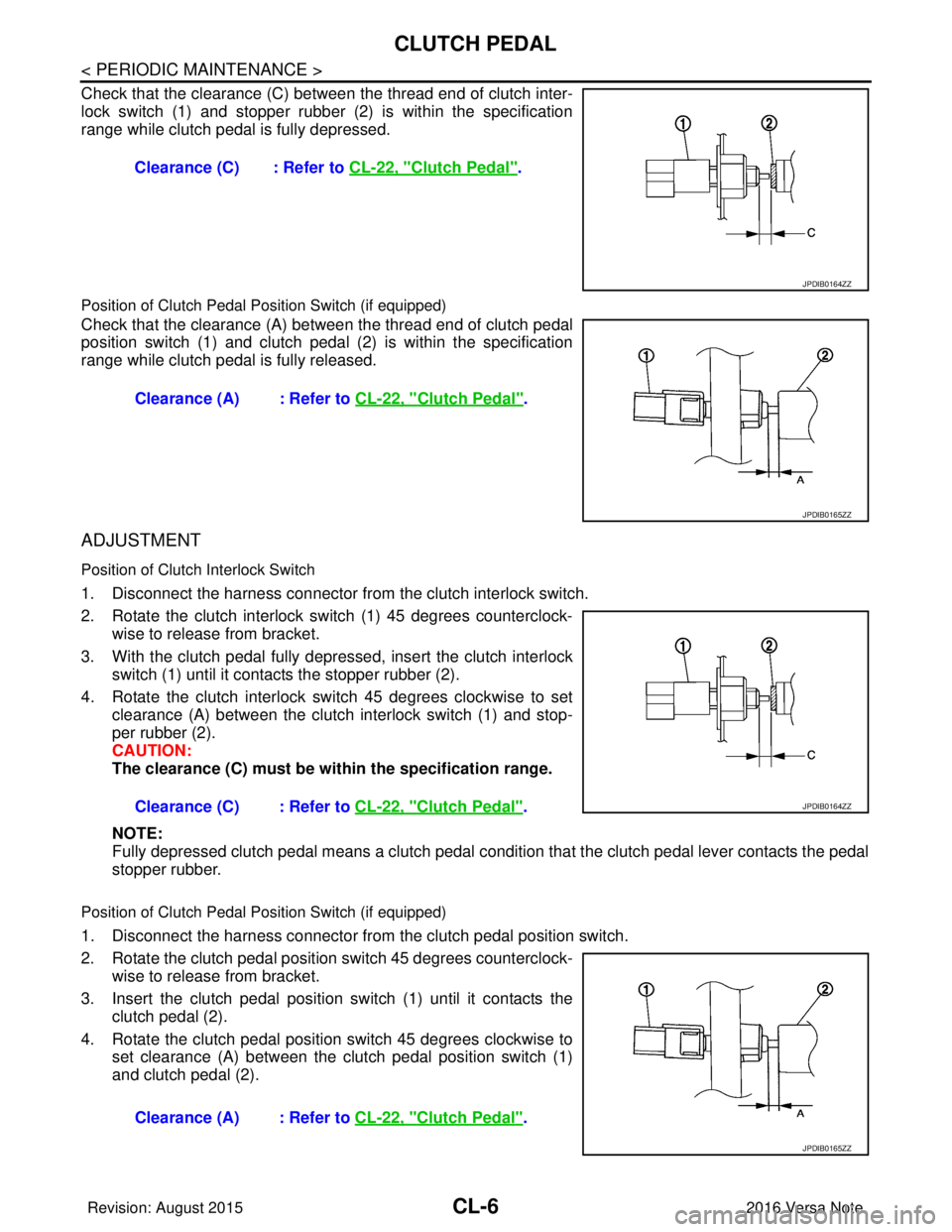
CL-6
< PERIODIC MAINTENANCE >
CLUTCH PEDAL
Check that the clearance (C) between the thread end of clutch inter-
lock switch (1) and stopper rubber (2) is within the specification
range while clutch pedal is fully depressed.
Position of Clutch Pedal Position Switch (if equipped)
Check that the clearance (A) between the thread end of clutch pedal
position switch (1) and clutch pedal (2) is within the specification
range while clutch pedal is fully released.
ADJUSTMENT
Position of Clutch Interlock Switch
1. Disconnect the harness connector from the clutch interlock switch.
2. Rotate the clutch interlock switch (1) 45 degrees counterclock- wise to release from bracket.
3. With the clutch pedal fully depressed, insert the clutch interlock switch (1) until it contacts the stopper rubber (2).
4. Rotate the clutch interlock switch 45 degrees clockwise to set clearance (A) between the clutch interlock switch (1) and stop-
per rubber (2).
CAUTION:
The clearance (C) must be wi thin the specification range.
NOTE:
Fully depressed clutch pedal means a clutch pedal condi tion that the clutch pedal lever contacts the pedal
stopper rubber.
Position of Clutch Pedal Position Switch (if equipped)
1. Disconnect the harness connector from the clutch pedal position switch.
2. Rotate the clutch pedal position switch 45 degrees counterclock- wise to release from bracket.
3. Insert the clutch pedal position switch (1) until it contacts the
clutch pedal (2).
4. Rotate the clutch pedal position switch 45 degrees clockwise to set clearance (A) between the clutch pedal position switch (1)
and clutch pedal (2).Clearance (C) : Refer to
CL-22, "
Clutch Pedal".
JPDIB0164ZZ
Clearance (A) : Refer to CL-22, "Clutch Pedal".
JPDIB0165ZZ
Clearance (C) : Refer to CL-22, "Clutch Pedal".JPDIB0164ZZ
Clearance (A) : Refer to CL-22, "Clutch Pedal".
JPDIB0165ZZ
Revision: August 2015 2016 Versa Note
cardiagn.com
Page 1011 of 3641
![NISSAN NOTE 2016 Service Repair Manual EM-10
< BASIC INSPECTION >[HR16DE]
CAMSHAFT VALVE CLEARANCE
BASIC INSPECTION
CAMSHAFT VALVE CLEARANCE
Inspection and AdjustmentINFOID:0000000012431690
INSPECTION
Perform inspection as follows after re NISSAN NOTE 2016 Service Repair Manual EM-10
< BASIC INSPECTION >[HR16DE]
CAMSHAFT VALVE CLEARANCE
BASIC INSPECTION
CAMSHAFT VALVE CLEARANCE
Inspection and AdjustmentINFOID:0000000012431690
INSPECTION
Perform inspection as follows after re](/manual-img/5/57363/w960_57363-1010.png)
EM-10
< BASIC INSPECTION >[HR16DE]
CAMSHAFT VALVE CLEARANCE
BASIC INSPECTION
CAMSHAFT VALVE CLEARANCE
Inspection and AdjustmentINFOID:0000000012431690
INSPECTION
Perform inspection as follows after removal, replacement or installation of camshaft or valve-related parts, or if
there are unusual engine conditions regarding valve clearance.
1. Remove rocker cover. Refer to
EM-48, "
Removal and Installation".
2. Measure the valve clearance with the following procedure:
a. Set No. 1 cylinder at TDC of its compression stroke. • Rotate crankshaft pulley (2) clockwise and align TDC mark (no
paint) (A) to timing indicator (1) on front cover.
• At the same time, check that both intake and exhaust cam lobes of No. 1 cylinder face inside ( ) as shown.
• If the lobes do not face inside, rotate the crankshaft pulley 360 degrees to align as shown.
b. Using suitable tool (A) measure the clearance between the valve lifter and camshaft.
(B) : White paint mark (Not used for service)
PBIC3673E
(1) : Camshaft (INT)
(2) : Camshaft (EXH)
: Engine front
JPBIA4738ZZ
Valve clearance : Refer to EM-117, "Camshaft".
JPBIA4116ZZ
Revision: August 2015 2016 Versa Note
cardiagn.com
Page 1018 of 3641
![NISSAN NOTE 2016 Service Repair Manual DRIVE BELTEM-17
< PERIODIC MAINTENANCE > [HR16DE]
C
D
E
F
G H
I
J
K L
M A
EM
NP
O
4. Tighten the lock nut to final tightening specification.
5. Check that belt tension is within the specification usin NISSAN NOTE 2016 Service Repair Manual DRIVE BELTEM-17
< PERIODIC MAINTENANCE > [HR16DE]
C
D
E
F
G H
I
J
K L
M A
EM
NP
O
4. Tighten the lock nut to final tightening specification.
5. Check that belt tension is within the specification usin](/manual-img/5/57363/w960_57363-1017.png)
DRIVE BELTEM-17
< PERIODIC MAINTENANCE > [HR16DE]
C
D
E
F
G H
I
J
K L
M A
EM
NP
O
4. Tighten the lock nut to final tightening specification.
5. Check that belt tension is within the specification using suitable tool. Refer to
EM-116, "
Drive Belt".
InspectionINFOID:0000000012431695
• Inspection should be done only when engine is cold or over 30
minutes after the engine is stopped.
• Visually check belt for wear, damage, and cracks on inside and edges.
• Turn crankshaft pulley clockwise twice, and check that the tension on all pulleys equalizes before testing.
• When measuring deflection, apply 98.1 N (10 kg, 22 lb) at the ( ) marked point.
• Measure the belt tension and frequency using suitable tool at the ( ) marked point.
CAUTION:
• When checking immediately after installation, first ad just it to the specified value. Then, after turning
crankshaft two turns or more, readjust to the specified value to avoid varia tion in deflection between
pulleys.
AdjustmentINFOID:0000000012431696
CAUTION:
• When belt is replaced with new one, adjust belt te nsion to the value for “New belt,” because new belt
will not fully seat in the pulley groove.
• When tension of the belt being used exceeds “Limit,” adjust it to the value for “After adjusted.”
• When installing a belt, check it is correctly engaged with the pulley groove.
• Do not allow engine oil or engine coolant to get on the belt.
• Do not twist or bend the belt strongly.
1. Partially remove the fender protector (RH) front side clip. Refer to EXT-38, "
Removal and Installation".
2. Loosen lock nut (A) and temporarily set to the following torque.
3. Adjust the belt tension by turning the adjusting bolt. Refer to EM-116, "
Drive Belt".
CAUTION: Lock nut (Final tightening) :
34.8 N·m (3.5 kg-m, 26 ft-lb)
(1) : Generator
(2) : Water pump
(3) : Crankshaft pulley
(4) : A/C compressor
(5) : Idler pulley
(6) : Drive belt
Belt deflection/belt tension and frequency : Refer to EM-116, "Drive Belt".
PBIC3642E
LocationLocation of adjuster and tightening method
Drive belt Adjusting bolt on idler pulley
Lock nut (A)
(Temporary tightening): 4.4 N·m (0.45 kg-m, 39 in-lb)
(1) : Generator
(2) : Water pump
(3) : Crankshaft pulley
(4) : A/C compressor
(5) : Idler pulley
(6) : Drive belt
(B) : Adjusting bolt
PBIC3643E
Revision: August 2015
2016 Versa Note
cardiagn.com