2014 NISSAN TEANA SEC
[x] Cancel search: SECPage 3344 of 4801
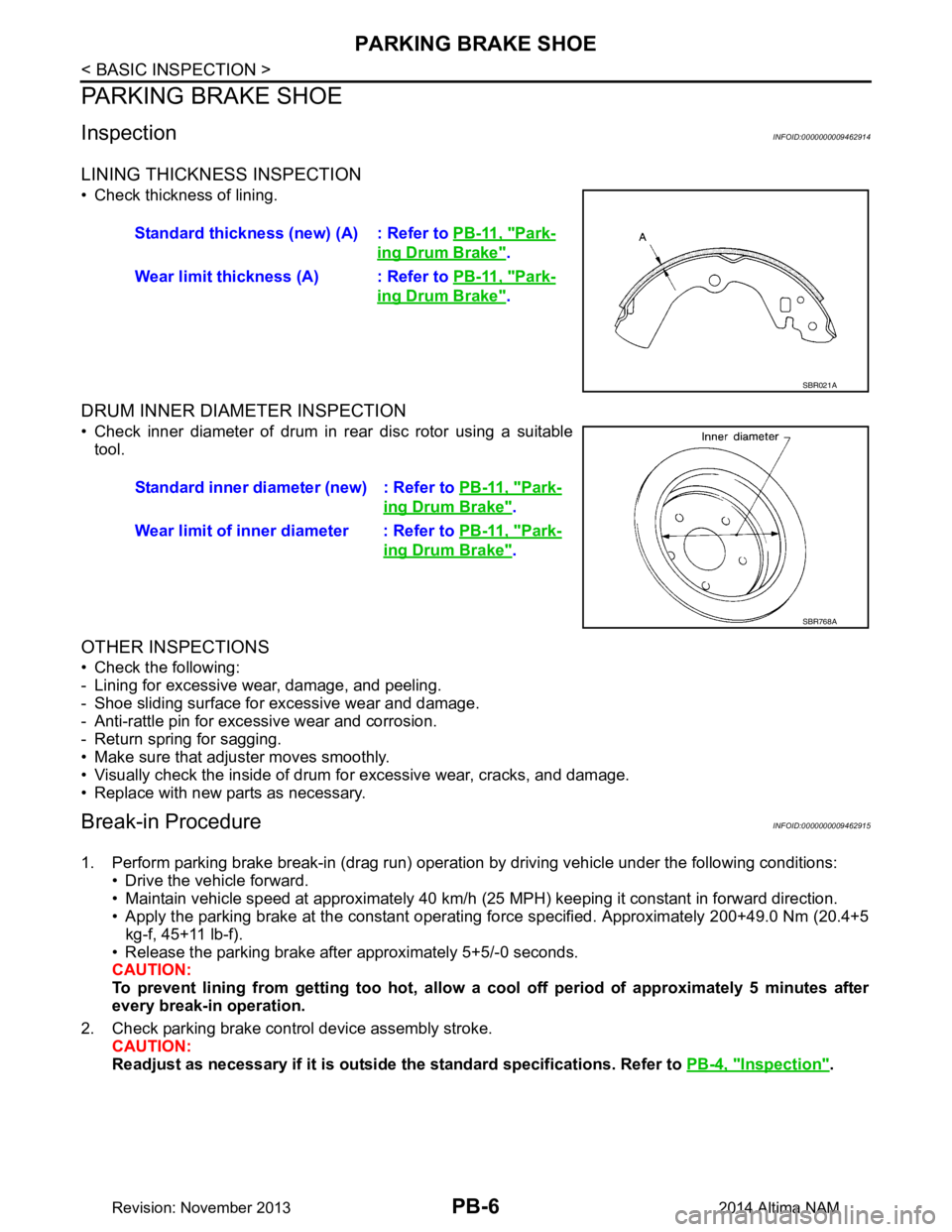
PB-6
< BASIC INSPECTION >
PARKING BRAKE SHOE
PARKING BRAKE SHOE
InspectionINFOID:0000000009462914
LINING THICKNESS INSPECTION
• Check thickness of lining.
DRUM INNER DIAMETER INSPECTION
• Check inner diameter of drum in rear disc rotor using a suitabletool.
OTHER INSPECTIONS
• Check the following:
- Lining for excessive wear, damage, and peeling.
- Shoe sliding surface for excessive wear and damage.
- Anti-rattle pin for excessive wear and corrosion.
- Return spring for sagging.
• Make sure that adjuster moves smoothly.
• Visually check the inside of drum for excessive wear, cracks, and damage.
• Replace with new parts as necessary.
Break-in ProcedureINFOID:0000000009462915
1. Perform parking brake break-in (drag run) operation by driving vehicle under the following conditions: • Drive the vehicle forward.
• Maintain vehicle speed at approximately 40 km/h (25 MPH) keeping it constant in forward direction.
• Apply the parking brake at the constant operating force specified. Approximately 200+49.0 Nm (20.4+5
kg-f, 45+11 lb-f).
• Release the parking brake after approximately 5+5/-0 seconds.
CAUTION:
To prevent lining from getting t oo hot, allow a cool off period of approximately 5 minutes after
every break-in operation.
2. Check parking brake control device assembly stroke. CAUTION:
Readjust as necessary if it is outside the standard specifications. Refer to PB-4, "Inspection"
.
Standard thickness (new) (A) : Refer to
PB-11, "Park-
ing Drum Brake".
Wear limit thickness (A) : Refer to PB-11, "Park-
ing Drum Brake".
SBR021A
Standard inner diameter (new) : Refer to PB-11, "Park-
ing Drum Brake".
Wear limit of inner diameter : Refer to PB-11, "Park-
ing Drum Brake".
SBR768A
Revision: November 20132014 Altima NAM
Page 3347 of 4801
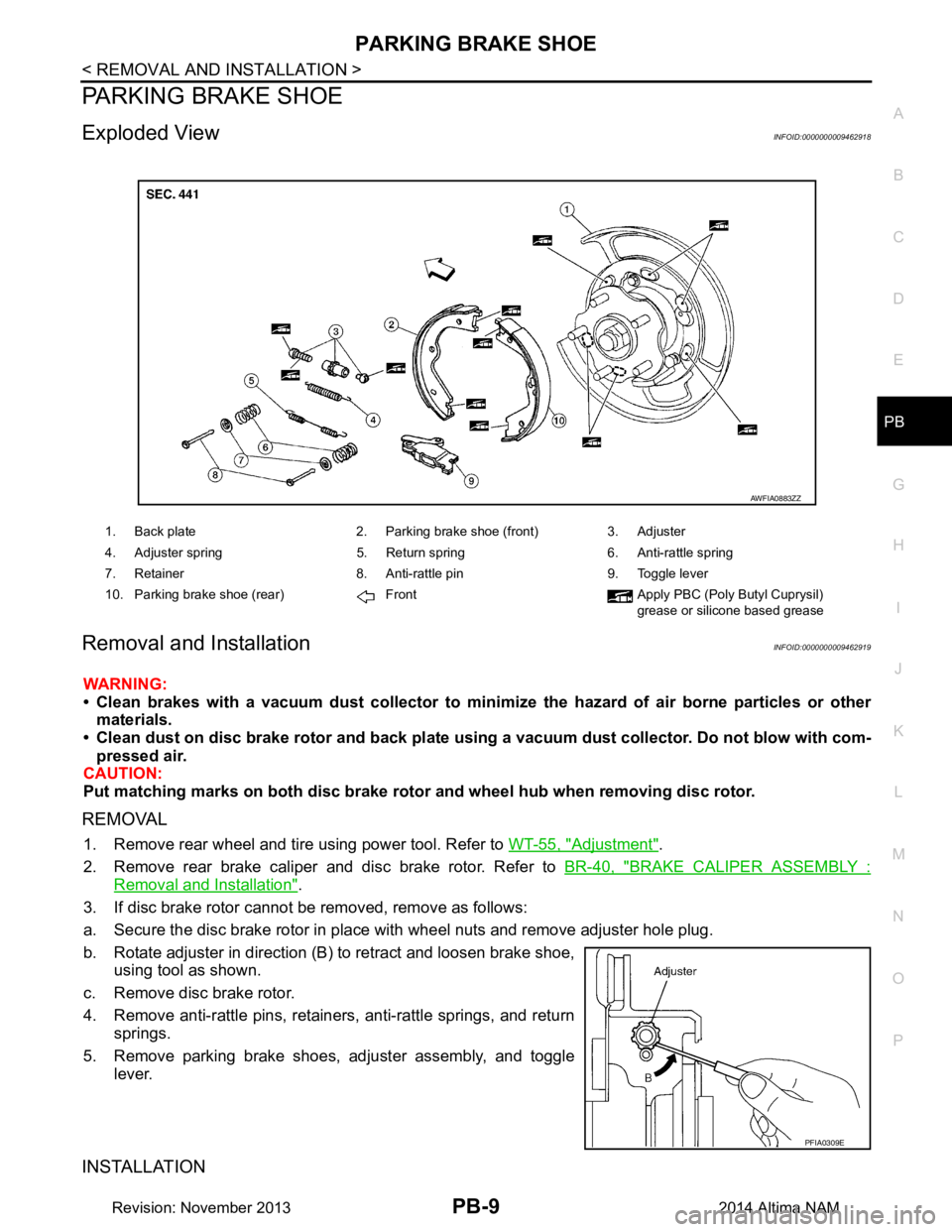
PARKING BRAKE SHOEPB-9
< REMOVAL AND INSTALLATION >
C
D E
G H
I
J
K L
M A
B
PB
N
O P
PARKING BRAKE SHOE
Exploded ViewINFOID:0000000009462918
Removal and InstallationINFOID:0000000009462919
WARNING:
• Clean brakes with a vacuum dust co llector to minimize the hazard of air borne particles or other
materials.
• Clean dust on disc brake rotor and back plate usin g a vacuum dust collector. Do not blow with com-
pressed air.
CAUTION:
Put matching marks on both disc brake rotor and wheel hub when removing disc rotor.
REMOVAL
1. Remove rear wheel and tire using power tool. Refer to WT-55, "Adjustment".
2. Remove rear brake caliper and disc brake rotor. Refer to BR-40, "BRAKE CALIPER ASSEMBLY :
Removal and Installation".
3. If disc brake rotor cannot be removed, remove as follows:
a. Secure the disc brake rotor in place with wheel nuts and remove adjuster hole plug.
b. Rotate adjuster in direction (B) to retract and loosen brake shoe, using tool as shown.
c. Remove disc brake rotor.
4. Remove anti-rattle pins, retainers, anti-rattle springs, and return springs.
5. Remove parking brake shoes, adjuster assembly, and toggle lever.
INSTALLATION
1. Back plate 2. Parking brake shoe (front) 3. Adjuster
4. Adjuster spring 5. Return spring 6. Anti-rattle spring
7. Retainer 8. Anti-rattle pin 9. Toggle lever
10. Parking brake shoe (rear) Front Apply PBC (Poly Butyl Cuprysil) grease or silicone based grease
AWFIA0883ZZ
PFIA0309E
Revision: November 20132014 Altima NAM
Page 3350 of 4801
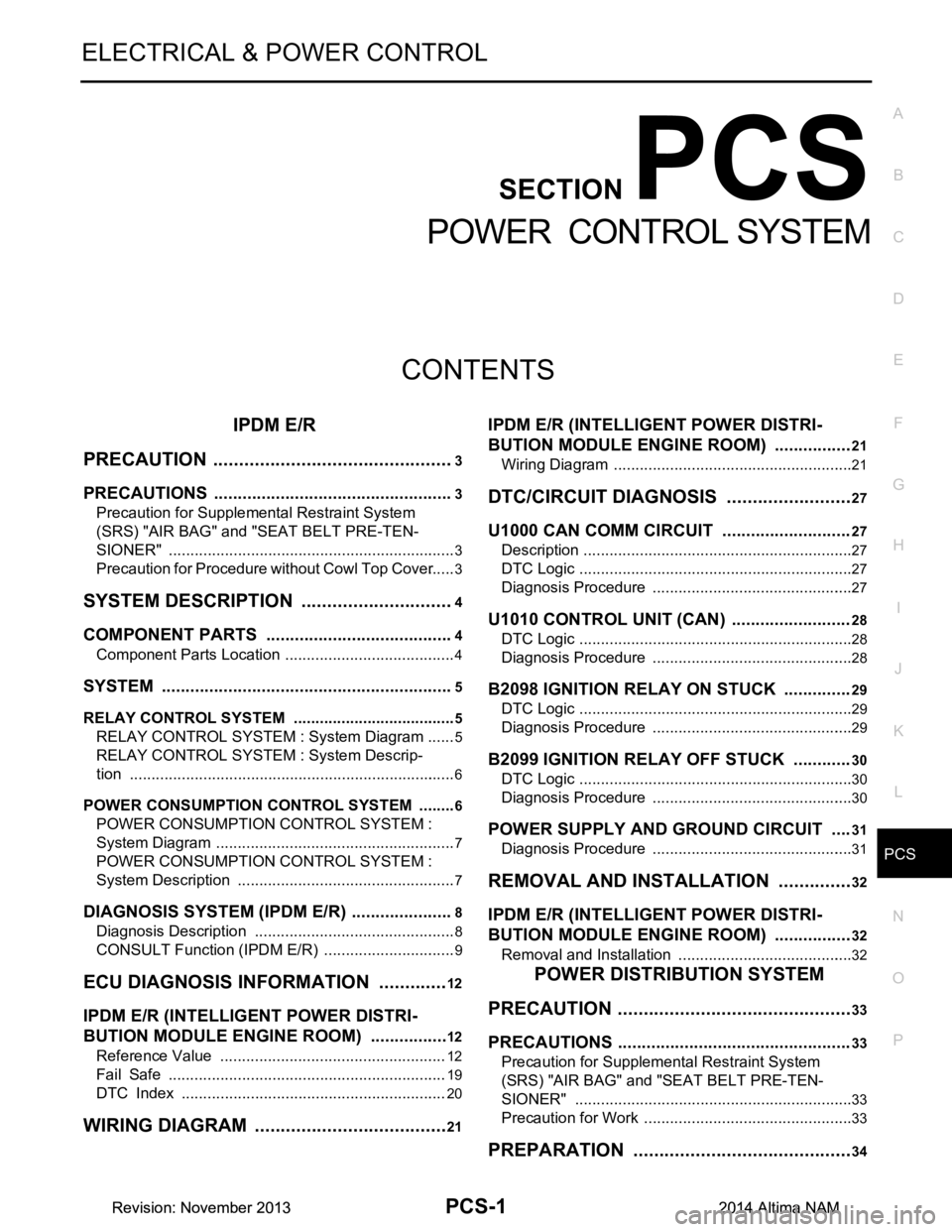
PCS
PCS-1
ELECTRICAL & POWER CONTROL
C
D E
F
G H
I
J
K L
B
SECTION PCS
A
O P
N
CONTENTS
POWER CONTROL SYSTEM
IPDM E/R
PRECAUTION ................ ...............................
3
PRECAUTIONS .............................................. .....3
Precaution for Supplemental Restraint System
(SRS) "AIR BAG" and "SEAT BELT PRE-TEN-
SIONER" ............................................................. ......
3
Precaution for Procedure without Cowl Top Cover ......3
SYSTEM DESCRIPTION ..............................4
COMPONENT PARTS ................................... .....4
Component Parts Location .................................. ......4
SYSTEM ..............................................................5
RELAY CONTROL SYSTEM ................................ ......5
RELAY CONTROL SYSTEM : System Diagram ......5
RELAY CONTROL SYSTEM : System Descrip-
tion ...................................................................... ......
6
POWER CONSUMPTION CONTROL SYSTEM ... ......6
POWER CONSUMPTION CONTROL SYSTEM :
System Diagram .................................................. ......
7
POWER CONSUMPTION CONTROL SYSTEM :
System Description ............................................. ......
7
DIAGNOSIS SYSTEM (IPDM E/R) ......................8
Diagnosis Description ......................................... ......8
CONSULT Function (IPDM E/R) ...............................9
ECU DIAGNOSIS INFORMATION ..............12
IPDM E/R (INTELLIGENT POWER DISTRI-
BUTION MODULE ENGINE ROOM) ............. ....
12
Reference Value ................................................. ....12
Fail Safe .................................................................19
DTC Index ..............................................................20
WIRING DIAGRAM ......................................21
IPDM E/R (INTELLIGENT POWER DISTRI-
BUTION MODULE ENGINE ROOM) ................
21
Wiring Diagram .................................................... ....21
DTC/CIRCUIT DIAGNOSIS .........................27
U1000 CAN COMM CIRCUIT ...........................27
Description ........................................................... ....27
DTC Logic ................................................................27
Diagnosis Procedure ...............................................27
U1010 CONTROL UNIT (CAN) .........................28
DTC Logic ................................................................28
Diagnosis Procedure ...............................................28
B2098 IGNITION RELAY ON STUCK ..............29
DTC Logic ................................................................29
Diagnosis Procedure ...............................................29
B2099 IGNITION RELAY OFF STUCK ............30
DTC Logic ................................................................30
Diagnosis Procedure ...............................................30
POWER SUPPLY AND GROUND CIRCUIT ....31
Diagnosis Procedure ...............................................31
REMOVAL AND INSTALLATION ...............32
IPDM E/R (INTELLIGENT POWER DISTRI-
BUTION MODULE ENGINE ROOM) ................
32
Removal and Installation ..................................... ....32
POWER DISTRIBUTION SYSTEM
PRECAUTION ...... ........................................
33
PRECAUTIONS .................................................33
Precaution for Supplemental Restraint System
(SRS) "AIR BAG" and "SEAT BELT PRE-TEN-
SIONER" ............................................................. ....
33
Precaution for Work .................................................33
PREPARATION ...........................................34
Revision: November 20132014 Altima NAMRevision: November 20132014 Altima NAM
Page 3352 of 4801
![NISSAN TEANA 2014 Service Manual
PCS
PRECAUTIONSPCS-3
< PRECAUTION > [IPDM E/R]
C
D E
F
G H
I
J
K L
B
A
O P
N
PRECAUTION
PRECAUTIONS
Precaution for Supplemental
Restraint System (SRS) "AIR BAG" and "SEAT BELT
PRE-TENSIONER"
INFO NISSAN TEANA 2014 Service Manual
PCS
PRECAUTIONSPCS-3
< PRECAUTION > [IPDM E/R]
C
D E
F
G H
I
J
K L
B
A
O P
N
PRECAUTION
PRECAUTIONS
Precaution for Supplemental
Restraint System (SRS) "AIR BAG" and "SEAT BELT
PRE-TENSIONER"
INFO](/manual-img/5/57390/w960_57390-3351.png)
PCS
PRECAUTIONSPCS-3
< PRECAUTION > [IPDM E/R]
C
D E
F
G H
I
J
K L
B
A
O P
N
PRECAUTION
PRECAUTIONS
Precaution for Supplemental
Restraint System (SRS) "AIR BAG" and "SEAT BELT
PRE-TENSIONER"
INFOID:0000000009951596
The Supplemental Restraint System such as “A IR BAG” and “SEAT BELT PRE-TENSIONER”, used along
with a front seat belt, helps to reduce the risk or severi ty of injury to the driver and front passenger for certain
types of collision. Information necessary to service t he system safely is included in the SR and SB section of
this Service Manual.
WARNING:
• To avoid rendering the SRS inoper ative, which could increase the risk of personal injury or death in
the event of a collision which would result in air bag inflation, all maintenance must be performed by
an authorized NISSAN/INFINITI dealer.
• Improper maintenance, including in correct removal and installation of the SRS, can lead to personal
injury caused by unintentional act ivation of the system. For removal of Spiral Cable and Air Bag
Module, see the SR section.
• Do not use electrical test equipm ent on any circuit related to the SRS unless instructed to in this
Service Manual. SRS wiring harnesses can be identi fied by yellow and/or orange harnesses or har-
ness connectors.
PRECAUTIONS WHEN USING POWER TOOLS (AIR OR ELECTRIC) AND HAMMERS
WARNING:
• When working near the Airbag Diagnosis Sensor Un it or other Airbag System sensors with the Igni-
tion ON or engine running, DO NOT use air or el ectric power tools or strike near the sensor(s) with a
hammer. Heavy vibration could activate the sensor( s) and deploy the air bag(s), possibly causing
serious injury.
• When using air or electric power tools or hammers , always switch the Ignition OFF, disconnect the
battery and wait at least three mi nutes before performing any service.
Precaution for Procedure without Cowl Top CoverINFOID:0000000009461595
When performing the procedure after removing cowl top cover, cover
the lower end of windshield with urethane, etc.
PIIB3706J
Revision: November 20132014 Altima NAMRevision: November 20132014 Altima NAM
Page 3357 of 4801
![NISSAN TEANA 2014 Service Manual
PCS-8
< SYSTEM DESCRIPTION >[IPDM E/R]
DIAGNOSIS SYSTEM (IPDM E/R)
DIAGNOSIS SYSTEM (IPDM E/R)
Diagnosis DescriptionINFOID:0000000009461601
AUTO ACTIVE TEST
Description
In auto active test mode, the NISSAN TEANA 2014 Service Manual
PCS-8
< SYSTEM DESCRIPTION >[IPDM E/R]
DIAGNOSIS SYSTEM (IPDM E/R)
DIAGNOSIS SYSTEM (IPDM E/R)
Diagnosis DescriptionINFOID:0000000009461601
AUTO ACTIVE TEST
Description
In auto active test mode, the](/manual-img/5/57390/w960_57390-3356.png)
PCS-8
< SYSTEM DESCRIPTION >[IPDM E/R]
DIAGNOSIS SYSTEM (IPDM E/R)
DIAGNOSIS SYSTEM (IPDM E/R)
Diagnosis DescriptionINFOID:0000000009461601
AUTO ACTIVE TEST
Description
In auto active test mode, the IPDM
E/R sends a drive signal to the follo wing systems to check their operation.
• Front wiper (LO, HI)
• Front fog lamps
• Parking lamps
• Side marker lamps
• Tail lamps
• License plate lamps
• Daytime running lamps
• Headlamps (LO, HI)
• A/C compressor
• Cooling fans (LO, HI)
Operation Procedure
CAUTION:
Do not start the engine.
NOTE:
When auto active test is performed with hood opened, sprinkle water on windshield before hand.
NOTE:
• If auto active test mode cannot be actuat ed, check door switch system. Refer to DLK-100,
"Component Function Check".
• When auto active test mode has to be cancelled halfway through test, turn ignition switch OFF.
1. Close the hood and lift the wiper arms from the windshield. (Prevent windshield damage due to wiper
operation)
2. Turn ignition switch OFF.
3. Turn the ignition switch ON, and within 20 seconds, press the front door switch LH 10 times. Then turn the ignition switch OFF.
4. Turn the ignition switch ON within 10 seconds. Af ter that the horn sounds once, and the auto active test
starts.
5. After a series of the following operations is repeated 3 times, auto active test is completed.
Inspection in Auto Active Test Mode
When auto active test mode is actuated, the following operation sequence is repeated 3 times.
*: Outputs duty ratio of 50% for 5 seconds → duty ratio of 100% for 5 seconds on the cooling fan control module.
Operation se-
quence Inspection Location Operation
1 Front wiper LO for 3 seconds → HI for 3 seconds
2 •Front fog lamps
• Parking lamps
• Side marker lamps
•Tail lamps
• License plate lamps 10 seconds
3 Daytime running lamps 10 seconds
4 Headlamps LO ⇔ HI 5 times
5 A/C compressor ON ⇔ OFF 5 times
6
*Cooling fans LO for 5 seconds → HI for 5 seconds
Revision: November 20132014 Altima NAMRevision: November 20132014 Altima NAM
Page 3358 of 4801
![NISSAN TEANA 2014 Service Manual
PCS
DIAGNOSIS SYSTEM (IPDM E/R)PCS-9
< SYSTEM DESCRIPTION > [IPDM E/R]
C
D E
F
G H
I
J
K L
B
A
O P
N
Concept of auto active test
• IPDM E/R starts the auto active test with the door
switch signa NISSAN TEANA 2014 Service Manual
PCS
DIAGNOSIS SYSTEM (IPDM E/R)PCS-9
< SYSTEM DESCRIPTION > [IPDM E/R]
C
D E
F
G H
I
J
K L
B
A
O P
N
Concept of auto active test
• IPDM E/R starts the auto active test with the door
switch signa](/manual-img/5/57390/w960_57390-3357.png)
PCS
DIAGNOSIS SYSTEM (IPDM E/R)PCS-9
< SYSTEM DESCRIPTION > [IPDM E/R]
C
D E
F
G H
I
J
K L
B
A
O P
N
Concept of auto active test
• IPDM E/R starts the auto active test with the door
switch signals transmitted by BCM via CAN communica-
tion. Therefore, the CAN communication line between IPDM E/R and BCM is considered normal if the auto
active test starts successfully.
• The auto active test facilitates troubleshooting if any systems controlled by IPDM E/R cannot be operated.
Diagnosis chart in auto active test mode
CONSULT Function (IPDM E/R)INFOID:0000000009461602
CAUTION:
After disconnecting the CONSULT vehicle interface (VI) from the data link connector, the ignition must
be cycled OFF → ON (for at least 5 seconds) → OFF. If this step is not performed, the BCM may not go
to ”sleep mode”, potentiall y causing a discharged battery and a no-start condition.
AWMIA1280GB
Symptom Inspection contents Possible cause
Any of the following components do not operate
• Front fog lamps
•Parking lamps
• Side marker lamps
• License plate lamps
•Tail lamps
• Daytime running lamps
• Headlamp (HI, LO)
• Front wiper Perform auto active test.
Does the applicable system
operate? YES BCM signal input circuit
NO • Lamp or motor
• Lamp or motor ground cir-
cuit
• Harness or connector be- tween IPDM E/R and appli-
cable system
• IPDM E/R
Cooling fans do not operate Perform auto active test.
Do the cooling fans operate? YES
• ECM signal input circuit
• CAN communication signal between ECM and IPDM E/
R
NO • Cooling fans
• Harness or connectors be-
tween cooling fans and
cooling fan control module
• Cooling fan control module
• Harness or connectors be- tween cooling fan relay and
cooling fan control module
• Cooling fan relay
• Harness or connectors be- tween IPDM E/R and cool-
ing fan relay
• IPDM E/R
Revision: November 20132014 Altima NAMRevision: November 20132014 Altima NAM
Page 3362 of 4801
![NISSAN TEANA 2014 Service Manual
PCS
IPDM E/R (INTELLIGENT POWER DISTRIBUTION MODULE ENGINE ROOM)
PCS-13
< ECU DIAGNOSIS INFORMATION > [IPDM E/R]
C
D E
F
G H
I
J
K L
B
A
O P
N
ST/INHI RLY
Ignition switch ON Off
At engine cranking NISSAN TEANA 2014 Service Manual
PCS
IPDM E/R (INTELLIGENT POWER DISTRIBUTION MODULE ENGINE ROOM)
PCS-13
< ECU DIAGNOSIS INFORMATION > [IPDM E/R]
C
D E
F
G H
I
J
K L
B
A
O P
N
ST/INHI RLY
Ignition switch ON Off
At engine cranking](/manual-img/5/57390/w960_57390-3361.png)
PCS
IPDM E/R (INTELLIGENT POWER DISTRIBUTION MODULE ENGINE ROOM)
PCS-13
< ECU DIAGNOSIS INFORMATION > [IPDM E/R]
C
D E
F
G H
I
J
K L
B
A
O P
N
ST/INHI RLY
Ignition switch ON Off
At engine cranking ST →INHI
The status of starter relay or starter control relay cannot be recognized by
the battery voltage malfunction, etc. when the starter relay is ON and the
starter control relay is OFF UNKWN
DETENT SW Ignition switch ON • Press the selector button with
CVT selector lever in P position
• CVT selector lever in any position
other than P Off
Release the CVT selector button with CVT selector lever in P position On
DTRL REQ DTRL OFF Off
DTRL ON On
HOOD SW Hood closed Off
Hood open On
THFT HRN REQ Not operated Off
• Panic alarm is activated
• Horn is activated with VEHICLE SECURITY (THEFT WARNING) SYS- TEM On
HORN CHIRP Not operated Off
Door locking with Intelligent Key (horn chirp mode) On
HOOD SW 2 Hood closed Off
Hood open On
Monitor Item Condition Value/Status
Revision: November 20132014 Altima NAMRevision: November 20132014 Altima NAM
Page 3364 of 4801
![NISSAN TEANA 2014 Service Manual
PCS
IPDM E/R (INTELLIGENT POWER DISTRIBUTION MODULE ENGINE ROOM)
PCS-15
< ECU DIAGNOSIS INFORMATION > [IPDM E/R]
C
D E
F
G H
I
J
K L
B
A
O P
N
7
(B) Ground Ground (Power) — Ignition switch ON 0V
NISSAN TEANA 2014 Service Manual
PCS
IPDM E/R (INTELLIGENT POWER DISTRIBUTION MODULE ENGINE ROOM)
PCS-15
< ECU DIAGNOSIS INFORMATION > [IPDM E/R]
C
D E
F
G H
I
J
K L
B
A
O P
N
7
(B) Ground Ground (Power) — Ignition switch ON 0V](/manual-img/5/57390/w960_57390-3363.png)
PCS
IPDM E/R (INTELLIGENT POWER DISTRIBUTION MODULE ENGINE ROOM)
PCS-15
< ECU DIAGNOSIS INFORMATION > [IPDM E/R]
C
D E
F
G H
I
J
K L
B
A
O P
N
7
(B) Ground Ground (Power) — Ignition switch ON 0V
9
(SB) Ground Tail RH Output Ignition
switch ON Lighting switch OFF 0V
Lighting switch 1ST Battery voltage
10
(V) Ground Tail LH Output Ignition
switch ON Lighting switch OFF 0V
Lighting switch 1ST Battery voltage
11
(Y) Ground Front wiper LO Output Ignition
switch ON Front wiper switch OFF 0V
Front wiper switch LO Battery voltage
13
(LG) Ground ECM battery Output Ignition switch OFF 0V
Ignition switch ON Battery voltage
14
(Y) Ground Daytime running lamps Output Ignition switch OFF Battery voltage
15
(R) Ground Fuel pump Output Approximately 1 second or more after
turning the ignition switch ON 0V
• Approximately 1 second after turning the ignition switch ON
• Engine running Battery voltage
18
(L) Ground Front wiper HI Output Ignition
switch ON Front wiper switch OFF 0V
Front wiper switch HI Battery voltage
19
(BR) Ground Power steering control unit Output Ignition switch OFF 0V
Ignition switch ON Battery voltage
21
(L) Ground ECM ignition switch Output Ignition switch OFF 0V
Ignition switch ON Battery voltage
22
(W) Ground Horn relay Input The horn is deactivated Battery voltage
The horn is activated 0V
23
(V) Ground Horn switch Input The horn is deactivated Battery voltage
The horn is activated 0V
27
(BG) Ground Fan motor relay mid Input Ignition switch OFF 0V
Ignition switch ON 0.7V
28
(P) —CAN-L
Input/
Output ——
29
(L) —CAN-H Input/
Output ——
31
(Y) Ground Detent switch Input Ignition
switch ON Press the CVT selector
button (CVT selector lever
P) Battery voltage
• CVT selector lever in any position other than
P
• Release the CVT selec- tor button (CVT selector
lever P) 0V
33
(R) Ground Starter control Input
Ignition
switch ON CVT selector lever in any
position other than P or N 0V
CVT selector lever P or N Battery voltage
34
(SB) Ground Wiper autostop Input Ignition
switch ON Front wiper stop position 0V
Any position other than
front wiper stop position Battery voltage
Te r m i n a l N o .
(Wire color) Description
ConditionVa l u e
(Approx.)
Signal name Input/
Output
+ −
Revision: November 20132014 Altima NAMRevision: November 20132014 Altima NAM