Page 41 of 266

WARNING■Make sure that the door has closed correctly as it can open suddenly while
driving – risk of death!■
Only open and close the door when there is no one in the opening/closing
range – risk of injury!
■
An opened door can close automatically if there is a strong wind or the vehi-
cle is on an incline – risk of injury!
■
Never drive with the doors open - it can be fatal!
KESSY
Introduction
This chapter contains information on the following subjects:
Information messages
38
Parking vehicle
38
The KESSY system (Keyless Entry Start Exit System) enables unlocking and lock-
ing of the vehicle without actively using the remote control key.
Information messages
First read and observe the introductory information given on page 38.
Key in the vehicle
The protection against inadvertently locking the key in the vehicle unlocks the vehicle automatically if the following conditions are met.
The vehicle, including the boot lit, has been locked.The key with which the vehicle has been locked remains in the vehicle in the
zone
D
» Fig. 14 on page 35.
The turn signal lights flash four times as confirmation that the vehicle has been
unlocked again.
The following message is shown in the information cluster display. Key in vehicle.
KEY IN VEHICLE
Additionally, on vehicles which are fitted with the anti-theft alarm system, an au-
dible signal sounds.
The system has not found a key
If the system has not found a key in the vehicle, the following message appears in the display of the instrument cluster.
Key not found.
NO KEY
This can occur if the key is outside the vehicle, the battery in the key is dis-
charged, the key is defective or the electromagnetic field is strongly disturbed.
Fault in KESSY system
If there is a fault in the KESSY system, the following message will appear in the display of the instrument cluster.
Keyless faulty.
CHECK KEYLESS
Low voltage of the key battery
If the voltage of the battery in the remote control key is too low, the following
message appears in the display of the instrument cluster.
Renew key battery!
KEY BATTERY
Change the key battery » page 231.
Parking vehicle
First read and observe the introductory information given on page 38.
If the vehicle is not unlocked within 60 or 90 hours, the sensors in the handle of
the driver or front passenger's door are deactivated automatically » Fig. 14 on
page 35.
Activation after 60 hours
›
Unlock the driver's door using the sensor
2
» Fig. 14 on page 35.
›
Press the handle of the boot lid.
›
Unlock the vehicle using the symbol button
on the remote control key.
›
Unlocking the driver's door in an emergency » page 232.
38Using the system
Page 42 of 266

Activation after 90 hours›Unlock the vehicle using the symbol button on the remote control key.›
Unlocking the driver's door in an emergency » page 232.
Anti-theft alarm system
Introduction
This chapter contains information on the following subjects:
Activating/deactivating
39
Interior monitor and towing protection
40
The anti-theft alarm system (hereinafter referred to only as alarm system) increa-
ses protection against break-in attempts into the vehicle.
The alarm system triggers audible and visual signals if an attempt is made to
break into the vehicle (hereafter referred to only as alarm).
An alarm is triggered when the following monitored areas of the vehicle have a
fault.
› Bonnet.
› Boot lid.
› Doors.
› Ignition lock.
› Vehicle inclination
» page 40, Interior monitor and towing protection .
› Interior of car
» page 40, Interior monitor and towing protection .
› A drop in voltage of the on-board power supply.
› Socket of the factory-fitted towing device
» page 157, Driving with a trailer .
An alarm is immediately triggered if either of the two battery terminals is discon-
nected while the anti-theft alarm system is activated.
The alarm is switched off by unlocking the vehicle or switching on the ignition.
CAUTION
Before leaving the vehicle, it must be checked that all of the windows, doors and
the sliding/tilting roof are locked in order to ensure the full functionality of the
anti-theft alarm system.
Note
The working life of the alarm siren is 5 years.
Activating/deactivating
First read and observe the introductory information and safety warn-ings
on page 39.
Activating
The anti-theft alarm system is activated automatically approximately 30 seconds
after the vehicle is locked.
If you unlock the vehicle and do not open a door or the boot lid within the next
30 seconds, the vehicle will lock again automatically and the safelock system or
anti-theft alarm system will be switched on. This function is intended to prevent
the car being unlocked unintentionally.
Deactivating
The anti-theft alarm system is deactivated automatically after the vehicle is un-
locked. If the vehicle is not opened within 30 seconds, the anti-theft alarm sys-
tem is automatically activated again.
The alarm system is also deactivated if you unlock the driver door using the key
within 45 seconds of locking the vehicle.
Note
■ When the Vehicle is unlocked using the key on the driver's door, insert the key
into the ignition and switch on the ignition in order to deactivate the alarm sys-
tem.■
You can switch the audible signalling of the activation of the warning system on
and off in the Maxi DOT display in the menu item ATA confirm » page 29 .
39Unlocking and opening
Page 43 of 266

Interior monitor and towing protectionFig. 18
Button for interior monitor and
towing protection
First read and observe the introductory information and safety warn-
ings on page 39.
The interior monitor detects movements inside the car and then triggers the alarm.
The tow-away protection triggers the alarm if a vehicle is registered as being on
an inclination.
Activating
The interior monitor and the towing protection are activated automatically after
the vehicle is locked.
Deactivating
›
Switch off the ignition.
›
Open the driver door.
›
Press the symbol button
» Fig. 18 on the B-pillar on the driver's side. The
lighting of the symbol
in the button changes from red to orange.
›
Lock the vehicle within 30 seconds.
Deactivate the interior monitor and the towing protection if there is a possibility
of the alarm being triggered by movements from (e.g. children or animals) within
the vehicle interior or if the vehicle has to be transported (e.g. by train or ship) or towed.
CAUTION■ The opened glasses storage compartment reduces the effectiveness of the in-
terior monitor. To ensure the full functionality of the interior monitor, the glasses storage compartment must always be closed before locking the vehicle.■
The anti-theft alarm system is activated when the vehicle is locked even if the
safe securing system is deactivated. The interior monitor is however not activa-
ted.
Luggage compartment lid
Introduction
This chapter contains information on the following subjects:
Opening/closing
41
Automatic locking
41WARNING■ Ensure that the lock is properly engaged after closing the boot lid. Other-
wise, the boot lid might open suddenly while the vehicle is moving, even it
was locked – risk of accident!■
Never drive with the boot lid open or ajar, as otherwise exhaust gases may
get into the interior of the vehicle – risk of poisoning!
■
Do not press on the rear window when closing the luggage compartment lid,
it could crack – risk of injury!
CAUTION
If the vehicle was locked before the boot lid was closed, the lid is automatically
locked right away as soon as it is closed.
Note
The function of the button in the grip above the licence plate is deactivated when
starting off or at a speed of 5 km/hour or more for vehicles with central locking.
The function is restored after the vehicle stops and the door is opened.
40Using the system
Page 44 of 266

Opening/closingFig. 19
Boot lid handle/opening the boot lid
Fig. 20
Handle in the inner panelling of
the boot lid
First read and observe the introductory information and safety warn-
ings on page 40.
After unlocking, the boot lid can be opened with the button in the handle above
the number plate.
Opening
›
Press the handle
1
» Fig. 19 and lift the lid in the direction of the arrow
2
.
Closing
›
Pull the lid down with handle
3
» Fig. 20 and close with a slight swing.
Automatic locking
First read and observe the introductory information and safety warn-
ings
on page 40.
If the vehicle was locked before the boot lid was closed, the lid is immediately
locked automatically when closed.
The period after which the boot lid is locked automatically can be extended by a specialist garage.
Delayed locking
If the tailgate was locked using the symbol button on the remote control key,
it is possible to open the tailgate within a limited period of time.
There is a risk of unwanted entry into the vehicle before the boot lid is locked au-tomatically. The vehicle should therefore always be locked with the symbol but-
ton
on the radio remote control.
Delayed locking can be deactivated by a specialist garage at any time.
Note
More detailed information about this is available from a ŠKODA Partner.
Electric power windows
Introduction
This chapter contains information on the following subjects:
Opening/closing the window from the driver seat
42
Opening the windows in the front passenger door and in the rear doors
43
Force limit
43
Window convenience operation
43
Operational faults
44
The power windows operate only when ignition is switched on. After switching the ignition off, it is still possible to open or close the windows for
approx. 10 minutes. The power windows are only switched off completely once
the driver or front passenger door are opened.
41Unlocking and opening
Page 45 of 266

When driving always use the existing heating, air conditioning and ventilation
system for ventilating the interior of the vehicle. If the windows are opened, dust
as well as other dirt can get into the vehicle and in addition the wind noise is
more at certain speeds.WARNING■ Ensure that no persons are still left in the vehicle when locking the vehicle.
In an emergency, the windows will no longer be able to be opened from the
inside.■
The system is fitted with a force limiter » page 43. If there is an obstacle,
the closing process is stopped and the window goes down by several centi-
metres. However, the windows should be closed carefully – risk of injury.
■
It is recommended to deactivate the electrically operated power windows in
the rear doors (safety pushbutton)
S
» Fig. 21 on page 42 when children are
being transported on the rear seats.
CAUTION
■ Keep the windows clean to ensure the correct functionality of the electric win-
dows.■
In the event that the windows are frozen, first of all eliminate the
ice » page 191 , Windows and exterior mirrors and only then operate the electrical
power windows. Otherwise, the window sealing and the electrical power window mechanism could be damaged.
■
In the winter, ice accumulating on the surface of the window may cause there
to be more resistance when closing the window. The window will stop and move back several centimetres.
■
It is necessary to deactivate the force limiter to close the window » page 43.
■
Make sure that the windows are closed whenever you leave the locked vehicle.
For the sake of the environment
At high speeds, you should keep the windows closed to prevent unnecessarily
high fuel consumption.
Note
The window lift system is equipped with protection against overheating. Repea-
ted opening and closing of the window can cause this mechanism to overheat. If
this happens, it will not be possible to operate the window for a short time. You
will be able to operate the window again as soon as the overheating protection
has cooled down.
Opening/closing the window from the driver seatFig. 21
Buttons on the driver's door
First read and observe the introductory information and safety warn-
ings on page 41.
Buttons for the electrical power windows » Fig. 21 .
Button for power window of the driver's door
Button for power window of the front passenger door
Button for power window of the rear right door
Button for power window at the rear left door
Safety pushbutton
Opening
›
Lightly press the appropriate button down and hold it until the window has moved into the desired position. Releasing the button causes the window to
stop immediately.
The window can be completely opened automatically by briefly pressing the but- ton as far as the stop. Renewed pressing of the button causes the window to stop immediately.
Closing
›
Pull gently on the top edge of the corresponding button and hold until the win-
dow has moved into the desired position. Releasing the button causes the win-
dow to stop immediately.
The window can also be fully closed automatically by pulling the button up to the
stop. Renewed pulling of the button causes the window to stop immediately.
Safety pushbutton
The buttons for power windows in the rear doors can be deactivated by pressing
the safety pushbutton
S
» Fig. 21 . The buttons for the electrical power windows
in the rear doors are activated again by pressing the safety pushbutton
S
again.
ABCDS42Using the system
Page 46 of 266

If the buttons for the rear doors are deactivated, the indicator light in the safe-
ty switch S lights up.
Opening the windows in the front passenger door and in the
rear doors
Fig. 22
Button in the driver's door
First read and observe the introductory information and safety warn-
ings on page 41.
There is a button in the front passenger door and in the rear doors for that win- dow.
Opening
›
Lightly press the appropriate button down and hold it until the window has
moved into the desired position.
The window can be completely opened automatically by briefly pressing the but- ton down as far as the stop. Renewed pressing of the button causes the window
to stop immediately.
Closing
›
Lightly press the appropriate button up
and hold it until the window has moved
into the desired position.
The window can be completely closed automatically by briefly pressing the but-
ton up as far as the stop. Renewed pressing of the button causes the window to
stop immediately.
Force limit
First read and observe the introductory information and safety warn-ings
on page 41.
The electrical power window system is fitted with a force limiter. It reduces the
risk of bruises or injuries when closing the windows.
If there is an obstacle, the closing process is stopped and the window goes down
by several centimetres.
If the obstacle prevents the window from being closed during the next 10 sec-
onds, the closing process is interrupted once again and the window goes down by
several centimetres.
If you attempt to close the window again within 10 seconds of the window being moved down for the second time, even though the obstacle was not yet been re-
moved, the closing process is only stopped. During this time it is not possible to
automatically close the window. The force limiter is still switched on.
The force limiter is only switched off if you attempt to close the window again
within the next 10 seconds - the window will now close with full force!
If you wait longer than 10 seconds, the force limiter is switched on again.
Window convenience operation
First read and observe the introductory information and safety warn-ings
on page 41.
Convenience opening/closing of all windows can be operated by locking/unlock-
ing the vehicle as follows.
Opening
›
Press and hold the symbol button
on the key.
›
Hold the key in the driver's lock in the unlock position.
›
Press and hold he central locking button in the area of the symbol
» Fig. 15 on
page 36.
›
Hold button
A
1) in the opening position » Fig. 21 on page 42.
1)
Convenience opening and closing the windows with the button
A
is possible immediately after un-
locking the vehicle or turning off the ignition and opening the driver's or front passenger's door.
43Unlocking and opening
Page 47 of 266

Closing›Press and hold the symbol button on the key.›
Hold the key in the driver's lock in the lock position.
›
Press and hold he central locking button in the area of the symbol » Fig. 15 on
page 36.
›
Hold Button
A
1) in the closing position » Fig. 21 on page 42.
›
In the KESSY system, hold a finger on the sensor
1
» Fig. 14 on page 35.
The speed limit for winter tyres can be set in the MAXI DOT display in the menu
item Window op. . » page 29 .
The prerequisite for ensuring that the convenience operating feature correctly is the automatic opening/closing of all windows is operational.
You can interrupt the opening or closing process for the windows immediately byreleasing the key or the button
A
and interrupting the locking/unlocking.
Convenience opening or closing the window using the key in the driver's lock is
only possible within 45 seconds after locking the vehicle.
Operational faults
First read and observe the introductory information and safety warn-
ings
on page 41.
The automatic power windows do not work if the vehicle battery has been dis-
connected and connected again while a window was open. The system must be
activated.
Activation sequence:
›
Switch on the ignition.
›
Pull the top edge of the button and close the window.
›
Release the button.
›
Pull the relevant button upwards again for approx. 3 seconds, and keep it press- ed down.
Panorama sliding/tilting roof
Introduction
This chapter contains information on the following subjects:
Operation
45
Opening/closing the sun screen
45
Convenience operation of sliding / tilting roof
46
The panoramic sliding/tilting roof (abbreviated in the following as 'sliding/tilting
roof') can only be operated when the ignition is turned on and when the outdoor temperature is higher than -20 °C.
The sliding/tilting roof can still be operated for approx. 10 minutes after switchingthe ignition off. However, as soon as the driver or front passenger's door is
opened it is no longer possible to operate the sliding/tilting roof.
CAUTION
■ Always close the sliding/tilting roof before disconnecting the battery.■If, for example, the battery has been disconnected and reconnected, it is possi-
ble that the sliding/tilting roof does not operate correctly. Next, move the rotary
switch into position A
» Fig. 23 on page 45 , pull the recess firmly downwards
and hold forwards firmly. The sliding/tilting roof opens and closes again after
around 10 seconds. Do not release the control dial until it has done so.
■
If, for example, the battery has been disconnected and reconnected, it is possi-
ble that the sun screen does not operate correctly. Then turn the switch to posi-
tion
A
» Fig. 23 on page 45 and press and hold the button » Fig. 24 on
page 45. The sun screen opens and closes again after around 10 seconds. Do
not release the control dial until it has done so.
1)
Convenience opening and closing the windows with the button
A
is possible immediately after un-
locking the vehicle or turning off the ignition and opening the driver's or front passenger's door.
44Using the system
Page 48 of 266

OperationFig. 23
Control dial for the sliding/tilting
roof
First read and observe the introductory information and safety warn-
ings on page 44.
Comfort position
›
Turn the switch to position
C
» Fig. 23 .
When the sliding/tilting roof is in the comfort position, the intensity of the wind
noise is reduced.
Open partially
›
Turn the switch to a position in area
D
» Fig. 23 .
Open fully
›
Turn the switch to position
B
» Fig. 23 and hold it in this position (spring-ten-
sioned position).
Tilting roof
›
Turn the switch to position
A
» Fig. 23 .
›
Press the switch in the region
E
towards the roof.
Closing
›
Turn the switch to position
A
» Fig. 23 .
›
Press the switch on the recess
E
down and pull forwards.
Force limiter
The sliding/tilting roof is fitted with a force limiter. The sliding/tilting roof stops and moves back several centimetres when it cannot be closed because there is
something in the way (e.g. ice). The sliding/tilting roof can be fully closed without
a force limiter by pressing the switch on the recess
E
» Fig. 23 down and then
pushing it forward until the sliding/tilting roof is fully closed » .
WARNINGWhen closing the sliding/tilting roof proceed with caution to avoid causing
crushing injuries – risk of injury!
CAUTION
During the winter it may be necessary to remove any ice and snow in the vicinity
of the sliding/tilting roof before opening it to prevent any damage to the opening
mechanism.
Opening/closing the sun screen
Fig. 24
Buttons for sun screen
First read and observe the introductory information and safety warn- ings on page 44.
The sliding sun blind (hereinafter only referred to as a sun screen) can be opened
or closed using the buttons » Fig. 24 .
Explanation of graphic » Fig. 24
Opening
Closing
By pressing the button, the sun blind is fully opened or closed. The movement of the sun blinds can be stopped by briefly pressing any key.
By pressing and holding the button, the sun screen is opened or closed to the de-
sired position. By releasing the button, the opening or closing process is stopped.
45Unlocking and opening
 1
1 2
2 3
3 4
4 5
5 6
6 7
7 8
8 9
9 10
10 11
11 12
12 13
13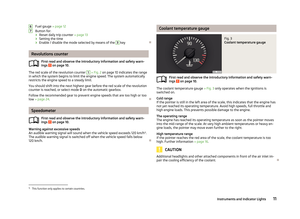 14
14 15
15 16
16 17
17 18
18 19
19 20
20 21
21 22
22 23
23 24
24 25
25 26
26 27
27 28
28 29
29 30
30 31
31 32
32 33
33 34
34 35
35 36
36 37
37 38
38 39
39 40
40 41
41 42
42 43
43 44
44 45
45 46
46 47
47 48
48 49
49 50
50 51
51 52
52 53
53 54
54 55
55 56
56 57
57 58
58 59
59 60
60 61
61 62
62 63
63 64
64 65
65 66
66 67
67 68
68 69
69 70
70 71
71 72
72 73
73 74
74 75
75 76
76 77
77 78
78 79
79 80
80 81
81 82
82 83
83 84
84 85
85 86
86 87
87 88
88 89
89 90
90 91
91 92
92 93
93 94
94 95
95 96
96 97
97 98
98 99
99 100
100 101
101 102
102 103
103 104
104 105
105 106
106 107
107 108
108 109
109 110
110 111
111 112
112 113
113 114
114 115
115 116
116 117
117 118
118 119
119 120
120 121
121 122
122 123
123 124
124 125
125 126
126 127
127 128
128 129
129 130
130 131
131 132
132 133
133 134
134 135
135 136
136 137
137 138
138 139
139 140
140 141
141 142
142 143
143 144
144 145
145 146
146 147
147 148
148 149
149 150
150 151
151 152
152 153
153 154
154 155
155 156
156 157
157 158
158 159
159 160
160 161
161 162
162 163
163 164
164 165
165 166
166 167
167 168
168 169
169 170
170 171
171 172
172 173
173 174
174 175
175 176
176 177
177 178
178 179
179 180
180 181
181 182
182 183
183 184
184 185
185 186
186 187
187 188
188 189
189 190
190 191
191 192
192 193
193 194
194 195
195 196
196 197
197 198
198 199
199 200
200 201
201 202
202 203
203 204
204 205
205 206
206 207
207 208
208 209
209 210
210 211
211 212
212 213
213 214
214 215
215 216
216 217
217 218
218 219
219 220
220 221
221 222
222 223
223 224
224 225
225 226
226 227
227 228
228 229
229 230
230 231
231 232
232 233
233 234
234 235
235 236
236 237
237 238
238 239
239 240
240 241
241 242
242 243
243 244
244 245
245 246
246 247
247 248
248 249
249 250
250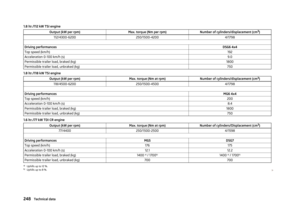 251
251 252
252 253
253 254
254 255
255 256
256 257
257 258
258 259
259 260
260 261
261 262
262 263
263 264
264 265
265






