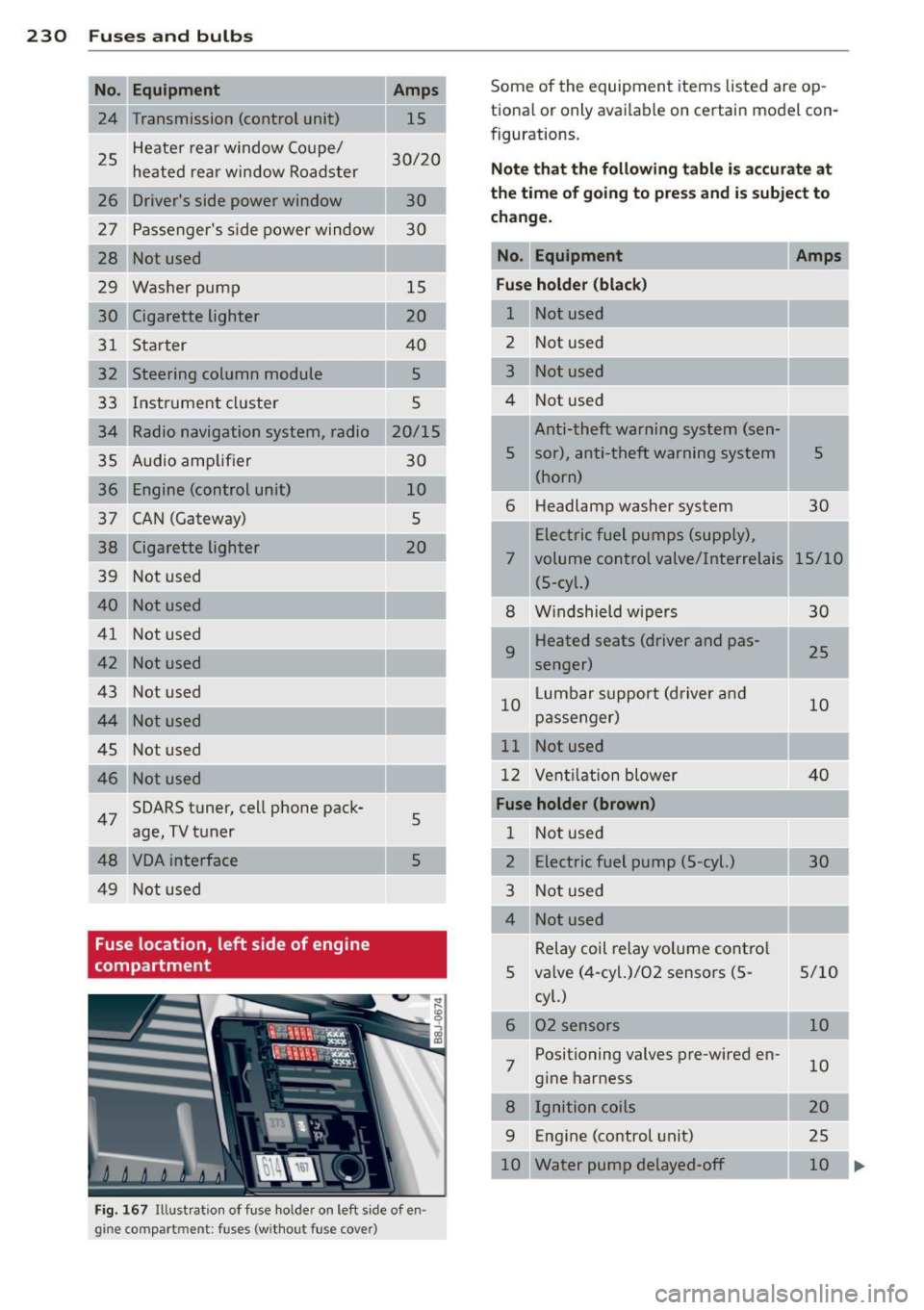Page 225 of 262

~ Drive the vehicle slow ly 10 meters back
ward or forward. This helps to distribute the
sealant better .
~ Remove the empty inflation bott le and
screw the hose ®¢
fig. 155 from the elec
tric pump directly onto the valve.
~ Insert the plug©¢ fig. 155 into the socket
for the cigarette lighter.
~ Switc h on the igni tion.
~ Move the switch @¢ fig. 156 on the e lec
tric a ir pump
ll to posi tion I. After 5 mi
nutes, tire pressure must have reached at
least 1.8 bar.
~ Switch the electric a ir pump off - switch in
position
0 . If the requ ired tire pressure of at
least 1.8 bar has not been reached, it is not
poss ible to make a repa ir with the tire seal
ant. Seek professional ass istance.
Disassembling Tire Mobility System
~ Remove the hose from the valve and pu ll
the plug out of the socket.
~ Screw the dust cap onto the valve.
~ Place the empty sealant bottle back in the
original packag ing and clip it in place under
the floor so that no tire sealant can run out
into the vehicle.
~ Place the elect ric air pump in the luggage
compartment for the time being.
~ Start driving right away so that the sealant
is distributed in the tire.
A WARNING
-Follow the manufacturer's safety instruc
t ions on the deca l for the air pump and
the sealant bott le.
- If a t ire pressure of 1.8 bar cannot be
achieved after pump ing for 5 m inutes,
the tire is too severely damaged. Do not
continue to drive .
- Seek profess ional assistance if it is not
poss ible to repair the tire with the tire
sealant.
l ) The e lectr ic air pump s hould never r un for longer than
6 min utes.
What do I do now? 223
(D Tips
-Do not operate the electric air pump for
more than 6 minutes witho ut stopping,
otherwise it can overheat. When the a ir
pump has coo led down, you can continue
to use it.
- If sealant has escaped, allow it to dry,
then you can peel it off.
Final check
App lies to vehicles: wit h Tire Mobility System
After driving for a short distance, tire
pressure must be checked
~ After d riving for about 10 m inutes, stop
and check the tire pressure.
~ If tire pressure is still at leas t 1.3 bar, in
flate the tire to specified pressure (see driv
ers side B -pillar), drive to the next repair
shop and have the tire and the sealant bot
tle replaced.
~ If tire pressure is less than 1.3 bar, the t ire
is too severely damaged. Do not cont inue to
drive . Seek professional assistance.
A WARNING
If t ire pressure is less than 1.3 bar after
driving for 10 minutes, the tire is too se
ve rely damaged. Do not continue to drive.
Seek professional ass istance .
(D Tips
After a tire repair, have the sealant bottle
replaced at a dealership. This restores full
funct iona lity to the Tire Mobility System.
-
•
•
Page 226 of 262

224 What do I do now?
What should I be
aware of when
changing a tire?
General information
The following sections will provide you with
important information on how to change a
tire using the vehicle tool kit.
However, we recommend that you have a
qualified service center change the tire and
perform all work associated with changing it .
Wheels with cap-covered wheel bolts
Applies to vehicles: with cap-covered whee l bolts
The caps must be removed first from the
wheel bolts before the bolts can be un
screwed .
Fig. 157 Wheel change: removing the wheel bolt caps
Removing
• Push the plastic clip provided with the on
board tool kit down over the wheel bolt cap
u ntil it engages.
• Pull on the properly engaged
plastic clip to
extract the cap¢
fig. 157 .
Refitting
• Place the caps over the wheel bolts and
push them back in.
The caps are there to protect and keep the
wheel bolts clean.
Decorative wheel covers
Applies to vehicles: with decorative wheel covers
The decorative wheel covers must be removed
first to access the wheel bolts .
Fig. 158 Wheel change: removing the wheel cover
Removing
• Insert the hook prov ided with the on board
tool kit into the hole on the center hub
piece.
• Pull off the
decorative wheel cover
¢fig. 158.
Loosening and tightening the wheel
bolts
The wheel bolts must be loosened before rais
ing the vehicle.
Fig. 159 Wheel change: loosening the wheel bolts
Loosening
• Fit the wheel bolt wrench over the wheel
bolt and push it down as far as it will go.
• Close your grip around the
end of the
wrench handle for maximum torque and
turn the wheel bolts
counter-clockwise
about one single turn in the direction of ar -
row
r:!> fig. 159. .,..
Page 227 of 262

Tightening
• Fit the wh eel b olt wren ch over t he wheel
bolt and push it down as far as it will go .
• Close your gr ip aro und the
end of the
wrench handle for maximum torque and
turn each whee l bolt
cl ock wise until it sits
tight.
A WARNING
- Us ing force without control to speed the
wheel change up can cause the veh icle to
slip off the jack and cause serious pe r
sonal inj uries.
- Do not loosen the wheel bolts more than
one turn
before you ra ise the veh icle with
the jack. -Risk of inj ury!
@ Tips
- Never t ry and use the hexagonal socket
i n the handle of the screwdriver to loos
en o r tighten the wheel bolts .
- If a wheel bolt sits very t ight, you may
find it easie r to loosen by carefully push
i ng down on the end of the whee l bolt
wre nch w ith
one foot only. As you do,
ho ld on to the ca r to keep yourse lf stable
and ta ke care not to slip .
Raising the vehicle
The vehicle must be li~ed with the jack first
before the wheel can be removed .
Fig. 160 Sill pa nels : m arkin gs
What do I d o now ? 225
Fig. 1 61 Sill : pos itio ning the veh icle jac k
• Apply the parkin g brake firmly to prevent
your veh icle from rolling unintentionally.
• Shift into
1st gear on vehicles with manual
transm iss ion, or move the
se lecto r l ever to
the P p ositio n
on vehicles with automatic
transm ission .
• Pos it ion the jack be low the door sill under
the
mounting point that is closest to the
wheel to be changed
r=> fig. 160.
.. Extend the jack under the lifting point on
the door sill until its arm is posit ioned di
rectly under the l ifting point ¢&_ .
• Align the jack so that its arm@¢
fig. 161
engages in the designated lifting point in
the door s ill and the movable base ® lies
flat on the ground. The base @ must be
ver
tical
under the lifting point @.
• Wind the jack up further until the flat t ire
comes off the ground
r=> &_ .
Position the vehicle jack
onl y under the desig
nated lifting points on the si ll
r=> fig. 160.
There is exactly one locat io n for each wheel.
The jack must not be positioned at any other
location
r=> ,&. r=>(D .
An un stab le su rfa ce under the jack can cause
the veh icle to slip off the jack . Always provide
a firm base for the jack on the ground . If nec
essary place a sturdy board or similar support
under the jack . On
hard , slipper y surf aces
(such as tiles) use a rubbe r mat or similar to
prevent the jack from slipping
c:::> .&. .
A WARNING
-You or your passengers co uld be in ju red
while changing a wheel if you do no t fo l
low safety precautions :
Page 228 of 262

226 What do I do now ?
-Position the vehicle jack only at the
designated lifting points and align the
jack. Otherwise, the vehicle jack could slip and cause an injury if it does not
have sufficient ho ld on the vehicle.
- A soft or unstab le surface under the
jack may cause the vehicle to slip off the jack. Always prov ide a firm base for
the jack on the ground.
If necessary,
use a sturdy board un der the ja ck .
- On hard, slippery surfac e (such as tiles)
use a rubber mat o r similar to prevent
the j ack fr om s lipp ing.
- T o he lp p revent injury to yoursel f and
yo ur passenge rs:
- Do not raise the vehicle unti l yo u are
sure the jack is sec urely engaged.
- Passenge rs must not rema in in the ve
h icle when it is jac ked up .
- Make sure that passen gers wait in a
safe p lace away from the vehicle and
well away from the roadway and traffic.
- Make sure jack position is correct, ad
just as necessary and then contin ue to
ra ise the jack.
0 Note
A floor jack or the pads on the hoist arms
m ust
not be positioned at the points
shown
-arrows-.
Taking the wheel off
Follow these instructions step -by -step for
changing the wheel.
Fi g. 1 62 W heel change : us ing the screwd river ha ndle
(w ith the b lade removed) to turn the bolts
Fig. 163 Whee l cha nge : alig nme nt pin in side the top
hole
After you have loosened all wheel bo lts and
raised the vehicle off the ground, pe rform t he
fo llowing steps to remove and replace the
wheel:
Removing the wheel
.,. Use the
hexagonal s ocket in the screwdri v·
er handle
to completely tur n out the top
most whee l bolt and set it aside on a
clean
surface c;, fig. 162.
.,. Screw the threaded end of the alignment
pin from t he too l kit hand-t ight into t he
now vacant bolt hole
c:> fig. 163 .
.,. Then completely unscrew the other wheel
bolts as desc ribed above.
.,. Take off the whee l leav ing the a lignment
p in in the bo lt ho le
c;, (D .
Putting on the wheel
.,. Lift the spa re wheel and carefully s lide it
over the alignmen t pin to g uide it in place
c;, (D .
.,. Use the he xagonal socke t in the screwdr iver
h and le to screw in and tig hten all whee l
bolts
slightly .
.,. Unscrew the alignment pin and insert and
tighten the remaining whee l bolt slightly
like the rest .
.,. Turn the jack handle co unte r-clockwise to
lower the vehicle until the jack is fully re
leased .
.,. Use the wheel bo lt wrench to tighten all
wheel bo lts firm ly
c;, page 224 . Tighten
t hem
cro sswise, from o ne bol t to the ( ap
proxima tely) opposi te one, to keep the
wheel cente red.
Page 229 of 262

(D Note
When removing or installing the wheel,
the rim could hit the bra ke rotor and dam
age the rotor . Wor k carefully and have a
second person help you.
N ever use the hexa gonal s ocket in the ha n
d le of the screwdriver to loosen or t ighten
the wheel bolts.
- Pull the reversib le blade from the screw
drive r before yo u use the hexagonal
socket in t he handle to t urn the whee l
bo lts .
- When mounting tires with
unid irectional
tread design
make s ure the tread pat
te rn is poi nte d the r ight way
¢pag e 227.
-The wheel bolts should be clea n and easy
to tu rn . Ch eck for dirt and corros ion on
the mat ing su rfaces of both the whee l
a nd th e hu b. Remove a ll dir t fro m these
s ur fa ces before remo unting the wheel.
Notes on wheel change
Pl ease rea d the information ¢ page 207, New
tires and replacing tires and wheels,
i f you are
going to use a spare t ire which is different
from the tires on your ve hicle.
Afte r you change a tire:
- Check the tire pressure on the spare imme
diately after mounting .
- Have the wheel bolt tightening torque
che cked with a torque wrench as soon as
possible by your authorized Audi dealer or
a qualified service station.
- With steel and alloy wheel rims, the wheel
bolts are correctly tightened at a torque of
90 ft lb (120 Nm) .
- If you notice while changing a tire that the
wheel bolt s are co rroded and diffi cult to
turn , then they should be replaced before
you check the t ightening torque.
What do I do now? 227
- Replace the flat tire with a new one and
have it installed on your vehicle as soon as
possible. Remount the wheel cover .
Until then , drive with extra care and at re
duced speeds.
A WARNING
-
- If you are go ing to e quip your ve hicl e
wit h tires o r rims which differ from those
which were factory installed, t hen be
sure to read the information¢
page 207,
New tires and replacing tires and
wheels .
-Always sto re the tools secu rely in lug
gage compartment. Othe rwise, in a n ac
cident o r su dd en maneuv er they cou ld fly
forwa rd, causi ng injury to passe ngers in
the vehicle.
Tires with unidirectional tread design
Tires with unidirectional tr ead design must be
mounted with their tread pattern pointed the
right dire ction.
A u nidirectional tire can be identified by ar
rows on the sidewall,
which point in the direc
tion of t he rota tion. Yo u m ust follow the
s p ecifie d direction of rot ation. This i s nece ssa
r y in order fo r these tires to develop t heir op
timum character istics regard ing grip, road
no ise, wear, and hydrop la ning.
•
•
Page 230 of 262

228 Fuses and bulbs
Fuses and bulbs
Electrical fuses
Replacing fuses
Fuses that have blown will have metal strips
that have burned through .
Fig. 164 End face of instrument panel: rem ov ing cover
p la te to access fuses
Fig. 165 Left side of eng ine compart men t: fuse cove r
Fuse cover on the left end face of the
inst rument pane l
.. Switch off the ignition and the electrical
component affected.
.. Carefully pry the fuse cover off the instru
ment panel using the ignition key or a
screwdriver~
fig. 164 .
.. Check the fuse listing on the next pages to
find out which fuse belongs to the compo
nent which has failed
~ page 229, Fuse Lo
cation, Instrument Panel left .
.. Remove the blown fuse with the plastic clip
provided. The cl ip is located on the holder in
the fuse box .
.. Replace a blown fuse (recognizable by the
melted metal str ip inside) with a fuse of the
same amperage .
.. Firmly snap the cover back onto the instru
ment panel face .
Fuse cover in engine compartment
.. Switch the ignition and the affected con
sumer off .
.. Unlatch the fuse cover, push the two slides
forward
~ fig. 165.
.. Find out which fuse belongs to the equip
ment which stopped working~
page 230,
Fuse location , le~ side of engine compart
ment .
.. Remove the plastic from its retainer in the
fuse box cover (left face end of the instru
ment panel), place it on the fu se in question
and pull it out .
.. If the fuse is burned out (recognizable by
melted strips of metal), replace it with a
new fuse
of the same rating.
.. Replace the fuse cover.
.. Push the two slides to the rear~
fig. 165.
Install the fuse cover carefully to prevent
water from enter ing .
The various electrical circuits are protected by
fuses. The fuses are clustered in a centralized unit. The unit is located behind the face panel
at the end of the instrument panel.
You are well advised to keep a supply of spare
fuses in your vehicle. Fuses with the proper
ampere rat ings are ava ilable at your author
ized Audi dealer.
A WARNING -
Do not repa ir fuses and never replace a
blown fuse with one that has a higher amp
rating. This can cause damage to the elec
trica l system and a fire.
(D Note
If a new fuse burns out again after shortly
have you have installed it, have the electri
ca l system checked by your authorized
Audi dealer.
Page 231 of 262

Fuse Location, Instrument Panel left
0
Fig. 166 Fu se ca rrier behin d th e in strum en t pane l end
fa ce, cover re move d
Some of the equipmen t items lis ted a re op
tional or only available on certain model con
f igurations.
N ote th at the foll ow ing table is ac curate at
the t ime of go in g to press and is subje ct to
c hang e. In t he event of d iscr epan cies, the la
b el on the in side of th e cove r alw ay s take s
precedence .
The power sea ts are pro te ct ed by circu it
break ers,
which automatically reset after a
few seconds after the overload has been rem
ed ied .
No. Equipment
1
2
3
Engine relay, fuel tank contro l
unit, A irbag Off light , light
switch (sw itch illumi nation), di -
agnosti c connector
ABS, ASR, ESC, brake light switch
AFS headlight (le ft)
Amps
10
5
5
Fu se s and bulb s 229
No.
4
5
Equipment
Oil level sensor (extended main-
tenance interval) (WIV), tire
pressure monitoring system,
switch for Electronic Stabiliza-
tion Control (ESC), AFS head-lights (control unit), A/C system
(pressure sensor), backup light
switch
Automatic headlight range con trol, AFS headlight (right) /
manual headlight range con
trol, halogen headlights
Control unit for CAN data trans-
6 fer (gateway), electromechani cal steering, automatic trans
mission shift gate
7 Acoust
ic Park Assist, automatic
dipping interior rear view mir-
ror, garage door opener, heata
ble windshield washer nozzles,
washer pump, w ind deflector
re lay (Roadster)
--r-HaldeX clutch/Haldex clutch
(TTS)
8
Amps
5
5/10
5
5
5/10
9 Control un it Audi magnetic ride 5
----10 Airbag control unit 5
Mass airflow sensor, crankcase
11 heat ing
Door control unit (central lock-
12 ing driver/passenger)
13 Diagnostic conne ctor
Rain sensor, automatic trans-
14 mission shift gate
15 Roof light (inter ior lighting)
16 A/C system (control unit)
17 Tire pressure monitoring sys
tem (control un it)
--~-18 Not used
19 Not used 5/10
10
10
5
5
10
5
I
I
I
20 -------21 Fuel injectors (gasoline engine) 10
22 Wind deflecto r (Roadster) 30
23 Horn 20
IIJ>,
Page 232 of 262
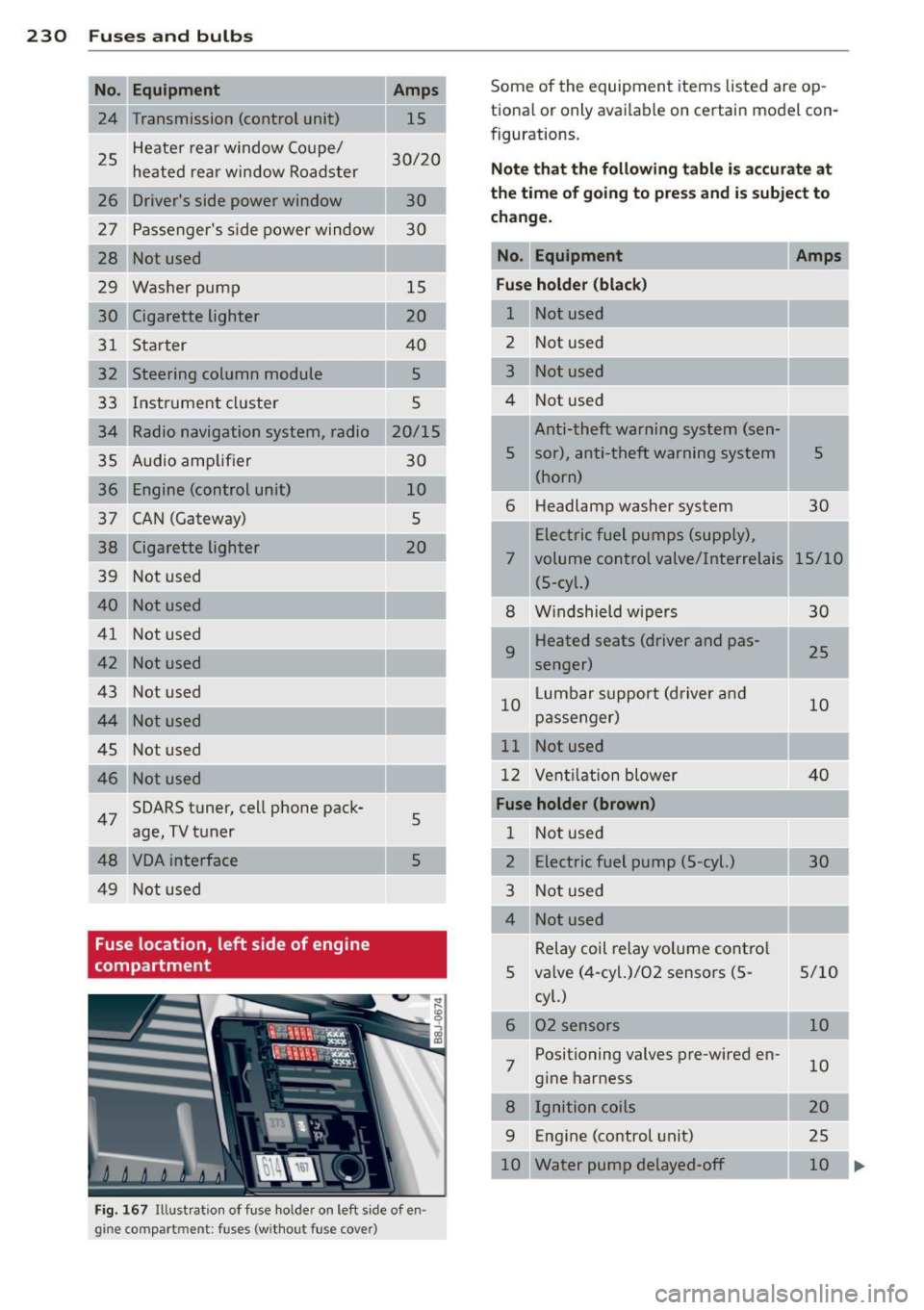
230 Fuses and bulbs
-No. Equipment
24 Transmission (control unit)
25 Heater rear
window Coupe/
heated rear window Roadster
26 Driver's side power window
27 Passenger's side power window
28 Not used
29 Washer pump
30 Cigarette lighter
31 Starter
32 Steering column module
33 Instrument cluster
34 Radio navigation system, radio
35 Audio amplifier
36 Engine (control unit)
37 CAN (Gateway)
38 Cigarette lighter
39 Not used
40
------------4 l Not used
42
43 Not used
44
45 Not used
46
47 SOARS tuner, cell phone pack-
age, TV tuner
48
49 Not used
Fuse location, left side of engine
compartment Amps
15
30/20
30
30
-15
20
40 5
5
20/15
30
10 5
20
-
-
5
5
Fig. 167 Illust ration of fuse holder on left side of en·
gine compartment: fuses (without fuse cover)
Some of the equipment items listed are op-
t ional or only available on certain model con-
figurations.
Note that the following table is accurate at
the time of going to press and is subject to
change.
No. Equipment Amps
Fuse holder (black)
1 Not used
-2 Not used
3 Not used
4 Not used
Anti-theft warning system (sen-
'
5 sor), anti-theft warning system 5
(horn)
6 Headlamp
washer system
30
Electric fuel pumps (supply),
7 volume control valve/Interrelais 15/10 (5-cyl.)
8 Windshield wipers
30
9 Heated seats (driver and pas-
25
senger)
10 Lumbar
support (driver and
10
passenger)
11 Not used
12 Ventilation blower 40
Fuse holder (brown)
1 Not used
2 Electric fuel pump (5-cyl.) 30
3 Not used
Relay coil relay volume control
5 valve (4-cyl.)/02 sensors (5- 5/10
7 cyl.)
02 sensors
Positioning valves pre-wired en
gine harness
Ignition coils
9 Engine (control unit)
10 Water pump delayed-off 10
10
20
25 10 ..,_.
 1
1 2
2 3
3 4
4 5
5 6
6 7
7 8
8 9
9 10
10 11
11 12
12 13
13 14
14 15
15 16
16 17
17 18
18 19
19 20
20 21
21 22
22 23
23 24
24 25
25 26
26 27
27 28
28 29
29 30
30 31
31 32
32 33
33 34
34 35
35 36
36 37
37 38
38 39
39 40
40 41
41 42
42 43
43 44
44 45
45 46
46 47
47 48
48 49
49 50
50 51
51 52
52 53
53 54
54 55
55 56
56 57
57 58
58 59
59 60
60 61
61 62
62 63
63 64
64 65
65 66
66 67
67 68
68 69
69 70
70 71
71 72
72 73
73 74
74 75
75 76
76 77
77 78
78 79
79 80
80 81
81 82
82 83
83 84
84 85
85 86
86 87
87 88
88 89
89 90
90 91
91 92
92 93
93 94
94 95
95 96
96 97
97 98
98 99
99 100
100 101
101 102
102 103
103 104
104 105
105 106
106 107
107 108
108 109
109 110
110 111
111 112
112 113
113 114
114 115
115 116
116 117
117 118
118 119
119 120
120 121
121 122
122 123
123 124
124 125
125 126
126 127
127 128
128 129
129 130
130 131
131 132
132 133
133 134
134 135
135 136
136 137
137 138
138 139
139 140
140 141
141 142
142 143
143 144
144 145
145 146
146 147
147 148
148 149
149 150
150 151
151 152
152 153
153 154
154 155
155 156
156 157
157 158
158 159
159 160
160 161
161 162
162 163
163 164
164 165
165 166
166 167
167 168
168 169
169 170
170 171
171 172
172 173
173 174
174 175
175 176
176 177
177 178
178 179
179 180
180 181
181 182
182 183
183 184
184 185
185 186
186 187
187 188
188 189
189 190
190 191
191 192
192 193
193 194
194 195
195 196
196 197
197 198
198 199
199 200
200 201
201 202
202 203
203 204
204 205
205 206
206 207
207 208
208 209
209 210
210 211
211 212
212 213
213 214
214 215
215 216
216 217
217 218
218 219
219 220
220 221
221 222
222 223
223 224
224 225
225 226
226 227
227 228
228 229
229 230
230 231
231 232
232 233
233 234
234 235
235 236
236 237
237 238
238 239
239 240
240 241
241 242
242 243
243 244
244 245
245 246
246 247
247 248
248 249
249 250
250 251
251 252
252 253
253 254
254 255
255 256
256 257
257 258
258 259
259 260
260 261
261