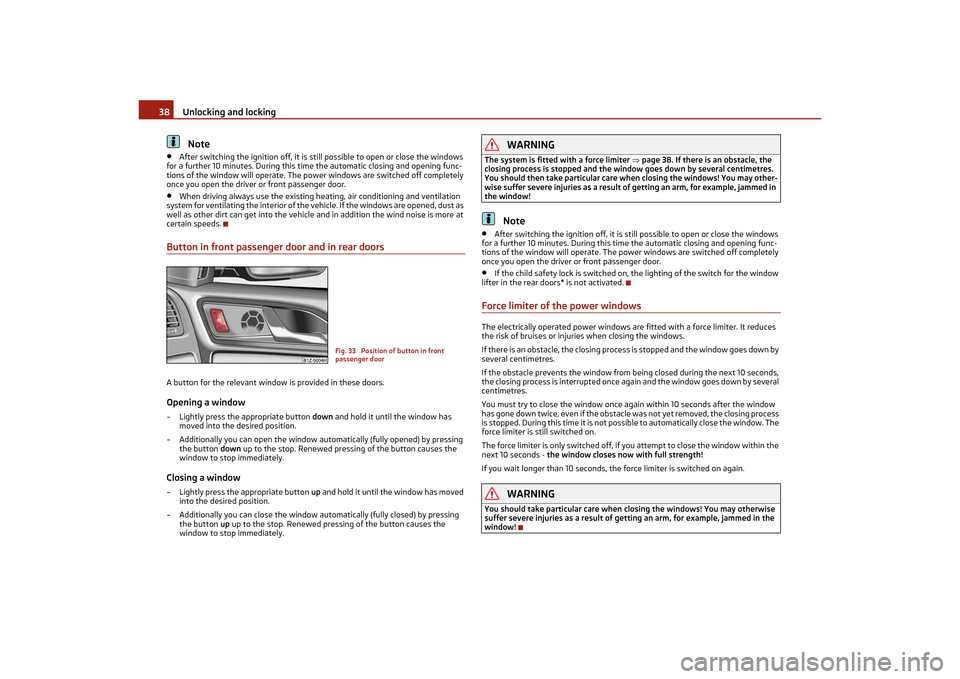Page 33 of 183

Unlocking and locking
32
Unlocking the vehicle using the key– Turn the key in the locking cylinder of the driver's door in the direction of travel
(unlock position) fig. 24 .
– Pull on the door handle and open the door.•
All the doors (only the driver 's door on vehicles with anti-theft alarm system) are
unlocked.
•
The boot lid is then unlocked.
•
The switched on interior lights come on over the door contact.
•
The safe securing system is deactivated.
•
The windows open provided the key is held * in the unlock position. On vehicles
fitted with anti-theft alarm system the wi ndow operation is only possible 45
seconds after deactivation of the warning system.
•
The indicator light in the driver's door st ops flashing if the vehicle is not fitted
with an anti-theft alarm system* page 36.Note
If the vehicle is equipped with an anti-the ft alarm system*, you must insert the key
into the ignition lock and switch the ignition on within 15 seconds after unlocking
the door in order to deactivate the anti-theft alarm system. The alarm will be trig-
gered if you do not switch on the ignition within 15 seconds.Locking the vehicle with the key– Turn the key in the locking cylinder of the driver's door in the opposite direction
of travel (loc k position) fig. 24 .
•
All the doors and the boot lid are locked.
•
The switched on interior lights will switch off over the door contact.
•
The windows close provided the key is held in the lock position.*
•
The safe securing system is activated immediately.
•
The indicator light in the driver door begins flashing.Note
If the driver's door has been opened, the vehicle cannot be locked.Button for the central locking systemIf the vehicle was not locked from outside, you can also unlock and lock it with the
rocker switch on the centre console without the ignition switched on.Locking all doors and the boot lid–Press button fig. 25. The symbol
in the button comes on.
Unlocking all doors and the boot lid–Press button fig. 25. The symbol
goes out in the button.
The following applies if you have locked your vehicle using the button :
•
It is not possible to open the doors or the boot lid from the outside (safety
feature, e.g. when stopping at traffic lights etc.).
•
You can unlock the doors individually from the inside and open them by pulling
the door opening lever.
Fig. 24 Turning the key for unlocking
and locking the vehicle
A
B
Fig. 25 Centre console: Buttons for
central locking
12
1
s2lk.2.book Page 32 Monday, April 18, 2011 7:41 AM
Page 34 of 183

Unlocking and locking33
Using the system
Safety
Driving Tips
General Maintenance
Breakdown assistance
Technical Data
•
As long as one door is opened
3), the vehicle cannot be locked in order to avoid
inadvertently locking the key in the vehicle.
•
In the event of an accident in which the airbags are deployed, the locked doors
are automatically unlocked from the inside in order to enable rescuers to gain
access to the vehicle.
By pressing and holding the button or , you can conveniently close or open the
windows page 39.
WARNING
The central locking system also operates if the ignition is switched off. All the
doors and the boot lid are locked. Children should never be left unattended in
the vehicle since it is difficult to prov ide assistance from the outside when the
doors are locked. Locked doors make it difficult for rescuers to get into the
vehicle in an emergency - hazard!
Note
The door opening lever and the buttons for the central locking system do not
operate if the safe securing system is activated.Emergency locking of the doorsAn emergency locking mechanism is located on the rear side of the doors which
have no locking cylinder; it is on ly visible after opening the door.
Locking– Remove the panel fig. 26 .
– Insert the key into the opening under the panel and press the stopping lever as far as the stop toward the inside.
–Re-insert the panel.
After closing the door, you can no longer open it from outside. If the child safety lock
i s n o t sw it ch e d o n , i t i s p o ss ib le to o p e n t he do o r f ro m t he in si d e b y pu lli ng tw i ce o n
the door handle. If the child safety lock is switched on, it is necesary to also open
the door from outside besides pullin g twice on the inner door handle.Boot lidOpen the boot lid by pressing the hand grip above the licence plate after unlocking
the vehicle using the key or the radio remote control.Opening the boot lid–Press on the handle fig. 27 and at the same time raise the boot lid.Closing the boot lid– Pull the boot lid down and cl ose it with a slight swing .
A handle which makes the closing easier is located on the inner panelling of the
boot lid.
3)Is not valid for the boot lid.
1
2
Fig. 26 Rear door: Emergency locking of
the door
A
B
Fig. 27 Handle of boot lid
s2lk.2.book Page 33 Monday, April 18, 2011 7:41 AM
Page 35 of 183

Unlocking and locking
34WARNING
•
Ensure that the lock is properly engaged after closing the boot lid. Other-
wise, the boot lid might open suddenly when driving even if the boot lid lock is
closed - risk of accident!
•
Never drive with the boot lid fully opened or slightly ajar otherwise exhaust
gases may get into the interior of the vehicle - risk of poisoning!
•
Do not press on the rear window when closing the boot lid, it could crack -
risk of injury!Note
•
After closing the boot lid, it is auto matically locked within 2 second and the
anti-theft alarm system* is activated. This applies only if the vehicle was locked
before closing the boot lid.
•
The function of the hand grip above the licence plate is deactivated when
starting off or as of a speed of more than 5 km/hour for vehicles with central locking.
The function of the hand grip is activated again when the vehicle has stopped and
a door is opened.
Emergency unlocking of the boot lid (Octavia)If there is a fault in the central locking, you can open the boot lid as follows:
– Fold the seat backrest forwards page 51.
– Take out the warning triangle* fig. 28 .
– Press the operating lever in the direction of arrow in order to unlock the boot lid.
The operating lever is located under the panel .
– Open the boot lid from the outside.
Emergency unlocking of the boot lid (Combi)If there is a fault in the central locking, you can open the boot lid as follows:
– Fold the seat backrest forwards page 51.
– Open up the cover of the lock upwards fig. 29 .
– Move the operating lever with the aid of a narrow object e.g. screwdriver up to the stop in the direction of arrow; the boot lid is then unlocked.
– Open the boot lid from the outside.Remote control*DescriptionYou can use the remote control:•
to unlock and lock the car,
•
unlocking boot lid,
•
electrically open and close the windows.
The transmitter with the battery is housed in the handle of the remote control key.
The receiver is located in the interior of the car. The operating range of the remote
control is approx. 10 m. But this range of the remote control can be reduced if the
batteries are weak.
The key has a fold-open key bit which can be used for unlocking and locking the car
manually and also for starting the engine.
Fig. 28 Emergency unlocking of the boot
lid
A
B
Fig. 29 Emergency unlocking of the boot
lid
A
s2lk.2.book Page 34 Monday, April 18, 2011 7:41 AM
Page 36 of 183

Unlocking and locking35
Using the system
Safety
Driving Tips
General Maintenance
Breakdown assistance
Technical Data
If a lost key is replaced or if the receiver unit has been repaired or a new unit
installed, it is then necessary for an auth
orised Škoda Service Partner to initialise
the system. Only after this is it poss ible to again use the remote control.
Note
•
The remote control is automatically deactivated when the ignition is switched
on.
•
The operation of the remote control may temporarily be affected by interfer-
ence from transmitters close to the car and which operate in the same frequency
range (e.g. mobile phone, TV transmitter).
•
The battery must be replaced, ideally by an authorised Škoda Service Partner, if
the central locking or anti-theft alarm syst em does react to the remote control at
less than 3 metres away.
•
If the driver door is opened, the vehicle cannot be locked using the remote
control.
Unlocking and locking the vehicleUnlocking the vehicle
– Press the button fig. 30 for about 1 second.Locking the vehicle
– Press button for about 1 second.Deactivating safe securing system– Press button twice in 2 seconds. Further information page 31.
Boot lid remote release
– Press button for about 2 second. Further information page 33.Folding out of the key–Press button .Folding up of the key– Press button and collapse the key bit in the housing.
The turn signal lights flash twice as confirmation that the vehicle has been
unlocked. The vehicle will lock again automatically if you unlock the vehicle using
button but do not open a door or the b oot lid within the next 30 seconds. This
function is intended to prevent th e car being unlocked unintentionally.
Display of the locking
The turn signal lights flash once to co nfirm that the vehicle has been correctly
locked.
If the vehicle is locked by pressing the button and some doors or the boot lid are
not closed, the turn signal li ghts flash only after closing.
WARNING
If the vehicle is locked from the outsid e and the safe securing system is acti-
vated, there must not be any person in th e vehicle as it is then not possible to
open either a door or a window from the inside. The locked doors make it more
difficult for rescuers to get into the vehicle in an emergency - hazard!
Note
•
Operate the radio remote control only when the doors and boot lid are closed
and you have visual contact with the vehicle.
•
Once in the car, you must not press the lock button
of the radio remote control
before inserting the key into the ignition lock in order to avoid the car being inad-
vertently locked and the alarm system* being switched on. Should this happen,
press the unlock button
of the radio remote control.
Synchronisation of the remote controlIf the vehicle cannot be unlocked by actuating the remote control system then it is
possible that the code in the key and the control unit in the vehicle are no longer
Fig. 30 Remote control key
1
33
244
1
3
s2lk.2.book Page 35 Monday, April 18, 2011 7:41 AM
Page 37 of 183

Unlocking and locking
36
synchronised. This can occur when the butt ons on the radio-operated key are actu-
ated a number of times outside of the operative range of the equipment or the
battery on the remote control was replaced.
This means it is necessary to synchronise the code as follows:•
Press any button on the remote control.
•
pressing of the button means that the door will unlock with the key within 1
minute.
Anti-theft alarm system*DescriptionThe anti-theft alarm system increases the level of protection against people
seeking to break into the vehicle. The system triggers audible and visual warning
signals if an attempt is made to break into the vehicle.
How is the alarm system activated?
The anti-theft alarm system is activated automatically when the vehicle is locked
with the key on the closed dr iver's door or by using the radio remote control. It is
activated 30 seconds after locking the door.
How is the alarm system deactivated?
The anti-theft alarm system is deactivated if the vehicle is unlocked by only using
the radio remote control. The vehicle is automatically locked again if the vehicle is
not opened within 30 seconds after re activating the anti-theft alarm system.
Once you unlock the vehicle by inserting th e key into the driver door you then have
to insert the key into the ignition lock and switch the ignition on within 15 seconds
after opening the door in order to deactivate the anti-theft alarm system. The alarm
will be triggered if you do not switch on the ignition within 15 seconds.
When is the alarm triggered?
The following security areas of the locked vehicle are monitored:•
Bonnet,
•
Boot lid,
•
Doors,
•
Ignition lock,
•
vehicle's angle of inclination page 36, “Interior monitor* and Towing protec-
tion monitoring*”,
•
Vehicle interior page 36, “Interior monitor* and Towing protection moni-
toring*”,
•
A drop in voltage of the on-board power supply.
An alarm is immediately triggered if either of the two battery terminals is discon-
nected while the anti-theft alarm system is activated.
How is the alarm switched off?
You switch the alarm off if you unlock the vehicle with the radio remote control or
if you switch the ignition on.Note
•
The working life of the alarm siren is 6 ye ars. More detailed information is avail-
able by a specialist garage.
•
Before leaving the vehicle, check that all the doors and windows are closed in
order to ensure that the anti-theft alarm system is fully operational.
•
Coding of the radio remote control and th e receiver unit precludes the use of the
radio remote control from other vehicles.
Interior monitor* and Towi ng protection monitoring*Switch off the interior monitor and towing protection monitoring– Switch off the ignition.
– Open the driver door.
– Press the button
at the centre column on the driver side fig. 31, the
symbol
which lights up in the button changes from red to orange.
– Lock the vehicle within 30 seconds.
Fig. 31 Button for interior monitor and
towing protection monitoring
s2lk.2.book Page 36 Monday, April 18, 2011 7:41 AM
Page 38 of 183

Unlocking and locking37
Using the system
Safety
Driving Tips
General Maintenance
Breakdown assistance
Technical Data
The interior monitor and the towing protec
tion monitoring are switched on again
automatically the next time the car is locked.
Note
•
You can switch the interior monitor and the towing protection monitoring off if
there is a possibility that movements from (e.g. children or animals) inside the
vehicle interior or if the vehicle must be tr ansported (e.g. by train or ship) or towed,
might trigger the alarm.
•
The opened storage compartment for spectacles reduces the effectiveness of
the interior monitor. In orde r to ensure the function of the interior monitor to be
fully operational, always close the storage compartment for spectacles before
locking the vehicle.
Power windows*Buttons on the driver's doorThe power windows operate only when ignition is switched on.Opening a window – A window is opened by pressing lightly on the respective button in the door. The process stops when one releases the button.
– Additionally you can open the window automatically (fully opened) by pressing the button up to the stop. Renewed pres sing of the button causes the window
to stop immediately.
Closing a window– A window is closed through pulling lightl y on the respective button in the door.
The closing process stops wh en one releases the button.
– Additionally you can close the window automatically (fully closed) by pulling the button up to the stop. Renewed pulling of the button causes the window to stop
immediately.
The buttons for the individual windows are located in the armrest of the driver's
door fig. 32 , front passenger door and in the rear doors* page 38.
Buttons for the power windows in the armrest for the driver Button for the power window in the driver's door
Button for the power window in the front passenger's door
Button for the power window in the rear door on the right*
Button for the power window in the rear door on the left*
Safety pushbutton*
Safety pushbutton*
You can deactivate the buttons for power windows at rear doors by pressing the
safety pushbutton fig. 32 . The buttons for power windows at rear doors are
activated again by pressing the safety pushbutton again.
If the buttons for the rear doors ar e deactivated, the indicator light
in the safety
switch lights up.
WARNING
•
If you lock the vehicle from the outs ide, do not leave any person in the
vehicle since it is no longer possible to open the windows from the inside in an
emergency.
•
The system is fitted with a force limiter page 38. If there is an obstacle,
the closing process is stopped and the window goes down by several centime-
tres. You should then take particular care when closing the windows! You may
otherwise suffer severe injuries as a result of getting an arm, for example,
jammed in the window!
•
It is recommended to deactivate the el ectrically operated power windows in
the rear doors (safety pushbutton) fig. 32 when children are being trans-
ported on the rear seats.
Fig. 32 Buttons on the driver's door
ABCDS
S
S
S
S
s2lk.2.book Page 37 Monday, April 18, 2011 7:41 AM
Page 39 of 183
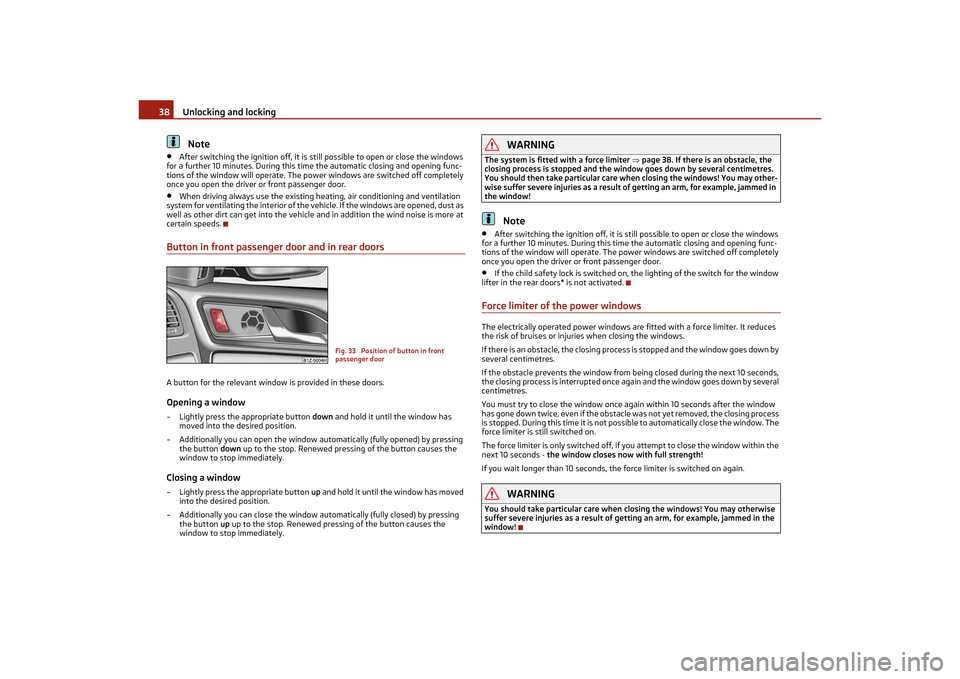
Unlocking and locking
38Note
•
After switching the ignition off, it is st ill possible to open or close the windows
for a further 10 minutes. During this time the automatic closing and opening func-
tions of the window will operate. The po wer windows are switched off completely
once you open the driver or front passenger door.
•
When driving always use the existing he ating, air conditioning and ventilation
system for ventilating the interior of the vehicle. If the windows are opened, dust as
well as other dirt can get into the vehicle and in addition the wind noise is more at
certain speeds.
Button in front passenger door and in rear doorsA button for the relevant window is provided in these doors.Opening a window– Lightly press the appropriate button down and hold it until the window has
moved into the desired position.
– Additionally you can open the window automatically (fully opened) by pressing the button down up to the stop. Renewed pressi ng of the button causes the
window to stop immediately.Closing a window– Lightly press the appropriate button up and hold it until the window has moved
into the desired position.
– Additionally you can close the window automatically (fully closed) by pressing the button up up to the stop. Renewed pressing of the button causes the
window to stop immediately.
WARNING
The system is fitted with a force limiter page 38. If there is an obstacle, the
closing process is stopped and the window goes down by several centimetres.
You should then take particular care when closing the windows! You may other-
wise suffer severe injuries as a result of getting an arm, for example, jammed in
the window!
Note
•
After switching the ignition off, it is st ill possible to open or close the windows
for a further 10 minutes. During this ti me the automatic closing and opening func-
tions of the window will operate. The power windows are switched off completely
once you open the driver or front passenger door.
•
If the child safety lock is switched on, th e lighting of the switch for the window
lifter in the rear doors* is not activated.
Force limiter of the power windowsThe electrically operated power windows are fitted with a force limiter. It reduces
the risk of bruises or injuries when closing the windows.
If there is an obstacle, the closing process is stopped and the window goes down by
several centimetres.
If the obstacle prevents the window from being closed during the next 10 seconds,
the closing process is interrupted once ag ain and the window goes down by several
centimetres.
You must try to close the window once again within 10 seconds after the window
has gone down twice, even if the obstacle was not yet removed, the closing process
is stopped. During this time it is not possible to automatically close the window. The
force limiter is still switched on.
The force limiter is only switched off, if you attempt to close the window within the
next 10 seconds - the window closes now with full strength!
If you wait longer than 10 seconds, the force limiter is switched on again.
WARNING
You should take particular care when closing the windows! You may otherwise
suffer severe injuries as a result of getting an arm, for example, jammed in the
window!
Fig. 33 Position of button in front
passenger door
s2lk.2.book Page 38 Monday, April 18, 2011 7:41 AM
Page 40 of 183

Unlocking and locking39
Using the system
Safety
Driving Tips
General Maintenance
Breakdown assistance
Technical Data
Window convenience operation*You can open and close the window with power windows as follows when
unlocking and locking the vehicle.Opening a window– Hold the key in the locking cylinder of the driver's door in the unlock position or
press the unlock button of the radio remote control until all the windows are
opened.Closing a window– Hold the key in the locking cylinder of the driver's door in the lock position or press the lock button of the radio remo te control until all the windows are
closed.
You can interrupt the opening or closing operation of the windows immediately by
releasing the key or the lock button.
WARNING
The system is fitted with a force limiter page 38. If there is an obstacle, the
closing process is stopped and the window goes down by several centimetres.
You should then take particular care when closing the windows! You may other-
wise suffer severe injuries as a result of getting an arm, for example, jammed in
the window!
Note
On vehicles fitted with anti-theft alarm system the convenience window opening is
possible by means of the key in the locking cylinder only 45 seconds after deacti-
vating the warning system or after ac tivating the anti-theft alarm system.Operational faultsElectrically operated power windows do not operate
If the battery of the car has been disconnected and then reconnected, the electri-
cally operated power windows do not oper ate. The system must be activated.
Proceed as follows in order to re-establish the function:•
Switch on the ignition.
•
Press the relevant switch top and hold it pressed as long as necessary until the
window is closed.
•
Release the switch.
•
Press once again the relevant switch top and hold it pressed for approx. 3
seconds.
Operation in winter
Ice accumulating on the surface of the wi ndows during the winter may result in a
greater resistance when closing the windows and the window may stop and go
down several centimetres
It is necessary to put the force limiter out of operation in order to close the window
page 38, “Force limiter of the power windows”.
WARNING
The system is fitted with a force limiter page 38. If there is an obstacle, the
closing process is stopped and the window goes down by several centimetres.
You should then take particular care when closing the windows! You may other-
wise suffer severe injuries as a result of getting an arm, for example, jammed in
the window!
s2lk.2.book Page 39 Monday, April 18, 2011 7:41 AM
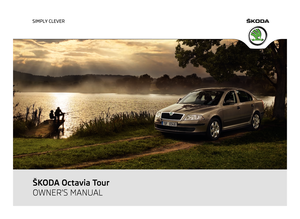 1
1 2
2 3
3 4
4 5
5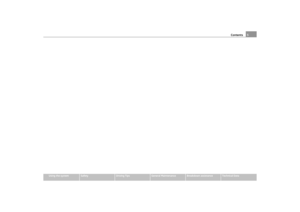 6
6 7
7 8
8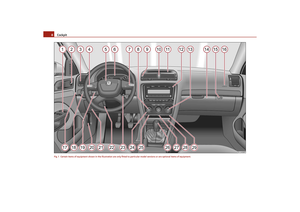 9
9 10
10 11
11 12
12 13
13 14
14 15
15 16
16 17
17 18
18 19
19 20
20 21
21 22
22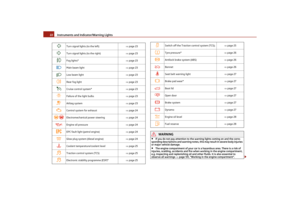 23
23 24
24 25
25 26
26 27
27 28
28 29
29 30
30 31
31 32
32 33
33 34
34 35
35 36
36 37
37 38
38 39
39 40
40 41
41 42
42 43
43 44
44 45
45 46
46 47
47 48
48 49
49 50
50 51
51 52
52 53
53 54
54 55
55 56
56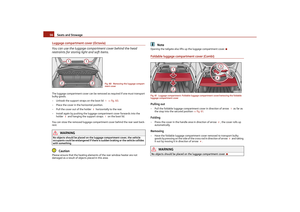 57
57 58
58 59
59 60
60 61
61 62
62 63
63 64
64 65
65 66
66 67
67 68
68 69
69 70
70 71
71 72
72 73
73 74
74 75
75 76
76 77
77 78
78 79
79 80
80 81
81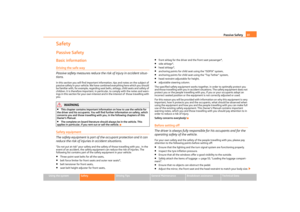 82
82 83
83 84
84 85
85 86
86 87
87 88
88 89
89 90
90 91
91 92
92 93
93 94
94 95
95 96
96 97
97 98
98 99
99 100
100 101
101 102
102 103
103 104
104 105
105 106
106 107
107 108
108 109
109 110
110 111
111 112
112 113
113 114
114 115
115 116
116 117
117 118
118 119
119 120
120 121
121 122
122 123
123 124
124 125
125 126
126 127
127 128
128 129
129 130
130 131
131 132
132 133
133 134
134 135
135 136
136 137
137 138
138 139
139 140
140 141
141 142
142 143
143 144
144 145
145 146
146 147
147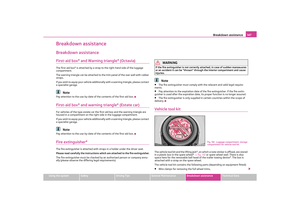 148
148 149
149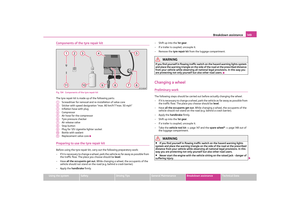 150
150 151
151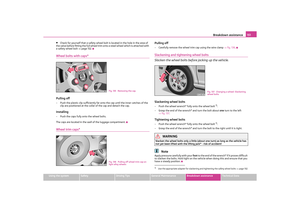 152
152 153
153 154
154 155
155 156
156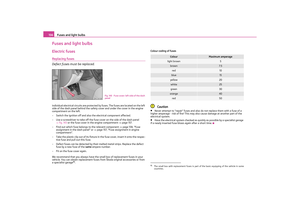 157
157 158
158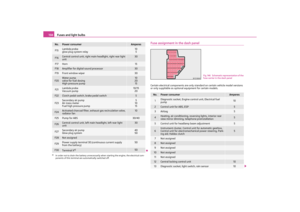 159
159 160
160 161
161 162
162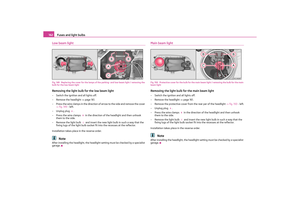 163
163 164
164 165
165 166
166 167
167 168
168 169
169 170
170 171
171 172
172 173
173 174
174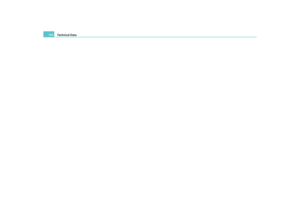 175
175 176
176 177
177 178
178 179
179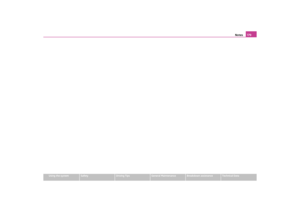 180
180 181
181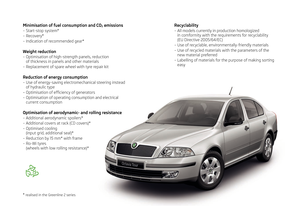 182
182