2011 SKODA OCTAVIA TOUR belt
[x] Cancel search: beltPage 4 of 183

Contents3
Using the system
Safety
Driving Tips
General Maintenance
Breakdown assistance
Technical Data
ContentsLayout of this Owner's Manual
(explanations)
. . . . . . . . . . . . . . . . . . . . . . . . . .
Using the system
. . . . . . . . . . . . . . . . . . . . .
Cockpit
. . . . . . . . . . . . . . . . . . . . . . . . . . . . . . . . . . . . . . . .
Overview . . . . . . . . . . . . . . . . . . . . . . . . . . . . . . . . . . . .
The brief instruction
. . . . . . . . . . . . . . . . . . . . . . . . . .
Basic functions and important information . . . . .
Instruments and Indicator/Warning Lights
. .
Overview of the instrument cluster . . . . . . . . . . . .
Engine revolutions counter . . . . . . . . . . . . . . . . . . . .
Speedometer . . . . . . . . . . . . . . . . . . . . . . . . . . . . . . . . .
Engine coolant temperature Display . . . . . . . . . . .
Fuel gauge . . . . . . . . . . . . . . . . . . . . . . . . . . . . . . . . . . .
Counter for distance driven . . . . . . . . . . . . . . . . . . .
Service Interval Display . . . . . . . . . . . . . . . . . . . . . . .
Digital clock . . . . . . . . . . . . . . . . . . . . . . . . . . . . . . . . . .
Recommended gear* . . . . . . . . . . . . . . . . . . . . . . . . .
Multi-functional indicator (onboard computer)* .
Warning lights . . . . . . . . . . . . . . . . . . . . . . . . . . . . . . . .
Unlocking and locking
. . . . . . . . . . . . . . . . . . . . . . . .
Key . . . . . . . . . . . . . . . . . . . . . . . . . . . . . . . . . . . . . . . . . .
Changing the battery in the remote control key
Electronic immobiliser . . . . . . . . . . . . . . . . . . . . . . . .
Child safety lock . . . . . . . . . . . . . . . . . . . . . . . . . . . . . .
Central locking system . . . . . . . . . . . . . . . . . . . . . . . .
Remote control* . . . . . . . . . . . . . . . . . . . . . . . . . . . . . .
Synchronisation of the remote control . . . . . . . . .
Anti-theft alarm system* . . . . . . . . . . . . . . . . . . . . . .
Power windows* . . . . . . . . . . . . . . . . . . . . . . . . . . . . .
Lights and Visibility
. . . . . . . . . . . . . . . . . . . . . . . . . . .
Lights . . . . . . . . . . . . . . . . . . . . . . . . . . . . . . . . . . . . . . . .
Interior lighting . . . . . . . . . . . . . . . . . . . . . . . . . . . . . . . Visibility . . . . . . . . . . . . . . . . . . . . . . . . . . . . . . . . . . . . .
Windshield wiper and wash system . . . . . . . . . . . .
Rear-view mirror . . . . . . . . . . . . . . . . . . . . . . . . . . . . .
Seats and Stowage
. . . . . . . . . . . . . . . . . . . . . . . . . . .
Front seats . . . . . . . . . . . . . . . . . . . . . . . . . . . . . . . . . .
Head restraints . . . . . . . . . . . . . . . . . . . . . . . . . . . . . . .
Middle rear head restraint* . . . . . . . . . . . . . . . . . . . .
Rear seats . . . . . . . . . . . . . . . . . . . . . . . . . . . . . . . . . . .
Pedals . . . . . . . . . . . . . . . . . . . . . . . . . . . . . . . . . . . . . . .
luggage compartment . . . . . . . . . . . . . . . . . . . . . . . .
Net partition* (Combi) . . . . . . . . . . . . . . . . . . . . . . . .
The roof rack* . . . . . . . . . . . . . . . . . . . . . . . . . . . . . . . .
Cup holder . . . . . . . . . . . . . . . . . . . . . . . . . . . . . . . . . . .
Note holder . . . . . . . . . . . . . . . . . . . . . . . . . . . . . . . . . .
Ashtray* . . . . . . . . . . . . . . . . . . . . . . . . . . . . . . . . . . . . .
Cigarette lighter*, power sockets . . . . . . . . . . . . . .
Storage compartments . . . . . . . . . . . . . . . . . . . . . . .
Overview . . . . . . . . . . . . . . . . . . . . . . . . . . . . . . . . . . . .
Storage compartment on the front passenger side
Storage compartment on the driver's side . . . . . .
Storage compartment on the dash panel . . . . . . .
Storage compartment in front centre console* .
Storage compartment in the front doors . . . . . . .
Front seat armrest with storage compartment*
Rear seat armrest with storage compartment* .
Storage compartment in re ar centre console* . .
Seat backrest with opening for skis* . . . . . . . . . . .
Clothes hooks* . . . . . . . . . . . . . . . . . . . . . . . . . . . . . . .
Heating and air conditioning system
. . . . . . . .
Air outlet vents . . . . . . . . . . . . . . . . . . . . . . . . . . . . . .
Heating . . . . . . . . . . . . . . . . . . . . . . . . . . . . . . . . . . . . . .
Climatic* . . . . . . . . . . . . . . . . . . . . . . . . . . . . . . . . . . . . .
Starting-off and Driving
. . . . . . . . . . . . . . . . . . . . . .
Setting steering wheel position . . . . . . . . . . . . . . .
Ignition lock . . . . . . . . . . . . . . . . . . . . . . . . . . . . . . . . . . Starting the engine . . . . . . . . . . . . . . . . . . . . . . . . . . .
Switching off the engine . . . . . . . . . . . . . . . . . . . . . .
Shifting . . . . . . . . . . . . . . . . . . . . . . . . . . . . . . . . . . . . . .
Handbrake . . . . . . . . . . . . . . . . . . . . . . . . . . . . . . . . . . .
Rear parking aid* . . . . . . . . . . . . . . . . . . . . . . . . . . . . .
Cruise control system (CCS)* . . . . . . . . . . . . . . . . . .
Communication
. . . . . . . . . . . . . . . . . . . . . . . . . . . . . . .
Mobile phones and two-way radio systems . . . .
Safety
. . . . . . . . . . . . . . . . . . . . . . . . . . . . . . . . . . . . . .
Passive Safety
. . . . . . . . . . . . . . . . . . . . . . . . . . . . . . . .
Basic information . . . . . . . . . . . . . . . . . . . . . . . . . . . .
Correct seated position . . . . . . . . . . . . . . . . . . . . . . .
Seat belts
. . . . . . . . . . . . . . . . . . . . . . . . . . . . . . . . . . . . .
Why seat belts? . . . . . . . . . . . . . . . . . . . . . . . . . . . . . .
The physical principle of a frontal collision . . . . .
Important safety information regarding the use of seat
belts . . . . . . . . . . . . . . . . . . . . . . . . . . . . . . . . . . . . . . . .
How are seat belts correctly fastened? . . . . . . . .
Airbag system
. . . . . . . . . . . . . . . . . . . . . . . . . . . . . . . .
Description of the airbag system . . . . . . . . . . . . . .
Front airbags . . . . . . . . . . . . . . . . . . . . . . . . . . . . . . . .
side airbags* . . . . . . . . . . . . . . . . . . . . . . . . . . . . . . . . .
Head airbags* . . . . . . . . . . . . . . . . . . . . . . . . . . . . . . . .
Deactivating an airbag . . . . . . . . . . . . . . . . . . . . . . . .
Transporting children safely
. . . . . . . . . . . . . . . . .
What you should know about transporting children!
Child seat . . . . . . . . . . . . . . . . . . . . . . . . . . . . . . . . . . . .
Attaching a child seat using the “ISOFIX” system
Attaching child seat using the “Top Tether”* system
6799101015151516161616171718182129292930303034353637404043
4445484949505051535357585960606061616262626363636464646566666769737373
7475767677778080818181828585858687898990929495979799102103
s2lk.2.book Page 3 Monday, April 18, 2011 7:41 AM
Page 12 of 183

The brief instruction11
Using the system
Safety
Driving Tips
General Maintenance
Breakdown assistance
Technical Data
Seat belt height adjuster– Move the height adjuster in the desired direction up or down fig. 4 .
– Then pull firmly on the belt to ensure that the seat belt height adjuster has
correctly locked in place.
Further information page 87, “Seat belt height adjuster”.
WARNING
Adjust the height of the belt in such a wa y that the shoulder part of the belt is
positioned approximately across the midd le of your shoulder - on no account
across your neck!Adjusting the front seats Adjusting a seat in a forward/back direction Adjusting height of seat*
Adjust the angle of the seat backrest
Adjusting lumbar support*
Further information page 49, “Adjusting the front seats”.
WARNING
Only adjust the driver seat when the vehicle is stationary - risk of injury!Electric exterior mirror adjustment*Further information page 48, “Exterior mirror”.
Fig. 4 Front seat: Seat belt height
adjusterFig. 5 Controls at seat
A1
Heating of the external mirror
Adjusting left and right exterior mirrors simultaneously
Adjusting the right-hand exterior mirror
Switching off operating control
A2A3A4
Fig. 6 Inner part of door: Rotary knob
s2lk.2.book Page 11 Monday, April 18, 2011 7:41 AM
Page 23 of 183

Instruments and Indicator/Warning Lights
22
WARNING
•
If you do not pay attention to the wa rning lights coming on and the corre-
sponding descriptions and warning notes, th is may result in severe body injuries
or major vehicle damage.
•
The engine compartment of your car is a hazardous area. There is a risk of
injuries, scalding, accidents and fire wh en working in the engine compartment,
e.g. inspecting and replenis hing oil and other fluids. It is also essential to
observe all warnings page 131, “Working in the engine compartment”.
Turn signal lights (to the left) page 23
Turn signal lights (to the right) page 23
Fog lights* page 23
Main beam light page 23
Low beam light page 23
Rear fog light page 23
Cruise control system* page 23
Failure of the light bulbs page 23
Airbag system page 23
Control system for exhaust page 24
Electromechanical power steering page 24
Engine oil pressure page 24
EPC fault light (petrol engine) page 24
Glow plug system (diesel engine) page 24
Coolant temperature/coolant level page 25
Traction control system (TCS) page 25
Electronic stability programme (ESP)* page 25
Switch off the Traction control system (TCS); page 25
Tyre pressure* page 26
Antilock brake system (ABS) page 26
Bonnet page 26
Seat belt warning light page 27
Brake pad wear* page 27
Boot lid page 27
Open door page 27
Brake system page 27
Dynamo page 27
Engine oil level page 28
Fuel reserve page 28
s2lk.2.book Page 22 Monday, April 18, 2011 7:41 AM
Page 24 of 183

Instruments and Indicator/Warning Lights23
Using the system
Safety
Driving Tips
General Maintenance
Breakdown assistance
Technical Data
Note
•
The arrangement of the indicator lights depends on the model version. The
symbols shown in the following functional description are to be found as indicator
lights in the instrument cluster.
•
Operational faults are shown in the instrument cluster as red symbols (priority 1
- danger) or yellow symbols (priority 2 - warning).
Turn signal system
Either the left
or right
indicator light flashes depending on the position of the
turn signal lever.
The indicator light flashes at twice its normal rate if a turn signal light fails.
Switching off the hazard warning light system is switched on will cause all of the
turn signal lights as well as both indicator lights to flash.
Further information about the turn signal system page 42.
Fog lights*
The warning light
comes on when the fog lights are operating page 41.
Main beam
The indicator light
comes on when the main beam is selected or also when the
headlight flasher is operated.
Further information about the main beam page 42.
Low beam
The warning light
comes on when low beam is selected page 40.
Rear fog light
The warning light
comes on when the rear fog lights are operating page 41.
Cruise control system*
The warning light
lights up, when operating the speed regulating system.
Bulb failure
The warning light
comes on if a bulb is faulty:
•
up to 2 seconds after the ignition is switched on,
•
when switching on the defective light bulb.
The rear side lights and the licence plate lighting require several light bulbs. The
indicator light
only lights up if all light bulbs of the licence plate lighting or the
parking light (in one rear light unit) are defective. Check regularly the function of the
light bulbs.
Airbag system
Monitoring the airbag system
The warning light
comes on for a few seconds when the ignition is switched on.
There is a fault in the system if the warning light does not go out or flashes while
driving . This also applies if the warning light does not come on when the igni-
tion is switched on.
The functionality of the airbag system is also monitored electronically when one
airbag has been switched off.
Front, side and head airbags or belt te nsioner which have been switched off using
the vehicle system tester:
•
The warning light
lights up for 4 seconds after switching on the ignition and
then flashes again for 12 seco nds in intervals of 2 seconds.
Front passenger airbags switched off using the switch for front passenger
airbags* in storage compartment on the front passenger side:
•
the warning light
comes on for 4 seconds after the ignition has been
switched on,
•
switching off the airbag is indicated in the middle of the dash panel by the
lighting up of the indicator light
(airbag switched off) page 96.
s2lk.2.book Page 23 Monday, April 18, 2011 7:41 AM
Page 28 of 183

Instruments and Indicator/Warning Lights27
Using the system
Safety
Driving Tips
General Maintenance
Breakdown assistance
Technical Data
The warning light comes on even when the ignition is switched off. The warning
light lights up for a
maximum of 5 minutes.
Seat belt warning light
The warning light
comes on after the ignition is switched on as a reminder to
fasten the seat belt. The warning light only goes out if the driver has fastened his
seat belt.
If the seat belt has not been fastened by the driver, a permanent warning signal
sounds at vehicle speeds greater than 20 km/h and simultaneously the warning
light flashes
.
If the seat belt is not fastened by the driver during the next 90 seconds, the warning
signal is deactivated and the warning light
lights up permanently.
Further information on the seat belts page 85, “Seat belts”.
Thickness of the brake pads*
The warning light
comes on for a few seconds when the ignition is switched on.
If the warning light comes on, contact a specialist garage immediately and have
the brake pads on all of the wheels inspected.
Boot lid
The warning light
comes on when the ignition is switched on if the luggage
compartment door is open. If th e boot lid opens while driving
, the warning light
lights up and an audible signal sounds.
The warning light comes on even when the ignition is switched off. The warning
light lights up for a maximum of 5 minutes.
Open door
The warning light
comes on if one or several door s are opened or if the boot lid
is opened. If one of the doors opens while driving, the warning light lights
up and
an audible signal sounds.
The warning light comes on even when the ignition is switched off. The warning
light lights up for a maximum of 5 minutes.
Brake system
The warning light
flashes or comes on if the brake fluid level is too low, if there
is a fault in the ABS or if the handbrake is applied.
If the warning light flashes and an audi ble signal sounds three times (handbrake
is not applied), stop and check the brake fluid level .
If there is a fault in the ABS which also influences the function of the brake system
(e.g. distribution of brake pressure), the ABS warning light
comes on and at the
same time the brake system warning light starts flashing
. Be aware that not only
the ABS but also another part of the brake system is defective .
An audible signal sounds three time s as an additional warning signal.
One should get used to high pedal forces, long braking distances and long free play
of the brake pedal when driving to the next specialist garage.
For further information on the brake system page 107, “Brakes”.
Handbrake applied
The warning light
also comes on if the handbrake is applied. An audible warning
is also given if you drive the vehicle for at least 3 seconds at a speed of more than
6 km/h.
WARNING
•
Pay attention to the following instruct ions before checking the brake fluid
level and opening the bonnet page 131, “Working in the engine compart-
ment”.
•
If the brake system warning light
does not go out a few seconds after
switching on the ignition or comes on when driving, stop immediately and check
the brake fluid in the reservoir page 135. If the fluid level has dropped below
the MIN marking, do not drive any further - risk of accident! Obtain professional
assistance.
Alternator
The warning light
comes on after the ignition has been switched on. It should go
out after the engine has started.
If the warning light does not go out after the engine has started, or comes on when
driving, drive to the nearest specialist garage. The vehicle battery will be discharged
in this case so switch off all no n-essential electrical components.
s2lk.2.book Page 27 Monday, April 18, 2011 7:41 AM
Page 50 of 183

Seats and Stowage49
Using the system
Safety
Driving Tips
General Maintenance
Breakdown assistance
Technical Data
Seats and StowageFront seatsBasic informationThe front seats have a wide range of differ ent settings and can thus be matched to
the physical characteristics of the driver and front passenger. Correct adjustment of
the seats is particularly important for:•
safely and quickly reaching the controls,
•
a relaxed, fatigue-free body position,
•
achieving the maximum protection offered by the seat belts and the airbag
system.
WARNING
•
Never transport more occupants than the maximum seating in the vehicle.
•
Each occupant must correctly fasten the seat belt belonging to the seat. Chil-
dren must be fastened page 97, “Transporting children safely” with a suitable
restraint system.
•
The front seats and the head restraints must always be adjusted to match
the body size of the seat occupant as well as the seat belts must always be
correctly fastened in order to provide an optimal protection for you and your
occupants.
•
Keep your feet in the footwell at all ti mes while driving. Never place your feet
on the dash panel, out of the window or on the seats. This is particularly impor-
tant for the front seat passenger. You will be exposed to increased risk of injury
if it becomes necessary to apply the brak e or in the event of an accident. If an
airbag is deployed, you may suffer fata l injuries when adopting an incorrect
seated position!
•
It is important for the driver and front passenger to maintain a distance of at
least 25 cm from the steering wheel or dash panel. Not maintaining this
minimum distance will mean that the airbag system will not be able to properly
protect you - hazard! The front seats and the head restraints must always also
be correctly adjusted to match the body size of the occupant.
•
Ensure that there are no objects in the footwell as any objects may get
behind the pedals during a driving or braking manoeuvre. You would then no
longer be able to operate the clutch, to brake or accelerate.
Adjusting the front seatsAdjusting a seat in a forward/back direction–Pull the lever fig. 47 up and push the seat into the desired position.
– Release the lever and push the seat further until the lock is heard to engage.Adjusting height of seat*– Lift the seat if required by pulling or pumping lever upwards.
– Lower the seat if required by pushing or pumping lever downwards.Adjust the angle of the seat backrest– Relieve any pressure on the seat backrest (do not lean on it) and turn the hand-
wheel fig. 47 to adjust the desired angle of the backrest.Adjusting lumbar support*– Turn the wheel until you have set the most comfortable curvature of the seat
upholstery in the area of your spine.
The driver's seat should be adjusted in such a way that the pedals can be fully
pressed to the floor with slightly bent legs.
The seat backrest on the driver's seat sh ould be adjusted in such a way that the
upper point of the steering wheel can be easily reached with slightly bent arms.
Fig. 47 Controls at seat
1
1
2
2
3
4
s2lk.2.book Page 49 Monday, April 18, 2011 7:41 AM
Page 51 of 183
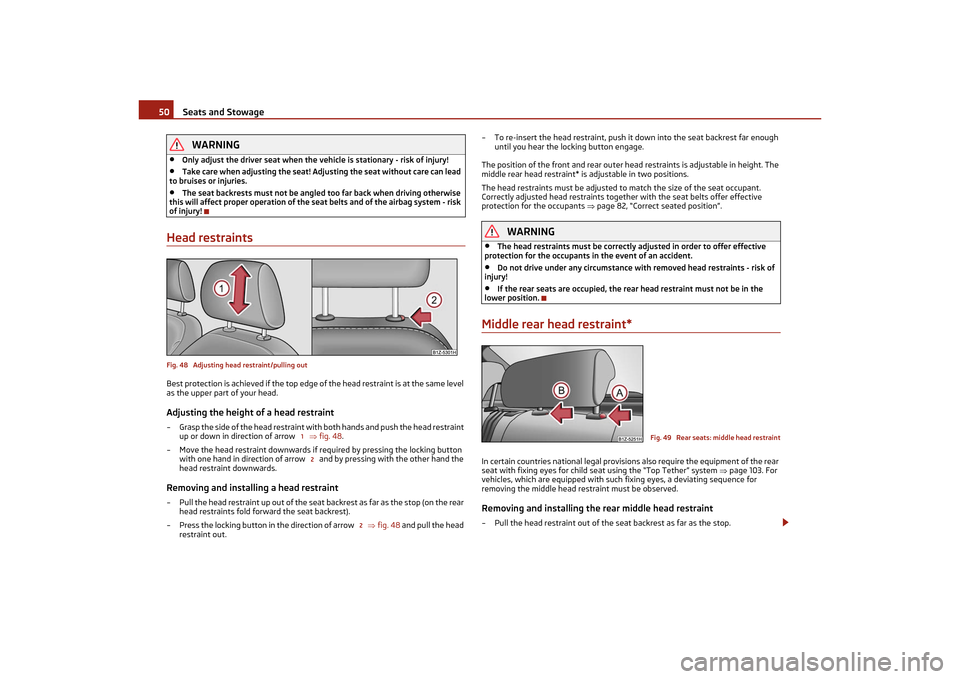
Seats and Stowage
50WARNING
•
Only adjust the driver seat when the vehicle is stationary - risk of injury!
•
Take care when adjusting the seat! Adju sting the seat without care can lead
to bruises or injuries.
•
The seat backrests must not be angled too far back when driving otherwise
this will affect proper operation of the se at belts and of the airbag system - risk
of injury!
Head restraintsFig. 48 Adjusting head restraint/pulling outBest protection is achieved if the top edge of the head restraint is at the same level
as the upper part of your head.Adjusting the height of a head restraint– Grasp the side of the head restraint with both hands and push the head restraint
up or down in direction of arrow fig. 48 .
– Move the head restraint downwards if required by pressing the locking button with one hand in direction of arrow and by pressing with the other hand the
head restraint downwards.Removing and installing a head restraint– Pull the head restraint up out of the seat backrest as far as the stop (on the rear
head restraints fold forward the seat backrest).
– Press the locking button in the direction of arrow fig. 48 and pull the head
restraint out. – To re-insert the head restraint, push it down into the seat backrest far enough
until you hear the locking button engage.
The position of the front and rear outer head restraints is adjustable in height. The
middle rear head restraint* is adjustable in two positions.
The head restraints must be adjusted to match the size of the seat occupant.
Correctly adjusted head restraints together with the seat belts offer effective
protection for the occupants page 82, “Correct seated position”.
WARNING
•
The head restraints must be correctly adjusted in order to offer effective
protection for the occupants in the event of an accident.
•
Do not drive under any circumstance with removed head restraints - risk of
injury!
•
If the rear seats are occupied, the rear head restraint must not be in the
lower position.
Middle rear head restraint*In certain countries national legal provisions also require the equipment of the rear
seat with fixing eyes for child seat using the “Top Tether” system page 103. For
vehicles, which are equipped with such fixing eyes, a deviating sequence for
removing the middle head restraint must be observed.Removing and installing the rear middle head restraint– Pull the head restraint out of the seat backrest as far as the stop.
12
2
Fig. 49 Rear seats: middle head restraint
s2lk.2.book Page 50 Monday, April 18, 2011 7:41 AM
Page 52 of 183

Seats and Stowage51
Using the system
Safety
Driving Tips
General Maintenance
Breakdown assistance
Technical Data
– Press the locking button in the direction of arrow , press simultaneously the
locking button into the opening using a flat screwdriver with a width of
maximum 5 mm and pull out the head restraint page 50, fig. 49 .
– To re-insert the head restraint, push it down into the seat backrest far enough
until you hear the locking button engage.
WARNING
•
The head restraints must be correctly adjusted in order to offer effective
protection for the occupants in the event of an accident.
•
Do not drive under any circumstance with removed head restraints - risk of
injury!
•
If the rear seats are occupied, the rear head restraint must not be in the
lower position.
Rear seatsFolding the rear seats forwardsFig. 50 Fold the seat cushion forwards/unlock the seat backrestTo enlarge the luggage comp artment, the rear seats can be folded forwards, if
necessary remove the seat cushions. The rear seats can be folded forward individ-
ually on vehicles with divided rear seats*.Folding seats forwards– Before folding the rear seats forwards, you must adapt the position of the front seats in such a way that they are not damaged when the rear seats are folded
forwards. – Pull up the seat cushion in direction of
arrow and fold forwards in direction
of arrow fig. 50.
– Press the unlocking knob and fo ld the seat backrest forwards.
If the front seats are too far back, we recommend that you have the rear head
restraints removed before the seat backrests are folded forward. Store the removed
head restraints in such a way that they cannot be damaged or soiled. Observe the
guidelines page 53, “luggage compartment”.
Move seats into the initial positionMove seats into the initial position– Install the head restraint in th e slightly lifted seat backrest.
– Place the rear lateral seat belt be hind the edge of the side trim panel
fig. 51 .
– Then push the seat backrest back into the upright position until the securing knob clicks into place - check by pulling on the seat backrest.
– Make sure that the red pin is covered fig. 50 .
– Move the seat cushion into its original position.
WARNING
•
The belts and the belt locks must be in their original position after folding
back the seat cushions and the seat ba ckrests - they must be ready to use.
•
The seat backrests must be securely interlocked in position so that no
objects in the luggage co mpartment can slide forwar ds if there is sudden
braking - risk of injury!
A
B
1
2
A
Fig. 51 Lock the seat backrest
C
B
s2lk.2.book Page 51 Monday, April 18, 2011 7:41 AM