2011 INFINITI QX56 reset
[x] Cancel search: resetPage 3134 of 5598
![INFINITI QX56 2011 Factory Service Manual
HAC-28
< SYSTEM DESCRIPTION >[AUTOMATIC AIR CONDITIONING]
SYSTEM
ACCS (ADVANCED CLIMATE CONT ROL SYSTEM) : System Diagram
INFOID:0000000006275875
ACCS (ADVANCED CLIMATE CONTROL SYSTEM) : System Desc INFINITI QX56 2011 Factory Service Manual
HAC-28
< SYSTEM DESCRIPTION >[AUTOMATIC AIR CONDITIONING]
SYSTEM
ACCS (ADVANCED CLIMATE CONT ROL SYSTEM) : System Diagram
INFOID:0000000006275875
ACCS (ADVANCED CLIMATE CONTROL SYSTEM) : System Desc](/manual-img/42/57033/w960_57033-3133.png)
HAC-28
< SYSTEM DESCRIPTION >[AUTOMATIC AIR CONDITIONING]
SYSTEM
ACCS (ADVANCED CLIMATE CONT ROL SYSTEM) : System Diagram
INFOID:0000000006275875
ACCS (ADVANCED CLIMATE CONTROL SYSTEM) : System DescriptionINFOID:0000000006275876
ACCS (advanced climate control system) controls pass enger room air. It maintains the cleanliness of the
passenger room air using an in-cabin microfilter and a combination of each of the following functions.
- HAC-28, "
ACCS (ADVANCED CLIMATE CONT ROL SYSTEM) : Automatic Intake Control (Exhaust Gas /
Outside Odor Detecting Mechanism)"
-HAC-29, "ACCS (ADVANCED CLIMATE CONTROL SYSTEM) : Plasmacluster Control"
NOTE:
Plasmacluster
™ ion technology developed by Sharp Corporation is installed in this item.
Plasmacluster
™ is a trademark of Sharp Corporation.
Various operations of ACCS (advanced climate contro l system) are transmitted from preset switch to AV
control unit via communication line and from AV contro l unit to A/C auto amp. via CAN communication. A/C
auto amp. sends each indication information to AV c ontrol unit via CAN communication. AV control unit dis-
plays each indication information that is received.
ACCS (ADVANCED CLIMATE CONTROL SYSTE M) : Automatic Intake Control (Ex-
haust Gas / Outside Odor Detecting Mechanism)
INFOID:0000000006275877
DESCRIPTION
In addition to air inlet automatic control of front automatic air conditioning system, A/C auto amp. controls
automatically air inlet according to signal from ex haust gas / outside odor detecting sensor, so that unpleasant
outside odor does not enter in passenger room.
OPERATION DESCRIPTION
When pressing auto intake switch while front blower motor is operated and DEF switch is OFF, auto intake switch indicator lamp and intake switch indicator lamp turn ON. Air inlet is fixed to recirculation for approxi-
mately 5 minutes, and then is switched to automatic intake control (exhaust gas / outside odor detecting
mechanism).
Air inlet switches to recirculation when exhaust gas or outside odor is detected while automatic intake control
(exhaust gas / outside odor detecting mechanism) is operated. After that, air inlet switches to fresh air intake
when exhaust gas or outside odor becomes not detectable.
NOTE:
JMIIA0819GB
Revision: 2010 May2011 QX56
Page 3136 of 5598
![INFINITI QX56 2011 Factory Service Manual
HAC-30
< SYSTEM DESCRIPTION >[AUTOMATIC AIR CONDITIONING]
OPERATION
OPERATION
FRONT AUTOMATIC AIR CONDITIONING SYSTEM
FRONT AUTOMATIC AIR CONDITIONING S
YSTEM : Switch Name and Function
INFOID:000000 INFINITI QX56 2011 Factory Service Manual
HAC-30
< SYSTEM DESCRIPTION >[AUTOMATIC AIR CONDITIONING]
OPERATION
OPERATION
FRONT AUTOMATIC AIR CONDITIONING SYSTEM
FRONT AUTOMATIC AIR CONDITIONING S
YSTEM : Switch Name and Function
INFOID:000000](/manual-img/42/57033/w960_57033-3135.png)
HAC-30
< SYSTEM DESCRIPTION >[AUTOMATIC AIR CONDITIONING]
OPERATION
OPERATION
FRONT AUTOMATIC AIR CONDITIONING SYSTEM
FRONT AUTOMATIC AIR CONDITIONING S
YSTEM : Switch Name and Function
INFOID:0000000006275881
WITH ACCS (ADVANCED CLIMATE CONTROL SYSTEM)
A/C Display
Front air conditioning system state is indicated on the display.
When “STATUS” on multifunction switch is pressed while front air conditioning system is in the ON position,
the display changes to state indication display of fr ont air conditioning system. When front air conditioning
system is operated while navigation system or audio system is displayed, front air conditioning system state
is indicated in the lower portion of display for several seconds.
When MODE switch is pressed while front air conditioni ng system is in the OFF position, state indication dis-
play is indicated for several seconds.
Display Screen
Controller (Preset Switch)
Switch Operation
JMIIA0821GB
1. AUTO switch 2. Temperature control dial (Driver
side)3. MODE switch
4. OFF switch 5. A/C switch 6. Upper ventilator switch
7. Temperature control dial (passenger side) 8. DUAL switch 9. Intake switch
10. Fan switch 11. DEF switch
JMIIA0823ZZ
Revision: 2010 May2011 QX56
Page 3138 of 5598
![INFINITI QX56 2011 Factory Service Manual
HAC-32
< SYSTEM DESCRIPTION >[AUTOMATIC AIR CONDITIONING]
OPERATION
WITHOUT ACCS (ADVANCED CLIMATE CONTROL SYSTEM)
A/C Display
Front air conditioning system state is indicated on the display.
Whe INFINITI QX56 2011 Factory Service Manual
HAC-32
< SYSTEM DESCRIPTION >[AUTOMATIC AIR CONDITIONING]
OPERATION
WITHOUT ACCS (ADVANCED CLIMATE CONTROL SYSTEM)
A/C Display
Front air conditioning system state is indicated on the display.
Whe](/manual-img/42/57033/w960_57033-3137.png)
HAC-32
< SYSTEM DESCRIPTION >[AUTOMATIC AIR CONDITIONING]
OPERATION
WITHOUT ACCS (ADVANCED CLIMATE CONTROL SYSTEM)
A/C Display
Front air conditioning system state is indicated on the display.
When “STATUS” on multifunction switch is pressed while
front air conditioning system is in the ON position,
the display changes to state indication display of fr ont air conditioning system. When front air conditioning
system is operated while navigation system or audio system is displayed, front air conditioning system state
is indicated in the lower portion of display for several seconds.
When MODE switch is pressed while front air conditioni ng system is in the OFF position, state indication dis-
play is indicated for several seconds.
Display Screen
Controller (Preset Switch)
Intake switch Air inlet changes between recirculation (REC)
⇔ fresh air intake (FRE) each time this switch is
pressed.
Intake switch indicator ON: Recirculation
Intake switch indicator OFF: Fresh air intake
NOTE:
When front air conditioning system is in the OFF position, air inlet can be selected.
When MODE switch and DEF switch is in the D/F or DEF position, air inlet cannot be selected to recirculation (REC).
Temperature control dial
(driver side) Selects set temperature within a range between 18.0
°C (60 °F) – 32.0 °C (90 °F) at a rate of 0.5 °C
(1.0 °F) each time the dial is rotated.
- Clockwise rotation: Set temperature increases.
- Counterclockwise rotation: Set temperature decreases.
NOTE:
When front air conditioning system is in the OFF position, set temperature can be selected only while
front air conditioning system state (when MODE switch is pressed) is indicated on the display.
Temperature control dial
(passenger side) Selects set temperature within a range between 18.0
°C (60 °F) – 32.0 °C (90 °F) at a rate of 0.5 °C
(1.0 °F) each time the dial is rotated.
- Clockwise rotation: Set temperature increases.
- Counterclockwise rotation: Set temperature decreases.
When the temperature control dial is turned, DUAL switch indicator turns ON.
NOTE:
When front air conditioning system is in the OFF position, set temperature can be selected only while
front air conditioning system state (when MODE switch is pressed) is indicated on the display.
Upper ventilator switch Turns the upper ventilator control (switch indicator) between ON
⇔ OFF each time while front blower
fan is activated.
NOTE:
When front air conditioning system is in the OFF position and air outlet is DEF position, upper ven- tilator control cannot be activated.
When front air conditioning system is in the OFF position, upper ventilator control can be selected
only while front air conditioning system state (when MODE switch is pressed) is indicated on the
display.
JMIIA0719GB
Revision: 2010 May2011 QX56
Page 3141 of 5598
![INFINITI QX56 2011 Factory Service Manual
OPERATIONHAC-35
< SYSTEM DESCRIPTION > [AUTOMATIC AIR CONDITIONING]
C
D
E
F
G H
J
K L
M A
B
HAC
N
O P
REAR AUTOMATIC AIR CONDITIONING SYSTEM
REAR AUTOMATIC AIR CONDITIONING SY STEM : Switch Name and INFINITI QX56 2011 Factory Service Manual
OPERATIONHAC-35
< SYSTEM DESCRIPTION > [AUTOMATIC AIR CONDITIONING]
C
D
E
F
G H
J
K L
M A
B
HAC
N
O P
REAR AUTOMATIC AIR CONDITIONING SYSTEM
REAR AUTOMATIC AIR CONDITIONING SY STEM : Switch Name and](/manual-img/42/57033/w960_57033-3140.png)
OPERATIONHAC-35
< SYSTEM DESCRIPTION > [AUTOMATIC AIR CONDITIONING]
C
D
E
F
G H
J
K L
M A
B
HAC
N
O P
REAR AUTOMATIC AIR CONDITIONING SYSTEM
REAR AUTOMATIC AIR CONDITIONING SY STEM : Switch Name and Function
INFOID:0000000006275882
FRONT CONTOLLER OPERATION
A/C Display
Rear air conditioning system state is indicated on the front display.
When REAR switch is pressed while air conditioning syst em is in the ON position, the front display changes
to state indication display (rear contro l mode) of rear air conditioning system.
Display screen
Controller (Preset Switch)
With ACCS (advanced climate control system)
Temperature control dial
(passenger side) Selects set temperature within a range between 18.0
°C (60 °F) – 32.0 °C (90 °F) at a rate of 0.5 °C
(1.0 °F) each time the dial is rotated.
- Clockwise rotation: Set temperature increases.
- Counterclockwise rotation: Set temperature decreases.
When the temperature control dial is turned, DUAL switch indicator turns ON.
NOTE:
When front air conditioning system is in the OFF position, set temperature can be selected only while
front air conditioning system state (when MODE switch is pressed) is indicated on the display.
Upper ventilator switch Turns the upper ventila
tor control (switch indicator) between ON ⇔ OFF each time while front blower
fan is activated.
NOTE:
When front air conditioning system is in the OFF position and air outlet is DEF position, upper ven- tilator control cannot be activated.
When front air conditioning system is in the OFF position, upper ventilator control can be selected only while front air conditioning system state (when MODE switch is pressed) is indicated on the
display.
JMIIA0720ZZ
JMIIA0825ZZ
1. AUTO switch 2. Temperature control dial (Driver
side)3. MODE switch
4. REAR switch 5. OFF switch 6. Fan switch
Revision: 2010 May2011 QX56
Page 3144 of 5598
![INFINITI QX56 2011 Factory Service Manual
HAC-38
< SYSTEM DESCRIPTION >[AUTOMATIC AIR CONDITIONING]
OPERATION
- When air flow is small
- When air flow is large
Controller (Preset Switch)
JMIIA0410ZZ
JMIIA0411ZZ
1. Auto intake switch
Switch n INFINITI QX56 2011 Factory Service Manual
HAC-38
< SYSTEM DESCRIPTION >[AUTOMATIC AIR CONDITIONING]
OPERATION
- When air flow is small
- When air flow is large
Controller (Preset Switch)
JMIIA0410ZZ
JMIIA0411ZZ
1. Auto intake switch
Switch n](/manual-img/42/57033/w960_57033-3143.png)
HAC-38
< SYSTEM DESCRIPTION >[AUTOMATIC AIR CONDITIONING]
OPERATION
- When air flow is small
- When air flow is large
Controller (Preset Switch)
JMIIA0410ZZ
JMIIA0411ZZ
1. Auto intake switch
Switch name Function
Auto intake switch Automatic intake control (exhaust gas / outside odor detecting mechanism) mode (switch indicator)
changes between ON ⇔ OFF each time when auto intake switch is pressed while front blower mo-
tor is activated.
When auto intake switch turns ON, front air conditioning system becomes the following status.
- A/C switch: ON
- Air inlet: Recirculation [After approximately 5 minutes, air inlet is switched to automatic intake con- trol (exhaust gas / outside odor detecting mechanism).]
When auto intake switch turns ON ⇒ OFF, air inlet becomes the fresh air intake.
NOTE:
Interlocking condition of A/C switch can be changed. Refer to HAC-70, "
ACCS (ADVANCED CLI-
MATE CONTROL SYSTEM) : Auto Intake Switch Interlocking Movement Change Function".
Auto intake switch does not turn ON during the following status.
- Air outlet: DEF
- Ambient temperature: −2 °C (28 °F) or less
JMIIA0826ZZ
Revision: 2010 May2011 QX56
Page 3151 of 5598
![INFINITI QX56 2011 Factory Service Manual
A/C AUTO AMP.HAC-45
< ECU DIAGNOSIS INFORMATION > [AUTOMATIC AIR CONDITIONING]
C
D
E
F
G H
J
K L
M A
B
HAC
N
O P
*1: With ACCS (advanced climate control system)
*2: A/C auto amp. is not used for con INFINITI QX56 2011 Factory Service Manual
A/C AUTO AMP.HAC-45
< ECU DIAGNOSIS INFORMATION > [AUTOMATIC AIR CONDITIONING]
C
D
E
F
G H
J
K L
M A
B
HAC
N
O P
*1: With ACCS (advanced climate control system)
*2: A/C auto amp. is not used for con](/manual-img/42/57033/w960_57033-3150.png)
A/C AUTO AMP.HAC-45
< ECU DIAGNOSIS INFORMATION > [AUTOMATIC AIR CONDITIONING]
C
D
E
F
G H
J
K L
M A
B
HAC
N
O P
*1: With ACCS (advanced climate control system)
*2: A/C auto amp. is not used for control.
Fail-safeINFOID:0000000006275887
FAIL-SAFE FUNCTION
If a communication error exists between the A/C auto am p., and the AV control unit and preset switch for 30
seconds or longer, air conditioning is controlled under the following conditions:
When ambient temperature is less than 3 °C (37 °F) and engine coolant temperature is less than 56 °C (133 °F)
When ambient temperature is 3 °C (37 °F) or more, or engine coolant temperature is 56 °C (133 °F) or more
DTC IndexINFOID:0000000006275888
34
(L/O) GroundRear blower motor control
signal Output Ignition switch ON
Rear fan speed: 1st
speed (manual)
37
(B) —Ground — — —
38
(G/W) Ground Rear A/C relay control signal Output Ignition
switch
ONRear blower
motor: ON
0 V
Rear blower
motor: OFF 12 V
Te r m i n a l N o .
(Wire color) Description
ConditionVa l u e
(Approx.)
+ − Signal name Input/
Output
JSIIA0096ZZ
Compressor : ON
Air outlet : DEF
Air inlet : FRE (Fresh air intake)
Blower fan speed : AUTO
Set temperature : Setting before communication error occurs
Compressor : ON
Air outlet : AUTO
Air inlet : 20% FRE (20% fresh air intake)
Blower fan speed : AUTO
Set temperature : Setting before communication error occurs
DTC Items
(CONSULT-III screen terms) Reference
U1000 CAN COMM CIRCUIT HAC-72, "
DTC Logic"
U1010 CONTROL UNIT (CAN)HAC-73, "DTC Logic"
B2578 IN-VEHICLE SENSORHAC-74, "DTC Logic"
B2579 IN-VEHICLE SENSORHAC-74, "DTC Logic"
B257B AMBIENT SENOR HAC-77, "DTC Logic"
B257C AMBIENT SENOR HAC-77, "DTC Logic"
B2581 INTAKE SENSORHAC-80, "DTC Logic"
B2582 INTAKE SENSORHAC-80, "DTC Logic"
Revision: 2010 May2011 QX56
Page 3250 of 5598
![INFINITI QX56 2011 Factory Service Manual
HAC-144
< REMOVAL AND INSTALLATION >[AUTOMATIC AIR CONDITIONING]
FRONT A/C CONTROL
REMOVAL AND INSTALLATION
FRONT A/C CONTROL
Removal and InstallationINFOID:0000000006275996
REMOVAL
1. Remove cluster INFINITI QX56 2011 Factory Service Manual
HAC-144
< REMOVAL AND INSTALLATION >[AUTOMATIC AIR CONDITIONING]
FRONT A/C CONTROL
REMOVAL AND INSTALLATION
FRONT A/C CONTROL
Removal and InstallationINFOID:0000000006275996
REMOVAL
1. Remove cluster](/manual-img/42/57033/w960_57033-3249.png)
HAC-144
< REMOVAL AND INSTALLATION >[AUTOMATIC AIR CONDITIONING]
FRONT A/C CONTROL
REMOVAL AND INSTALLATION
FRONT A/C CONTROL
Removal and InstallationINFOID:0000000006275996
REMOVAL
1. Remove cluster lid C. Refer to
IP-14, "Removal and Installation".
2. Remove preset switch. Refer to AV-227, "
Removal and Installation".
3. Disconnect harness connector from front A/C control.
INSTALLATION
Install in the reverse order of removal.
Revision: 2010 May2011 QX56
Page 3745 of 5598
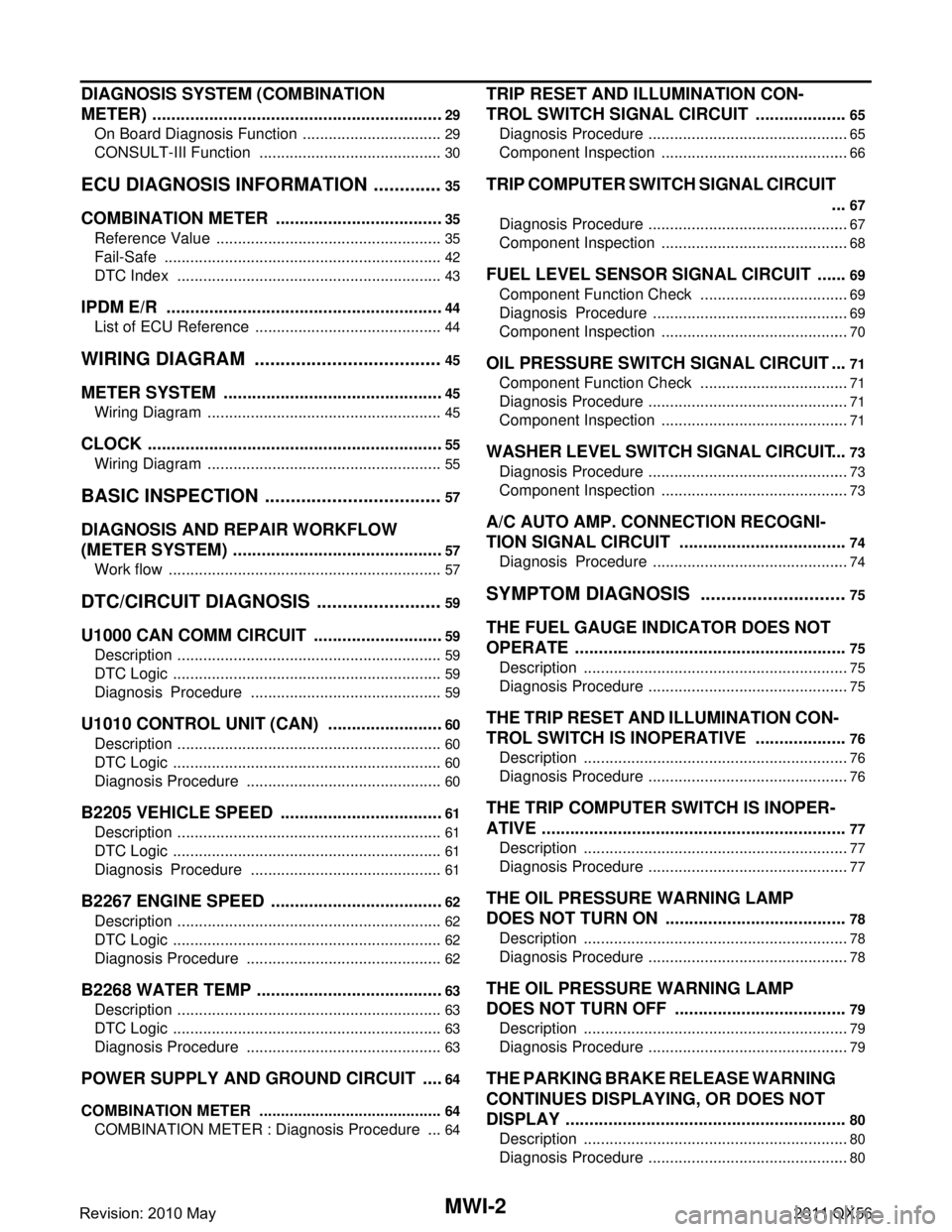
MWI-2
DIAGNOSIS SYSTEM (COMBINATION
METER) ..............................................................
29
On Board Diagnosis Function .............................. ...29
CONSULT-III Function ...........................................30
ECU DIAGNOSIS INFORMATION ..............35
COMBINATION METER ................................. ...35
Reference Value .................................................. ...35
Fail-Safe .................................................................42
DTC Index ..............................................................43
IPDM E/R ...........................................................44
List of ECU Reference ......................................... ...44
WIRING DIAGRAM .....................................45
METER SYSTEM ............................................ ...45
Wiring Diagram .................................................... ...45
CLOCK ...............................................................55
Wiring Diagram .................................................... ...55
BASIC INSPECTION ...................................57
DIAGNOSIS AND REPAIR WORKFLOW
(METER SYSTEM ) .......................................... ...
57
Work flow ............................................................. ...57
DTC/CIRCUIT DIAGNOSIS ...................... ...59
U1000 CAN COMM CIRCUIT ......................... ...59
Description ........................................................... ...59
DTC Logic ...............................................................59
Diagnosis Procedure .............................................59
U1010 CONTROL UNIT (CAN) .........................60
Description ........................................................... ...60
DTC Logic ...............................................................60
Diagnosis Procedure ..............................................60
B2205 VEHICLE SPEED ...................................61
Description ........................................................... ...61
DTC Logic ...............................................................61
Diagnosis Procedure .............................................61
B2267 ENGINE SPEED .....................................62
Description ........................................................... ...62
DTC Logic ...............................................................62
Diagnosis Procedure ..............................................62
B2268 WATER TEMP ........................................63
Description ........................................................... ...63
DTC Logic ...............................................................63
Diagnosis Procedure ..............................................63
POWER SUPPLY AND GROUND CIRCUIT .....64
COMBINATION METER ........................................ ...64
COMBINATION METER : Diagnosis Procedure ....64
TRIP RESET AND ILLUMINATION CON-
TROL SWITCH SIGNAL CIRCUIT ....................
65
Diagnosis Procedure ............................................ ...65
Component Inspection ............................................66
TRIP COMPUTER SWITCH SIGNAL CIRCUIT
...
67
Diagnosis Procedure ............................................ ...67
Component Inspection ............................................68
FUEL LEVEL SENSOR SIGNAL CIRCUIT .......69
Component Function Check ................................ ...69
Diagnosis Procedure ..............................................69
Component Inspection ............................................70
OIL PRESSURE SWITCH SIGNAL CIRCUIT ...71
Component Function Check ...................................71
Diagnosis Procedure ...............................................71
Component Inspection ............................................71
WASHER LEVEL SWITCH SIGNAL CIRCUIT ...73
Diagnosis Procedure ............................................ ...73
Component Inspection ............................................73
A/C AUTO AMP. CONNECTION RECOGNI-
TION SIGNAL CIRCUIT ....................................
74
Diagnosis Procedure ........................................... ...74
SYMPTOM DIAGNOSIS ............................75
THE FUEL GAUGE INDICATOR DOES NOT
OPERATE ....................................................... ...
75
Description ........................................................... ...75
Diagnosis Procedure ...............................................75
THE TRIP RESET AND ILLUMINATION CON-
TROL SWITCH IS INOPERATIVE ....................
76
Description ........................................................... ...76
Diagnosis Procedure ...............................................76
THE TRIP COMPUTER SWITCH IS INOPER-
ATIVE .................................................................
77
Description ........................................................... ...77
Diagnosis Procedure ...............................................77
THE OIL PRESSURE WARNING LAMP
DOES NOT TURN ON .................................... ...
78
Description ........................................................... ...78
Diagnosis Procedure ...............................................78
THE OIL PRESSURE WARNING LAMP
DOES NOT TURN OFF .................................. ...
79
Description ........................................................... ...79
Diagnosis Procedure ...............................................79
THE PARKING BRAKE RELEASE WARNING
CONTINUES DISPLAYING, OR DOES NOT
DISPLAY ............................................................
80
Description ........................................................... ...80
Diagnosis Procedure ...............................................80
Revision: 2010 May2011 QX56