2011 INFINITI QX56 reset
[x] Cancel search: resetPage 1263 of 5598
![INFINITI QX56 2011 Factory Service Manual
DAS-298
< SYSTEM DESCRIPTION >[LDW & LDP]
DIAGNOSIS SYSTEM (ADAS CONTROL UNIT)
STOP LAMP
ICC BUZZER
BRAKE ACTUATOR
NOTE:
The test can be performed only when the engine is running.
NOTE:
The test is f INFINITI QX56 2011 Factory Service Manual
DAS-298
< SYSTEM DESCRIPTION >[LDW & LDP]
DIAGNOSIS SYSTEM (ADAS CONTROL UNIT)
STOP LAMP
ICC BUZZER
BRAKE ACTUATOR
NOTE:
The test can be performed only when the engine is running.
NOTE:
The test is f](/manual-img/42/57033/w960_57033-1262.png)
DAS-298
< SYSTEM DESCRIPTION >[LDW & LDP]
DIAGNOSIS SYSTEM (ADAS CONTROL UNIT)
STOP LAMP
ICC BUZZER
BRAKE ACTUATOR
NOTE:
The test can be performed only when the engine is running.
NOTE:
The test is finished in 10 seconds after starting
Te s t i t e mOper-
ation Description MAIN switch indicator
ICC system warning lamp
IBA OFF indicator lamp
METER LAMP Off
Stops sending the following signals to exit from the test
Meter display signal
ICC warning lamp signal
IBA OFF indicator lamp signal OFF
On Transmits the following signals to the combination meter via
CAN communication
Meter display signal
ICC warning lamp signal
IBA OFF indicator lamp signal
ON
Te s t i t e m
Oper-
ation Description Stop lamp
STOP LAMP Off
Stops transmitting the ICC brake hold relay drive signal be-
low to end the test OFF
On Transmits the ICC brake hold relay drive signal ON
Test item Operation Description ICC warning chime operation
sound
ICC BUZZER MODE1
Transmits the buzzer output signals to the combination
meter via CAN communication Intermittent beep sound
Test start Starts the tests of “MODE1” — Reset Stops transmitting the buzzer output signal below to end
the test —
End Returns to the “SELECT TEST ITEM” screen —
Test item Operation Description “PRESS SENS” value
BRAKE ACTUATOR MODE1
Transmits the brake fluid pressure control signal to the
ABS actuator and electric unit (control unit) via CAN
communication 10 bar
MODE2 20 bar
MODE3 30 bar
Test start Starts the tests of “MODE1”, “MODE2” and “MODE3” —
Reset Stops transmitting the brake fluid pressure control signal
below to end the test —
End Returns to the “SELECT TEST ITEM” screen —
PKIB1767J
Revision: 2010 May2011 QX56
Page 1264 of 5598
![INFINITI QX56 2011 Factory Service Manual
DAS
DIAGNOSIS SYSTEM (ADAS CONTROL UNIT)
DAS-299
< SYSTEM DESCRIPTION > [LDW & LDP]
C
D
E
F
G H
I
J
K L
M B
N P A
Active Pedal
CAUTION:
Shift the selector lever to “P” po
sition, and then perfo INFINITI QX56 2011 Factory Service Manual
DAS
DIAGNOSIS SYSTEM (ADAS CONTROL UNIT)
DAS-299
< SYSTEM DESCRIPTION > [LDW & LDP]
C
D
E
F
G H
I
J
K L
M B
N P A
Active Pedal
CAUTION:
Shift the selector lever to “P” po
sition, and then perfo](/manual-img/42/57033/w960_57033-1263.png)
DAS
DIAGNOSIS SYSTEM (ADAS CONTROL UNIT)
DAS-299
< SYSTEM DESCRIPTION > [LDW & LDP]
C
D
E
F
G H
I
J
K L
M B
N P A
Active Pedal
CAUTION:
Shift the selector lever to “P” po
sition, and then perform the test.
Never depress the accelerator pedal excessively. (T he engine speed may rise unexpectedly when
finishing the test.)
NOTE:
Depress the accelerator pedal to check when performing the test.
The test can be performed only when the engine is running.
NOTE:
The test is finished in 10 seconds after starting
DCA INDICATOR
NOTE:
The test can be performed only when the engine is running.
LDP BUZZER
WARNING SYSTEM IND
Test item Operation Description Accelerator pedal operation
Active Pedal MODE1
Transmit the accelerator pedal feedback force control signal
to the accelerator pedal actuator via ITS communication. Constant with a force of 25 N
for 8 seconds
MODE2 Constant with a force of 15 N
for 8 seconds
MODE3 Change up to a force of 25 N for
8 seconds
MODE4 Change up to a force of 15 N for
8 seconds
Test start Starts the tests of “MODE1”, “MODE2”, “MODE3” and
“MODE4” —
Reset Stops transmitting the accelerator pedal feedback force
control signal below to end the test.
—
End Returns to the “SELECT TEST ITEM” screen —
JPOIA0061GB
Te s t i t e m Opera-
tion Description DCA system switch indicator
DCA INDICATOR Off
Stops transmitting the DCA system switch indicator signal be-
low to end the test
—
On Transmits the DCA system switch indicator signal to the com-
bination meter via CAN communication ON
Te s t i t e m
Opera-
tion Description Warning buzzer
LDP BUZZER Off
Stops transmitting the warning buzzer signal below to end the
test
—
On Transmits the warning buzzer signal to the warning buzzer ON
Revision: 2010 May2011 QX56
Page 1391 of 5598
![INFINITI QX56 2011 Factory Service Manual
DAS-426
< SYSTEM DESCRIPTION >[BSW]
DIAGNOSIS SYSTEM (ADAS CONTROL UNIT)
STOP LAMP
ICC BUZZER
BRAKE ACTUATOR
NOTE:
The test can be performed only when the engine is running.
NOTE:
The test is finishe INFINITI QX56 2011 Factory Service Manual
DAS-426
< SYSTEM DESCRIPTION >[BSW]
DIAGNOSIS SYSTEM (ADAS CONTROL UNIT)
STOP LAMP
ICC BUZZER
BRAKE ACTUATOR
NOTE:
The test can be performed only when the engine is running.
NOTE:
The test is finishe](/manual-img/42/57033/w960_57033-1390.png)
DAS-426
< SYSTEM DESCRIPTION >[BSW]
DIAGNOSIS SYSTEM (ADAS CONTROL UNIT)
STOP LAMP
ICC BUZZER
BRAKE ACTUATOR
NOTE:
The test can be performed only when the engine is running.
NOTE:
The test is finished in 10 seconds after starting
Te s t i t e mOper-
ation Description MAIN switch indicator
ICC system warning lamp
IBA OFF indicator lamp
METER LAMP Off
Stops sending the following signals to exit from the test
Meter display signal
ICC warning lamp signal
IBA OFF indicator lamp signal OFF
On Transmits the following signals to the combination meter via
CAN communication
Meter display signal
ICC warning lamp signal
IBA OFF indicator lamp signal
ON
Te s t i t e m
Oper-
ation Description Stop lamp
STOP LAMP Off
Stops transmitting the ICC brake hold relay drive signal be-
low to end the test OFF
On Transmits the ICC brake hold relay drive signal ON
Test item Operation Description ICC warning chime operation
sound
ICC BUZZER MODE1
Transmits the buzzer output signals to the combination
meter via CAN communication Intermittent beep sound
Test start Starts the tests of “MODE1” — Reset Stops transmitting the buzzer output signal below to end
the test —
End Returns to the “SELECT TEST ITEM” screen —
Test item Operation Description “PRESS SENS” value
BRAKE ACTUATOR MODE1
Transmits the brake fluid pressure control signal to the
ABS actuator and electric unit (control unit) via CAN
communication 10 bar
MODE2 20 bar
MODE3 30 bar
Test start Starts the tests of “MODE1”, “MODE2” and “MODE3” —
Reset Stops transmitting the brake fluid pressure control signal
below to end the test —
End Returns to the “SELECT TEST ITEM” screen —
PKIB1767J
Revision: 2010 May2011 QX56
Page 1392 of 5598
![INFINITI QX56 2011 Factory Service Manual
DAS
DIAGNOSIS SYSTEM (ADAS CONTROL UNIT)
DAS-427
< SYSTEM DESCRIPTION > [BSW]
C
D
E
F
G H
I
J
K L
M B
N P A
Active Pedal
CAUTION:
Shift the selector lever to “P” po
sition, and then perform the INFINITI QX56 2011 Factory Service Manual
DAS
DIAGNOSIS SYSTEM (ADAS CONTROL UNIT)
DAS-427
< SYSTEM DESCRIPTION > [BSW]
C
D
E
F
G H
I
J
K L
M B
N P A
Active Pedal
CAUTION:
Shift the selector lever to “P” po
sition, and then perform the](/manual-img/42/57033/w960_57033-1391.png)
DAS
DIAGNOSIS SYSTEM (ADAS CONTROL UNIT)
DAS-427
< SYSTEM DESCRIPTION > [BSW]
C
D
E
F
G H
I
J
K L
M B
N P A
Active Pedal
CAUTION:
Shift the selector lever to “P” po
sition, and then perform the test.
Never depress the accelerator pedal excessively. (T he engine speed may rise unexpectedly when
finishing the test.)
NOTE:
Depress the accelerator pedal to check when performing the test.
The test can be performed only when the engine is running.
NOTE:
The test is finished in 10 seconds after starting
DCA INDICATOR
NOTE:
The test can be performed only when the engine is running.
LDP BUZZER
WARNING SYSTEM IND
Test item Operation Description Accelerator pedal operation
Active Pedal MODE1
Transmit the accelerator pedal feedback force control signal
to the accelerator pedal actuator via ITS communication. Constant with a force of 25 N
for 8 seconds
MODE2 Constant with a force of 15 N
for 8 seconds
MODE3 Change up to a force of 25 N for
8 seconds
MODE4 Change up to a force of 15 N for
8 seconds
Test start Starts the tests of “MODE1”, “MODE2”, “MODE3” and
“MODE4” —
Reset Stops transmitting the accelerator pedal feedback force
control signal below to end the test.
—
End Returns to the “SELECT TEST ITEM” screen —
JPOIA0061GB
Te s t i t e m Opera-
tion Description DCA system switch indicator
DCA INDICATOR Off
Stops transmitting the DCA system switch indicator signal be-
low to end the test
—
On Transmits the DCA system switch indicator signal to the com-
bination meter via CAN communication ON
Te s t i t e m
Opera-
tion Description Warning buzzer
LDP BUZZER Off
Stops transmitting the warning buzzer signal below to end the
test
—
On Transmits the warning buzzer signal to the warning buzzer ON
Revision: 2010 May2011 QX56
Page 1563 of 5598
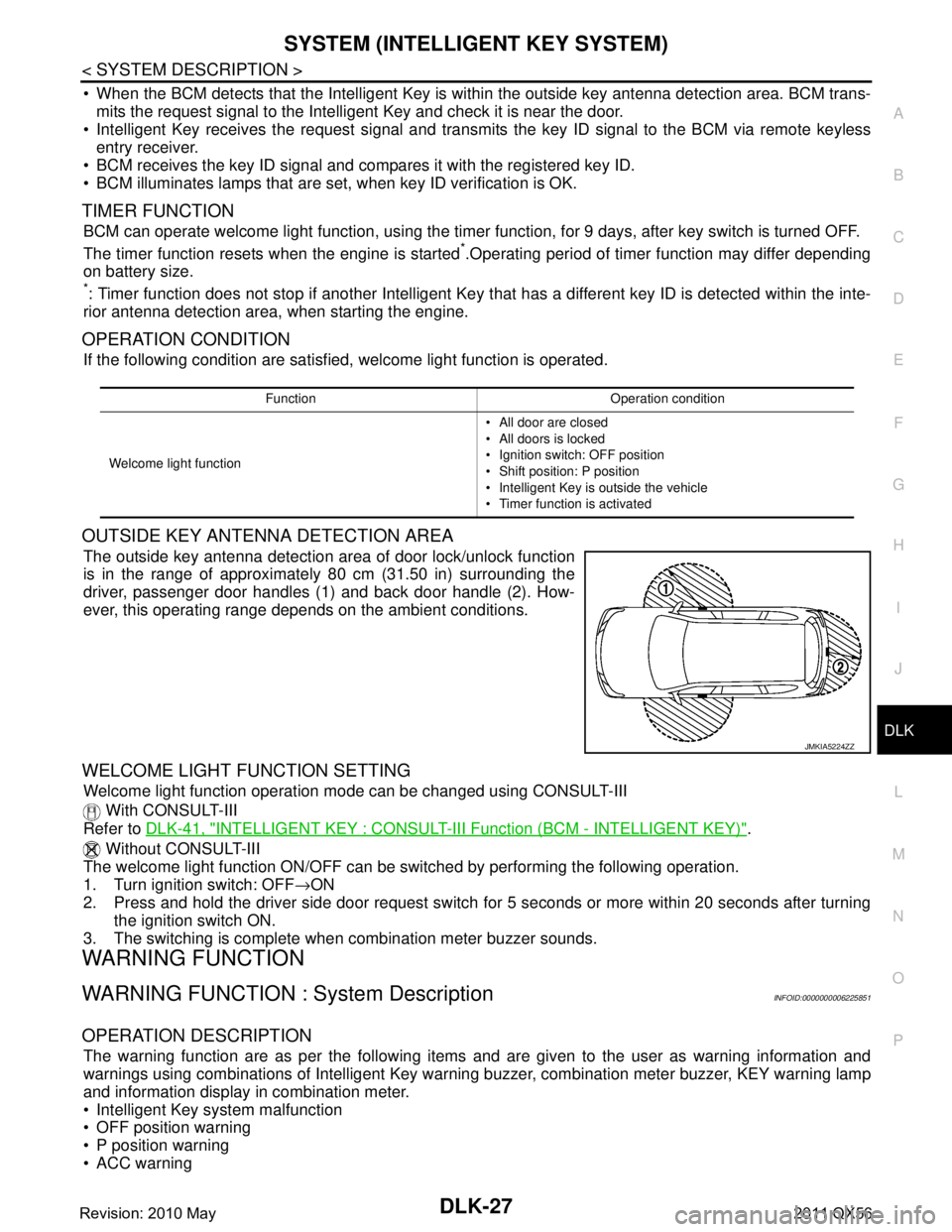
SYSTEM (INTELLIGENT KEY SYSTEM)
DLK-27
< SYSTEM DESCRIPTION >
C
D E
F
G H
I
J
L
M A
B
DLK
N
O P
When the BCM detects that the Intelligent Key is within the outside key antenna detection area. BCM trans-
mits the request signal to the Intelligent Key and check it is near the door.
Intelligent Key receives the request signal and transmits the key ID signal to the BCM via remote keyless
entry receiver.
BCM receives the key ID signal and compares it with the registered key ID.
BCM illuminates lamps that are set, when key ID verification is OK.
TIMER FUNCTION
BCM can operate welcome light function, using the timer function, for 9 days, after key switch is turned OFF.
The timer function resets when the engine is started
*.Operating period of timer function may differ depending
on battery size.
*: Timer function does not stop if another Intelligent Key that has a different key ID is detected within the inte-
rior antenna detection area, when starting the engine.
OPERATION CONDITION
If the following condition are satisfi ed, welcome light function is operated.
OUTSIDE KEY ANTENNA DETECTION AREA
The outside key antenna detection area of door lock/unlock function
is in the range of approximately 80 cm (31.50 in) surrounding the
driver, passenger door handles (1) and back door handle (2). How-
ever, this operating range depends on the ambient conditions.
WELCOME LIGHT FUNCTION SETTING
Welcome light function operation mode can be changed using CONSULT-III
With CONSULT-III
Refer to DLK-41, "
INTELLIGENT KEY : CONSULT-III F unction (BCM - INTELLIGENT KEY)".
Without CONSULT-III
The welcome light function ON/OFF can be s witched by performing the following operation.
1. Turn ignition switch: OFF →ON
2. Press and hold the driver side door request switch for 5 seconds or more within 20 seconds after turning the ignition switch ON.
3. The switching is complete when combination meter buzzer sounds.
WARNING FUNCTION
WARNING FUNCTION : System DescriptionINFOID:0000000006225851
OPERATION DESCRIPTION
The warning function are as per the following items and are given to the user as warning information and
warnings using combinations of Intelligent Key warning buzzer, combination meter buzzer, KEY warning lamp
and information display in combination meter.
Intelligent Key system malfunction
OFF position warning
P position warning
ACC warning
Function Operation condition
Welcome light function All door are closed
All doors is locked
Ignition switch: OFF position
Shift position: P position
Intelligent Key is outside the vehicle
Timer function is activated
JMKIA5224ZZ
Revision: 2010 May2011 QX56
Page 1579 of 5598

DIAGNOSIS SYSTEM (BCM)DLK-43
< SYSTEM DESCRIPTION >
C
DE
F
G H
I
J
L
M A
B
DLK
N
O P
*: OFF is displayed when brake pedal is depressed while brake switch power supply is OFF.
ACTIVE TEST
S/L LOCK-IPDM Indicates [On/Off] condition of steering lock unit (LOCK)
S/L UNLK-IPDM Indicates [On/Off] condition of steering lock unit (UNLOCK)
S/L RELAY-REQ Indicates [On/Off] condition of steering lock relay
VEH SPEED 1 Display the vehicle speed signal received from combination meter by numerical value [Km/h]
VEH SPEED 2 Display the vehicle spee d signal received from ABS or VDC or TCM by numerical value [Km/h]
DOOR STAT-DR Indicates [LOCK/READY/UNLK] condition of unlock sensor
DOOR STAT-AS Indicates [LOCK/READY/UNLK] condition of passenger side door status
ID OK FLAG Indicates [Set/Reset] condition of key ID
PRMT ENG STRT Indicates [Set/Reset] condition of engine start possibility
PRMT RKE STRT NOTE:
This item is displayed, but cannot be monitored
TRNK/HAT MNTR NOTE:
This item is displayed, but cannot be monitored
RKE-LOCK Indicates [On/Off] condition of LOCK signal from Intelligent Key
RKE-UNLOCK Indicates [On/Off] condition of UNLOCK signal from Intelligent Key
RKE-TR/BD NOTE:
This item is displayed, but cannot be monitored
RKE-PANIC Indicates [On/Off] condition of PANIC button of Intelligent Key
RKE-MODE CHG Indicates [On/Off] condition of MODE CHANGE signal from Intelligent Key
RKE OPE COUN1 When remote keyless entry receiver receives the signal transmitted while operating on Intelli-
gent Key, the numerical value start changing
RKE OPE COUN2 NOTE:
This item is displayed, but cannot be monitored
Monitor Item Condition
Test item Description
BATTERY SAVER This test is able to check interior room lamp operation
On: Operate
Off: Non-operation
OUTSIDE BUZZER This test is able to check Intelligent Key warning buzzer operation
On: Operate
Off: Non-operation
INSIDE BUZZER This test is able to check warning chime in combination meter operation
Take Out: Take away warning chime sounds when CONSULT-III screen is touched
Key: Key warning chime sounds when CONSULT-III screen is touched
Knob: OFF position warning chime sounds when CONSULT-III screen is touched
Off: Non-operation
INDICATOR This test is able to check warning lamp operation
KEY ON: “KEY” Warning lamp illuminates when CONSULT-III screen is touched
KEY IND: “KEY” Warning lamp blinks when CONSULT-III screen is touched
Off: Non-operation
INT LAMP This test is able to check interior room lamp operation
On: Operate
Off: Non-operation
Revision: 2010 May2011 QX56
Page 1825 of 5598
![INFINITI QX56 2011 Factory Service Manual
DIAGNOSIS SYSTEM (TRANSFER CONTROL UNIT)
DLN-23
< SYSTEM DESCRIPTION > [TRANSFER: ATX90A]
C
EF
G H
I
J
K L
M A
B
DLN
N
O P
WORK SUPPORT
*: “LOCK SLEEVE SENSOR” means transfer lock position sensor INFINITI QX56 2011 Factory Service Manual
DIAGNOSIS SYSTEM (TRANSFER CONTROL UNIT)
DLN-23
< SYSTEM DESCRIPTION > [TRANSFER: ATX90A]
C
EF
G H
I
J
K L
M A
B
DLN
N
O P
WORK SUPPORT
*: “LOCK SLEEVE SENSOR” means transfer lock position sensor](/manual-img/42/57033/w960_57033-1824.png)
DIAGNOSIS SYSTEM (TRANSFER CONTROL UNIT)
DLN-23
< SYSTEM DESCRIPTION > [TRANSFER: ATX90A]
C
EF
G H
I
J
K L
M A
B
DLN
N
O P
WORK SUPPORT
*: “LOCK SLEEVE SENSOR” means transfer lock position sensor.
VHCL/S SEN-RR [km/h] X Wheel speed (rear) average calculated by
transfer control.
ENG SPEED [rpm] X Engine status via CAN communication line is
displayed.
INTERNL SPEED SEN [count] X Transfer internal speed sensor status is dis-
played.
TRANSFER TORQUE [Nm] X Commanded transfer communication torque is
displayed.
UNIT PARAMETER [A1 - A9, B1 - B9, C1 - C9, D1
- D9, E1 - E9, F1 - F9, G1 - G9, H1 - H9, J1 - J9] Unit parameter of transfer recognized by trans-
fer control unit is displayed.
Monitor item (Unit)
SELECT MONITOR ITEM
Remarks
ECU INPUT
SIGNALS MAIN SIG-
NALS
Function Description
UNIT CHARACTERISTIC WRITE Writes the unit parameter of transfer to transfer control unit.
START CALIBRATION Perform initial calibration of transfer control unit.
LOCK SLEEVE SENSOR
* INITIALIZE Format learning the transfer lock position sensor written to transfer control unit.
LOCK SLEEVE SENSOR
* LEARNING Perform learning the transfer lock position sensor.
OIL DETERIORATION INFO RESET Format the transfer fl uid viscosity written to transfer control unit.
Revision: 2010 May2011 QX56
Page 1844 of 5598
![INFINITI QX56 2011 Factory Service Manual
DLN-42
< BASIC INSPECTION >[TRANSFER: ATX90A]
ADDITIONAL SERVICE WHEN
REPLACING TRANSFER ASSEMBLY
ADDITIONAL SERVICE WHEN REPLACING TRANSFER ASSEMBLY
DescriptionINFOID:0000000006222236
Perform writi INFINITI QX56 2011 Factory Service Manual
DLN-42
< BASIC INSPECTION >[TRANSFER: ATX90A]
ADDITIONAL SERVICE WHEN
REPLACING TRANSFER ASSEMBLY
ADDITIONAL SERVICE WHEN REPLACING TRANSFER ASSEMBLY
DescriptionINFOID:0000000006222236
Perform writi](/manual-img/42/57033/w960_57033-1843.png)
DLN-42
< BASIC INSPECTION >[TRANSFER: ATX90A]
ADDITIONAL SERVICE WHEN
REPLACING TRANSFER ASSEMBLY
ADDITIONAL SERVICE WHEN REPLACING TRANSFER ASSEMBLY
DescriptionINFOID:0000000006222236
Perform writing unit parameter, transfer fluid viscosity learning and initial calibration after replacing transfer
assembly. Refer to DLN-42, "
Work Procedure".
Work ProcedureINFOID:0000000006222237
NOTE:
In fail-safe mode, can not perform work s upport. (Except that DTC P181F is detected.)
1.WRITE UNIT PARAMETER
Perform writing unit parameter to control unit. Refer to DLN-48, "
Work Procedure".
>> GO TO 2.
2.PREPARATION BEFORE WORK
With CONSULT-III
1. Start the engine. CAUTION:
Never drive the vehicle.
2. Check “4WD MODE”, “T/M RANGE”, “COMER V HCL SPEED”, “MOTOR POWER SUP” of CONSULT-III
“DATA MONITOR” for “ALL MODE AWD/4WD”.
3. Continue the following condition more than 10 seconds.
>> GO TO 3.
3.PERFORM TRANSFER FLUID VISCOSITY LEARNING
With CONSULT-III
1. Select “OIL DETERIORATION INFO RESET” of CONSULT-III “WORK SUPPORT” for “ALL MODE AWD/
4WD”.
2. Select “Start”.
>> GO TO 4.
4.INITIAL CALIBRATION
With CONSULT-III
1. Select “START CALIBRATION” of CONSULT- III “WORK SUPPORT” for “ALL MODE AWD/4WD”.
2. Wait until the motor operation stop. (After approximately 10 seconds)
>> GO TO 5.
5.PERFORM SELF-DIAGNOSIS
With CONSULT-III
1. Erase self-diagnosis result for “ALL MODE AWD/4WD”.
2. Turn the ignition switch ON to OFF. CAUTION:
Wait for 10 seconds after turn ing ignition switch OFF.
3. Start the engine. CAUTION:
Never drive the vehicle.
4. Perform self-diagnosis for “ALL MODE AWD/4WD”.
4WD MODE : AUTO
T/M RANGE : N
COMPER VHCL SPEED : 0 km/h (Never drive the vehicle)
MOTOR POWER SUP : More than 11 V
Revision: 2010 May2011 QX56