2011 INFINITI QX56 ad blue
[x] Cancel search: ad bluePage 164 of 5598

AV-16
< SYSTEM DESCRIPTION >
SYSTEM
Map-matching does not function correctly when road on which thevehicle is driving is new, etc. and not recorded in the map data.
Also, map-matching does not function correctly when road pattern
stored in the map data and the actual road pattern are different due
to repair, etc.
Therefore, the map-matching func tion judges other road as a cur-
rently driving road if the road is not in the map, and displays the
current location mark on it. Later, the current location mark may be
repositioned to the road if t he correct road is detected.
Effective range for comparing the vehicle position and travel direc- tion calculated by the distance and direction with the road data is
limited. Therefore, correction by map-matching is not possible
when there is an excessive gap between current vehicle position and the position on the map.
GPS (Global Positioning System)
GPS (Global Positioning System) is developed for and is controlled
by the US Department of Defens e. The system utilizes GPS satel-
lites (NAVSTAR), transmitting out radio waves while flying on an orbit
around the earth at an altitude of approximately 21,000 km (13,049
mile).
The receiver calculates the travel position in three dimensions (lati-
tude/longitude/altitude) according to the time lag of the radio waves
that four or more GPS satellites transmit (three-dimensional position-
ing). The GPS receiver calculates the travel position in two dimen-
sions (latitude/longitude) with the previous altitude data if the GPS
receiver receives only three radio waves (two-dimensional position-
ing). GPS position correction is not performed while stopping the
vehicle.
Accuracy of the GPS will deteriorate under the following conditions:
In two-dimensional positioning, GPS accuracy will det eriorate when altitude of the vehicle position changes.
The position of GPS satellite affects GPS detection pr ecision. The position detection may not be precisely
performed.
The position detection is not performed if GPS receiver does not receive radio waves from GPS satellites.
(Inside a tunnel, parking in a building, under an elevat ed highway etc.) GPS receiver may not receive radio
waves from GPS satellites if any object is placed on the GPS antenna.
NOTE:
The detection result has an error of approximately 10 m (32.81 ft) even with a high-precision three dimen- sional positioning.
There may be cases when the accuracy is lowered and radio waves are stopped intentionally because the GPS satellite signal is controlled by the US trace control center.
AUDIO FUNCTION
The audio system is equipped with the following functions. Each function is operated with multifunction switch,
preset switch, touch panel, steering switch or audio rec ognition. Operation status of audio is indicated at dis-
play.
Operating Signal
Audio system operation can be performed with multifuncti on switch, preset switch, steering switch, touch
panel function or voice recognition function.
JSNIA0180GB
SEL526V
FUNCTION
AM/FM radio
Satellite radio CD
Bluetooth
™ audio
Music Box (Hard Disk Drive) Speed sensitive volumeDriver's Audio Stage
Revision: 2010 May2011 QX56
Page 165 of 5598

AV
SYSTEMAV-17
< SYSTEM DESCRIPTION >
C
DE
F
G H
I
J
K L
M B A
O P
Operating signal is transmitted to AV control unit wit h AV communication when it is operated by multifunction
switch or preset switch. The disk ejection operating signal is performed by hardwire.
Operating signal is transmitted to AV control unit with steering switch signal when it is operated by steering
switch.
Screen Display
Switching of display is performed with serial comm unication between front display unit and AV control unit.
AM/FM Radio Mode
AM/FM radio tuner is built into AV control unit.
AM/FM radio wave is received by radio antenna, next it is amplified by antenna amp., and finally it is input to
AV control unit.
FM radio wave is received by FM sub antenna, and it is transmitted to the AV control unit directly.
Audio signal is input to BOSE amp. and BOSE amp. outputs to each speaker.
Satellite Radio Mode
Satellite radio tuner is built into AV control unit.
Sound signal (satellite radio) is received by satel lite radio antenna and transmitted to AV control unit. AV
control unit outputs sound signal to BOSE amp. The si gnal is also outputted from BOSE amp. to each
speaker.
CD Mode
CD function is built into AV control unit.
AV control unit outputs audio signal to BOSE amp., and BOSE amp. outputs to each speaker when CD is
inserted to AV control unit.
Bluetooth™ Audio Mode
Bluetooth™ audio function is built into AV control unit.
Bluetooth
™ audio can play music data in the portable audio by means of Bluetooth™ communications
between the portable audio and the AV control unit.
AV control unit outputs audio signal to BOSE amp., and BOSE amp. outputs to each speaker.
Music Box Mode
Music CD data is stored on HDD that is built into AV control unit, and it can be played.
AV control unit outputs music (sound signal) that is stored on HDD to BOSE amp., and BOSE amp. outputs
to each speaker.
Speed Sensitive Volume
Volume level of this system gone up and down autom atically in proportion to the vehicle speed.
The control level can be selected by the customer.
Driver's Audio Stage
Driver's Audio Stage controls the speaker's output characte ristic by BOSE amp. so that the driver's seat is to
be the center of sounds.
ON/OFF signals of Driver's Audio Stage are transmitt ed from AV control unit to BOSE amp. using mode
change signal.
DVD PLAY FUNCTION
DVD is played by inserting DVD into the AV control unit.
DVD image signals are transmitted to the front display unit, and DVD sound signals are transmitted to each
speaker via BOSE amp.
DVD image signals and sound signals are transmitted to the headrest display unit via the video distributor.
The headrest display unit transmits the sound signals to the headphone via infrared communication.
USB CONNECTION FUNCTION
Connecting iPod® or USB memory allows the driver to play iPod® music files or USB memory-stored music
files, video data, and image viewer data.
Sound signals of music files stored in iPod
® or USB memory are transmitted from the USB connector to the
AV control unit. The AV control unit transmits t he sound signals to the BOSE amp. and video distributor.
Sound signals transmitted from the BOSE amp. to each speaker, and sound signals transmitted from the
video distributor to headphone via headrest display unit
Video signals and image viewer file signals are transmitt ed from the USB connector to the AV control unit.
The data and files are displayed on the front display unit screen.
Revision: 2010 May2011 QX56
Page 167 of 5598

AV
SYSTEMAV-19
< SYSTEM DESCRIPTION >
C
DE
F
G H
I
J
K L
M B A
O P
HANDS-FREE PHONE FUNCTION
AV control unit includes hands-free phone function.
Hands-free communication can be oper ated by connecting using Bluetooth
™ communication with cellular
phone.
Operation is performed by steering switch, and operating condition is indicated on display.
Guide sound that is heard during operation is input fr om AV control unit to BOSE amp., and is output from
front speaker and center speaker.
When A Call Is Originated
Spoken voice sound output from the microphone (microphone signal ) is input to AV control unit. AV control unit
outputs to cellular phone with Bluetooth
™ communication as a TEL voice signal. Voice sound is then heard at
the other party.
When Receiving A Call
Voice sound is input to own cellular phone from the other party. TEL voice signal is output to door speaker, and
the signal is input to BOSE amp. via AV control unit by establishing Bluetooth
™ communication from cellular
phone.
TOUCH PANEL SYSTEM
Each operation of multi AV system can be perfo rmed by directly touching a front display.
AROUND VIEW MONITOR FUNCTION
This system is equipped with wide-angle high-resolution cameras on the front and rear of the vehicle and on
both right and left door mirrors. The images from front view, rear view, front-side view (RH side), and birds-
eye view that shows the view from the top of the vehicle are displayed to monitor the vehicle surroundings.
Around view monitor control unit cuts out and expands the image received from each camera to create each view.
The sonar indicator is displayed on display (superimposed on the camera image) in combination with the
camera assistance sonar system to warm of the approach of an obstacle.
In front view and rear view, the vehicle width, dist ance lines and predictive course lines are superimposed
and displayed. In front-side view, the vehicle distance guiding line and vehicle width guiding line are dis-
played.
The Birds-Eye view converts the images from 4 cameras into the overhead view and displays the status of
the vehicle on display. The vehicle icon and sonar indica tor that are displayed on the Birds-Eye view display
are rendered by around view monitor control unit.
Around View Monitor Screen
Around view monitor combines and displays the travel di rection view and “Birds-Eye view”, “Front-Side view”
and then it displays the sonar indicator on the “Birds -Eye view”, “Front-Side view”, “Rear wide view”.
AV control unit renders the “Change View” switch, view icon, warning message on display.
Revision: 2010 May2011 QX56
Page 183 of 5598
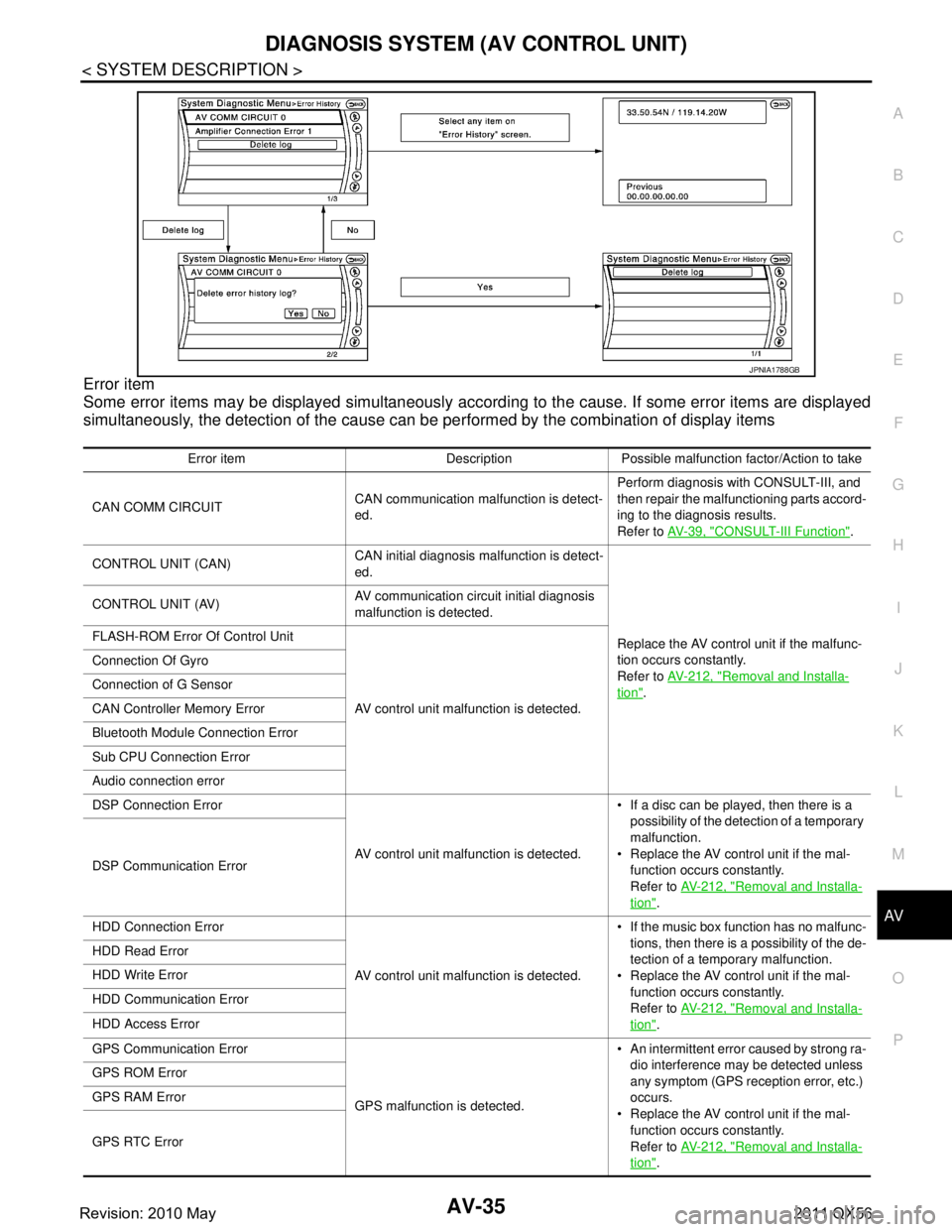
AV
DIAGNOSIS SYSTEM (AV CONTROL UNIT)AV-35
< SYSTEM DESCRIPTION >
C
DE
F
G H
I
J
K L
M B A
O P
Error item
Some error items may be displayed simultaneously accordi ng to the cause. If some error items are displayed
simultaneously, the detection of the cause can be per formed by the combination of display items
JPNIA1788GB
Error item Description Possible malfunction factor/Action to take
CAN COMM CIRCUIT CAN communication malfunction is detect-
ed.Perform diagnosis with CONSULT-III, and
then repair the malfunctioning parts accord-
ing to the diagnosis results.
Refer to
AV- 3 9 , "
CONSULT-III Function".
CONTROL UNIT (CAN) CAN initial diagnosis malfunction is detect-
ed.
Replace the AV control unit if the malfunc-
tion occurs constantly.
Refer to AV- 2 1 2 , "
Removal and Installa-
tion".
CONTROL UNIT (AV)
AV communication circuit initial diagnosis
malfunction is detected.
FLASH-ROM Error Of Control Unit
AV control unit malfunction is detected.
Connection Of Gyro
Connection of G Sensor
CAN Controller Memory Error
Bluetooth Module Connection Error
Sub CPU Connection Error
Audio connection error
DSP Connection Error
AV control unit malfunction is detected. If a disc can be played, then there is a
possibility of the detection of a temporary
malfunction.
Replace the AV control unit if the mal-
function occurs constantly.
Refer to AV- 2 1 2 , "
Removal and Installa-
tion".
DSP Communication Error
HDD Connection Error
AV control unit malfunction is detected. If the music box function has no malfunc-
tions, then there is a possibility of the de-
tection of a temporary malfunction.
Replace the AV control unit if the mal-
function occurs constantly.
Refer to AV- 2 1 2 , "
Removal and Installa-
tion".
HDD Read Error
HDD Write Error
HDD Communication Error
HDD Access Error
GPS Communication Error
GPS malfunction is detected. An intermittent error caused by strong ra-
dio interference may be detected unless
any symptom (GPS reception error, etc.)
occurs.
Replace the AV control unit if the mal- function occurs constantly.
Refer to AV- 2 1 2 , "
Removal and Installa-
tion".
GPS ROM Error
GPS RAM Error
GPS RTC Error
Revision: 2010 May2011 QX56
Page 188 of 5598
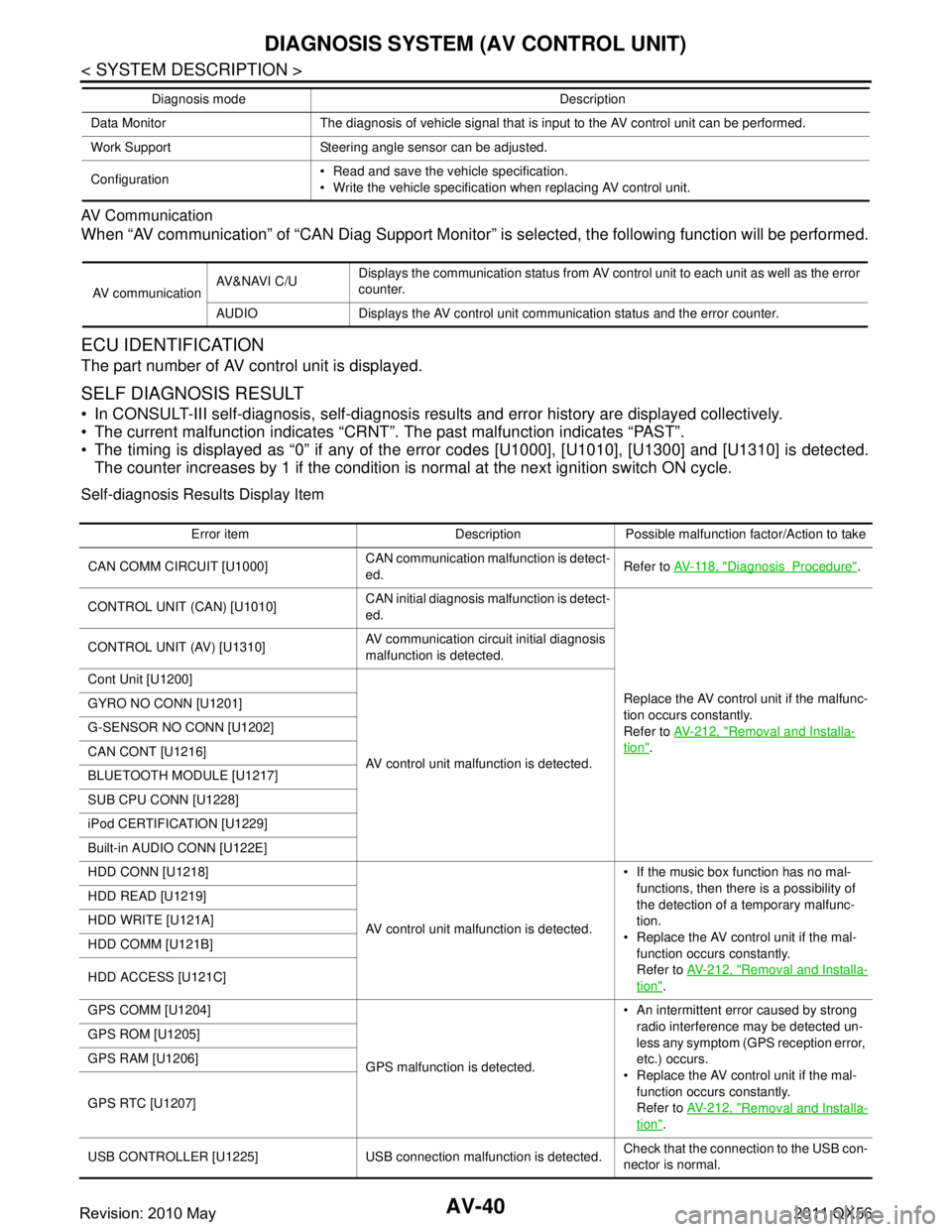
AV-40
< SYSTEM DESCRIPTION >
DIAGNOSIS SYSTEM (AV CONTROL UNIT)
AV Communication
When “AV communication” of “CAN Diag Support Monitor” is selected, the f\
ollowing function will be performed.
ECU IDENTIFICATION
The part number of AV control unit is displayed.
SELF DIAGNOSIS RESULT
In CONSULT-III self-diagnosis, self-diagnosis results and error history are displayed collectively.
The current malfunction indicates “CRNT”. The past malfunction indicates “PAST”.
The timing is displayed as “0” if any of the e rror codes [U1000], [U1010], [U1300] and [U1310] is detected.
The counter increases by 1 if the condition is normal at the next ignition switch ON cycle.
Self-diagnosis Results Display Item
Data Monitor The diagnosis of vehicle signal that is input to the AV control unit can be performed.
Work Support Steering angle sensor can be adjusted.
Configuration Read and save the vehicle specification.
Write the vehicle specification when replacing AV control unit.
Diagnosis mode Description
AV communication
AV&NAVI C/U
Displays the communication status from AV control unit to each unit as well as the error
counter.
AUDIO Displays the AV control unit communication status and the error counter.
Error item Description Possible malfunction factor/Action to take
CAN COMM CIRCUIT [U1000] CAN communication malfunction is detect-
ed.Refer to
AV- 11 8 , "
DiagnosisProcedure".
CONTROL UNIT (CAN) [U1010] CAN initial diagnosis malfunction is detect-
ed.
Replace the AV control unit if the malfunc-
tion occurs constantly.
Refer to AV- 2 1 2 , "
Removal and Installa-
tion".
CONTROL UNIT (AV) [U1310]
AV communication circuit initial diagnosis
malfunction is detected.
Cont Unit [U1200]
AV control unit malfunction is detected.
GYRO NO CONN [U1201]
G-SENSOR NO CONN [U1202]
CAN CONT [U1216]
BLUETOOTH MODULE [U1217]
SUB CPU CONN [U1228]
iPod CERTIFICATION [U1229]
Built-in AUDIO CONN [U122E]
HDD CONN [U1218]
AV control unit malfunction is detected. If the music box function has no mal-
functions, then there is a possibility of
the detection of a temporary malfunc-
tion.
Replace the AV control unit if the mal- function occurs constantly.
Refer to AV- 2 1 2 , "
Removal and Installa-
tion".
HDD READ [U1219]
HDD WRITE [U121A]
HDD COMM [U121B]
HDD ACCESS [U121C]
GPS COMM [U1204]
GPS malfunction is detected. An intermittent error caused by strong
radio interference may be detected un-
less any symptom (GPS reception error,
etc.) occurs.
Replace the AV control unit if the mal- function occurs constantly.
Refer to AV- 2 1 2 , "
Removal and Installa-
tion".
GPS ROM [U1205]
GPS RAM [U1206]
GPS RTC [U1207]
USB CONTROLLER [U1225] USB connection malfunction is detected.
Check that the connection to the USB con-
nector is normal.
Revision: 2010 May2011 QX56
Page 206 of 5598
![INFINITI QX56 2011 Factory Service Manual
AV-58
< ECU DIAGNOSIS INFORMATION >
AV CONTROL UNIT
DTC Display item Refer to
U1000 CAN COMM CIRCUIT [U1000] AV- 11 8 , "
DiagnosisProcedure"
U1010 CONTROL UNIT (CAN) [1010] AV- 11 9 , "DTC Logic"
INFINITI QX56 2011 Factory Service Manual
AV-58
< ECU DIAGNOSIS INFORMATION >
AV CONTROL UNIT
DTC Display item Refer to
U1000 CAN COMM CIRCUIT [U1000] AV- 11 8 , "
DiagnosisProcedure"
U1010 CONTROL UNIT (CAN) [1010] AV- 11 9 , "DTC Logic"](/manual-img/42/57033/w960_57033-205.png)
AV-58
< ECU DIAGNOSIS INFORMATION >
AV CONTROL UNIT
DTC Display item Refer to
U1000 CAN COMM CIRCUIT [U1000] AV- 11 8 , "
DiagnosisProcedure"
U1010 CONTROL UNIT (CAN) [1010] AV- 11 9 , "DTC Logic"
U1200 Cont Unit [U1200]AV- 1 2 0 , "DTC Logic"
U1201 GYRO NO CONN [U1201]AV- 1 2 1 , "DTC Logic"
U1202 G-SENSOR NO CONN [U1202]AV- 1 2 2 , "DTC Logic"
U1204 GPS COMM [U1204]AV- 1 2 3 , "Diagnosis Procedure"
U1205 GPS ROM [U1205]AV- 1 2 4 , "Diagnosis Procedure"
U1206 GPS RAM [U1206]AV- 1 2 5 , "Diagnosis Procedure"
U1207 GPS RTC [U1207]AV- 1 2 6 , "Diagnosis Procedure"
U1216 CAN CONT [U1216] AV- 1 2 7 , "DTC Logic"
U1217 BLUETOOTH MODULE [U1217]AV- 1 2 8 , "DTC Logic"
U1218 HDD CONN [U1218]AV- 1 2 9 , "Diagnosis Procedure"
U1219 HDD READ [U1219]AV- 1 3 0 , "Diagnosis Procedure"
U121A HDD WRITE [U121A] AV- 1 3 1 , "Diagnosis Procedure"
U121B HDD COMM [U121B]AV- 1 3 2 , "Diagnosis Procedure"
U121C HDD ACCESS [U121C] AV- 1 3 3 , "Diagnosis Procedure"
U121D DSP CONN [U121D]AV- 1 3 4 , "Diagnosis Procedure"
U121E DSP COMM [U121E]AV- 1 3 5 , "Diagnosis Procedure"
U1225 USB CONTROLLER [U1225] AV- 1 3 6 , "DTC Logic"
U1227 DVD COMM [U1227]AV- 1 3 7 , "Diagnosis Procedure"
U1228 SUB CPU CONN [U1228] AV- 1 3 8 , "DTC Logic"
U1229 iPod CERTIFICATION [U1229]AV- 1 3 9 , "DTC Logic"
U122A CONFIG UNFINISH [U122A]AV- 1 4 0 , "Diagnosis Procedure"
U122E Built-in AUDIO CONN [U122E] AV- 1 4 1 , "DTC Logic"
U1232 ST ANGLE SEN CALIB [1232]AV- 1 4 2 , "Diagnosis Procedure"
U1243 FRONT DISP CONN [U1243]AV- 1 4 3 , "Diagnosis Procedure"
U1244 GPS ANTENNA CONN [U1244]AV- 1 4 5 , "Diagnosis Procedure"
U1258 XM ANTENNA CONN [U1258]AV- 1 4 6 , "Diagnosis Procedure"
U125A 3RD DISP CONN [U125A] AV- 1 4 7 , "Diagnosis Procedure"
U1263 USB OVERCURRENT [U1263]AV- 1 4 8 , "Diagnosis Procedure"
U1264ANTENNA AMP TERMINAL [OPEN or
SHORT] [U1264] AV- 1 4 9 , "Diagnosis Procedure"
U1265
AMP ON TERMINAL [GND-SHORT or VB-
SHORT] [U1265] AV- 1 5 0 , "Diagnosis Procedure"
U1310 CONTROL UNIT (AV) [U1310]
AV- 1 5 2 , "DTC Logic"
Revision: 2010 May2011 QX56
Page 276 of 5598

AV-128
< DTC/CIRCUIT DIAGNOSIS >
U1217 AV CONTROL UNIT
U1217 AV CONTROL UNIT
DTC LogicINFOID:0000000006216268
DTCDisplay contents of
CONSULT-III DTC detection condition Possible malfunction factor
U1217 BLUETOOTH MODULE
[U1217]
AV control unit malfunction is detected. Replace the AV control unit if the mal-
function occurs constantly.
Refer to
AV- 2 1 2 , "
Removal and In-
stallation".
Revision: 2010 May2011 QX56
Page 347 of 5598

AV
MULTI AV SYSTEM SYMPTOMSAV-199
< SYMPTOM DIAGNOSIS >
C
DE
F
G H
I
J
K L
M B A
O P
SYMPTOM DIAGNOSIS
MULTI AV SYSTEM SYMPTOMS
Symptom TableINFOID:0000000006216375
RELATED TO NAVIGATION
RELATED TO HANDS-FREE PHONE
Simple Check for Bluetooth™ Communication
If cellular phone and AV control unit cannot be connected with Bluetooth™ communication, following proce-
dure allows the technician to judge which device has malfunction.
1. Turn ON cellular phone, not connecting Bluetooth
™ communication.
2. Start CONSULT-III, then start Windows
®.
3. Set CONSULT-III near a cellular phone.
4. When operated Bluetooth
™ registration by cellular phone, check
if CONSULT-III
* would be displayed on the device name.
(If other Bluetooth
™ device is located near cellular phone, a
name of the device would be displayed also.)
NOTE:
*:Displayed device name is “NISSAN- ”.
If no device name is displayed, cellular phone is malfunctioning. Repair the cellular phone first, then perform diagnosis.
If CONSULT-III is displayed on device name, cellular phone is nor- mal. Perform diagnosis as per the following table.
Symptoms Check items Probable malfunction location
Multifunction switch and preset
switch operation does not work. All switches cannot be operated.
“MULTI AV” is displayed on system
selection screen when the CON-
SULT-III is started. Multifunction switch power supply and ground circuit
malfunction.
AV communication circuit between AV control unit and
multifunction switch.
Perform CONSULT-III self-diagnosis. Refer to AV- 3 9 ,
"CONSULT-III Function".
All switches cannot be operated.
“MULTI AV” is not displayed on sys- tem selection screen when the CON-
SULT-III is initialized. AV control unit power supply and ground circuit malfunc-
tion. Refer to
AV- 1 6 1 , "
AV CONTROL UNIT : Diagnosis
Procedure".
Only specified switch cannot be operat-
ed. Multifunction switch or preset switch malfunction.
Perform multifunction switch and preset switch self-di-
agnosis function. Refer to
AV- 2 8 , "
On Board Diagnosis
Function".
Fuel economy display is abnor-
mal. There is malfunction in the CONSULT-
III “self-diagnosis result” of “MULTI AV”.
Refer to
AV- 3 9 , "
CONSULT-III Func-
tion". Perform detected DTC diagnosis.
Refer to
AV- 5 7 , "
DTC Index".
There is no malfunction in the CON-
SULT-III “self-diagnosis results” of
“MULTI AV”.
Refer to AV- 3 9 , "
CONSULT-III Func-
tion". Ignition signal circuit malfunction.
Guide sound is not heard or too
low. On the setting display select “system
sound (guide sound volume, etc.),” and
confirm that guide sound is ON. AV control unit malfunction.
Replace AV control unit. Refer to
AV- 2 1 2 , "
Removal and
Installation".
JPNIA0441GB
Revision: 2010 May2011 QX56