2011 INFINITI QX56 reset
[x] Cancel search: resetPage 358 of 5598
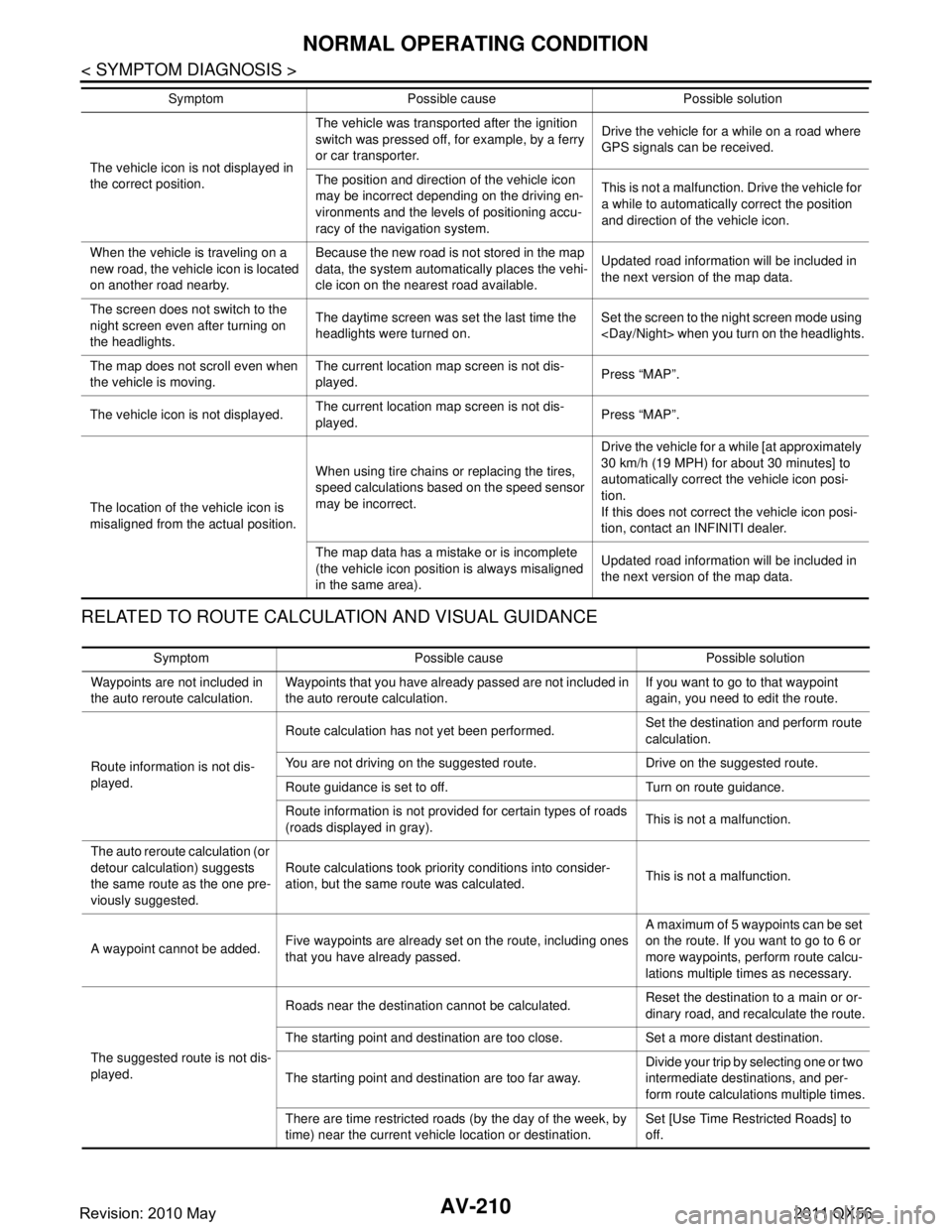
AV-210
< SYMPTOM DIAGNOSIS >
NORMAL OPERATING CONDITION
RELATED TO ROUTE CALCULATION AND VISUAL GUIDANCE
The vehicle icon is not displayed in
the correct position.The vehicle was transported after the ignition
switch was pressed off, for example, by a ferry
or car transporter.
Drive the vehicle for a while on a road where
GPS signals can be received.
The position and direction of the vehicle icon
may be incorrect depending on the driving en-
vironments and the levels of positioning accu-
racy of the navigation system. This is not a malfunction. Drive the vehicle for
a while to automatically correct the position
and direction of the vehicle icon.
When the vehicle is traveling on a
new road, the vehicle icon is located
on another road nearby. Because the new road is not stored in the map
data, the system automatically places the vehi-
cle icon on the nearest road available.
Updated road information will be included in
the next version of the map data.
The screen does not switch to the
night screen even after turning on
the headlights. The daytime screen was set the last time the
headlights were turned on.
Set the screen to the night screen mode using
The map does not scroll even when
the vehicle is moving. The current location map screen is not dis-
played.
Press “MAP”.
The vehicle icon is not displayed. The current location map screen is not dis-
played.
Press “MAP”.
The location of the vehicle icon is
misaligned from the actual position. When using tire chains or replacing the tires,
speed calculations based on the speed sensor
may be incorrect. Drive the vehicle for a while [at approximately
30 km/h (19 MPH) for about 30 minutes] to
automatically correct the vehicle icon posi-
tion.
If this does not correct the vehicle icon posi-
tion, contact an INFINITI dealer.
The map data has a mistake or is incomplete
(the vehicle icon position is always misaligned
in the same area). Updated road information will be included in
the next version of the map data.
Symptom Possible cause Possible solution
Symptom Possible cause Possible solution
Waypoints are not included in
the auto reroute calculation. Waypoints that you have already passed are not included in
the auto reroute calculation. If you want to go to that waypoint
again, you need to edit the route.
Route information is not dis-
played. Route calculation has not yet been performed.
Set the destination and perform route
calculation.
You are not driving on the suggested route. Drive on the suggested route.
Route guidance is set to off. Turn on route guidance.
Route information is not provided for certain types of roads
(roads displayed in gray). This is not a malfunction.
The auto reroute calculation (or
detour calculation) suggests
the same route as the one pre-
viously suggested. Route calculations took priority conditions into consider-
ation, but the same route was calculated.
This is not a malfunction.
A waypoint cannot be added. Five waypoints are already set on the route, including ones
that you have already passed. A maximum of 5 waypoints can be set
on the route. If you want to go to 6 or
more waypoints, perform route calcu-
lations multiple times as necessary.
The suggested route is not dis-
played. Roads near the destination cannot be calculated.
Reset the destination to a main or or-
dinary road, and recalculate the route.
The starting point and destination are too close. Set a more distant destination.
The starting point and destination are too far away. Divide your trip by selecting one or two
intermediate destinations, and per-
form route calculations multiple times.
There are time restricted roads (by the day of the week, by
time) near the current vehicle location or destination. Set [Use Time Restricted Roads] to
off.
Revision: 2010 May2011 QX56
Page 359 of 5598
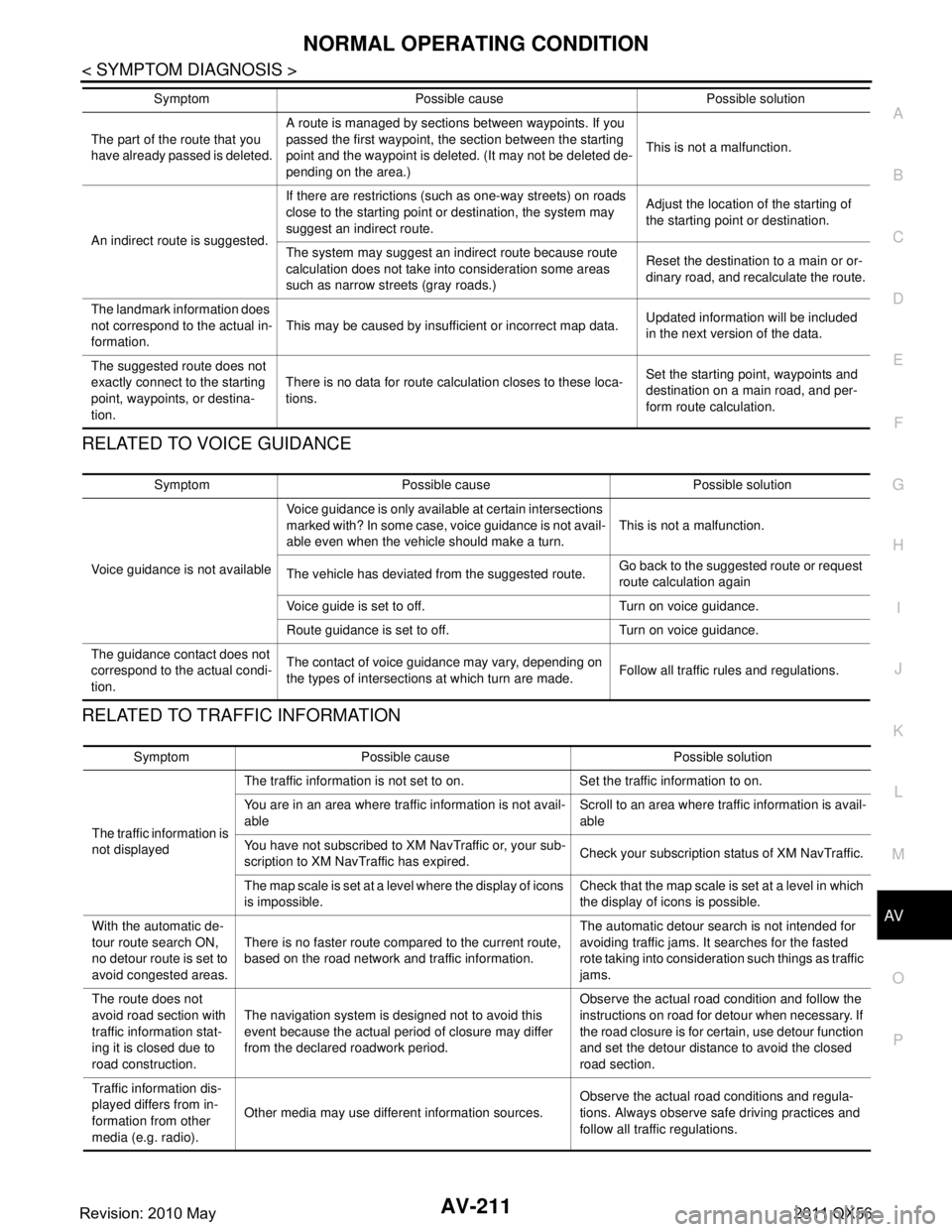
AV
NORMAL OPERATING CONDITIONAV-211
< SYMPTOM DIAGNOSIS >
C
DE
F
G H
I
J
K L
M B A
O P
RELATED TO VOICE GUIDANCE
RELATED TO TRAFFIC INFORMATION
The part of the route that you
have already passed is deleted. A route is managed by sections between waypoints. If you
passed the first waypoint, the section between the starting
point and the waypoint is deleted. (It may not be deleted de-
pending on the area.)
This is not a malfunction.
An indirect route is suggested. If there are restrictions (such as one-way streets) on roads
close to the starting point or destination, the system may
suggest an indirect route.
Adjust the location of the starting of
the starting point or destination.
The system may suggest an indirect route because route
calculation does not take into consideration some areas
such as narrow stre ets (gray roads.) Reset the destination to a main or or-
dinary road, and recalculate the route.
The landmark information does
not correspond to the actual in-
formation. This may be caused by insufficient or incorrect map data.
Updated information will be included
in the next version of the data.
The suggested route does not
exactly connect to the starting
point, waypoints, or destina-
tion. There is no data for route calculation closes to these loca-
tions.
Set the starting point, waypoints and
destination on a main road, and per-
form route calculation.
Symptom Possible cause Possible solution
Symptom Possible cause Possible solution
Voice guidance is not available Voice guidance is only available at certain intersections
marked with? In some case, voice guidance is not avail-
able even when the vehicle should make a turn.
This is not a malfunction.
The vehicle has deviated from the suggested route. Go back to the suggested route or request
route calculation again
Voice guide is set to off. Turn on voice guidance.
Route guidance is set to off. Turn on voice guidance.
The guidance contact does not
correspond to the actual condi-
tion. The contact of voice guidance may vary, depending on
the types of intersections at which turn are made.
Follow all traffic rules and regulations.
Symptom Possible cause Possible solution
The traffic information is
not displayed The traffic information is not set to on. Set the traffic information to on.
You are in an area where traffic information is not avail-
able
Scroll to an area where traffic information is avail-
able
You have not subscribed to XM NavTraffic or, your sub-
scription to XM NavTraffic has expired. Check your subscription status of XM NavTraffic.
The map scale is set at a level where the display of icons
is impossible. Check that the map scale is set at a level in which
the display of icons is possible.
With the automatic de-
tour route search ON,
no detour route is set to
avoid congested areas. There is no faster route compared to the current route,
based on the road network and traffic information. The automatic detour search is not intended for
avoiding traffic jams. It searches for the fasted
rote taking into consideration such things as traffic
jams.
The route does not
avoid road section with
traffic information stat-
ing it is closed due to
road construction. The navigation system is designed not to avoid this
event because the actual period of closure may differ
from the declared roadwork period. Observe the actual road condition and follow the
instructions on road for detour when necessary. If
the road closure is for certain, use detour function
and set the detour distance to avoid the closed
road section.
Traffic information dis-
played differs from in-
formation from other
media (e.g. radio). Other media may use different information sources.
Observe the actual road conditions and regula-
tions. Always observe safe driving practices and
follow all traffic regulations.
Revision: 2010 May2011 QX56
Page 375 of 5598

AV
PRESET SWITCHAV-227
< REMOVAL AND INSTALLATION >
C
DE
F
G H
I
J
K L
M B A
O P
PRESET SWITCH
Removal and InstallationINFOID:0000000006216392
REMOVAL
1. Remove cluster lid C. Refer to IP-13, "Exploded View".
2. Disconnect preset switch (1) connector.
3. Remove preset switch mounting screws (A) and (B).
4. Remove preset switch from cluster lid C.
INSTALLATION
Install in the reverse order of removal.
JSNIA2983ZZ
Revision: 2010 May2011 QX56
Page 414 of 5598
![INFINITI QX56 2011 Factory Service Manual
BCS-26
< SYSTEM DESCRIPTION >
DIAGNOSIS SYSTEM (BCM)
*: OFF is displayed when brake pedal is depressed while brake switch power supply is OFF.
ACTIVE TEST
SFT PN -IPDM Indicates [On/Off] condition of INFINITI QX56 2011 Factory Service Manual
BCS-26
< SYSTEM DESCRIPTION >
DIAGNOSIS SYSTEM (BCM)
*: OFF is displayed when brake pedal is depressed while brake switch power supply is OFF.
ACTIVE TEST
SFT PN -IPDM Indicates [On/Off] condition of](/manual-img/42/57033/w960_57033-413.png)
BCS-26
< SYSTEM DESCRIPTION >
DIAGNOSIS SYSTEM (BCM)
*: OFF is displayed when brake pedal is depressed while brake switch power supply is OFF.
ACTIVE TEST
SFT PN -IPDM Indicates [On/Off] condition of P or N position
SFT P -MET Indicates [On/Off] condition of P position
SFT N -MET Indicates [On/Off] condition of N position
ENGINE STATE Indicates [Stop/Stall/Crank/Run] condition of engine states
S/L LOCK-IPDM Indicates [On/Off] condition of steering lock unit (LOCK)
S/L UNLK-IPDM Indicates [On/Off] condition of steering lock unit (UNLOCK)
S/L RELAY-REQ Indicates [On/Off] condition of steering lock relay
VEH SPEED 1 Display the vehicle speed signal received from combination meter by numerical value [Km/h]
VEH SPEED 2 Display the vehi cle speed signal received from ABS or VDC or TCM by numerical value [Km/h]
DOOR STAT-DR Indicates [LOCK/READY/UNLK] condition of unlock sensor
DOOR STAT-AS Indicates [LOCK/READY/UNLK] condition of passenger side door status
ID OK FLAG Indicates [Set/Reset] condition of key ID
PRMT ENG STRT Indicates [Set/Reset] condition of engine start possibility
PRMT RKE STRT NOTE:
This item is displayed, but cannot be monitored
TRNK/HAT MNTR NOTE:
This item is displayed, but cannot be monitored
RKE-LOCK Indicates [On/Off] condition of LOCK signal from Intelligent Key
RKE-UNLOCK Indicates [On/Off] condition of UNLOCK signal from Intelligent Key
RKE-TR/BD NOTE:
This item is displayed, but cannot be monitored
RKE-PANIC Indicates [On/Off] condition of PANIC button of Intelligent Key
RKE-MODE CHG Indicates [On/Off] condition of MODE CHANGE signal from Intelligent Key
RKE OPE COUN1 When remote keyless entry receiver receives the signal transmitted while operating on Intelli-
gent Key, the numerical value start changing
RKE OPE COUN2 NOTE:
This item is displayed, but cannot be monitored
Monitor Item Condition
Test item Description
BATTERY SAVER This test is able to check interior room lamp operation
On: Operate
Off: Non-operation
OUTSIDE BUZZER This test is able to check Intelligent Key warning buzzer operation
On: Operate
Off: Non-operation
INSIDE BUZZER This test is able to check warning chime in combination meter operation
Take Out: Take away warning chime sounds when CONSULT-III screen is touched
Key: Key warning chime sounds when CONSULT-III screen is touched
Knob: OFF position warning chime sounds when CONSULT-III screen is touched
Off: Non-operation
INDICATOR This test is able to check warning lamp operation
KEY ON: “KEY” Warning lamp
illuminates when CONSULT-III screen is touched
KEY IND: “KEY” Warning lamp blinks when CONSULT-III screen is touched
Off: Non-operation
INT LAMP This test is able to check interior room lamp operation
On: Operate
Off: Non-operation
Revision: 2010 May2011 QX56
Page 416 of 5598

BCS-28
< SYSTEM DESCRIPTION >
DIAGNOSIS SYSTEM (BCM)
BCM
BCM : CONSULT-III Function (BCM - BCM)INFOID:0000000006274811
WORK SUPPORT
IMMU
IMMU : CONSULT-III Function (BCM - IMMU)INFOID:0000000006376458
DATA MONITOR
ACTIVE TEST
TURN SIGNAL R
[Off/On]Displays the status of
the TURN RH switch in combination switch ju dged by BCM with the combination switch
reading function.
TURN SIGNAL L
[Off/On] Displays the status of
the TURN LH switch in combin ation switch judged by BCM with th e combination switch
reading function.
TAIL LAMP SW
[Off/On] Displays the status of the TAIL LAMP switch in combination switch judged by BCM with the combination
switch reading function.
HI BEAM SW
[Off/On] Displays the status of the HI BEAM switch in combination switch judged by BCM with the combination switch
reading function.
HEAD LAMP SW 1
[Off/On] Displays the status of the HEADLAMP 1 switch in combination switch judged by BCM with the combination
switch reading function.
HEAD LAMP SW 2
[Off/On] Displays the status of the HEADLAMP 2 switch in combination switch judged by BCM with the combination
switch reading function.
PASSING SW
[Off/On] Displays the status of the PASSING sw
itch in combination switch judged by BCM with the combination switch
reading function.
AUTO LIGHT SW
[Off/On] Displays the status of the AUTO LIGHT switch in combination switch judged by BCM with the combination
switch reading function.
FR FOG SW
[Off/On] Displays the status of the FR FOG switch in combination switch judged by BCM with the combination switch
reading function.
RR FOG SW
[Off/On] NOTE:
The item is indicated, but not monitored.
Monitor item [
UNIT] Description
Item Description
RESET SETTING VALUE Return a value set wi th Work Support of each system to a default value in factory shipment.
Monitor item Content
CONFRM ID ALL
Indicates [YET] at all time.
Switches to [DONE] when a registered Intelligent Key backside is contacted to push-button ignition
switch.
CONFIRM ID4
CONFIRM ID3
CONFIRM ID2
CONFIRM ID1
NOT REGISTERED
Indicates [ID OK] when key ID that is registered is received or is not yet received.
Indicates [ID NG] when key ID that is not registered is received.
TP 4
Indicates the number of IDs that are registered.
TP 3
TP 2
TP 1
PUSH SW Indicates [ON/OFF] condition of push-button ignition switch.
Revision: 2010 May2011 QX56
Page 424 of 5598

BCS-36
< ECU DIAGNOSIS INFORMATION >
BCM
SFT P -METSelector lever in any position other than P Off
Selector lever in P position On
SFT N -MET Selector lever in any position other than N Off
Selector lever in N position On
ENGINE STATE Engine stopped Stop
While the engine stalls Stall
At engine cranking Crank
Engine running Run
S/L LOCK-IPDM Steering is locked Off
Steering is unlocked On
S/L UNLK-IPDM Steering is unlocked Off
Steering is locked On
S/L RELAY-REQ Steering is unlocked Off
Steering is locked On
VEH SPEED 1 While driving Equivalent to speed-
ometer reading
VEH SPEED 2 While driving Equivalent to speed-
ometer reading
DOOR STAT-DR Driver door is locked LOCK
Wait with selective UNLOCK operation (60 seconds) READY
Driver door is unlocked UNLOCK
DOOR STAT-AS Passenger door is locked LOCK
Wait with selective UNLOCK operation (60 seconds) READY
Passenger door is unlocked UNLOCK
ID OK FLAG Steering is locked Reset
Steering is unlocked Set
PRMT ENG STRT The engine start is prohibited Reset
The engine start is permitted Set
PRMT RKE STRT NOTE:
The item is indicated, but not monitored.
Reset
RKE OPE COUN1 During the operation of the key Operation frequency
of the key
RKE OPE COUN2 NOTE:
The item is indicated, but not monitored. —
CONFRM ID ALL The key ID that the key slot receives is not recognized by any key ID reg-
istered to BCM.
Ye t
The key ID that the key slot receives is recognized by any key ID regis-
tered to BCM. Done
CONFIRM ID4 The key ID that the key slot receives is not recognized by the fourth key ID
registered to BCM.
Ye t
The key ID that the key slot receives is recognized by the fourth key ID reg-
istered to BCM. Done
CONFIRM ID3 The key ID that the key slot receives is not recognized by the third key ID
registered to BCM.
Ye t
The key ID that the key slot receives is recognized by the third key ID reg-
istered to BCM. Done
Monitor Item Condition Value/Status
Revision: 2010 May2011 QX56
Page 750 of 5598
![INFINITI QX56 2011 Factory Service Manual
CCS
SYSTEMCCS-15
< SYSTEM DESCRIPTION > [ICC]
C
D
E
F
G H
I
J
K L
M B
N P A
For maintaining a selected distance between own vehicle and the vehicle in front of own vehicle up to t\
he pre-
set speed. INFINITI QX56 2011 Factory Service Manual
CCS
SYSTEMCCS-15
< SYSTEM DESCRIPTION > [ICC]
C
D
E
F
G H
I
J
K L
M B
N P A
For maintaining a selected distance between own vehicle and the vehicle in front of own vehicle up to t\
he pre-
set speed.](/manual-img/42/57033/w960_57033-749.png)
CCS
SYSTEMCCS-15
< SYSTEM DESCRIPTION > [ICC]
C
D
E
F
G H
I
J
K L
M B
N P A
For maintaining a selected distance between own vehicle and the vehicle in front of own vehicle up to t\
he pre-
set speed. Refer to CCS-15, "
VEHICLE-TO-VEHICLE DISTANCE CO NTROL MODE FUNCTION : System
Description".
Conventional (Fixed Speed) Cruise Control Mode
For cruising at a preset speed. Refer to CCS-18, "CONVENTIONAL (FIXED SPEED) CRUISE CONTROL
MODE FUNCTION : System Description".
NOTE:
In the Conventional (Fixed Speed) Cruise Control Mode, a warning chime will not sound to warn driver if own
vehicle are too close to the vehicle ahead.
WARNING:
Always drive carefully and attentively when using ei ther cruise control mode. To avoid serious injury
or death, do not rely on the system to prevent accide nts or to control the vehicle's speed in emer-
gency situations. Do not use cr uise control except in appropriat e rode and traffic conditions.
Distance Control Assist (DCA) System
DCA share the systems and component s with ICC system. Refer to DAS-68, "System Description".
Forward Collision Warning (FCW) System
FCW share the systems and component s with ICC system. Refer to DAS-218, "System Description".
Intelligent Brake Assist (IBA) System
IBA system share the systems and components with ICC system. Refer to BRC-152, "INTELLIGENT BRAKE
ASSIST : System Description".
Brake Assist (with preview function)
Brake Assist (with preview function) share t he systems and components with ICC system. Refer to BRC-145,
"BRAKE ASSIST (WITH PREVIEW FUNCTION) : System Description".
Fail-safe (ADAS Control Unit)INFOID:0000000006224268
If a malfunction occurs in each system, ADAS control unit cancels eac h control, sounds a beep, and turns ON
the warning lamp or indicator lamp.
Fail-safe (ICC Sensor)INFOID:0000000006224269
If a malfunction occurs in the ICC sensor, ADAS cont rol unit cancels control, sounds a beep, and turns ON the
ICC system warning lamp in the combination meter.
VEHICLE-TO-VEHICLE DISTANCE CONTROL MODE FUNCTION
VEHICLE-TO-VEHICLE DISTANCE CONTRO L MODE FUNCTION : System Descrip-
System Buzzer Warning lamp/Indicator lamp Description
Vehicle-to-vehicle distance control mode High-pitched
toneICC system warning lamp Cancel
Conventional (fixed speed) cruise control mode High-pitched
tone
ICC system warning lamp Cancel
Intelligent Brake Assist (IBA) High-pitched
toneIBA OFF indicator lamp Cancel
Forward Collision Warning (FCW) High-pitched
toneIBA OFF indicator lamp Cancel
Distance Control Assist (DCA) High-pitched
tone
ICC system warning lamp Cancel
Lane Departure Warning (LDW) — Lane departure warning lamp Cancel
Lane Departure Prevention (LDP) Low-pitched
toneLane departure warning lamp Cancel
Blind Spot Warning (BSW) — BSW warning lamp Cancel
Revision: 2010 May2011 QX56
Page 753 of 5598
![INFINITI QX56 2011 Factory Service Manual
CCS-18
< SYSTEM DESCRIPTION >[ICC]
SYSTEM
When the SET/COAST switch is pushed under the following condi-
tions, the system cannot be set. A warning chime will sound and
the set speed indicator and INFINITI QX56 2011 Factory Service Manual
CCS-18
< SYSTEM DESCRIPTION >[ICC]
SYSTEM
When the SET/COAST switch is pushed under the following condi-
tions, the system cannot be set. A warning chime will sound and
the set speed indicator and](/manual-img/42/57033/w960_57033-752.png)
CCS-18
< SYSTEM DESCRIPTION >[ICC]
SYSTEM
When the SET/COAST switch is pushed under the following condi-
tions, the system cannot be set. A warning chime will sound and
the set speed indicator and own vehicle indicator will blink.
- When the SNOW mode switch is ON (To use the ICC system, turn
OFF the SNOW mode switch, push the MAIN switch to turn OFF
the ICC system and reset the ICC system by pushing the MAIN
switch again.)
- When the 4WD shift switch is not AUTO position. (To use the ICC
system, shift the AUTO position, push the MAIN switch to turn OFF
the ICC system and reset the ICC system by pushing the MAIN
switch again.)
- When the VDC is OFF. (To use the ICC system, turn ON the VDC system, push the MAIN switch to turn OFF the I CC system and reset the ICC system by pushing the MAIN
switch again.)
- When ABS or VDC (including the TCS) operates.
- When driving into a strong light (i.e., sunlight).
- When the wheel is slipping. (To use the ICC system, make sure the wheels are no longer spinning, push the
MAIN switch to turn OFF the ICC system and rese t the ICC system by pushing the MAIN switch again.)
Cancel Conditions
1. When CANCEL switch is pressed.
2. When brake pedal is depressed.
3. When the vehicle ahead is not detected below the speed of 24 km/h (15 MPH).
4. When the selector lever is not in the “D” position or manual mode.
5. When the parking brakes are applied.
6. When the system judges the vehicle is at standstill.
7. When the front wiper s are operating at HI.
(If the vehicle is equipped with a rain sensing auto-wi per, the system may cancel when the wipers are set
to AUTO.)
8. When the SNOW mode switch is turned ON.
9. When 4WD shift switch is not AUTO position
10. When ABS or VDC (including the TCS) operates.
11. When the MAIN switch is turned OFF.
12. When a wheel slips.
13. When driving into a strong light (i.e., sunlight).
14. When the VDC is turned OFF.
15. When the system malfunction occurs.
CONVENTIONAL (FIXED SPEED) CR UISE CONTROL MODE FUNCTION
CONVENTIONAL (FIXED SPEED) CRUISE CONTROL MODE FUNCTION : System
JPOIA0223ZZ
Revision: 2010 May2011 QX56