2011 INFINITI QX56 change time
[x] Cancel search: change timePage 2 of 5598
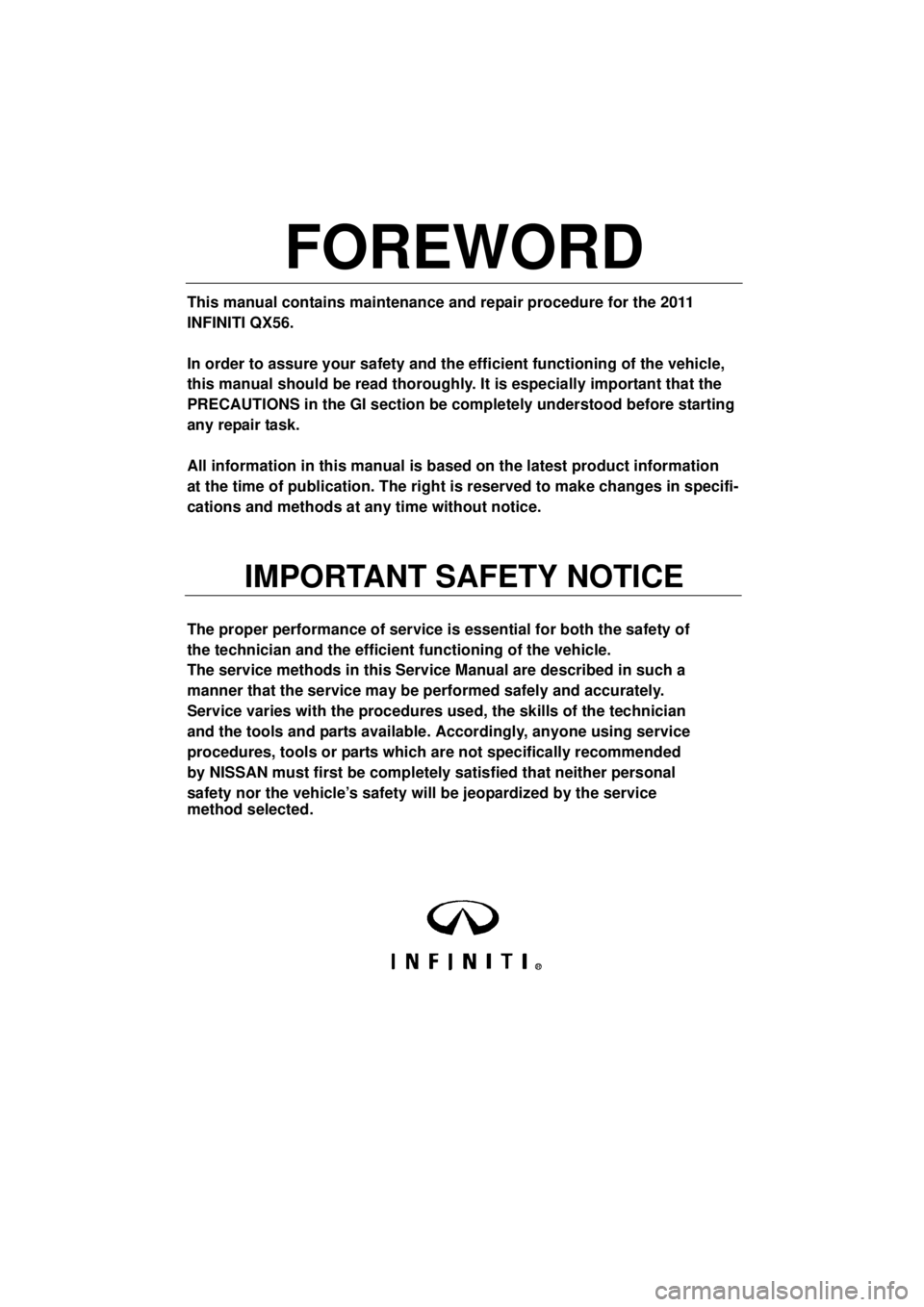
FOREWORD
This manual contains maintenance and repair procedure for the 2011
INFINITI QX56.
In order to assure your safety and the efficient functioning of the vehicle,
this manual should be read thoroughly. It is especially important that the
PRECAUTIONS in the GI section be completely understood before starting
any repair task.
All information in this manual is based on the latest product information
at the time of publication. The right is reserved to make changes in specifi-
cations and methods at any time without notice.
IMPORTANT SAFETY NOTICE
The proper performance of service is essential for both the safety of
the technician and the efficient functioning of the vehicle.
The service methods in this Service Manual are described in such a
manner that the service may be performed safely and accurately.
Service varies with the procedures used, the skills of the technician
and the tools and parts available. Accordingly, anyone using service
procedures, tools or parts which are not specifically recommended
by NISSAN must first be completely satisfied that neither personal
safety nor the vehicle’s safety will be jeopardized by the service
method selected.
Page 21 of 5598

ADP-12
< SYSTEM DESCRIPTION >
SYSTEM
NOTE:
The lumbar support system are controlled independently with no link to the automatic drive positioner system.
Refer to SE-16, "
LUMBAR SUPPORT SYSTEM : System Description".
Sleep control
Driver seat control unit equips sleep control for reducing power consumption.
The system switches to sleep control when al l of the following conditions are satisfied.
Ignition switch is OFF (steering lock status).
All devices of auto driving pos ition system are not operating.
45 seconds timer of driver s eat control unit is not operating.
Set switch and memory switch (1 and 2) are OFF.
Wake-up control
Sleep control releases when detecting status change in either of the following item.
CAN communication
Power seat switch
Set switch and seat memory switch (1 and 2)
Tilt & telescopic switch
MANUAL FUNCTION
Function Description
Manual function The driving position (seat, steering column and door mirror position) can be adjusted
by using the power seat switch, tilt & telescopic switch or door mirror remote control
switch.
Memory function The seat, steering column and door mirror move to the stored driving position by
pressing seat memory switch (1 or 2).
Entry/Exit assist function Exit On exit, the seat moves backward and the steering column moves upward.
Entry
On entry, the seat and steering column returns from exiting position to the previous
driving position.
Intelligent Key interlock function Perform memory operation, exiting operation and entry operation by Intelligent Key
unlock operation or driver side door request switch unlock operation.
Revision: 2010 May2011 QX56
Page 31 of 5598

ADP-22
< SYSTEM DESCRIPTION >
DIAGNOSIS SYSTEM (DRIVER SEAT CONTROL UNIT)
DIAGNOSIS SYSTEM (DRIVER SEAT CONTROL UNIT)
CONSULT-III FunctionINFOID:0000000006248316
The automatic drive positioner system can be c hecked and diagnosed for component operation using CON-
SULT-III.
APPLICATION ITEMS
SELF-DIAGNOSIS RESULTS
Refer to ADP-31, "DTCIndex".
DATA MONITOR
Diagnostic mode Description
Ecu Identification Displays part numbers of driver seat control unit.
Self Diagnostic Result Performs self-diagnosis for the auto drive positioner system and displays the results.
Data Monitor Displays input signals transmitted from various switches and sensors to driver seat control unit
in real time.
Active Test Drives each output unit.
Work support Changes the setting for each system function.
Monitor Item Unit Main
Signals Selection
From
Menu Contents
STARTER SW “ON/OFF” ××Ignition key switch ON (START, ON) /OFF (ACC, OFF) sta-
tus judged from the ignition switch signal.
SET SW “ON/OFF” ××ON/OFF status judged from the setting switch signal.
MEMORY SW 1 “ON/OFF” ××ON/OFF status judged from the seat memory switch 1 sig-
nal.
MEMORY SW 2 “ON/OFF” ××ON/OFF status judged from the seat memory switch 2 sig-
nal.
DETENT SW “ON/OFF” ××The A/T shift selector position
“OFF (P position) / ON (other
than P position)” judged from the detention switch signal.
STEERING STATUS “LOCK/UN-
LOCK” ××
LOCK/UNLOCK status judged from steering lock unit.
SLIDE SW–FR “ON/OFF” ××ON/OFF status judged from the sliding switch (forward) sig-
nal.
SLIDE SW–RR “ON/OFF” ××ON/OFF status judged from the sliding switch (backward)
signal.
RECLN SW–FR “ON/OFF” ××ON/OFF status judged from the reclining switch (forward)
signal.
RECLN SW–RR “ON/OFF” ××ON/OFF status judged from the reclining switch (backward)
signal.
LIFT FR SW–UP “ON/OFF” ××ON/OFF status judged from the lifting switch front (up) sig-
nal.
LIFT FR SW–DN “ON/OFF” ××ON/OFF status judged from the lifting switch front (down)
signal.
LIFT RR SW–UP “ON/OFF” ××ON/OFF status judged from the lifting switch rear (up) sig-
nal.
LIFT RR SW–DN “ON/OFF” ××ON/OFF status judged from the lifting switch rear (down)
signal.
TILT SW-UP “ON/OFF” ××ON/OFF status judged from the tilt switch (up) signal.
TILT SW-DOWN “ON/OFF” ××ON/OFF status judged from the tilt switch (down) signal.
Revision: 2010 May2011 QX56
Page 63 of 5598

ADP-54
< BASIC INSPECTION >
INSPECTION AND ADJUSTMENT
INTELLIGENT KEY INTERLOCK STORING : Description
INFOID:0000000006248332
Always perform the Intelligent Key interlock function st orage when the battery terminal is disconnected or the
driver seat control unit is replaced. The Intelligent Key interlock function will not operate normally if no memory
storage is performed.
INTELLIGENT KEY INTERLOCK STORIN G : Special Repair RequirementINFOID:0000000006248333
Intelligent Key Interlock Storage Procedure
Performing the following operation associates the regist ered driving position with Intelligent Key. When driver
door unlock operation is performed by Intelligent Key or driver door request switch, display of the registered
driving position and turnout operation can be performed.
1.STEP 1
Check the following conditions.
Ignition switch: OFF
Initialization: done
Driving position: registered
>> GO TO 2.
2.STEP 2
1. Push set switch. NOTE:
Memory indicator for which driver seat position is already retained in memory is illuminated for 5 seconds.
2. Push the Intelligent Key unlock button within 5 seconds after pushing memory switch (while the memory indicator is turned ON).
NOTE:
From the time registration is performed, the app licable memory indicator blinks for 5 seconds.
>> GO TO 3.
3.STEP 3
Confirm the operation of each part with memory operation and Intelligent Key interlock operation.
>> END
SYSTEM SETTING
SYSTEM SETTING : DescriptionINFOID:0000000006248334
The settings of the automatic driv ing positioner system can be changed, us ing CONSULT-III, the display unit
in the center of the instrument panel and the set s witch. Always check the settings before and after discon-
necting the battery terminal or replacing driver seat control unit.
Setting Change
× : Applicable
Item Content CON-
SULT
–III Display
Set
switch Factory
setting
Amount of seat sliding for
entry/exit assist The amount of seat sliding for entry/exit assist can
be selected from 3 items.
[40 mm/80 mm/150 mm]
x——40 mm
Entry/exit assist
(seat) Entry/exit assist (seat) can be selected:
ON (operated) – OFF (not operated)
xx
xON
Entry/exit assist
(steering column) Entry/exit assist (steering column) can be selected:
ON (operated) – OFF (not operated)
xx ON
Revision: 2010 May2011 QX56
Page 64 of 5598

INSPECTION AND ADJUSTMENTADP-55
< BASIC INSPECTION >
C
DE
F
G H
I
K L
M A
B
ADP
N
O P
SYSTEM SETTING : Special Repair RequirementINFOID:0000000006248335
1. CHOOSE METHOD
There are three way of setting method.
Which method do you choose?
With CONSULT-III>>GO TO 2.
With set switch>>GO TO 4.
2. WITH CONSULT-III - STEP 1
Select “Work support”.
>> GO TO 3.
3. WITH CONSULT-III - STEP 2
1. Select “EXIT SEAT SLIDE SETTING”, or “EXIT TI LT SETTING” then touch display to change between ON
and OFF.
- EXIT SEAT SLIDE SETTING: Entry/exit assist (seat)
- EXIT TILT SETTING: Entry/exit assist (steering column)
2. Select “SEAT SLIDE VOLUME SET” and touch either of “40 mm”, “80 mm”, or “150 mm”.
3. Then touch “OK”.
>> END
4. WITH SET SWITCH - STEP 1
Turn ignition switch OFF.
>> GO TO 5.
5. WITH SET SWITCH - STEP 2
Push set switch and hold for more than 10 seconds, then confirm blinking of the memory switch indicator.
Entry/exit assist (seat/steering column) are ON : Memory switch indicator blink two times.
Entry/exit assist (seat/steering column) ar e OFF: Memory switch indicator blink once.
>> END
Revision: 2010 May2011 QX56
Page 163 of 5598

AV
SYSTEMAV-15
< SYSTEM DESCRIPTION >
C
DE
F
G H
I
J
K L
M B A
O P
The current position is calculated by detecting the travel distance
from the previous calculation point, and its direction change.
Travel distance The travel distance is generat ed from the vehicle speed sensor
input signal. The automatic distance correction function is adopted
for preventing a miss-detection of the travel distance because of
tire wear etc.
Travel direction The gyroscope (angular veloci ty sensor) and GPS antenna (GPS
information) generate the change of t he travel direction. Both have
advantages and disadvantages as per the following descriptions.
Input signals are prioritized in each situation. However, this order of priority may change in accordance with
more detailed travel conditions so that the tr avel direction is detected more accurately.
Map-matching
Map-matching repositions the vehicle on the road map when a new
location is judged to be more accurate. This is done by comparing
the current vehicle position (calculated by the normal position detec-
tion method) from the map data stored in the HDD (Hard Disk Drive).
There is a possibility that the vehicle position may not be corrected in the following case, and when vehicle is
driven over a certain distance or time in which GPS in formation is hard to receive. Correct manually the cur-
rent location mark on the screen.
In map-matching, several alternative routes are prepared and pri- oritized in addition to the road judged as currently driving on.
Therefore, due to errors in the distance and/or direction, an incor-
rect road may be prioritized, and the current location mark may be
repositioned to the incorrect road.
If two roads are running in parallel, they are of the same priority.
Therefore, the current location mark may appear on either of them
alternately, depending on maneuvering of the steering wheel and
configuration of the road, etc.
SEL684V
Type Advantage Disadvantage
Gyroscope (angular velocity
sensor) The turning angle is precisely detected.
Errors are accumulated when driving a long dis-
tance without stopping.
GPS antenna (GPS informa-
tion) The travel direction (North/South/East/West) is
detected. The travel direction is not precisely detected when
driving slowly.
SEL685V
SEL686V
Revision: 2010 May2011 QX56
Page 164 of 5598

AV-16
< SYSTEM DESCRIPTION >
SYSTEM
Map-matching does not function correctly when road on which thevehicle is driving is new, etc. and not recorded in the map data.
Also, map-matching does not function correctly when road pattern
stored in the map data and the actual road pattern are different due
to repair, etc.
Therefore, the map-matching func tion judges other road as a cur-
rently driving road if the road is not in the map, and displays the
current location mark on it. Later, the current location mark may be
repositioned to the road if t he correct road is detected.
Effective range for comparing the vehicle position and travel direc- tion calculated by the distance and direction with the road data is
limited. Therefore, correction by map-matching is not possible
when there is an excessive gap between current vehicle position and the position on the map.
GPS (Global Positioning System)
GPS (Global Positioning System) is developed for and is controlled
by the US Department of Defens e. The system utilizes GPS satel-
lites (NAVSTAR), transmitting out radio waves while flying on an orbit
around the earth at an altitude of approximately 21,000 km (13,049
mile).
The receiver calculates the travel position in three dimensions (lati-
tude/longitude/altitude) according to the time lag of the radio waves
that four or more GPS satellites transmit (three-dimensional position-
ing). The GPS receiver calculates the travel position in two dimen-
sions (latitude/longitude) with the previous altitude data if the GPS
receiver receives only three radio waves (two-dimensional position-
ing). GPS position correction is not performed while stopping the
vehicle.
Accuracy of the GPS will deteriorate under the following conditions:
In two-dimensional positioning, GPS accuracy will det eriorate when altitude of the vehicle position changes.
The position of GPS satellite affects GPS detection pr ecision. The position detection may not be precisely
performed.
The position detection is not performed if GPS receiver does not receive radio waves from GPS satellites.
(Inside a tunnel, parking in a building, under an elevat ed highway etc.) GPS receiver may not receive radio
waves from GPS satellites if any object is placed on the GPS antenna.
NOTE:
The detection result has an error of approximately 10 m (32.81 ft) even with a high-precision three dimen- sional positioning.
There may be cases when the accuracy is lowered and radio waves are stopped intentionally because the GPS satellite signal is controlled by the US trace control center.
AUDIO FUNCTION
The audio system is equipped with the following functions. Each function is operated with multifunction switch,
preset switch, touch panel, steering switch or audio rec ognition. Operation status of audio is indicated at dis-
play.
Operating Signal
Audio system operation can be performed with multifuncti on switch, preset switch, steering switch, touch
panel function or voice recognition function.
JSNIA0180GB
SEL526V
FUNCTION
AM/FM radio
Satellite radio CD
Bluetooth
™ audio
Music Box (Hard Disk Drive) Speed sensitive volumeDriver's Audio Stage
Revision: 2010 May2011 QX56
Page 177 of 5598
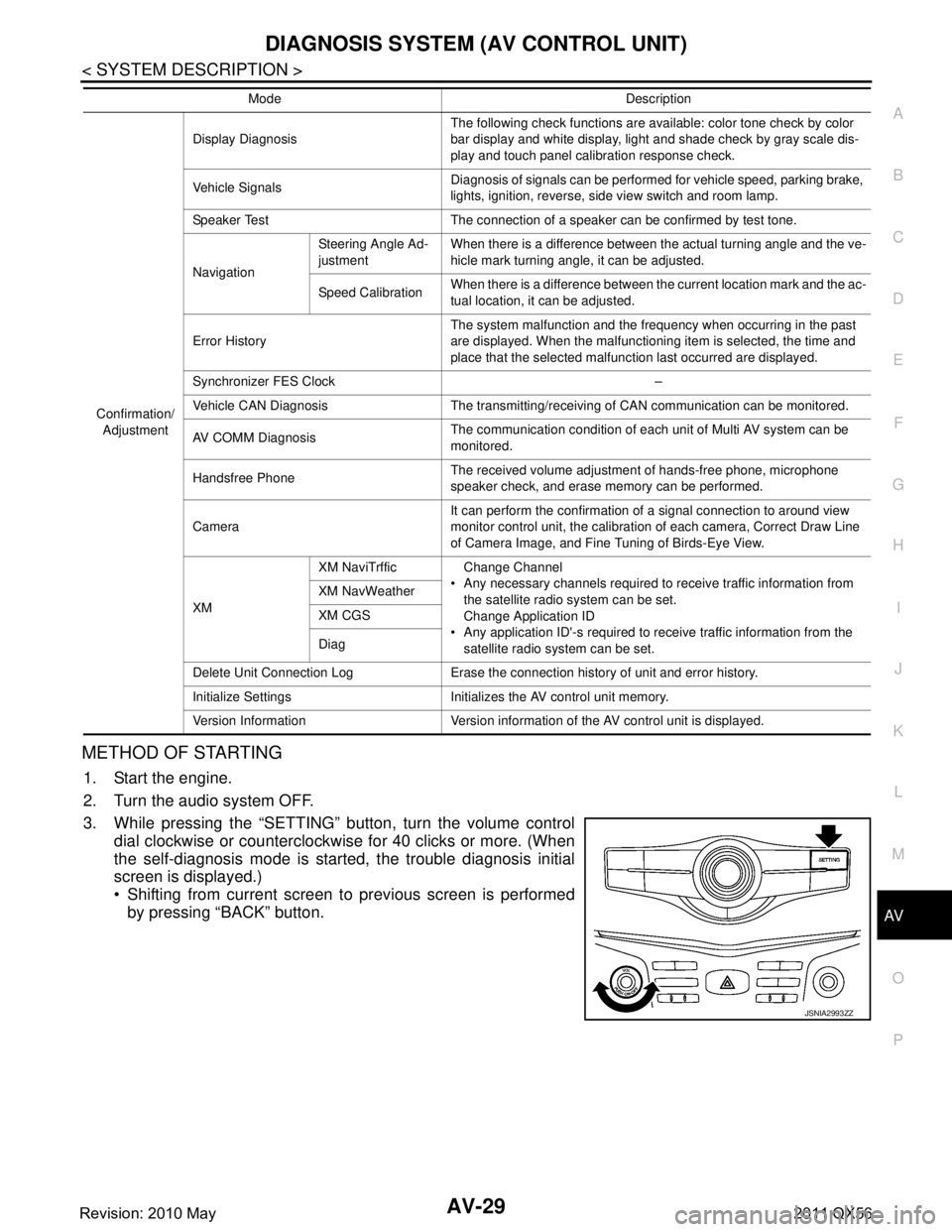
AV
DIAGNOSIS SYSTEM (AV CONTROL UNIT)AV-29
< SYSTEM DESCRIPTION >
C
DE
F
G H
I
J
K L
M B A
O P
METHOD OF STARTING
1. Start the engine.
2. Turn the audio system OFF.
3. While pressing the “SETTING” button, turn the volume control dial clockwise or counterclockwise for 40 clicks or more. (When
the self-diagnosis mode is start ed, the trouble diagnosis initial
screen is displayed.)
Shifting from current screen to previous screen is performed
by pressing “BACK” button.
Confirmation/
Adjustment Display Diagnosis
The following check functions are available: color tone check by color
bar display and white display, light and shade check by gray scale dis-
play and touch panel calibration response check.
Vehicle Signals Diagnosis of signals can be performed for vehicle speed, parking brake,
lights, ignition, reverse, side view switch and room lamp.
Speaker Test The connection of a speaker can be confirmed by test tone.
Navigation Steering Angle Ad-
justment
When there is a difference between the actual turning angle and the ve-
hicle mark turning angle, it can be adjusted.
Speed Calibration When there is a difference between the current location mark and the ac-
tual location, it can be adjusted.
Error History The system malfunction and the frequency when occurring in the past
are displayed. When the malfunctioning item is selected, the time and
place that the selected malfunction last occurred are displayed.
Synchronizer FES Clock –
Vehicle CAN Diagnosis The transmitting/receiving of CAN communication can be monitored.
AV COMM Diagnosis The communication condition of each unit of Multi AV system can be
monitored.
Handsfree Phone The received volume adjustment of hands-free phone, microphone
speaker check, and erase memory can be performed.
Camera It can perform the confirmation of a signal connection to around view
monitor control unit, the calibration
of each camera, Correct Draw Line
of Camera Image, and Fine Tuning of Birds-Eye View.
XM XM NaviTrffic Change Channel
Any necessary channels required to receive traffic information from the satellite radio system can be set.
Change Application ID
Any application ID'-s required to receive traffic information from the satellite radio system can be set.
XM NavWeather
XM CGS
Diag
Delete Unit Connection Log Erase the connection history of unit and error history.
Initialize Settings Initializes the AV control unit memory.
Version Information Version information of the AV control unit is displayed. Mode Description
JSNIA2993ZZ
Revision: 2010 May2011 QX56