2011 INFINITI QX56 change time
[x] Cancel search: change timePage 182 of 5598

AV-34
< SYSTEM DESCRIPTION >
DIAGNOSIS SYSTEM (AV CONTROL UNIT)
The steering angle output value detected with the gyroscope is
adjusted.
SPEED CALIBRATION
During normal driving, distance error caused by tire wear and tire
pressure change is automatically adjusted for by the automatic dis-
tance correction function. This function, on the other hand, is for
immediate adjustment, in cases such as driving with tire chain fitted
on tires.
Error History
The self-diagnosis results are judged depending on whether any error occurs from when “Self-diagnosis” is
selected until the self-diagnosis results are displayed.
However, the diagnosis results are judged normal if an error has occurred before the ignition switch is turned
ON and then no error has occurred until the self-diagnosis start. Check the “Error Record” to detect any error
that may have occurred before the self-di agnosis start because of this situation.
The error record displays the time and place of the most recent occurrence of that error. However, take note of
the following points.
If there is a malfunction with the GPS antenna circuit board in the AV control unit, the correct date and time
of occurrence may not be able to be displayed.
Place of the error occurrence is represented by the posit ion of the current location mark at the time an error
occurred. If current location mark has deviated from t he correct position, then the place of the error occur-
rence cannot be located correctly.
The frequency of occurrence is displayed in a count up manner. The actual count up method differs depend- ing on the error item.
Count up method A
The counter resets to 0 if an error occurs when igniti on switch is turned ON. The counter increases by 1 if
the condition is normal at a next ignition ON cycle.
The counter upper limit is 39. Any counts exceeding 39 are ignored.“ The counter can be reset (no error
record display) with the “Delete log” switch or CONSULT-III.
Count up method B
The counter increases by 1 if an error occurs when i gnition switch is ON. The counter will not decrease even
if the condition is normal at the next ignition ON cycle.
The counter upper limit is 50. Any counts exceeding 50 are ignored. “ The counter can be reset (no error
record display) with the “Delete log” switch or CONSULT-III.
JSNIA2179ZZ
JSNIA2180ZZ
Display type of occur-
rence frequency Error history display item
Count up method A CAN communication line, control unit (CAN), AV communication line, control unit (AV)
Count up method B Other than the above
Revision: 2010 May2011 QX56
Page 192 of 5598

AV-44
< SYSTEM DESCRIPTION >
DIAGNOSIS SYSTEM (AROUND VIEW MONITOR CONTROL UNIT)
DIAGNOSIS SYSTEM (AROUND VIEW MONITOR CONTROL UNIT)
On Board Diagnosis FunctionINFOID:0000000006216221
The diagnosis function of around view monitor control unit is displayed when selecting “Camera Cont.” of Con-
firmation/Adjustment mode in the multi AV system.
Around view monitor control unit diagnosis item
CAUTION:
*: Never perform other operations for approxim ately 10 seconds after performing "Initialize Camera
Image Calibration".
Connection Confirmation
The status of signals inputted to around view monitor control unit can
be checked.
Connection Confirmation item list
AV control unit Confirmation/Adjustment mode Function
Camera Cont. Connection Confirmation
The status of signals input to around view monitor control unit
can be checked.
Calibrating Cam-
era Image Rear Camera Performs the calibration of rear camera.
Pass-Side Camera Performs the calibration of side camera RH.
Front Camera Performs the calibration of front camera.
Dr-Side Camera Performs the calibration of side camera LH.
Initialize Camera Image
Calibration
*The calibration can be initialized to NISSAN factory shipment
condition.
Fine Tuning of Bird’s-Eye View The confirmation and adjustment of the difference between
each camera can be performed.
The system changes to the ZOOM function by the operation of shift and the ZOOM ratio of each camera can be changed.
Correct Draw Line
of Wide View Rear-Wide View The position of rear wide view guideline can be changed.
JSNIA2277ZZ
Diagnosis item Display Description
Steer. Angle Sensor ON/OFF Input status of steering angle sensor is displayed by ON/OFF.
Reverse Sensor ON/OFF Input status of reverse signal inputted to around view monitor control unit is dis-
played by ON/OFF in real time.
Vehicle Speed Sensor ON/OFF Input status of vehicle speed signal inputted to around view monitor control
unit is displayed by ON/OFF.
When the vehicle speed signal is input, it is turned ON. It remains ON until con- nection confirmation mode is stopped.
Camera Switch ON/OFF The status of camera switch signal received via AV communication from AV
control unit is displayed by ON/OFF.
When the camera switch signal is received once, it is turned ON. It remains ON until connection confirmation mode is stopped.
IGN ON/OFF Input status of ignition signal inputted to around view monitor control unit is dis-
played by ON/OFF in real time.
ILL ON/OFF Input status of illumination signal inputted to around view monitor control unit is
displayed by ON/OFF in real time.
Revision: 2010 May2011 QX56
Page 195 of 5598
![INFINITI QX56 2011 Factory Service Manual
AV
DIAGNOSIS SYSTEM [SONAR CONTROL UNIT (WITH AROUND VIEW MONI-
TOR)]
AV-47
< SYSTEM DESCRIPTION >
C
D E
F
G H
I
J
K L
M B A
O P
DIAGNOSIS SYSTEM [SONAR CONT ROL UNIT (WITH AROUND VIEW
MONITOR)]
CONS INFINITI QX56 2011 Factory Service Manual
AV
DIAGNOSIS SYSTEM [SONAR CONTROL UNIT (WITH AROUND VIEW MONI-
TOR)]
AV-47
< SYSTEM DESCRIPTION >
C
D E
F
G H
I
J
K L
M B A
O P
DIAGNOSIS SYSTEM [SONAR CONT ROL UNIT (WITH AROUND VIEW
MONITOR)]
CONS](/manual-img/42/57033/w960_57033-194.png)
AV
DIAGNOSIS SYSTEM [SONAR CONTROL UNIT (WITH AROUND VIEW MONI-
TOR)]
AV-47
< SYSTEM DESCRIPTION >
C
D E
F
G H
I
J
K L
M B A
O P
DIAGNOSIS SYSTEM [SONAR CONT ROL UNIT (WITH AROUND VIEW
MONITOR)]
CONSULT-III FunctionINFOID:0000000006216222
APPLICATION ITEMS
CONSULT-III can display each diagnostic item using the diagnostic test modes shown as follows:
ECU IDENTIFICATION
Displays the part number of sonar control unit.
SELF-DIAGNOSTIC RESULTS
For details, refer to AV-77, "DTC Index".
DATA MONITOR
*: Even when a buzzer (backward) is output c ondition, this item is indicated as OFF.
ACTIVE TEST
WORK SUPPORT
CORNER SEN DISTANCE SET
Corner sensor warning buzzer distance can be set to 4 phases as follows.
Test mode Function
Ecu Identification Sonar control unit part number can be read.
Self Diagnostic Result Sonar control unit checks the conditions and displays memorized error.
Data Monitor Sonar control unit input/output data in real time.
Active Test Gives a drive signal to a load to check the operation.
Work support Changes setting of each function.
Monitor Item Display Description
SONAR OPE On Around view monitor is ON. (sonar system is ON)
Off Around view monitor is OFF. (sonar system is OFF)
BUZZER OUTPUT
*On Buzzer (forward) is output condition. Off Buzzer (forward) is non-output condition.
CR SEN [FL]
CR SEN [FR]
CR SEN [RL]
CR SEN [RR] ERROR When a sensor is abnormal.
LV.0 When a sensor is not detection.
LV. 2 The distance between the corner sensor and an obstacle is 50 cm (19.6 in) or more and
less then 60 cm (23.6 in).
LV. 3 The distance between the corner sensor and an obstacle is 30 cm (11.8 in) or more and
less then 50 cm (19.6 in).
LV.4 The distance between corner sensor and an obstacle less than 30 cm (11.8 in).
Active test item Function
BUZZER This test is able to check buzzer operation.
SONAR SENSOR This test is able to check each sonar sensor operation.
Work support item Function
CORNER SEN DISTANCE SET Corner sensor warning buzzer distance is adjustable to 4 phases.
Revision: 2010 May2011 QX56
Page 356 of 5598
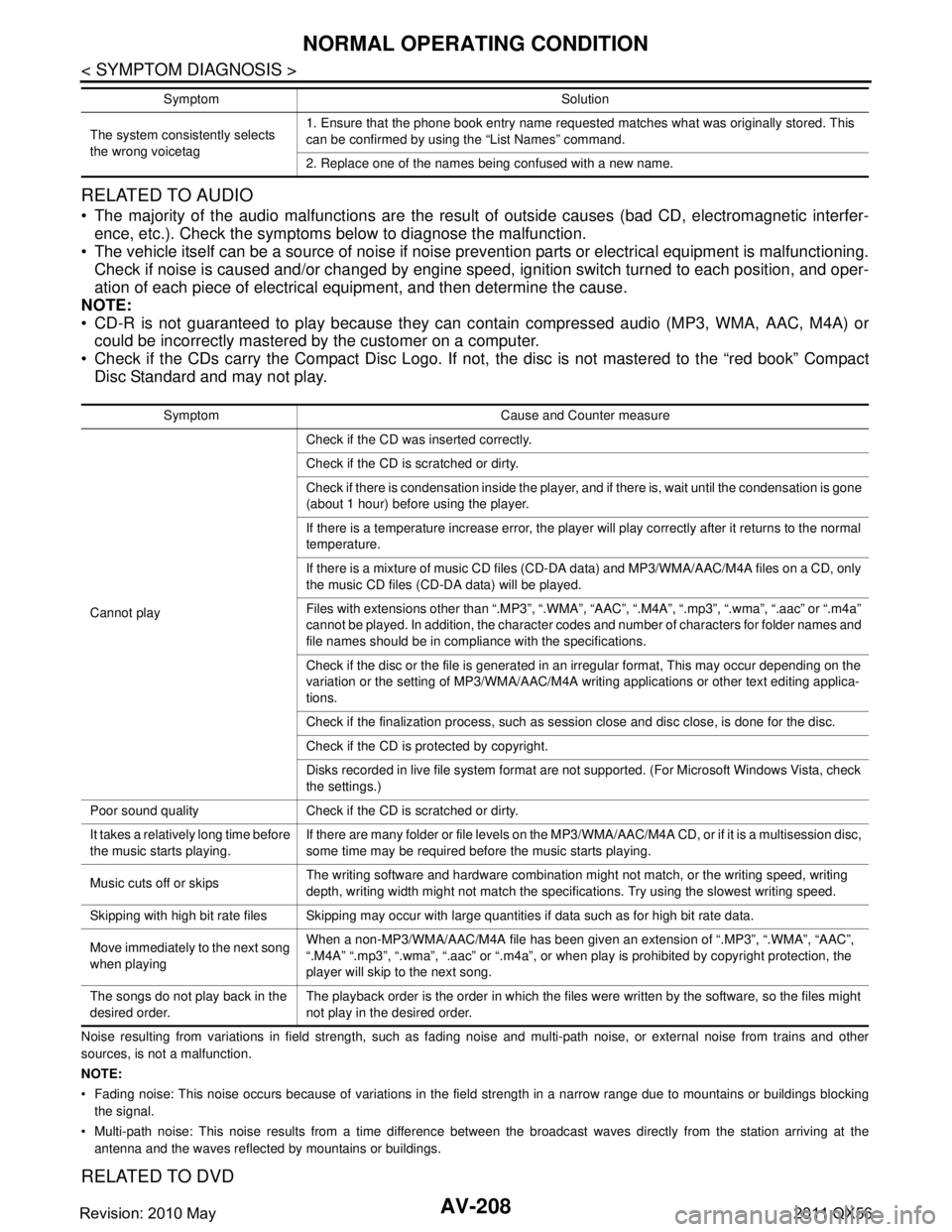
AV-208
< SYMPTOM DIAGNOSIS >
NORMAL OPERATING CONDITION
RELATED TO AUDIO
The majority of the audio malfunctions are the result of outside causes (bad CD, electromagnetic interfer-
ence, etc.). Check the symptoms below to diagnose the malfunction.
The vehicle itself can be a source of noise if noise prevention parts or electrical equipment is malfunctioning.
Check if noise is caused and/or changed by engine speed, ignition switch turned to each position, and oper-
ation of each piece of electrical equipment, and then determine the cause.
NOTE:
CD-R is not guaranteed to play because they can c ontain compressed audio (MP3, WMA, AAC, M4A) or
could be incorrectly mastered by the customer on a computer.
Check if the CDs carry the Compact Disc Logo. If not, the disc is not mastered to the “red book” Compact
Disc Standard and may not play.
Noise resulting from variations in field strength, such as fading noise and multi-path noise, or external noise from trains and other
sources, is not a malfunction.
NOTE:
Fading noise: This noise occurs because of variations in the field strength in a narrow range due to mountains or buildings bl ocking
the signal.
Multi-path noise: This noise results from a time difference between the broadcast waves directly from the station arriving at the
antenna and the waves reflected by mountains or buildings.
RELATED TO DVD
The system consistently selects
the wrong voicetag 1. Ensure that the phone book entry name requested matches what was originally stored. This
can be confirmed by using the “List Names” command.
2. Replace one of the names being confused with a new name.
Symptom Solution
Symptom Cause and Counter measure
Cannot play Check if the CD was
inserted correctly.
Check if the CD is scratched or dirty.
Check if there is condensation inside the player, and if there is, wait until the condensation is gone
(about 1 hour) before using the player.
If there is a temperature increase error, the player will play correctly after it returns to the normal
temperature.
If there is a mixture of music CD files (CD-DA data) and MP3/WMA/AAC/M4A files on a CD, only
the music CD files (CD-DA data) will be played.
Files with extensions other than “.MP3”, “.WMA”, “AAC”, “.M4A”, “.mp3”, “.wma”, “.aac” or “.m4a”
cannot be played. In addition, the character codes and number of characters for folder names and
file names should be in compliance with the specifications.
Check if the disc or the file is generated in an irregular format, This may occur depending on the
variation or the setting of MP3/WMA/AAC/M4A writing applications or other text editing applica-
tions.
Check if the finalization process, such as session close and disc close, is done for the disc.
Check if the CD is protected by copyright.
Disks recorded in live file system format are not supported. (For Microsoft Windows Vista, check
the settings.)
Poor sound quality Check if the CD is scratched or dirty.
It takes a relatively long time before
the music starts playing. If there are many folder or file levels on the MP3/WMA/AAC/M4A CD, or if it is a multisession disc,
some time may be required before the music starts playing.
Music cuts off or skips The writing software and hardware combination might not match, or the writing speed, writing
depth, writing width might not match the specifications. Try using the slowest writing speed.
Skipping with high bit rate files Skipping may occur with large quantities if data such as for high bit rate data.
Move immediately to the next song
when playing When a non-MP3/WMA/AAC/M4A file has been given an extension of “.MP3”, “.WMA”, “AAC”,
“.M4A” “.mp3”, “.wma”, “.aac” or “.m4a”, or when play is prohibited by copyright protection, the
player will skip to the next song.
The songs do not play back in the
desired order. The playback order is the order in which the files were written by the software, so the files might
not play in the desired order.
Revision: 2010 May2011 QX56
Page 357 of 5598
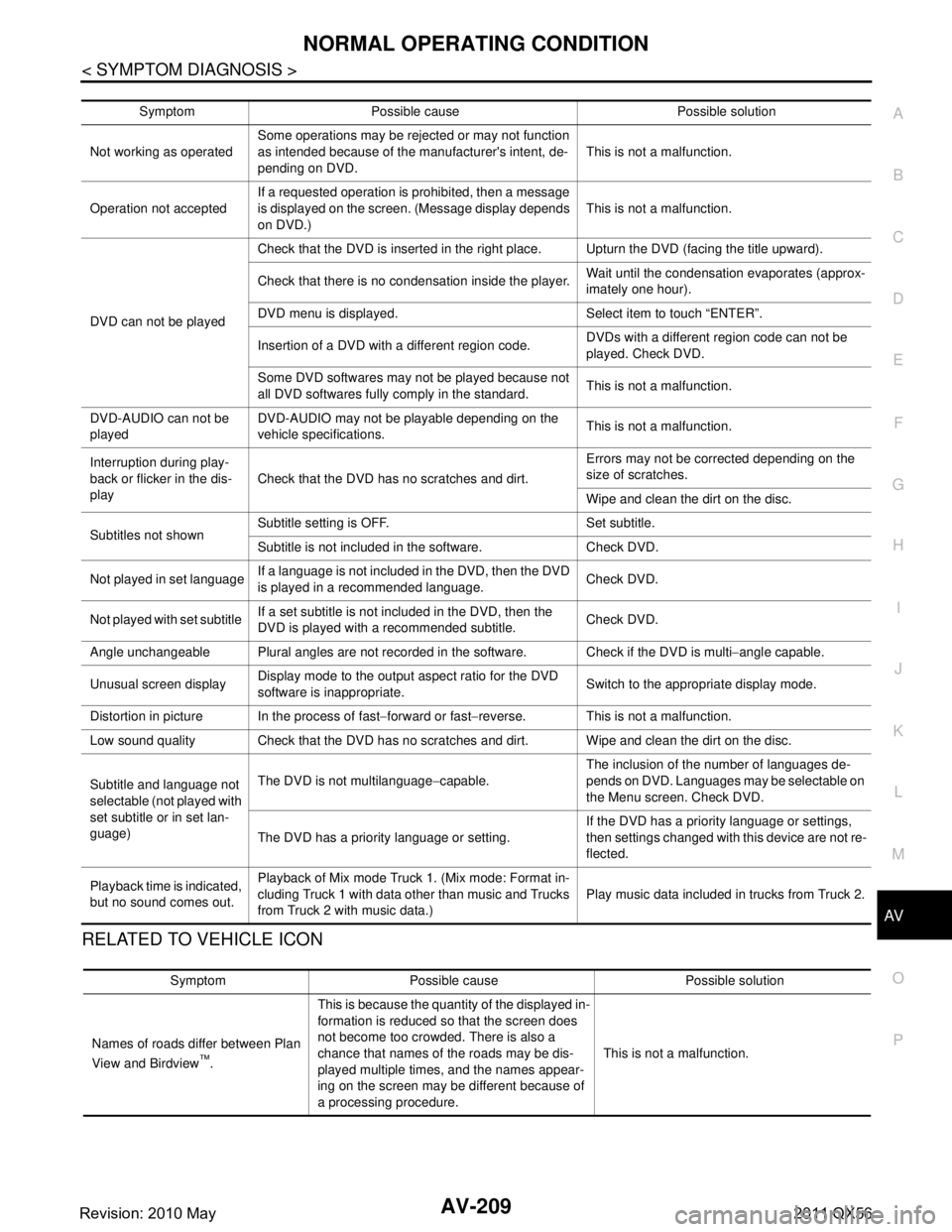
AV
NORMAL OPERATING CONDITIONAV-209
< SYMPTOM DIAGNOSIS >
C
DE
F
G H
I
J
K L
M B A
O P
RELATED TO VEHICLE ICON
Symptom Possible cause Possible solution
Not working as operated Some operations may be rejected or may not function
as intended because of the manufacturer's intent, de-
pending on DVD.
This is not a malfunction.
Operation not accepted If a requested operation is prohibited, then a message
is displayed on the screen. (Message display depends
on DVD.) This is not a malfunction.
DVD can not be played Check that the DVD is inserted in the right place. Upturn the DVD (facing the title upward).
Check that there is no condensation inside the player.
Wait until the condensation evaporates (approx-
imately one hour).
DVD menu is displayed. Select item to touch “ENTER”.
Insertion of a DVD with a different region code. DVDs with a different region code can not be
played. Check DVD.
Some DVD softwares may not be played because not
all DVD softwares fully co mply in the standard. This is not a malfunction.
DVD-AUDIO can not be
played DVD-AUDIO may not be playable depending on the
vehicle specifications.
This is not a malfunction.
Interruption during play-
back or flicker in the dis-
play Check that the DVD has no scratches and dirt. Errors may not be corrected depending on the
size of scratches.
Wipe and clean the dirt on the disc.
Subtitles not shown Subtitle setting is OFF. Set subtitle.
Subtitle is not included in the software. Check DVD.
Not played in set language If a language is not included in the DVD, then the DVD
is played in a recommended language. Check DVD.
Not played with set subtitle If a set subtitle is not included in the DVD, then the
DVD is played with a recommended subtitle. Check DVD.
Angle unchangeable Plural angles are not recorded in the software. Check if the DVD is multi −angle capable.
Unusual screen display Display mode to the output aspect ratio for the DVD
software is inappropriate.
Switch to the appropriate display mode.
Distortion in picture In the process of fast −forward or fast −reverse. This is not a malfunction.
Low sound quality Check that the DVD has no scratches and dirt. Wipe and clean the dirt on the disc.
Subtitle and language not
selectable (not played with
set subtitle or in set lan-
guage) The DVD is not multilanguage
−capable. The inclusion of the number of languages de-
pends on DVD. Languages may be selectable on
the Menu screen. Check DVD.
The DVD has a priority language or setting. If the DVD has a priority language or settings,
then settings changed with this device are not re-
flected.
Playback time is indicated,
but no sound comes out. Playback of Mix mode Truck 1. (Mix mode: Format in-
cluding Truck 1 with data other than music and Trucks
from Truck 2 with music data.)
Play music data included in trucks from Truck 2.
Symptom Possible cause Possible solution
Names of roads differ between Plan
View and Birdview
™. This is because the quantity of the displayed in-
formation is reduced so that the screen does
not become too crowded. There is also a
chance that names of the roads may be dis-
played multiple times, and the names appear-
ing on the screen may be different because of
a processing procedure.
This is not a malfunction.
Revision: 2010 May2011 QX56
Page 400 of 5598

BCS-12
< SYSTEM DESCRIPTION >
SYSTEM
Low power consumption mode (BCM sleep)- Low power consumption control is active
- CAN transmission is stopped
LOW POWER CONSUMPTION CONTROL WITH BCM
BCM reduces the power consumption with the following operation in the low power consumption mode.
The reading interval of the each switches changes from 10 ms interval to 60 ms interval.
Sleep mode activation
BCM receives the sleep-ready signal (ready) from IPDM E/R, combination meter and automatic back door
control module via CAN communication.
BCM transmits the sleep wake up signal (sleep) to each unit when all of the CAN sleep conditions are ful- filled.
Each unit stops the transmission of CAN communication with the sleep wake up signal. BCM is in CAN com- munication sleep mode.
BCM is in the low power consumption mode and perform the low power consumption control when all of the
BCM sleep conditions are fulfilled with CAN sleep condition.
Sleep condition
Wake-up operation
BCM transmits sleep wake up signal (wake up) to eac h unit when any condition listed below is established,
and then goes into normal mode from low power consumption mode.
Each unit starts transmissions with CAN communication by receiving sleep wake up signals. Each unit trans- mit wake up signals to BCM with CAN communication to convey the start of CAN communication.
CAN sleep condition BCM sleep condition
Receiving the sleep-ready signal (ready) from all units
Ignition switch: OFF
Vehicle security system: Not operation
Warning chime: Not operation
Intelligent Key system buzzer: Not operation
Stop lamp switch: OFF
Turn signal indicator lamp: Not operation
Exterior lamp: OFF
Door lock status: No change
CONSULT-III communication status: Not communication
Meter display signal: Non-transmission
Door switch status: No change
Rear window defogger: OFF
Driver door lock status: No change Interior room lamp battery saver: Time out
RAP system: OFF
IVIS: Not operation
Remote keyless entry receiver communication status: No com-
munication
LOCK indicator lamp: Not operation
ACC indicator lamp: Not operation
ON indicator lamp: Not operation
Revision: 2010 May2011 QX56
Page 402 of 5598

BCS-14
< SYSTEM DESCRIPTION >
DIAGNOSIS SYSTEM (BCM)
DIAGNOSIS SYSTEM (BCM)
COMMON ITEM
COMMON ITEM : CONSULT-III Function (BCM - COMMON ITEM)INFOID:0000000006274796
APPLICATION ITEM
CONSULT-III performs the following functions via CAN communication with BCM.
SYSTEM APPLICATION
BCM can perform the following functions for each system.
NOTE:
It can perform the diagnosis modes except the following for all sub system selection items.
×: Applicable item
*: This item is indicated, but not used.
FREEZE FRAME DATA (FFD)
The BCM records the following vehicle condition at the time a particular DTC is detected, and displays on
CONSULT-III.
Diagnosis mode Function Description
Work Support Changes the setting for each system function.
Self Diagnostic Result Displays the diagnosis results judged by BCM. Refer to BCS-57, "
DTCIndex".
CAN Diag Support Monitor Monitors the reception status of CAN communication viewed from BCM. Refer to CONSULT-III opera-
tion manual.
Data Monitor The BCM input/output signals are displayed.
Active Test The signals used to activate ea ch device are forcibly supplied from BCM.
Ecu Identification The BCM part number is displayed.
Configuration Read and save the vehicle specification.
Write the vehicle specification when replacing BCM.
System Sub system selection item Diagnosis mode
Work Support Data Monitor Active Test
Door lock DOOR LOCK ×××
Rear window defogger REAR DEFOGGER ××
Warning chime BUZZER ××
Interior room lamp timer INT LAMP ×××
Exterior lamp HEAD LAMP ×××
Wiper and washer WIPER ×××
Turn signal and hazard warning lamps FLASHER ×××
— AIR CONDITONER* ××
Intelligent Key system
Engine start system INTELLIGENT KEY
×××
Combination switch COMB SW ×
Body control system BCM ×
IVIS IMMU ×××
Interior room lamp battery saver BATTERY SAVER ×××
Back door TRUNK ×
Vehicle security system THEFT ALM ×××
RAP system RETAINED PWR ×
Signal buffer system SIGNAL BUFFER ××
Revision: 2010 May2011 QX56
Page 410 of 5598

BCS-22
< SYSTEM DESCRIPTION >
DIAGNOSIS SYSTEM (BCM)
*1:The item is indicated, but not operated
*2:Factory setting
DATA MONITOR
ACTIVE TEST
Service item Setting item Description
WIPER SPEED
SETTING*
1
On With vehicle speed
(Front wiper intermittent time linked with the vehicle speed and wip-
er intermittent dial position)
The setting of front wip-
er INT operation can be
changed
Off Without vehicle speed
(Front wiper intermittent
time linked with the wiper intermittent dial
position)
RAIN SEN WIP
FUNC SET On*
2With rain sensor
(Front wiper intermittent time linked with the rain sensor, vehicle
speed, and AUTO dial position)
The setting of front wip-
er AUTO operation can
be changed
Off Without rain sensor
(Front wiper intermittent time linked with the vehicle speed and
AUTO dial position)
DROP WIPE
FUNC SET*
1
MODE1 Front wiper and rear wiper OFF The setting of drop wipe
operation can be
changed
MODE2*
2Front wiper ON and rear wiper OFF
MODE3 Front wiper OFF and rear wiper ON
MODE4 Front wiper and rear wiper ON
Monitor Item [Unit] Description
PUSH SW
[Off/On] The switch status input from push-button ignition switch.
VEH SPEED 1
[km/h] Displays the value of the vehicle speed signal received from combination meter via CAN com-
munication.
FR WIPER HI
[Off/On]
Status of each switch judged by BCM using the combination switch reading function
FR WIPER LOW
[Off/On]
FR WASHER SW
[Off/On]
FR WIPER INT
[Off/On]
FR WIPER STOP
[Off/On]
Displays the status of the front wiper stop position signal received from IPDM E/R via CAN
communication.
INT VOLUME
[1 − 7] Status of each switch judged by BCM using the combination switch reading function
RR WIPER ON
[Off/On] Status of each switch judged by BCM using the combination switch reading function
RR WIPER INT
[Off/On]
RR WASHER SW
[Off/On]
RR WIPER STOP
[Off/On] Rear wiper motor (stop position) status input from the rear wiper motor
H/L WASH SW
[Off/On] NOTE:
This item is indicated, but not monitored
RAIN SENSOR
[OFF/LOW/HIGH/SPLASH/NG] Request signal from rain sensor detected by BCM is displayed
Revision: 2010 May2011 QX56