2011 INFINITI QX56 driver seat adjustment
[x] Cancel search: driver seat adjustmentPage 10 of 5598

ADP-1
BODY INTERIOR
C
DE
F
G H
I
K L
M
SECTION ADP
A
B
ADP
N
O P
CONTENTS
AUTOMATIC DRIVE POSITIONER
PRECAUTION ................ ...............................5
PRECAUTIONS .............................................. .....5
Precaution for Supplemental Restraint System
(SRS) "AIR BAG" and "SEAT BELT PRE-TEN-
SIONER" ............................................................. ......
5
SYSTEM DESCRIPTION ..............................6
COMPONENT PARTS ................................... .....6
Component Parts Location .................................. ......6
Component Description ............................................7
SYSTEM .............................................................11
AUTOMATIC DRIVE POSITIONER SYSTEM ....... ....11
AUTOMATIC DRIVE POSITIONER SYSTEM :
System Diagram ......................................................
11
AUTOMATIC DRIVE POSITIONER SYSTEM :
System Description .................................................
11
MANUAL FUNCTION ............................................ ....12
MANUAL FUNCTION : System Diagram ................13
MANUAL FUNCTION : System Description ............13
MEMORY FUNCTION ........................................... ....14
MEMORY FUNCTION : System Diagram ...............15
MEMORY FUNCTION : System Description ..........15
EXIT ASSIST FUNCTION ...................................... ....17
EXIT ASSIST FUNCTION : System Diagram .........17
EXIT ASSIST FUNCTION : Sy stem Description .....17
ENTRY ASSIST FUNCTION ................................. ....18
ENTRY ASSIST FUNCTION : System Diagram .....18
ENTRY ASSIST FUNCTION : System Description
....
18
INTELLIGENT KEY INTERLOCK FUNCTION ...... ....19
INTELLIGENT KEY INTERLOCK FUNCTION :
System Diagram ......................................................
20
INTELLIGENT KEY INTERLOCK FUNCTION :
System Description .................................................
20
Fail Safe .............................................................. ....21
DIAGNOSIS SYSTEM (DRIVER SEAT CON-
TROL UNIT) ......................................................
22
CONSULT-III Function ............................................22
ECU DIAGNOSIS INFORMATION ..............25
DRIVER SEAT CONTROL UNIT ......................25
Reference Value .................................................. ....25
Fail Safe ..................................................................30
DTC Index ...............................................................31
AUTOMATIC DRIVE POSITIONER CON-
TROL UNIT ........................................................
32
Reference Value ......................................................32
BCM (BODY CONTROL MODULE) .................35
List of ECU Reference .............................................35
WIRING DIAGRAM ......................................36
AUTOMATIC DRIVE POSITIONER SYSTEM ...36
Wiring Diagram .................................................... ....36
BASIC INSPECTION ...................................48
DIAGNOSIS AND REPAIR WORK FLOW .......48
Work Flow ............................................................ ....48
INSPECTION AND ADJUSTMENT ..................51
ADDITIONAL SERVICE WHEN REMOVING BAT-
TERY NEGATIVE TERMINAL ............................... ....
51
ADDITIONAL SERVICE WHEN REMOVING
BATTERY NEGATIVE TERMINAL : Description .....
51
ADDITIONAL SERVICE WHEN REMOVING
BATTERY NEGATIVE TERMINAL : Special Re-
pair Requirement .....................................................
51
ADDITIONAL SERVICE WHEN REPLACING
CONTROL UNIT .................................................... ....
51
Revision: 2010 May2011 QX56
Page 60 of 5598

INSPECTION AND ADJUSTMENTADP-51
< BASIC INSPECTION >
C
DE
F
G H
I
K L
M A
B
ADP
N
O P
INSPECTION AND ADJUSTMENT
ADDITIONAL SERVICE WHEN REMOVING BATTERY NEGATIVE TERMINAL
ADDITIONAL SERVICE WHEN REMOVING BATTERY NEGATIVE TERMINAL : De-
scription
INFOID:0000000006248324
Each function is reset to the following condition when the battery terminal is disconnected.
*1: Default value is 40 mm.
NOTE:
Notice that disconnecting the battery when detect ed DTC are present will erase the DTC memory.
ADDITIONAL SERVICE WHEN REMOVING BATTERY NEGATIVE TERMINAL : Spe-
cial Repair Requirement
INFOID:0000000006248325
1.SYSTEM INITIALIZATION
Perform system initialization. Refer to ADP-52, "
SYSTEM INITIALIZATION : Special Repair Requirement".
>> GO TO 2.
2.MEMORY STORAGE
Perform memory storage. Refer to ADP-53, "
MEMORY STORING : Special Repair Requirement".
>> GO TO 3.
3.INTELLIGENT KEY INTERLOCK STORAGE
Perform Intelligent Key interlock storage. Refer to ADP-54, "
INTELLIGENT KEY INTERLOCK STORING :
Special Repair Requirement".
>> GO TO 4.
4.SYSTEM SETTING
Perform system setting. Refer to ADP-55, "
SYSTEM SETTING : Special Repair Requirement".
>> END
ADDITIONAL SERVICE WHEN REPLACING CONTROL UNIT
ADDITIONAL SERVICE WHEN REPL ACING CONTROL UNIT : Description
INFOID:0000000006248326
Each function is reset to the following condition when the driver seat control unit is replaced.
Function Condition Procedure
Memory (Seat, stee ring, mirror) Erased Perform storing
Entry/exit assist ON Perform initialization
Set slide amount
*1
Intelligent Key interlock Erased
Perform initialization
Perform storing
Function Condition Procedure
Memory (Seat, stee ring, mirror) Erased Perform storing
Entry/exit assist ON Perform initialization
Set slide amount
*1
Revision: 2010 May2011 QX56
Page 61 of 5598

ADP-52
< BASIC INSPECTION >
INSPECTION AND ADJUSTMENT
*1: Default value is 40 mm.
NOTE:
Notice that disconnecting the battery when detected DTC are present will erase the DTC memory.
ADDITIONAL SERVICE WHEN REPLACING CONTROL UNIT : Special Repair Re-
quirement
INFOID:0000000006248327
1.SYSTEM INITIALIZATION
Perform system initialization. Refer to ADP-52, "
SYSTEM INITIALIZATION : Special Repair Requirement".
>> GO TO 2.
2.MEMORY STORAGE
Perform memory storage. Refer to ADP-53, "
MEMORY STORING : Special Repair Requirement".
>> GO TO 3.
3.INTELLIGENT KEY INTERLOCK STORAGE
Perform Intelligent Key interlock storage. Refer to ADP-54, "
INTELLIGENT KEY INTERLOCK STORING :
Special Repair Requirement".
>> GO TO 4.
4.SYSTEM SETTING
Perform system setting. Refer to ADP-55, "
SYSTEM SETTING : Special Repair Requirement".
>> END
SYSTEM INITIALIZATION
SYSTEM INITIALIZATION : DescriptionINFOID:0000000006248328
Always perform the initialization when the battery termi nal is disconnected or the driver seat control unit is
replaced.
The entry/exit assist function will not operate normally if no initialization is performed.
SYSTEM INITIALIZATION : Special Repair RequirementINFOID:0000000006248329
INITIALIZATION PROCEDURE
1. CHOOSE METHOD
There are two initialization methods.
Which method do you use?
With door switch>>GO TO 2.
With vehicle speed>>GO TO 4.
2. STEP A-1
Turn ignition switch from ACC to OFF position.
>> GO TO 3.
3. STEP A-2
Driver door switch is ON (open) → OFF (close) → ON (open).
Intelligent Key interlock Erased Perform initialization
Perform storing
Function Condition Procedure
Revision: 2010 May2011 QX56
Page 62 of 5598

INSPECTION AND ADJUSTMENTADP-53
< BASIC INSPECTION >
C
DE
F
G H
I
K L
M A
B
ADP
N
O P
>> END
4. STEP B-1
Drive the vehicle at more than 25 km/h (16 MPH).
>> END
MEMORY STORING
MEMORY STORING : DescriptionINFOID:0000000006248330
Always perform the memory storage when the battery terminal is disconnected or the driver seat control unit is
replaced. The memory function will not operate normally if no memory storage is performed.
MEMORY STORING : Special Repair RequirementINFOID:0000000006248331
Memory Storage Procedure
Two positions for the driver seat, steering column and outside mirror can be stored for memory operation by
following procedure.
1.STEP 1
Check the following conditions.
Ignirion switch: ON
A/T shift selector: P position
>> GO TO 2.
2.STEP 2
Adjust driver seat, steering colu mn and outside mirror position manually.
>> GO TO 3.
3.STEP 3
1. Push set switch. NOTE:
Memory indicator for which driver seat position is already retained in memory is illuminated for 5 sec-
onds.
Memory indicator for which driver seat position is not retained in memory is illuminated for 0.5 second.
2. Push the memory switch (1 or 2) for at least 1 second within 5 seconds after pushing the set switch.
NOTE:
To enter driver seat positions into blank memo ry, memory indicator will be turned on for 5 seconds.
To modify driver seat positions, memory indicato r will be turned OFF for 0.5 second, then turned ON for
5 seconds.
NOTE:
If memory is stored in the same memory switch, the previous memory will be deleted.
>> GO TO 4.
4.STEP 4
Confirm the operation of each part with memory operation.
>> END
INTELLIGENT KEY IN TERLOCK STORING
Revision: 2010 May2011 QX56
Page 63 of 5598

ADP-54
< BASIC INSPECTION >
INSPECTION AND ADJUSTMENT
INTELLIGENT KEY INTERLOCK STORING : Description
INFOID:0000000006248332
Always perform the Intelligent Key interlock function st orage when the battery terminal is disconnected or the
driver seat control unit is replaced. The Intelligent Key interlock function will not operate normally if no memory
storage is performed.
INTELLIGENT KEY INTERLOCK STORIN G : Special Repair RequirementINFOID:0000000006248333
Intelligent Key Interlock Storage Procedure
Performing the following operation associates the regist ered driving position with Intelligent Key. When driver
door unlock operation is performed by Intelligent Key or driver door request switch, display of the registered
driving position and turnout operation can be performed.
1.STEP 1
Check the following conditions.
Ignition switch: OFF
Initialization: done
Driving position: registered
>> GO TO 2.
2.STEP 2
1. Push set switch. NOTE:
Memory indicator for which driver seat position is already retained in memory is illuminated for 5 seconds.
2. Push the Intelligent Key unlock button within 5 seconds after pushing memory switch (while the memory indicator is turned ON).
NOTE:
From the time registration is performed, the app licable memory indicator blinks for 5 seconds.
>> GO TO 3.
3.STEP 3
Confirm the operation of each part with memory operation and Intelligent Key interlock operation.
>> END
SYSTEM SETTING
SYSTEM SETTING : DescriptionINFOID:0000000006248334
The settings of the automatic driv ing positioner system can be changed, us ing CONSULT-III, the display unit
in the center of the instrument panel and the set s witch. Always check the settings before and after discon-
necting the battery terminal or replacing driver seat control unit.
Setting Change
× : Applicable
Item Content CON-
SULT
–III Display
Set
switch Factory
setting
Amount of seat sliding for
entry/exit assist The amount of seat sliding for entry/exit assist can
be selected from 3 items.
[40 mm/80 mm/150 mm]
x——40 mm
Entry/exit assist
(seat) Entry/exit assist (seat) can be selected:
ON (operated) – OFF (not operated)
xx
xON
Entry/exit assist
(steering column) Entry/exit assist (steering column) can be selected:
ON (operated) – OFF (not operated)
xx ON
Revision: 2010 May2011 QX56
Page 2831 of 5598
![INFINITI QX56 2011 Factory Service Manual
HEADLAMP AIMING ADJUSTMENTEXL-121
< PERIODIC MAINTENANCE > [XENON TYPE]
C
D
E
F
G H
I
J
K
M A
B
EXL
N
O P
PERIODIC MAINTENANCE
HEADLAMP AIMING ADJUSTMENT
descriptionINFOID:0000000006213990
preparatio INFINITI QX56 2011 Factory Service Manual
HEADLAMP AIMING ADJUSTMENTEXL-121
< PERIODIC MAINTENANCE > [XENON TYPE]
C
D
E
F
G H
I
J
K
M A
B
EXL
N
O P
PERIODIC MAINTENANCE
HEADLAMP AIMING ADJUSTMENT
descriptionINFOID:0000000006213990
preparatio](/manual-img/42/57033/w960_57033-2830.png)
HEADLAMP AIMING ADJUSTMENTEXL-121
< PERIODIC MAINTENANCE > [XENON TYPE]
C
D
E
F
G H
I
J
K
M A
B
EXL
N
O P
PERIODIC MAINTENANCE
HEADLAMP AIMING ADJUSTMENT
descriptionINFOID:0000000006213990
preparation before adjusting
NOTE:
for details, refer to the regulations in your own country.
perform aiming if the vehicle front body has been repaired and/or the headlamp assembly has been
replaced.
before performing aiming adjustment, check the following. adjust the tire pressure to the specification.
fill with fuel, engine coolant and each oil.
maintain the unloaded vehicle condition. (remove luggage from the passenger compartment and the lug- gage room.)
NOTE:
do not remove the temporary tire, jack and on-vehicle tool.
wipe out dirt on the headlamp.
CAUTION:
never use organic solvent (thinner, gasoline etc.)
ride alone on the driver seat.
aiming adjustment screw
JMLIA1319ZZ
A. Headlamp RH HI /LO (UP/DOWN)
adjustment screw B. Headlamp LH HI/LO (UP/DOWN)
adjustment screw
: Vehicle center
Revision: 2010 May2011 QX56
Page 2833 of 5598
![INFINITI QX56 2011 Factory Service Manual
FRONT FOG LAMP AIMING ADJUSTMENTEXL-123
< PERIODIC MAINTENANCE > [XENON TYPE]
C
D
E
F
G H
I
J
K
M A
B
EXL
N
O P
FRONT FOG LAMP AI MING ADJUSTMENT
DescriptionINFOID:0000000006213992
PREPARATION BEFORE INFINITI QX56 2011 Factory Service Manual
FRONT FOG LAMP AIMING ADJUSTMENTEXL-123
< PERIODIC MAINTENANCE > [XENON TYPE]
C
D
E
F
G H
I
J
K
M A
B
EXL
N
O P
FRONT FOG LAMP AI MING ADJUSTMENT
DescriptionINFOID:0000000006213992
PREPARATION BEFORE](/manual-img/42/57033/w960_57033-2832.png)
FRONT FOG LAMP AIMING ADJUSTMENTEXL-123
< PERIODIC MAINTENANCE > [XENON TYPE]
C
D
E
F
G H
I
J
K
M A
B
EXL
N
O P
FRONT FOG LAMP AI MING ADJUSTMENT
DescriptionINFOID:0000000006213992
PREPARATION BEFORE ADJUSTING
NOTE:
For details, refer to the regulations in your own country.
Perform aiming if the vehicle front body has been repaired and/or the headlamp assembly has been
replaced.
Before performing aiming adjustm ent, check the following. Adjust the tire pressure to the specification.
Fill with fuel, engine coolant and each oil.
Maintain the unloaded vehicle condition. (Remove luggage from the passenger compartment and the trunk
room.)
NOTE:
Do not remove the temporary tire, jack and on-vehicle tool.
Wipe out dirt on the headlamp. CAUTION:
Never use organic solvent (thinner, gasoline etc.)
Ride alone on the driver seat.
AIMING ADJUSTMENT SCREW
Turn the aiming adjusting screw for adjustment.
For the position and direction of the adjusting screw, refer to the figure.
NOTE:
A screwdriver or hexagonal wrench [6 mm (0.24 in)] can be used
for adjustment.
Aiming Adjustment ProcedureINFOID:0000000006213993
1. Place the screen. NOTE:
Stop the vehicle facing the wall.
Place the board on a plain road vertically.
2. Face the vehicle with the screen. Maintain 10 m (32.8 ft) between the front fog lamp center and the
screen.
3. Start the engine. Turn the front fog lamp ON. NOTE:
Shut off the headlamp light with the board to pr event from illuminating the adjustment screen.
CAUTION:
Never cover the lens surface with a tape etc. The lens is made of resin.
4. Adjust the cutoff line height (A) with the aiming adjus tment screw so that the distance (X) between the hor-
izontal center line of front fog lamp (H) and (A) becomes 200 mm (7.87 in).
A: UP
B: DOWN
JPLIA0915ZZ
Revision: 2010 May2011 QX56
Page 3268 of 5598
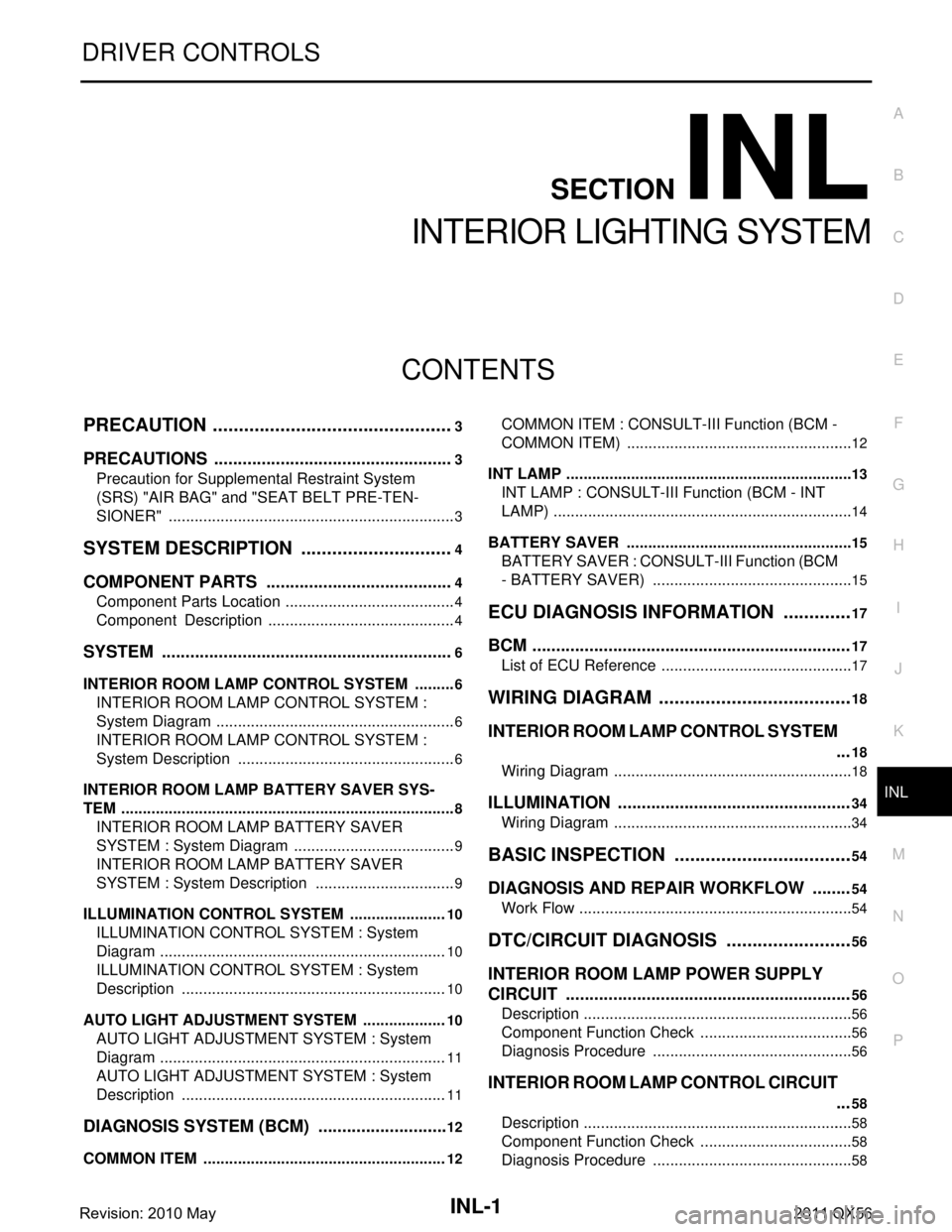
INL-1
DRIVER CONTROLS
C
DE
F
G H
I
J
K
M
SECTION INL
A
B
INL
N
O P
CONTENTS
INTERIOR LIGHTING SYSTEM
PRECAUTION ................ ...............................3
PRECAUTIONS .............................................. .....3
Precaution for Supplemental Restraint System
(SRS) "AIR BAG" and "SEAT BELT PRE-TEN-
SIONER" ............................................................. ......
3
SYSTEM DESCRIPTION ..............................4
COMPONENT PARTS ................................... .....4
Component Parts Location .................................. ......4
Component Description ............................................4
SYSTEM ..............................................................6
INTERIOR ROOM LAMP CONTROL SYSTEM .... ......6
INTERIOR ROOM LAMP CONTROL SYSTEM :
System Diagram ........................................................
6
INTERIOR ROOM LAMP CONTROL SYSTEM :
System Description ...................................................
6
INTERIOR ROOM LAMP BATTERY SAVER SYS-
TEM ........................................................................ ......
8
INTERIOR ROOM LAMP BATTERY SAVER
SYSTEM : System Diagram ......................................
9
INTERIOR ROOM LAMP BATTERY SAVER
SYSTEM : System Description .................................
9
ILLUMINATION CONTROL SYSTEM ................... ....10
ILLUMINATION CONTROL SYSTEM : System
Diagram ...................................................................
10
ILLUMINATION CONTROL SYSTEM : System
Description ..............................................................
10
AUTO LIGHT ADJUSTMENT SYSTEM ................ ....10
AUTO LIGHT ADJUSTMENT SYSTEM : System
Diagram ...................................................................
11
AUTO LIGHT ADJUSTMENT SYSTEM : System
Description ..............................................................
11
DIAGNOSIS SYSTEM (BCM) ............................12
COMMON ITEM ..................................................... ....12
COMMON ITEM : CONSULT-III Function (BCM -
COMMON ITEM) .....................................................
12
INT LAMP ............................................................... ....13
INT LAMP : CONSULT-III Function (BCM - INT
LAMP) ......................................................................
14
BATTERY SAVER ................................................. ....15
BATTERY SAVER : CONSULT-III Function (BCM
- BATTERY SAVER) ...............................................
15
ECU DIAGNOSIS INFO RMATION ..............17
BCM ...................................................................17
List of ECU Reference ......................................... ....17
WIRING DIAGRAM ......................................18
INTERIOR ROOM LAMP CONTROL SYSTEM
...
18
Wiring Diagram .................................................... ....18
ILLUMINATION .................................................34
Wiring Diagram ........................................................34
BASIC INSPECTION ...................................54
DIAGNOSIS AND REPAIR WORKFLOW ........54
Work Flow ............................................................ ....54
DTC/CIRCUIT DIAGNOSIS .........................56
INTERIOR ROOM LAMP POWER SUPPLY
CIRCUIT ...................... ......................................
56
Description ........................................................... ....56
Component Function Check ....................................56
Diagnosis Procedure ...............................................56
INTERIOR ROOM LAMP CONTROL CIRCUIT
...
58
Description ........................................................... ....58
Component Function Check ....................................58
Diagnosis Procedure ...............................................58
Revision: 2010 May2011 QX56