2011 INFINITI QX56 windshield
[x] Cancel search: windshieldPage 474 of 5598

BR-4
< PRECAUTION >
PRECAUTIONS
5. When the repair work is completed, re-connect both battery cables. With the brake pedal released, turn
the push-button ignition switch from ACC position to ON position, then to LOCK position. (The steering
wheel will lock when the push-button igniti on switch is turned to LOCK position.)
6. Perform self-diagnosis check of all control units using CONSULT-III.
Precaution for Procedure without Cowl Top CoverINFOID:0000000006228173
When performing the procedure after removing cowl top cover, cover
the lower end of windshield with urethane, etc.
Precaution for Brake systemINFOID:0000000006222459
WARNING:
Clean any dust from the front brake and rear brake wi th a vacuum dust collector. Never blow with com-
pressed air.
Brake fluid use refer to MA-10, "
Fluids and Lubricants".
Never reuse drained brake fluid.
Never spill or splash brake fluid on painted surfaces. Brake fluid may seriously damage paint. Wipe it off
immediately and wash with water if it gets on a painted surface.
Always confirm the specified tightening torque when installing the brake pipes.
After pressing the brake pedal more deeply or harder t han normal driving, such as air bleeding, check each
item of brake pedal. Adjust brake pedal if it is outside the standard value.
Always clean with new brake fluid when cleaning the brake caliper and other components.
Never use mineral oils such as gasoline or light oil to clean. They may damage rubber parts and cause
improper operation.
Always loosen the brake tube flar e nut with a flare nut wrench.
Tighten the brake tube flare nut to the specified torque with a crow-
foot (A) and torque wrench (B).
Brake system is an important safety part. If a brake fluid leak is detected, always disassemble the affected part. If a malfunction is
detected, replace part with a new one.
Always connect the battery terminals when moving the vehicle.
Turn the ignition switch OFF and disconnect the hydraulic booster assembly harness connector or the battery negative terminal
before performing the work.
Check that no brake fluid leakage is present after replacing the
parts.
Burnish the brake contact surfaces after refinishing or replacing rotors, after replacing pads, or if a soft pedal occurs at very low mileage.
- Front brake pad: Refer to BR-16, "
BRAKE PAD : Inspection and Adjustment".
- Front disc rotor: Refer to BR-16, "
DISC ROTOR : Inspection and Adjustment".
- Rear brake pad: refer to BR-18, "
BRAKE PAD : Inspection and Adjustment".
- Rear disc rotor: BR-18, "
DISC ROTOR : Inspection and Adjustment".
PIIB3706J
JPFIA0001ZZ
Revision: 2010 May2011 QX56
Page 523 of 5598
![INFINITI QX56 2011 Factory Service Manual
BRC-6
< PRECAUTION >[WITH VDC]
PRECAUTIONS
5. When the repair work is completed, re-connect bot
h battery cables. With the brake pedal released, turn
the push-button ignition switch from ACC position INFINITI QX56 2011 Factory Service Manual
BRC-6
< PRECAUTION >[WITH VDC]
PRECAUTIONS
5. When the repair work is completed, re-connect bot
h battery cables. With the brake pedal released, turn
the push-button ignition switch from ACC position](/manual-img/42/57033/w960_57033-522.png)
BRC-6
< PRECAUTION >[WITH VDC]
PRECAUTIONS
5. When the repair work is completed, re-connect bot
h battery cables. With the brake pedal released, turn
the push-button ignition switch from ACC position to ON position, then to LOCK position. (The steering
wheel will lock when the push-button igniti on switch is turned to LOCK position.)
6. Perform self-diagnosis check of all control units using CONSULT-III.
Precaution for Procedure without Cowl Top CoverINFOID:0000000006228176
When performing the procedure after removing cowl top cover, cover
the lower end of windshield with urethane, etc.
Precaution for Brake SystemINFOID:0000000006222556
WARNING:
Clean any dust from the front brake and rear brake using a vacuum dust collector. Never blow by com-
pressed air.
Brake fluid use refer to MA-10, "
Fluids and Lubricants".
Never reuse drained brake fluid.
Never spill or splash brake fluid on painted surfaces. Brake fluid may seriously damage paint. Wipe it off
immediately and wash with water if it gets on a painted surface.
Always confirm the specified tightening torque when installing the brake pipes.
After pressing the brake pedal more deeply or harder t han normal driving, such as air bleeding, check each
item of brake pedal. Adjust brake pedal if it is outside the standard value.
Never use mineral oils such as gasoline or light oil to clean. They may damage rubber parts and cause
improper operation.
Always loosen the brake tube flar e nut with a flare nut wrench.
Tighten the brake tube flare nut to the specified torque with a crow-
foot (A) and torque wrench (B).
Always connect the battery terminal when moving the vehicle.
Turn the ignition switch OFF and disconnect the ABS actuator and
electric unit (control unit) harness connector or the battery negative
terminal before performing the work.
Check that no brake fluid leakage is present after replacing the parts.
Precaution for Brak e Control SystemINFOID:0000000006222557
Slight vibrations are felt on the brake pedal and the operation noises occur, when VDC function, TCS func-
tion, ABS function, EBD function, hill start assist function or brake limited slip differential (BLSD) function
operates. This is not a malfunction because it is caus ed by VDC function, TCS function, ABS function, EBD
function, hill start assist function or brake limited sl ip differential (BLSD) function that is normally operated.
When starting engine or when starting vehicle just after starting engine, brake pedal may vibrate or motor
operating noise may be heard from engine compartment. This is normal condition.
Brake stopping distance may become longer than models without ABS function depending on the road con-
ditions, when ABS function is operated on slippery r oad like rough road, gravel road or snowy road.
When a malfunction is indicated, always collect info rmation from the customer about conditions of occur-
rence, estimate cause and perform operation. Check brake booster operation, brake fluid level and brake
fluid leakage, as well as electrical system.
The optimum performance is achieved by control for V DC function, TCS function, ABS function, EBD func-
tion, hill start assist function or brake limited slip di fferential (BLSD) function when all of brakes, suspensions
PIIB3706J
JPFIA0001ZZ
Revision: 2010 May2011 QX56
Page 734 of 5598
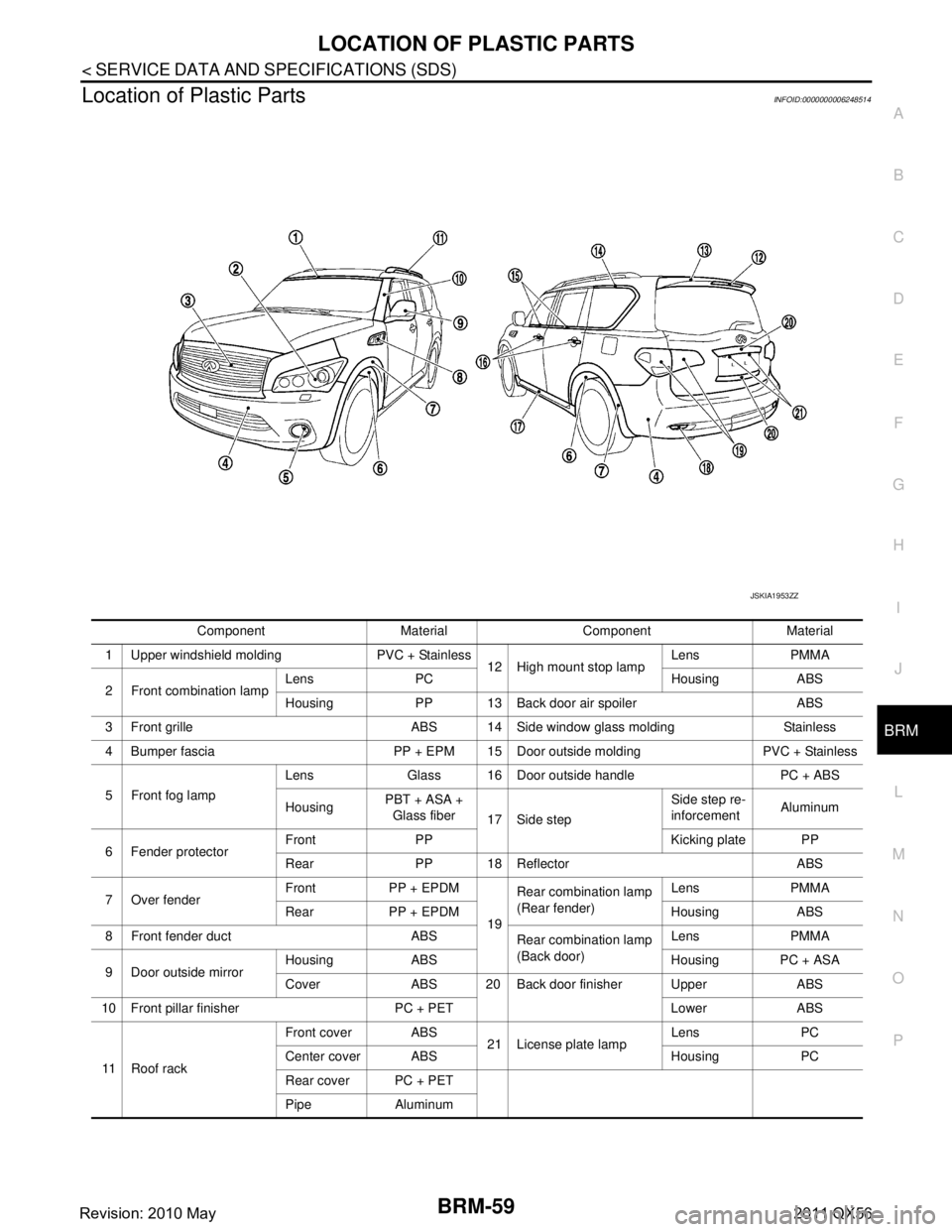
LOCATION OF PLASTIC PARTSBRM-59
< SERVICE DATA AND SPECIFICATIONS (SDS)
C
DE
F
G H
I
J
L
M A
B
BRM
N
O P
Location of Plastic PartsINFOID:0000000006248514
Component Material Component Material
1 Upper windshield molding PVC + Stainless 12 High mount stop lampLens PMMA
2 Front combination lamp Lens PC Housing ABS
Housing PP 13 Back door air spoiler ABS
3 Front grille ABS 14 Side window glass molding Stainless
4 Bumper fascia PP + EPM 15 Door outside molding PVC + Stainless
5 Front fog lamp Lens Glass 16 Door outside handle PC + ABS
Housing
PBT + ASA +
Glass fiber 17 Side step Side step re-
inforcement
Aluminum
6 Fender protector Front PP Kicking plate PP
Rear PP 18 Reflector ABS
7 Over fender Front PP + EPDM
19Rear combination lamp
(Rear fender)
Lens PMMA
Rear PP + EPDM Housing ABS
8 Front fender duct ABS Rear combination lamp
(Back door)Lens PMMA
9 Door outside mirror Housing ABS Housing PC + ASA
Cover ABS 20 Back door finisher Upper ABS
10 Front pillar finisher PC + PET Lower ABS
11 R o o f r a c k Front cover ABS
21 License plate lampLens PC
Center cover ABS Housing PC
Rear cover PC + PET
Pipe Aluminum
JSKIA1953ZZ
Revision: 2010 May2011 QX56
Page 762 of 5598
![INFINITI QX56 2011 Factory Service Manual
CCS
HANDLING PRECAUTIONCCS-27
< SYSTEM DESCRIPTION > [ICC]
C
D
E
F
G H
I
J
K L
M B
N P A
HANDLING PRECAUTION
Precautions for Vehicle-to-V ehicle Distance Control ModeINFOID:0000000006224276
ICC sys INFINITI QX56 2011 Factory Service Manual
CCS
HANDLING PRECAUTIONCCS-27
< SYSTEM DESCRIPTION > [ICC]
C
D
E
F
G H
I
J
K L
M B
N P A
HANDLING PRECAUTION
Precautions for Vehicle-to-V ehicle Distance Control ModeINFOID:0000000006224276
ICC sys](/manual-img/42/57033/w960_57033-761.png)
CCS
HANDLING PRECAUTIONCCS-27
< SYSTEM DESCRIPTION > [ICC]
C
D
E
F
G H
I
J
K L
M B
N P A
HANDLING PRECAUTION
Precautions for Vehicle-to-V ehicle Distance Control ModeINFOID:0000000006224276
ICC system is only an aid to assist the driver and is not a collision warning or avoidance device. It is the\
driver's responsibility to stay alert, drive safe ly and be in control of the vehicle at all times.
The system is primarily intended for use on straight, dry, open roads with light traffic. It is not advisable to
use the system in city traffic or congested areas.
This system will not adapt automatically to road condi tions. This system should be used in evenly flowing
traffic. Do not use the system on roads with sharp curves, or on icy roads, in heavy rain or in fog.
The ICC sensor will not detect under most conditions.
- Stationary and slow moving vehicles.
- Pedestrians or objects in the roadway.
- Oncoming vehicles in the some lane.
- Motorcycles traveling offset in the travel lane.
As there is a performance limit to the distance contro l function, never rely solely on the ICC system. This
system does not correct careless, inattentive or absent -minded driving, or overcome poor visibility in rain,
fog, or other bad weather. Decelerate the vehicle speed by depressing the brake pedal, depending on the
distance to the vehicle ahead and the surrounding circumstances in order to maintain a safe distance
between vehicles.
If the vehicle ahead comes to a stop, the vehicle decelerat es to a standstill within the limitations of the sys-
tem. The system will cancel once it judges that the vehicle has come to a standstill and sound a warning
chime. To prevent the vehicle from movi ng, the driver must depress the brake pedal.
The system may not detect the vehicle in front of the dr iver in certain road or weather conditions. To avoid
accidents, never use the ICC syst em under the following conditions:
- On roads where the traffic is heavy or there are sharp curves.
- On slippery road surfaces such as on ice or snow, etc.
- On off-road surfaces such as on sand or rock, etc.
- During bad weather (rain, fog, snow, etc.)
- When the windshield wipers are operating at high speed. The ICC system may cancel when the wipers are
set to the AUTO position.
- When strong light (for example, at sunrise or sunset ) is directly shining on the front of the vehicle.
- When rain, snow or dirt adhere to the system sensor.
- On steep downhill roads (the vehicle may go beyond the set vehicle speed and frequent braking may result in overheating the brakes).
- On repeated uphill and downhill roads.
- When traffic conditions make it difficult to keep a proper distance between vehicles because of frequent acceleration or deceleration.
- When towing a trailer or other vehicle
In some road or traffic conditions, a vehicle or object can unexpectedly come into the sensor detection zone and cause automatic braking. The driver may need to c ontrol the distance from other vehicles using the
accelerator pedal. Always stay alert and avoid using t he ICC system when it is not recommended in this sec-
tion.
The vehicle-to-vehicle distance control mode uses a sensor located on the front of the vehicle to detect vehi-
cles traveling ahead. The sensor generally detects t he signals returned from the reflectors on a vehicle
ahead. Therefore, if the sensor c annot detect the reflector on the v ehicle ahead, the ICC system may not
maintain the selected distance.
The following are some conditions in which the sensor cannot detect the signals:
- When the reflector of the vehicle ahead is positioned high on the vehicle (trailer, etc.).
- When the reflector on the vehicle ahead is missing, damaged or covered.
- When the reflector of the vehicle ahead is covered with dirt, snow and road spray.
- When the snow or road spray from traveling vehicles reduces the sensor's visibility.
- When dense exhaust or other smoke (black smoke) fr om vehicles reduces the sensor's visibility.
- When excessively heavy baggage is loaded in the rear seat or the luggage room of own vehicle.
- When the vehicle is towing a trailer, etc.
The ICC system is designed to automatic ally check the sensor's operation within the limitation of the system.
When the sensor is covered with dirt or is obstruct ed, the system will automatically be canceled. If the sen-
sor is covered with ice, a transparent or translucent vinyl bag, etc., the ICC system may not detect them. In
these instances, the vehicle-to-vehicle distance control mode may not cancel and may not be able to main-
tain the selected following distance from the vehicle ahead. Be sure to check and clean the sensor regularly.
Revision: 2010 May2011 QX56
Page 842 of 5598
![INFINITI QX56 2011 Factory Service Manual
CCS
C1A16 RADAR STAINCCS-107
< DTC/CIRCUIT DIAGNOSIS > [ICC]
C
D
E
F
G H
I
J
K L
M B
N P A
ICC SENSOR : Diagnosis ProcedureINFOID:0000000006224334
1.VISUAL CHECK 1
Check ICC sensor body window for c INFINITI QX56 2011 Factory Service Manual
CCS
C1A16 RADAR STAINCCS-107
< DTC/CIRCUIT DIAGNOSIS > [ICC]
C
D
E
F
G H
I
J
K L
M B
N P A
ICC SENSOR : Diagnosis ProcedureINFOID:0000000006224334
1.VISUAL CHECK 1
Check ICC sensor body window for c](/manual-img/42/57033/w960_57033-841.png)
CCS
C1A16 RADAR STAINCCS-107
< DTC/CIRCUIT DIAGNOSIS > [ICC]
C
D
E
F
G H
I
J
K L
M B
N P A
ICC SENSOR : Diagnosis ProcedureINFOID:0000000006224334
1.VISUAL CHECK 1
Check ICC sensor body window for c ontamination and foreign materials.
Does contamination or foreign materials adhere?
YES >> Wipe out the contamination and foreign materials from the ICC sensor body window.
NO >> GO TO 2.
2.VISUAL CHECK 2
Check ICC sensor body window for cracks and scratches.
Is it found?
YES >> Replace the ICC sensor. Refer to CCS-176, "Exploded View".
NO >> GO TO 3.
3.INTERVIEW
1. Ask if there is any trace of contamination or fo reign materials adhering to the ICC sensor body window.
2. Ask if ICC sensor body window was frosted during driving or if vehicle was driven in snow.
3. Ask if ICC sensor body window wa s temporarily fogged. (Windshield glass may also tend to fog, etc.)
Is any of above conditions seen?
YES >> Explain to the customer about the differ ence between the contamination detection function and
the indication when the malfunction is detected and tell them “This is not malfunction”.
NO >> Replace the ICC sensor. Refer to CCS-176, "
Exploded View".
Revision: 2010 May2011 QX56
Page 908 of 5598
![INFINITI QX56 2011 Factory Service Manual
CCS
NORMAL OPERATING CONDITIONCCS-173
< SYMPTOM DIAGNOSIS > [ICC]
C
D
E
F
G H
I
J
K L
M B
N P A
NORMAL OPERATING CONDITION
DescriptionINFOID:0000000006224457
PRECAUTIONS FOR VEHICLE-TO-VEHICLE DISTAN INFINITI QX56 2011 Factory Service Manual
CCS
NORMAL OPERATING CONDITIONCCS-173
< SYMPTOM DIAGNOSIS > [ICC]
C
D
E
F
G H
I
J
K L
M B
N P A
NORMAL OPERATING CONDITION
DescriptionINFOID:0000000006224457
PRECAUTIONS FOR VEHICLE-TO-VEHICLE DISTAN](/manual-img/42/57033/w960_57033-907.png)
CCS
NORMAL OPERATING CONDITIONCCS-173
< SYMPTOM DIAGNOSIS > [ICC]
C
D
E
F
G H
I
J
K L
M B
N P A
NORMAL OPERATING CONDITION
DescriptionINFOID:0000000006224457
PRECAUTIONS FOR VEHICLE-TO-VEHICLE DISTANCE CONTROL MODE
ICC system is only an aid to assist the driver and is not a collision warning or avoidance device. It is the\
driver's responsibility to stay alert, drive safe ly and be in control of the vehicle at all times.
The system is primarily intended for use on straight, dry, open roads with light traffic. It is not advisable to
use the system in city traffic or congested areas.
This system will not adapt automatically to road condi tions. This system should be used in evenly flowing
traffic. Do not use the system on roads with sharp curves, or on icy roads, in heavy rain or in fog.
The ICC sensor will not detect under most conditions.
- Stationary and slow moving vehicles.
- Pedestrians or objects in the roadway.
- Oncoming vehicles in the some lane.
- Motorcycles traveling offset in the travel lane.
As there is a performance limit to the distance contro l function, never rely solely on the ICC system. This
system does not correct careless, inattentive or absent -minded driving, or overcome poor visibility in rain,
fog, or other bad weather. Decelerate the vehicle speed by depressing the brake pedal, depending on the
distance to the vehicle ahead and the surrounding circumstances in order to maintain a safe distance
between vehicles.
If the vehicle ahead comes to a stop, the vehicle decelerat es to a standstill within the limitations of the sys-
tem. The system will cancel once it judges that the vehicle has come to a standstill and sound a warning
chime. To prevent the vehicle from movi ng, the driver must depress the brake pedal.
The system may not detect the vehicle in front of the dr iver in certain road or weather conditions. To avoid
accidents, never use the ICC syst em under the following conditions:
- On roads where the traffic is heavy or there are sharp curves.
- On slippery road surfaces such as on ice or snow, etc.
- On off-road surfaces such as on sand or rock, etc.
- During bad weather (rain, fog, snow, etc.)
- When the windshield wipers are operating at high speed. The ICC system may cancel when the wipers are
set to the AUTO position.
- When strong light (for example, at sunrise or sunset ) is directly shining on the front of the vehicle.
- When rain, snow or dirt adhere to the system sensor.
- On steep downhill roads (the vehicle may go beyond the set vehicle speed and frequent braking may result
in overheating the brakes).
- On repeated uphill and downhill roads.
- When traffic conditions make it difficult to keep a proper distance between vehicles because of frequent
acceleration or deceleration.
- When towing a trailer or other vehicle
In some road or traffic conditions, a vehicle or object can unexpectedly come into the sensor detection zone
and cause automatic braking. The driver may need to c ontrol the distance from other vehicles using the
accelerator pedal. Always stay alert and avoid using t he ICC system when it is not recommended in this sec-
tion.
The vehicle-to-vehicle distance control mode uses a sensor located on the front of the vehicle to detect vehi-
cles traveling ahead. The sensor generally detects t he signals returned from the reflectors on a vehicle
ahead. Therefore, if the sensor c annot detect the reflector on the v ehicle ahead, the ICC system may not
maintain the selected distance.
The following are some conditions in which the sensor cannot detect the signals:
- When the reflector of the vehicle ahead is positioned high on the vehicle (trailer, etc.).
- When the reflector on the vehicle ahead is missing, damaged or covered.
- When the reflector of the vehicle ahead is covered with dirt, snow and road spray.
- When the snow or road spray from traveling vehicles reduces the sensor's visibility.
- When dense exhaust or other smoke (black smoke) fr om vehicles reduces the sensor's visibility.
- When excessively heavy baggage is loaded in the rear seat or the luggage room of own vehicle.
- When the vehicle is towing a trailer, etc.
The ICC system is designed to automatic ally check the sensor's operation within the limitation of the system.
When the sensor is covered with dirt or is obstruct ed, the system will automatically be canceled. If the sen-
sor is covered with ice, a transparent or translucent vinyl bag, etc., the ICC system may not detect them. In
these instances, the vehicle-to-vehicle distance control mode may not cancel and may not be able to main-
tain the selected following distance from the vehicle ahead. Be sure to check and clean the sensor regularly.
Revision: 2010 May2011 QX56
Page 1253 of 5598
![INFINITI QX56 2011 Factory Service Manual
DAS-288
< SYSTEM DESCRIPTION >[LDW & LDP]
HANDLING PRECAUTION
HANDLING PRECAUTION
Precautions for Lane Departure Wa
rning/Lane Departure PreventionINFOID:0000000006223714
LANE CAMERA UNIT HANDLING
To INFINITI QX56 2011 Factory Service Manual
DAS-288
< SYSTEM DESCRIPTION >[LDW & LDP]
HANDLING PRECAUTION
HANDLING PRECAUTION
Precautions for Lane Departure Wa
rning/Lane Departure PreventionINFOID:0000000006223714
LANE CAMERA UNIT HANDLING
To](/manual-img/42/57033/w960_57033-1252.png)
DAS-288
< SYSTEM DESCRIPTION >[LDW & LDP]
HANDLING PRECAUTION
HANDLING PRECAUTION
Precautions for Lane Departure Wa
rning/Lane Departure PreventionINFOID:0000000006223714
LANE CAMERA UNIT HANDLING
To keep the proper operation of the LDW/LDP systems and prevent a system malfunction, be sure to observe
the following:
Always keep the windshield clean.
Do not attach a sticker (including transparent materi al) or install an accessory near the lane camera unit.
Do not place reflective materials, such as white paper or a mirror, on the instrument panel. The reflection of
sunlight may adversely affect the lane camera unit capability of detecting the lane markers.
Do not strike or damage the areas around the lane camera unit.
Do not touch the camera lens.
Do not remove the screw located on the lane camera unit.
LANE DEPARTURE WARNING (LDW)
LDW system is only a warning device to inform the dr iver of a potential unintended lane departure. It will not
steer the vehicle or prevent loss of cont rol. It is the driver’s responsibility to stay alert, drive safely, keep the
vehicle in the traveling lane, and be in control of the vehicle at all times.
LDW system will not operate at speeds below approximat ely 70 km/h (45 MPH) or if it cannot detect lane
markers.
Excessive noise will interfere with the warning chime sound, and the chime may not be heard.
LDW system may not function properly under the following conditions:
- On roads where there are multiple parallel lane marker s; lane markers that are faded or not painted clearly;
yellow painted lane markers; non-standard lane markers; or lane markers covered with water, dirt or snow,
etc.
- On roads where the discontinued lane markers are still detectable.
- On roads where there are sharp curves.
- On roads where there are sharply c ontrasting objects, such as shadows, snow, water, wheel ruts, seams or
lines remaining after road repairs. (The LDW syst em could detect these items as lane markers.)
- On roads where the traveling lane merges or separates.
- When the vehicle's traveling direction does not align with the lane marker.
- When traveling close to other vehicle in front of the vehicle, which obstructs the lane camera unit detection
range.
- When rain, snow or dirt adheres to the wi ndshield in front of the lane camera unit.
- When the headlights are not bright due to dirt on the lens or if the aiming is not adjusted properly.
- When strong light enters the lane camera uni t. (For example, the light directly shines on the front of the vehi-
cle at sunrise or sunset.)
- When a sudden change in brightness occurs. (For exampl e, when the vehicle enters or exits a tunnel or
under a bridge.)
LANE DEPARTURE PREVENTION (LDP)
LDP system will not steer the vehicle or prevent loss of control. It is the driver’s responsibility to stay alert,
drive safely, keep the vehicle in the traveling lane, and be in control of vehicle at all times.
LDP system is primarily intended for use on well-dev eloped freeways or highways. It may not detect the lane
markers in certain roads, weather or driving conditions.
Using the LDP system under some conditions of road, lane marker or weather, or when driver change lanes
without using the turn signal could lead to an unexpect ed system operation. In such conditions, driver needs
to correct the vehicle's direction with dr iver's steering operation to avoid accidents.
When the LDP system is operating, avoid excessive or sudden steering maneuvers. Otherwise, driver could
lose control of the vehicle.
The LDP system will not operate at speeds below approxim ately 70 km/h (45 MPH) or if it cannot detect lane
markers.
The LDP system may not function properly under the following conditions, and do not use the LDP system:
- During bad weather (rain, fog, snow, wind, etc.).
- When driving on slippery roads, such as on ice or snow, etc.
- When driving off-road such as on sand or rock, etc.
- When driving on winding or uneven roads.
- When there is a lane closure due to road repairs.
- When driving in a makeshift lane.
- When driving on roads where the lane width is too narrow.
Revision: 2010 May2011 QX56
Page 1254 of 5598
![INFINITI QX56 2011 Factory Service Manual
DAS
HANDLING PRECAUTIONDAS-289
< SYSTEM DESCRIPTION > [LDW & LDP]
C
D
E
F
G H
I
J
K L
M B
N P A
- When driving without normal tire conditions (for example, tire wear, low tire pressure, installation INFINITI QX56 2011 Factory Service Manual
DAS
HANDLING PRECAUTIONDAS-289
< SYSTEM DESCRIPTION > [LDW & LDP]
C
D
E
F
G H
I
J
K L
M B
N P A
- When driving without normal tire conditions (for example, tire wear, low tire pressure, installation](/manual-img/42/57033/w960_57033-1253.png)
DAS
HANDLING PRECAUTIONDAS-289
< SYSTEM DESCRIPTION > [LDW & LDP]
C
D
E
F
G H
I
J
K L
M B
N P A
- When driving without normal tire conditions (for example, tire wear, low tire pressure, installation of spare tire, tire chains, non-standard wheels).
- When the vehicle is equipped with non-origi nal brake parts or suspension parts.
- When towing a trailer or other vehicle.
Excessive noise will interfere with the warning chime sound, and the chime may not be heard.
The functions of the LDP system (warning and brake control assist) may or may not operate properly under
the following conditions:
- On roads where there are multiple parallel lane marker s; lane markers that are faded or not painted clearly;
yellow painted lane markers; non-standard lane markers or lane markers covered with water, dirt or snow,
etc.
- On roads where discontinued lane markers are still detectable.
- On roads where there are sharp curves.
- On roads where there are sharply contrasting objects, such as shadows, snow, water, wheel ruts, seams or
lines remaining after road repairs (The LDP syste m could detect these items as lane markers.).
- On roads where the traveling lane merges or separates.
- When the vehicle's traveling direction does not align with the lane marker.
- When traveling close to other vehicle in front of the vehicle, which obstructs the lane camera unit detection
range.
- When rain, snow or dirt adheres to the windshield in front of the lane camera unit.
- When the headlights are not bright due to dirt on the lens or if the aiming is not adjusted properly.
- When strong light enters the lane camera unit (For example, the light directly shines on the front of the vehi-
cle at sunrise or sunset.)
- When a sudden change in brightness occurs (For exampl e, when the vehicle enters or exits a tunnel or
under a bridge.)
While the LDP system is operating, driver may hear a sound of brake operation. This is normal and indicates
that the LDP system is operating properly.
Revision: 2010 May2011 QX56