2011 INFINITI QX56 fuse
[x] Cancel search: fusePage 355 of 5598
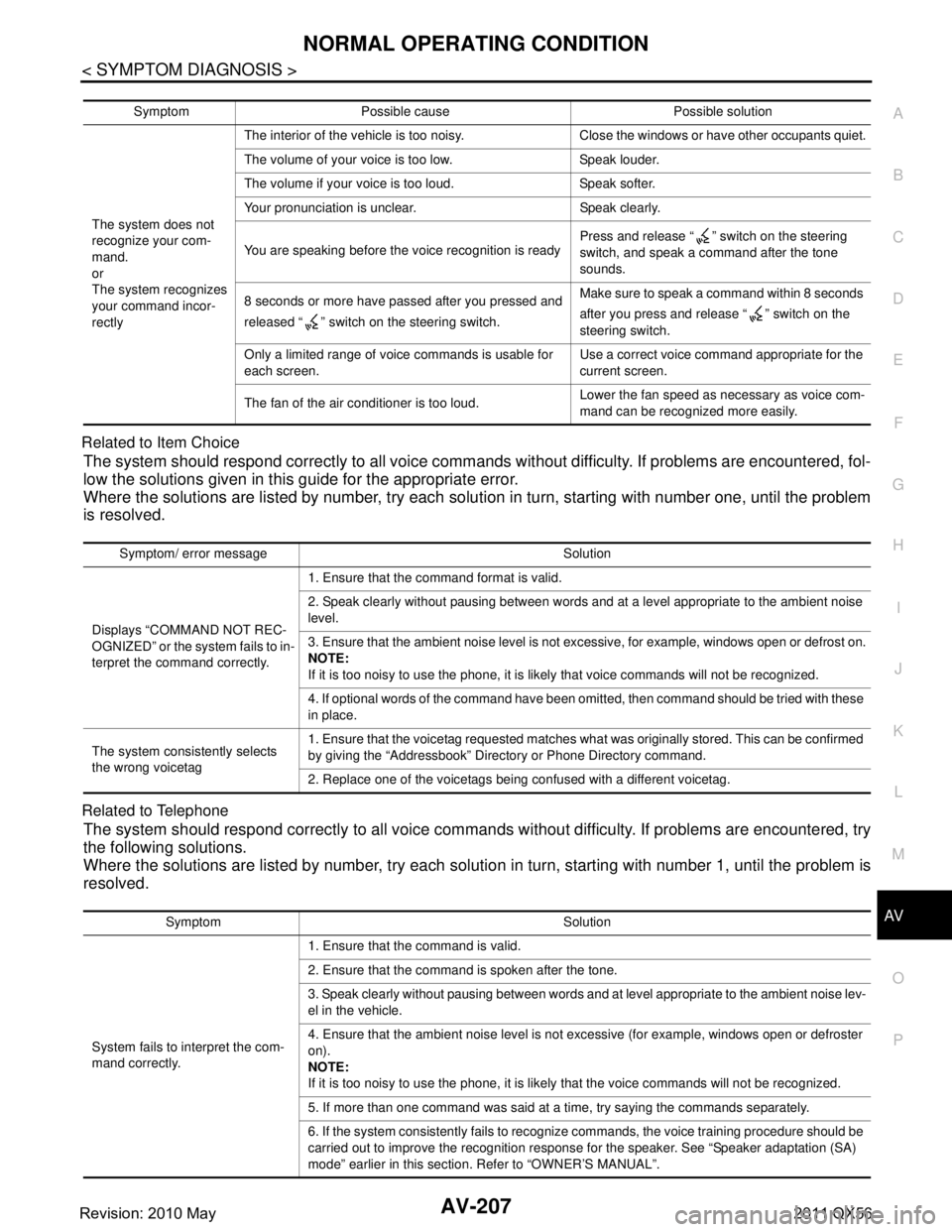
AV
NORMAL OPERATING CONDITIONAV-207
< SYMPTOM DIAGNOSIS >
C
DE
F
G H
I
J
K L
M B A
O P
Related to Item Choice
The system should respond correctly to all voice comm
ands without difficulty. If problems are encountered, fol-
low the solutions given in this guide for the appropriate error.
Where the solutions are listed by number, try each solu tion in turn, starting with number one, until the problem
is resolved.
Related to Telephone
The system should respond correctly to all voice comm ands without difficulty. If problems are encountered, try
the following solutions.
Where the solutions are listed by number, try each soluti on in turn, starting with number 1, until the problem is
resolved.
Symptom Possible cause Possible solution
The system does not
recognize your com-
mand.
or
The system recognizes
your command incor-
rectly The interior of the vehicle is too noisy. Close the windows or have other occupants quiet.
The volume of your voice is too low. Speak louder.
The volume if your voice is too loud. Speak softer.
Your pronunciation is unclear. Speak clearly.
You are speaking before the voice recognition is ready
Press and release “ ” switch on the steering
switch, and speak a command after the tone
sounds.
8 seconds or more have passed after you pressed and
released “ ” switch on the steering switch. Make sure to speak a command within 8 seconds
after you press and release “ ” switch on the
steering switch.
Only a limited range of voice commands is usable for
each screen. Use a correct voice command appropriate for the
current screen.
The fan of the air conditioner is too loud. Lower the fan speed as necessary as voice com-
mand can be recognized more easily.
Symptom/ error message Solution
Displays “CO MMAND NOT REC-
OGNIZED” or the system fails to in-
terpret the comm and correctly. 1. Ensure that the command format is valid.
2. Speak clearly without pausing between words and at a level appropriate to the ambient noise
level.
3. Ensure that the ambient noise level is not excessive, for example, windows open or defrost on.
NOTE:
If it is too noisy to use the phone, it is li
kely that voice commands will not be recognized.
4. If optional words of the command have been omitted, then command should be tried with these
in place.
The system consistently selects
the wrong voicetag 1. Ensure that the voicetag requested matches what was originally stored. This can be confirmed
by giving the “Addressbook” Directory or Phone Directory command.
2. Replace one of the voicetags being confused with a different voicetag.
Symptom Solution
System fails to interpret the com-
mand correctly. 1. Ensure that the command is valid.
2. Ensure that the command is spoken after the tone.
3. Speak clearly without pausing between words and at level appropriate to the ambient noise lev-
el in the vehicle.
4. Ensure that the ambient noise level is not excessive (for example, windows open or defroster
on).
NOTE:
If it is too noisy to use the phone, it is likely
that the voice commands will not be recognized.
5. If more than one command was said at a time, try saying the commands separately.
6. If the system consistently fails to recognize commands, the voice training procedure should be
carried out to improve the recognition response for the speaker. See “Speaker adaptation (SA)
mode” earlier in this section. Refer to “OWNER’S MANUAL”.
Revision: 2010 May2011 QX56
Page 356 of 5598
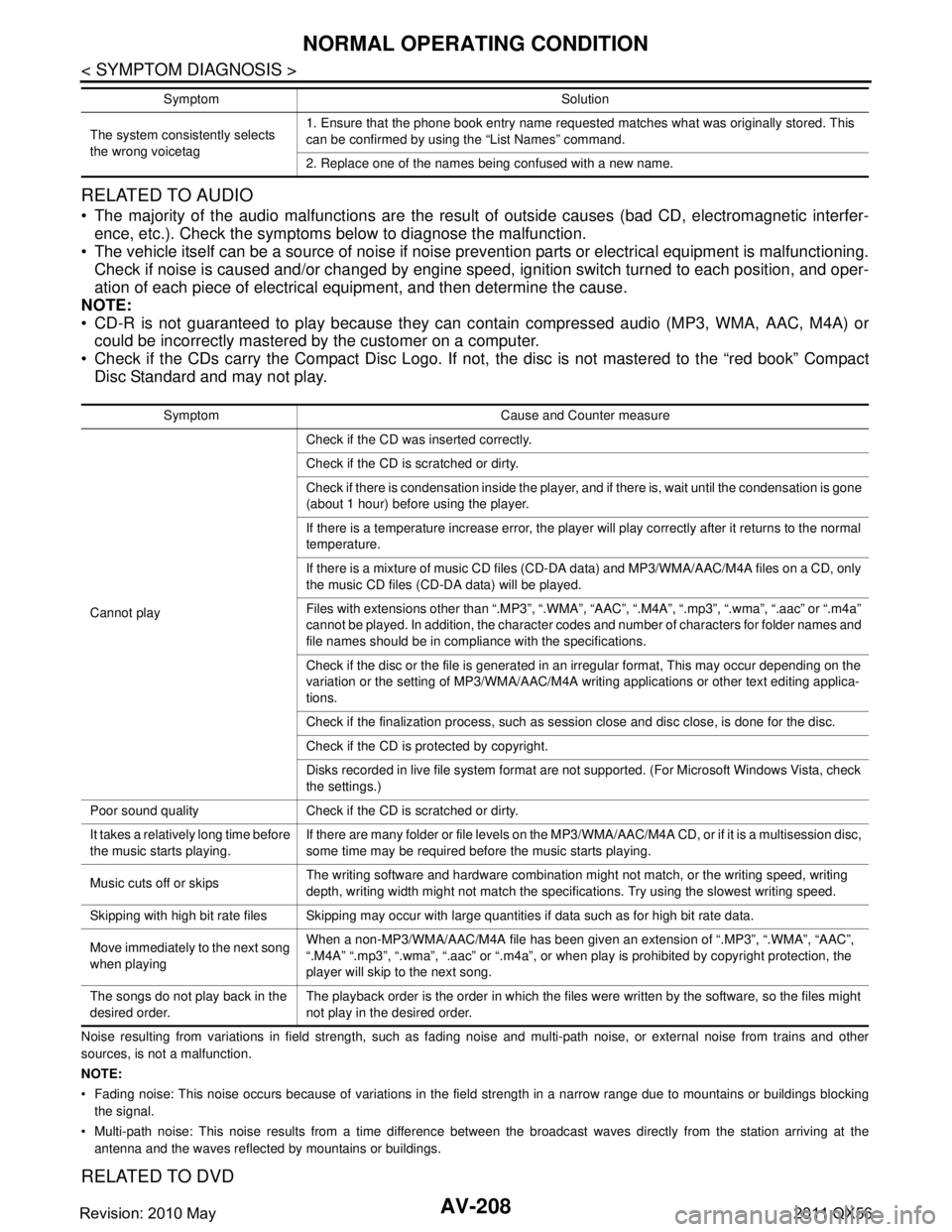
AV-208
< SYMPTOM DIAGNOSIS >
NORMAL OPERATING CONDITION
RELATED TO AUDIO
The majority of the audio malfunctions are the result of outside causes (bad CD, electromagnetic interfer-
ence, etc.). Check the symptoms below to diagnose the malfunction.
The vehicle itself can be a source of noise if noise prevention parts or electrical equipment is malfunctioning.
Check if noise is caused and/or changed by engine speed, ignition switch turned to each position, and oper-
ation of each piece of electrical equipment, and then determine the cause.
NOTE:
CD-R is not guaranteed to play because they can c ontain compressed audio (MP3, WMA, AAC, M4A) or
could be incorrectly mastered by the customer on a computer.
Check if the CDs carry the Compact Disc Logo. If not, the disc is not mastered to the “red book” Compact
Disc Standard and may not play.
Noise resulting from variations in field strength, such as fading noise and multi-path noise, or external noise from trains and other
sources, is not a malfunction.
NOTE:
Fading noise: This noise occurs because of variations in the field strength in a narrow range due to mountains or buildings bl ocking
the signal.
Multi-path noise: This noise results from a time difference between the broadcast waves directly from the station arriving at the
antenna and the waves reflected by mountains or buildings.
RELATED TO DVD
The system consistently selects
the wrong voicetag 1. Ensure that the phone book entry name requested matches what was originally stored. This
can be confirmed by using the “List Names” command.
2. Replace one of the names being confused with a new name.
Symptom Solution
Symptom Cause and Counter measure
Cannot play Check if the CD was
inserted correctly.
Check if the CD is scratched or dirty.
Check if there is condensation inside the player, and if there is, wait until the condensation is gone
(about 1 hour) before using the player.
If there is a temperature increase error, the player will play correctly after it returns to the normal
temperature.
If there is a mixture of music CD files (CD-DA data) and MP3/WMA/AAC/M4A files on a CD, only
the music CD files (CD-DA data) will be played.
Files with extensions other than “.MP3”, “.WMA”, “AAC”, “.M4A”, “.mp3”, “.wma”, “.aac” or “.m4a”
cannot be played. In addition, the character codes and number of characters for folder names and
file names should be in compliance with the specifications.
Check if the disc or the file is generated in an irregular format, This may occur depending on the
variation or the setting of MP3/WMA/AAC/M4A writing applications or other text editing applica-
tions.
Check if the finalization process, such as session close and disc close, is done for the disc.
Check if the CD is protected by copyright.
Disks recorded in live file system format are not supported. (For Microsoft Windows Vista, check
the settings.)
Poor sound quality Check if the CD is scratched or dirty.
It takes a relatively long time before
the music starts playing. If there are many folder or file levels on the MP3/WMA/AAC/M4A CD, or if it is a multisession disc,
some time may be required before the music starts playing.
Music cuts off or skips The writing software and hardware combination might not match, or the writing speed, writing
depth, writing width might not match the specifications. Try using the slowest writing speed.
Skipping with high bit rate files Skipping may occur with large quantities if data such as for high bit rate data.
Move immediately to the next song
when playing When a non-MP3/WMA/AAC/M4A file has been given an extension of “.MP3”, “.WMA”, “AAC”,
“.M4A” “.mp3”, “.wma”, “.aac” or “.m4a”, or when play is prohibited by copyright protection, the
player will skip to the next song.
The songs do not play back in the
desired order. The playback order is the order in which the files were written by the software, so the files might
not play in the desired order.
Revision: 2010 May2011 QX56
Page 423 of 5598

BCS
BCM
BCS-35
< ECU DIAGNOSIS INFORMATION >
C
D E
F
G H
I
J
K L
B A
O P
N
OPTICAL SENSOR
NOTE:
The item is indicated, but not monitored. Off
RAIN SENSOR No rain (or very light rain) Off
Light rain
LOW
Heavy rain HIGH
When liquid is splashed on the front window SPLSH
Rain sensor internal error NG
REQ SW -DR Driver door request switch is not pressed Off
Driver door request switch is pressed On
REQ SW -AS Passenger door request switch is not pressed Off
Passenger door request switch is pressed On
REQ SW -RR NOTE:
The item is indicated, but not monitored.
Off
REQ SW -RL NOTE:
The item is indicated, but not monitored. Off
REQ SW -BD/TR Back door request switch is not pressed Off
Back door request switch is pressed On
PUSH SW Push-button ignition switch (push switch) is not pressed Off
Push-button ignition switch (push switch) is pressed On
CLUCH SW NOTE:
The item is indicated, but not monitored. Off
BRAKE SW 1 The brake pedal is not depressed Off
The brake pedal is depressed On
BRAKE SW 2 The brake pedal is depressed when No. 7 fuse is blown Off
The brake pedal is not depressed when No. 7 fuse is blown, or No. 7 fuse
is normal
On
DETE/CANCL SW Selector lever in P position Off
Selector lever in any position other than P On
SFT PN/N SW Selector lever in any position other than P and N Off
Selector lever in P or N position On
S/L -LOCK Steering is locked Off
Steering is unlocked On
S/L -UNLOCK Steering is unlocked Off
Steering is locked On
S/L RELAY-F/B Steering is unlocked Off
Steering is locked On
UNLK SEN -DR Driver door is locked Off
Driver door is unlocked On
PUSH SW -IPDM Push-button ignition switch (push-switch) is not pressed Off
Push-button ignition switch (push-switch) is pressed On
IGN RLY1 -F/B Ignition switch in OFF or ACC position Off
Ignition switch in ON position On
DETE SW -IPDM Selector lever in any position other than P Off
Selector lever in P position On
SFT PN -IPDM Selector lever in any position other than P and N Off
Selector lever in P or N position On
Monitor Item Condition Value/Status
Revision: 2010 May2011 QX56
Page 463 of 5598

BCS
POWER SUPPLY AND GROUND CIRCUITBCS-75
< DTC/CIRCUIT DIAGNOSIS >
C
DE
F
G H
I
J
K L
B A
O P
N
POWER SUPPLY AND GROUND CIRCUIT
Diagnosis ProcedureINFOID:0000000006274841
1.CHECK FUSE AND FUSIBLE LINK
Check that the following fuse and fusible link are not blown.
Is the fuse fusing?
YES >> Replace the blown fuse or fusible link after repairing the affected circuit if a fuse or fusible link is blown.
NO >> GO TO 2.
2.CHECK POWER SUPPLY CIRCUIT
1. Turn ignition switch OFF.
2. Disconnect BCM connectors.
3. Check voltage between BCM harness connector and ground.
Is the measurement value normal?
YES >> GO TO 3.
NO >> Repair harness or connector.
3.CHECK GROUND CIRCUIT
Check continuity between BCM harness connector and ground.
Does continuity exist?
YES >> INSPECTION END
NO >> Repair harness or connector.
Signal name Fuse and fusible link No.
Battery power supply K
10
Te r m i n a l s
Vo l ta g e
(Approx.)
(+) (
−)
BCM
Ground
Connector Terminal
M70 70
Battery voltage
57
BCM
GroundContinuity
Connector Terminal
M70 67 Existed
Revision: 2010 May2011 QX56
Page 589 of 5598
![INFINITI QX56 2011 Factory Service Manual
BRC-72
< DTC/CIRCUIT DIAGNOSIS >[WITH VDC]
C1109 POWER AND
GROUND SYSTEM
C1109 POWER AND GROUND SYSTEM
DescriptionINFOID:0000000006222596
Ignition power supply is supplied to ABS actuator and elect INFINITI QX56 2011 Factory Service Manual
BRC-72
< DTC/CIRCUIT DIAGNOSIS >[WITH VDC]
C1109 POWER AND
GROUND SYSTEM
C1109 POWER AND GROUND SYSTEM
DescriptionINFOID:0000000006222596
Ignition power supply is supplied to ABS actuator and elect](/manual-img/42/57033/w960_57033-588.png)
BRC-72
< DTC/CIRCUIT DIAGNOSIS >[WITH VDC]
C1109 POWER AND
GROUND SYSTEM
C1109 POWER AND GROUND SYSTEM
DescriptionINFOID:0000000006222596
Ignition power supply is supplied to ABS actuator and electric unit (control unit).
DTC LogicINFOID:0000000006222597
DTC DETECTION LOGIC
DTC CONFIRMATION PROCEDURE
1.CHECK DTC DETECTION
With CONSULT-III.
1. Start the engine. Drive the vehicle at vehicle speed of approx. 10 km/h (6 MPH) or more for approx. 10
seconds.
2. Perform self-diagnosis for “ABS”
Is DTC
“C1109” detected?
YES >> Proceed to diagnosis procedure. Refer to BRC-72, "Diagnosis Procedure".
NO >> INSPECTION END
Diagnosis ProcedureINFOID:0000000006222598
1.CHECK ABS ACTUATOR AND ELECTRIC UNIT (C ONTROL UNIT) IGNITION POWER SUPPLY (1)
1. Turn the ignition switch OFF.
2. Disconnect ABS actuator and electric unit (control unit) harness connector.
3. Check voltage between ABS actuator and electr ic unit (control unit) harness connector and ground.
4. Turn the ignition switch ON. CAUTION:
Never start engine.
5. Check voltage between ABS actuator and electr ic unit (control unit) harness connector and ground.
Is the inspection result normal?
YES >> GO TO 3.
NO >> GO TO 2.
2.CHECK ABS ACTUATOR AND ELECTRIC UNIT (CON TROL UNIT) IGNITION POWER SUPPLY CIRCUIT
(1)
1. Turn the ignition switch OFF.
2. Check 10A fuse (#57).
3. Disconnect IPDM E/R harness connector.
DTC Display Item Malfunction detected condition Possible causes
C1109 BATTERY VOLTAGE
[ABNORMAL] When ignition voltage is 10 V or less.
When ignition voltage is 16 V or more. Harness or connector
ABS actuator and electric unit
(control unit)
Fuse
Ignition power supply system
Battery
ABS actuator and electric unit (control unit) —Voltage
Connector Terminal
E36 18 Ground Approx. 0 V
ABS actuator and electric unit (control unit) —Voltage
Connector Terminal
E36 18 Ground 10 − 16 V
Revision: 2010 May2011 QX56
Page 590 of 5598
![INFINITI QX56 2011 Factory Service Manual
C1109 POWER AND GROUND SYSTEMBRC-73
< DTC/CIRCUIT DIAGNOSIS > [WITH VDC]
C
D
E
G H
I
J
K L
M A
B
BRC
N
O P
4. Check continuity between ABS actuator and electr ic unit (control unit) harness connector INFINITI QX56 2011 Factory Service Manual
C1109 POWER AND GROUND SYSTEMBRC-73
< DTC/CIRCUIT DIAGNOSIS > [WITH VDC]
C
D
E
G H
I
J
K L
M A
B
BRC
N
O P
4. Check continuity between ABS actuator and electr ic unit (control unit) harness connector](/manual-img/42/57033/w960_57033-589.png)
C1109 POWER AND GROUND SYSTEMBRC-73
< DTC/CIRCUIT DIAGNOSIS > [WITH VDC]
C
D
E
G H
I
J
K L
M A
B
BRC
N
O P
4. Check continuity between ABS actuator and electr ic unit (control unit) harness connector and IPDM E/R
harness connector.
5. Check for continuity between ABS actuator and el ectric unit (control unit) harness connector and the
ground.
Is the inspection result normal?
YES >> Perform trouble diagnosis for ignition power supply. Refer to PG-89, "Wiring Diagram - IGNITION
POWER SUPPLY -".
NO >> Repair or replace error-detected parts.
3.CHECK ABS ACTUATOR AND ELECTRIC UNIT (C ONTROL UNIT) IGNITION POWER SUPPLY (2)
1. Turn the ignition switch OFF.
2. Check voltage between ABS actuator and electr ic unit (control unit) harness connector and ground.
3. Turn the ignition switch ON. CAUTION:
Never start engine.
4. Check voltage between ABS actuator and electr ic unit (control unit) harness connector and ground.
Is the inspection result normal?
YES >> GO TO 5.
NO >> GO TO 4.
4.CHECK ABS ACTUATOR AND ELECTRIC UNIT (CON TROL UNIT) IGNITION POWER SUPPLY CIRCUIT
(2)
1. Turn the ignition switch OFF.
2. Check 10A fuse (#74).
3. Check continuity and short circuit between ABS act uator and electric unit (control unit) harness connector
terminal (49) and 10A fuse (#74).
Is the inspection result normal?
YES >> Perform trouble diagnosis for ignition power supply. Refer to PG-89, "Wiring Diagram - IGNITION
POWER SUPPLY -".
NO >> Repair or replace error-detected parts.
5.CHECK ABS ACTUATOR AND ELECTRIC UNIT (CONTROL UNIT) GROUND CIRCUIT
1. Turn the ignition switch OFF.
2. Check continuity between ABS actuator and elec tric unit (control unit) harness connector and ground.
ABS actuator and electric unit (control unit) IPDM E/R
Continuity
Connector Terminal Connector Terminal
E36 18 E15 59 Existed
ABS actuator and electric unit (control unit)
— Continuity
Connector Terminal
E36 18 Ground Not existed
ABS actuator and electric unit (control unit) —Voltage
Connector Terminal
E37 49 Ground Approx. 0 V
ABS actuator and electric unit (control unit) —Voltage
Connector Terminal
E37 49 Ground 10 − 16 V
Revision: 2010 May2011 QX56
Page 598 of 5598
![INFINITI QX56 2011 Factory Service Manual
C1116 STOP LAMP SWITCHBRC-81
< DTC/CIRCUIT DIAGNOSIS > [WITH VDC]
C
D
E
G H
I
J
K L
M A
B
BRC
N
O P
7.CHECK STOP LAMP SWITCH CIRCUIT (2)
1. Turn the ignition switch OFF.
2. Check 10A fuse (#3).
3. Di INFINITI QX56 2011 Factory Service Manual
C1116 STOP LAMP SWITCHBRC-81
< DTC/CIRCUIT DIAGNOSIS > [WITH VDC]
C
D
E
G H
I
J
K L
M A
B
BRC
N
O P
7.CHECK STOP LAMP SWITCH CIRCUIT (2)
1. Turn the ignition switch OFF.
2. Check 10A fuse (#3).
3. Di](/manual-img/42/57033/w960_57033-597.png)
C1116 STOP LAMP SWITCHBRC-81
< DTC/CIRCUIT DIAGNOSIS > [WITH VDC]
C
D
E
G H
I
J
K L
M A
B
BRC
N
O P
7.CHECK STOP LAMP SWITCH CIRCUIT (2)
1. Turn the ignition switch OFF.
2. Check 10A fuse (#3).
3. Disconnect fuse block (J/B) harness connector.
4. Check fuse block (J/B) pin terminals for damage or loose connection with harness connector.
5. Check continuity between stop lamp switch harness connector and fuse block (J/B).
Is the inspection result normal?
YES >> Perform trouble diagnosis for ignition power supply. Refer to PG-89, "Wiring Diagram - IGNITION
POWER SUPPLY -".
NO >> Repair or replace error-detected parts.
8.CHECK STOP LAMP SWITCH POWER SUPPLY (3)
1. Turn the ignition switch OFF.
2. Check voltage between ABS actuator and electr ic unit (control unit) harness connector and ground.
3. Turn the ignition switch ON. CAUTION:
Never start engine.
4. Check voltage between ABS actuator and electr ic unit (control unit) harness connector and ground.
Is the inspection result normal?
YES >> GO TO 13.
NO >> GO TO 9.
9.CHECK STOP LAMP SWITCH CIRCUIT (3)
1. Turn the ignition switch OFF.
2. Disconnect stop lamp switch harness connector.
3. Check continuity between ABS actuator and electr ic unit (control unit) harness connector and stop lamp
switch harness connector.
4. Check continuity between ABS actuator and elec tric unit (control unit) harness connector and ground.
Is the inspection result normal?
Stop lamp switch Fuse block (J/B) Continuity
Connector Terminal Connector Terminal
E115 3 E103 4F Existed
ABS actuator and electric unit (control unit)
— Condition Voltage
Connector Terminal
E36 37 Ground Brake pedal depressed
Approx. 0 V
Brake pedal not depressed
ABS actuator and electric unit (control unit)
— Condition Voltage
Connector Terminal
E36 37 Ground Brake pedal depressed Battery voltage
Brake pedal not depressed Approx. 0 V
ABS actuator and electric unit (control unit) Stop lamp switch Continuity
Connector Terminal Connector Terminal
E36 37 E115 2 Existed
ABS actuator and electric unit (control unit) —Continuity
Connector Terminal
E36 37 Ground Not existed
Revision: 2010 May2011 QX56
Page 599 of 5598
![INFINITI QX56 2011 Factory Service Manual
BRC-82
< DTC/CIRCUIT DIAGNOSIS >[WITH VDC]
C1116 STOP LAMP SWITCH
YES >> GO TO 10.
NO >> Repair or replace error-detected parts.
10.CHECK STOP LAMP SWITCH
Check stop lamp switch. Refer to BRC-85, "
INFINITI QX56 2011 Factory Service Manual
BRC-82
< DTC/CIRCUIT DIAGNOSIS >[WITH VDC]
C1116 STOP LAMP SWITCH
YES >> GO TO 10.
NO >> Repair or replace error-detected parts.
10.CHECK STOP LAMP SWITCH
Check stop lamp switch. Refer to BRC-85, "](/manual-img/42/57033/w960_57033-598.png)
BRC-82
< DTC/CIRCUIT DIAGNOSIS >[WITH VDC]
C1116 STOP LAMP SWITCH
YES >> GO TO 10.
NO >> Repair or replace error-detected parts.
10.CHECK STOP LAMP SWITCH
Check stop lamp switch. Refer to BRC-85, "
Component Inspection (Stop lamp Switch)".
Is the inspection result normal?
YES >> GO TO 11.
NO >> Repair or replace stop lamp switch. Refer to BR-20, "
Removal and Installation".
11 .CHECK STOP LAMP SWITCH POWER SUPPLY (4)
1. Check voltage between stop lamp switch harness connector and ground.
2. Turn the ignition switch ON. CAUTION:
Never start engine.
3. Check voltage between stop lamp switch harness connector and ground.
Is the inspection result normal?
YES >> Check pin terminals and connection of stop lamp switch harness connector for abnormal condi- tions. Repair or replace error-detected parts.
NO >> GO TO 12.
12.CHECK STOP LAMP SWITCH CIRCUIT (4)
1. Turn the ignition switch OFF.
2. Check 10A fuse (#7).
3. Disconnect fuse block (J/B) harness connector.
4. Check fuse block (J/B) pin terminals for damage or loose connection with harness connector.
5. Check continuity between stop lamp swit ch harness connector and fuse block (J/B).
Is the inspection result normal?
YES >> Perform trouble diagnosis for battery power supply. Refer to PG-11, "Wiring Diagram - BATTERY
POWER SUPPLY -".
NO >> Repair or replace error-detected parts.
13.CHECK STOP LAMP RELAY POWER SUPPLY (1)
1. Turn the ignition switch OFF.
2. Check voltage between ABS actuator and electr ic unit (control unit) harness connector and ground.
3. Turn the ignition switch ON. CAUTION:
Never start engine.
4. Check voltage between ABS actuator and electr ic unit (control unit) harness connector and ground.
Stop lamp switch
— Voltage
Connector Terminal
E115 1 Ground Approx. 0 V
Stop lamp switch — Voltage
Connector Terminal
E115 1 Ground Battery voltage
Stop lamp switch Fuse block (J/B) Continuity
Connector Terminal Connector Terminal
E115 1 E103 8F Existed
ABS actuator and electric unit (control unit)
—Voltage
Connector Terminal
E36 46 Ground Approx. 0 V
Revision: 2010 May2011 QX56