2011 INFINITI QX56 set clock
[x] Cancel search: set clockPage 177 of 5598
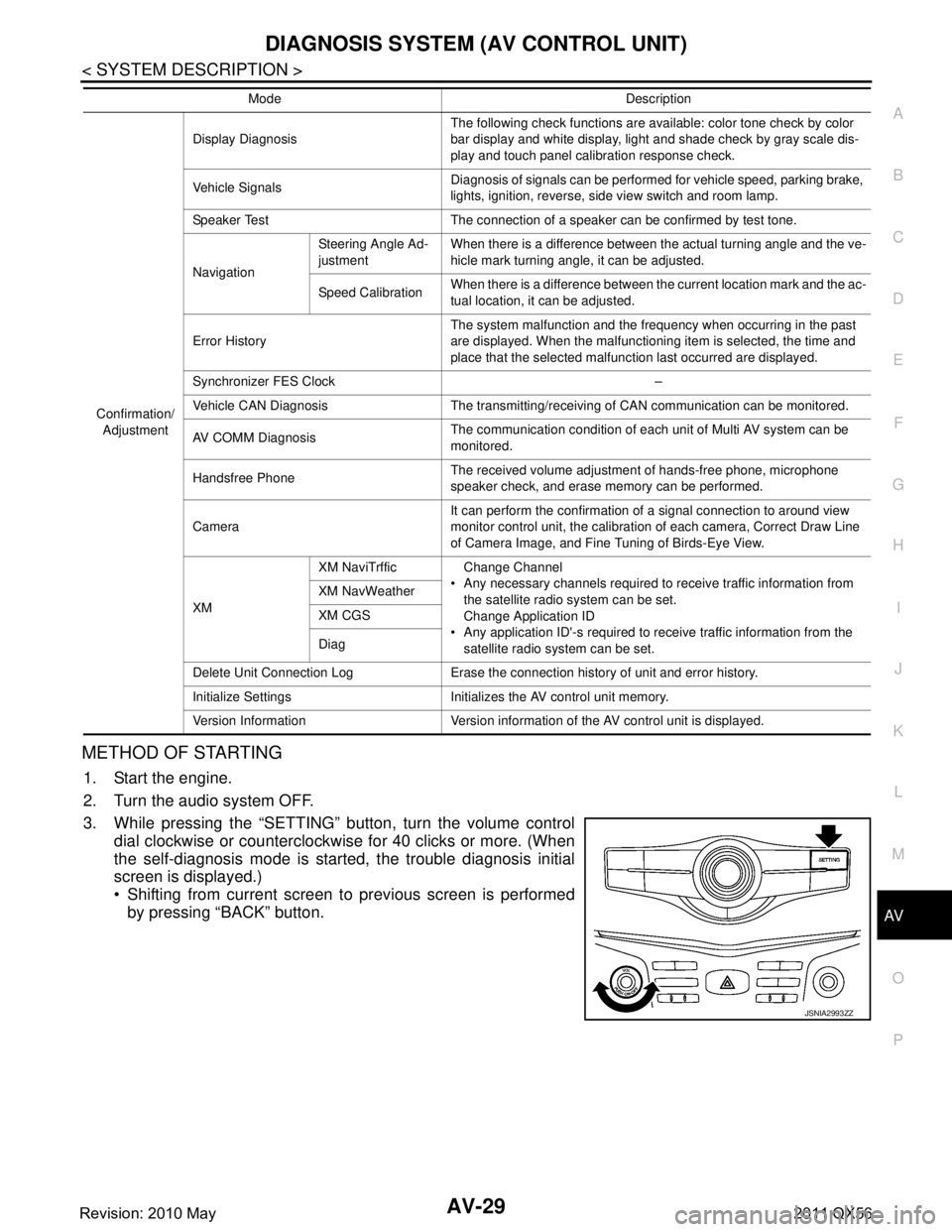
AV
DIAGNOSIS SYSTEM (AV CONTROL UNIT)AV-29
< SYSTEM DESCRIPTION >
C
DE
F
G H
I
J
K L
M B A
O P
METHOD OF STARTING
1. Start the engine.
2. Turn the audio system OFF.
3. While pressing the “SETTING” button, turn the volume control dial clockwise or counterclockwise for 40 clicks or more. (When
the self-diagnosis mode is start ed, the trouble diagnosis initial
screen is displayed.)
Shifting from current screen to previous screen is performed
by pressing “BACK” button.
Confirmation/
Adjustment Display Diagnosis
The following check functions are available: color tone check by color
bar display and white display, light and shade check by gray scale dis-
play and touch panel calibration response check.
Vehicle Signals Diagnosis of signals can be performed for vehicle speed, parking brake,
lights, ignition, reverse, side view switch and room lamp.
Speaker Test The connection of a speaker can be confirmed by test tone.
Navigation Steering Angle Ad-
justment
When there is a difference between the actual turning angle and the ve-
hicle mark turning angle, it can be adjusted.
Speed Calibration When there is a difference between the current location mark and the ac-
tual location, it can be adjusted.
Error History The system malfunction and the frequency when occurring in the past
are displayed. When the malfunctioning item is selected, the time and
place that the selected malfunction last occurred are displayed.
Synchronizer FES Clock –
Vehicle CAN Diagnosis The transmitting/receiving of CAN communication can be monitored.
AV COMM Diagnosis The communication condition of each unit of Multi AV system can be
monitored.
Handsfree Phone The received volume adjustment of hands-free phone, microphone
speaker check, and erase memory can be performed.
Camera It can perform the confirmation of a signal connection to around view
monitor control unit, the calibration
of each camera, Correct Draw Line
of Camera Image, and Fine Tuning of Birds-Eye View.
XM XM NaviTrffic Change Channel
Any necessary channels required to receive traffic information from the satellite radio system can be set.
Change Application ID
Any application ID'-s required to receive traffic information from the satellite radio system can be set.
XM NavWeather
XM CGS
Diag
Delete Unit Connection Log Erase the connection history of unit and error history.
Initialize Settings Initializes the AV control unit memory.
Version Information Version information of the AV control unit is displayed. Mode Description
JSNIA2993ZZ
Revision: 2010 May2011 QX56
Page 2085 of 5598
![INFINITI QX56 2011 Factory Service Manual
DIAGNOSIS SYSTEM (ECM)EC-61
< SYSTEM DESCRIPTION > [VK56VD]
C
D
E
F
G H
I
J
K L
M A
EC
NP
O
ECM blinks MIL for about 10 seconds if all SRT codes are not set.
MALFUNCTION WARNING MODE
Description
In INFINITI QX56 2011 Factory Service Manual
DIAGNOSIS SYSTEM (ECM)EC-61
< SYSTEM DESCRIPTION > [VK56VD]
C
D
E
F
G H
I
J
K L
M A
EC
NP
O
ECM blinks MIL for about 10 seconds if all SRT codes are not set.
MALFUNCTION WARNING MODE
Description
In](/manual-img/42/57033/w960_57033-2084.png)
DIAGNOSIS SYSTEM (ECM)EC-61
< SYSTEM DESCRIPTION > [VK56VD]
C
D
E
F
G H
I
J
K L
M A
EC
NP
O
ECM blinks MIL for about 10 seconds if all SRT codes are not set.
MALFUNCTION WARNING MODE
Description
In this function ECM turns on or blinks MIL when it det
ects a malfunction in the emission control system com-
ponents and/or the powertrain control components (which affe ct vehicle emissions) to inform the driver that a
malfunction has been detected.
Operation Procedure
1. Turn ignition switch ON.
2. Check that MIL illuminates. If it remains OFF, check MIL circuit. Refer to EC-515, "
Diagnosis Procedure".
3. Start engine and let it idle. For two trip detection logic diagnoses, ECM turns on MIL when it detects the same malfunction twice in
the two consecutive driving cycles.
For 1st trip detection logic diagnoses, ECM turns on MIL when it detects a malfunction in one driving cycle.
ECM blinks MIL when it detects a malfunction t hat may damage the three way catalyst (misfire).
SELF-DIAGNOSTIC RESULTS MODE
Description
This function allows to indicate DTCs or 1st trip DTCs stored in ECM according to the number of times MIL is
blinking.
How to Set Self-diagnostic Results Mode
NOTE:
It is better to count the time accurately with a clock.
It is impossible to switch the diagnostic mode when an accelerator pedal position sensor circuit has a mal-
function.
After ignition switch is turned off, ECM is a lways released from the “Self-diagnostic results” mode.
1. Confirm that accelerator pedal is fully releas ed, turn ignition switch ON and wait 3 seconds.
2. Repeat the following procedure quickly five times within 5 seconds. Fully depress the accelerator pedal.
Fully release the accelerator pedal.
3. Wait 7 seconds, fully depress the accelerator pedal and keep it depressed for approx. 10 seconds until the
MIL starts blinking.
NOTE:
Do not release the accelerator pedal for 10 seconds if MIL starts blinking during this period. This blinking
is displaying SRT status and is continued for another 10 seconds.
4. Fully release the accelerator pedal. ECM has entered to Self-diagnostic results mode.
JMBIA1515GB
Revision: 2010 May2011 QX56
Page 2575 of 5598
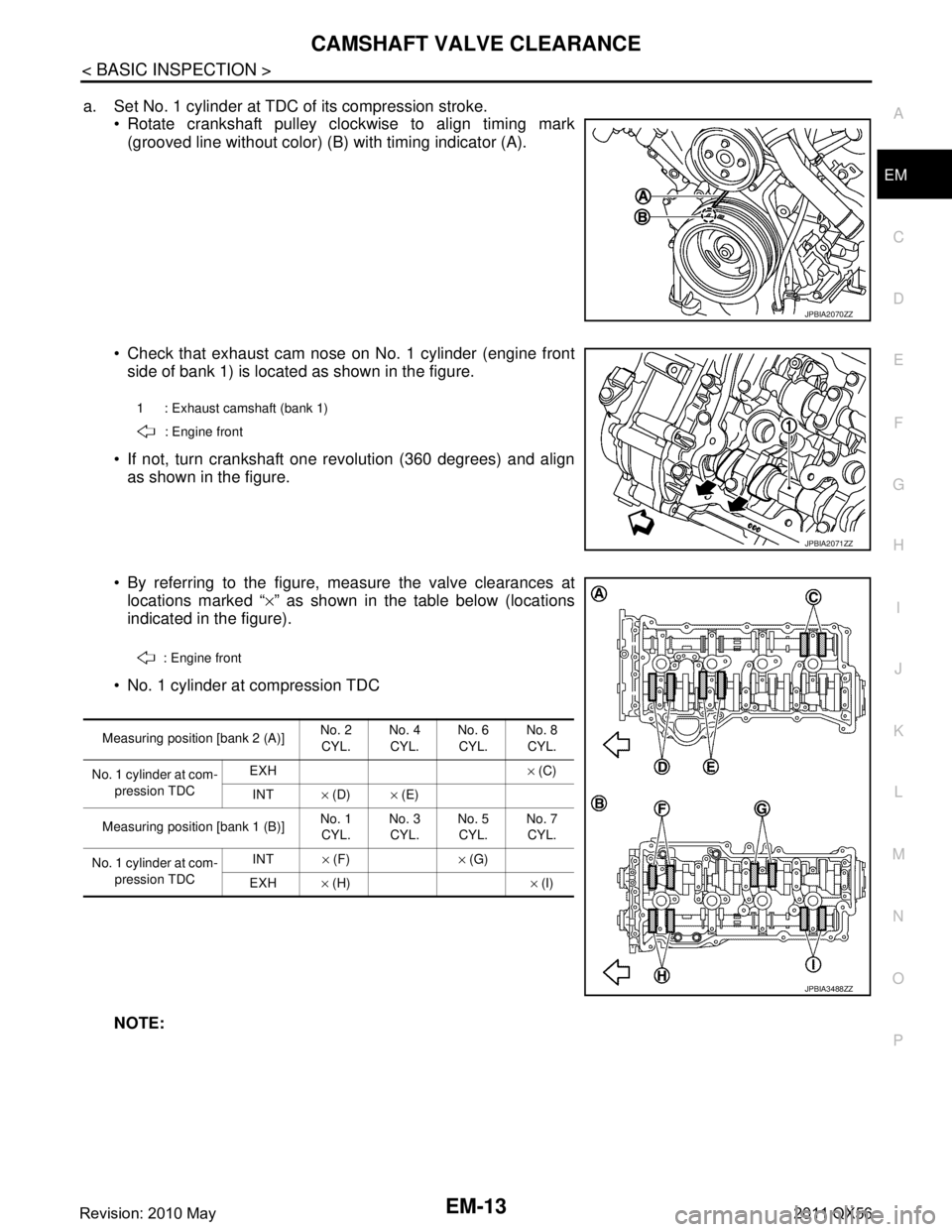
CAMSHAFT VALVE CLEARANCEEM-13
< BASIC INSPECTION >
C
DE
F
G H
I
J
K L
M A
EM
NP
O
a. Set No. 1 cylinder at TDC of its compression stroke.
Rotate crankshaft pulley clockwise to align timing mark
(grooved line without color) (B) with timing indicator (A).
Check that exhaust cam nose on No. 1 cylinder (engine front side of bank 1) is located as shown in the figure.
If not, turn crankshaft one revolution (360 degrees) and align as shown in the figure.
By referring to the figure, measure the valve clearances at locations marked “ ×” as shown in the table below (locations
indicated in the figure).
No. 1 cylinder at compression TDC
NOTE:
JPBIA2070ZZ
1 : Exhaust camshaft (bank 1) : Engine front
JPBIA2071ZZ
: Engine front
Measuring position [bank 2 (A)] No. 2
CYL. No. 4
CYL. No. 6
CYL. No. 8
CYL.
No. 1 cylinder at com- pression TDC EXH
× (C)
INT × (D) × (E)
Measuring position [bank 1 (B)] No. 1
CYL. No. 3
CYL. No. 5
CYL. No. 7
CYL.
No. 1 cylinder at com- pression TDC INT
× (F) × (G)
EXH × (H) × (I)
JPBIA3488ZZ
Revision: 2010 May2011 QX56
Page 2613 of 5598
![INFINITI QX56 2011 Factory Service Manual
FUEL INJECTOR AND FUEL TUBEEM-51
< REMOVAL AND INSTALLATION >
C
DE
F
G H
I
J
K L
M A
EM
NP
O
a. Install an injector seal drift set [SST: KV101197S0 (—)] (A) to
fuel injector (1).
b. Set seal ring INFINITI QX56 2011 Factory Service Manual
FUEL INJECTOR AND FUEL TUBEEM-51
< REMOVAL AND INSTALLATION >
C
DE
F
G H
I
J
K L
M A
EM
NP
O
a. Install an injector seal drift set [SST: KV101197S0 (—)] (A) to
fuel injector (1).
b. Set seal ring](/manual-img/42/57033/w960_57033-2612.png)
FUEL INJECTOR AND FUEL TUBEEM-51
< REMOVAL AND INSTALLATION >
C
DE
F
G H
I
J
K L
M A
EM
NP
O
a. Install an injector seal drift set [SST: KV101197S0 (—)] (A) to
fuel injector (1).
b. Set seal ring (1) to injector seal drift set [SST: KV101197S0 (—)]
(A).
c. Straightly insert seal ring (1), which is set in step 2, to fuel injec- tor as shown in the figure and install.
CAUTION:
Be careful that seal ring do es not exceed the groove portion
of fuel injector.
d. Insert injector seal drift set [SST: KV101197S0 (—)] (A) to injec- tor and rotate clockwise and counterclockwise by 90 ° while
pressing seal ring to fit it.
NOTE:
Compress seal ring, because this operation is for rectifying
stretch of seal ring caused by installation and for preventing
sticking when inserting injector into cylinder head.
2. Install O-ring and backup ring to fuel injector. When handing new O-ring and backup ring, paying attention to the following caution items:
CAUTION:
Handle O-ring with bare hands. Never wear gloves.
Lubricate O-ring with new engine oil.
Never clean O-ring with solvent.
Check that O-ring and its mating pa rt are free of foreign material.
When installing O-ring, be careful not to scratch it with tool or fingernails. Also be careful not to
twist or stretch O-ring. If O-ring was stretched wh ile it was being attached, never insert it quickly
into fuel tube.
Insert new O-ring straight into fu el rail. Never decenter or twist it.
JSBIA0347ZZ
JSBIA0348ZZ
JSBIA0350ZZ
JSBIA0351ZZ
Revision: 2010 May2011 QX56
Page 3064 of 5598
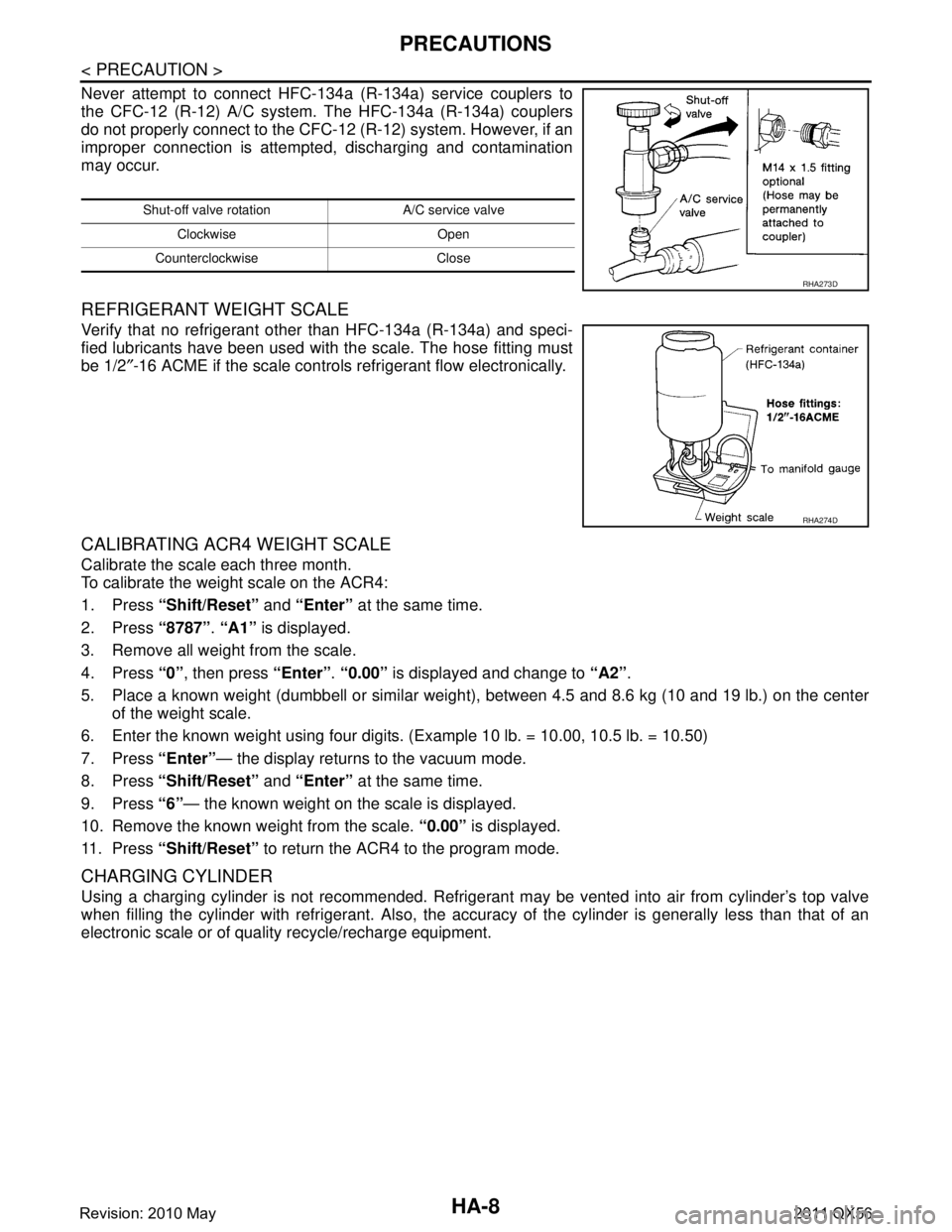
HA-8
< PRECAUTION >
PRECAUTIONS
Never attempt to connect HFC-134a (R-134a) service couplers to
the CFC-12 (R-12) A/C system. The HFC-134a (R-134a) couplers
do not properly connect to the CFC-12 (R-12) system. However, if an
improper connection is attempted, discharging and contamination
may occur.
REFRIGERANT WEIGHT SCALE
Verify that no refrigerant other than HFC-134a (R-134a) and speci-
fied lubricants have been used with the scale. The hose fitting must
be 1/2″-16 ACME if the scale controls refrigerant flow electronically.
CALIBRATING ACR4 WEIGHT SCALE
Calibrate the scale each three month.
To calibrate the weight scale on the ACR4:
1. Press “Shift/Reset” and “Enter” at the same time.
2. Press “8787”. “A1” is displayed.
3. Remove all weight from the scale.
4. Press “0”, then press “Enter”. “0.00” is displayed and change to “A2”.
5. Place a known weight (dumbbell or similar weight ), between 4.5 and 8.6 kg (10 and 19 lb.) on the center
of the weight scale.
6. Enter the known weight using four digi ts. (Example 10 lb. = 10.00, 10.5 lb. = 10.50)
7. Press “Enter”— the display returns to the vacuum mode.
8. Press “Shift/Reset” and “Enter” at the same time.
9. Press “6”— the known weight on the scale is displayed.
10. Remove the known weight from the scale. “0.00” is displayed.
11. Press “Shift/Reset” to return the ACR4 to the program mode.
CHARGING CYLINDER
Using a charging cylinder is not recommended. Refrigerant may be vented into air from cylinder’s top valve
when filling the cylinder with refrigerant. Also, the accu racy of the cylinder is generally less than that of an
electronic scale or of quality recycle/recharge equipment.
Shut-off valve rotati on A/C service valve
Clockwise Open
Counterclockwise Close
RHA273D
RHA274D
Revision: 2010 May2011 QX56
Page 3138 of 5598
![INFINITI QX56 2011 Factory Service Manual
HAC-32
< SYSTEM DESCRIPTION >[AUTOMATIC AIR CONDITIONING]
OPERATION
WITHOUT ACCS (ADVANCED CLIMATE CONTROL SYSTEM)
A/C Display
Front air conditioning system state is indicated on the display.
Whe INFINITI QX56 2011 Factory Service Manual
HAC-32
< SYSTEM DESCRIPTION >[AUTOMATIC AIR CONDITIONING]
OPERATION
WITHOUT ACCS (ADVANCED CLIMATE CONTROL SYSTEM)
A/C Display
Front air conditioning system state is indicated on the display.
Whe](/manual-img/42/57033/w960_57033-3137.png)
HAC-32
< SYSTEM DESCRIPTION >[AUTOMATIC AIR CONDITIONING]
OPERATION
WITHOUT ACCS (ADVANCED CLIMATE CONTROL SYSTEM)
A/C Display
Front air conditioning system state is indicated on the display.
When “STATUS” on multifunction switch is pressed while
front air conditioning system is in the ON position,
the display changes to state indication display of fr ont air conditioning system. When front air conditioning
system is operated while navigation system or audio system is displayed, front air conditioning system state
is indicated in the lower portion of display for several seconds.
When MODE switch is pressed while front air conditioni ng system is in the OFF position, state indication dis-
play is indicated for several seconds.
Display Screen
Controller (Preset Switch)
Intake switch Air inlet changes between recirculation (REC)
⇔ fresh air intake (FRE) each time this switch is
pressed.
Intake switch indicator ON: Recirculation
Intake switch indicator OFF: Fresh air intake
NOTE:
When front air conditioning system is in the OFF position, air inlet can be selected.
When MODE switch and DEF switch is in the D/F or DEF position, air inlet cannot be selected to recirculation (REC).
Temperature control dial
(driver side) Selects set temperature within a range between 18.0
°C (60 °F) – 32.0 °C (90 °F) at a rate of 0.5 °C
(1.0 °F) each time the dial is rotated.
- Clockwise rotation: Set temperature increases.
- Counterclockwise rotation: Set temperature decreases.
NOTE:
When front air conditioning system is in the OFF position, set temperature can be selected only while
front air conditioning system state (when MODE switch is pressed) is indicated on the display.
Temperature control dial
(passenger side) Selects set temperature within a range between 18.0
°C (60 °F) – 32.0 °C (90 °F) at a rate of 0.5 °C
(1.0 °F) each time the dial is rotated.
- Clockwise rotation: Set temperature increases.
- Counterclockwise rotation: Set temperature decreases.
When the temperature control dial is turned, DUAL switch indicator turns ON.
NOTE:
When front air conditioning system is in the OFF position, set temperature can be selected only while
front air conditioning system state (when MODE switch is pressed) is indicated on the display.
Upper ventilator switch Turns the upper ventilator control (switch indicator) between ON
⇔ OFF each time while front blower
fan is activated.
NOTE:
When front air conditioning system is in the OFF position and air outlet is DEF position, upper ven- tilator control cannot be activated.
When front air conditioning system is in the OFF position, upper ventilator control can be selected
only while front air conditioning system state (when MODE switch is pressed) is indicated on the
display.
JMIIA0719GB
Revision: 2010 May2011 QX56
Page 3140 of 5598
![INFINITI QX56 2011 Factory Service Manual
HAC-34
< SYSTEM DESCRIPTION >[AUTOMATIC AIR CONDITIONING]
OPERATION
DUAL switch Turns left and right ventilation temperature separately control (switch indicator) between ON
⇔
OFF each time.
W INFINITI QX56 2011 Factory Service Manual
HAC-34
< SYSTEM DESCRIPTION >[AUTOMATIC AIR CONDITIONING]
OPERATION
DUAL switch Turns left and right ventilation temperature separately control (switch indicator) between ON
⇔
OFF each time.
W](/manual-img/42/57033/w960_57033-3139.png)
HAC-34
< SYSTEM DESCRIPTION >[AUTOMATIC AIR CONDITIONING]
OPERATION
DUAL switch Turns left and right ventilation temperature separately control (switch indicator) between ON
⇔
OFF each time.
When DUAL switch indicator is ON, the driver side and passenger side temperatures can each be set independently.
When DUAL switch indicator is OFF, the driver side outlet and setting temperature is applied to both
sides.
Left and right ventilation temperature separately control is cancelled by turning the DEF mode ON.
NOTE:
When front air conditioning system is in the OFF position, left and right ventilation temperature sepa-
rately control can be selected only while front air conditioning system state (when MODE switch is
pressed) is indicated on the display.
Fan switch (UP/DOWN) Blower fan speed is manually controlled with these switches. Seven speeds are available for manual
control (as shown on the display screen)
NOTE:
When fan switch is pressed while front air conditioning system is in OFF, front air conditioning sys-
tem is activated. (Compressor control state returns to the previous state before front air condition-
ing system OFF.)
When fan switch is pressed while front air conditioning system is in automatic control (“AUTO” is
indicated), automatic control is released (“AUTO” turns OFF).
FRE switch Air inlet is selected to fresh air intake (FRE) by pressing this switch.
- FRE indicator: ON
- REC indicator: OFF
When FRE indicator is ON, pressing the FRE switch for approximately 1.5 seconds or more, and
then the FRE and REC switch indicators blink twice and the system is switched to the automatic
control.
NOTE:
When front air conditioning system is in the OFF position, air inlet can be selected.
MODE switch Selects air outlet sequentially from VENT
⇒ B/L ⇒ FOOT ⇒ D/F ⇒ VENT each time.
NOTE:
When front air conditioning system is in the OFF position, air outlet can be selected.
When MODE switch is pressed while front air conditioning system is in automatic control (“AUTO” is indicated), automatic control is released (“AUTO” turns OFF).
OFF switch Turns front air conditioning system OFF.
When front air conditioning system turns OFF, air inlet and air outlet become the automatic control.
REC switch Air inlet is selected to fresh air intake (REC) by pressing this switch.
- REC indicator: ON
- FRE indicator: OFF
When REC indicator is ON, pressing the REC switch for approximately 1.5 seconds or more, and
then the FRE and REC switch indicators blink twice and the system is switched to the automatic
control.
NOTE:
When front air conditioning system is in the OFF position, air inlet can be selected.
When MODE switch and DEF switch is in the D/F or DEF position, air inlet cannot be selected to recirculation (REC).
Temperature control dial
(driver side) Selects set temperature within a range between 18.0
°C (60 °F) – 32.0 °C (90 °F) at a rate of 0.5 °C
(1.0 °F) each time the dial is rotated.
- Clockwise rotation: Set temperature increases.
- Counterclockwise rotation: Set temperature decreases.
NOTE:
When front air conditioning system is in the OFF position, set temperature can be selected only while
front air conditioning system state (when MODE switch is pressed) is indicated on the display.
Revision: 2010 May2011 QX56
Page 3141 of 5598
![INFINITI QX56 2011 Factory Service Manual
OPERATIONHAC-35
< SYSTEM DESCRIPTION > [AUTOMATIC AIR CONDITIONING]
C
D
E
F
G H
J
K L
M A
B
HAC
N
O P
REAR AUTOMATIC AIR CONDITIONING SYSTEM
REAR AUTOMATIC AIR CONDITIONING SY STEM : Switch Name and INFINITI QX56 2011 Factory Service Manual
OPERATIONHAC-35
< SYSTEM DESCRIPTION > [AUTOMATIC AIR CONDITIONING]
C
D
E
F
G H
J
K L
M A
B
HAC
N
O P
REAR AUTOMATIC AIR CONDITIONING SYSTEM
REAR AUTOMATIC AIR CONDITIONING SY STEM : Switch Name and](/manual-img/42/57033/w960_57033-3140.png)
OPERATIONHAC-35
< SYSTEM DESCRIPTION > [AUTOMATIC AIR CONDITIONING]
C
D
E
F
G H
J
K L
M A
B
HAC
N
O P
REAR AUTOMATIC AIR CONDITIONING SYSTEM
REAR AUTOMATIC AIR CONDITIONING SY STEM : Switch Name and Function
INFOID:0000000006275882
FRONT CONTOLLER OPERATION
A/C Display
Rear air conditioning system state is indicated on the front display.
When REAR switch is pressed while air conditioning syst em is in the ON position, the front display changes
to state indication display (rear contro l mode) of rear air conditioning system.
Display screen
Controller (Preset Switch)
With ACCS (advanced climate control system)
Temperature control dial
(passenger side) Selects set temperature within a range between 18.0
°C (60 °F) – 32.0 °C (90 °F) at a rate of 0.5 °C
(1.0 °F) each time the dial is rotated.
- Clockwise rotation: Set temperature increases.
- Counterclockwise rotation: Set temperature decreases.
When the temperature control dial is turned, DUAL switch indicator turns ON.
NOTE:
When front air conditioning system is in the OFF position, set temperature can be selected only while
front air conditioning system state (when MODE switch is pressed) is indicated on the display.
Upper ventilator switch Turns the upper ventila
tor control (switch indicator) between ON ⇔ OFF each time while front blower
fan is activated.
NOTE:
When front air conditioning system is in the OFF position and air outlet is DEF position, upper ven- tilator control cannot be activated.
When front air conditioning system is in the OFF position, upper ventilator control can be selected only while front air conditioning system state (when MODE switch is pressed) is indicated on the
display.
JMIIA0720ZZ
JMIIA0825ZZ
1. AUTO switch 2. Temperature control dial (Driver
side)3. MODE switch
4. REAR switch 5. OFF switch 6. Fan switch
Revision: 2010 May2011 QX56