2011 INFINITI QX56 check engine light
[x] Cancel search: check engine lightPage 177 of 5598
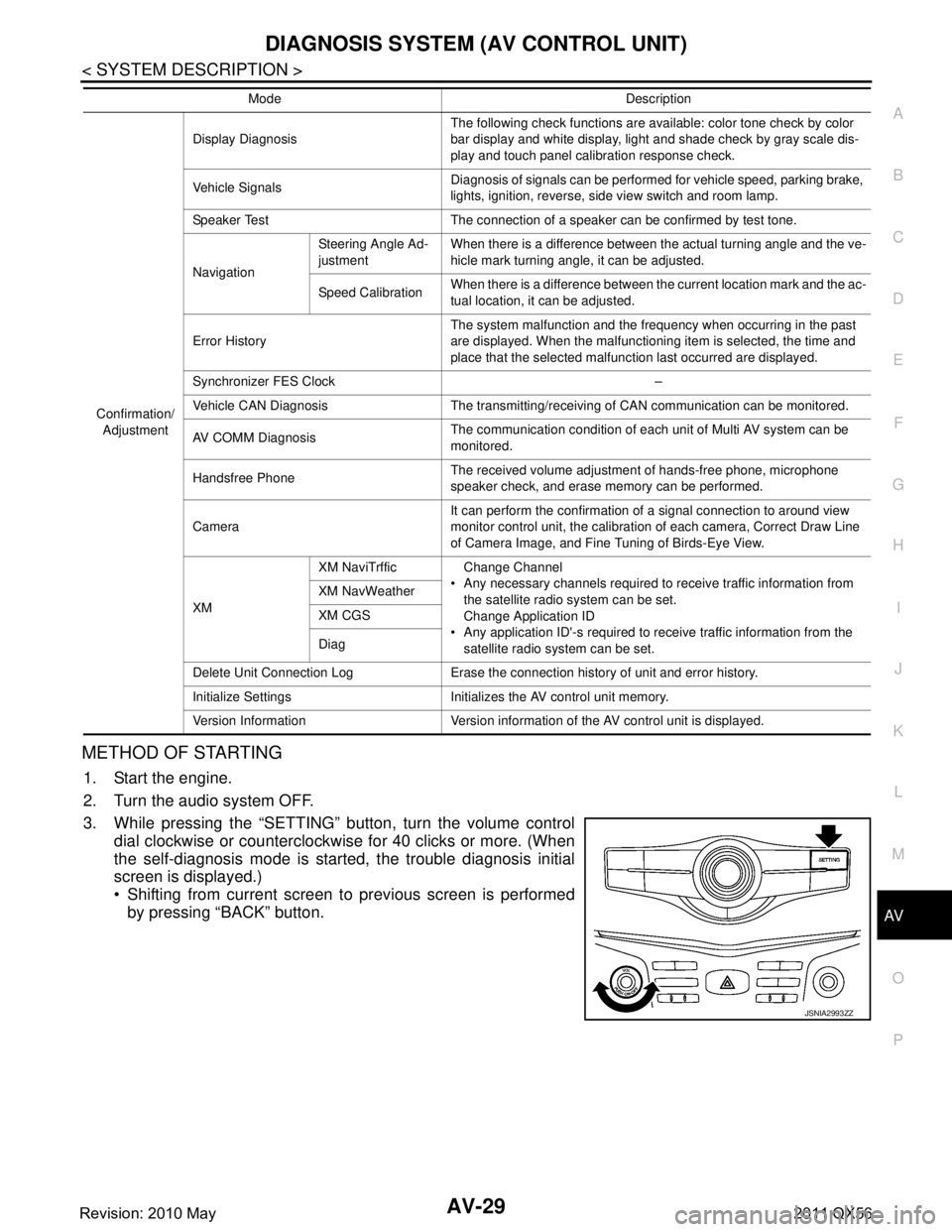
AV
DIAGNOSIS SYSTEM (AV CONTROL UNIT)AV-29
< SYSTEM DESCRIPTION >
C
DE
F
G H
I
J
K L
M B A
O P
METHOD OF STARTING
1. Start the engine.
2. Turn the audio system OFF.
3. While pressing the “SETTING” button, turn the volume control dial clockwise or counterclockwise for 40 clicks or more. (When
the self-diagnosis mode is start ed, the trouble diagnosis initial
screen is displayed.)
Shifting from current screen to previous screen is performed
by pressing “BACK” button.
Confirmation/
Adjustment Display Diagnosis
The following check functions are available: color tone check by color
bar display and white display, light and shade check by gray scale dis-
play and touch panel calibration response check.
Vehicle Signals Diagnosis of signals can be performed for vehicle speed, parking brake,
lights, ignition, reverse, side view switch and room lamp.
Speaker Test The connection of a speaker can be confirmed by test tone.
Navigation Steering Angle Ad-
justment
When there is a difference between the actual turning angle and the ve-
hicle mark turning angle, it can be adjusted.
Speed Calibration When there is a difference between the current location mark and the ac-
tual location, it can be adjusted.
Error History The system malfunction and the frequency when occurring in the past
are displayed. When the malfunctioning item is selected, the time and
place that the selected malfunction last occurred are displayed.
Synchronizer FES Clock –
Vehicle CAN Diagnosis The transmitting/receiving of CAN communication can be monitored.
AV COMM Diagnosis The communication condition of each unit of Multi AV system can be
monitored.
Handsfree Phone The received volume adjustment of hands-free phone, microphone
speaker check, and erase memory can be performed.
Camera It can perform the confirmation of a signal connection to around view
monitor control unit, the calibration
of each camera, Correct Draw Line
of Camera Image, and Fine Tuning of Birds-Eye View.
XM XM NaviTrffic Change Channel
Any necessary channels required to receive traffic information from the satellite radio system can be set.
Change Application ID
Any application ID'-s required to receive traffic information from the satellite radio system can be set.
XM NavWeather
XM CGS
Diag
Delete Unit Connection Log Erase the connection history of unit and error history.
Initialize Settings Initializes the AV control unit memory.
Version Information Version information of the AV control unit is displayed. Mode Description
JSNIA2993ZZ
Revision: 2010 May2011 QX56
Page 479 of 5598

BRAKE PEDALBR-9
< PERIODIC MAINTENANCE >
C
DE
G H
I
J
K L
M A
B
BR
N
O P
4. Press-fit the stop lamp switch and brake switch (2) until the stop
lamp switch and brake switch hits the brake pedal bracket (1)
45 ° clockwise while pulling the brake pedal pad slightly.
CAUTION:
The clearance (C) between the brake pedal bracket and stop lamp switch and brake switch threaded end and
must be the specified value.
The stop lamp must turn off when the brake pedal is released.
Depressed Brake Pedal Height
1. Perform the air bleeding. Refer to BR-11, "Bleeding Brake System".
2. Check the height between the dash lower panel (1) and the top face of the brake pedal (H
2) when depressing the brake pedal
with a force of 490 N (50 kg, 110 lb) while the engine is running.
CAUTION:
Perform it with the floor trim removed.
3. Adjust the brake pedal play after adjusting the brake pedal height, clearance between the brake pedal bracket and the stop
lamp switch and brake switch threaded end.C : Refer to
BR-47, "
Brake Pedal".
JPFIA0674ZZ
H2: Refer to BR-47, "Brake Pedal".
JPFIA0068ZZ
Revision: 2010 May2011 QX56
Page 485 of 5598

HYDRAULIC BOOSTER ASSEMBLYBR-15
< PERIODIC MAINTENANCE >
C
DE
G H
I
J
K L
M A
B
BR
N
O P
HYDRAULIC BOOSTER ASSEMBLY
InspectionINFOID:0000000006222467
OPERATION CHECK
1. Turn the ignition switch OFF.
2. Depress the brake pedal 20 times or more. NOTE:
The pressure loss in the accumulator results in a large brake pedal stroke. In addition to this, the brake
pedal depression becomes lighter in initial stage.
3. Check that the fluid level in the reservoir tank is MAX line.
4. Position the selector lever in P range to release the parking brake.
5. Turn the ignition switch ON to check the time between motor activation and motor stop.
6. After the motor is stopped, check that the ABS warning lamp and the VDC warning lamp in the combina- tion meter are OFF when the engine is started.
7. Stop the engine (ignition switch OFF).
8. Turn the ignition switch ON and depress the brake pedal 4 to 5 times to check the time between motor activation and motor stop.
9. Turn the ignition switch OFF. Turn the ignition switch ON again. Check that the VDC warning lamp turns ON when the brake pedal is depressed 15 to 20 times.
10. Check that the VDC warning lamp turns ON when the brake pedal is depressed 15 to 20 times after the lapse of 120 seconds or more after the ignition switch is turned ON again.
11. Perform the self-diagnosis for “ABS” with CONSULT-III and erase self-diagnosis results.
FUNCTION CHECK
1. Turn the ignition switch OFF.
2. Depress the brake pedal 20 times or more.
NOTE:
The pressure loss in the accumulator results in a large brake pedal stroke. In addition to this, the brake
pedal depression becomes lighter in initial stage.
3. Turn the ignition switch ON with the brake pedal depr essed to check that the clearance between the brake
pedal and the dash lower panel decreases. Motor operating time : 18 seconds or less
Motor operating time : 2
− 11 seconds
Revision: 2010 May2011 QX56
Page 502 of 5598

BR-32
< REMOVAL AND INSTALLATION >
HYDRAULIC BOOSTER ASSEMBLY
Apply new brake fluid to grommet of between reservoir tank and grommet and ABS actuator and electric unit
(control unit).
Inspection and AdjustmentINFOID:0000000006222486
ADJUSTMENT BEFORE INSTALLATION
Input Rod Length adjustment
1. Loosen the lock nut (1) and adjust the input rod (2) to the speci-
fied length (A).
2. Tighten the lock nut to the specified torque.
INSPECTION AFTER INSTALLATION
Operation Check
1. Turn the ignition switch OFF.
2. Depress the brake pedal 20 times or more. NOTE:
The pressure loss in the accumulator results in a large brake pedal stroke. In addition to this, the brake
pedal depression becomes lighter in initial stage.
3. Check that the fluid level in the reservoir tank is MAX line.
4. Position the selector lever in P range to release the parking brake.
5. Turn the ignition switch ON to check the time between motor activation and motor stop.
6. After the motor is stopped, check that the ABS warn ing lamp and the VDC warning lamp in the combina-
tion meter are OFF when the engine is started.
7. Stop the engine (ignition switch OFF).
8. Turn the ignition switch ON and depress the brake pedal 4 to 5 times to check the time between motor activation and motor stop.
9. Turn the ignition switch OFF. Turn the ignition swit ch ON again. Check that the VDC warning lamp turns
ON when the brake pedal is depressed 15 to 20 times.
10. Check that the VDC warning lamp turns ON when the brake pedal is depressed 15 to 20 times after the lapse of 120 seconds or more after the ignition switch is turned ON again.
11. Perform the self-diagnosis for “ABS” with CONSULT- III and erase all the stored self-diagnosis results.
Function Check
1. Turn the ignition switch OFF.
2. Depress the brake pedal 20 times or more.
NOTE:
The pressure loss in the accumulator results in a large brake pedal stroke. In addition to this, the brake
pedal depression becomes lighter in initial stage.
3. Turn the ignition switch ON with the brake pedal depr essed to check that the clearance between the brake
pedal and the dash lower panel decreases. A : Refer to
BR-47, "
Brake Booster".
JPFIA0728ZZ
Motor operating time : 18 seconds or less
Motor operating time : 2 − 11 seconds
Revision: 2010 May2011 QX56
Page 523 of 5598
![INFINITI QX56 2011 Factory Service Manual
BRC-6
< PRECAUTION >[WITH VDC]
PRECAUTIONS
5. When the repair work is completed, re-connect bot
h battery cables. With the brake pedal released, turn
the push-button ignition switch from ACC position INFINITI QX56 2011 Factory Service Manual
BRC-6
< PRECAUTION >[WITH VDC]
PRECAUTIONS
5. When the repair work is completed, re-connect bot
h battery cables. With the brake pedal released, turn
the push-button ignition switch from ACC position](/manual-img/42/57033/w960_57033-522.png)
BRC-6
< PRECAUTION >[WITH VDC]
PRECAUTIONS
5. When the repair work is completed, re-connect bot
h battery cables. With the brake pedal released, turn
the push-button ignition switch from ACC position to ON position, then to LOCK position. (The steering
wheel will lock when the push-button igniti on switch is turned to LOCK position.)
6. Perform self-diagnosis check of all control units using CONSULT-III.
Precaution for Procedure without Cowl Top CoverINFOID:0000000006228176
When performing the procedure after removing cowl top cover, cover
the lower end of windshield with urethane, etc.
Precaution for Brake SystemINFOID:0000000006222556
WARNING:
Clean any dust from the front brake and rear brake using a vacuum dust collector. Never blow by com-
pressed air.
Brake fluid use refer to MA-10, "
Fluids and Lubricants".
Never reuse drained brake fluid.
Never spill or splash brake fluid on painted surfaces. Brake fluid may seriously damage paint. Wipe it off
immediately and wash with water if it gets on a painted surface.
Always confirm the specified tightening torque when installing the brake pipes.
After pressing the brake pedal more deeply or harder t han normal driving, such as air bleeding, check each
item of brake pedal. Adjust brake pedal if it is outside the standard value.
Never use mineral oils such as gasoline or light oil to clean. They may damage rubber parts and cause
improper operation.
Always loosen the brake tube flar e nut with a flare nut wrench.
Tighten the brake tube flare nut to the specified torque with a crow-
foot (A) and torque wrench (B).
Always connect the battery terminal when moving the vehicle.
Turn the ignition switch OFF and disconnect the ABS actuator and
electric unit (control unit) harness connector or the battery negative
terminal before performing the work.
Check that no brake fluid leakage is present after replacing the parts.
Precaution for Brak e Control SystemINFOID:0000000006222557
Slight vibrations are felt on the brake pedal and the operation noises occur, when VDC function, TCS func-
tion, ABS function, EBD function, hill start assist function or brake limited slip differential (BLSD) function
operates. This is not a malfunction because it is caus ed by VDC function, TCS function, ABS function, EBD
function, hill start assist function or brake limited sl ip differential (BLSD) function that is normally operated.
When starting engine or when starting vehicle just after starting engine, brake pedal may vibrate or motor
operating noise may be heard from engine compartment. This is normal condition.
Brake stopping distance may become longer than models without ABS function depending on the road con-
ditions, when ABS function is operated on slippery r oad like rough road, gravel road or snowy road.
When a malfunction is indicated, always collect info rmation from the customer about conditions of occur-
rence, estimate cause and perform operation. Check brake booster operation, brake fluid level and brake
fluid leakage, as well as electrical system.
The optimum performance is achieved by control for V DC function, TCS function, ABS function, EBD func-
tion, hill start assist function or brake limited slip di fferential (BLSD) function when all of brakes, suspensions
PIIB3706J
JPFIA0001ZZ
Revision: 2010 May2011 QX56
Page 648 of 5598
![INFINITI QX56 2011 Factory Service Manual
BRAKE PEDAL VIBRATION OR OPERATION SOUND OCCURS
BRC-131
< SYMPTOM DIAGNOSIS > [WITH VDC]
C
D
E
G H
I
J
K L
M A
B
BRC
N
O P
BRAKE PEDAL VIBRATION OR OPERATION SOUND OCCURS
DescriptionINFOID:000000000 INFINITI QX56 2011 Factory Service Manual
BRAKE PEDAL VIBRATION OR OPERATION SOUND OCCURS
BRC-131
< SYMPTOM DIAGNOSIS > [WITH VDC]
C
D
E
G H
I
J
K L
M A
B
BRC
N
O P
BRAKE PEDAL VIBRATION OR OPERATION SOUND OCCURS
DescriptionINFOID:000000000](/manual-img/42/57033/w960_57033-647.png)
BRAKE PEDAL VIBRATION OR OPERATION SOUND OCCURS
BRC-131
< SYMPTOM DIAGNOSIS > [WITH VDC]
C
D
E
G H
I
J
K L
M A
B
BRC
N
O P
BRAKE PEDAL VIBRATION OR OPERATION SOUND OCCURS
DescriptionINFOID:0000000006222665
Brake pedal vibrates and motor sound from ABS actuat or and electric unit (control unit) occurs, when the
engine starts.
Brake pedal vibrates during braking.
CAUTION:
Vibration may be felt during brake pedal is lightly de pressed (just placing a foot on it) in the following
conditions. This is normal.
When shifting gears
When driving on slippery road
During cornering at high speed
When passing over bumps or grooves [Approx. 50 mm (1.97 in) or more]
When pulling away just after starting engine [at approx. 10 km/h (6.2 MPH) or higher]
Diagnosis ProcedureINFOID:0000000006222666
1.CHECK SYMPTON 1
Depress the brake pedal 10 times or more with the engine stopped and decrease the accumulator pressure to
check that there are pedal vibrations when the engine is started.
Do vibrations occur?
YES >> GO TO 2.
NO >> Check brake pedal. Refer to BR-21, "
Inspection and Adjustment".
2.CHECK SYMPTON 2
Depress the brake pedal 10 times or more with the engine stopped and decrease the accumulator pressure to
check that motor noise from ABS actuator and electr ic unit (control unit) occurs when the engine starts.
Does the operation sound occur?
YES >> GO TO 3.
NO >> Perform self-diagnosis for “ABS” with CONSULT-III.
3.CHECK SYMPTON 3
Check symptoms when electrical component (headlamps, etc.) switches are operated.
Does the symptom occur?
YES >> Check that radio (including wiring), antenna and antenna lead-in wires are not located near ABS actuator and electric unit (control unit). Move them if they are located near ABS actuator and elec-
tric unit (control unit).
NO >> Normal
Revision: 2010 May2011 QX56
Page 650 of 5598
![INFINITI QX56 2011 Factory Service Manual
NORMAL OPERATING CONDITIONBRC-133
< SYMPTOM DIAGNOSIS > [WITH VDC]
C
D
E
G H
I
J
K L
M A
B
BRC
N
O P
NORMAL OPERATING CONDITION
DescriptionINFOID:0000000006222669
Symptom Result
Brake pedal slightly INFINITI QX56 2011 Factory Service Manual
NORMAL OPERATING CONDITIONBRC-133
< SYMPTOM DIAGNOSIS > [WITH VDC]
C
D
E
G H
I
J
K L
M A
B
BRC
N
O P
NORMAL OPERATING CONDITION
DescriptionINFOID:0000000006222669
Symptom Result
Brake pedal slightly](/manual-img/42/57033/w960_57033-649.png)
NORMAL OPERATING CONDITIONBRC-133
< SYMPTOM DIAGNOSIS > [WITH VDC]
C
D
E
G H
I
J
K L
M A
B
BRC
N
O P
NORMAL OPERATING CONDITION
DescriptionINFOID:0000000006222669
Symptom Result
Brake pedal slightly vibrates and operation sound (motor sound and sound from suspen-
sion) occurs when VDC function, TCS function, ABS function, EBD function, hill start assist
function and brake limited slip differential (BLSD) function operates. This is not a malfunction, The symptom
occurs VDC function
, TCS function, ABS
function, EBD function, hill start assist
function and brake limited slip differential
(BLSD) function that are normally operat-
ed.
Brake stopping distance may become longer than models without ABS function depending
on the road conditions, when
ABS function is operated on slip pery road like rough road,
gravel road or snowy road.
Brake pedal vibrates and operation sound occurs during sudden acceleration and corner-
ing, when VDC function, TCS function, hill start assist function and brake limited slip differ-
ential (BLSD) function is operated.
Brake pedal vibrates and motor sound from the engine room occurs, when the engine starts
or the vehicle starts just after starting the engine This is not a malfunction. The symptom
occurs during the brake fluid accumula-
tion in the accumulator and operational
check of the ABS actuator and electric
unit (control unit).
Acceleration may be felt insufficient depending on the road conditions. This is not a malfunction. The symptom occurs TCS function that puts the highest
priority to obtain the optimum traction
(stability).
TCS may operate momentarily, while driving on a road where friction coefficient varies, or
when downshifting or fully depressing accelerator pedal
ABS warning lamp and VDC warning lamp may turn ON, when the vehicle is on a rotating
turntable or is given a strong shaking or large vibrations on a ship while the engine is run-
ning.
In this case, restart the engine on a nor-
mal road. If the normal condition is re-
stored, there is no malfunction. In that
case, erase self-diagnosis result memory
for “ABS” with CONSULT-III.
VDC warning lamp may turn ON and VDC function, TCS function, hill start assist function
and brake limited slip differential (BLSD) function may not normally operate, when driving
on a special road the is extremely slanted (bank in a circuit course).
A malfunction in yaw rate/side/decel G sensor system may be detected when the vehicle
sharply turns during a spin turn, acceleration turn or drift driving while VDC function and
TCS function are OFF (VDC OFF switch is pressed and VDC OFF indicator lamp is in ON
status).
The vehicle speed does not increase, when the accelerator pedal is depressed while the
vehicle is on a 2-wheel chassis dynamometer for speedometer check.
This is not malfunction. (When checking
the vehicle on a chassis dynamometer,
operate VDC OFF switch so that TCS
function is OFF.)
The VDC warning lamp, ABS warn ing lamp and brake warning lamp turn ON and DTC
“C118E” may be detected in self-diagnosis resu lt of “ABS” when the brake pedal is exces-
sively operated, such as air bleeding. This is not a system malfunction because
this occurs due to the temporary de-
crease in accumulator fluid pressure. The
system returns to no
rmal condition when
the accumulator fluid pressure reaches
the specified pressure with the ignition
switch ON and the VDC warning lamp,
ABS warning lamp, a nd brake warning
lamp turn OFF. After these steps, ABS
self-diagnosis results are erased.
VDC OFF indicator lamp turns ON and TCS function is not operate when 4WD mode is “4L”.
(Models with 4WD system) This is not a malfunction. When the 4WD
mode becomes “4L” state, the TCS func-
tion is disabled. This function is enabled
when the 4WD mode becomes “AUTO”
or “4H”.
Revision: 2010 May2011 QX56
Page 897 of 5598
![INFINITI QX56 2011 Factory Service Manual
CCS-162
< SYMPTOM DIAGNOSIS >[ICC]
ICC SYSTEM CANNOT BE SET
(MAIN SWITCH TURNS ON/OFF)
ICC SYSTEM CANNOT BE SET (MAIN SWITCH TURNS ON/OFF)
DescriptionINFOID:0000000006224443
The MAIN switch can be t INFINITI QX56 2011 Factory Service Manual
CCS-162
< SYMPTOM DIAGNOSIS >[ICC]
ICC SYSTEM CANNOT BE SET
(MAIN SWITCH TURNS ON/OFF)
ICC SYSTEM CANNOT BE SET (MAIN SWITCH TURNS ON/OFF)
DescriptionINFOID:0000000006224443
The MAIN switch can be t](/manual-img/42/57033/w960_57033-896.png)
CCS-162
< SYMPTOM DIAGNOSIS >[ICC]
ICC SYSTEM CANNOT BE SET
(MAIN SWITCH TURNS ON/OFF)
ICC SYSTEM CANNOT BE SET (MAIN SWITCH TURNS ON/OFF)
DescriptionINFOID:0000000006224443
The MAIN switch can be turned ON/OFF, but the ICC system cannot be set even if the SET/COAST switch is
pressed.
NOTE:
The system cannot be set in the following case.
When the vehicle ahead is not detected bel ow the speed of 32 km/h (20 MPH).
When the selector lever is not in the “D” position or manual mode.
When the front wipers are operating at HI.
(If the vehicle is equipped with a rain sensing auto-wi per, the system may cancel when the wipers are set to
AUTO)
When the brake pedal is depressed.
When driving into a strong light (i.e., sunlight).
When the VDC is turned OFF.
When ABS or VDC (including the TCS) operates.
When a wheel slips.
When SNOW mode switch is turned ON.
When ABS warning lamp is ON.
When 4WD shift switch is not AUTO position.
Diagnosis ProcedureINFOID:0000000006224444
1.CHECK CAUSE OF AUTOMATIC CANCELLATION
Check if there is the cancellation cause in the “CAUSE OF AUTO-CANCEL” on “WORK SUPPORT” of “ICC/
ADAS” with CONSULT-III.
Is it displayed?
Not displayed>>GO TO 2.
“OPE SW VOLT CIRC”>>Refer to CCS-94, "
DTC Logic".
“VHCL SPD UNMATCH”>>Refer to CCS-87, "
DTC Logic".
“IGN LOW VOLT”>>Refer to CCS-85, "
ADAS CONTROL UNIT : DTC Logic".
“ECM CIRCUIT”>>Refer to CCS-103, "
DTC Logic".
“CAN COMM ERROR”>>Refer to CCS-145, "
ADAS CONTROL UNIT : DTC Logic".
“ICC SENSOR CAN COMM ERR”>>Refer to CCS-137, "
DTC Logic".
“ABS/TCS/VDC CIRC”>>Refer to CCS-89, "
DTC Logic".
“ECD CIRCUIT”>>Refer to CCS-115, "
DTC Logic".
2.PERFORM THE SELF-DIAGNOSIS
1. Perform “All DTC Reading”.
2. Check if any DTC is detected in “Self Diagnosti c Result” of “ICC/ADAS”” of “LASER”. Refer to CCS-50,
"DTC Index" (ICC/ADAS) or CCS-55, "DTC Index" (LASER).
Is any DTC detected?
YES >> GO TO 3.
NO >> GO TO 4.
3.REPAIR OR REPLACE MALFUNCTIONING PARTS
Repair or replace malfunctioning parts identified by the self-diagnosis result.
>> GO TO 6.
4.CHECK EACH SWITCH AND VEHICLE SPEED SIGNAL
1. Start the engine.
2. Check that the following items operate no rmally in “DATA MONITOR” of “ICC/ADAS”.
- “VHCL SPEED SE”
- “D RANGE SW”
- “SET/COAST SW”
- “BRAKE SW”
-“WIPER SW”
Revision: 2010 May2011 QX56