Page 191 of 2453
ET-5
Rear Accessory Power Supply Socket System
ENTERTAINMENT
4. Rear Accessory Power Sup-
ply Socket System
A: WIRING DIAGRAM
sory Power Supply Socket System.>
Page 192 of 2453
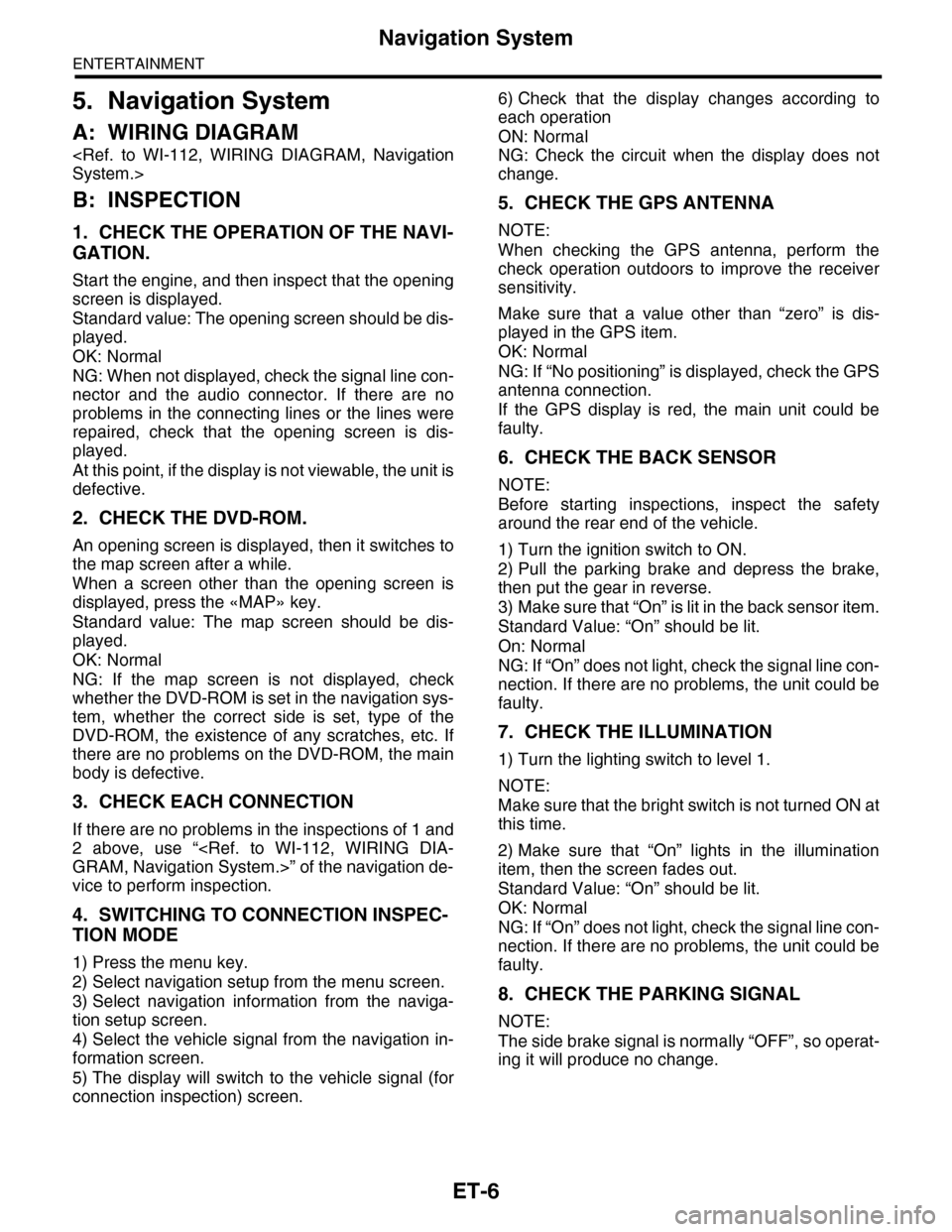
ET-6
Navigation System
ENTERTAINMENT
5. Navigation System
A: WIRING DIAGRAM
System.>
B: INSPECTION
1. CHECK THE OPERATION OF THE NAVI-
GATION.
Start the engine, and then inspect that the opening
screen is displayed.
Standard value: The opening screen should be dis-
played.
OK: Normal
NG: When not displayed, check the signal line con-
nector and the audio connector. If there are no
problems in the connecting lines or the lines were
repaired, check that the opening screen is dis-
played.
At this point, if the display is not viewable, the unit is
defective.
2. CHECK THE DVD-ROM.
An opening screen is displayed, then it switches to
the map screen after a while.
When a screen other than the opening screen is
displayed, press the «MAP» key.
Standard value: The map screen should be dis-
played.
OK: Normal
NG: If the map screen is not displayed, check
whether the DVD-ROM is set in the navigation sys-
tem, whether the correct side is set, type of the
DVD-ROM, the existence of any scratches, etc. If
there are no problems on the DVD-ROM, the main
body is defective.
3. CHECK EACH CONNECTION
If there are no problems in the inspections of 1 and
2 above, use “
GRAM, Navigation System.>” of the navigation de-
vice to perform inspection.
4. SWITCHING TO CONNECTION INSPEC-
TION MODE
1) Press the menu key.
2) Select navigation setup from the menu screen.
3) Select navigation information from the naviga-
tion setup screen.
4) Select the vehicle signal from the navigation in-
formation screen.
5) The display will switch to the vehicle signal (for
connection inspection) screen.
6) Check that the display changes according to
each operation
ON: Normal
NG: Check the circuit when the display does not
change.
5. CHECK THE GPS ANTENNA
NOTE:
When checking the GPS antenna, perform the
check operation outdoors to improve the receiver
sensitivity.
Make sure that a value other than “zero” is dis-
played in the GPS item.
OK: Normal
NG: If “No positioning” is displayed, check the GPS
antenna connection.
If the GPS display is red, the main unit could be
faulty.
6. CHECK THE BACK SENSOR
NOTE:
Before starting inspections, inspect the safety
around the rear end of the vehicle.
1) Turn the ignition switch to ON.
2) Pull the parking brake and depress the brake,
then put the gear in reverse.
3) Make sure that “On” is lit in the back sensor item.
Standard Value: “On” should be lit.
On: Normal
NG: If “On” does not light, check the signal line con-
nection. If there are no problems, the unit could be
faulty.
7. CHECK THE ILLUMINATION
1) Turn the lighting switch to level 1.
NOTE:
Make sure that the bright switch is not turned ON at
this time.
2) Make sure that “On” lights in the illumination
item, then the screen fades out.
Standard Value: “On” should be lit.
OK: Normal
NG: If “On” does not light, check the signal line con-
nection. If there are no problems, the unit could be
faulty.
8. CHECK THE PARKING SIGNAL
NOTE:
The side brake signal is normally “OFF”, so operat-
ing it will produce no change.
Page 195 of 2453

ET-9
Rear Entertainment System
ENTERTAINMENT
7. Rear Entertainment System
A: WIRING DIAGRAM
B: INSPECTION
1. CHECK THE DVD-ROM.
Insert a region code 1 DVD-ROM, and check that the display shows images from the DVD when playing back
the media.
NOTE:
Region code 1 is a code for North American DVD-ROM discs. DVD-ROMs of different region codes will not
be played back.
Standard value: Image from DVD should be displayed.
OK: Normal
NG: If the images from the DVD is not displayed, check whether the DVD-ROM is set in the rear entertain-
ment system, whether the correct side is set, type of the DVD-ROM, the existence of any scratches, etc. If
there are no problems on the DVD-ROM, the main body is defective.
NOTE:
The rear entertainment system is not compatible with MP3 files or DVD-Audio.
2. ERROR DISPLAY AND CONTENT
Screen display Trouble contents
INCORRECT CODE When an incorrect number is entered.
DISC ERROR When it is not possible to read the disc due to scratches or
insertion upside down.
REGION CODE ERROR When the region code of the disc does not match (is a region
code other than 1)
MECHA ERROR Replace the rear entertainment system.
NO DISC The DVD switch was pressed when there was no disc inside.
Page 197 of 2453

ET-11
Control Panel
ENTERTAINMENT
C: INSPECTION
NOTE:
•For self diagnosis of the audio system, there is a communications check (communication condition be-
tween the audio and the control panel) and a switch check. Perform a communications check first and make
sure it is operating normally before proceeding to the inspection of switches.
•Complete operations from when the self diagnosis mode of step 1 operates and the buzzer sounds, to
pressing the preset 1 switch in 3., within 15 seconds. If more than 15 seconds pass, a communications error
will be displayed.
•During the diagnosis, do not press the POWER(8), FM(12), AM(14), CD(11), RSE AUX(13) switches.
Pressing these switches will disengage the self diagnosis mode.
(1) SEEK UP switch (7) SCAN switch (13) RSE AUX switch
(2) SEEK DOWN switch (8) PUSH/POWER switch (14) AM switch
(3) TUNE TRACK UP switch (9) VOLUME (15) TONE/BAL switch
(4) TUNE TRACK DOWN switch (10) Presets 1 — 6 (16) LOAD switch
(5) RPT switch (11) CD switch (17) EJECT switch
(6) RDM switch (12) FM switch (18) TEMP display section
FMTUNETUNETRATRACKCKSEEKFLDRRPT
SCAN
TONE
BAL RDM
SEEKFLDR
TUNETUNETRATRACKCK
AM
CDCD
RSEAUX
LOAD
MP3
FRONTREARREAR
1
2345
6
6CD CHANGER P-1366CD CHANGER P-136
PMETPMET
LOV
PUSH PO POWERWER
(12)
(11)(3)
(9)
(2)(10)(10)
(16)
(18)(18)
(17)
(1)
(15)
(6)
(7)
(5)
(8)(4)
(14)
(13)
ET-00198
Page 202 of 2453
ET-17
Rear Speaker
ENTERTAINMENT
12.Rear Speaker
A: REMOVAL
1) Disconnect the ground cable from battery.
2) Remove the rear door trim.
MOVAL, Door Trim.>
3) Remove the rear speaker mounting screws.
4) Disconnect the harness connector and remove
the rear speaker.
B: INSTALLATION
Install in the reverse order of removal.
ET-00178
Page 203 of 2453
ET-18
Woofer
ENTERTAINMENT
13.Woofer
A: REMOVAL
1) Disconnect the ground cable from battery.
2) Remove the quarter trim.
MOVAL, Rear Quarter Trim.>
3) Remove the woofer bracket mounting screws.
4) Disconnect the harness connector and detach
the woofers.
B: INSTALLATION
Install in the reverse order of removal.
ET-00179
Page 205 of 2453
ET-20
Antenna Amplifier
ENTERTAINMENT
15.Antenna Amplifier
A: REMOVAL
1) Disconnect the ground cable from battery.
2) Remove the rear gate trim.
MOVAL, Rear Gate Trim.>
3) Disconnect the harness connectors and termi-
nals.
4) Remove the screws and detach the antenna am-
plifier.
B: INSTALLATION
Install in the reverse order of removal.
C: INSPECTION
Measure the resistance of antenna amplifier.
Te r m i n a l N o . S t a n d a r d
(1) and amplifier body 10 kΩ or more
(2)-b and Amplifier body 10 kΩ or more
(3)-a and Amplifier body 10 kΩ or more
ET-00180
ET-00181
(2),(3)
(1)
(3)-a
(2)-b
Page 206 of 2453
ET-21
Noise Surpressor
ENTERTAINMENT
16.Noise Surpressor
A: REMOVAL
1) Disconnect the ground cable from battery.
2) Remove the rear gate trim.
MOVAL, Rear Gate Trim.>
3) Disconnect harness connector from noise sup-
pressor.
4) Remove the screws and detach the noise sup-
pressor.
B: INSTALLATION
Install in the reverse order of removal.
ET-00182