Page 310 of 4331
AT
N
O P
• HR16DE engine models
(1): Snap ring
(2): Retaining plate
(3): Drive plate
(4): Driven plate
Drive plate/Driven plate: 3/5
CAUTION:
Be careful with the orde r and direction of plates.
• MR18DE engine models
(1): Snap ring
(2): Retaining plate
(3): Drive plate
(4): Driven plate
(5): Driven plate
Drive plate/Driven plate: 4/7 (1+6)
CAUTION:
Be careful with the orde r and direction of plates.
5. Install snap ring using a flat-bladed screwdriver.
6. Set dial indicator (A) on retaining plate (1), and measure clear- ance between retaining plate (1) and snap ring (2). If not within
allowable limit, select proper retaining plate (1). Refer to “Parts
Information” for retaining plate selection.
7. Check operation of high clutch.
8. Install seal rings to input shaft assembly (high clutch drum). SCIA7703E
Clutches and Brakes " .
SCIA4890E
Page 322 of 4331
AT
N
O P
• MR18DE engine models
(1): Snap ring
(2): Retaining plate
(3): Drive plate
(4): Driven plate
(5): Retaining plate
(6): Dish plate
Drive plate/Driven plate: 5/5
CAUTION:
Be careful with the order of plates
NOTE:
Install two dish plates fitting each installation direction with
groove displaced slightly.
6. Install snap ring (1) using a suitable tool (A).
7. Measure clearance between retaining plate and snap ring. If not within allowable limit, select proper retaining plate (front side).
Refer to “Parts Information” for retaining plate selection.
8. Check operation of low & reverse brake. Refer to "DISASSEM- BLY".
Rear Internal Gear and Forward Clutch Hub INFOID:0000000004305524
COMPONENTS Clutches and Brakes " .
Page 332 of 4331
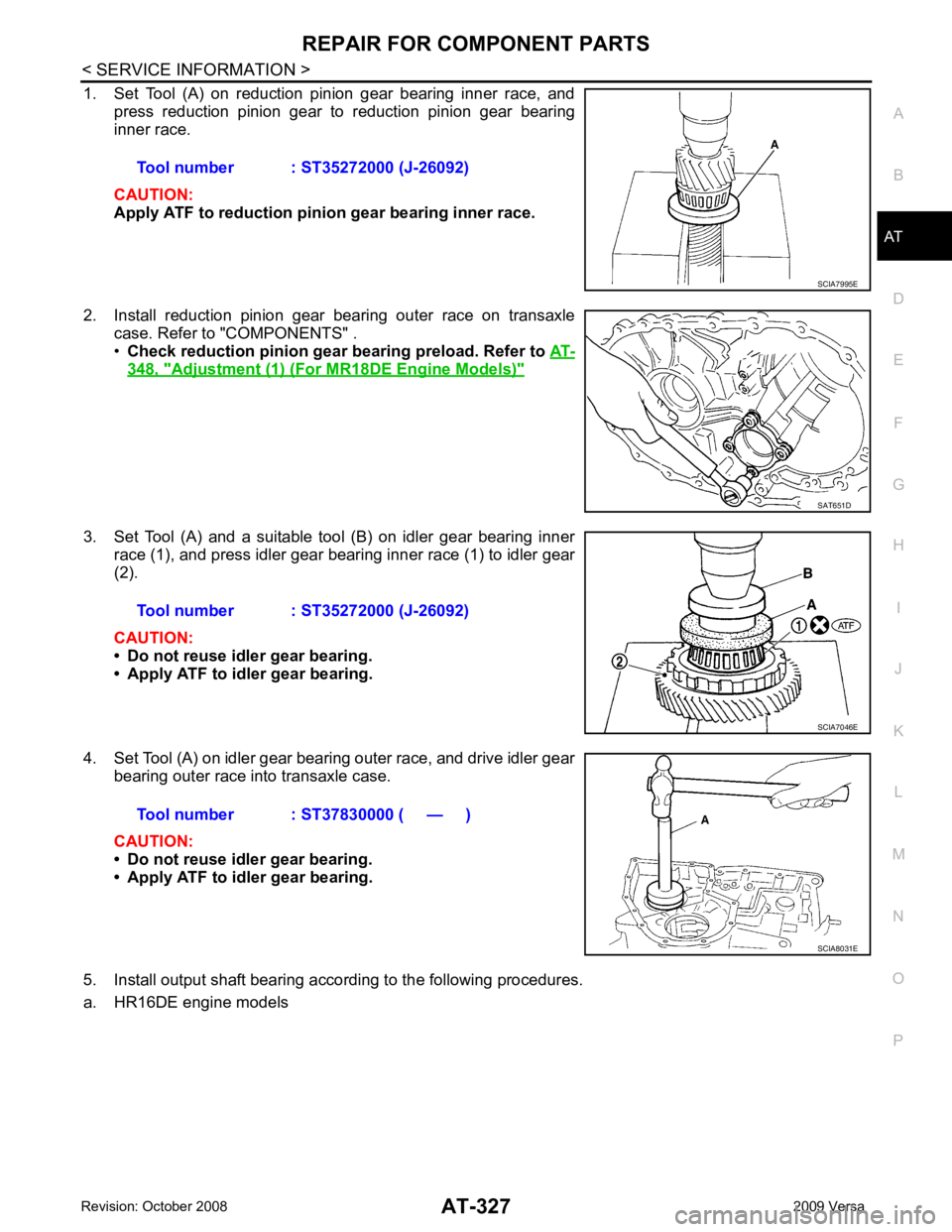
REPAIR FOR COMPONENT PARTS
AT-327
< SERVICE INFORMATION >
D
E
F
G H
I
J
K L
M A
B AT
N
O P
1. Set Tool (A) on reduction pinion gear bearing inner race, and
press reduction pinion gear to reduction pinion gear bearing
inner race.
CAUTION:
Apply ATF to reduction pinion gear bearing inner race.
2. Install reduction pinion gear bearing outer race on transaxle case. Refer to "COMPONENTS" .
• Check reduction pinion gear b earing preload. Refer to AT-348, " Adjustment (1) (For MR18DE Engine Models) "
3. Set Tool (A) and a suitable tool (B) on idler gear bearing inner
race (1), and press idler gear bearing inner race (1) to idler gear
(2).
CAUTION:
• Do not reuse idler gear bearing.
• Apply ATF to idler gear bearing.
4. Set Tool (A) on idler gear bearing outer race, and drive idler gear bearing outer race into transaxle case.
CAUTION:
• Do not reuse idler gear bearing.
• Apply ATF to idler gear bearing.
5. Install output shaft bearing according to the following procedures.
a. HR16DE engine models Tool number : ST35272000 (J-26092) SCIA7995E
SAT651D
Tool number : ST35272000 (J-26092)
SCIA7046E
Tool number : ST37830000 ( — )
SCIA8031E
Page 338 of 4331
AT
N
O P
9. Remove spring retainer (1), OD servo return spring (2), band
servo piston (3) and band servo thrust washer (4) from band
servo piston stem (5).
10. Remove O-ring from servo piston retainer.
a. HR16DE engine models (1): O-ring (small diameter)
(2): O-ring (large diameter)
(3): Servo piston retainer
b. MR18DE engine models (1): O-ring
(2): Servo piston retainer
11. Remove D-rings from band servo piston.
INSPECTION
Pistons, Retainers and Piston Stem Check the sliding surfaces for damage or excessive wear. Replace if necessary.
Return Springs JPDIA0258ZZ
SCIA7967E
SCIA3688E
Page 369 of 4331
" Component " .
14. Apply compressed air into oil holes of transaxle case and check operation of brake band.
15. Select proper thickness of differential side bear ing adjusting shim using the following procedures.
(HR16DE engine models)
• Measure differential side bearing end play, and calculat e the adjusting shim thickness so that the end
play is within the specifications. Anchor end pin bolt : 4.9
N·m (0.50 kg-m, 43 in-lb) SAT395D
SAT396D
Total End
Play "
Page 406 of 4331
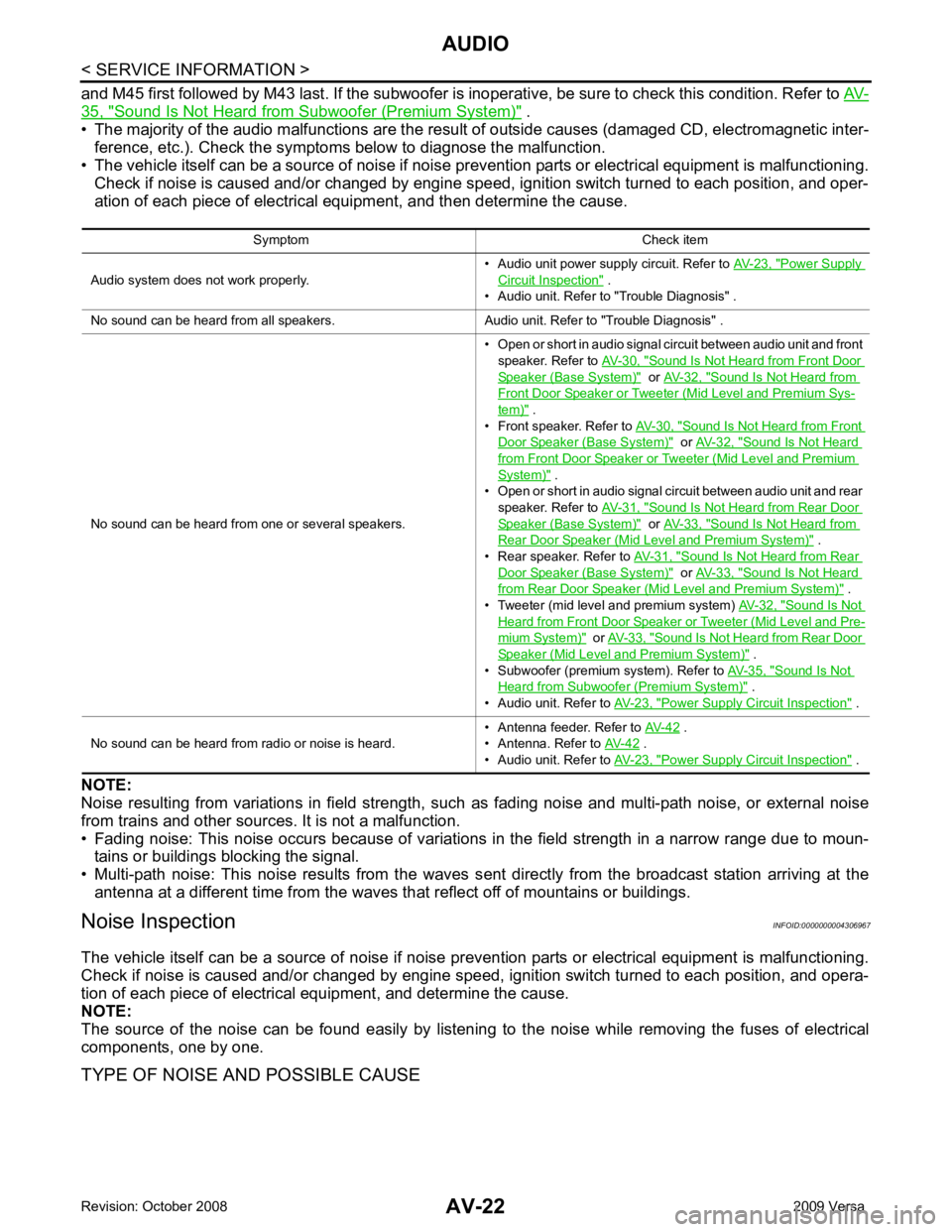
35, " Sound Is Not Heard from S
ubwoofer (Premium System) " .
• The majority of the audio malfunctions are the result of outside causes (damaged CD, electromagnetic inter-
ference, etc.). Check the symptom s below to diagnose the malfunction.
• The vehicle itself can be a source of noise if noise prevention parts or electrical equipment is malfunctioning.
Check if noise is caused and/or changed by engine speed, ignition switch turned to each position, and oper-
ation of each piece of electrical equipment, and then determine the cause.
NOTE:
Noise resulting from variations in field strength, such as fading noise and multi-path noise, or external noise
from trains and other sources. It is not a malfunction.
• Fading noise: This noise occurs because of variations in the field strength in a narrow range due to moun- tains or buildings blocking the signal.
• Multi-path noise: This noise results from the waves s ent directly from the broadcast station arriving at the
antenna at a different time from the waves that reflect off of mountains or buildings.
Noise Inspection INFOID:0000000004306967
The vehicle itself can be a source of noise if noise prevention parts or electrical equipment is malfunctioning.
Check if noise is caused and/or changed by engine speed, ignition switch turned to each position, and opera-
tion of each piece of electrical equipment, and determine the cause.
NOTE:
The source of the noise can be found easily by listening to the noise while removing the fuses of electrical
components, one by one.
TYPE OF NOISE AND POSSIBLE CAUSE Symptom Check item
Audio system does not work properly. • Audio unit power supply circuit. Refer to
AV-23, " Power Supply
Circuit Inspection " .
• Audio unit. Refer to "Trouble Diagnosis" .
No sound can be heard from all speakers. Audio unit. Refer to "Trouble Diagnosis" .
No sound can be heard from one or several speakers. • Open or short in audio signal circuit between audio unit and front
speaker. Refer to AV-30, " Sound Is Not Heard from Front Door
Speaker (Base System) " or
AV-32, " Sound Is Not Heard from
Front Door Speaker or Tweeter (Mid Level and Premium Sys-
tem) " .
• Front speaker. Refer to AV-30, " Sound Is Not Heard from Front
Door Speaker (Base System) " or
AV-32, " Sound Is Not Heard
from Front Door Speaker or Tweeter (Mid Level and Premium
System) " .
• Open or short in audio signal circuit between audio unit and rear
speaker. Refer to AV-31, " Sound Is Not Heard from Rear Door
Speaker (Base System) " or
AV-33, " Sound Is Not Heard from
Rear Door Speaker (Mid Level and Premium System) " .
• Rear speaker. Refer to AV-31, " Sound Is Not Heard from Rear
Door Speaker (Base System) " or
AV-33, " Sound Is Not Heard
from Rear Door Speaker (Mid Level and Premium System) " .
• Tweeter (mid level and premium system) AV-32, " Sound Is Not
Heard from Front Door Speaker or Tweeter (Mid Level and Pre-
mium System) " or
AV-33, " Sound Is Not Heard from Rear Door
Speaker (Mid Level and Premium System) " .
• Subwoofer (premium system). Refer to AV-35, " Sound Is Not
Heard from Subwoofer (Premium System) " .
• Audio unit. Refer to AV-23, " Power Supply Circuit Inspection " .
No sound can be heard from radio or noise is heard. • Antenna feeder. Refer to
AV-42 .
• Antenna. Refer to AV-42 .
• Audio unit. Refer to AV-23, " Power Supply Circuit Inspection " .
Page 576 of 4331
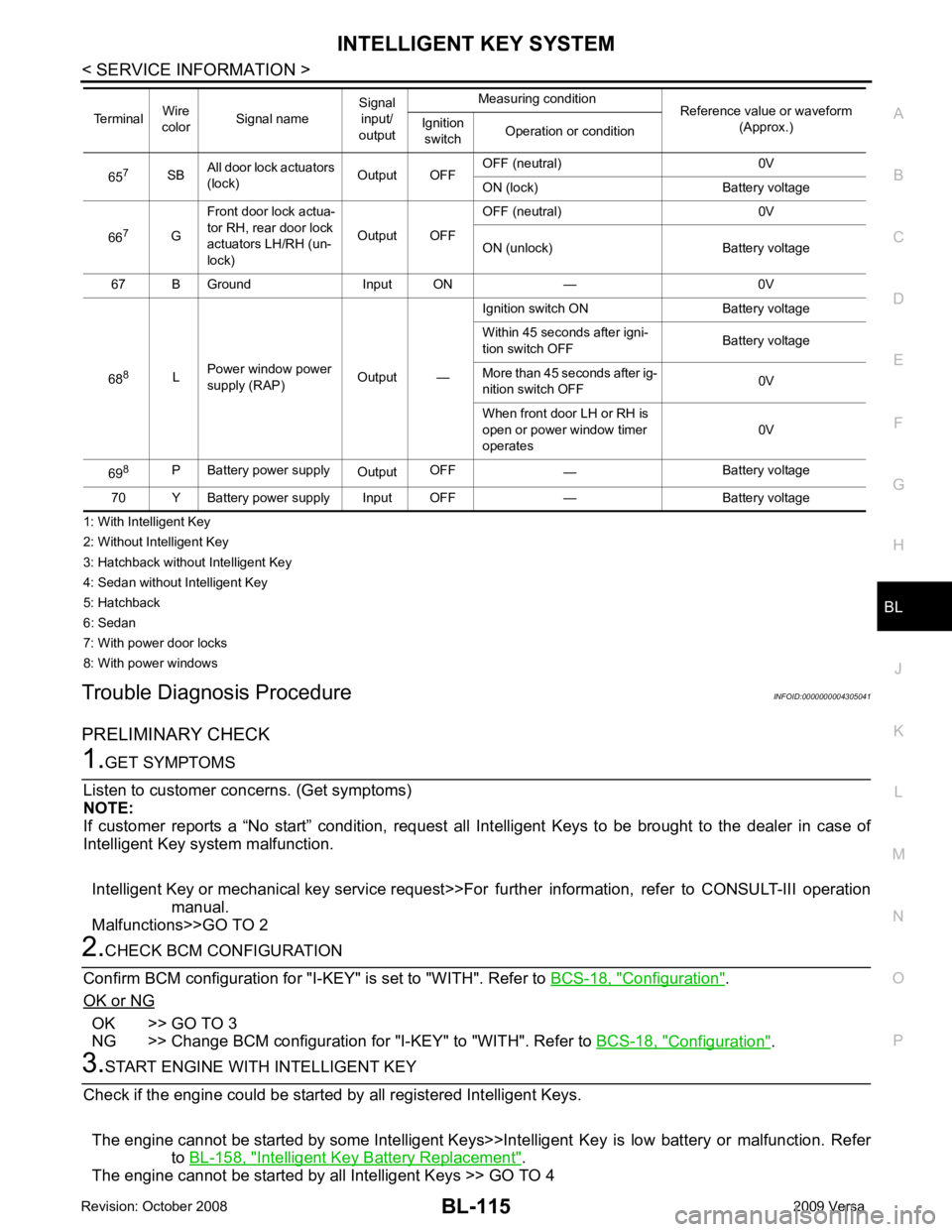
BL
N
O P
1: With Intelligent Key
2: Without Intelligent Key
3: Hatchback without Intelligent Key
4: Sedan without Intelligent Key
5: Hatchback
6: Sedan
7: With power door locks
8: With power windows
Trouble Diagnosis Procedure INFOID:0000000004305041
PRELIMINARY CHECK Configuration " .
OK or NG OK >> GO TO 3
NG >> Change BCM configuration for "I-KEY" to "WITH". Refer to BCS-18, " Configuration " .
Intelligent Key Battery Replacement " .
The engine cannot be started by all Intelligent Keys >> GO TO 4 65
7
SBAll door lock actuators
(lock) Output OFFOFF (neutral) 0V
ON (lock) Battery voltage
66 7
GFront door lock actua-
tor RH, rear door lock
actuators LH/RH (un-
lock) Output OFFOFF (neutral) 0V
ON (unlock) Battery voltage
67 B Ground Input ON — 0V
68 8
LPower window power
supply (RAP) Output —Ignition switch ON Battery voltage
Within 45 seconds after igni-
tion switch OFF Battery voltage
More than 45 seconds after ig-
nition switch OFF 0V
When front door LH or RH is
open or power window timer
operates 0V
69 8
P Battery power supply
OutputOFF
— Battery voltage
70 Y Battery power supply Input OFF — Battery voltage
Terminal
Wire
color Signal name Signal
input/
output Measuring condition
Reference value or waveform
(Approx.)
Ignition
switch Operation or condition
Page 577 of 4331
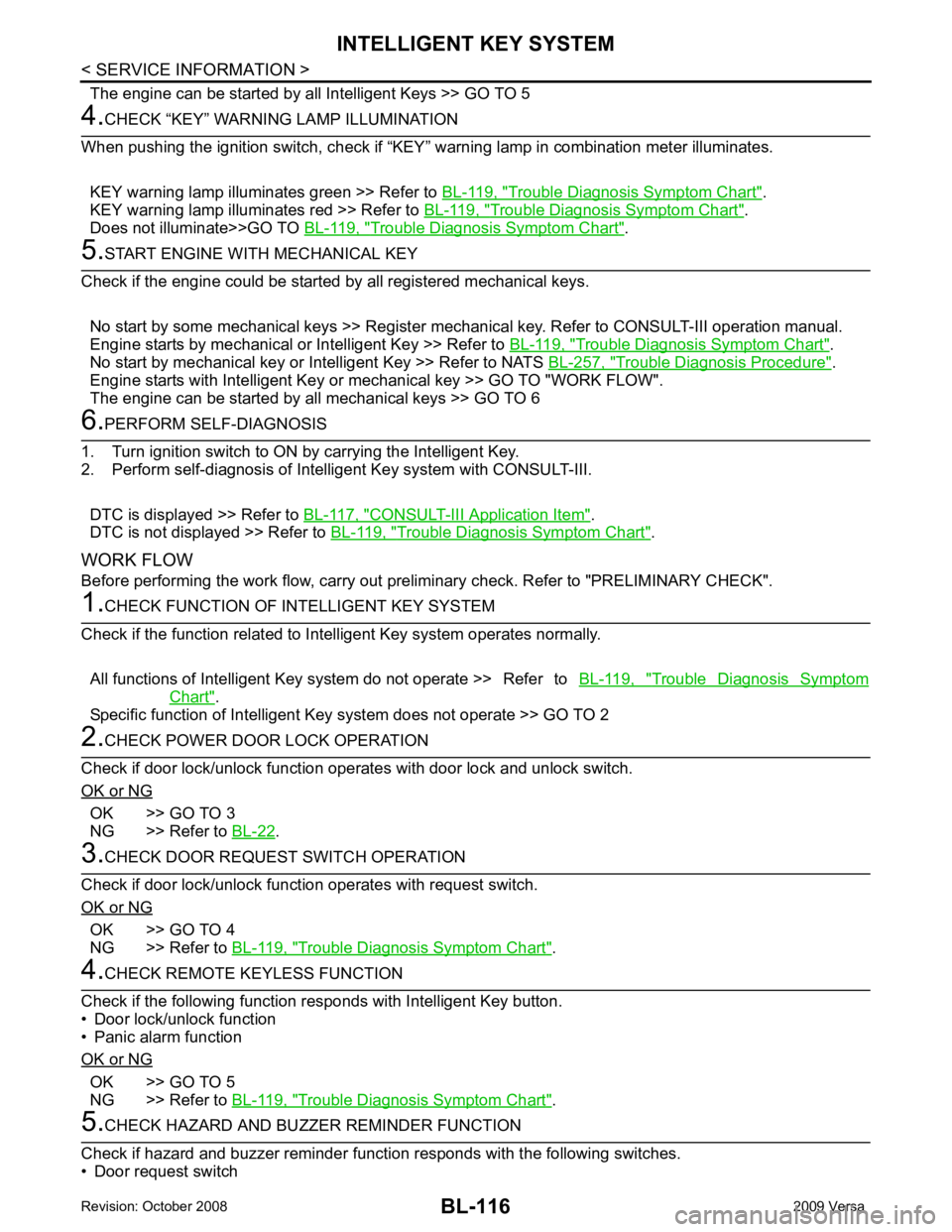
Trouble Diagnosis Symptom Chart " .
KEY warning lamp illuminates red >> Refer to BL-119, " Trouble Diagnosis Symptom Chart " .
Does not illuminate>>GO TO BL-119, " Trouble Diagnosis Symptom Chart " .
Trouble Diagnosis Symptom Chart " .
No start by mechanical key or Intelligent Key >> Refer to NATS BL-257, " Trouble Diagnosis Procedure " .
Engine starts with Intelligent Key or mechanical key >> GO TO "WORK FLOW".
The engine can be started by all mechanical keys >> GO TO 6 CONSULT-III Application Item " .
DTC is not displayed >> Refer to BL-119, " Trouble Diagnosis Symptom Chart " .
WORK FLOW
Before performing the work flow, carry out prel iminary check. Refer to "PRELIMINARY CHECK". Trouble Diagnosis Symptom
Chart " .
Specific function of Intelligent Ke y system does not operate >> GO TO 2OK >> GO TO 3
NG >> Refer to BL-22 .
OK >> GO TO 4
NG >> Refer to BL-119, " Trouble Diagnosis Symptom Chart " .
OK >> GO TO 5
NG >> Refer to BL-119, " Trouble Diagnosis Symptom Chart " .