Page 57 of 82

56
Problem Probable cause Possible solution
The display shows: NO CONTACTS
Or, the system says: “As requested
by the user, the phonebook has not
been copied. To copy the contacts
to the vehicle, move to the SETTINGS
menu and select USER DATA.
To dial a phone number,
say “Call number”.”
Mobile phones with contacts
management
❒Select CONTACTSfrom the
SETTINGSmenu to download
the phonebook
❒Enter the contacts' data from
your mobile's phonebook
and then download the phonebook
�SETTINGS – MANAGING DATA
AND CONTACTS
Mobile phones with individual contact
management
❒Select ADD CONTACTS from
the SETTINGSmenu to transfer
the names from your mobile's
phonebook to the system
�SETTINGS – MANAGING DATA
AND CONTACTS Mobile phones with contacts
management
❒When the system asked
“The data from the phonebook will be
copied to the vehicle. Continue?”,
you replied “No”
❒You have not downloaded the
phonebook
using the SETTINGSmenu
❒The downloaded phonebook has
been deleted
Mobile phones with individual contact
management
❒When the system asked “The data
from the phonebook will be copied
to the vehicle. Continue?”, you
replied “No”.
❒You have not transferred the
names in your phonebook onto the
system using the ADD CON-
TACTS PROCEDURE
❒The downloaded phonebook has
been deleted
TROUBLESHOOTING
HANDS-FREE
General problems
604_39_206 DOBLO BLUE GB 1ed 17-09-2009 16:56 Pagina 56
Page 58 of 82

57
Problem Probable cause Possible solution
The display shows: PHONEBOOK
EMPTY
Or the system says “No name
in the phonebook.
To add contacts to the phonebook,
go to the SETTINGS menu and select
“USER DATA”. To dial a phone
number, say “Call number”.”
Mobile phones with contacts
management
❒Enter valid contacts (a name and at
least one phone number) in the
phonebook of your mobile phone and
then download the phonebook
�SETTINGS – MANAGING DATA
AND CONTACTS
Mobile phones with individual contact
management
❒Download the phonebook again
and make sure you transfer valid
contacts to the hands-free system
using your mobile phone
, when
requested by the system
❒Choose ADD CONTACTSfrom
the SETTINGSmenu to transfer
the contacts from your mobile phone
to the hands-free system
�SETTINGS – MANAGING DATA
AND CONTACTS Mobile phones with contacts
management
❒You replied “Yes” to 'The data from
the phonebook will be copied to
the vehicle. Continue?” but the
phonebook downloaded does not
contain valid names
❒You chose CONTACTSfrom the
SETTINGSmenu, but the mobile's
phonebook does not contain valid
contacts
Mobile phones with individual contact
management
❒When the system asked “The data
from the phonebook will be copied
to the vehicle. Continue?”, you have
answered “Yes” but you did not
transfer valid contacts during the
ADD CONTACTSprocess
❒You chose ADD CONTACTS
but you did not transfer valid names
to the system
604_39_206 DOBLO BLUE GB 1ed 17-09-2009 16:56 Pagina 57
Page 59 of 82

58
Problem Probable cause Possible solution
The display shows:
NO PHONE
Or the system says
“No phone connected”
The display shows:
PHONE DISCONNECTED
The display shows:
REGISTRATION FAILED
Or the system says
“Registration unsuccessful.
Please try again”
❒Turn the mobile phone on
❒Make sure that your phone has
been registered
❒Make sure that the Bluetooth®
connection between your mobile
phone and the vehicle's hands-free
system has been activated
(“Blue&Me” identification)
❒Make sure that the mobile
phone that you registered on the
vehicle's hands-free system is within
the system's operating range
❒Turn the mobile phone off and on
again to restore the connection
with Blue&Me™
❒Restart Blue&Me™by turning the
ignition key to STOPand then back
to MAR
❒Check that the PIN number is correct
and try to enter it again
❒Turn the mobile phone off and on again
and then repeat the registration process
�SETTINGS – MOBILE PHONE
REGISTRATION
❒The mobile registered is switched off
❒The mobile registered is not within
the system's operating range
(it should be within about
10 m from the system)
❒The Bluetooth®connection
between the system and the mobile
has been disabled on your mobile
phone (“Blue&Me” identification)
❒An error has been detected in
your mobile phone's Bluetooth®
connection
❒During a phone conversation,
the mobile phone left the hands-free
system's operating range
❒An error was detected during the
registration procedure
604_39_206 DOBLO BLUE GB 1ed 17-09-2009 16:56 Pagina 58
Page 60 of 82

59
Problem Probable cause Possible solution
The display shows:
REGISTRATION FAILED
Or the system says
“Registration failed. Please try again.”
The display shows:
PRIVATE NUMBER
The display shows:
ONLY WHEN STATIONARY
Or the system says:
“This function is only active
with the vehicle stationary”
Repeat the registration process. When
you enter the PIN, check that the PIN
number you enter on your mobile is the
same as that shown on the instrument
panel multifunction display
�SETTINGS – MOBILE PHONE
REGISTRATION
Enter in your mobile's phonebook
a name that corresponds to the number
of the incoming calland then download
the phonebook/contact to the
hands-free system againIn this case,
there is nothing that can be done and
the message will always appear
Stop the vehicle and try to activate
the function manually or keep driving
and perform the function by using
the voice recognition system After three minutes from when the system
provides the PIN code needed toregister
the mobile phone, you will no longer
be able to enter the code
❒The caller is not recognised
as a name stored in the phonebook
and the mobile phone registered
does not have caller ID
❒The caller has withheld their ID to
stop you seeing their name and/or
number
Even just glancing occasionally at the
panel can be dangerous and distract
your attention away from the road.
Some Blue&Me™functions require
the user to pay attention to the panel
display and are available only when
the car is stationary
604_39_206 DOBLO BLUE GB 1ed 17-09-2009 16:56 Pagina 59
Page 61 of 82
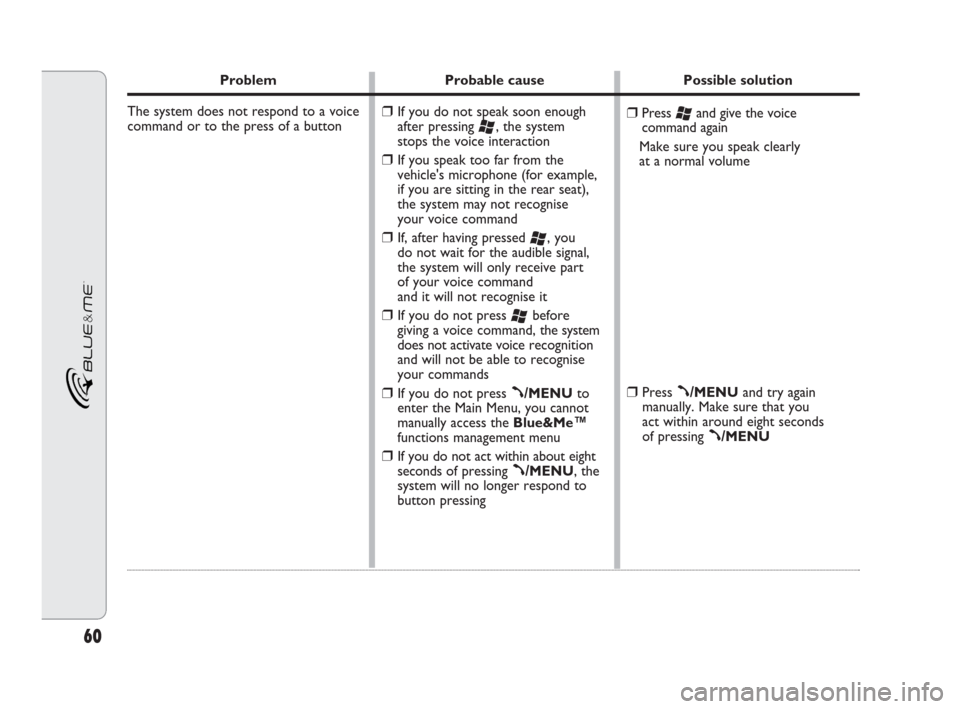
60
Problem Probable cause Possible solution
The system does not respond to a voice
command or to the press of a button
❒Press ‘and give the voice
command again
Make sure you speak clearly
at a normal volume
❒Press ß/MENUand try again
manually. Make sure that you
act within around eight seconds
of pressing
ß/MENU
❒If you do not speak soon enough
after pressing
‘, the system
stops the voice interaction
❒If you speak too far from the
vehicle's microphone (for example,
if you are sitting in the rear seat),
the system may not recognise
your voice command
❒If, after having pressed ‘, you
do not wait for the audible signal,
the system will only receive part
of your voice command
and it will not recognise it
❒If you do not press ‘before
giving a voice command, the system
does not activate voice recognition
and will not be able to recognise
your commands
❒If you do not press ß/MENUto
enter the Main Menu, you cannot
manually access the Blue&Me™
functions management menu
❒If you do not act within about eight
seconds of pressing
ß/MENU, the
system will no longer respond to
button pressing
604_39_206 DOBLO BLUE GB 1ed 17-09-2009 16:56 Pagina 60
Page 62 of 82

61
Problem Probable cause Possible solution
The system prompts you to enter
a PIN code, but you are not registering
a phone
When you are very near the vehicle and
you take a call with the answer button
on your mobile phone, the vehicle's
hands-free function is automatically
activated (the speaker's voice is played
over the speakers in the passenger
compartment)Select DELETE USERSon the
system and delete all the registrations,
then register the mobile phone again
�SETTINGS – MANAGING DATA
AND CONTACTS
�SETTINGS – MOBILE PHONE
REGISTRATION
Refer to your mobile phone's manual
to find out how to configure the call
management mode After you have deleted the user infor-
mation relating to the registration of
your mobile phone, the Bluetooth
®
connection between the phone and
Blue&Me™is no longer active
For some types of mobile phone,
you need to set the incoming call
management mode to automatic
transfer to the hands-free system
or transfer on request (by means of
specific controls on the mobile phone)
604_39_206 DOBLO BLUE GB 1ed 17-09-2009 16:56 Pagina 61
Page 63 of 82

62
Problem Probable cause Possible solution
If you try and register a phone that
has already been registered, the display
shows: Registration unsuccessful
or, the system says “Registration
unsuccessful. Please try again”
After having copied the mobile's
phonebook to the hands-free system,
the titles, qualifications or middle initials
(Mr, Dr, BA, QC, etc.) in the name
have not been recognised by the voice
recognition system
You need to register your phone only once;
after that, Blue&Me™will automatically
connect to it every time you get in the
vehicle and turn the ignition key to MAR.
If you need to repeat the registration of
a mobile phone that has already been
registered, select DELETE USERSon
the system and then repeat registration
�SETTINGS – MANAGING DATA
AND CONTACTS
�SETTINGS – MOBILE PHONE
REGISTRATION
When you call a contact in your
mobile's phonebook using voice
recognition, say the name without using
titles, qualifications or middle initials
If you have two contacts with similar
names and/or surnames in your mobile
phonebook, change one of the names to
make it unique and copy the phonebook
onto the hands-free system again Before repeating the registration
of a mobile phone that has already
been registered, you need to delete
the information relating to the previous
registrations on Blue&Me™
When you call a contact in your
mobile phonebook using voice
commands, the voice recognition
system does not support the use
of titles, qualifications or middle initials
604_39_206 DOBLO BLUE GB 1ed 17-09-2009 16:56 Pagina 62
Page 64 of 82
63
Problem Probable cause Possible solution
In some cases, it is not possible to call
phone numbers that contain an
international prefix
(e.g. +39 Italy, +44 UK, +33 France etc.)
Replace the “+” at the start of the
country prefix with “00”
(e.g. +39 becomes 0039).When a transfer of names and/or telephonenumbers is carried out from themobile
phone to the hands-free system, the
“+” symbol is omitted for some
mobile phones
To see the list of mobile phones and functions supported, visit the Blue&Me™ section of www.fiat.com or call Customer
Services on 800.3428.0000.
Here, you can find:
❒a quick guide with usage tips;
❒a guide to using a mobile phone for registration;
❒advice on connecting an iPod;
❒the nine available voice recognition language files that can be downloaded individually onto Blue&Me™(Italian, French, English,
German, Spanish, Portuguese, Dutch, Polish, Brazilian).
604_39_206 DOBLO BLUE GB 1ed 17-09-2009 16:56 Pagina 63