Page 115 of 238
OTHER FUNCTIONS
1312008 TUNDRA Navigation from Oct.07 Prod.(OM34469U) (iv) By received calls
You can call by received calls. When a call
is received, the system memorizes up to 5
numbers. If it is over than 5, the oldest
number is deleted.
This cannot be operated while driving.
5U5153G
1. Touch “Call Log” to display “Outgoing
Calls” screen.
5U5154G
2. Touch “Incoming Calls” to display
“Incoming Calls” screen.
5U5155G
�When a telephone number registered in
the phone book is received, the name and
the number are displayed.
�Received calls which you did not answer
are also memorized in the system and
“Abs.” is displayed on the left side of the
number.
�Unnoticed telephone number such as a
public telephone is not memorized in the
system.
3. Select the desired number from the list.
5U5156G
4. Touch or push the switch of the
steering wheel.
�A international phone call may not be
made depending on the cellular phone
which you have.
Page 116 of 238
OTHER FUNCTIONS
1322008 TUNDRA Navigation from Oct.07 Prod.(OM34469U) (v) By speed dial
You can call by registered telephone num-
ber which you selected from a phone
book, dialed numbers and received calls.
(See page 138 for registering the speed
dial.)
5U5157G
1. Touch “Speed Dial” to display “Speed
Dial” screen.
5U5158G
2. Touch the desired number to call. You
can change the page by touching “Speed
Dial 2” or “Speed Dial 3”.
When you push the telephone button while
driving, the screen above appears. Touch the
desired name to call. (The telephone number
is not displayed.)(vi) By voice recognition
XS00127
You can call by giving a command. (For the
operation and command of voice recogni-
tion, see “Speech command system” on
page 165 and “Help screen” on page 167.)
Page 117 of 238

OTHER FUNCTIONS
1332008 TUNDRA Navigation from Oct.07 Prod.(OM34469U)
�Dialing by name
You can call by giving a voice tag regis-
tered in the phone book. For setting the
voice recognition, see “Setting the voice
recognition” on page 149.
Example: Call DAD
XS00129
You: Push the talk switch.
System: “After the beep, please say the
name.”
You: “DAD.”
System: “DAD chosen, when ready, please
briefly push the talk switch or push
the off−hook switch to dial.”
You: Push the talk switch.
System: “After the beep, please say “Dial”.”
You: “Dial.”
System: “Dialing the name.”
Now you can call DAD.
XS00128
“Next” is displayed when multiple entries are
found for a searched name.
Up to 6 entries can be displayed including the
first searched one.
Do the following to change the entry to the
next one.
�Touch “Next”
�Push the talk switch to say “Next
Candidate”.
Calling without the voice recognition
After the entry number is displayed, you can
also call by pushing the telephone switch or
touching “Dial”.
Page 118 of 238

OTHER FUNCTIONS
1342008 TUNDRA Navigation from Oct.07 Prod.(OM34469U) Cancelling the voice recognition
The voice recognition will be cancelled
when you do the following.
�Keep on pushing the talk switch
�Push the switch of the steering wheel.
�Touch “Cancel”. (Except for recognizing
the command)
�Say “Cancel”
�Dialing by phone number
You can call by giving a desired number.
XS00131
You: Push the talk switch.
System: “After the beep, please say the
number.”
You: “812387”
System: “When ready, please briefly push
the talk switch or push the
off−hook switch to dial.”
You: Push the talk switch.
System: “After the beep, please continue to
add numbers or say “Dial”.”
You: “Dial.”
System: “Dialing the number.”
Now you can call 812387.
�Sending a tone
You can send a tone by giving a desired
number.
XS00130
You: Push the talk switch.
System: “Say numbers, pound, or star.”
You: “1234.”
System: “1234.” “Push the talk switch.”
You: Push the talk switch.
System: “Send? Say Yes or No.”
You: “Yes.”
System: “Sending.”
Now you can send the tone.
Page 119 of 238
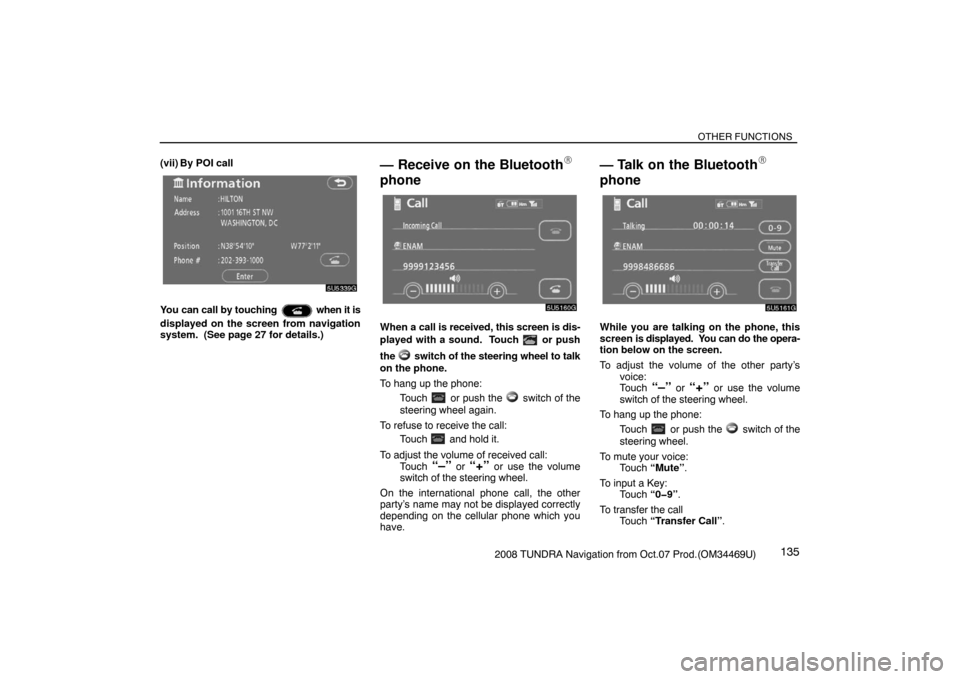
OTHER FUNCTIONS
1352008 TUNDRA Navigation from Oct.07 Prod.(OM34469U) (vii) By POI call
5U5339G
You can call by touching when it is
displayed on the screen from navigation
system. (See page 27 for details.)
— Receive on the Bluetooth�
phone
5U5160G
When a call is received, this screen is dis-
played with a sound. Touch
or push
the
switch of the steering wheel to talk
on the phone.
To hang up the phone:
Touch
or push the switch of the
steering wheel again.
To refuse to receive the call:
Touch
and hold it.
To adjust the volume of received call:
Touch
“–” or “+” or use the volume
switch of the steering wheel.
On the international phone call, the other
party’s name may not be displayed correctly
depending on the cellular phone which you
have.
— Talk on the Bluetooth�
phone
5U5161G
While you are talking on the phone, this
screen is displayed. You can do the opera-
tion below on the screen.
To adjust the volume of the other party’s
voice:
Touch
“–” or “+” or use the volume
switch of the steering wheel.
To hang up the phone:
Touch
or push the switch of the
steering wheel.
To mute your voice:
Touch “Mute”.
To input a Key:
Touch “0�9”.
To transfer the call
Touch “Transfer Call”.
Page 130 of 238
OTHER FUNCTIONS
1462008 TUNDRA Navigation from Oct.07 Prod.(OM34469U)
�Transferring a telephone number
You can transfer the telephone numbers in
your Bluetooth
� phone to the system. Up
to 1000 person’s data (up to 2 numbers a
person) can be registered in the phone
book.
Transfer it while the engine is running.
5U5184G
1. Touch “Transfer Data” to display
“Select Group” screen.
XS00132
2. Select the group you want to transfer
to.
XS00133
3. Touch “Overwrite” or “Add To”.
5U5187G
4. Transfer the phone book data to the
system using the Bluetooth� phone.
This screen appears while transferring. To
cancel it, touch “Cancel”. If the transferring
is interrupted on the way, the phone book data
transferred until then can be memorized in the
system.
5U5188G
5. When this screen is displayed, the
transfer is completed.
Page 135 of 238
OTHER FUNCTIONS
1512008 TUNDRA Navigation from Oct.07 Prod.(OM34469U)
�Editing the data
You can edit the registered data.
5U5204G
1. Touch “Edit”.
5U5205G
2. Select the data you want to edit.
5U5206G
3. Touch the desired touch�screen but-
ton.
When you edit the data, touch “OK”.
5U5207G
When you also touch “Edit” on this
screen, you can edit it.
�Deleting the data
You can delete the data.
When you release your car, delete all your
data on the system.
5U5208G
1. Touch “Delete” of “Phone Book”.
5U5209G
2. Touch the desired touch�screen but-
ton.
Page 140 of 238
OTHER FUNCTIONS
1562008 TUNDRA Navigation from Oct.07 Prod.(OM34469U)
XS00136
2. Select the group you want to delete the
name of.
5U5231G
3. Touch “Yes”.
�Deleting all the group name
5U5232G
1. Touch “Delete All” of “Group Name”.
5U5233G
2. Touch “Yes”.
�Deleting the log data
You can delete the log data individually or
all at once.
When you release your car, delete all the
data on the system.
(a) Individually
5U5234G
1. Touch “Delete” on the “Log Data”
screen.
5U5235G
2. Touch “Yes”.