Page 93 of 238
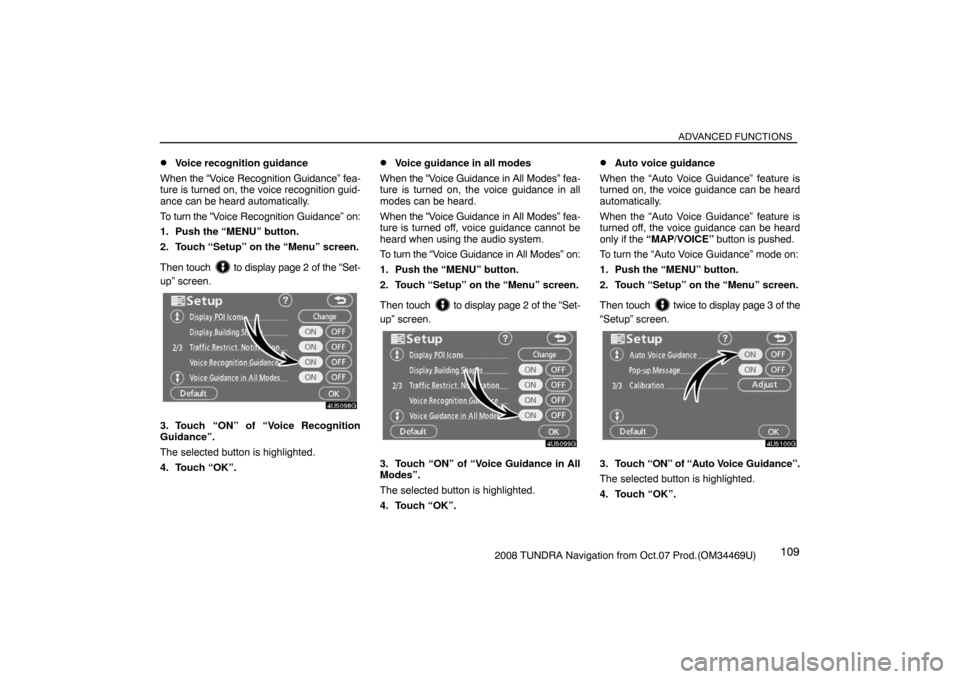
ADVANCED FUNCTIONS
1092008 TUNDRA Navigation from Oct.07 Prod.(OM34469U)
�Voice recognition guidance
When the “Voice Recognition Guidance” fea-
ture is turned on, the voice recognition guid-
ance can be heard automatically.
To turn the “Voice Recognition Guidance” on:
1. Push the “MENU” button.
2. Touch “Setup” on the “Menu” screen.
Then touch
to display page 2 of the “Set-
up” screen.
4U5098G
3. Touch “ON” of “Voice Recognition
Guidance”.
The selected button is highlighted.
4. Touch “OK”.
�Voice guidance in all modes
When the “Voice Guidance in All Modes” fea-
ture is turned on, the voice guidance in all
modes can be heard.
When the “Voice Guidance in All Modes” fea-
ture is turned off, voice guidance cannot be
heard when using the audio system.
To turn the “Voice Guidance in All Modes” on:
1. Push the “MENU” button.
2. Touch “Setup” on the “Menu” screen.
Then touch
to display page 2 of the “Set-
up” screen.
4U5099G
3. Touch “ON” of “Voice Guidance in All
Modes”.
The selected button is highlighted.
4. Touch “OK”.
�Auto voice guidance
When the “Auto Voice Guidance” feature is
turned on, the voice guidance can be heard
automatically.
When the “Auto Voice Guidance” feature is
turned off, the voice guidance can be heard
only if the “MAP/VOICE” button is pushed.
To turn the “Auto Voice Guidance” mode on:
1. Push the “MENU” button.
2. Touch “Setup” on the “Menu” screen.
Then touch
twice to display page 3 of the
“Setup” screen.
4U5100G
3. Touch “ON” of “Auto Voice Guidance”.
The selected button is highlighted.
4. Touch “OK”.
Page 94 of 238

ADVANCED FUNCTIONS
11 02008 TUNDRA Navigation from Oct.07 Prod.(OM34469U)
�Pop�up message
When the “Pop−up Message” is turned on,
the Pop−up message will be displayed.
To turn the “Pop−up Message” on:
1. Push the “MENU” button.
2. Touch “Setup” on the “Menu” screen.
Then touch
twice to display page 3 of the
“Setup” screen.
4U5101G
3. Touch “ON” of “Pop�up Message”.
The selected button is highlighted.
4. Touch “OK”.When the “Pop−up Message” is turned off, fol-
lowing messages are not displayed.
4U5109G
This message appears when the system is in
the POI mode and the map scale is 1 mile (1.6
km) or greater.
4U5110G
The message appears when the map is
switched to the dual map screen mode.
�Current position/tire change calibra-
tion
The current vehicle position mark can be ad-
justed manually. Miscalculation of the dis-
tance caused by tire replacement can also be
adjusted.
1. Push the “MENU” button.
2. Touch “Setup” on the “Menu” screen.
Then touch
twice to display page 3 of the
“Setup” screen.
4U5102G
3. Touch “Adjust” of “Calibration”.
Page 95 of 238
ADVANCED FUNCTIONS
1112008 TUNDRA Navigation from Oct.07 Prod.(OM34469U)
4U5078G
4. Touch the desired touch�screen but-
ton.
INFORMATION
For additional information on the accu-
racy of a current vehicle position, see
“Limitations of the navigation system”
on page 234.
POSITION/DIRECTION CALIBRATION
When driving, the current vehicle position
mark will be automatically corrected by GPS
signals. If GPS reception is poor due to loca-
tion, you can manually adjust the current ve-
hicle position mark.
4U5104G
1. Touch “Position/Direction”.
4U5079G
2. Touch the eight directional touch�
screen button to move the cursor
to the
desired point on the map.3. Touch “Enter”.
4U5080G
4. Touch either or to adjust the di-
rection of the current vehicle position
mark.
5. Touch “Enter”.
The map screen will be displayed.
Page 97 of 238
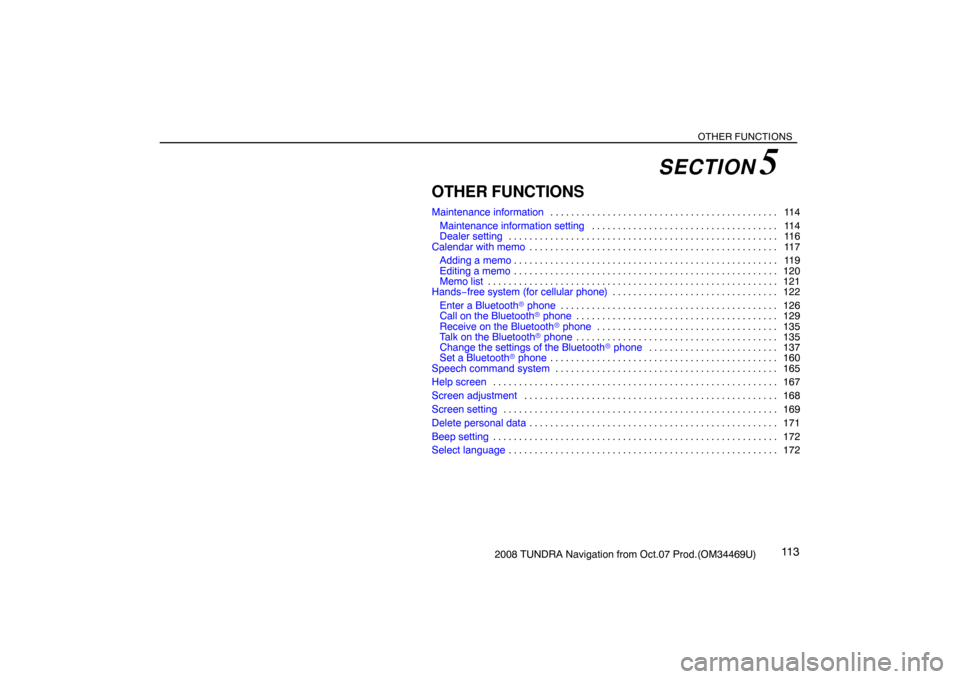
OTHER FUNCTIONS
11 32008 TUNDRA Navigation from Oct.07 Prod.(OM34469U)
OTHER FUNCTIONS
Maintenance information11 4 . . . . . . . . . . . . . . . . . . . . . . . . . . . . . . . . . . . . . . . . . . . .
Maintenance information setting11 4 . . . . . . . . . . . . . . . . . . . . . . . . . . . . . . . . . . . .
Dealer setting 11 6 . . . . . . . . . . . . . . . . . . . . . . . . . . . . . . . . . . . . . . . . . . . . . . . . . . . .
Calendar with memo11 7 . . . . . . . . . . . . . . . . . . . . . . . . . . . . . . . . . . . . . . . . . . . . . . . .
Adding a memo11 9 . . . . . . . . . . . . . . . . . . . . . . . . . . . . . . . . . . . . . . . . . . . . . . . . . . .
Editing a memo120 . . . . . . . . . . . . . . . . . . . . . . . . . . . . . . . . . . . . . . . . . . . . . . . . . . .
Memo list121 . . . . . . . . . . . . . . . . . . . . . . . . . . . . . . . . . . . . . . . . . . . . . . . . . . . . . . . .
Hands−free system (for cellular phone)122 . . . . . . . . . . . . . . . . . . . . . . . . . . . . . . . .
Enter a Bluetooth� phone126 . . . . . . . . . . . . . . . . . . . . . . . . . . . . . . . . . . . . . . . . . .
Call on the Bluetooth� phone129 . . . . . . . . . . . . . . . . . . . . . . . . . . . . . . . . . . . . . . .
Receive on the Bluetooth� phone135 . . . . . . . . . . . . . . . . . . . . . . . . . . . . . . . . . . .
Talk on the Bluetooth� phone135 . . . . . . . . . . . . . . . . . . . . . . . . . . . . . . . . . . . . . . .
Change the settings of the Bluetooth� phone137 . . . . . . . . . . . . . . . . . . . . . . . . .
Set a Bluetooth� phone160 . . . . . . . . . . . . . . . . . . . . . . . . . . . . . . . . . . . . . . . . . . . .
Speech command system165 . . . . . . . . . . . . . . . . . . . . . . . . . . . . . . . . . . . . . . . . . . .
Help screen167 . . . . . . . . . . . . . . . . . . . . . . . . . . . . . . . . . . . . . . . . . . . . . . . . . . . . . . .
Screen adjustment168 . . . . . . . . . . . . . . . . . . . . . . . . . . . . . . . . . . . . . . . . . . . . . . . . .
Screen setting169 . . . . . . . . . . . . . . . . . . . . . . . . . . . . . . . . . . . . . . . . . . . . . . . . . . . . .
Delete personal data171 . . . . . . . . . . . . . . . . . . . . . . . . . . . . . . . . . . . . . . . . . . . . . . . .
Beep setting172 . . . . . . . . . . . . . . . . . . . . . . . . . . . . . . . . . . . . . . . . . . . . . . . . . . . . . . .
Select language172 . . . . . . . . . . . . . . . . . . . . . . . . . . . . . . . . . . . . . . . . . . . . . . . . . . . .
SECTION 5
Page 98 of 238

OTHER FUNCTIONS
11 42008 TUNDRA Navigation from Oct.07 Prod.(OM34469U)
Maintenance information —
— Maintenance information
setting
When the Navigation System is turned on, the
“Information” screen displays when it is time
to replace a part or certain components. (See
page 18.)
XS00203
1. Push the “INFO” button.
RS02028
2. Touch “Maintenance”.
5U5077G
3. Touch the desired touch�screen but-
ton.
For details of each touch−screen button, see
“INFORMATION ITEMS” on page 115.
“Delete All”: To cancel all conditions which
have been inputted.
“Reset All”: To reset the item which has sat-
isfied a condition.“Set Dealer”: To register or edit dealer infor-
mation. (See “ — Dealer setting” on page
116.)
If “ON” is selected, the system gives mainte-
nance information with the “Information”
screen when the system is turned on. (See
page 18.)
If “OFF” is selected, the “Information” screen
is disabled.
When the vehicle needs to be serviced, the
touch−screen button color will change to
orange.
Page 99 of 238
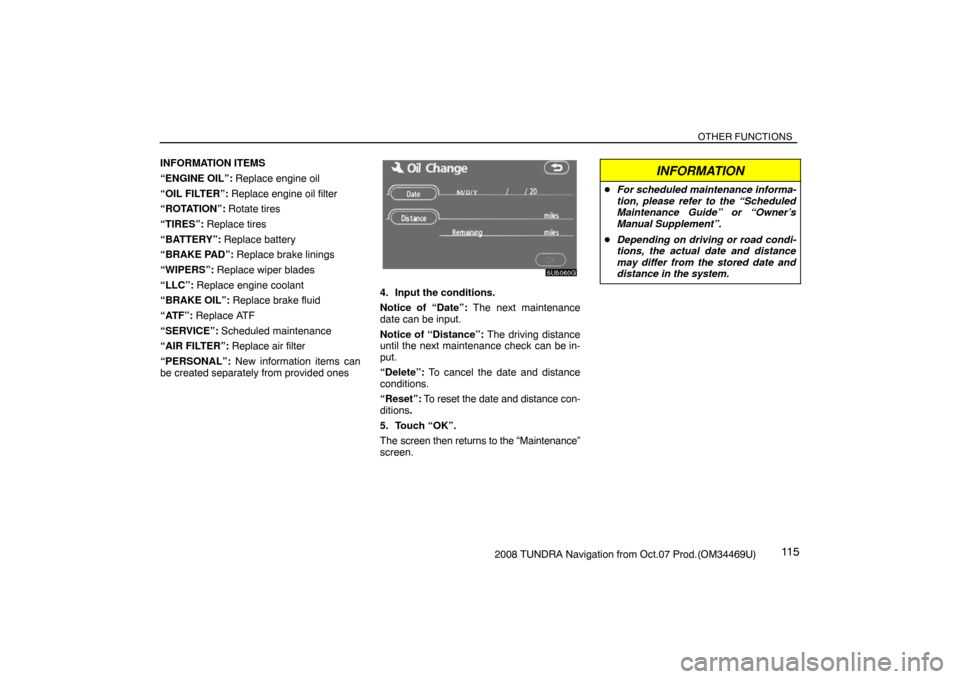
OTHER FUNCTIONS
11 52008 TUNDRA Navigation from Oct.07 Prod.(OM34469U) INFORMATION ITEMS
“ENGINE OIL”: Replace engine oil
“OIL FILTER”: Replace engine oil filter
“ROTATION”: Rotate tires
“TIRES”: Replace tires
“BATTERY”: Replace battery
“BRAKE PAD”: Replace brake linings
“WIPERS”: Replace wiper blades
“LLC”: Replace engine coolant
“BRAKE OIL”: Replace brake fluid
“ATF”: Replace ATF
“SERVICE”: Scheduled maintenance
“AIR FILTER”: Replace air filter
“PERSONAL”: New information items can
be created separately from provided ones
5U5060G
4. Input the conditions.
Notice of “Date”: The next maintenance
date can be input.
Notice of “Distance”: The driving distance
until the next maintenance check can be in-
put.
“Delete”: To cancel the date and distance
conditions.
“Reset”: To reset the date and distance con-
ditions.
5. Touch “OK”.
The screen then returns to the “Maintenance”
screen.
INFORMATION
�For scheduled maintenance informa-
tion, please refer to the “Scheduled
Maintenance Guide” or “Owner’s
Manual Supplement”.
�Depending on driving or road condi-
tions, the actual date and distance
may differ from the stored date and
distance in the system.
Page 100 of 238
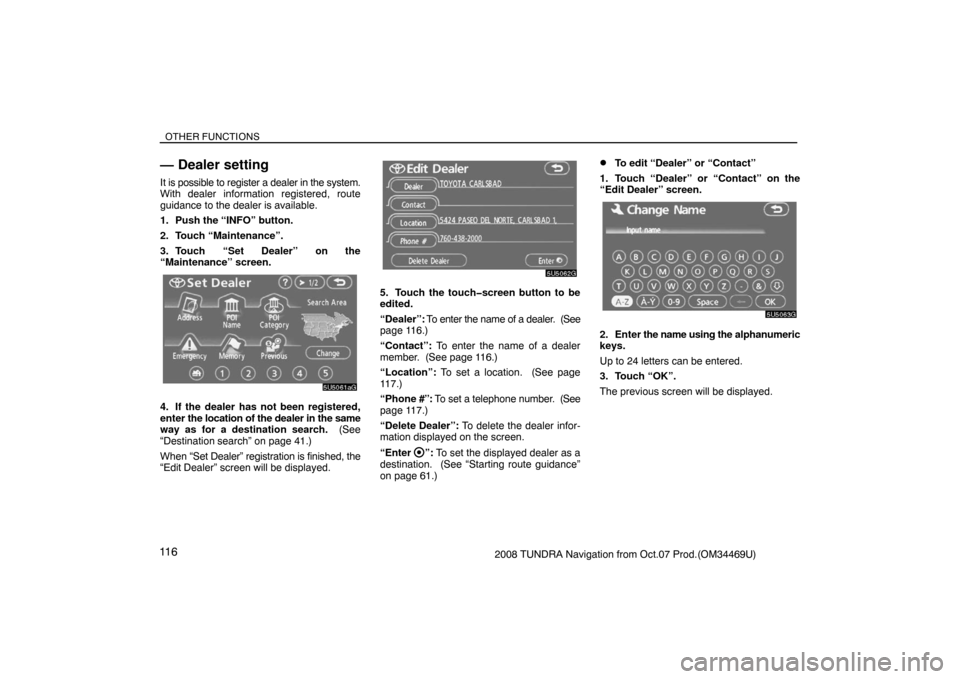
OTHER FUNCTIONS
11 62008 TUNDRA Navigation from Oct.07 Prod.(OM34469U)
— Dealer setting
It is possible to register a dealer in the system.
With dealer information registered, route
guidance to the dealer is available.
1. Push the “INFO” button.
2. Touch “Maintenance”.
3. Touch “Set Dealer” on the
“Maintenance” screen.
5U5061aG
4. If the dealer has not been registered,
enter the location of the dealer in the same
way as for a destination search. (See
“Destination search” on page 41.)
When “Set Dealer” registration is finished, the
“Edit Dealer” screen will be displayed.
5U5062G
5. Touch the touch�screen button to be
edited.
“Dealer”: To enter the name of a dealer. (See
page 116.)
“Contact”: To enter the name of a dealer
member. (See page 116.)
“Location”: To set a location. (See page
117.)
“Phone #”: To set a telephone number. (See
page 117.)
“Delete Dealer”: To delete the dealer infor-
mation displayed on the screen.
“Enter
”: To set the displayed dealer as a
destination. (See “Starting route guidance”
on page 61.)
�To edit “Dealer” or “Contact”
1. Touch “Dealer” or “Contact” on the
“Edit Dealer” screen.
5U5063G
2. Enter the name using the alphanumeric
keys.
Up to 24 letters can be entered.
3. Touch “OK”.
The previous screen will be displayed.
Page 101 of 238
OTHER FUNCTIONS
11 72008 TUNDRA Navigation from Oct.07 Prod.(OM34469U)
�To edit “Location”
1. Touch “Location” on the “Edit Dealer”
screen.
5U5064G
2. Touch the eight directional touch�
screen button to move the cursor to the
desired point on the map.
3. Touch “Enter”.
The previous screen will be displayed.
�To edit “Phone #” (telephone number)
1. Touch “Phone #” on the “Edit Dealer”
screen.
5U5065G
2. Enter the number using numeral keys.
3. Touch “OK”.
The previous screen will be displayed.
Calendar with memo —
It is possible to enter memos for particular
dates on the calendar. The system informs
you of the memo entry when the system is
turned on. (See page 19.) Memos can also be
used for route guidance if the memo has been
registered with location information.
XS00203
1. Push the “INFO” button.