Page 3 of 238

BASIC FUNCTIONS
192008 TUNDRA Navigation from Oct.07 Prod.(OM34469U)
�Memo information
This system notifies about a memo entry. At
the specified date, the memo information will
be displayed when the navigation system is in
operation. The memo information screen will
be displayed every time the system is turned
on.
1U5702G
The memo of the current date can be
viewed by touching “Memo”. (See “ —
Editing a memo” on page 120.)
To disable this screen, touch “Do Not
Display This Message Again.”. This
screen goes off if the screen is not oper-
ated for several seconds.
To prevent this information screen from being
displayed again, touch “Do Not Display This
Message Again.”.
To register “Memo information”, see
“Calendar with memo” on page 117.
Touch screen operation
This system is operated mainly by the touch−
screen buttons on the screen.
To prevent damage to the screen, lightly
touch the touch�screen buttons on the
screen with the finger. When a touch�
screen button on the screen is touched, a
beep sounds.
Do not use objects other than the finger to
touch the screen.
INFORMATION
�If the system does not respond to a
touch on a touch�screen button,
move the finger away from the screen
and then touch it again.
�Dimmed touch�screen buttons can-
not be operated.
�Wipe off fingerprints on the surface of
the display using a glass cleaning
cloth. Do not use chemical cleaners
to clean the display.
�The displayed image may become
darker and moving images may be
slightly distorted when the display is
cold.
�Under extremely cold conditions, the
map may not be displayed and the
data input by a user may be deleted.
Also, the touch�screen buttons may
be harder than usual to depress.
�When you look at the screen through
polarized material such as polarized
sunglasses, the screen may be dark
and hard to see. If so, look at the
screen from different angles, adjust
the screen settings on the “Display”
screen, or take off your sunglasses.
Page 73 of 238

ADVANCED FUNCTIONS
892008 TUNDRA Navigation from Oct.07 Prod.(OM34469U)
4U5024aG
2. Touch “Volume”.
4U5027G
To adjust the volume, select the desired level
by touching the appropriate number.
If voice guidance is unneeded, touch “OFF”
to disable the feature.
The selected item is highlighted.
3. Touch “OK” to confirm your selection.
INFORMATION
During route guidance, the voice guid-
ance continues even if the navigation
screen is changed to other screens.
“Adaptive Volume Control”: By turning
“Adaptive Volume Control” on, the volume is
turned up automatically when the vehicle
speed exceeds 50 mph (80 km/h).
To turn the “Adaptive Volume Control” system
on, touch the button. The indicator will be
highlighted.
User selection
The system can memorize the following set-
tings for up to three users.
�Map direction
�Map scale
�Map configuration
�Guidance mode
�Setup
�Volume
�Language
�Route trace
�Travel time/arrival time
�Right screen of dual map
�Road preference
�Maintenance notification
Page 88 of 238
ADVANCED FUNCTIONS
1042008 TUNDRA Navigation from Oct.07 Prod.(OM34469U)
4U5087G
3. Touch the items to be set.
4. Touch “OK”.
The previous screen will be displayed.
INFORMATION
To reset all setup items, touch “Default”.
�Distance unit
Distance unit can be changed.
1. Push the “MENU” button.
2. Touch “Setup” on the “Menu” screen.
4U5090G
3. Touch “km” or “miles” of “Distance” to
choose the distance unit.
The selected button is highlighted.
4. Touch “OK”.
INFORMATION
This function is available only in English
or Spanish. To switch language, see
“Select language” on page 172.
�Estimated travel time
The speed that is used for the calculation of
the estimated travel time and the estimated
arrival time can be set.
1. Push the “MENU” button.
2. Touch “Setup” on the “Menu” screen.
4U5091G
3. Touch “Set Speed” of the “Estimated
Travel Time”.
Page 90 of 238
ADVANCED FUNCTIONS
1062008 TUNDRA Navigation from Oct.07 Prod.(OM34469U) LAYOUT TYPE
4U5070G
�“ABC” type
4U5071G
�“QWE” type
The selected button is highlighted.
4. Touch “OK”.
�Time zone
Time zone can be changed.
1. Push the “MENU” button.
2. Touch “Setup” on the “Menu” screen.
4U5093G
3. Touch “Change” of “Time Zone”.
The “Adjust Time Zone” screen will be dis-
played on the display.
4U5072G
4. Touch the desired time zone.
The selected button is highlighted.
“Daylight Saving Time”: Daylight saving
time can be set or cancelled.
To set daylight saving time, touch “ON”, and
to cancel it, touch “OFF”.
5. Touch “OK”.
Page 92 of 238
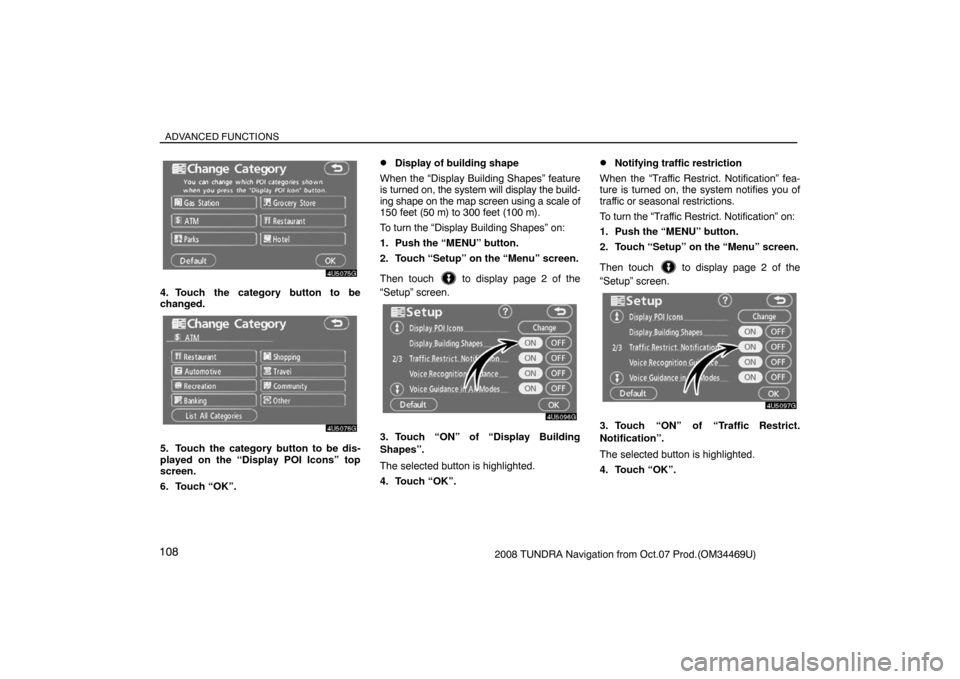
ADVANCED FUNCTIONS
1082008 TUNDRA Navigation from Oct.07 Prod.(OM34469U)
4U5075G
4. Touch the category button to be
changed.
4U5076G
5. Touch the category button to be dis-
played on the “Display POI Icons” top
screen.
6. Touch “OK”.
�Display of building shape
When the “Display Building Shapes” feature
is turned on, the system will display the build-
ing shape on the map screen using a scale of
150 feet (50 m) to 300 feet (100 m).
To turn the “Display Building Shapes” on:
1. Push the “MENU” button.
2. Touch “Setup” on the “Menu” screen.
Then touch
to display page 2 of the
“Setup” screen.
4U5096G
3. Touch “ON” of “Display Building
Shapes”.
The selected button is highlighted.
4. Touch “OK”.
�Notifying traffic restriction
When the “Traffic Restrict. Notification” fea-
ture is turned on, the system notifies you of
traffic or seasonal restrictions.
To turn the “Traffic Restrict. Notification” on:
1. Push the “MENU” button.
2. Touch “Setup” on the “Menu” screen.
Then touch
to display page 2 of the
“Setup” screen.
4U5097G
3. Touch “ON” of “Traffic Restrict.
Notification”.
The selected button is highlighted.
4. Touch “OK”.
Page 93 of 238
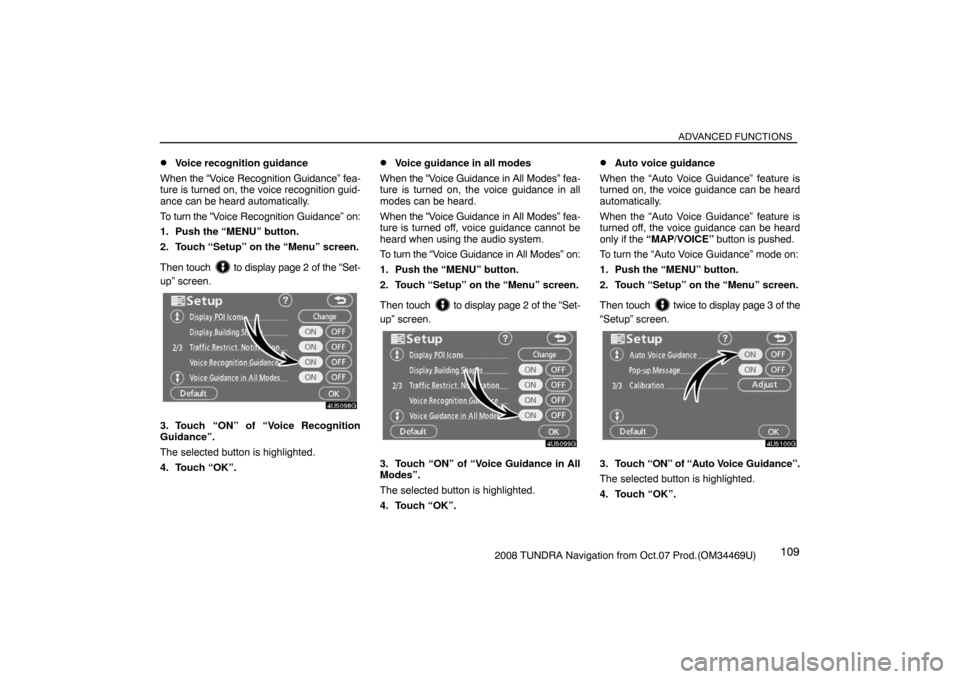
ADVANCED FUNCTIONS
1092008 TUNDRA Navigation from Oct.07 Prod.(OM34469U)
�Voice recognition guidance
When the “Voice Recognition Guidance” fea-
ture is turned on, the voice recognition guid-
ance can be heard automatically.
To turn the “Voice Recognition Guidance” on:
1. Push the “MENU” button.
2. Touch “Setup” on the “Menu” screen.
Then touch
to display page 2 of the “Set-
up” screen.
4U5098G
3. Touch “ON” of “Voice Recognition
Guidance”.
The selected button is highlighted.
4. Touch “OK”.
�Voice guidance in all modes
When the “Voice Guidance in All Modes” fea-
ture is turned on, the voice guidance in all
modes can be heard.
When the “Voice Guidance in All Modes” fea-
ture is turned off, voice guidance cannot be
heard when using the audio system.
To turn the “Voice Guidance in All Modes” on:
1. Push the “MENU” button.
2. Touch “Setup” on the “Menu” screen.
Then touch
to display page 2 of the “Set-
up” screen.
4U5099G
3. Touch “ON” of “Voice Guidance in All
Modes”.
The selected button is highlighted.
4. Touch “OK”.
�Auto voice guidance
When the “Auto Voice Guidance” feature is
turned on, the voice guidance can be heard
automatically.
When the “Auto Voice Guidance” feature is
turned off, the voice guidance can be heard
only if the “MAP/VOICE” button is pushed.
To turn the “Auto Voice Guidance” mode on:
1. Push the “MENU” button.
2. Touch “Setup” on the “Menu” screen.
Then touch
twice to display page 3 of the
“Setup” screen.
4U5100G
3. Touch “ON” of “Auto Voice Guidance”.
The selected button is highlighted.
4. Touch “OK”.
Page 94 of 238

ADVANCED FUNCTIONS
11 02008 TUNDRA Navigation from Oct.07 Prod.(OM34469U)
�Pop�up message
When the “Pop−up Message” is turned on,
the Pop−up message will be displayed.
To turn the “Pop−up Message” on:
1. Push the “MENU” button.
2. Touch “Setup” on the “Menu” screen.
Then touch
twice to display page 3 of the
“Setup” screen.
4U5101G
3. Touch “ON” of “Pop�up Message”.
The selected button is highlighted.
4. Touch “OK”.When the “Pop−up Message” is turned off, fol-
lowing messages are not displayed.
4U5109G
This message appears when the system is in
the POI mode and the map scale is 1 mile (1.6
km) or greater.
4U5110G
The message appears when the map is
switched to the dual map screen mode.
�Current position/tire change calibra-
tion
The current vehicle position mark can be ad-
justed manually. Miscalculation of the dis-
tance caused by tire replacement can also be
adjusted.
1. Push the “MENU” button.
2. Touch “Setup” on the “Menu” screen.
Then touch
twice to display page 3 of the
“Setup” screen.
4U5102G
3. Touch “Adjust” of “Calibration”.
Page 102 of 238
OTHER FUNCTIONS
11 82008 TUNDRA Navigation from Oct.07 Prod.(OM34469U)
RS02029
2. Touch “Calendar”.
RS02009a
On this screen, the current date is highlighted
in yellow.
or : To change month.
or : To change year.
“Today”: To display the current month calen-
dar (if another month will be displayed).
“List”: To display the list of registered me-
mos. (See “ — Memo list” on page 121.)
Touching a date button on the “Calendar”
screen displays the “Memo” screen.
5U5078aG
Memos can be edited by touching the list but-
ton. (See “ — Editing a memo” on page 120.)