Page 59 of 238
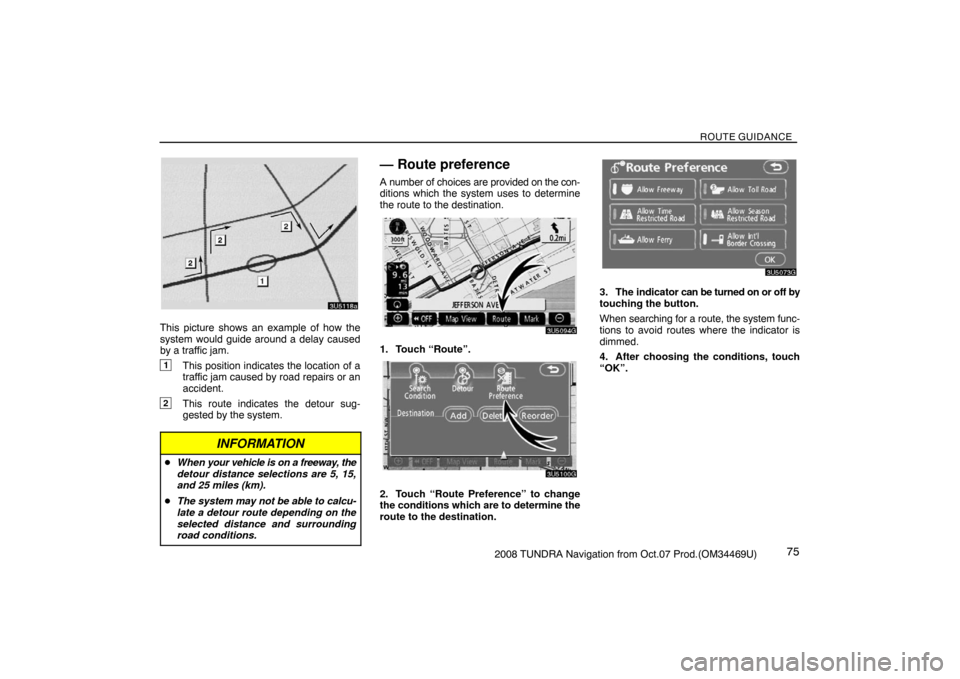
ROUTE GUIDANCE
752008 TUNDRA Navigation from Oct.07 Prod.(OM34469U)
3U5118a
This picture shows an example of how the
system would guide around a delay caused
by a traffic jam.
1This position indicates the location of a
traffic jam caused by road repairs or an
accident.
2This route indicates the detour sug-
gested by the system.
INFORMATION
�When your vehicle is on a freeway, the
detour distance selections are 5, 15,
and 25 miles (km).
�The system may not be able to calcu-
late a detour route depending on the
selected distance and surrounding
road conditions.
— Route preference
A number of choices are provided on the con-
ditions which the system uses to determine
the route to the destination.
3U5094G
1. Touch “Route”.
3U5100G
2. Touch “Route Preference” to change
the conditions which are to determine the
route to the destination.
3U5073G
3. The indicator can be turned on or off by
touching the button.
When searching for a route, the system func-
tions to avoid routes where the indicator is
dimmed.
4. After choosing the conditions, touch
“OK”.
Page 99 of 238
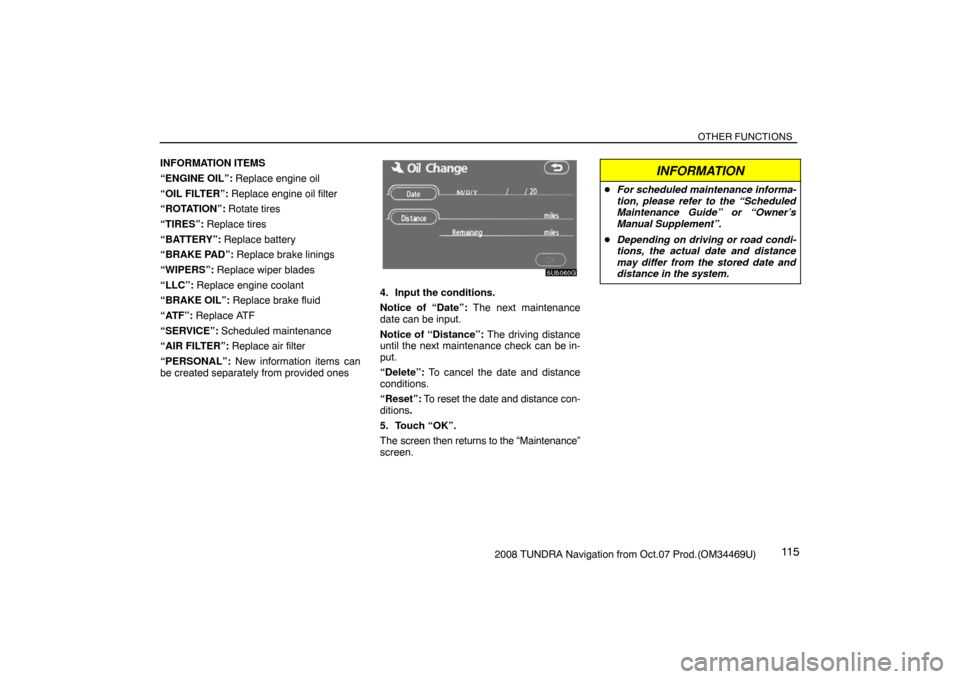
OTHER FUNCTIONS
11 52008 TUNDRA Navigation from Oct.07 Prod.(OM34469U) INFORMATION ITEMS
“ENGINE OIL”: Replace engine oil
“OIL FILTER”: Replace engine oil filter
“ROTATION”: Rotate tires
“TIRES”: Replace tires
“BATTERY”: Replace battery
“BRAKE PAD”: Replace brake linings
“WIPERS”: Replace wiper blades
“LLC”: Replace engine coolant
“BRAKE OIL”: Replace brake fluid
“ATF”: Replace ATF
“SERVICE”: Scheduled maintenance
“AIR FILTER”: Replace air filter
“PERSONAL”: New information items can
be created separately from provided ones
5U5060G
4. Input the conditions.
Notice of “Date”: The next maintenance
date can be input.
Notice of “Distance”: The driving distance
until the next maintenance check can be in-
put.
“Delete”: To cancel the date and distance
conditions.
“Reset”: To reset the date and distance con-
ditions.
5. Touch “OK”.
The screen then returns to the “Maintenance”
screen.
INFORMATION
�For scheduled maintenance informa-
tion, please refer to the “Scheduled
Maintenance Guide” or “Owner’s
Manual Supplement”.
�Depending on driving or road condi-
tions, the actual date and distance
may differ from the stored date and
distance in the system.
Page 107 of 238

OTHER FUNCTIONS
1232008 TUNDRA Navigation from Oct.07 Prod.(OM34469U)
XS00204
�Steering switches
By pushing the telephone switch above,
you can receive a call or hang up without
taking your hands off the steering wheel.
XS00205
�Microphone (Type A)
XS00206
�Microphone (Type B)
You can use the microphone above when
talking on the phone.
The other party’s voice outputs from the driv-
er’s speaker. When the received calls or re-
ceived voice outputs, the audio from the Au-
dio system or voice guidance from the
Navigation system will be muted.
INFORMATION
�Talk alternately with the other party on
the phone. If you talk at the same time,
the voice may not reach each other. (It
is not a malfunction.)
�Keep the volume of receiving voice
down. Otherwise, echo is coming up.
When you talk on the phone, speak
clearly towards the microphone.
�In the following situations, your voice
may not reach the other party.
�Driving on unpaved road. (Making
a traffic noise.)
�Driving at the high speed.
�The window is open.
�Turning the air�conditioning vents
towards the microphone.
�The sound of the air�conditioning
fan is loud.
Page 218 of 238

APPENDIX
2342008 TUNDRA Navigation from Oct.07 Prod.(OM34469U)
Limitations of the navigation
system
This navigation system calculates the cur-
rent vehicle position using satellite sig-
nals, various vehicle signals, map data,
etc. However, the accurate position may
not be shown depending on the satellite
condition, road configuration, vehicle
condition or other circumstances.
The Global Positioning System (GPS) devel-
oped and operated by the U.S. Department of
Defense provides an accurate current vehicle
position, normally using 4 or more satellites,
and in some cases 3 satellites. The GPS sys-
tem has a certain level of inaccuracy. While
the navigation system will compensate for
this most of the time, occasional positioning
errors of up to 300 feet (100 m) can and
should be expected. Generally, position er-
rors will be corrected within a few seconds.
7U5027
When your vehicle is receiving signals from
the satellites, the “GPS” mark appears at the
top left of the screen.
The GPS signal may be physically ob-
structed, leading to inaccurate vehicle posi-
tion on the map display. Tunnels, tall build-
ings, trucks, or even the placement of objects
on the instrument panel may obstruct the
GPS signals.
The GPS satellites may not send signals due
to repairs or improvements being made to
them.
Even when the navigation system is receiving
clear GPS signals, the vehicle position may
not be shown accurately or inappropriate
route guidance may occur in some cases.
NOTICE
The installation of window tinting may
obstruct the GPS signals. Most window
tinting contains some metallic content
that will interfere with GPS signal recep-
tion of the antenna in the instrument
panel. We advise against the use of win-
dow tinting on vehicles equipped with
navigation systems.