Page 98 of 238

OTHER FUNCTIONS
11 42008 TUNDRA Navigation from Oct.07 Prod.(OM34469U)
Maintenance information —
— Maintenance information
setting
When the Navigation System is turned on, the
“Information” screen displays when it is time
to replace a part or certain components. (See
page 18.)
XS00203
1. Push the “INFO” button.
RS02028
2. Touch “Maintenance”.
5U5077G
3. Touch the desired touch�screen but-
ton.
For details of each touch−screen button, see
“INFORMATION ITEMS” on page 115.
“Delete All”: To cancel all conditions which
have been inputted.
“Reset All”: To reset the item which has sat-
isfied a condition.“Set Dealer”: To register or edit dealer infor-
mation. (See “ — Dealer setting” on page
116.)
If “ON” is selected, the system gives mainte-
nance information with the “Information”
screen when the system is turned on. (See
page 18.)
If “OFF” is selected, the “Information” screen
is disabled.
When the vehicle needs to be serviced, the
touch−screen button color will change to
orange.
Page 160 of 238
AUDIO/VIDEO SYSTEM
1762008 TUNDRA Navigation from Oct.07 Prod.(OM34469U)
1Function menu display screen
To control the radio, CD changer or DVD
player, touch the touch−screen buttons.
For details, see page 179.
2“TUNE·FILE” knob
Turn this knob to move the station band
and files up or down. For details, see
pages 183 and 198.
3“FM 1·2” button
Push this button to choose an FM sta-
tion. For details, see pages 179 and
182.
4“AM·SAT” button
Push this button to choose an AM or SAT
station. For details, see pages 179, 182
and 185.
5“DISC·AUX” button
Push this button to turn the CD changer,
DVD player and AUX on. For details,
see pages 179, 182, 193 and 202.
6“SCAN” button
Push this button to scan radio stations.
For details, see pages 183, 195, 199,
203 and 206.
7“AUDIO” button
Push this button to display the audio
control screen. For details, see page
178.
Quick reference
XS00209
Page 163 of 238
AUDIO/VIDEO SYSTEM
1792008 TUNDRA Navigation from Oct.07 Prod.(OM34469U)
XS00211
Push “AM·SAT”, “FM1·2” or “DISC·AUX”
button to turn on the desired mode. The
selected mode turns on immediately.
Push these buttons if you want to switch from
one mode to another.
If the disc is not set, the CD changer does not
turn on.
You can turn off the CD changer by ejecting
all the discs. If the audio system was pre-
viously off, then the entire audio system will
be turned off when you eject all the discs. If
the other function was previously playing, it
will come on again.
6U5013G
6U5014G
6U5052G
6U5020G
RS02020a
The touch�screen buttons for radio, CD
changer and DVD player operation are dis-
played on the function touch�screen but-
ton display screen when the audio control
mode is selected. Touch them lightly and
directly on the screen.
The selected switch is highlighted.
Page 166 of 238
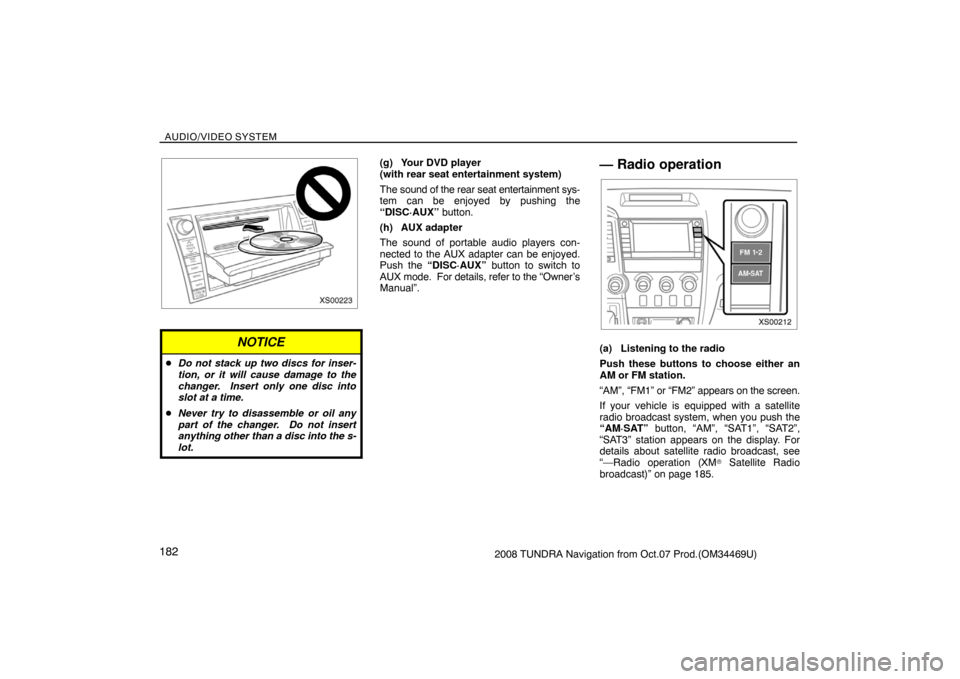
AUDIO/VIDEO SYSTEM
1822008 TUNDRA Navigation from Oct.07 Prod.(OM34469U)
XS00223
NOTICE
�Do not stack up two discs for inser-
tion, or it will cause damage to the
changer. Insert only one disc into
slot at a time.
�Never try to disassemble or oil any
part of the changer. Do not insert
anything other than a disc into the s-
lot.
(g) Your DVD player
(with rear seat entertainment system)
The sound of the rear seat entertainment sys-
tem can be enjoyed by pushing the
“DISC·AUX” button.
(h) AUX adapter
The sound of portable audio players con-
nected to the AUX adapter can be enjoyed.
Push the “DISC·AUX” button to switch to
AUX mode. For details, refer to the “Owner’s
Manual”.— Radio operation
XS00212
(a) Listening to the radio
Push these buttons to choose either an
AM or FM station.
“AM”, “FM1” or “FM2” appears on the screen.
If your vehicle is equipped with a satellite
radio broadcast system, when you push the
“AM·SAT” button, “AM”, “SAT1”, “SAT2”,
“SAT3” station appears on the display. For
details about satellite radio broadcast, see
“—Radio operation (XM
� Satellite Radio
broadcast)” on page 185.
Page 169 of 238

AUDIO/VIDEO SYSTEM
1852008 TUNDRA Navigation from Oct.07 Prod.(OM34469U)
RS02021a
“MSG” (MESSAGE)
If the system receives a radio text from RDS
station, “MSG” appears on the display. Touch
“MSG”, and a text message is displayed on
the screen. This function is available only
when the vehicle is not moving.
When you touch “MGS OFF”, the display re-
turns.
6U5017G
(e) Traffic announcement
“TRAF”
A station that regularly broadcasts traffic in-
formation is automatically located.
When you touch “TRAF”, “TRAF SEEK” ap-
pears on the display and the radio will start
seeking any traffic program station.
If no traffic program station is found,
“NOTHING” appears on the display.
If a traffic program station is found, the name
for traffic program station is displayed for a
while until a traffic announcement is received.
— Radio operation
(XM� Satellite Radio
broadcast)
To listen to a satellite radio broadcast in your
vehicle, an additional genuine Toyota satellite
receiver and antenna (or equivalents) must
be purchased and installed. A subscription to
the XM� Satellite Radio service is also neces-
sary.
(a) How to subscribe to an XM� Satellite
Radio
An XM� Satellite Radio is a tuner designed
exclusively to receive broadcasts provided
under a separate subscription. Availability is
limited to the 48 contiguous states.
Page 170 of 238

AUDIO/VIDEO SYSTEM
1862008 TUNDRA Navigation from Oct.07 Prod.(OM34469U) How to subscribe: You must enter into a
separate service agreement with the XM�
Satellite Radio in order to receive satellite
broadcast programming in the vehicle. Addi-
tional activation and service subscription fees
apply that are not included in the purchase
price of the vehicle and optional digital satel-
lite tuner. For complete information on sub-
scription rates and terms, or to subscribe to
the XM� Satellite Radio, visit XM� on the web
at www.xmradio.com
or call an XM�’s Listen-
er Care at 1−800−967−2346. The XM� Satel-
lite Radio is solely responsible for the quality,
availability and content of the satellite radio
services provided, which are subject to the
terms and conditions of the XM� Satellite Ra-
dio customer service agreement.
Customers should have their radio ID ready;
the radio ID can be found by tuning to
“channel 000” on the radio. For details, see
“Displaying the radio ID” below.
All fees and programming are the responsibil-
ity of the XM� Satellite Radio and are subject
to change.
Satellite tuner technology notice:
Toyota’s satellite radio tuners are awarded
Type Approval Certificates from XM� Satellite
Radio Inc. as proof of compatibility with the
services offered by the XM� Satellite Radio.(b) Displaying the radio ID
Each XM
� tuner is identified with a unique ra-
dio ID. You will need the radio ID when activat-
ing XM
� service or when reporting a problem.
If you select the “CH 000” using the “TUNE”
knob, the ID code of 8 alphanumeric charac-
ters appears. If you select another channel,
display of the ID code is canceled. The chan-
nel(000) alternates the display between the
radio ID and the specific radio ID code.(c) Listening to satellite radio
XS00214
Push the “AM·SAT” button to choose ei-
ther an AM station or an SAT channel.
Besides “AM”, “SAT1”, “SAT2” or “SAT3” ap-
pears on the display.
Page 171 of 238
AUDIO/VIDEO SYSTEM
1872008 TUNDRA Navigation from Oct.07 Prod.(OM34469U)
XS00213
Turn this knob to select the next or pre-
vious channel.
If you turn continuously, you can rapidly scroll
forward or down through the channels.(d) Channel category
5U5117G
Touch either “TYPE �” or “TYPE �” to go
to the next or previous category.(e) Presetting a channel
1. Tune in the desired channel.
5U5118G
2. Touch one of the channel selector but-
tons (1 — 6) and hold it until a beep is
heard.
This sets the channels to the touch−screen
button and the name and number of the chan-
nel appears on the touch−screen button.
Each touch−screen button can store three
SAT channels. To change the preset channel
to a different one, follow the same procedure.
The preset channel memory is cancelled
when the power source is interrupted by bat-
tery disconnection or a blown fuse.
Page 173 of 238
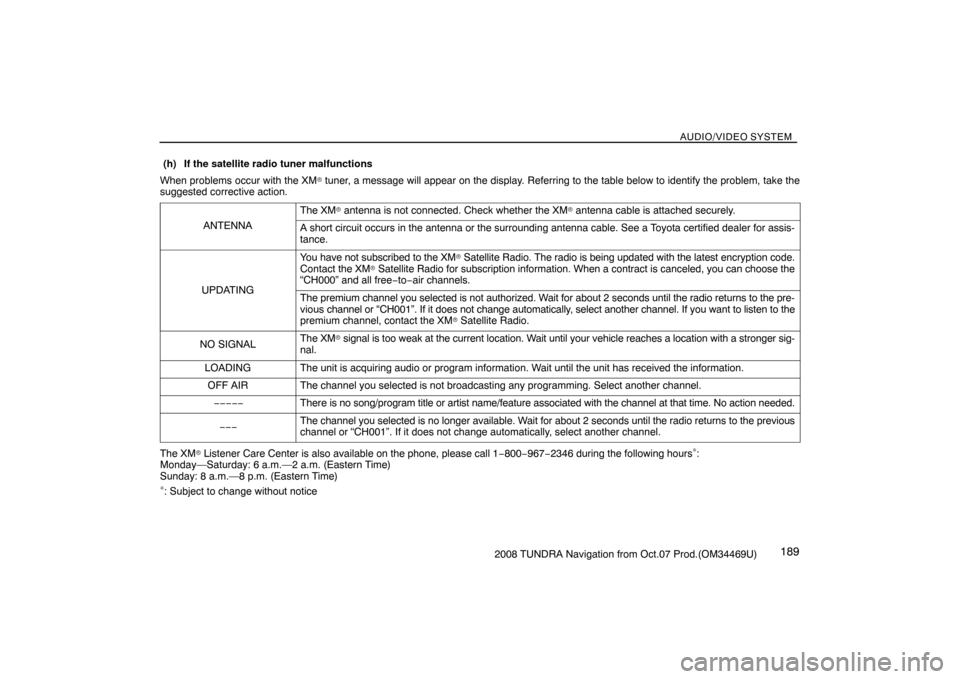
AUDIO/VIDEO SYSTEM
1892008 TUNDRA Navigation from Oct.07 Prod.(OM34469U) When problems occur with the XM
� tuner, a message will appear on the display. Referring to the table below to identify the problem, take the
suggested corrective action.
ANTENNA
The XM� antenna is not connected. Check whether the XM� antenna cable is attached securely.
A short circuit occurs in the antenna or the surrounding antenna cable. See a Toyota certified dealer for assis-
tance.
UPDATING
You have not subscribed to the XM� Satellite Radio. The radio is being updated with the latest encryption code.
Contact the XM� Satellite Radio for subscription information. When a contract is canceled, you can choose the
“CH000” and all free−to−air channels.
The premium channel you selected is not authorized. Wait for about 2 seconds until the radio returns to the pre-
vious channel or “CH001”. If it does not change automatically, select another channel. If you want to listen to the
premium channel, contact the XM
� Satellite Radio.
NO SIGNALThe XM� signal is too weak at the current location. Wait until your vehicle reaches a location with a stronger sig-
nal.
LOADINGThe unit is acquiring audio or program information. Wait until the unit has received the information.
OFF AIRThe channel you selected is not broadcasting any programming. Select another channel.
−−−−−There is no song/program title or artist name/feature associated with the channel at that time. No action needed.
−−−The channel you selected is no longer available. Wait for about 2 seconds until the radio returns to the previous
channel or “CH001”. If it does not change automatically, select another channel.
The XM� Listener Care Center is also available on the phone, please call 1−800−967−2346 during the following hours∗:
Monday—Saturday: 6 a.m.—2 a.m. (Eastern Time)
Sunday: 8 a.m.—8 p.m. (Eastern Time)
∗: Subject to change without notice (h) If the satellite radio tuner malfunctions