Page 57 of 71
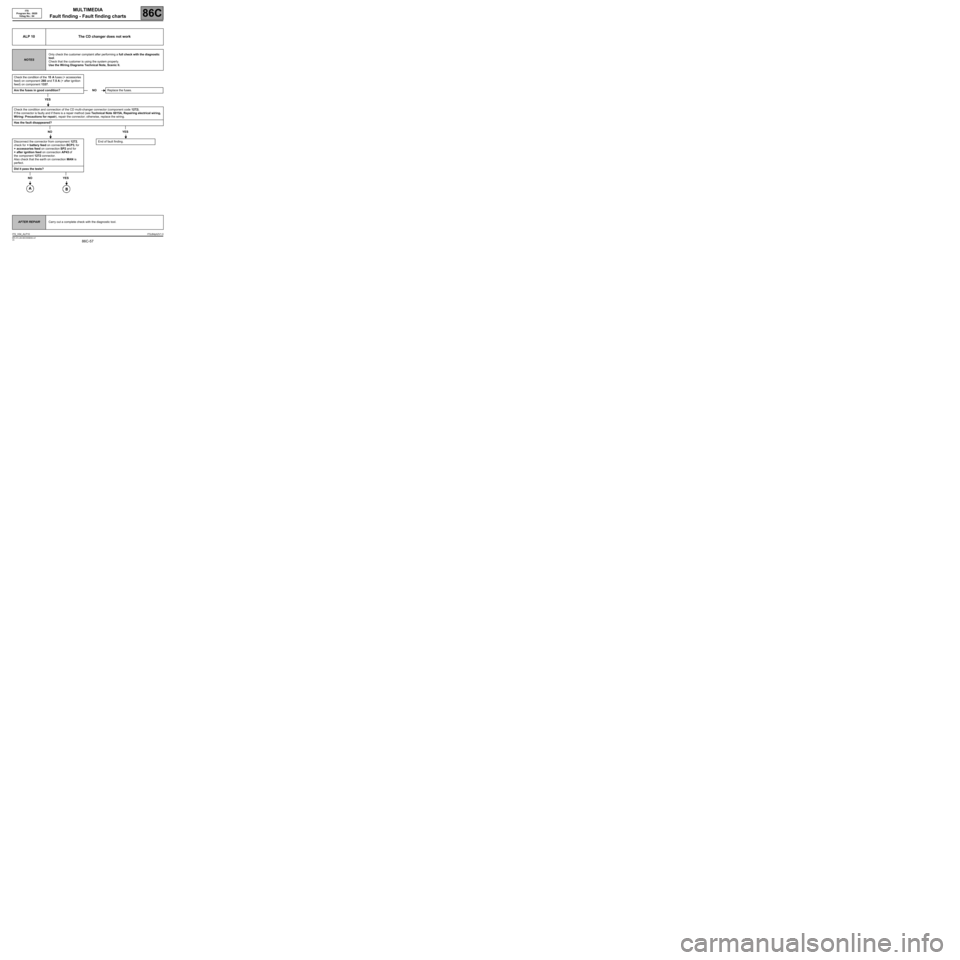
MULTIMEDIA
Fault finding - Fault finding charts
86C
86C-57V5 MR-372-J84-86C050$936.mif
ITS
Program No.: 0020
Vdiag No.: 04
ALP 10 The CD changer does not work
NOTESOnly check the customer complaint after performing a full check with the diagnostic
tool.
Check that the customer is using the system properly.
Use the Wiring Diagrams Technical Note, Scenic II.
Check the condition of the 15 A fuses (+ accessories
feed) on component 260 and 7.5 A (+ after ignition
feed) on component 1337.
Are the fuses in good condition?
YES
Check the condition and connection of the CD multi-changer connector (component code 1272).
If the connector is faulty and if there is a repair method (see Technical Note 6015A, Repairing electrical wiring,
Wiring: Precautions for repair), repair the connector; otherwise, replace the wiring.
Has the fault disappeared?
NO YES
Disconnect the connector from component 1272,
check for + battery feed on connection BCP3, for
+ accessories feed on connection SP2 and for
+ after ignition feed on connection AP43 of
the component 1272 connector.
Also check that the earth on connection MAN is
perfect.
Did it pass the tests?
NO YES
NOReplace the fuses.
End of fault finding.
AFTER REPAIRCarry out a complete check with the diagnostic tool.
ITS_V04_ALP10ITSJ84ph2V1.0
Page 58 of 71

MULTIMEDIA
Fault finding - Fault finding charts
86C
86C-58V5 MR-372-J84-86C050$936.mif
ITS
Program No.: 0020
Vdiag No.: 04
ALP 10
CONTINUED
Check the continuity, insulation and absence of
interference resistance on the following
connections:
●connection code SP2,
●connection code BCP3,
between components 1272 and 260;
●connection code AP43,
between components 1272 and 1337;
●connection code MAN,
between component 1272 and the earth MAN.
If any connection is faulty and if there is a repair
method (see Technical Note 6015A, Repairing
electrical wiring, Wiring: Precautions for repair),
repair the wiring; otherwise, replace the wiring.
Has the fault disappeared?
YES NO
End of fault finding.
Check the continuity, insulation and absence of
interference resistance on the following
connections:
●connection code 34HN,
●connection code 34HM,
●connection code34HP,
●connection code 34HQ,
between components 1272 and 261.
If any connection is faulty and if there is a repair
method (see Technical Note 6015A, Repairing
electrical wiring, Wiring: Precautions for repair),
repair the wiring; otherwise, replace the wiring.
Check that the system is operating correctly. If the
fault is still present, contact the Techline.
AFTER REPAIRCarry out a complete check with the diagnostic tool.
ITSJ84ph2V1.0
Page 59 of 71
MULTIMEDIA
Fault finding - Fault finding charts
86C
86C-59V5 MR-372-J84-86C050$936.mif
ITS
Program No.: 0020
Vdiag No.: 04
ALP 11 Impossible to alter GPS guidance when driving
NOTESOnly check the customer complaint after performing a full check with the diagnostic
tool.
If the configuration LC002 Country type is NETHERLANDS, it is normal not to be able to adjust the guidance
when driving.
This configuration is IRREVERSIBLE and it is not possible to clear this choice.
AFTER REPAIRCarry out a complete check with the diagnostic tool.
ITS_V04_ALP11ITSJ84ph2V1.0
Page 60 of 71
MULTIMEDIA
Fault finding - Fault finding charts
86C
86C-60V5 MR-372-J84-86C050$936.mif
ITS
Program No.: 0020
Vdiag No.: 04
ALP 12 After updating the navigation DVD, the system no longer works
NOTESOnly check the customer complaint after performing a full check with the diagnostic
tool.
Check that the navigation computer software version is compatible with the navigation DVD update.
If the navigation DVD is not compatible with the navigation computer software, suggest that the customer buys
a navigation DVD in a version compatible with the vehicle's navigation system.
AFTER REPAIRCarry out a complete check with the diagnostic tool.
ITS_V04_ALP12ITSJ84ph2V1.0
Page 61 of 71

MULTIMEDIA
Fault finding - Fault finding charts
86C
86C-61V5 MR-372-J84-86C050$936.mif
ITS
Program No.: 0020
Vdiag No.: 04
ALP 13 Impossible to use the telephone with Bluetooth
NOTESOnly check the customer complaint after performing a full check with the diagnostic
tool.
Check that the customer is using the system properly.
Check that fault DF009 Computer is not present or stored.
Note:
List of telephones researched and approved by Renault in March 2005: Nokia 6820, Nokia 6230, Siemens S65,
Motorola V500, Motorola V600.
For information on the latest list of telephones approved by Renault and the various operations to perform on these
telephones, see Technical Note 6024A Special features of mobile phones for the navigation
and communication system.
Check that Bluetooth mode is activated in the navigation and communication system.
Press the SET button and select the telephone; Bluetooth option; Bluetooth connection menus.
Has the telephone been researched by Renault?
YES
Check that the telephone software on the telephone
is compatible with the vehicle's navigation
and communication system.
The telephone software compatible with
the vehicle's navigation and communication system
is greater than or equal to:
Nokia 6230 and 6820: v 03.15
Motorola V500 and V600: Triplets_G_0B.09.44R
Siemens S65: v 12
Is the telephone software compatible with
the vehicle's navigation and communication
system?
YES
Command to find out the telephone's software
(see Technical Note 6024 Special features on mobile
phones used with the navigation and communication
system):
–Nokia: *#0000#
–Motorola: select configuration, telephone status then
version information
–Siemens: *#06# NOSuggest that the customer buy
a telephone approved by Renault.
NOAsk the customer to contact
the telephone vendor in order to install
a software version into the telephone
that would be compatible with
the navigation and communication
system.
AFTER REPAIRCarry out a complete check with the diagnostic tool.
ITS_V04_ALP13ITSJ84ph2V1.0
Page 62 of 71

MULTIMEDIA
Fault finding - Fault finding charts
86C
86C-62V5 MR-372-J84-86C050$936.mif
ITS
Program No.: 0020
Vdiag No.: 04
ALP 13
CONTINUED 1
Activate the telephone's Bluetooth mode
(see NT 6024A Special features of mobile
phones used with the navigation
and communication system).
Match up the navigation and communication system
and the telephone.
Was the match successful?
YES NO
Test the Bluetooth terminal on
the navigation computer.
Check that the telephone does not need to be
confirmed before it is connected to the Bluetooth
system.
If this is the case, confirm in order to connect
the telephone then inhibit this function in the
telephone (not possible on Siemens telephones).
Procedure for activating the telephone's Bluetooth
mode:
–Nokia: Select Parameters, Connectivity, Bluetooth,
Activate in the main menu.
–Motorola: Select Configuration, Connection,
Bluetooth link, Configuration, Supply, Activated in
the main menu.
–Siemens: Select Adjustments, Mode/Data, Bluetooth,
then activate Bluetooth mode.
Procedure for matching the communication system
and the telephone:
On the navigation and communication system:
–Press the SET button.
–Enter the telephone menu.
–Select the Bluetooth option line.
–Select the save a Bluetooth telephone line.
On the telephone:
–Enter the menu to find a Bluetooth accessory.
–In the list of found accessories, select My CAR.
Enter the PIN code given on the vehicle's navigation
display
AFTER REPAIRCarry out a complete check with the diagnostic tool.
ITSJ84ph2V1.0
Page 63 of 71
MULTIMEDIA
Fault finding - Fault finding charts
86C
86C-63V5 MR-372-J84-86C050$936.mif
ITS
Program No.: 0020
Vdiag No.: 04
ALP 13
CONTINUED 2
Check that the telephone is at the top of the matched
phones list (icon opposite its name).
Is the telephone at the top of the list?
Try to match another telephone to the vehicle's
navigation and communication system.
Was the match successful?
YES
The customer's telephone is definitely the reason
why it does not work with the navigation
and communication system.
NOPut the telephone at the top of the list of
telephones matched to the navigation
and communication system.
NOIf the fault has not been solved, contact
Techline.
AFTER REPAIRCarry out a complete check with the diagnostic tool.
ITSJ84ph2V1.0
Page 64 of 71
MULTIMEDIA
Fault finding - Fault finding charts
86C
86C-64V5 MR-372-J84-86C050$936.mif
ITS
Program No.: 0020
Vdiag No.: 04
ALP 14Not possible to make a call from the numbers stored in the list of
received calls
NOTESOnly check the customer complaint after performing a full check with the diagnostic
tool.
Check that the customer is using the system properly.
This fault occurs with Nokia phones and cannot be repaired.
AFTER REPAIRCarry out a complete check with the diagnostic tool.
ITS_V04_ALP14ITSJ84ph2V1.0